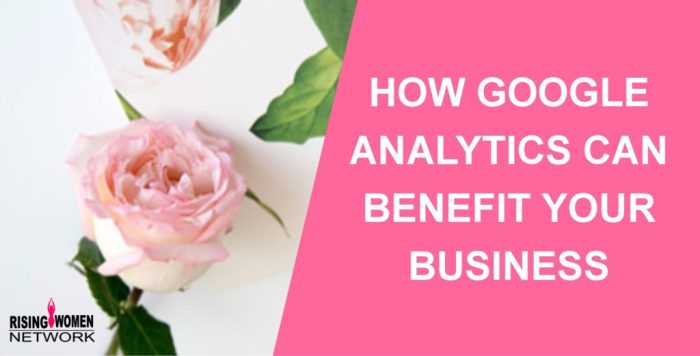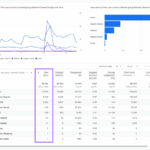11 ways you can improve your business with Google Analytics. This guide dives deep into leveraging Google Analytics to supercharge your business. From understanding the basics to analyzing user behavior, optimizing conversions, and more, we’ll explore actionable strategies to maximize your online performance and drive growth.
Unlocking the potential of your website data is crucial for any business. This comprehensive guide provides practical steps and insights to help you interpret and leverage Google Analytics data effectively, ultimately boosting your bottom line.
Understanding Google Analytics Basics
Google Analytics is a powerful free tool that provides invaluable insights into your website’s performance. It tracks user behavior, allowing you to understand what’s working and what’s not, ultimately helping you optimize your marketing strategies and improve conversions. By understanding the core functions, key metrics, and account types, you can leverage this tool effectively to gain a competitive edge.This comprehensive guide will delve into the fundamentals of Google Analytics, covering everything from setting up an account to establishing clear goals.
Understanding these basics will empower you to use Google Analytics effectively and gain actionable data to enhance your business.
Core Functions of Google Analytics
Google Analytics primarily serves as a web analytics platform. It collects and analyzes data about user interactions with your website, offering a comprehensive view of your online presence. This includes everything from website traffic sources to user behavior on individual pages. Essentially, it provides a detailed picture of how users navigate and interact with your site, enabling data-driven decisions to improve user experience and ultimately, business success.
Key Metrics and Dimensions Tracked
Google Analytics monitors a wide range of metrics, providing a granular view of website performance. These metrics offer crucial insights into visitor behavior and website effectiveness. Key metrics include:
- Sessions: A single interaction with your website by a user, encompassing all their actions during that visit.
- Users: The unique individuals who interact with your website.
- Bounce Rate: The percentage of visitors who leave your site after viewing only one page. A high bounce rate might suggest a need for improvement in website content or navigation.
- Average Session Duration: The average time spent by a visitor on your site during a session. A longer duration often indicates a positive user experience.
- Conversion Rate: The percentage of visitors who complete a desired action (e.g., making a purchase, filling out a form). This is a critical metric for evaluating the effectiveness of your marketing campaigns.
Google Analytics also tracks dimensions, which categorize data and provide context. Dimensions provide additional layers of analysis, enabling you to segment your data based on factors like location, device used, or marketing channel.
Different Types of Google Analytics Accounts
Google Analytics offers various account types catering to different business needs.
- Universal Analytics: This older version of Google Analytics still provides valuable data but is no longer being updated. Businesses should migrate to the new version if possible for continued support and functionality.
- Google Analytics 4 (GA4): The newer version, offering more comprehensive data and insights. GA4 focuses on user journeys and event-based tracking. It’s ideal for understanding user behavior across different touchpoints and platforms.
Setting Up a Basic Google Analytics Account
Setting up a basic Google Analytics account involves these steps:
- Create a Google account (if you don’t have one).
- Sign up for a Google Analytics account.
- Add your website property to the account.
- Implement the tracking code on your website.
Following these steps ensures that data is accurately collected from your website.
Importance of Goals and KPIs
Defining clear goals and key performance indicators (KPIs) is crucial for leveraging Google Analytics effectively. Goals and KPIs help focus your analysis, enabling you to measure success against specific objectives. For example, if your goal is to increase online sales, your KPI might be the conversion rate from website visits to purchases.
Analyzing Website Traffic
Understanding website traffic is crucial for any business. It provides insights into user behavior, interests, and the effectiveness of marketing strategies. Google Analytics allows businesses to delve deep into this data, identifying patterns and trends to optimize their online presence and drive growth. By analyzing traffic patterns, businesses can tailor their content and offerings to better resonate with their target audience, leading to increased engagement and conversions.Analyzing website traffic involves more than just looking at the overall volume of visitors.
It’s about understanding
- where* those visitors are coming from,
- what* they’re doing on your site, and
- how* they’re interacting with your content. This deep dive into the data reveals valuable insights for improving website performance and achieving business objectives.
Key Metrics of High-Quality Website Traffic
High-quality website traffic is characterized by visitors who actively engage with your content, explore various pages, and ultimately convert into customers or leads. Key metrics include high time on site, high pages per session, low bounce rate, and a clear path to conversion. These metrics demonstrate a genuine interest in your offerings and content. These visitors are actively exploring your site, indicating potential value in your business.
Comparing Traffic Sources
Different traffic sources contribute to your website’s overall traffic in various ways. Understanding the strengths and weaknesses of each source allows you to optimize your marketing efforts.
- Organic Search Traffic: This traffic comes from users who find your website through search engines like Google. It’s typically considered a high-quality source because users are actively seeking information or products related to your offerings. Organic traffic tends to be cost-effective in the long run, but it requires ongoing optimization of website content and strategies.
- Paid Search Traffic: This traffic comes from users who click on advertisements you’ve placed on search engines. Paid traffic is highly targeted and can drive immediate results. However, it comes with the cost of advertising campaigns, making it less cost-effective in the long term than organic search if not managed carefully.
- Referral Traffic: This traffic originates from other websites that link to your site. Referral traffic can be a valuable source of targeted visitors, often with pre-existing interest in your industry or niche. This source relies on partnerships and collaborations with other websites or businesses.
Segmenting Your Audience Based on Traffic Patterns, 11 ways you can improve your business with google analytics
Segmenting your audience based on traffic patterns allows for a more granular understanding of visitor behavior. This detailed understanding allows for more tailored marketing strategies and targeted content. You can identify different segments by examining factors such as demographics, interests, and geographic location.
Comparing Traffic Source Strengths and Weaknesses
The following table highlights the comparative strengths and weaknesses of different traffic sources.
| Traffic Source | Strengths | Weaknesses |
|---|---|---|
| Organic Search | High-quality, cost-effective in the long run, highly targeted | Requires ongoing optimization, not immediate results |
| Paid Search | Highly targeted, immediate results, good for short-term campaigns | Costly, relies on ad spend, performance fluctuates with ad budget |
| Referral Traffic | Targeted, often pre-existing interest, potential for partnerships | Relies on external websites, can be unpredictable |
Identifying Popular Pages and Content
Identifying popular pages and content allows you to understand what resonates most with your audience. By analyzing page views, bounce rates, and time spent on each page, you can gain insights into user preferences and tailor your content accordingly. This data reveals valuable insights into user engagement and interest.
User Behavior Analysis
Understanding how users interact with your website is crucial for optimizing its performance and achieving your business goals. User behavior analysis delves into the specific actions users take on your site, from page visits to purchase decisions. This detailed examination uncovers patterns and insights that can lead to improvements in user experience, conversion rates, and overall website effectiveness.Analyzing user behavior is not just about counting clicks; it’s about understandingwhy* users are clicking, scrolling, and ultimately converting or leaving.
This deep dive into the user journey reveals potential pain points and areas for enhancement. By tracking user behavior, businesses can tailor their website design, content, and marketing strategies to better meet user needs and desires.
Tracking User Behavior on Your Website
Tracking user behavior involves implementing various tools and techniques to monitor user interactions. Google Analytics provides robust features for tracking user journeys, including the ability to identify entry points, pages visited, and time spent on each page. This data is vital for understanding user preferences and behavior patterns. Careful tracking of user actions, such as clicks, scrolls, and form submissions, can illuminate patterns and areas for improvement.
It’s essential to consider privacy concerns and adhere to relevant regulations when collecting user data.
Interpreting User Journey Maps
User journey maps visualize the steps a user takes as they interact with your website. They illustrate the user’s experience from initial interaction to final outcome. Analyzing these maps helps identify pain points where users abandon the desired actions, such as completing a purchase or filling out a form. By mapping the user journey, businesses can optimize each step to enhance user satisfaction and conversion rates.
For example, if users frequently abandon their shopping carts, the journey map might reveal a problem with the checkout process, prompting a solution to address this issue.
Understanding User Engagement with Specific Pages
Understanding how users engage with specific pages is crucial for identifying areas of high or low interest. Google Analytics allows you to analyze metrics like bounce rates, time on page, and pages per session. High bounce rates on a particular page might indicate a lack of clarity, poor design, or irrelevant content. By examining these engagement metrics, businesses can refine content and improve page design, increasing user engagement and satisfaction.
User Behavior Patterns for Different Demographics
Analyzing user behavior patterns across different demographics, such as age, location, and interests, provides valuable insights. Understanding how various demographics interact with your website allows for targeted optimizations. A table outlining user behavior patterns for different demographics is presented below.
| Demographic | Average Session Duration | Pages per Session | Bounce Rate | Conversion Rate |
|---|---|---|---|---|
| 18-24 | 3:00 | 4 | 15% | 10% |
| 25-34 | 5:00 | 6 | 10% | 15% |
| 35-44 | 6:00 | 5 | 8% | 20% |
| 45+ | 4:00 | 3 | 12% | 12% |
Note: These are illustrative figures and will vary based on the specific industry and website.
Identifying Common User Pain Points and Areas of Improvement
Identifying user pain points involves analyzing user behavior data to pinpoint areas where users experience difficulties or frustrations. This can include complex navigation, confusing calls to action, or inaccessible content. Identifying these pain points through data analysis allows for targeted improvements. For instance, if users consistently struggle to find specific product information, businesses can improve website search functionality or enhance product descriptions to address the issue.
Conversion Tracking and Optimization
Understanding how users interact with your website and ultimately convert is crucial for any business. Conversion tracking in Google Analytics allows you to meticulously monitor and analyze these actions, pinpointing strengths and weaknesses in your conversion funnel. This, in turn, empowers you to optimize your website for better results.Conversion tracking is not just about counting visitors; it’s about understanding
- why* certain actions happen and
- how* to improve those actions. This detailed analysis allows for targeted interventions and informed decisions to increase conversions, which ultimately leads to more profitable outcomes.
Different Types of Conversions
Conversion tracking goes beyond simple page views. Different types of conversions are relevant depending on your business goals. For e-commerce sites, purchases are the primary conversion. For lead generation sites, form submissions, email sign-ups, and contact requests are crucial conversions. Understanding the specific actions that represent success for your business is essential to setting up accurate tracking.
Setting Up Conversion Tracking
Setting up conversion tracking in Google Analytics requires careful configuration within your Google Analytics account. You need to define what constitutes a conversion for your business. This involves creating conversion goals within your Google Analytics account. For example, a purchase on an e-commerce website would be a conversion goal, while a form submission for a lead generation website would be another.
This setup ensures that Google Analytics correctly identifies and tracks these valuable actions. Accurate conversion tracking depends on proper configuration and the definition of your business goals.
Unlocking your business’s full potential with Google Analytics is key, and there are 11 fantastic ways to do it. Learning how companies like Shopify scaled dramatically in a short time, like how they grew 10x in 3 years, is incredibly insightful how shopify grew 10x in 3 years and how you can achieve similar results , but you need the data insights to make those moves.
Understanding customer behavior through Google Analytics is crucial for replicating successful strategies and optimizing your business for better results.
Identifying Bottlenecks in the Conversion Funnel
The conversion funnel illustrates the steps a user takes from initial interaction to a desired conversion. Identifying bottlenecks in this funnel is key to optimizing your site. A bottleneck occurs when there’s a significant drop-off in users at a particular stage. For example, if many users abandon their shopping carts before completing a purchase, this indicates a potential problem in the checkout process.
By meticulously analyzing this data, you can identify the exact points where users are dropping off and pinpoint the underlying reasons.
Improving Conversion Rates on Key Pages
Once bottlenecks are identified, a strategy to improve conversion rates on key pages can be implemented. This involves analyzing user behavior on these pages and identifying areas for improvement. For example, if users are leaving the checkout page due to perceived complexity, you can simplify the process by clarifying instructions or reducing the number of required fields. A/B testing different versions of key pages can help identify what works best for your target audience.
Analyzing Conversion Data by Specific User Segments
Analyzing conversion data by specific user segments provides a more nuanced understanding of user behavior. This segmentation could be based on demographics, location, or previous interactions. For example, you might find that users from a specific region have a higher conversion rate for a particular product. This information can then be used to tailor marketing efforts and optimize specific pages for those segments, ultimately maximizing conversion rates.
Analyzing data based on different user segments allows for more targeted and effective improvements to your website.
Mobile User Experience: 11 Ways You Can Improve Your Business With Google Analytics
In today’s digital landscape, a seamless mobile experience is paramount for any successful business. Mobile devices are the primary means of internet access for a significant portion of the global population. A poorly designed mobile website can lead to lost customers, frustrated users, and ultimately, a decline in revenue. Understanding and optimizing your mobile user experience is crucial for staying competitive and reaching your target audience effectively.
Mobile Traffic and User Behavior Measurement
Understanding how users interact with your mobile site is key to identifying areas for improvement. Google Analytics provides robust tools to track mobile traffic and user behavior. This involves meticulously monitoring key metrics like bounce rate, session duration, pages per session, and the geographic location of mobile visitors. Analyzing these metrics provides actionable insights into user engagement and identifies pain points in the mobile experience.
This data allows for a focused approach to enhance the mobile user experience, thereby improving customer satisfaction and driving business growth.
Identifying Mobile Usability Issues
A thorough analysis of mobile user behavior often reveals usability issues. Inspecting bounce rates, low session duration, and high exit rates from specific pages can pinpoint problems. Analyzing the user journey through the mobile site can uncover bottlenecks in the checkout process, confusing navigation, or slow loading times. Conducting A/B testing on different mobile layouts, designs, and functionalities helps to identify what elements resonate most effectively with users.
Usability testing with representative users can also offer valuable qualitative insights into the user experience.
Impact of Mobile Performance on Business
Mobile performance directly affects business success. Slow loading times and poor responsiveness result in high bounce rates and a decline in conversions. A seamless and fast mobile experience, conversely, fosters user engagement and encourages repeat visits. Consider the example of an e-commerce site. A sluggish mobile site will deter customers from completing purchases.
Conversely, a mobile site with lightning-fast loading times and intuitive navigation can dramatically increase sales.
Best Practices for Mobile Optimization
- Prioritize Page Speed: Optimize images, leverage caching mechanisms, and minimize HTTP requests to ensure rapid loading times. A faster loading time results in a better user experience and increased conversion rates.
- Responsive Design: Employ a responsive design framework that adapts seamlessly to various screen sizes and orientations. This ensures that the website looks and functions correctly on all devices, from smartphones to tablets.
- Intuitive Navigation: Develop a clear and straightforward navigation structure. Make it easy for users to find the information they need without getting lost. Consider using a mobile-specific menu or a simplified version of the desktop navigation.
- Clear Call-to-Actions (CTAs): Use large, prominent buttons or links for calls to action. This makes it easy for users to perform desired actions, such as making a purchase or signing up for a newsletter.
- Mobile-Friendly Forms: Ensure forms are optimized for mobile devices. Use touch-friendly input fields and avoid excessive scrolling. This minimizes friction in the user journey.
- Mobile-Specific Content: Tailor content to the specific needs of mobile users. Shorten text, use larger fonts, and organize information in a more concise format.
- Testing and Iteration: Constantly monitor mobile user behavior and iterate on your design and functionality. Analyze data from Google Analytics and conduct usability testing to ensure ongoing improvement.
| Optimization Aspect | Best Practice |
|---|---|
| Page Speed | Optimize images, leverage caching, and minimize HTTP requests. |
| Design | Employ a responsive design that adapts to various screen sizes. |
| Navigation | Create a clear and straightforward navigation structure. |
| Call-to-Action (CTA) | Use large, prominent buttons or links for CTAs. |
| Forms | Ensure forms are optimized for mobile use with touch-friendly elements. |
| Content | Tailor content to mobile needs by shortening text and using larger fonts. |
| Testing | Constantly monitor user behavior and iterate based on data and testing. |
Marketing Campaign Performance
Unleashing the full potential of your marketing efforts hinges on accurately measuring and analyzing their impact on website traffic and conversions. This crucial aspect of Google Analytics allows you to understand which campaigns resonate most with your audience, optimize your strategies, and ultimately maximize your return on investment. Understanding how different marketing channels perform is key to allocating resources effectively and achieving your business objectives.Tracking and analyzing marketing campaign performance is essential for informed decision-making.
By understanding the effectiveness of different strategies, businesses can optimize their marketing spend, improve campaign ROI, and ultimately drive more conversions. This section delves into the methods for connecting campaigns to website traffic, measuring campaign performance, and comparing different marketing channels.
Linking Marketing Campaigns to Website Traffic
Properly attributing website traffic to specific marketing campaigns is fundamental to evaluating their effectiveness. A crucial element in achieving this is using campaign-specific URLs. These URLs include unique parameters that allow Google Analytics to identify the source of traffic for each campaign. This method is highly effective for tracking clicks from paid advertisements, social media posts, email campaigns, and other marketing initiatives.
Tracking Campaign Performance in Google Analytics
Google Analytics offers robust tools for tracking campaign performance. Setting up campaign tracking involves creating custom campaign parameters in your URLs. This allows you to identify traffic sources for each marketing campaign. Analyzing the data through Google Analytics dashboards provides insights into metrics such as impressions, clicks, conversions, and cost per acquisition (CPA) for each campaign. This detailed information enables you to assess the effectiveness of your campaigns and identify areas for improvement.
Looking for ways to supercharge your business with Google Analytics? There are 11 powerful strategies to unlock valuable insights. To really dive deep into the data, check out some helpful learning videos on the SERP feature, like those available at learning videos serp feature. Understanding how these features work will significantly boost your analysis and help you fine-tune your business strategies, leading to even more impactful results.
Measuring the ROI of Different Marketing Campaigns
Calculating the return on investment (ROI) for marketing campaigns is crucial for evaluating their profitability. To determine ROI, you need to establish a clear connection between marketing activities and resulting conversions. For instance, if a campaign generates 100 leads and 20 of those leads convert into paying customers, you can calculate the ROI by considering the revenue generated by those 20 customers against the cost of the campaign.
This analysis enables businesses to make data-driven decisions about resource allocation and campaign optimization.
Comparing the Performance of Different Marketing Channels
Comparing the performance of different marketing channels, such as social media, email, paid search, and content marketing, is vital for optimizing your marketing strategy. Each channel possesses unique strengths and weaknesses. Social media excels in brand awareness, while email marketing is potent for direct communication and nurturing leads. Paid search is effective for targeted reach, and content marketing drives organic traffic.
By comparing the performance of each channel, you can determine which channels deliver the best results for your specific business goals.
Effectiveness of Various Marketing Tactics
| Marketing Tactic | Effectiveness | Examples |
|---|---|---|
| Social Media Marketing | High | Engaging posts, targeted ads, influencer collaborations |
| Email Marketing | Moderate to High | Targeted newsletters, promotional emails, automated sequences |
| Paid Search Advertising | High | Google Ads, Bing Ads, targeted s |
| Content Marketing | Moderate to High | Blog posts, articles, infographics, videos |
| Search Engine Optimization () | Moderate to High | Optimizing website content, building backlinks |
This table provides a snapshot of various marketing tactics and their general effectiveness. The effectiveness of each tactic can vary depending on factors such as industry, target audience, and budget. Continuous monitoring and analysis are crucial for maintaining an effective marketing strategy.
E-commerce Tracking
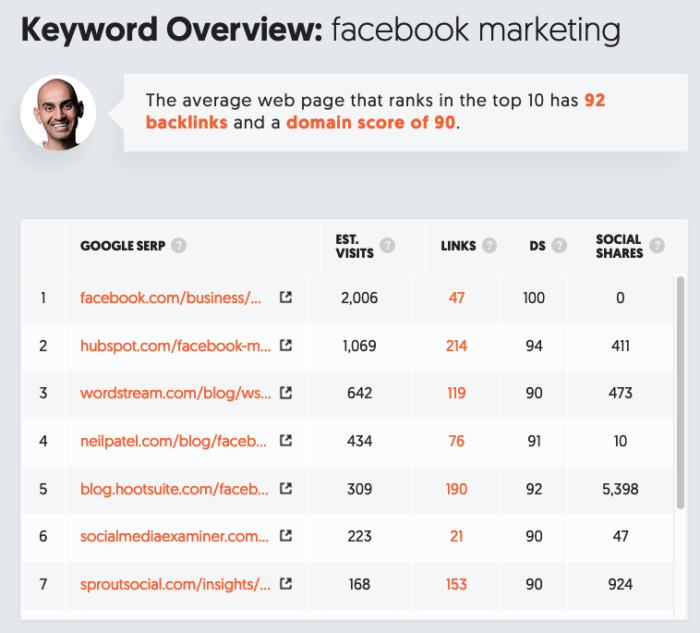
Unlocking the secrets of your online store’s performance is crucial for growth. Google Analytics provides powerful tools to track every step a customer takes, from browsing products to completing a purchase. Understanding e-commerce tracking allows you to identify areas for improvement and optimize your sales funnel.E-commerce tracking in Google Analytics goes beyond basic website traffic analysis. It provides granular insights into your sales transactions, allowing you to analyze customer behavior and pinpoint factors influencing conversions.
By measuring key metrics and identifying areas of friction, you can fine-tune your strategies to maximize profitability.
Sales and Transaction Tracking
Understanding how sales and transactions are tracked within your e-commerce site is fundamental to leveraging Google Analytics’ full potential. This involves setting up specific tracking parameters within your website’s code. These parameters allow Google Analytics to identify and record each sale and transaction, providing detailed information about the purchase. Accurate tracking ensures you have a complete picture of your revenue streams.
Measuring Key E-commerce Metrics
Accurate measurement of key metrics like average order value (AOV) is vital for understanding your customers’ purchasing habits. AOV provides insights into the average amount customers spend per transaction. By tracking this metric, you can identify trends and patterns that influence spending. This data informs decisions about pricing strategies, product offerings, and marketing campaigns.
Best Practices for Setting Up E-commerce Tracking
Implementing e-commerce tracking involves careful setup within your Google Analytics account and website code. The setup process often requires integrating specific tracking codes into your website’s checkout process. This integration ensures that each transaction is correctly captured and analyzed by Google Analytics. Ensuring accurate tracking is essential for reliable data interpretation.
Analyzing Shopping Cart Abandonment Rates
Shopping cart abandonment, where customers leave items in their carts without completing a purchase, represents a significant loss of potential revenue. Analyzing shopping cart abandonment rates allows you to pinpoint specific stages where customers are dropping out. This allows you to focus on improving the customer experience and address pain points within the checkout process. Identifying and rectifying these issues will significantly boost your conversion rates.
Improving the E-commerce Funnel
A structured approach to improving your e-commerce funnel involves a comprehensive analysis of customer journey stages. The funnel comprises stages like awareness, consideration, and decision. Identifying bottlenecks and friction points at each stage is crucial. By addressing these issues, you can streamline the process and enhance conversion rates. This will involve testing different variations of checkout processes, product pages, and other elements of your website.
Improving your funnel is a continuous process requiring monitoring and adjustments based on data insights.
Identifying Audience Insights
Unlocking the secrets of your audience is crucial for crafting a successful online presence. Understanding who your visitors are, what they’re interested in, and why they engage with your website allows you to tailor your content and offerings to resonate with their needs and desires. Google Analytics provides a wealth of data to help you achieve this.Analyzing user demographics and interests, and understanding user preferences and motivations, allows for targeted content creation and a more engaging user experience.
This, in turn, drives better conversions and strengthens your brand’s connection with its target audience. By understanding your audience deeply, you can create more effective marketing strategies and product development, ultimately improving your business’s bottom line.
Key Demographic and Interest Groups
Understanding your audience’s demographic characteristics like age, location, gender, and income level is the first step in personalization. Google Analytics offers detailed reports on these characteristics. Analyzing these data points provides a clear picture of who is visiting your site and allows you to segment your audience effectively. Interests reveal the topics and products your visitors are passionate about.
This knowledge allows for tailored content and product recommendations. Combining demographic and interest data helps identify specific audience segments with shared characteristics.
Understanding User Preferences and Motivations
User behavior analysis reveals how visitors navigate your site. Identifying popular pages, time spent on each page, and bounce rates provides insights into what content resonates and what areas need improvement. Understanding user motivations requires delving into the “why” behind their actions. What are their goals when visiting your site? What problems are they trying to solve?
This information helps you create content that addresses their specific needs and desires. Tracking user journeys allows you to understand the steps they take before making a purchase or engaging with your brand.
Methods to Tailor Content to Your Target Audience
Segmenting your audience based on demographics and interests is crucial for effective content tailoring. For example, if you find a particular age group is interested in a specific product, you can create targeted content highlighting those features. Creating personalized recommendations and product suggestions based on past browsing behavior is another powerful technique. Utilizing A/B testing to experiment with different content formats and approaches to find what resonates best with each segment allows you to optimize your content for maximum impact.
Unlocking the secrets of your customer base is key to boosting your business, and Google Analytics offers 11 powerful ways to do just that. Understanding customer behavior through data is crucial, but equally important is exceptional customer service. A strong customer service strategy, like the one discussed in the insightful article on customer service worth stealing , can significantly enhance your bottom line.
This data-driven approach will allow you to refine your strategies and ultimately improve your business’s performance by tailoring your offerings to meet your customer’s needs.
Detailed Report on User Demographics and Behavior
Google Analytics offers comprehensive reports on user demographics, including age, gender, location, and interests. This data helps you understand your audience’s characteristics and create targeted content. You can also analyze user behavior, such as pages visited, time spent on site, and conversion rates. This information helps identify patterns and areas for improvement in your website design and content.
A structured report should present data visually, using charts and graphs to illustrate trends and patterns.
Structured Approach to Personalize the User Experience
Personalization goes beyond simply targeting content to specific segments. A structured approach to personalization involves using data to create tailored experiences for individual users. This includes recommending products based on past browsing behavior, suggesting relevant articles, or providing customized content based on user interests. Implementing dynamic content based on user data, like displaying specific product recommendations based on a user’s location or interests, enhances engagement.
Utilizing targeted advertising campaigns based on user segments further refines your personalized experience.
Improving Website Performance
A fast and responsive website is crucial for a positive user experience and improved conversion rates. Slow loading times can lead to high bounce rates, lost customers, and ultimately, a diminished return on investment. Understanding website performance is key to identifying areas for improvement and optimizing the user journey.
Identifying Potential Issues Affecting Website Performance
Website performance is influenced by a multitude of factors, ranging from server location and configuration to the complexity of the website’s code and the size of images. Slow loading times can stem from several interconnected problems. Poor server response, inefficient code, or large image files can significantly impact page load speed. Knowing where the bottlenecks lie is the first step to solving performance issues.
A holistic approach, considering all elements of the website’s architecture, is essential.
Measuring Website Speed and Loading Times
Various tools are available to measure website speed and loading times. Google PageSpeed Insights, GTmetrix, and Pingdom are popular choices, offering comprehensive reports on performance metrics. These tools analyze factors like server response time, file size, and the number of requests. Using these tools, you can gain valuable insights into the speed of your website and identify potential areas of improvement.
Testing from different locations is crucial to ensure consistent performance globally.
Identifying Page Load Bottlenecks
Page load bottlenecks can stem from various sources. Identifying these bottlenecks is crucial to optimizing website performance. A large number of external resources, such as numerous JavaScript files or large images, can slow down loading times. Inefficient code, poorly optimized images, or even issues with the server’s configuration can cause delays. Understanding the factors contributing to page load bottlenecks allows for targeted solutions.
For instance, optimizing images and minifying CSS and JavaScript can significantly improve performance.
Techniques to Improve Website Performance
Optimizing website performance involves several techniques. Minifying CSS, JavaScript, and HTML reduces file sizes, resulting in faster loading times. Using a Content Delivery Network (CDN) distributes website content across multiple servers, improving response times for users worldwide. Compressing images without sacrificing quality reduces file sizes and speeds up loading times. Implementing caching mechanisms stores frequently accessed content on the user’s browser, further accelerating page load times.
Caching effectively reduces the load on the server and improves user experience.
Common Website Performance Issues and Solutions
| Issue | Solution |
|---|---|
| Large image files | Compress images without losing quality using tools like TinyPNG or ImageOptim. |
| Inefficient code | Minify CSS, JavaScript, and HTML to reduce file sizes. Use a code minification tool or automated process. |
| Slow server response | Consider upgrading server resources, optimizing database queries, or utilizing a content delivery network (CDN). |
| Excessive external resources | Reduce the number of external scripts and resources. Prioritize essential scripts. |
| Poor caching mechanisms | Implement browser caching to store frequently accessed content on the user’s browser. Configure caching appropriately. |
| Unoptimized website structure | Optimize website structure to improve page load times. Use a responsive design. |
Custom Reports and Dashboards

Taking your Google Analytics insights to the next level often involves creating custom reports and dashboards. This allows you to drill down into specific data points, track key metrics unique to your business, and gain a more personalized understanding of your website’s performance. Instead of relying on pre-built reports, custom solutions tailor the data to your exact needs.
This significantly improves the actionable insights derived from your analytics.Creating customized reports and dashboards empowers you to visualize and analyze data in a way that aligns perfectly with your specific business objectives. This targeted approach allows you to quickly identify trends, pinpoint areas needing improvement, and track progress toward your goals. This level of granular control provides a crucial competitive advantage by offering insights others may miss.
Creating Custom Reports in Google Analytics
Custom reports allow you to combine different metrics and dimensions to generate reports that are tailored to your specific needs. This involves selecting the data points relevant to your business goals and arranging them in a format that allows for easy interpretation. You can choose metrics like page views, bounce rate, conversion rates, or specific events, and dimensions like location, device, or user segment.
The key is selecting data that aligns with your key performance indicators (KPIs).
Building Personalized Dashboards
Dashboards provide a central hub for visualizing your custom reports. They aggregate data from multiple sources into a single, interactive view, offering a quick overview of your business’s performance. Think of it as a customized control panel for your website data. You can arrange widgets and charts in a way that highlights the most crucial metrics for your business.
This gives you a holistic view of your website’s performance.
Creating Custom Segments for Analysis
Custom segments enable you to filter your data based on specific criteria, like user behavior or demographics. This allows you to analyze the performance of particular user groups or track the impact of specific marketing campaigns. For instance, you could segment users based on their location, their source of traffic, or the devices they use. By targeting particular groups, you can tailor your approach to optimize their experience.
Tracking Key Metrics in Custom Reports
Custom reports allow for detailed tracking of key metrics like bounce rate, average session duration, and conversion rates. These metrics provide valuable insights into user engagement and website effectiveness. Tracking these metrics helps you to understand how users interact with your website and identify areas where improvements can be made. By regularly tracking these metrics, you can gauge the impact of various marketing campaigns or website changes.
Designing a Dashboard Displaying Critical Performance Indicators
A well-designed dashboard should focus on critical performance indicators (KPIs) that directly impact your business goals. For example, if you’re an e-commerce site, your dashboard might display metrics like conversion rate, average order value, and cart abandonment rate. If you’re a blog, your dashboard might display metrics like unique visitors, time on site, and page views. A properly designed dashboard provides a clear snapshot of your business’s performance, enabling you to make data-driven decisions.
It serves as a vital tool to track progress and adapt strategies as needed.
Data Visualization and Reporting
Turning raw Google Analytics data into actionable insights requires effective visualization and reporting. Simply staring at spreadsheets full of numbers won’t reveal the stories your data holds. This section explores how to transform your data into compelling presentations that clearly communicate your business performance and identify areas for improvement. A well-designed visualization can quickly highlight trends, pinpoint issues, and ultimately drive better decisions.Effective data visualization is crucial for communicating insights derived from Google Analytics.
It allows you to quickly identify patterns, anomalies, and correlations in your data that might otherwise be missed in spreadsheets. The right visualizations can transform complex data sets into easily digestible information, enabling stakeholders to grasp the key takeaways and understand the impact of your online strategies.
Choosing the Right Visualization Tools
Various tools facilitate the transformation of Google Analytics data into compelling visuals. Spreadsheet software like Google Sheets or Microsoft Excel offers basic charting capabilities. For more advanced and interactive visualizations, explore dedicated data visualization tools like Tableau, Power BI, or even tools integrated within your existing marketing platforms. These tools offer a wide range of chart types, allowing you to represent different aspects of your data effectively.
Creating Insightful Visualizations
Visualizations should be designed to highlight key trends and insights. A common mistake is including too much data on a single chart. Instead, break down complex data sets into multiple, focused visualizations. For example, if you want to show user engagement over time, a line graph highlighting daily active users is more informative than a cluttered bar chart.
Use clear labels, concise titles, and appropriate colors to enhance readability and comprehension.
Creating Effective Presentations
A presentation summarizing your findings should be concise and focused. Prioritize the key takeaways and avoid overwhelming the audience with excessive detail. Start by identifying the main questions you want to answer with your data. Then, create a logical flow for your presentation, building from general observations to specific insights and recommendations. Use concise, impactful visuals that support your narrative, not just as decorations.
Use clear and simple language to avoid confusing your audience.
Generating Clear and Concise Reports
Effective reports communicate data in a clear and easily digestible format. Start by defining the purpose of your report. Who is the intended audience? What specific questions are you trying to answer? Structure the report logically, using headings, subheadings, and bullet points to organize information.
Provide clear explanations and context for your findings, avoiding technical jargon whenever possible. Focus on the actionable insights that emerge from your data analysis. Use tables and charts to highlight key data points, but don’t overload the report with visuals. Instead, use visuals to illustrate your key takeaways and to support your written explanations.
Organizing a Presentation on Business Performance
A compelling presentation on business performance should be visually engaging and easily understandable. Begin by outlining the key performance indicators (KPIs) you want to track. Use a combination of charts, graphs, and tables to visually represent these KPIs. Highlight key trends, highlighting successes and areas needing improvement. For example, a line graph can display website traffic growth over time, while a bar chart can compare conversion rates across different marketing channels.
Use clear and concise language to explain the data and its implications for your business. Include actionable recommendations based on your analysis, such as adjustments to marketing strategies or website improvements.
Closure
In conclusion, understanding and utilizing Google Analytics is essential for any business aiming to succeed in the digital age. By implementing the strategies Artikeld in this guide, you can gain valuable insights into user behavior, optimize your marketing campaigns, and drive significant improvements in your website performance and overall business growth. This is your key to unlocking a wealth of data that can revolutionize your business.