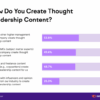Google Analytics 4 best features to expect when it begins promises a revolution in data analysis. This new platform offers significant improvements over Universal Analytics, streamlining tracking, enhancing reporting, and providing more predictive insights. Get ready to dive into a world of enhanced measurement capabilities, advanced data modeling, and seamless integration with other Google products. Prepare for a user experience that’s intuitive and optimized for analysis, ensuring data security and compliance.
This deep dive explores the core features of GA4, comparing it to Universal Analytics, highlighting its improved measurement capabilities, advanced data modeling, predictive insights, integrations with other Google products, user-friendly interface, and robust data security. We’ll uncover how GA4 empowers businesses with actionable data for better decision-making. Expect a detailed look at everything from event tracking and cross-platform capabilities to custom dimensions, metrics, and customizable dashboards.
Overview of Google Analytics 4 (GA4)
Google Analytics 4 (GA4) represents a significant shift in how we track website and app performance. Unlike its predecessor, Universal Analytics, GA4 adopts a more modern, flexible, and future-proof approach. It’s designed to handle the complexities of today’s digital landscape, providing more comprehensive data insights and enabling businesses to adapt to evolving user behaviors.GA4 focuses on measuring user engagement and the value of that engagement, rather than simply counting page views.
This shift towards a more holistic understanding of user interactions leads to more actionable insights and a better understanding of customer journeys. This evolution from Universal Analytics is critical for businesses needing to adapt to the changing digital environment.
Key Differences from Universal Analytics
Universal Analytics relied on a cookie-based model, which is becoming increasingly unreliable due to privacy regulations and browser updates. GA4, in contrast, leverages a more robust, unified measurement model, less dependent on cookies, and designed for a more privacy-focused future. This means you can continue to track important data even with increased privacy measures in place. It also supports a more comprehensive data collection approach across various platforms and devices, making it a powerful tool for understanding the entire customer journey.
Core Features and Functionalities of GA4
GA4 offers a wide range of features that enhance data analysis and reporting. Crucially, it emphasizes user-centric metrics, providing a deeper understanding of how users interact with your platform. Key functionalities include enhanced measurement across different channels, a streamlined data model, and improved integration with other Google products. This holistic approach is critical for modern businesses seeking a more unified view of their customer interactions.
- Improved Measurement Model: GA4 utilizes a more unified measurement model, enabling seamless tracking across different platforms, such as websites and mobile apps. This unified approach provides a complete picture of the user journey. A crucial benefit is that it’s less susceptible to the limitations of cookie-based tracking, which is increasingly challenged by privacy regulations and browser updates.
- Event-Based Tracking: GA4 prioritizes events over page views. This allows for a more comprehensive understanding of user interactions, such as button clicks, form submissions, and video plays. The event-based approach is essential for capturing the dynamic actions users take within a website or application.
- Enhanced User-Centric Metrics: GA4 provides a more comprehensive understanding of user engagement and behavior. It goes beyond simply counting page views to track key metrics such as user engagement, retention, and conversion rates. This shift is essential for modern marketing strategies focusing on user value and engagement.
Benefits of Transitioning to GA4
Migrating to GA4 unlocks numerous benefits, primarily centered around enhanced data insights and improved reporting capabilities. This is crucial for businesses seeking to make data-driven decisions. It provides a more accurate and comprehensive understanding of user behavior and preferences.
- More Accurate Data: The improved measurement model in GA4 leads to more accurate and reliable data, enabling better decision-making based on reliable metrics.
- Enhanced Reporting Capabilities: GA4 offers a more streamlined and user-friendly interface for analyzing and visualizing data, making it easier to understand user behavior and identify trends. This is a key advantage for making data-driven decisions.
- Improved Data Integration: GA4 integrates seamlessly with other Google products, enabling a more holistic view of your business data.
Comparison of GA4 and Universal Analytics
| Feature | Universal Analytics | GA4 |
|---|---|---|
| Measurement Model | Cookie-based | Unified, less reliant on cookies |
| Data Model | Hierarchical | Event-based |
| Data Collection | Primarily page views | Events and user engagement |
| Reporting | Traditional dashboards | Modern, user-friendly interface |
| Privacy Focus | Limited | Stronger privacy features |
Enhanced Measurement Capabilities
Google Analytics 4 (GA4) introduces a significant leap forward in measurement capabilities, moving beyond the traditional session-based tracking of Universal Analytics. This shift allows for a more holistic understanding of user behavior across various touchpoints, devices, and platforms. GA4’s enhanced event tracking and flexible data model empower businesses to gain deeper insights into customer journeys, optimize marketing strategies, and ultimately, improve conversion rates.
I’m really excited about the upcoming Google Analytics 4 update. Expect some seriously cool features, like enhanced customer journey tracking and more robust reporting capabilities. With Microsoft’s recent launch of Copilot Search in Bing, microsoft officially launches copilot search in bing , it seems like the tech world is buzzing with innovative tools for understanding user behavior.
This bodes well for GA4, promising an even more insightful and actionable platform for analyzing website performance.
Improved Event Tracking
GA4’s event tracking system is significantly more versatile than its predecessor. It allows for granular tracking of user interactions, enabling a richer understanding of user engagement. This improvement extends beyond simple page views, capturing a wider spectrum of user actions. Businesses can now meticulously track user behavior, including app usage, in-app purchases, and complex interactions within their applications.
I’m super excited about the upcoming Google Analytics 4 features! Expect enhanced data collection and more insightful reporting. This is crucial for any business, especially for women entrepreneurs looking to succeed. For instance, understanding the best locations for female-led businesses to thrive is also vital. Checking out the best places to be a woman entrepreneur can offer valuable insights.
Ultimately, these new features will help entrepreneurs, like me, to better track their business performance and make smarter decisions.
This refined level of detail empowers businesses to pinpoint areas of user friction and optimize for a seamless experience.
New Ways to Track User Interactions
GA4 offers new and innovative ways to track user interactions, particularly within applications. Beyond standard page views and clicks, GA4 provides robust tools for tracking app usage metrics like app opens, in-app purchases, and time spent within specific app sections. This detailed tracking allows for a much more comprehensive view of app performance and user behavior within the app.
Furthermore, GA4’s custom event tracking enables businesses to track any action that is relevant to their specific business goals. This could include user interactions with specific product elements, form submissions, or video playbacks. This flexibility ensures businesses can adapt GA4 to track practically any user action.
Cross-Platform Tracking
Cross-platform tracking is a crucial feature in GA4, allowing businesses to understand the entire customer journey across different devices (desktop, mobile, tablet) and platforms (web, app). This is invaluable for understanding how users interact with their brand across various touchpoints. Imagine a user browsing a product on their desktop, adding it to their cart, and then completing the purchase on their mobile phone.
GA4’s cross-platform tracking allows for a seamless aggregation of this data, providing a holistic view of the entire purchase journey, enabling businesses to optimize experiences at each step. This unified data view is critical for understanding the customer journey and identifying any potential friction points.
Event Parameters in GA4
| Event Category | Event Action | Event Label | Other Parameters |
|---|---|---|---|
| E-commerce | Add to Cart | Product Name | Price, Quantity, Product ID |
| App Usage | App Open | App Version | OS, Device Model |
| Marketing | Click | Ad Campaign | Ad Group, |
| Custom | Form Submission | Form Name | Field Values, Error Messages |
This table illustrates some of the various event parameters available in GA4. Event parameters are essential for customizing and segmenting data based on specific user actions and contexts. The specific parameters used will depend on the type of event being tracked, but this example provides a good overview of the breadth of possibilities. By using these parameters, businesses can gain highly targeted insights into user behavior.
Data Modeling and Reporting
Google Analytics 4 (GA4) takes a significant leap forward in data modeling and reporting, moving beyond the traditional, often rigid, structure of Universal Analytics. This shift empowers businesses with unprecedented flexibility to tailor their reports to specific needs, allowing them to glean actionable insights from their data. The enhanced features in GA4 facilitate deeper understanding of user behavior and business performance, leading to more informed decision-making.GA4’s advanced data modeling capabilities are highly flexible, enabling businesses to create custom reports that directly address their unique objectives.
This flexibility extends to creating custom dimensions and metrics, allowing for granular analysis of specific data points. Instead of relying on pre-defined categories, businesses can define and track data points that matter most to their success. This customization, combined with powerful reporting tools, transforms raw data into actionable intelligence.
Custom Dimensions and Metrics
The ability to create custom dimensions and metrics is a crucial aspect of GA4’s enhanced data modeling. These allow you to segment and analyze your data in ways that were previously impossible. For instance, a retail company could create a custom dimension for “product category” that goes beyond pre-defined product lines, allowing for a more nuanced analysis of which specific product sub-categories drive sales.
Google Analytics 4 is poised to revolutionize website tracking, and we’re all eager to see what exciting new features emerge. One key area to consider, though, is how to effectively manage affiliate links on your WordPress site, especially when integrating these links with the new features of GA4. Knowing how to cloak affiliate links on your WordPress site, like the method described in this helpful guide, how to cloak affiliate links on your wordpress site , will help you get the most out of GA4’s enhanced tracking.
Ultimately, understanding these tactics will give you a competitive edge in understanding website traffic and optimizing conversions.
A custom metric for “average order value for repeat customers” would allow for a deeper understanding of customer loyalty and purchasing patterns.
Report Types and Visualizations
GA4 offers a diverse range of report types and visualizations, enabling businesses to present their data in ways that are both informative and engaging. This extends beyond the standard reports found in Universal Analytics, providing a richer and more nuanced understanding of user behavior. Customizable dashboards are a key feature, allowing businesses to consolidate key performance indicators (KPIs) into a single, personalized view.
These dashboards can be tailored to specific teams or individuals, providing a streamlined way to track progress and identify trends.
Report Types and Visualizations Table
| Report Type | Description | Visualization Examples | Application Example |
|---|---|---|---|
| Acquisition | Tracks how users find your website. | Bar charts, line graphs, maps | Identifying high-performing marketing channels. |
| Engagement | Measures how users interact with your content. | Funnels, flow charts, scatter plots | Understanding user journeys and identifying drop-off points. |
| Conversion | Tracks the successful completion of desired actions. | Stacked bar charts, pie charts, heatmaps | Analyzing conversion rates for different marketing campaigns. |
| User Behavior | Detailed information about user activity. | Cohort analysis, user journeys, scatter plots | Identifying patterns in user behavior, and user segments. |
| Custom Dashboards | Tailor your own dashboard for specific KPIs. | Widgets for various metrics, custom visualizations | Tracking key metrics for sales teams, marketing teams, or executive summaries. |
Predictive Insights and Machine Learning

GA4’s integration of predictive insights and machine learning promises a powerful leap forward in data-driven decision-making. By leveraging these capabilities, businesses can move beyond simply understanding past performance to proactively anticipating future trends and optimizing strategies accordingly. This enhanced predictive power allows for more agile and informed responses to changing market dynamics and customer behaviors.Predictive insights in GA4 are not just about guessing; they utilize advanced algorithms to analyze vast datasets and identify patterns that might not be apparent through traditional reporting methods.
These insights, when coupled with real-time data analysis, allow businesses to make more strategic and proactive decisions that directly impact their bottom line.
Potential of Predictive Models
The potential of predictive models within GA4 is vast. By identifying trends and patterns in user behavior, businesses can anticipate customer needs and preferences. This allows for proactive marketing campaigns, personalized product recommendations, and optimized pricing strategies. For example, anticipating churn allows for targeted interventions to retain valuable customers.
Available Predictive Models in GA4
GA4 doesn’t explicitly list specific predictive models in the same way a dedicated machine learning platform might. However, the underlying functionality suggests the availability of various models, including but not limited to:
- Customer Churn Prediction: This model analyzes user behavior to identify factors associated with customer attrition. It predicts the likelihood of a customer canceling their subscription or ceasing to engage with a product or service. Early detection enables proactive strategies to retain customers, such as targeted discounts, personalized communication, and improved customer support.
- Conversion Prediction: This model analyzes website traffic data, user interactions, and conversion events to predict the probability of a user completing a desired action (e.g., making a purchase, filling out a form). It enables optimized landing page design, targeted advertising, and dynamic pricing strategies based on anticipated conversion rates.
- Customer Lifetime Value (CLTV) Prediction: This model estimates the total revenue a customer is expected to generate throughout their relationship with a business. Understanding CLTV allows for strategic investment in customer acquisition and retention programs, focusing on high-value customers.
- Demand Forecasting: This model leverages data to anticipate future demand for products or services. This predictive capability allows businesses to optimize inventory management, plan for production capacity, and effectively manage supply chains.
Impact on Business Strategies
The predictive models within GA4 can significantly impact business strategies across various departments. By anticipating customer behavior and market trends, companies can develop more effective marketing campaigns, optimize pricing strategies, improve customer service, and make data-driven decisions about product development and expansion.
Examples of Predictive Model Applications
| Predictive Model | Business Context | Impact |
|---|---|---|
| Customer Churn Prediction | E-commerce, subscription services | Targeted retention campaigns, personalized communication, improved customer support |
| Conversion Prediction | Online retailers, lead generation businesses | Optimized landing pages, targeted advertising, dynamic pricing |
| Customer Lifetime Value (CLTV) Prediction | Any business with recurring revenue | Strategic investment in customer acquisition, focused retention efforts on high-value customers |
| Demand Forecasting | Retail, manufacturing, and service industries | Optimized inventory management, production planning, supply chain management |
Integration with Other Google Products
Google Analytics 4 (GA4) isn’t an isolated tool; its power lies in its seamless integration with other Google products. This interconnectedness allows for a holistic view of marketing efforts, providing a richer understanding of customer behavior and campaign performance. This integration streamlines data analysis, automates workflows, and enables a more unified approach to marketing.This powerful synergy enhances the value of GA4 by providing a complete picture of your marketing ecosystem.
Instead of analyzing data in silos, you can connect data points from different Google platforms, enabling a more comprehensive and insightful analysis. This unified approach allows you to identify critical patterns and correlations across various channels, leading to better decision-making and more effective campaign strategies.
Integration with Google Ads
GA4’s integration with Google Ads allows for a deeper understanding of how your marketing campaigns are performing. By linking the two platforms, you can analyze which campaigns are driving the most valuable conversions and website interactions. This detailed analysis allows for more precise targeting and budget allocation, optimizing your marketing spend. You can see which s, ad groups, or even specific ad copy are most effective in driving traffic and conversions to your website.
Integration with Google Marketing Platform, Google analytics 4 best features to expect when it begins
GA4’s integration with Google Marketing Platform (GMP) extends the analytical capabilities beyond the core Google ecosystem. This integration unlocks advanced features for managing and analyzing data across multiple marketing channels, including display, video, and social media. You can analyze data from various sources in one place, which significantly enhances reporting and decision-making. This integration provides a unified view of all marketing activities, empowering marketers to make more informed decisions based on comprehensive data.
Real-Time Data Streaming
Real-time data streaming is a powerful feature of GA4 that allows for immediate insights into website activity. This capability is particularly valuable for tracking the impact of live events or promotions. With real-time data, you can quickly identify any issues or opportunities as they arise. This allows for immediate responses to changing market conditions or user behavior, improving agility and responsiveness in marketing efforts.
This is crucial for analyzing campaign performance on the fly and making real-time adjustments.
Integration Table
| Google Product | Integration Benefits |
|---|---|
| Google Ads | Improved campaign performance, enhanced targeting, precise budget allocation, deeper understanding of campaign effectiveness. |
| Google Marketing Platform (GMP) | Unified view of all marketing activities, advanced analytics across multiple channels, comprehensive data analysis, enhanced reporting and decision-making. |
| Real-time data streaming | Immediate insights into website activity, quick identification of issues or opportunities, agility in responding to changing conditions, optimization of campaigns in real time. |
User Experience and Interface

Google Analytics 4 (GA4) boasts a user-friendly interface, making data analysis accessible to a wider audience. Its intuitive design prioritizes ease of navigation and understanding, streamlining the process of extracting valuable insights from your website data. This focus on usability is particularly crucial for businesses and marketers seeking to leverage data-driven strategies for growth.The interface is meticulously optimized for data analysis and interpretation.
Visualizations are clear and concise, allowing users to quickly grasp key trends and patterns. The layout is organized logically, placing essential information within easy reach. This organization promotes efficiency, allowing users to spend more time on interpreting insights rather than navigating complex menus.
Intuitive Design and Navigation
GA4’s design philosophy centers around intuitive navigation. The dashboard provides a comprehensive overview of key metrics, making it simple to grasp the overall health of your website’s performance at a glance. Clear labeling and well-organized sections streamline the process of finding specific information. This approach simplifies the user journey, particularly for non-technical users. Different navigation options are readily available, such as drill-down capabilities for detailed analysis, and the ability to switch between different views and reports.
Customization Options
GA4 provides various customization options to cater to diverse user needs. Users can tailor dashboards to display specific metrics and dimensions that are relevant to their goals. This personalized approach allows for a more focused analysis and better decision-making. Customizable reports enable the generation of unique views and reports based on user-defined parameters. The platform allows users to define and organize data based on their unique needs, facilitating better tracking of important metrics.
Example User Flows
Different user flows within the GA4 interface cater to varying data analysis needs. For example, a marketer analyzing campaign performance might utilize the campaign reports, funnel visualizations, and conversion tracking to understand the effectiveness of different advertising strategies. A website owner interested in user behavior might leverage the user behavior reports, site speed analysis, and event tracking to optimize the user experience.
A business analyst focusing on revenue generation might use the revenue reports, transaction data, and cohort analysis to identify high-value customer segments and their purchasing patterns. These different flows empower users to perform a deep dive into their data based on their specific needs.
Data Security and Privacy: Google Analytics 4 Best Features To Expect When It Begins
Google Analytics 4 (GA4) prioritizes user data protection, recognizing the critical importance of privacy in today’s digital landscape. This focus on security and compliance is essential for building trust and maintaining a strong user base. GA4 addresses concerns about user data by implementing robust security measures and adhering to industry-standard privacy regulations.GA4 is designed with a strong emphasis on privacy principles, including data minimization and purpose limitation.
Data collected is used only for the stated purposes, and no data is collected that isn’t necessary for the functionality of the platform. This approach minimizes the risk of unauthorized access and misuse of sensitive user information.
Security Measures Implemented in GA4
GA4 implements a multi-layered approach to data security, encompassing various technical and organizational controls. These measures include rigorous access controls, data encryption, and secure data storage. Furthermore, regular security audits and vulnerability assessments are conducted to identify and address potential threats proactively.
- Access Controls: GA4 employs strict access controls to restrict data access to authorized personnel only. Users are assigned roles with specific permissions, limiting what data they can view and modify. This minimizes the risk of unauthorized access and modification of user data.
- Data Encryption: Data transmitted to and stored within GA4 is encrypted using industry-standard encryption protocols. This ensures that data remains confidential even if intercepted during transmission or storage. The encryption protocols protect sensitive information during transit and at rest.
- Secure Data Storage: GA4 utilizes secure data centers and storage systems that meet stringent security standards. These measures ensure the physical security of the data and prevent unauthorized access or damage to the data.
- Data Minimization: GA4 adheres to the principle of data minimization. It collects only the necessary data points for its core functionalities, minimizing the amount of data collected and stored. This approach reduces the potential attack surface and enhances security.
Compliance with Privacy Regulations
GA4 adheres to global privacy regulations, including the General Data Protection Regulation (GDPR) and the California Consumer Privacy Act (CCPA). These regulations provide users with control over their personal data and require organizations to implement appropriate measures to protect it.
- GDPR Compliance: GA4’s design incorporates features to comply with GDPR requirements, such as user consent mechanisms and data portability options. This ensures that users have control over their data and can exercise their rights as defined under GDPR.
- CCPA Compliance: GA4 complies with CCPA by providing users with clear transparency regarding data collection practices. Users can exercise their rights to access, delete, and correct their data according to CCPA guidelines.
Comparison of GA4 Security with Other Analytics Platforms
A direct comparison of security measures across various analytics platforms can be challenging due to proprietary information. However, GA4’s comprehensive approach, including encryption, access controls, and compliance with industry standards, generally positions it as a secure platform for data collection and analysis.
| Feature | Google Analytics 4 | Platform B | Platform C |
|---|---|---|---|
| Access Controls | Robust role-based access control | Limited role-based access | No specific access controls |
| Data Encryption | Industry-standard encryption protocols | Basic encryption | No encryption |
| Compliance (GDPR/CCPA) | Explicit compliance measures | Partial compliance | No specific compliance measures |
Note: “Platform B” and “Platform C” are placeholders for other analytics platforms. Specific security details for these platforms are not readily available.
Concluding Remarks
In conclusion, Google Analytics 4 is poised to transform how businesses collect, analyze, and act on data. Its enhanced measurement, flexible data modeling, predictive capabilities, seamless integrations, and intuitive interface represent a significant leap forward. With a focus on user experience and data security, GA4 is set to become the go-to analytics platform for the future. Embracing these advancements will be crucial for businesses looking to stay ahead in the ever-evolving digital landscape.
The shift to GA4 isn’t just an upgrade; it’s a paradigm shift.