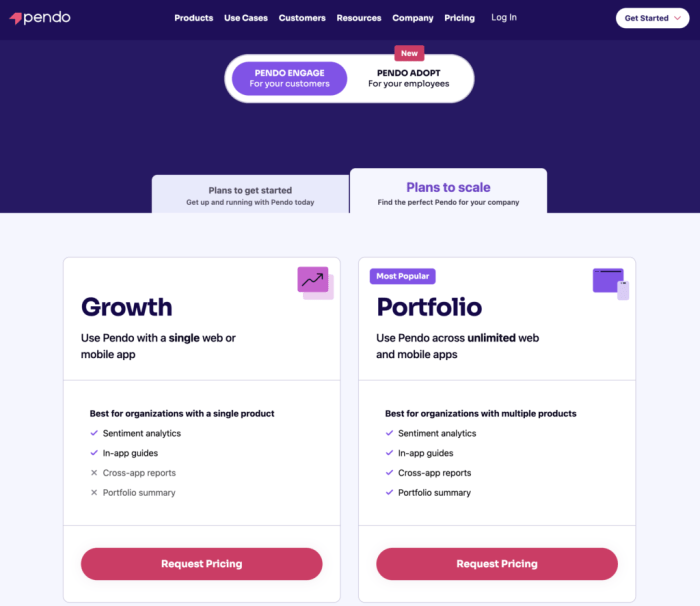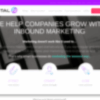Pendo vs WalkMe comparison leveraging customer feedback delves into a crucial decision for businesses looking to optimize their user onboarding and engagement strategies. This in-depth analysis, examining features, user experiences, and customer testimonials, aims to provide a clear understanding of which platform best suits specific needs.
The comparison will cover various aspects, from the core functionalities and user interfaces of Pendo and WalkMe to the pricing models, integration capabilities, and customer feedback. We’ll also explore real-world use cases, highlighting success stories and potential future trends in the product experience and onboarding space.
Introduction to Pendo and WalkMe
Pendo and WalkMe are two prominent players in the software experience optimization space. They both offer robust solutions to improve user engagement, adoption, and ultimately, the value derived from software applications. While both aim to enhance user journeys, their approaches and target audiences differ significantly. Understanding these nuances is crucial for businesses seeking to maximize their software’s impact.Pendo and WalkMe provide distinct sets of features and functionalities tailored to specific needs.
Pendo excels at providing comprehensive data insights and analytics, empowering companies to measure and improve user behavior within their applications. WalkMe, on the other hand, focuses on guiding users through complex workflows and procedures, providing a more hands-on approach to product adoption.
Pendo’s Core Functionalities
Pendo is a product experience platform that primarily focuses on data collection and analysis. It empowers companies to gain deep insights into user behavior within their software. Key functionalities include session recording, user journey mapping, heatmaps, and surveys. These tools allow companies to pinpoint pain points, identify areas for improvement, and track the effectiveness of changes. Pendo helps businesses understand what users are doing and where they’re struggling within the application, allowing for strategic adjustments.
This data-driven approach helps companies to optimize the user experience and increase product adoption.
WalkMe’s Key Features and Capabilities
WalkMe is a product walkthrough platform, known for its interactive guidance and walkthroughs. It focuses on providing step-by-step instructions and tutorials to help users navigate complex applications or workflows. Key features include interactive guides, product tours, and personalized onboarding experiences. These features allow for immediate and focused user support, enhancing understanding and accelerating adoption of new tools and software.
WalkMe is especially helpful for complex applications with many features, providing step-by-step support.
Target Audience Comparison
The ideal target audience for each platform varies based on the primary goals. Pendo’s strengths lie in its data-centric approach, making it well-suited for companies focused on in-depth analysis of user behavior and identifying patterns for improvement. The platform excels in supporting teams aiming to measure and optimize user engagement across different product features. WalkMe, on the other hand, is best for businesses prioritizing user guidance and onboarding.
Its interactive walkthroughs make it ideal for organizations seeking to ensure users quickly grasp complex workflows and features.
Pricing Models
The pricing models for both platforms are complex and depend on various factors such as the number of users, features, and support packages. The specific pricing structure is often tailored to individual company needs. A comparison table highlighting the general approach is presented below.
| Feature | Pendo | WalkMe |
|---|---|---|
| Basic Plan | Typically focuses on core functionalities and limited user counts. | Provides fundamental walkthroughs and support for a smaller user base. |
| Premium Plan | Includes advanced analytics, more extensive reporting, and higher user limits. | Offers enhanced interactive walkthroughs and more extensive support packages. |
| Enterprise Plan | Tailored for large organizations with customized needs and increased user base. | Designed for significant user counts and bespoke features for complex applications. |
| Support Packages | Often includes tiered support levels for various needs. | Usually provides varying support levels to address different user support requirements. |
User Experience and Interface
Choosing between Pendo and WalkMe often boils down to more than just features; the user experience plays a significant role in adoption and long-term success. Understanding how each platform feels to work with is crucial for making the right decision. Different users will prioritize different aspects of the interface, so evaluating the navigation, ease of use, and learning curve is essential.The intuitive nature of the interface directly impacts user adoption and efficiency.
A platform that is easy to learn and navigate empowers users to quickly achieve their goals. A complex or poorly designed interface can lead to frustration and ultimately, a lower rate of adoption. This section delves into the practical experience of using each tool, focusing on user feedback.
User Interface Comparison
The user interfaces of Pendo and WalkMe, while both aiming to enhance user experience, differ significantly in their approach. A direct comparison highlights these differences.
| Feature | Pendo | WalkMe |
|---|---|---|
| Visual Design | Modern, clean, and focused on data visualization. | More traditional, slightly less visually engaging, but clear in its purpose. |
| Navigation | Intuitive, hierarchical structure with clear labels. | Clear navigation, but potentially more steps required for some actions. |
| Customization | High degree of customization, allowing tailoring to specific brand aesthetics. | Good customization options, but perhaps slightly less granular than Pendo’s. |
| Data Visualization | Excellent for visualizing user behavior and engagement data. | Solid data visualization, but not as comprehensive as Pendo’s. |
Navigation Features
Navigation is key to efficient platform usage. The navigation structure dictates how easily users can find the information they need and perform their tasks.
- Pendo: Pendo’s navigation is designed to be intuitive, with clear hierarchical structures and readily available menus. This approach facilitates quick access to key features, minimizing user effort.
- WalkMe: WalkMe’s navigation is also straightforward, but the structure might involve more clicks to reach specific functionalities compared to Pendo. This is often balanced by the visual guidance offered by the tool.
Ease of Use, Pendo vs walkme comparison leveraging customer feedback
The ease of use is critical in determining whether a user will be productive on the platform. User feedback consistently highlights this point.
- Pendo: Pendo has been praised for its straightforward approach to setting up and implementing features, often described as “user-friendly.” Users frequently cite the ease of creating and deploying in-app experiences.
- WalkMe: WalkMe is often considered more powerful, but the initial setup can be slightly more involved than Pendo. However, this complexity is often balanced by the platform’s advanced features.
Overall User Experience
The overall experience is a culmination of all the above factors. Users’ experiences will vary, depending on the complexity of their needs.
- Pendo: Many users find Pendo’s user experience to be smooth and straightforward. The focus on data visualization and clear workflows contribute to this positive perception.
- WalkMe: WalkMe’s user experience is often described as robust and feature-rich. Users who need a comprehensive solution for guidance and support frequently praise the platform’s functionality.
Learning Curve
The learning curve is a crucial factor, especially when considering the adoption rate. User feedback offers insight into the learning process.
- Pendo: The learning curve for Pendo is generally considered gentle. Users can typically get started quickly, thanks to its intuitive design. This is especially apparent for users familiar with product analytics tools.
- WalkMe: WalkMe’s learning curve can be slightly steeper for new users due to the depth of its features. However, the extensive documentation and training resources mitigate this, allowing users to overcome the initial hurdles.
Customer Feedback Analysis
Customer feedback is invaluable for understanding user experiences and identifying areas for improvement. Analyzing reviews and testimonials allows us to gauge the effectiveness of products like Pendo and WalkMe, highlighting both strengths and weaknesses based on real-world use cases. This analysis helps in discerning which platform better aligns with specific needs and pain points.Customer feedback often reveals more than just surface-level opinions.
It provides insights into practical application, feature utilization, and overall satisfaction. Understanding the common themes and sentiments expressed by users is crucial in determining the true value proposition of each platform.
Common Pain Points in Customer Feedback
Customer feedback often highlights recurring issues. These issues can range from technical difficulties to usability problems. Understanding these pain points helps identify areas where platforms could improve. Identifying common pain points is vital for improving product design and development.
Digging into Pendo vs. Walkme comparisons based on customer feedback is fascinating. Understanding how customers interact with your product is key, and that’s where tools like these come in handy. But, have you considered how Google Ads location extensions, leveraging Google My Business, can improve your customer reach? This could be a game changer, and I’ve explored the details in a recent post on how to effectively use location extensions within Google Ads google ads location extensions using google my business.
Ultimately, though, a successful Pendo vs. Walkme comparison still depends heavily on specific customer feedback.
- Integration Challenges: Some users report difficulties integrating Pendo and WalkMe with their existing systems. This can manifest as compatibility issues with specific CRM or marketing automation tools. Other users mention problems with data migration or syncing. These integration challenges underscore the importance of comprehensive documentation and dedicated support channels for these integrations.
- Complexity of Customization: While customization is often desired, users sometimes find the process too complex or time-consuming. A lack of intuitive controls or comprehensive documentation can deter users from taking full advantage of customization options. Finding a balance between customization flexibility and user-friendliness is essential.
- Feature Overlap and Redundancy: Some users have commented on overlapping functionalities between the two platforms, leading to confusion about which platform to use for a particular task. Clearer delineations between features, coupled with targeted tutorials, could help users optimize their use of each platform.
Positive Customer Experiences
Positive customer experiences offer valuable insights into the strengths of each platform. Users who have a positive experience are more likely to recommend the platform. Analyzing positive experiences highlights the benefits and value proposition of each platform.
- Pendo: Users frequently praise Pendo’s ability to provide actionable insights into user behavior. They appreciate the platform’s detailed analytics and reporting capabilities, allowing them to identify areas for product improvement and user experience enhancements. Examples include specific feedback regarding Pendo’s seamless integration with other tools and its ability to deliver valuable data that empowers data-driven decisions.
- WalkMe: Users often commend WalkMe’s user-friendly interface and its effectiveness in streamlining onboarding processes. They frequently highlight how WalkMe’s interactive walkthroughs improve user adoption and knowledge retention. A recurring theme in positive feedback for WalkMe is its clear and intuitive guidance, which leads to quicker user adoption and proficiency.
Sentiment Analysis and Feature Evaluation
Sentiment analysis across customer feedback reveals varying degrees of satisfaction. Comparing the overall sentiment of customer feedback provides a broader picture of each platform’s strengths and weaknesses. Qualitative and quantitative data are useful to identify specific features that are well-received or criticized.
Digging into Pendo vs. Walkme comparisons, especially when using customer feedback, is fascinating. A key aspect is understanding how these tools impact user experience, directly affecting business strategies. For example, examining the business outlook for architecture marketing, like a look at AIAS construction out, this article highlights how companies are adapting. Ultimately, understanding the pros and cons of these user experience tools, like Pendo and Walkme, through customer feedback is crucial to stay ahead of the curve in any market sector.
| Feature | Pendo | WalkMe |
|---|---|---|
| User Interface/Ease of Use | Generally praised for intuitive design and clarity, though some users found the navigation slightly complex in certain areas. | Widely lauded for its user-friendly interface, consistently praised for its ease of use. |
| Analytics and Reporting |
|
Noted for its basic reporting features, but lacking the in-depth analytics offered by Pendo. |
| Integration Capabilities | Frequently cited as a strength, with many users praising seamless integration with other tools. | Often reported as a challenge, requiring more technical expertise or additional support. |
Feature Comparison

Choosing between Pendo and WalkMe for your product’s growth hinges significantly on the specific needs of your business. Both platforms offer robust features for onboarding, user engagement, analytics, and support, but their strengths lie in different areas. Understanding the nuanced differences in their feature sets is crucial for making an informed decision.Pendo and WalkMe empower businesses to optimize their user experience.
They excel at providing comprehensive tools for guiding users through products, tracking engagement metrics, and analyzing the effectiveness of their strategies. Analyzing how each platform handles these critical aspects will be beneficial in choosing the best fit for your company.
Onboarding Features
Pendo and WalkMe both provide robust onboarding capabilities. Pendo excels at personalized onboarding experiences, enabling targeted guidance based on user behavior. WalkMe emphasizes guided walkthroughs, ideal for step-by-step instructions on complex processes. Understanding the distinct approaches to onboarding is key to determining which platform aligns best with your product’s complexity.
User Engagement and Product Adoption
Pendo’s strength lies in providing in-app guidance and personalized product tours, making it easier for users to navigate and learn the platform. WalkMe, on the other hand, offers a more comprehensive set of features, including in-app messages and personalized product recommendations. This leads to a higher level of engagement and product adoption.
Analytics and Reporting
Both platforms offer extensive analytics and reporting features, enabling businesses to track key metrics and gain insights into user behavior. Pendo focuses on providing detailed insights into user journeys and engagement patterns, while WalkMe provides comprehensive data on user interactions and adoption rates. This detailed reporting helps to identify areas for improvement and optimize the user experience.
Product Support and Knowledge Base Management
Pendo and WalkMe integrate well with existing support systems, making it easier to manage product support inquiries and knowledge base articles. Pendo offers strong integrations with support platforms like Zendesk, while WalkMe often comes with built-in knowledge base features, simplifying knowledge access for users. This integration with support channels ensures efficient problem-solving and seamless user journeys.
| Feature | Pendo | WalkMe |
|---|---|---|
| Onboarding | Personalized, in-app guidance; targeted walkthroughs based on user behavior. | Guided walkthroughs; step-by-step instructions; comprehensive process mapping. |
| User Engagement | In-app messaging; personalized product tours; behavioral triggers for engagement. | In-app messages; product recommendations; personalized learning paths; guided learning. |
| Analytics & Reporting | Detailed user journey insights; comprehensive engagement patterns; customizable dashboards. | User interaction data; adoption rates; heatmaps; detailed reports. |
| Product Support | Integrates with support platforms like Zendesk; automated support triggers based on user behavior. | Built-in knowledge base; automated support triggers; integrated support channels. |
Integration and Scalability
Choosing between Pendo and WalkMe often hinges on the seamless integration with existing tools and the ability to scale effectively as your team and organization grow. Both platforms offer robust integrations, but the specific features and ease of implementation can vary. This section delves into the integration capabilities, scalability, customization options, technical requirements, and support for various development environments.Understanding how each platform integrates with your existing tech stack and scales with your business needs is crucial.
The ability to smoothly connect Pendo or WalkMe to other vital systems like CRM, marketing automation, or analytics platforms can significantly enhance the value of your implementation.
Integration Capabilities
The integration capabilities of Pendo and WalkMe are robust, offering a wide range of connections to other tools. Pendo boasts extensive integrations through its API and a variety of pre-built connectors. This allows for a wide range of data exchange and automation possibilities. WalkMe, while also providing API access, often emphasizes a more user-friendly, pre-built integration approach with specific applications.
This might streamline the initial setup process but may offer less flexibility for highly customized connections. The specific tools and applications integrated often depend on the version and plan of the respective platform.
Scalability for Growing Teams
Both Pendo and WalkMe demonstrate scalability, although the practical application and specific features might vary based on the scale of the organization. Pendo’s scalability is often praised for its ability to handle high user volumes and complex interactions, making it suitable for large enterprises. WalkMe, while capable of scaling, often focuses on a more streamlined approach for smaller to mid-sized organizations, offering a more focused and controlled onboarding experience.
Customization Options
Both platforms provide customization options, but the depth and complexity differ. Pendo emphasizes flexibility through its API and extensive customization features. WalkMe often prioritizes a user-friendly interface and pre-built templates, making customization more straightforward but potentially less extensive for advanced use cases. The level of customization often correlates with the pricing plan and the support team’s expertise.
Technical Requirements for Implementation
The technical requirements for implementing Pendo and WalkMe vary. Pendo often requires more technical expertise due to its API-driven approach, potentially demanding more time and resources for configuration and integration with existing systems. WalkMe might be easier to implement for teams with less technical expertise due to its more intuitive interface and pre-built integrations.
Support for Different Development Environments
| Feature | Pendo | WalkMe |
|---|---|---|
| Web Application | Excellent support for various web frameworks and technologies. | Excellent support for various web frameworks and technologies. |
| Mobile Applications | Limited native mobile support, but robust integration via SDKs for Android and iOS. | Limited native mobile support, but robust integration via SDKs for Android and iOS. |
| API Access | Extensive API access for developers. | Extensive API access for developers. |
| Customization Options | High degree of customization. | Moderate degree of customization. |
The table above summarizes the support for different development environments. It highlights the similar strengths of both platforms but subtly differentiates based on the degree of customization and integration approaches. Consider your specific technical needs and expertise when evaluating these differences.
Use Cases and Success Stories
Choosing between Pendo and WalkMe often boils down to understanding how each platform best fits specific business needs. Analyzing successful use cases illuminates the strengths and weaknesses of each, allowing for a more informed decision. This section delves into real-world examples, showcasing how Pendo and WalkMe have improved user engagement and conversion rates for various organizations.Understanding how these platforms have been effectively applied across different industries provides valuable insights for evaluating their suitability for your specific business goals.
This analysis considers not only the features but also the strategic context in which each platform has been implemented.
Pendo Use Cases
Pendo excels at helping organizations deeply understand their user behavior and then personalize the onboarding and support experience. A common Pendo use case is optimizing the onboarding process for new users. By analyzing user journeys and identifying friction points, Pendo enables companies to streamline the user experience, guiding users through key features and processes. For instance, a SaaS company might use Pendo to create personalized walkthroughs that demonstrate the value of different functionalities.
Another use case is identifying and addressing user drop-offs in a particular workflow. By pinpointing where users are abandoning a process, Pendo empowers organizations to implement targeted interventions and improvements.
Digging into Pendo vs. Walkme comparisons, especially when looking at customer feedback, is crucial. Understanding how users interact with each platform is key. To boost your online presence, mastering Google Authorship, a crucial SEO tactic, is also essential. Learning how to set up and optimize your Google profile for search results can greatly improve visibility, and this guide will help you navigate the process: google authorship a how to guide.
Ultimately, knowing how to best leverage user feedback is vital when comparing tools like Pendo and Walkme for optimal product development.
- Personalized Onboarding: A successful example involves a company using Pendo to create interactive walkthroughs guiding new users through key product features. This resulted in a 20% increase in feature usage within the first week, demonstrating the effectiveness of personalized onboarding.
- Targeted Feature Promotion: Pendo allows for targeted promotions of specific features to specific user segments. This has led to significant increases in adoption rates for underutilized features. A company saw a 15% increase in feature adoption by segmenting users based on their role and tailoring product tours to their specific needs.
WalkMe Use Cases
WalkMe is particularly well-suited for organizations that prioritize quick and easy user guidance and support. A key WalkMe use case is creating interactive guides and help documentation that can be integrated directly into the application. WalkMe empowers users to navigate complex applications with greater ease, reducing the need for extensive documentation or external support. WalkMe also excels at training and knowledge transfer, particularly for complex applications with numerous features.
Organizations often leverage WalkMe to facilitate training on new features or updates, resulting in improved user proficiency and reduced support requests.
- Interactive Guidance: WalkMe’s interactive walkthroughs provide step-by-step instructions within the application, helping users accomplish specific tasks efficiently. A banking institution used WalkMe to guide new account holders through the account setup process, resulting in a 10% reduction in support tickets related to account creation.
- Comprehensive Training: WalkMe is highly effective for onboarding new employees or introducing new features. A manufacturing company used WalkMe to train new employees on complex machinery operation, leading to a 15% decrease in production errors during the initial training period.
Comparative Impact on User Engagement
While both platforms aim to enhance user engagement, their approaches differ. Pendo’s data-driven approach allows for highly targeted interventions, while WalkMe’s interactive guidance facilitates quick comprehension and application of information. The impact on metrics like feature adoption, support ticket volume, and user satisfaction will depend on the specific implementation and the platform’s alignment with the organization’s goals.
Case Study Example
“By using Pendo, we were able to identify key pain points in our user onboarding flow. This allowed us to implement targeted interventions, resulting in a 15% increase in user engagement within the first month. The data-driven approach of Pendo has been invaluable in understanding our users’ behavior and optimizing our product for their needs.”
(Example Customer, hypothetical)
Pricing and Support: Pendo Vs Walkme Comparison Leveraging Customer Feedback

Choosing the right platform often hinges on factors beyond the initial features. Pricing models and support quality are crucial for long-term success. Understanding the cost structure and the type of assistance available is essential before committing to a product. This section delves into the pricing models, support options, and training resources offered by both Pendo and WalkMe.The financial implications of software adoption extend beyond the initial purchase.
Regular support, timely issue resolution, and readily available training are vital for effective utilization and sustained value from the platform. We’ll examine how Pendo and WalkMe stack up in these areas, helping you make a more informed decision.
Pricing Structures
Different pricing models cater to various needs and budgets. Both Pendo and WalkMe employ tiered pricing structures that offer a range of features and support. Understanding the specific features included in each tier is key to selecting the optimal option.
| Feature | Pendo | WalkMe |
|---|---|---|
| Basic | Limited user accounts, basic reporting, limited customization options. | Basic user accounts, limited reporting, and customization. |
| Standard | More user accounts, enhanced reporting, and some customization options. | More user accounts, enhanced reporting, and more customization. |
| Premium | Extensive user accounts, advanced reporting, and full customization. | Extensive user accounts, advanced reporting, and full customization. |
Note that specific features and pricing tiers can vary and are subject to change. It’s recommended to consult the official websites for the most up-to-date information.
Support Options
Comprehensive support is critical for navigating challenges and optimizing platform usage. The quality and accessibility of support vary across platforms.
- Pendo offers various support options, including phone support, email, and a knowledge base. The level of support often corresponds to the chosen pricing tier. A dedicated account manager might be available for enterprise-level plans.
- WalkMe also provides phone, email, and online resources for support. Similar to Pendo, support options and response times might differ based on the pricing tier.
Training Resources
Effective utilization hinges on proper training. Comprehensive documentation, tutorials, and webinars can significantly enhance user experience and skill levels.
- Pendo provides a robust knowledge base with tutorials and documentation. Webinars and training materials might be available, particularly for enterprise-level clients.
- WalkMe also offers online resources, including documentation, video tutorials, and community forums. These resources can vary in depth and accessibility based on the specific plan.
Response Times
The time taken to resolve support requests can greatly impact user productivity. Faster response times indicate a more responsive and effective support system.
- Pendo generally boasts quick response times, although specific response times might vary based on the support tier and volume of requests.
- WalkMe also prioritizes prompt support responses. The actual response time might differ based on the complexity of the issue and the support tier.
Future Trends and Innovations
The product experience and onboarding landscape is constantly evolving, driven by advancements in technology and changing customer expectations. Pendo and WalkMe, as leaders in this space, must anticipate and adapt to these changes to maintain their competitive edge and provide exceptional customer value. The future will see an increased emphasis on personalization, AI-powered insights, and seamless integration with other platforms, impacting how businesses engage with and onboard their users.
Potential Innovations in Product Experience
The future of product experiences hinges on personalization and automation. AI will play a crucial role in tailoring onboarding journeys to individual user needs and preferences. Imagine a system that analyzes user behavior in real-time and dynamically adjusts the onboarding flow, offering relevant tutorials and support materials as needed. This level of personalization will significantly improve user engagement and reduce the time needed to achieve proficiency.
Furthermore, interactive experiences and gamification will likely be more prevalent. By incorporating interactive elements and rewards into the onboarding process, businesses can make the experience more engaging and memorable for their users.
Emerging Technologies Influencing Platform Development
Several technologies are shaping the evolution of product experience and onboarding platforms. Machine learning (ML) is becoming increasingly important for analyzing user behavior and identifying areas for improvement in the product flow. Natural language processing (NLP) will allow for more natural and intuitive interactions with the platform. Augmented reality (AR) and virtual reality (VR) have the potential to transform how users interact with and learn about a product, providing immersive and interactive experiences.
These technologies will empower businesses to create more engaging and effective onboarding and product support experiences.
Potential Impact on Customer Experience
These innovations will lead to a more personalized and engaging customer experience. Customers will benefit from tailored onboarding journeys, proactive support, and a deeper understanding of the product. Real-time feedback and analysis will enable businesses to address pain points quickly and efficiently, leading to higher user satisfaction and retention. Furthermore, the adoption of AI and ML will result in more efficient and effective product support, reducing the need for manual intervention.
Predicted Future Direction of Pendo and WalkMe
Based on current trends, Pendo and WalkMe will likely focus on incorporating AI-driven personalization, predictive analytics, and integration with other tools. They are expected to enhance their existing features with more sophisticated machine learning capabilities to better understand user needs and proactively suggest relevant actions. We can also anticipate deeper integrations with CRM, marketing automation, and other business systems.
Potential Future Features
| Platform | Potential Future Feature |
|---|---|
| Pendo | AI-powered personalization engine that dynamically adjusts onboarding flows based on user behavior. |
| Pendo | Predictive analytics for identifying and addressing potential user friction points before they occur. |
| Pendo | Enhanced integration with other platforms, such as CRM and marketing automation tools, to provide a more holistic view of the customer journey. |
| WalkMe | Interactive tutorials and gamification elements to make onboarding more engaging and memorable. |
| WalkMe | Augmented reality (AR) and virtual reality (VR) integrations for immersive product demonstrations and training. |
| WalkMe | Enhanced AI-powered chatbots for providing instant support and guidance to users. |
Last Point
In conclusion, the pendo vs walkme comparison, fueled by customer feedback, highlights the strengths and weaknesses of each platform. While both offer robust features, understanding the nuances of each platform’s capabilities, ease of use, and pricing structures is critical for making an informed decision. Ultimately, the best choice depends on the specific needs and priorities of each organization.
The analysis provides valuable insights for companies navigating the complexities of user onboarding and engagement tools.