Google Advanced Image Search unlocks a world of possibilities for image discovery. Beyond simple searches, this powerful tool lets you refine your searches with incredible precision. From specifying image formats and sizes to filtering by color and content, you can find exactly what you’re looking for. This guide dives deep into the intricacies of Google Advanced Image Search, empowering you to harness its full potential.
This comprehensive exploration delves into the various search operators and filters available. We’ll break down how to use these tools to find images with specific characteristics, such as size, color, or content. We’ll also cover advanced techniques like combining filters and operators for complex searches. Learning these strategies will significantly enhance your image search experience, saving you time and effort.
Introduction to Advanced Image Search
Google’s Advanced Image Search is a powerful tool that goes beyond the basic image search functionality of a standard web search. It allows users to refine their searches with specific criteria, leading to more targeted and relevant results. This feature is invaluable for researchers, designers, and anyone needing precise images for various purposes.
Key Features of Advanced Image Search
Advanced Image Search provides numerous options to narrow down your search results, unlike the general image search. These features significantly enhance the precision and relevance of your image findings. It goes beyond simple s and enables users to specify crucial details about the desired images.
Distinguishing Advanced Image Search from Standard Search
Standard image search relies primarily on visual similarity and matching. Advanced image search, however, provides tools to specify characteristics like file type, size, color, and usage rights, leading to a significantly more focused set of results. This is particularly useful for professional use cases where exact specifications are needed.
Purpose and Potential Uses
Advanced Image Search empowers users to locate images with specific attributes, facilitating a wide range of tasks. Researchers can find images of a particular subject with specific characteristics, designers can source royalty-free images for projects, and educators can locate appropriate visuals for lessons. The possibilities are extensive.
Utilizing Advanced Image Search for Different Tasks
There are numerous ways to leverage Advanced Image Search for diverse needs. For instance, searching for images of specific sizes, like small icons, or images in a particular color palette allows for better control of the aesthetic of a project. Furthermore, specifying usage rights ensures the legality of using the images.
Comparison Table: Standard vs. Advanced Image Search
| Feature | Standard Image Search | Advanced Image Search |
|---|---|---|
| Matching | Relies on s to find visually similar images. | Allows for refined searches and further specifications. |
| Image Characteristics | Limited control over image attributes. | Enables specifying file type, size, color, and usage rights. |
| Result Precision | Results may include images that are not exactly what the user needs. | Provides highly targeted and precise results. |
| Example Use Case | Finding a picture of a dog. | Finding a high-resolution image of a specific breed of dog for a website. |
| Advanced Features | Limited. | Includes tools for specific image attributes and usage rights. |
Advanced Search Operators and Filters: Google Advanced Image Search
Google’s Advanced Image Search goes beyond simple s. It provides powerful tools to refine your searches, allowing you to find precisely the images you need. This section explores the various search operators and filters available, demonstrating how to combine them for complex searches.Understanding these operators and filters can dramatically improve your image search results. From specifying file types to limiting color palettes, you can quickly isolate the perfect visual assets for your project or research.
Search Operators
These operators allow you to narrow down your search by specifying characteristics of the images you seek. They work in conjunction with your s, refining the results.
| Operator/Filter | Description | Example Search Query |
|---|---|---|
| filetype: | Specifies the file type of the image. | filetype:jpg flowers |
| size: | Limits the size of the image in pixels. | size:medium cats |
| color: | Filters images based on their color palette. | color:red roses |
| type: | Specifies the image type (photo, illustration, etc.). | type:illustration buildings |
| site: | Limits the search to images from a specific website. | site:nasa.gov space |
Combining Operators for Complex Searches
Combining multiple operators refines your search even further. For example, you could search for high-resolution JPEG images of red roses from a specific website.
Example Search Query:
filetype:jpg size:large color:red roses site:gardenwebsite.com
This search would return only high-resolution JPEG images of red roses hosted on the “gardenwebsite.com” domain.
Search Filters
Filters allow you to narrow down images based on their attributes, such as the presence or absence of objects, specific aspects of the image or its content.
| Filter | Description | Example Search Query |
|---|---|---|
| Related Images | Finds images related to your search query. | Related Images: cats |
| Similar Images | Finds images with similar content to a specific image. | Similar Images: URL of a specific image |
Advanced search filters often allow you to combine filters and operators to refine results. You can combine file type filters with color filters or size filters, for instance. The possibilities are extensive.
Example Advanced Search Queries and Results
| Search Query | Expected Results |
|---|---|
| filetype:png size:medium color:blue flowers | PNG images of medium size, featuring blue flowers. |
| type:illustration site:pinterest.com color:green trees | Vector illustrations of green trees found on Pinterest. |
| size:large filetype:jpg color:red site:naturephotography.com birds | Large JPEG images of red birds found on the naturephotography.com website. |
Image Format and Size Specifications
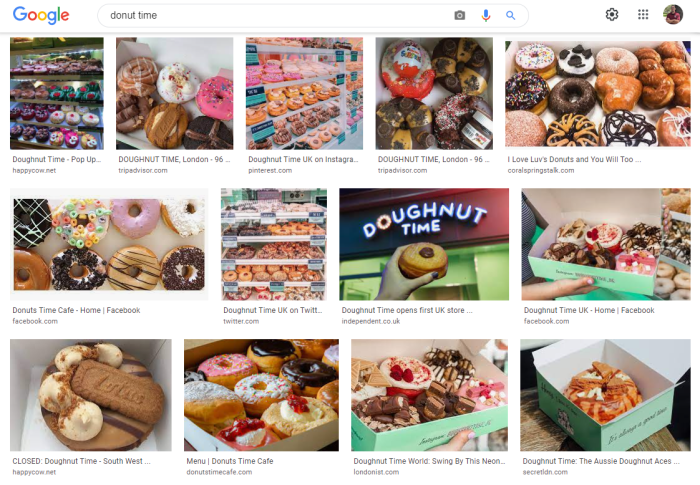
Advanced image searches go beyond s. Understanding how to specify image formats and sizes refines your results, helping you find precisely what you need. This section explores the power of these specifications, demonstrating how to target specific image characteristics in your Google Advanced Image Search.Image formats like JPG, PNG, and GIF each have unique characteristics, influencing file size and quality.
By specifying the desired format, you can significantly narrow your search results. Likewise, controlling the size and aspect ratio of images further refines the search, ensuring you find images that fit your specific needs.
Image Format Specification
Image formats directly affect image quality and file size. Different formats are optimized for different types of images. For example, JPG is excellent for photographs, PNG for graphics with transparency, and GIF for animations. Knowing which format you need is crucial to obtaining relevant results. Specifying the format in your advanced image search allows you to quickly filter out irrelevant results.
Image Size and Aspect Ratio Specification
Image size is defined by width and height dimensions, often expressed in pixels. The aspect ratio is the proportional relationship between width and height. These specifications allow you to filter images based on their dimensions.
Image Size Filters
Using size filters allows you to locate images within a specific range of dimensions. This can be helpful when you need images that fit particular display requirements, like a specific screen resolution or webpage layout. You can search for images with a minimum or maximum width or height.
File Size Filters
File size filters allow you to locate images within a specific size range. This is useful when you need images that are lightweight or high-resolution. You can search for images that are smaller than or larger than a specific file size. This is essential for managing storage space or optimizing loading speed.
Example Search Queries
To find a JPG image of a cat that is at least 800 pixels wide and 600 pixels tall, use a query like:`”cat” site:example.com format:jpg width:800 height:600`To find a PNG image with a file size less than 100KB, use a query like:`”flower” format:png size: <100kb`
Table of Image Formats
| Format | Description |
|---|---|
| JPG (JPEG) | Joint Photographic Experts Group. Common format for photographs, offering good compression but potentially some loss of quality. |
| PNG | Portable Network Graphics. Excellent for images with transparency and graphics. Maintains high quality with lossless compression. |
| GIF | Graphics Interchange Format. Suitable for animations and simple graphics. Limited color palette compared to JPG and PNG. |
| TIFF | Tagged Image File Format. Preserves image quality with lossless compression. Often used for professional photography and printing. |
Image Color and Content Filters
Unlocking the full potential of Google’s Advanced Image Search involves mastering its color and content filters.
These filters enable you to refine your searches beyond basic s, leading to more focused and relevant results. This section delves into how to use these powerful tools to find exactly the images you need.Image searches are often about more than just finding an image; they’re about finding theright* image. Using color and content filters lets you specify exactly what visual characteristics you’re looking for, allowing you to target your search with greater precision.
Google Advanced Image Search is a fantastic tool for finding specific images, but sometimes you need to dig deeper. Knowing how to use it effectively can save you a ton of time. This is especially true when you’re looking for inspiration or need highly specific visual elements for projects. It’s a great starting point for any visual research, but for social media analytics, checking out a guide to Facebook Insights will give you a more comprehensive understanding of your audience’s engagement with your content, and in turn, help you refine your image search strategies for optimal results.
After all, knowing what resonates with your audience is key to effective image selection for Google Advanced Image Search.
This dramatically increases the likelihood of discovering the ideal image for your project or research.
Color Palette Filters
Color filters are incredibly useful for narrowing down search results. They enable you to locate images with specific hues or a range of colors. This is particularly helpful for finding images fitting a specific color scheme or mood.
- Specific Colors: You can search for images containing a particular color, like “red car” or “blue sky.” This straightforward method provides accurate results. The precision of the search depends on the accuracy of the color’s representation in the image file.
- Color Ranges: More nuanced control is possible with color ranges. For instance, you can search for images with shades of green by specifying a color range, improving the likelihood of finding the exact shade you need.
| Color Palette | Search Term Example |
|---|---|
| Red | “red car” |
| Shades of Green | “color:green” or “color:(green,lime)” |
| Blue-Violet | “color:(blue,violet)” |
Content-Based Filters, Google advanced image search
Finding images with specific text, logos, or patterns within them is achievable through advanced search operators. This is invaluable for locating images with brand logos, product names, or unique visual elements.
- Text Detection: You can find images that contain specific text by using quotation marks around the text. For example, searching for “Vintage Bicycle Repair Manual” will yield images with that exact phrase in them.
- Logo Identification: Search for images containing a particular logo using the logo’s image itself or the name of the logo as a search term. If you know the name of the logo, using that in your search can pinpoint the specific logo’s visual appearance.
- Pattern Recognition: Google’s image search can identify patterns and designs. For example, you can search for images containing a specific pattern like “floral print” or “geometric design”. Results might include images with similar motifs or patterns.
Shape and Pattern Filters
Advanced image search can be used to identify images containing specific shapes or patterns. This is particularly useful for finding images that match a particular style or aesthetic.
- Geometric Shapes: You can find images containing specific geometric shapes like “hexagon” or “circle”. Searching for images with such shapes can be a precise way to identify images matching your criteria.
- Abstract Patterns: Searching for abstract patterns like “swirls” or “stripes” can reveal a wide range of images with those particular design elements.
Advanced Image Search for Specific Purposes
Unleashing the full potential of Google Advanced Image Search goes beyond simple searches. It empowers users to delve deeper, finding precisely what they need for diverse purposes, from academic research to creative design projects. This section explores the advanced functionalities enabling targeted image retrieval for various applications.Advanced image search isn’t just about finding pretty pictures; it’s a powerful tool for focused research and discovery.
By refining your search parameters, you can significantly narrow down the results to exactly what you need, saving valuable time and effort.
Image Search for Research
Targeted image searches are crucial for research across various disciplines. For instance, a biologist researching cell structures can use advanced filters to find high-resolution images of specific cell types, allowing for detailed analysis. Similarly, historians can locate historical photographs of a particular event or location, aiding in contextual understanding. By combining specific s with advanced filters, research becomes more efficient and yields more accurate results.
Image Search for Design
Designers leverage advanced image search to find inspiration and suitable visuals for their projects. They can specify image formats (like PNG for transparency), resolutions (for print or web use), and colors to create a consistent visual style. Advanced search operators, such as file type and size filters, are crucial for finding images appropriate for specific design needs, enabling designers to quickly identify suitable images without extensive browsing.
Image Search for Education
Advanced image search facilitates effective teaching and learning. Educators can find high-quality images related to specific topics, making lessons more engaging and informative. The ability to filter by license type ensures that educators comply with copyright laws when using images in educational materials. For example, teachers looking for images of the solar system can easily find appropriate, high-quality visuals without copyright issues.
Finding Images with Specific Copyright Licenses
Copyright licenses are crucial for ensuring legal image use. Google Advanced Image Search allows users to filter results based on different copyright licenses. This ensures that images used in personal or commercial projects adhere to legal regulations. Searching for “image license: CC0” retrieves images that are free for any use, while “image license: Attribution-NonCommercial” will provide images that require attribution but cannot be used for commercial purposes.
Knowing which license applies is essential for responsible image use.
Ever wanted to dig deeper into image searches on Google? Advanced image search is a game-changer, letting you hone in on specific image types, sizes, and colors. Knowing how to use these features can unlock a treasure trove of visual inspiration, like finding the perfect image for your next blog post. You can even discover some great inspiration for content by checking out the latest and most popular podcasts – you can even get featured in get featured popular podcasts.
It’s a fantastic way to discover unique visual styles and boost your creative flow. Ultimately, mastering advanced image search is key to finding the right visuals for any project, big or small.
Finding Images Related to a Specific Time Period or Location
Advanced image search offers the capability to filter by date and location. For example, a researcher interested in images from the 1920s can use date-based filters. Likewise, a journalist investigating an event in a particular city can refine their search using location-based filters. This granular control significantly improves the accuracy of image retrieval.
Finding Images of Objects with Certain Characteristics
Advanced image search allows users to specify characteristics of objects in images. For instance, a user might search for images of “red apples” to ensure all results depict red apples. Other characteristics, such as size, shape, and color combinations, can be used in conjunction with s to refine results. This focused approach helps locate images that precisely match specific visual criteria.
Commercial vs. Personal Use of Google Advanced Image Search
Commercial use of Google Advanced Image Search requires a keen understanding of copyright licenses. Businesses need to ensure they are using images legally. Personal use is more flexible, but adhering to the terms of the license remains important. For commercial purposes, the use of royalty-free images or images with appropriate licenses is crucial. For personal use, images from free or open-source repositories are ideal.
The key difference lies in the legal considerations associated with image use.
Tools and Resources for Advanced Image Search
Unlocking the full potential of Google’s advanced image search requires understanding its powerful tools and resources. Beyond the basic search bar, a wealth of supplementary materials can significantly improve your results and streamline your research. These resources offer detailed explanations, tutorials, and practical examples to guide you through the complexities of advanced image searching.
Ever wanted to supercharge your Google Advanced Image Search? It’s a powerful tool, but finding exactly what you need can be tricky. Learning some awesome mailchimp automation hacks can actually help with your image searches, too. By segmenting your audience and automatically sending targeted visuals, you’re more likely to get better results using advanced search queries. Awesome Mailchimp automation hacks can help you achieve that! So, next time you’re on Google, try refining your searches with more specific keywords, and you’ll find the perfect images much faster.
Google’s Help and Support Pages
Google provides comprehensive help documentation for its advanced search features, including detailed explanations of operators, filters, and image-specific parameters. These resources are invaluable for understanding the intricacies of image searching. Accessing these pages directly within the Google Image Search interface often yields the most current and accurate information. Regular updates ensure that the guidance remains relevant and helpful for the latest search algorithm changes.
Online Tutorials and Guides
Numerous websites and blogs offer step-by-step tutorials and guides on mastering advanced image searches. These tutorials often demonstrate practical applications of advanced search operators, filters, and techniques. They can be particularly beneficial for those new to image searching or seeking to refine their existing search strategies. These guides often provide visual aids and practical examples, making the learning process more accessible.
External Tools and Extensions
Several third-party tools and browser extensions can enhance the functionality of advanced image searches. These extensions may offer features like bulk image downloading, image analysis, or enhanced search filters. While not strictly Google-provided, these tools can streamline the image search process by adding additional layers of functionality and automation. However, users should always carefully evaluate the reliability and security of any third-party tools before using them.
Interpreting Advanced Image Search Results
Interpreting the results of advanced image searches requires a critical approach. Consider the relevance of the images to your search criteria, the quality of the results, and the context surrounding the images. Understanding the filters and operators used in your search can help in refining future searches. Analyzing the results for trends, patterns, and discrepancies in the image content can lead to deeper insights and more targeted search strategies.
If the results are inconsistent with your expectations, re-evaluate your search parameters.
Helpful Websites and Resources
- Google Image Search Help Center: This is the primary source for understanding Google’s advanced image search features. It’s crucial for staying up-to-date on the latest search parameters and best practices.
- Image Search Optimization Blogs: Numerous websites and blogs focus on image search optimization techniques. These resources offer tips, tricks, and insights into maximizing your search results.
- Online Image Search Forums: Participating in online forums dedicated to image search can provide valuable insights from experienced users. This can help you troubleshoot specific issues or learn from the experiences of others.
- Advanced Search Operator Databases: Some websites maintain databases of advanced search operators for various search engines, including Google Images. These databases can be helpful for quickly finding the specific operators needed for a particular search.
Image Search Best Practices

Unlocking the full potential of Google Advanced Image Search requires more than just plugging in s. Effective searching relies on a strategic approach, focusing on precise phrasing and refined techniques to extract the most relevant results. This section delves into best practices for formulating powerful queries, refining search results, and maximizing the accuracy of your image searches, whether for personal projects or in a professional setting.
Formulating Precise Image Search Queries
Crafting effective image search queries involves understanding the nuances of usage. Avoid vague terms and instead focus on specific details. A search for “cat” yields a broad range of images, while “fluffy Persian cat” significantly narrows the results, leading to a more focused and relevant set of images. Employing synonyms and related terms can also enhance your search, allowing the search engine to grasp the full context of your query.
For example, searching for “kitten pictures” or “cute baby cats” might yield different, but equally relevant, results.
Refining Search Results for More Accurate Matches
Beyond basic s, advanced search operators and filters offer powerful tools for refining your results. Using quotation marks around phrases ensures that the search engine returns images containing the exact phrase, which is particularly useful when looking for specific designs or logos. Adding site-specific search operators allows you to limit your search to images from particular websites, ensuring greater relevance to your research.
Combining these methods allows for a highly specific and accurate search, quickly narrowing your options to images that align precisely with your needs.
Techniques for Improving Search Accuracy
Implementing specific techniques can significantly enhance the accuracy of your image searches. Utilizing filters, like color, size, and format, allows you to tailor your search results to specific criteria. For example, if you need a high-resolution image of a particular object, filtering by size and format ensures only the most suitable images are displayed. Furthermore, using advanced search operators, such as filetype:jpg, can filter results based on the file type, which is crucial for projects requiring specific image formats.
Using Advanced Image Search for Specific Projects
Advanced image search techniques can significantly improve efficiency and accuracy in various projects. For research projects, using precise s, filtering by size and format, and limiting the search to specific websites can yield highly relevant results quickly. Similarly, in design projects, using quotation marks around phrases and specifying colors can ensure images align with your specific design requirements.
By tailoring your search strategies to your specific needs, you maximize the value of advanced image search.
Table of Search Query Examples, Accuracy, and Improvement Strategies
| Search Query | Accuracy | Improvement Strategy |
|---|---|---|
| “golden retriever puppy” | High | Precise, specific s increase accuracy. |
| “cat” | Low | Use more specific s, such as “fluffy Persian cat” or “black cat silhouette.” |
| “vintage car” site:ebay.com | High | Using a site-specific operator ensures results are from the target website. |
| “red sports car” color:red size:large | High | Combining filters (color, size) further refines the search. |
| “image of a bluebird” filetype:jpg | Medium | Combining s with filetype ensures specific file format. |
Closure
In conclusion, Google Advanced Image Search offers a treasure trove of possibilities for image discovery. By mastering the advanced search operators and filters, you can uncover precisely the images you need for research, design, or personal projects. From simple adjustments to intricate combinations, this guide has equipped you with the knowledge to effectively utilize this powerful tool. Remember, consistent practice and experimentation are key to maximizing the effectiveness of advanced image searches.





