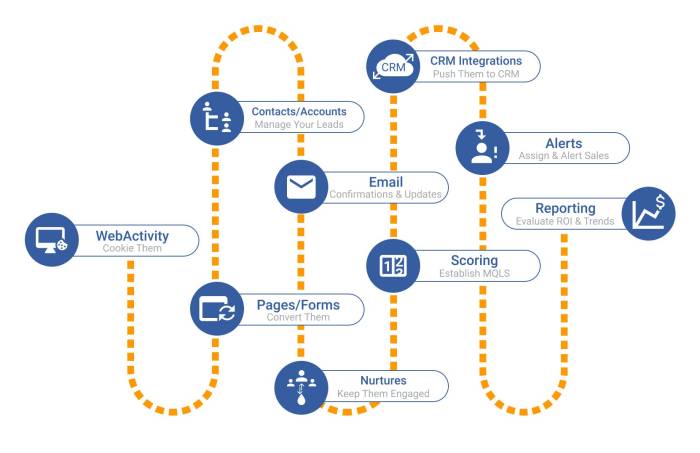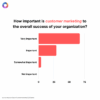Marketo marketing automation software empowers businesses to streamline their marketing efforts, nurturing leads and driving conversions. This software goes beyond basic email marketing, offering a comprehensive suite of tools for automating complex marketing workflows. From lead scoring to campaign management, Marketo provides a powerful platform for modern marketers to achieve their goals. This exploration will delve into the software’s features, benefits, and potential, providing a clear understanding of how it can revolutionize your marketing strategy.
We’ll examine the core functionalities, highlighting key features like lead nurturing, segmentation, and automated workflows. We’ll also analyze its ROI potential, efficiency gains, and integration capabilities with existing CRM systems. Finally, we’ll touch on the user experience, support options, and emerging trends, providing a complete picture of Marketo’s capabilities.
Overview of Marketo Marketing Automation Software
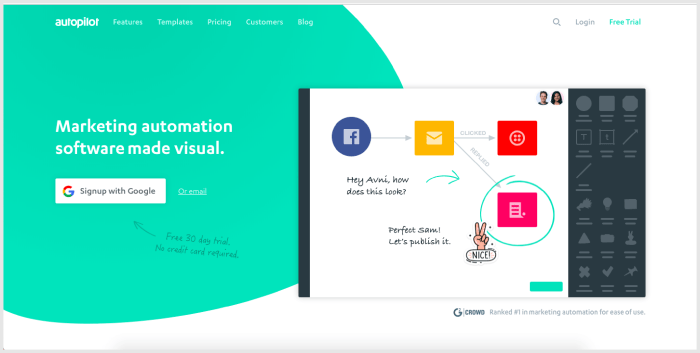
Marketo is a leading marketing automation platform that empowers businesses to orchestrate and personalize customer journeys across various channels. It’s a robust solution designed to streamline marketing efforts, nurture leads, and ultimately drive revenue growth. Marketo helps companies move beyond basic email marketing and into a more sophisticated and data-driven approach to marketing.Marketo’s capabilities extend beyond basic automation; it provides a comprehensive suite of tools for managing the entire customer lifecycle, from initial engagement to ongoing customer relationship management.
This holistic approach allows businesses to cultivate strong customer relationships and achieve sustainable growth.
Core Functionalities of Marketo
Marketo offers a diverse range of functionalities that cater to various marketing needs. These functionalities work together to provide a unified platform for managing and automating marketing campaigns. Key features include robust segmentation tools, dynamic content personalization, and comprehensive reporting and analytics.
Types of Marketing Automation Tasks Handled by Marketo
Marketo facilitates a wide array of marketing automation tasks, including lead nurturing, email marketing campaigns, event management, and social media integration. It streamlines the entire process from initial lead capture to conversion, providing a central hub for all marketing activities.
Marketo marketing automation software is great for streamlining your campaigns, but truly understanding their impact hinges on measuring your content marketing success. Tracking key metrics like engagement and conversions is crucial. Tools to effectively measure this are essential for optimizing your strategy. By properly analyzing your content’s performance, you can fine-tune your Marketo campaigns for maximum effectiveness.
For a deeper dive into measuring content marketing success, check out this resource: measure content marketing success. Ultimately, this data-driven approach with Marketo helps you achieve better results.
- Lead Nurturing: Marketo allows for the creation of automated workflows that nurture leads through personalized communications at various stages of the buyer’s journey. This ensures that leads receive the right information at the right time, increasing engagement and conversion rates.
- Email Marketing: Marketo facilitates the creation, scheduling, and tracking of email campaigns. These campaigns can be tailored to specific segments of the audience, leading to higher open and click-through rates.
- Event Management: Marketo provides tools to manage events, from registration and attendance tracking to post-event follow-up communications. This ensures a smooth and effective event process, maximizing engagement and lead generation.
- Social Media Integration: Marketo integrates with social media platforms to track and manage social media campaigns. This allows marketers to monitor engagement, track performance, and effectively manage interactions.
Common Use Cases for Marketo
Marketo’s flexibility allows it to be applied across various industries and business models. Common use cases include lead generation, customer relationship management, and campaign optimization.
- Lead Generation: Businesses use Marketo to automate lead qualification and nurture potential customers through targeted communications, leading to higher conversion rates and improved lead quality.
- Customer Relationship Management (CRM): Marketo helps businesses build and manage relationships with their customers by providing a unified view of customer interactions across all channels. This allows for personalized communication and improved customer satisfaction.
- Campaign Optimization: Marketo enables businesses to track the performance of marketing campaigns in real-time. This allows for quick adjustments and optimization based on data, leading to improved ROI and campaign effectiveness.
Marketo Feature Overview
This table provides a summary of Marketo’s key features, their descriptions, associated benefits, and illustrative use cases.
| Feature | Description | Benefits | Example Use Case |
|---|---|---|---|
| Lead Scoring | Automatically assigns scores to leads based on their behavior and interactions. | Identifies high-potential leads for targeted outreach. | Prioritize leads showing strong interest in a specific product. |
| Email Marketing Automation | Creates automated email sequences based on trigger events. | Personalizes communication based on customer behavior. | Welcome series for new subscribers. |
| Dynamic Content | Personalizes content based on customer profiles and preferences. | Increases engagement and conversion rates. | Display product recommendations based on past purchases. |
| Reporting and Analytics | Provides detailed reports and dashboards for tracking campaign performance. | Enables data-driven decision making. | Monitor open rates and click-through rates to optimize email campaigns. |
Key Benefits and Advantages
Marketo Marketing Automation provides a powerful platform for modern marketers to streamline their campaigns and achieve significant results. Its robust features enable businesses to nurture leads, personalize customer interactions, and ultimately drive revenue growth. Understanding the key benefits and advantages of using Marketo is crucial for making informed decisions about your marketing strategy.Marketo’s ability to automate repetitive tasks, personalize interactions, and track campaign performance directly translates to increased efficiency and measurable ROI.
This platform allows marketers to focus on strategic initiatives, leaving the mundane tasks to the software. The benefits extend beyond increased efficiency, encompassing a more comprehensive understanding of customer behavior, which in turn leads to more effective and targeted campaigns.
Return on Investment (ROI) Potential
Marketo’s ROI potential is substantial. By automating marketing tasks, businesses can significantly reduce operational costs. This freed-up time and resources allow for more focused efforts on lead nurturing and conversion, ultimately resulting in a higher return on investment. Marketo’s ability to track and measure campaign performance provides clear insights into which strategies are most effective, optimizing future campaigns for even greater returns.
For example, a company that successfully automated lead qualification and nurturing using Marketo saw a 30% increase in qualified leads and a 15% boost in conversion rates.
Improved Efficiency and Productivity
Marketo significantly improves efficiency and productivity by automating crucial marketing processes. Tasks like email marketing, lead scoring, and campaign management are handled automatically, freeing up marketers to focus on strategic initiatives and complex projects. The platform’s intuitive interface allows for quick setup and customization, reducing the time needed for training and implementation. This streamlined approach results in faster turnaround times and greater overall productivity.
A marketing team using Marketo reported a 20% reduction in time spent on manual tasks, allowing them to dedicate more resources to developing innovative strategies.
Comparison with Other Marketing Automation Tools
Marketo stands out from other marketing automation tools through its comprehensive feature set and advanced analytics capabilities. While tools like HubSpot offer a good entry point, Marketo provides a more sophisticated platform, particularly for larger enterprises with complex marketing needs. Marketo excels in advanced segmentation, personalization, and multi-channel campaign management, often exceeding the capabilities of its competitors. It’s crucial to consider your specific needs and budget when evaluating different marketing automation tools.
Marketo marketing automation software can streamline your campaigns, but even the best tools won’t magically boost your online presence if you’re not prioritizing SEO. Understanding why people are often hesitant about search engine optimization is key; a deeper dive into the common anxieties surrounding SEO can be found here: why are people afraid of seo. Ultimately, a solid SEO strategy, coupled with a robust platform like Marketo, is the winning combination for effective marketing.
Key Performance Indicators (KPIs) and Tracking
Marketo allows for the tracking and improvement of various key performance indicators (KPIs). This includes lead generation, conversion rates, website traffic, and campaign performance across different channels. Tracking these metrics allows businesses to identify trends, optimize strategies, and make data-driven decisions to improve marketing effectiveness. For instance, a company using Marketo can monitor email open rates, click-through rates, and conversion rates to understand what resonates with their target audience and adjust their messaging accordingly.
Marketo vs. HubSpot: A Comparative Overview
| Feature | Marketo | HubSpot |
|---|---|---|
| Pricing | Typically more expensive, often tiered pricing based on features and user volume. | Generally more affordable, with various pricing options to accommodate different needs. |
| Features | Comprehensive suite of features, including advanced segmentation, personalization, and sophisticated analytics. | Stronger focus on basic functionalities, with a wider range of tools for CRM and sales. |
| Scalability | Highly scalable to accommodate large volumes of data and users. | Good scalability for growing businesses but may require upgrading to meet complex needs. |
| Integration | Excellent integration capabilities with various marketing and sales tools. | Solid integration capabilities, but often requires more manual setup. |
| Support | Often recognized for robust and dedicated support teams. | Good support options, but might not have the same level of customization for large enterprises. |
This table highlights some key differences between Marketo and HubSpot. Businesses should carefully evaluate their specific requirements and budget when choosing a marketing automation platform.
User Experience and Interface
Marketo’s user experience is a critical factor in its overall effectiveness. A smooth, intuitive interface encourages adoption and empowers users to maximize the platform’s capabilities. Understanding the navigation, ease of use, and customization options is key to unlocking the full potential of Marketo’s marketing automation features.Marketo’s interface, while powerful, can sometimes feel complex for new users. However, the platform’s well-structured design and helpful documentation make it ultimately accessible.
This section dives deep into the details of Marketo’s user interface, outlining its navigation, ease of use, learning curve, user roles, and customization options. It also provides a visual representation of a typical Marketo dashboard.
User Interface and Navigation
Marketo employs a modular interface, allowing users to access different functions and tools through various tabs and panels. Navigation is typically intuitive, with clear labeling and logical groupings of features. This structure promotes quick access to critical tools and information, facilitating efficient workflows. The interface is designed to be adaptable to different user roles and responsibilities.
Ease of Use and User-Friendliness
Marketo’s interface is generally considered user-friendly, especially for those familiar with marketing automation platforms. Its visual design is clean and well-organized, minimizing clutter and maximizing clarity. The platform is designed to guide users through various processes with clear prompts and instructions. Interactive elements and tooltips further enhance the user experience. However, some users may find certain aspects require more training or documentation to master.
Learning Curve
The learning curve for Marketo varies depending on the user’s prior experience with marketing automation software and their technical aptitude. New users may find the initial setup and configuration processes somewhat intricate. Extensive training resources, comprehensive documentation, and readily available online support channels can help mitigate this. Hands-on practice and a willingness to experiment are vital to quickly grasping Marketo’s functionality.
User Roles and Permissions
Marketo allows for granular control over user access and permissions. Different roles, such as marketing managers, analysts, and administrators, have varying levels of access to data, features, and functionalities. This level of control is crucial for maintaining data security and preventing unauthorized actions. Users are assigned specific roles, and their permissions are meticulously managed through a dedicated security module.
Customization Options
Marketo provides ample customization options to adapt the platform to specific business needs and workflows. These options range from customizing dashboards and reports to creating tailored workflows and automation rules. Users can tailor Marketo’s functionality to mirror their specific marketing processes and reporting requirements. The platform’s flexibility allows for a highly personalized user experience.
Typical Marketo Dashboard
A typical Marketo dashboard displays key performance indicators (KPIs) related to marketing campaigns and lead generation. The dashboard typically includes visualizations of metrics like conversion rates, lead volume, and campaign performance. Widgets and charts are used to present data in an easily understandable format. Customizable dashboards enable users to monitor the most important metrics relevant to their business objectives.

Integration and Scalability
Marketo’s strength lies not just in its powerful features but also in its ability to seamlessly integrate with existing business systems and scale to accommodate growth. This adaptability is crucial for businesses of all sizes, ensuring that marketing efforts are aligned with overall company goals and can adapt to changing market demands. This flexibility is a key differentiator in today’s dynamic business environment.
Integration Capabilities
Marketo boasts robust integration capabilities, allowing businesses to connect marketing automation with various other systems. This interconnectedness is essential for a holistic view of customer interactions and data flow. The platform’s APIs and connectors facilitate the exchange of data between Marketo and other applications, enabling a unified customer profile and streamlined workflows. This integration streamlines processes and improves efficiency.
Marketo marketing automation software is fantastic for streamlining campaigns, but truly nailing your results hinges on compelling copy. Knowing how to write copy that resonates with your target audience is key to maximizing your Marketo platform’s potential. Learning the nuances of how to write copy will significantly boost your conversion rates and overall marketing performance, ultimately making Marketo work even harder for you.
Scalability for Growing Businesses
Marketo’s architecture is designed for scalability, allowing businesses to expand their marketing automation efforts as they grow. The platform can handle increasing volumes of data, users, and campaigns without compromising performance. This scalability is critical for businesses anticipating future growth and needing a platform that can keep pace with their evolving needs. Many businesses have successfully scaled their marketing efforts with Marketo, demonstrating its ability to adapt to changing market demands.
Marketo CRM Integrations
Marketo integrates with various CRM systems through a variety of methods. These integrations are vital for maintaining a consistent and complete view of customer data. Common methods include direct data exchange via APIs, pre-built connectors, and custom integrations, each offering different levels of complexity and customization. The choice of integration method depends on the specific needs and technical capabilities of the business.
Implementation Across Company Sizes
Marketo’s implementation process can be tailored to accommodate businesses of varying sizes. For small businesses, a streamlined implementation focused on core features can be deployed quickly. Larger enterprises might require a more comprehensive approach, integrating with existing systems and workflows. Regardless of size, Marketo’s implementation process prioritizes clear communication and collaboration between the Marketo team and the business.
Detailed planning and a phased rollout strategy are crucial to ensure smooth implementation.
Examples of Successful Integrations
Many businesses have successfully integrated Marketo with other software platforms. For example, a retail company might integrate Marketo with their e-commerce platform to track customer behavior and personalize product recommendations. A financial services firm might integrate Marketo with their CRM to nurture leads and manage customer relationships. These examples highlight the versatility and adaptability of Marketo’s integration capabilities.
Marketo CRM Compatibility, Marketo marketing automation software
| CRM Platform | Compatibility |
|---|---|
| Salesforce | Excellent – Direct integration available via API and connectors |
| Microsoft Dynamics 365 | Good – Pre-built connectors and API access available |
| HubSpot CRM | Good – Pre-built connectors and API access available |
| Zoho CRM | Fair – Pre-built connectors available, some customization required |
| SugarCRM | Fair – API access available, some customization required |
This table provides a general overview of Marketo’s compatibility with different CRM platforms. Specific compatibility may vary based on the version of Marketo and CRM, and additional configurations might be needed. Always consult Marketo’s documentation for the most up-to-date information.
Customer Support and Training
Marketo’s success hinges on its ability to empower users, and this crucial element is addressed through comprehensive support and training resources. Effective support minimizes downtime, accelerates learning curves, and ultimately maximizes ROI. This section dives deep into Marketo’s support options, training programs, and troubleshooting assistance, helping you understand the support experience.
Support Options Available for Marketo Users
Marketo provides multiple channels for user interaction, ensuring users can access help whenever needed. These channels are designed to address various support needs, from basic questions to complex technical issues.
- Knowledge Base: A readily available resource, the knowledge base is a valuable starting point for users seeking answers to common questions. This extensive library of articles, tutorials, and FAQs covers a wide range of topics, from account setup to advanced functionalities. It’s a self-service portal allowing users to quickly find solutions without needing to contact support.
- Community Forums: Marketo’s community forums provide a platform for users to connect, share experiences, and collaborate on solutions. This collaborative environment allows users to learn from peers and potentially find answers to their questions within the community. Users can leverage shared knowledge and best practices from other Marketo users.
- Dedicated Support Teams: Beyond self-service options, Marketo offers dedicated support teams for users needing more personalized assistance. These teams are skilled in various aspects of Marketo and are prepared to address intricate technical problems.
- Phone Support: Direct phone support is available for users requiring immediate assistance. This option allows users to get personalized support directly from Marketo’s technical team. It provides direct and immediate support for urgent issues.
Training Resources and Documentation
Marketo provides a range of resources to equip users with the skills and knowledge to effectively leverage the platform.
- Online Tutorials and Courses: Marketo offers various online tutorials and courses covering different aspects of the platform, from basic concepts to advanced functionalities. These resources allow users to learn at their own pace, gaining practical experience in using the software.
- User Manuals and Documentation: Comprehensive user manuals and detailed documentation are available to help users navigate the Marketo platform. This documentation serves as a comprehensive guide to various aspects of the software.
- Webinar Series and Workshops: Marketo frequently hosts webinars and workshops to provide in-depth training on specific features and functionalities. These sessions provide an opportunity for users to learn from experts and ask questions.
Effectiveness of Marketo’s Support Channels
Marketo’s support channels are designed to address various user needs and provide effective solutions. The availability of self-service resources like the knowledge base makes initial troubleshooting easy. Combined with the community forum and dedicated support teams, Marketo aims to deliver a well-rounded support experience. User feedback and testimonials consistently point towards a positive experience.
Different Levels of Customer Support Offered by Marketo
Marketo’s support structure is tiered to match different user needs and technical expertise. Different levels of support address different levels of issues, ensuring timely resolution for various problems. The tiered structure ensures users get the right level of support based on their specific needs.
- Self-Service Support: The knowledge base and community forums constitute self-service support, enabling users to find solutions independently.
- Dedicated Support: Dedicated support teams provide assistance for more complex issues, offering expert-level troubleshooting.
Troubleshooting Issues with Marketo
Marketo provides various ways to troubleshoot issues. Users can leverage the knowledge base for common problems, and the community forums are great for collaborative troubleshooting. For complex issues, dedicated support teams offer expert guidance.
- Using the Knowledge Base: This resource provides answers to frequently asked questions and common problems. This is the first step in resolving most issues.
- Utilizing the Community Forums: The forums allow users to seek help from peers and potentially find solutions to their issues. This can lead to faster resolution.
- Contacting Dedicated Support: Dedicated support is available for complex technical issues that require expert intervention. This is the best approach for problems outside of the self-service options.
User Onboarding
Marketo’s onboarding process is designed to ensure users get started quickly and efficiently. The process is designed to ensure users are able to use the platform effectively.
- Comprehensive Training Materials: Marketo provides extensive training materials, including online courses and manuals. These materials provide a solid foundation for users.
- Dedicated Onboarding Support: Dedicated support teams assist users throughout the onboarding process, ensuring a smooth transition. This tailored support addresses specific user needs during onboarding.
Emerging Trends and Future of Marketo
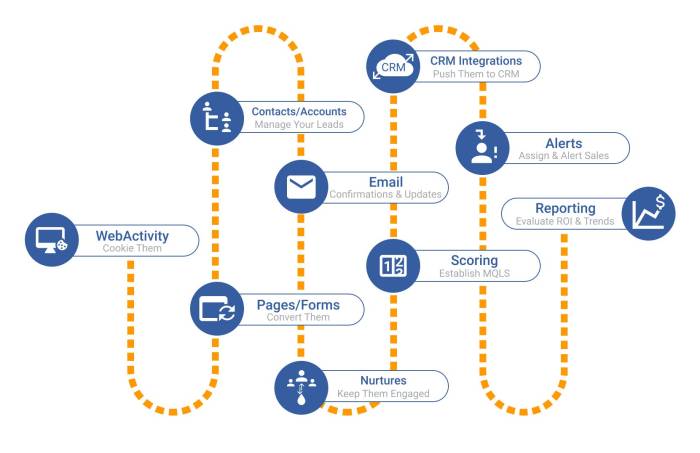
Marketo, a leading marketing automation platform, is constantly evolving to meet the dynamic demands of modern marketing strategies. Understanding the current trends shaping the future of marketing automation is crucial for businesses seeking to leverage technology effectively. This analysis explores the future of Marketo, considering its adaptations to emerging trends and potential role in the ever-changing digital landscape.Marketo’s adaptability is critical in navigating the complexities of today’s marketing environment.
The platform is continuously updated with features designed to address evolving customer expectations and technological advancements. The future of Marketo hinges on its ability to anticipate and integrate these trends, ensuring it remains a valuable asset for businesses.
Current Trends Shaping the Future of Marketing Automation
Several key trends are driving the evolution of marketing automation. These include the increasing importance of personalized experiences, the rise of AI-powered solutions, the need for omnichannel integration, and the growing emphasis on data-driven decision-making. Businesses are seeking platforms that can seamlessly integrate these elements, allowing them to deliver more relevant and engaging customer experiences. These trends require platforms like Marketo to adapt and provide more advanced capabilities.
Marketo’s Adaptation to Emerging Trends
Marketo has demonstrated a proactive approach to adapting to the aforementioned trends. The platform offers a range of features that cater to personalization, AI integration, omnichannel capabilities, and data-driven decision-making. This commitment to innovation ensures Marketo remains relevant and valuable to businesses in the evolving digital marketing landscape.
New Features and Updates in Marketo Aligning with Future Marketing
Marketo continually releases new features and updates that directly address emerging trends. These include enhanced personalization tools, AI-powered lead scoring and segmentation, improved omnichannel campaign management capabilities, and advanced data analytics dashboards. These features allow businesses to effectively target specific customer segments, streamline campaigns across various channels, and gain valuable insights from their marketing data. The platform continuously strives to improve its user experience and functionality.
Forecast of Marketo’s Role in the Future of Digital Marketing
Marketo is well-positioned to play a significant role in the future of digital marketing. Its strong foundation in marketing automation, combined with its proactive approach to incorporating emerging trends, suggests a bright future for the platform. As AI and machine learning become increasingly integrated into marketing strategies, Marketo’s ability to leverage these technologies will be crucial. This position allows the platform to offer sophisticated solutions for businesses seeking to maximize their ROI.
How Marketo is Evolving to Meet Modern Marketing Strategies
Marketo’s evolution is driven by the needs of modern marketers. The platform is increasingly focusing on providing a seamless customer experience across all touchpoints. This includes improving the user interface, streamlining workflows, and expanding integration options with other crucial business tools. This ensures that marketers can effectively manage and execute complex campaigns.
Key Emerging Trends in Marketing Automation and Marketo’s Response
| Emerging Trend | Marketo’s Response |
|---|---|
| Personalization | Enhanced personalization tools, AI-powered segmentation, and targeted campaign creation. |
| AI-powered solutions | AI-powered lead scoring, predictive analytics, and automated workflows. |
| Omnichannel integration | Improved integration with various channels, unified customer profiles, and seamless campaign management across platforms. |
| Data-driven decision-making | Advanced data analytics dashboards, comprehensive reporting tools, and predictive modeling capabilities. |
Pricing and Deployment Models
Marketo’s pricing structure is a complex web, with several factors influencing the final cost. Understanding these factors is crucial for any business contemplating adopting Marketo. The model isn’t a simple flat rate; it’s tailored to individual needs and usage. This section delves into the different pricing tiers, deployment options, and cost implications of using Marketo.Marketo’s pricing strategy is designed to be flexible and adaptable to various business sizes and requirements.
However, this flexibility comes with the complexity of choosing the right plan. It’s vital to thoroughly analyze your specific needs and expected usage to select the most cost-effective and suitable option.
Pricing Tiers
Marketo’s pricing is based on a tiered system, with each tier offering varying levels of features and support. Factors such as the number of users, data volume, and specific features influence the price. This system aims to provide different solutions for various businesses.
- Essentials Tier: This tier often caters to smaller businesses or teams with limited marketing needs. It typically includes core marketing automation features, potentially with limitations on user numbers or advanced features. It offers a more affordable entry point into Marketo’s ecosystem.
- Growth Tier: This tier is often tailored for businesses experiencing moderate growth and seeking increased functionalities. It usually includes more users, advanced features, and improved support compared to the Essentials tier.
- Enterprise Tier: Designed for large enterprises, this tier offers comprehensive features, extensive customization options, and dedicated support. It often accommodates high user counts and significant data volumes.
Deployment Options
Marketo provides various deployment options, each with its own set of advantages and disadvantages. The chosen deployment model significantly impacts the overall cost and technical complexity.
- Cloud-based deployment: This is the most common option, offering ease of access, scalability, and reduced infrastructure costs. It allows businesses to focus on marketing activities rather than managing the underlying technology.
- On-premise deployment: This option provides greater control over the platform and data security. However, it requires substantial upfront investment in infrastructure, maintenance, and ongoing support.
- Hybrid deployment: This approach combines cloud and on-premise deployment, enabling businesses to manage certain aspects of their data and processes on-premise while leveraging the scalability and accessibility of the cloud for other areas.
Cost Implications
Beyond the pricing tiers, various factors contribute to the overall cost of using Marketo. Implementation costs, training, and ongoing support fees need careful consideration. Add to this the potential cost of custom integrations with other systems.
- Implementation Costs: Setting up and configuring Marketo to integrate with existing systems and processes often incurs additional costs. The complexity of the implementation often determines the overall cost.
- Training Costs: Training employees to effectively use Marketo’s features and functionalities can also add to the overall budget. Comprehensive training programs are crucial for maximizing ROI.
- Ongoing Support Fees: These fees can vary depending on the chosen support plan. A robust support system is vital for troubleshooting issues and maintaining the platform’s smooth operation.
Comparison to Other Platforms
Marketo’s pricing model is comparable to other marketing automation platforms. Factors such as the level of features, customer support, and deployment options influence the price. It’s important to compare not just the base price, but also the additional costs associated with different options.
| Software | Pricing Model | Key Features | Typical Cost Range |
|---|---|---|---|
| Marketo | Tiered, usage-based | Comprehensive automation, robust reporting | $15,000 – $100,000+ per year |
| HubSpot | Tiered, freemium option | Strong CRM integration, ease of use | $400 – $4000+ per month |
| Salesforce Marketing Cloud | Tiered, based on features | Deep Salesforce integration, broad capabilities | $10,000 – $100,000+ per year |
Note: Cost ranges are approximate and can vary based on specific needs and usage.
Final Review: Marketo Marketing Automation Software
In conclusion, Marketo marketing automation software provides a robust and comprehensive solution for modern marketing needs. Its ability to automate complex workflows, integrate with various systems, and adapt to evolving trends positions it as a valuable asset for businesses seeking to optimize their marketing efforts. We’ve explored its diverse features, highlighting its potential to improve efficiency, boost ROI, and streamline your marketing funnel.
Ultimately, Marketo offers a powerful platform for modern marketers seeking to maximize their impact and drive significant results.