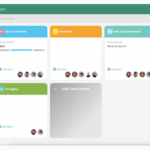Best business phone systems are crucial for seamless communication and operational efficiency. This guide dives deep into the world of business phone systems, exploring everything from traditional PBX to cutting-edge VoIP and cloud-based options. We’ll compare features, costs, scalability, and reliability to help you choose the perfect system for your business needs, whether you’re a small startup or a large corporation.
We’ll cover key considerations like budget, scalability, and features, as well as essential features and functionalities tailored to different business sizes. Plus, we’ll analyze top providers, their pricing models, and customer support. Learn how to integrate your phone system with other crucial business tools and discover real-world case studies to illustrate the impact of a well-chosen system on your business growth and productivity.
Introduction to Business Phone Systems

Choosing the right business phone system is crucial for smooth communication and operational efficiency. Different systems cater to various needs and budgets, offering varying levels of features, scalability, and reliability. Understanding the key differences between traditional PBX, VoIP, and cloud-based systems empowers businesses to make informed decisions.Modern businesses face the challenge of selecting a phone system that adapts to their evolving needs.
This often involves a careful evaluation of cost, scalability, and reliability, among other factors. The following sections delve into the nuances of each system type, allowing for a clearer understanding of the options available.
Types of Business Phone Systems
Business phone systems encompass a spectrum of options, each with its own strengths and weaknesses. Traditional PBX, VoIP, and cloud-based systems represent the major categories.
- Traditional PBX (Private Branch Exchange): This system uses a dedicated hardware and software setup on-premises. It relies on a physical infrastructure that connects phones and other devices to a central switchboard. This system offers robust features but often requires substantial upfront investment.
- VoIP (Voice over Internet Protocol): VoIP systems transmit voice calls over the internet. This eliminates the need for a dedicated physical infrastructure, reducing setup costs. VoIP systems offer flexibility and scalability, adapting well to growing businesses.
- Cloud-Based Phone Systems: These systems are hosted entirely in the cloud, managed by a third-party provider. Cloud-based systems offer maximum flexibility, often with simple setup and management processes. They often incorporate advanced features such as call recording and analytics, though reliability is dependent on the provider’s network.
Key Features and Functionalities
Each system type presents a unique set of features. Understanding these functionalities allows businesses to select the most appropriate solution.
Choosing the best business phone systems can be tricky, but understanding your customer journey is key. A crucial aspect of that journey is properly tracking marketing effectiveness, and that’s where the best analytics attribution model comes in. Knowing which marketing channels are truly driving conversions is vital for optimizing your phone system strategies, ensuring you’re not just making calls but connecting with the right customers.
Best analytics attribution model strategies can help you pinpoint the precise factors leading to those conversions, allowing you to tailor your phone system approach accordingly. Ultimately, the right phone system is about more than just features; it’s about maximizing efficiency and ROI, and that requires a solid understanding of customer behavior, something the best analytics attribution model can provide.
- Traditional PBX: Traditional PBX systems excel in features like advanced call routing, call conferencing, and dedicated lines. However, their flexibility often lags behind VoIP and cloud-based systems. They may also prove more expensive in the long run, as maintenance and upgrades can be significant.
- VoIP: VoIP offers features such as call forwarding, voicemail to email, and call recording. Many VoIP providers also offer integrations with other business applications, enhancing productivity.
- Cloud-Based: Cloud-based systems often integrate seamlessly with other cloud services, offering features like unified communication and instant messaging. They are highly scalable and adaptable, responding well to the dynamic nature of modern businesses. Cloud-based solutions frequently offer comprehensive reporting and analytics features.
Benefits and Drawbacks
Weighing the benefits and drawbacks of each system is essential for informed decision-making.
- Traditional PBX: Traditional PBX systems offer high reliability and control over the network. However, they require significant upfront investment and are often less scalable than other options. Maintenance and upgrades can also be costly.
- VoIP: VoIP systems offer cost-effectiveness and scalability, adapting well to the growth of a business. However, reliability can depend on internet connectivity, and the lack of a dedicated physical infrastructure can be a drawback in certain environments.
- Cloud-Based: Cloud-based systems offer scalability and ease of management, minimizing the need for on-site IT expertise. However, reliance on a third-party provider means potentially less control over the system and a dependency on their network uptime.
Comparison Table
The following table provides a concise comparison of the key characteristics of different business phone systems.
| Feature | Traditional PBX | VoIP | Cloud-Based |
|---|---|---|---|
| Cost | High initial investment, potentially higher long-term maintenance | Lower initial investment, predictable ongoing costs | Low initial investment, ongoing costs vary by provider |
| Scalability | Moderate, can be challenging to scale | High, easily scalable with increased users | High, scalable based on provider’s capacity |
| Features | Advanced call routing, conferencing, dedicated lines | Call forwarding, voicemail to email, call recording | Unified communication, instant messaging, robust reporting |
| Reliability | Generally high, dependent on on-site infrastructure | High, dependent on internet connectivity | High, dependent on provider’s network reliability |
Key Considerations When Choosing a System: Best Business Phone Systems
Choosing the right business phone system is crucial for smooth operations and enhanced communication. It’s not just about picking a fancy-looking interface; it’s about selecting a solution that aligns perfectly with your business’s current and future needs. A well-chosen system can boost productivity, improve customer service, and ultimately contribute to the bottom line.Selecting a business phone system requires careful consideration of various factors.
A system that fits perfectly today might become inadequate as your business expands. Therefore, evaluating your needs and the system’s scalability is paramount. This involves understanding the specific features you require, your budget constraints, and the level of technical support you expect.
Choosing the right business phone system is crucial for smooth operations. But excellent customer service, often overlooked, is equally important. Consider these 10 ways to make customers fall in love with your business, like focusing on prompt responses and personalized interactions. Ultimately, a great phone system paired with exceptional customer service creates a winning combination for any business.
Budgetary Constraints
Budgetary limitations often dictate the type of phone system a business can afford. Understanding your financial constraints is the first step. Consider both the upfront costs (purchase price, installation) and ongoing costs (monthly fees, maintenance, support). Evaluate different pricing models, such as per-user charges, bundled packages, or pay-as-you-go options. A detailed budget breakdown will help you identify affordable solutions without compromising essential features.
Scalability Requirements
A business phone system must adapt to future growth. Determine how many users you anticipate adding in the next few years. Will you be expanding geographically or adding new departments? Look for systems that can easily accommodate these changes without significant upgrades or costly modifications. A scalable system ensures that your communication infrastructure grows with your business.
Essential Features
Identifying the features you need is critical. A system with unnecessary features can be costly. However, lacking essential features can hamper productivity and customer service. Prioritize features like call recording, voicemail, conferencing, and call forwarding. If your business relies heavily on video conferencing, prioritize systems that support this feature.
Don’t forget about integration with other business tools, such as CRM software.
Reliability and Support
Reliability is paramount. A phone system outage can disrupt business operations, leading to lost productivity and revenue. Choose a provider with a proven track record of uptime and robust technical support. Examine the provider’s reputation, read reviews, and consider the availability of support staff to address issues promptly. Thorough research is key to ensuring your phone system is reliable.
Evaluating Different Providers
When comparing different providers, consider factors like pricing, features, support options, and scalability. Don’t just rely on flashy marketing materials; delve into the specifics of each provider’s offerings. Read reviews and testimonials from other businesses. Compare the technical specifications, service level agreements (SLAs), and contract terms. Look for transparent pricing structures and clear communication channels.
Questions to Ask Potential Providers
It’s essential to ask the right questions to assess the suitability of a provider. Ask about their support hours, the typical response time for troubleshooting, and the methods available for contacting support. Inquire about the scalability options, the ease of implementation, and the cost of future upgrades. In addition, ask about the level of customization and integration options.
| Feature | Description | Importance |
|---|---|---|
| Call Recording | Records calls for training, quality control, and legal purposes. | Essential for businesses needing to document calls or maintain a record of interactions. |
| Voicemail | Allows users to leave and receive messages. | Critical for communication when callers are unavailable. |
| Call Transfer/Forwarding | Transfers calls to another extension or directs them to another location. | Facilitates seamless communication and ensures calls are routed appropriately. |
| Call Queuing | Manages incoming calls and places them in a queue. | Improves call handling for multiple callers, reducing wait times. |
| Conference Calling | Allows multiple users to participate in a call simultaneously. | Enables collaboration and communication among multiple parties. |
Top Business Phone System Providers
Choosing the right business phone system is crucial for seamless communication and operational efficiency. Different providers offer various features and pricing models, catering to diverse business needs and budgets. This section explores prominent providers, their offerings, and how their services compare.Understanding the diverse features and pricing strategies of different providers is essential to selecting the optimal solution for your business.
Comparing these options helps businesses make informed decisions aligned with their specific communication requirements and financial constraints.
Prominent Providers in the Market
Several companies offer robust business phone systems, each with unique strengths. This analysis focuses on a few key players known for their reliability and comprehensive solutions.
- RingCentral: RingCentral offers a cloud-based phone system with a user-friendly interface. It integrates seamlessly with other business applications, including email and CRM platforms. Their platform allows for features like call recording, voicemail to email, and advanced call routing, making it a popular choice for businesses seeking a comprehensive communication solution.
- GoTo Connect: GoTo Connect, part of the GoTo family of products, provides a robust communication suite that combines calling, video conferencing, and messaging capabilities. Its flexibility and scalability make it suitable for businesses of various sizes, and the integration with other GoTo services simplifies the management of different communication channels.
- 8×8: 8×8 provides a cloud-based phone system with features such as call recording, voicemail to email, and advanced call routing. It is known for its excellent customer support and customizable options, catering to the diverse needs of various businesses. Its intuitive design makes it easier to handle complex calls and manage communications effectively.
- Nextiva: Nextiva is another leading provider of cloud-based phone systems. It offers a wide range of features, including call recording, voicemail to email, and advanced call routing. Nextiva is known for its competitive pricing and ease of use, making it a popular option for businesses seeking a cost-effective and user-friendly solution.
Detailed Comparison of Services and Pricing Models
The following table provides a concise overview of the pricing models offered by different providers, along with key features. Note that specific pricing and features can vary based on chosen plans and usage.
Finding the best business phone system can be tricky, but it’s crucial for smooth operations. A clear and professional phone system impacts customer experience, which directly relates to growing your fanbase, just like how developing a strong point of view can explode your fan base here. Ultimately, the right phone system streamlines communication and creates a positive image, attracting more customers and boosting your bottom line.
| Provider | Pricing Model | Features |
|---|---|---|
| RingCentral | Subscription-based, tiered plans | Call management, voicemail, video conferencing, CRM integration |
| GoTo Connect | Subscription-based, tiered plans | Call management, video conferencing, messaging, integration with other GoTo products |
| 8×8 | Subscription-based, various plans for different needs | Call recording, voicemail, advanced call routing, robust customer support |
| Nextiva | Subscription-based, plans structured for various business sizes | Call recording, voicemail to email, call routing, user-friendly interface |
Essential Features and Functionalities
Choosing the right business phone system hinges significantly on the specific needs and scale of your operation. Different business sizes and types require different functionalities, from basic communication tools to sophisticated collaboration platforms. Understanding these features and their impact on efficiency is crucial for making an informed decision.A well-designed phone system streamlines internal communication, enhances customer service, and fosters better collaboration among teams.
Essential features vary depending on the business type, ranging from simple call handling for small businesses to complex call routing and advanced analytics for large enterprises. Understanding the optimal balance of features is key to maximizing ROI.
Essential Features for Small Businesses
Small businesses often prioritize affordability and ease of use. Essential features include basic call forwarding, voicemail, and call recording. These features allow for efficient communication within the team and with customers. Many small businesses also benefit from cloud-based solutions, which offer flexibility and scalability as the business grows. For example, a small bakery might utilize call forwarding to route orders to the appropriate staff member and voicemail to receive messages when staff is unavailable.
Essential Features for Medium-Sized Enterprises (MSEs)
MSEs need more robust communication capabilities. Essential features include call queues, auto-attendants, and advanced reporting and analytics. These tools improve customer service by managing call volume efficiently. Integration with CRM systems is also beneficial, allowing for seamless customer interaction management. For instance, a mid-sized marketing agency might utilize call queues to manage incoming sales calls, and auto-attendants to direct calls to specific departments, thus improving response time and efficiency.
Essential Features for Large Corporations
Large corporations require comprehensive communication and collaboration tools. Essential features include sophisticated call routing, advanced analytics, and real-time reporting. They also benefit from integrations with various business tools, such as CRM and project management software. These functionalities streamline complex workflows and provide valuable insights into customer interactions and operational performance. A multinational corporation might utilize sophisticated call routing to direct calls based on customer location and language, allowing for personalized support and enhancing customer experience.
Advanced Functionalities for Enhanced Communication and Collaboration
Advanced functionalities go beyond the basics, providing enhanced communication and collaboration capabilities. Features such as video conferencing, team messaging platforms, and integrated contact center solutions improve communication flow and enhance productivity. These features also often facilitate remote work scenarios and improve communication among dispersed teams. For instance, a design firm using video conferencing can hold meetings with remote designers across different time zones, thus enabling real-time collaboration and idea exchange.
Integration with Other Business Tools
The most effective phone systems integrate seamlessly with other business tools. Integration with CRM software, project management tools, and other applications streamlines workflows and provides a comprehensive view of customer interactions and project progress. This data-driven approach allows for informed decision-making and optimized business operations. For instance, an e-commerce company might integrate its phone system with its online store, enabling staff to access customer information and order details during calls, thus providing personalized service and efficient order management.
Table of Essential Features and Functionalities
| Business Type | Essential Features | Advanced Features |
|---|---|---|
| Small Businesses | Call forwarding, voicemail, call recording, basic reporting | Cloud-based solutions, SMS integration, basic CRM integration |
| Medium-Sized Enterprises | Call queues, auto-attendants, advanced reporting, CRM integration | Video conferencing, team messaging, predictive dialing, advanced analytics |
| Large Corporations | Sophisticated call routing, real-time reporting, advanced analytics, integrated contact center | AI-powered call routing, personalized customer experiences, advanced data analytics, API integrations |
Integration with Other Business Tools
Choosing a business phone system isn’t just about calls; it’s about streamlining your entire operation. A crucial aspect of this is the ability to seamlessly integrate the phone system with other critical business applications. This integration empowers employees to access and manage information across different platforms, ultimately boosting productivity and efficiency.
Seamless Integration Processes
Integrating a business phone system with other tools, like CRM and accounting software, is increasingly common and often involves APIs (Application Programming Interfaces). These APIs act as translators, allowing different systems to communicate and share data effortlessly. A well-designed API enables real-time updates, ensuring that information about customer interactions, sales figures, and other relevant data is readily available to the appropriate team members.
This eliminates the need for manual data entry and reduces the potential for errors. For example, when a sales representative takes a call and records a customer interaction, the system can automatically update the CRM database, keeping all relevant information in one place.
Advantages of Integrated Solutions
Integrated solutions offer numerous advantages. First, they improve data accuracy by reducing manual data entry. Second, they enhance productivity by streamlining workflows. Third, they create a unified view of the customer, allowing employees to access all relevant information about a customer in a single place. Fourth, they enable better decision-making by providing comprehensive data insights.
This interconnectedness fosters a more collaborative and efficient work environment. Furthermore, real-time updates reduce the chance of missed opportunities or inaccurate records.
Impact on Workflow
Seamless integration significantly impacts workflow. For instance, when a customer service representative receives a call, the integrated system can instantly pull up the customer’s complete history from the CRM, allowing for faster resolution of issues and more personalized service. This instant access to data enables faster responses, quicker issue resolution, and more effective problem-solving. Ultimately, integrated solutions empower employees to handle tasks more efficiently, leading to increased productivity and improved customer satisfaction.
Integration Capabilities Table
Customer Support and Maintenance

Choosing the right business phone system isn’t just about features; it’s about the ongoing support and maintenance that keep your business running smoothly. A reliable phone system is crucial for communication, productivity, and customer satisfaction. Without effective support, your system can quickly become a frustrating and costly impediment.Effective customer support and maintenance plans are vital for minimizing downtime, resolving issues quickly, and ensuring the phone system remains a valuable asset.
This translates to happier employees, satisfied customers, and a more efficient workflow. Investing in a provider with robust support is an investment in your business’s long-term success.
Importance of Reliable Customer Support
Reliable customer support is paramount to the success of any business phone system. It ensures quick problem resolution, minimizing downtime and maintaining a seamless workflow. Prompt and knowledgeable support staff can provide solutions to technical issues, handle user inquiries, and assist with system configurations. This ultimately improves employee productivity and customer satisfaction. A well-supported system ensures business continuity and reduces the potential for costly disruptions.
For example, a sudden outage due to a poorly managed support system can severely impact sales and customer service, potentially leading to lost revenue and damaged reputation.
Support Options Offered by Different Providers
Various support options are available from different providers, ranging from phone support and email assistance to remote access and in-person visits. The best option depends on your specific needs and budget. Some providers offer 24/7 support, while others might have limited hours. It’s crucial to understand the support options available before making a decision.
Maintenance Contracts and Service Level Agreements, Best business phone systems
Maintenance contracts and service level agreements (SLAs) are essential components of any business phone system. They define the level of support and maintenance you can expect from the provider. Contracts typically Artikel response times for support requests, service level guarantees, and any associated costs. They provide a framework for managing expectations and ensure your system receives the necessary care and attention.
Understanding these contracts and SLAs helps avoid surprises and maintain control over costs. For instance, an SLA that guarantees a response time of 24 hours could prove problematic for a business that requires immediate support during peak hours.
Implications of Inadequate Support
Inadequate customer support can have significant implications for your business. Slow response times, unhelpful staff, and lack of comprehensive support options can lead to wasted time, lost productivity, and ultimately, reduced profitability. Poor support can damage customer relationships, creating a negative perception of your business. In extreme cases, it could lead to lost revenue and damage to your reputation.
Customer Support Options for Different Providers
This table Artikels potential support options and maintenance contract information for various providers. Keep in mind that these are examples, and actual offerings may vary.
| Provider | Support Options | Maintenance Contracts |
|---|---|---|
| Provider A | 24/7 phone support, email, remote access, online portal | Tiered contracts with varying support levels and response times |
| Provider B | Business hours phone support, email, self-service portal | Fixed monthly fee with guaranteed response times |
| Provider C | 24/7 phone support, email, online knowledge base | Variable contracts based on usage and specific requirements |
Case Studies and Examples
Choosing the right business phone system is crucial for streamlined communication and improved efficiency. Real-world examples illuminate how the right system can significantly impact productivity, growth, and overall business success. Let’s delve into some compelling case studies.Successful implementations of business phone systems often hinge on understanding specific needs and aligning the chosen system with those needs. This section showcases how different industries have leveraged these systems to enhance operations, overcome challenges, and achieve tangible results.
Retail Success Story: Enhanced Customer Service
A growing retail chain, “Trendy Threads,” experienced increasing customer support inquiries. Their old phone system struggled to handle the volume, leading to frustrated customers and missed sales opportunities. They implemented a cloud-based phone system with advanced features like call queuing and automated greetings. This streamlined the customer support process, significantly reducing wait times and improving customer satisfaction scores.
The system also provided valuable data on call volume and customer interaction patterns, allowing “Trendy Threads” to optimize their staff scheduling and improve customer service training. As a result, call resolution times decreased by 25%, and customer satisfaction scores rose by 15%.
Healthcare Example: Streamlined Doctor-Patient Communication
A medical clinic, “Wellness Way,” wanted to improve communication between doctors, nurses, and patients. Their previous system was cumbersome and lacked integration with their electronic health records (EHR) system. They chose a phone system with integrated voicemail and scheduling features. The system allowed doctors to access patient records directly from the phone, leading to more efficient appointment scheduling and faster response times.
Furthermore, the ability to automatically route calls based on department or provider expertise minimized wait times for patients. “Wellness Way” noticed a notable increase in patient satisfaction and a significant reduction in administrative overhead.
Real Estate Example: Efficient Lead Management
A real estate agency, “Prime Properties,” struggled to effectively manage incoming leads. Their old phone system didn’t provide sufficient tracking or reporting capabilities. They adopted a phone system with integrated CRM functionality. This allowed agents to record client information directly into their CRM system, streamlining lead management and enhancing follow-up procedures. The system also generated detailed reports on call volume, lead conversion rates, and agent performance, enabling “Prime Properties” to identify areas for improvement and optimize their sales processes.
Consequently, lead conversion rates increased by 10% within the first three months.
Overcoming Implementation Challenges
While implementing a new business phone system, companies often encounter challenges. These can include staff training, data migration, and integration with existing systems. “Trendy Threads,” for example, addressed training concerns by offering comprehensive training sessions for their customer service representatives, emphasizing the new system’s features and functionalities. “Wellness Way” overcame data migration challenges by partnering with a third-party specialist to ensure a smooth transition.
Careful planning, clear communication, and dedicated support are crucial to navigating these obstacles effectively.
Customer Testimonials: Positive Experiences
“Prime Properties” shared the following feedback: “The new phone system has been a game-changer. Our lead management has become so much more efficient. We’re closing more deals, and our agents are happier.” Similar positive feedback was received from “Trendy Threads” and “Wellness Way” customers. These testimonials highlight the transformative potential of a well-chosen business phone system.
Closure
Choosing the best business phone system is a significant investment that can dramatically impact your business’s communication and overall success. By considering the various options, key features, and provider comparisons, you can make an informed decision. Remember to evaluate your specific needs and budget, and don’t hesitate to research and compare different solutions. This guide aims to empower you with the knowledge to find the ideal phone system for your business, optimizing communication and boosting efficiency.