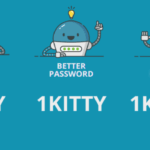Best free SSL certificate for WordPress websites? This deep dive explores the world of free SSL certificates, weighing their benefits against paid alternatives. We’ll dissect different providers, highlighting features, limitations, and security considerations. Discover how to choose the right free SSL certificate for your WordPress site, plus practical installation and management steps.
From understanding the basics of SSL certificates to choosing the right provider and troubleshooting common issues, this guide provides a comprehensive overview for WordPress users seeking a secure and cost-effective solution.
Introduction to Free SSL Certificates
Securing your website is paramount in today’s digital landscape. A fundamental component of this security is an SSL certificate, which establishes an encrypted connection between your website and your visitors’ browsers. This encryption protects sensitive data like passwords and credit card information, building trust and preventing malicious attacks.Free SSL certificates offer a viable and cost-effective alternative to paid options, providing a crucial layer of security for websites without requiring significant financial investment.
While they might have some limitations compared to premium certificates, they remain a valuable resource for various website needs. Choosing the right free certificate depends on your specific website requirements and the level of security you need.
Types of Free SSL Certificates
Several types of free SSL certificates are available, each with its own set of characteristics and limitations. Understanding these differences helps you choose the best option for your website.
- Let’s Encrypt certificates are the most popular free SSL certificates. They are widely supported by hosting providers and browsers, making them a reliable choice for many users. They’re often the most straightforward option for securing a basic website.
- Free certificates from hosting providers are another option available from many web hosting companies. These providers may offer free SSL certificates as part of their hosting plans, or as a promotional offer. However, the features and support might be limited to the provider’s specific terms.
- Certificates from other organizations are available from organizations offering free SSL certificates. These organizations often have specific criteria or conditions for their certificates, so it is essential to review these details before opting for them.
Free SSL Certificate Providers
Numerous providers offer free SSL certificates, each with unique features and limitations. Choosing the right provider involves careful consideration of your website’s needs and the trade-offs between security, support, and features.
| Provider | Features | Limitations | Support |
|---|---|---|---|
| Let’s Encrypt | Widely supported, automatically renewed, free of charge, and easy to install. | Renewals require manual intervention, potentially requiring technical expertise. | Extensive community support and documentation available. |
| Cloudflare | Excellent performance, integrates well with Cloudflare services, and provides comprehensive security features. | Limited to Cloudflare’s platform and its features. | Good support resources, but primarily through their platform and community forums. |
| Hosting Providers (e.g., HostGator, SiteGround) | Often included in hosting plans or as promotional offers. | Features and support may be restricted based on the hosting plan. | Support depends on the hosting provider’s support policies and availability. |
Choosing the Right Free SSL Certificate: Best Free Ssl Certificate
Free SSL certificates offer a valuable way to secure your website, boosting trust and search engine rankings without hefty costs. However, choosing the right one isn’t as simple as just grabbing the first free option. Understanding the nuances of validation types and installation processes is crucial for a smooth and secure setup.Selecting a free SSL certificate involves careful consideration of several factors, including the level of trust it imparts and how well it integrates with your website’s platform.
This section dives into the key aspects to help you make informed decisions.
Domain Validation
Domain validation (DV) is the most common type of free SSL certificate validation. It involves verifying that you control the domain name. This is often achieved through a simple verification process, such as adding a specific file to your website’s root directory or using a DNS TXT record. This process typically involves minimal effort, making DV a popular choice for quick setup.
However, DV certificates don’t provide the same level of scrutiny as other validation types.
Email Validation
Email validation (EV) free SSL certificates go a step further by verifying that you control the email address associated with the domain. This adds another layer of trust, demonstrating a stronger connection to the domain’s ownership. This increased verification can lead to a more robust and trustworthy appearance for your website. However, the verification process is often more complex than DV.
Organizational Validation
Organizational validation (OV) certificates provide a more detailed verification of the organization behind the domain. This includes checking the legitimacy of the business and ensuring compliance with industry standards. OV certificates typically carry higher trust and are often used by businesses seeking a higher level of trust and credibility with their online presence. The verification process for OV free SSL certificates is more extensive and often involves additional documentation.
Flowchart for Obtaining and Installing a Free SSL Certificate
Description: The flowchart visually represents the process of obtaining and installing a free SSL certificate. It begins with selecting a provider and then proceeds through steps like domain validation, certificate generation, and installation on the web server. The flowchart would ideally showcase conditional paths based on the chosen platform and validation type.
Installation Procedures
Different platforms have varying installation procedures for free SSL certificates. Understanding these differences is crucial for a smooth setup.
- WordPress: Many free SSL certificate providers offer plugins or extensions for easy integration with WordPress. These plugins handle the technical details of installation, simplifying the process for users. The specific procedure often depends on the chosen provider and the plugin itself.
- Apache: For Apache servers, you might need to configure the server’s configuration files to correctly handle the SSL certificate. This usually involves adding the certificate and key files to the appropriate directories and adjusting the server’s virtual host configuration. Accurate configuration is critical for Apache servers to ensure the SSL certificate functions correctly.
Comparison Table
| Validation Type | Description | Trust Level | Complexity |
|---|---|---|---|
| Domain Validation (DV) | Verifies control of the domain name. | Moderate | Low |
| Email Validation (EV) | Verifies control of the domain and associated email. | High | Medium |
| Organizational Validation (OV) | Verifies the organization behind the domain. | High | High |
Note: Trust levels and complexity are relative and can vary based on specific providers and implementations.
Security and Reliability of Free SSL Certificates
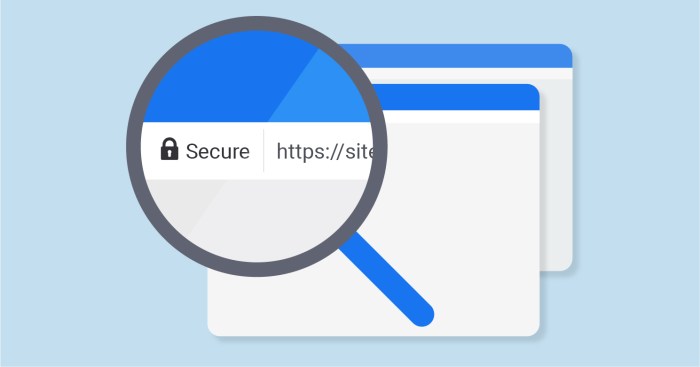
Free SSL certificates, while offering a convenient and cost-effective way to secure websites, raise concerns about their security and reliability. Understanding the strengths and weaknesses of these certificates is crucial for anyone considering them for their online presence. This section delves into the security features, user trust implications, and limitations of free SSL certificates.Free SSL certificates, despite their cost-effectiveness, provide robust security features comparable to premium options.
They effectively protect user data and enhance website trustworthiness. However, users need to understand the inherent limitations and potential drawbacks to make informed decisions.
Finding the best free SSL certificate is crucial for a secure website, especially when building a robust conversion funnel. A secure site builds trust, and a strong conversion funnel, like the one outlined in the conversion funnel survival guide , is key to turning visitors into paying customers. Ultimately, a reliable free SSL certificate is a cornerstone for any successful online presence, whether you’re a beginner or an experienced entrepreneur.
Security Features and Effectiveness
Free SSL certificates, issued by reputable Certificate Authorities (CAs), employ encryption protocols like TLS/SSL to secure data transmitted between a website and a user’s browser. This encryption prevents eavesdropping and tampering with sensitive information, protecting against various threats. These certificates are crucial in protecting user data from man-in-the-middle attacks, preventing unauthorized access to passwords, credit card numbers, and other personal details.
Building User Trust with Free SSL Certificates
Free SSL certificates play a vital role in establishing trust with website visitors. The presence of a padlock icon and HTTPS in the browser address bar signals secure connections, reassuring users that their data is protected. This visual cue helps build confidence and encourages users to interact with the site, fostering a positive user experience. Furthermore, the perceived security associated with free SSL certificates encourages visitors to proceed with online transactions and form a positive relationship with the website.
Limitations of Free SSL Certificates
While free SSL certificates offer significant security benefits, they have limitations compared to premium alternatives. Often, free SSL certificates have restricted features, including a limited number of domains that can be secured. Support and technical assistance are usually minimal or nonexistent. Some free certificates may have stricter validation requirements or have a shorter validity period.
Examples and Experiences with Free SSL Certificates
Numerous websites, from small blogs to e-commerce platforms, rely on free SSL certificates to secure their online presence. The experiences vary, with some users reporting seamless implementation and minimal issues. Others may encounter difficulties in renewing or managing their certificates. These experiences highlight the importance of understanding the nuances of free SSL certificates before deployment.
Threat Mitigation by Free SSL Certificates
| Threat Type | Description | Mitigation by Free SSL |
|---|---|---|
| Man-in-the-Middle Attacks | Attackers intercepting communication between a user and a website. | Free SSL certificates encrypt communication, making it difficult for attackers to intercept and manipulate data. |
| Data Interception | Unauthorized access to sensitive data during transmission. | Encryption ensures that only the intended recipient can access the transmitted data. |
| Data Tampering | Altering data during transmission without the user’s knowledge. | Encryption prevents unauthorized modification of data, ensuring data integrity. |
| Phishing Attacks | Deceptive websites attempting to steal sensitive information. | While not directly preventing phishing, HTTPS and padlock icons deter users from suspicious websites. |
Installation and Management
Free SSL certificates offer a convenient way to secure your website, but proper installation and management are crucial for ensuring their effectiveness. This section dives into the practical steps of installing and maintaining these certificates across various hosting platforms. Understanding the procedures for configuration and renewal, along with potential troubleshooting, will empower you to confidently utilize these certificates.The process of installing a free SSL certificate varies depending on your hosting platform and the specific certificate provider.
Thoroughness in following the instructions is key to a successful installation. Misconfigurations can lead to website accessibility issues and security vulnerabilities. This guide provides a structured approach to installation and management, encompassing steps for different platforms, configurations, and potential troubleshooting.
Installing on Different Hosting Platforms
Different hosting platforms offer varying methods for installing SSL certificates. A standardized approach isn’t possible due to the diversity of hosting systems. Understanding your specific platform’s instructions is paramount for successful installation.
- Shared Hosting (cPanel): The cPanel control panel simplifies SSL certificate management. Typically, you’ll access the SSL/TLS settings within the cPanel interface. Locate the SSL/TLS section and follow the instructions provided by your certificate provider to upload the certificate and key files. Properly configuring the domain’s settings within cPanel ensures the certificate is associated with the correct domain.
- VPS/Dedicated Servers: On VPS or dedicated servers, you’ll typically use command-line tools to install and configure the certificate. This involves copying the certificate files to the appropriate server directories and updating the server’s configuration files. The exact commands and directories will depend on the operating system (e.g., Linux distributions) and the web server software (e.g., Apache, Nginx).
- Managed WordPress Hosting: Managed WordPress hosting platforms often streamline the SSL installation process. The hosting provider frequently handles the installation and configuration automatically. However, understanding the process can help with troubleshooting. You may need to validate the domain ownership with your hosting provider to ensure the correct certificate is applied.
Configuring and Managing Certificates
Correct configuration of your SSL certificate is critical for proper website operation and security.
Securing your website with a free SSL certificate is crucial for SEO and user trust. But getting those valuable backlinks is key to maximizing its effectiveness. Learning the art of natural link building, like exploring the strategies in natural link building 101 , can significantly boost your website’s visibility and drive more organic traffic. Ultimately, a free SSL certificate, coupled with strong natural link building practices, is the best way to establish a secure and reputable online presence.
- Verification and Validation: The certificate provider usually requires domain ownership validation to ensure the certificate is issued to the legitimate owner. Methods for validation may include email verification or file upload. Following these validation steps ensures that the certificate is correctly associated with your domain.
- Renewal Process: Free SSL certificates typically have expiration dates. To avoid disruptions to your website, you need to renew the certificate before it expires. Your certificate provider’s website will usually guide you through the renewal process. Regularly checking the expiration date and planning for renewal is crucial for continuous security.
- HTTPS Redirection: For a seamless user experience and optimal security, ensure that your website redirects all traffic from HTTP to HTTPS automatically. This is crucial for protecting user data and maintaining a secure connection. Proper configuration ensures all users are directed to the secure HTTPS version of your site.
Troubleshooting Common Issues
During the installation and management of free SSL certificates, various issues can arise. Understanding the potential problems and solutions is essential for a smooth experience.
- Certificate Errors: Common errors include certificate mismatches or incorrect configurations. Double-checking the certificate files and server configurations can often resolve these errors. Ensure the certificate is correctly installed and configured to the server’s requirements. Consult the hosting provider’s documentation for specific troubleshooting steps.
- Renewal Problems: Renewal problems can stem from incorrect settings or missed renewal deadlines. Confirming the correct domain name and certificate details during renewal is essential. Planning ahead and scheduling reminders for certificate renewal can prevent any disruptions.
- Website Accessibility Issues: After installing the certificate, if your website is inaccessible, check the server logs for errors. Verify that the certificate is properly configured and that the domain’s DNS settings point to the correct server. Checking for compatibility issues with your hosting platform and website plugins is crucial.
Step-by-Step Guide: cPanel Installation
This section details a practical example for installing a free SSL certificate on a cPanel hosting platform. The steps may vary slightly depending on the specific provider.
- Access cPanel: Log in to your cPanel account.
- Locate SSL/TLS Settings: Navigate to the SSL/TLS section within the cPanel interface.
- Obtain Certificate Files: Download the certificate files (certificate, key, and chain) from your free SSL certificate provider.
- Upload Certificate Files: Upload the certificate, key, and chain files into the designated locations within the cPanel SSL/TLS section.
- Configure Domain: Associate the certificate with the correct domain in cPanel.
- Test Connection: Verify that your website loads securely using HTTPS.
Performance Considerations
Free SSL certificates, while crucial for security, can sometimes impact website performance. Understanding these potential issues and implementing optimization strategies is key to maintaining a positive user experience. Slow loading times can lead to lost visitors and a negative brand perception.The impact of a free SSL certificate on website performance depends on several factors, including the specific certificate type, the server configuration, and the overall website structure.
While generally not a significant performance bottleneck, a poorly configured or poorly performing certificate can lead to noticeable delays in loading times. Optimizing the website for performance when using a free certificate is therefore important.
Impact on Website Performance
Free SSL certificates, despite being free, can sometimes introduce latency and overhead. This is often minimal, but it’s crucial to recognize that even a small delay can negatively impact user experience and search engine rankings. Users are increasingly accustomed to lightning-fast websites, and slow loading times can lead to lost conversions and decreased engagement.
Strategies for Optimizing Performance
Several strategies can mitigate the performance impact of free SSL certificates. Choosing a reputable provider with good performance metrics is a crucial first step. Also, leveraging server-side caching, image optimization, and browser caching can significantly enhance performance. Minimizing HTTP requests and using a Content Delivery Network (CDN) can further improve loading speeds.
Recommendations for Improving Website Loading Speed
Optimizing website images for web use is essential. Compressing images without compromising quality reduces file sizes and speeds up loading times. Minimizing HTTP requests by combining CSS, JavaScript, and HTML files can also significantly reduce load times. Utilizing a CDN distributes website content across various servers, making it accessible to users from geographically closer locations, thus reducing latency.
Securing your website with a free SSL certificate is crucial, especially for businesses. It builds trust and improves SEO. Implementing effective B2B content marketing tactics, like creating valuable case studies and white papers, can further enhance your online presence. These strategies, detailed in this guide on b2b content marketing tactics , will help your site rank higher, which ultimately strengthens the value proposition of your free SSL certificate.
Potential Performance Bottlenecks, Best free ssl certificate
Different free SSL certificate types can have varying performance characteristics. For instance, certificates issued by less reputable providers might exhibit higher latency due to issues with their infrastructure or certificate validation processes. Furthermore, the server configuration and the way the certificate is implemented on the server can also affect performance. Incorrect configuration or outdated server software can lead to unforeseen bottlenecks.
Comparison of Free SSL Certificate Providers
| Provider | Latency (ms) | Throughput (Mbps) |
|---|---|---|
| Let’s Encrypt | Typically low, < 50ms | High, typically > 100 Mbps |
| SSLforFree | May vary depending on server configuration | May vary depending on server configuration |
| Comodo PositiveSSL | Typically low, < 50ms | High, typically > 100 Mbps |
Note
* The table above provides general performance benchmarks. Actual performance may vary depending on individual server configurations, network conditions, and other factors. These are just examples, and real-world testing is always recommended.
Alternatives and Paid Options

Free SSL certificates are a great starting point for securing your website, but they often come with limitations. Understanding the alternatives and the advantages of paid options is crucial for ensuring optimal security and functionality. This section delves into the different paid options, their pricing models, and how they compare to free certificates.Paid SSL certificates offer a wider range of features and enhanced security compared to their free counterparts.
This section details these differences, providing insight into why investing in a paid certificate might be beneficial for your website’s long-term health and trustworthiness.
Potential Alternatives to Free SSL Certificates
Free SSL certificates often have limitations, such as domain restrictions, validity periods, or lack of advanced features. Consider alternatives like Let’s Encrypt, which is a widely recognized and reliable free certificate authority. If your website’s needs exceed the capabilities of free certificates, paid options provide a more robust solution.
Pros and Cons of Switching to a Paid SSL Certificate
Switching to a paid SSL certificate offers several advantages, including enhanced security features, increased trust, and better performance. However, there are also potential drawbacks to consider, such as the initial cost and potential complexity of management.
- Pros: Increased security, enhanced trust, improved performance, greater flexibility in features, and often better support and technical assistance.
- Cons: Initial cost, potential complexity of management, and possible recurring fees depending on the chosen provider and certificate type.
Different Paid SSL Certificate Providers and Pricing Models
Numerous providers offer paid SSL certificates. Each provider has its own pricing structure, which often depends on the type of certificate, the number of domains covered, and the level of support offered.
- Comodo: Offers various certificate types, including single domain, multi-domain, and wildcard certificates. Pricing varies based on the chosen certificate type and features.
- DigiCert: Provides a range of SSL certificates, including EV SSL certificates for enhanced trust. Pricing structures are typically tiered, with higher tiers offering more comprehensive features and support.
- GlobalSign: Known for its strong security features and wide range of certificate types. Pricing is usually based on the certificate type, domain coverage, and the desired level of security.
- SSL.com: A reputable provider offering various certificate options, from basic to advanced. Pricing models are typically transparent, and the pricing structure is often based on the specific certificate type and features included.
Comparison of Paid and Free SSL Certificates
Comparing paid and free SSL certificates reveals significant differences in security, features, and pricing.
| Feature | Free SSL | Paid SSL |
|---|---|---|
| Security | Basic encryption (e.g., 256-bit TLS) | Advanced encryption (e.g., 256-bit TLS, OCSP stapling), often including enhanced validation and extended validation options. |
| Features | Limited domain coverage, basic features | Multi-domain coverage, wildcard certificates, enhanced features, and potentially advanced support |
| Price | Free | Varies depending on provider, certificate type, and features; typically a recurring fee. |
Choosing the right SSL certificate is essential for ensuring the security and trustworthiness of your website. Carefully weigh the pros and cons of free versus paid options to make an informed decision based on your specific needs. A paid SSL certificate often offers greater security and features, enhancing user trust and website performance.
Final Thoughts
In conclusion, while free SSL certificates offer a valuable entry point for website security, careful consideration is key. Understanding the trade-offs between features, performance, and support is crucial. This guide equips you with the knowledge to confidently choose and implement a free SSL certificate for your WordPress site, maximizing security and minimizing potential pitfalls. Remember to weigh the pros and cons of each option before making a final decision.