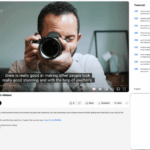Best practices for website accessibility are crucial for creating inclusive online experiences. This guide delves into the fundamental principles and practical strategies needed to ensure websites are usable and navigable for everyone, regardless of their abilities. From understanding legal requirements to implementing robust design techniques, we’ll explore the essential elements of building accessible websites.
Accessibility isn’t just about complying with regulations; it’s about creating a positive user experience for all. By prioritizing design choices that support diverse needs, websites become more engaging and effective for a broader audience. This exploration will uncover actionable steps and practical examples to empower you in building websites that truly serve everyone.
Introduction to Website Accessibility
Website accessibility is the practice of designing websites and digital content so that people with disabilities can use them effectively and efficiently. This encompasses a wide range of disabilities, including visual, auditory, motor, cognitive, and neurological conditions. It’s not just about compliance; it’s about creating a positive user experience for everyone.Accessibility isn’t a niche concern; it’s crucial for a broad range of users.
A website designed with accessibility in mind benefits everyone, from individuals using screen readers to those navigating with a mouse or keyboard, or simply those experiencing temporary disabilities like carpal tunnel syndrome. It’s a fundamental aspect of building inclusive and equitable digital environments.
Defining Website Accessibility
Website accessibility encompasses the design and development principles that allow people with disabilities to perceive, understand, navigate, interact with, and contribute to the web. This involves creating content that can be interpreted by assistive technologies, providing sufficient color contrast for users with visual impairments, and using clear and concise language. The core principle is designing for inclusivity, making sure everyone has equal opportunities to interact with digital information.
Ensuring website accessibility is crucial, especially when dealing with high-value digital products like high priced digital product. Users with disabilities deserve the same seamless experience as everyone else. Implementing best practices for accessibility not only benefits inclusivity but also broadens your potential customer base and enhances the overall user experience for everyone. Focusing on these practices is key to a successful digital product.
Importance for Diverse Users
Accessibility is crucial for fostering a truly inclusive online environment. People with diverse needs, including visual impairments, hearing impairments, motor impairments, cognitive differences, and learning differences, need websites to be usable and informative. This translates into greater accessibility for all users. For example, a website with clear alt text for images allows screen reader users to understand the content of the image, and well-structured navigation enables users with mobility impairments to easily access information.
Legal and Ethical Considerations
In many jurisdictions, there are legal requirements for website accessibility. Failure to comply can lead to significant fines and legal challenges. Beyond the legal aspects, ethical considerations underscore the importance of accessibility. Creating accessible websites is the right thing to do, demonstrating a commitment to inclusivity and social responsibility. Websites should be usable by everyone, and not just a select few.
Examples of Successful Accessibility Implementation
Numerous websites have successfully integrated accessibility features, leading to a positive user experience for everyone. For example, the U.S. government website often serves as a model, demonstrating adherence to accessibility standards. Similarly, many popular e-commerce sites are adopting best practices, making their products and services accessible to a wider audience.
Accessibility Features and Success Assessment
| Website | Accessibility Features | Success/Failure Assessment |
|---|---|---|
| The White House | Clear text formatting, sufficient color contrast, alternative text for images, keyboard navigation | Success |
| Amazon.com | Keyboard navigation, alternative text for images, adjustable font sizes, audio descriptions | Mostly Success – Areas for improvement may exist in specific product pages. |
| Example.org | Limited alternative text, inconsistent color contrast, poor keyboard navigation | Failure |
Perceivable Content
Ensuring website content is perceivable is crucial for accessibility. Users with disabilities, including those who are visually impaired, hearing impaired, or have cognitive differences, rely on alternative methods to access information. This section delves into practical strategies for making content perceivable, covering alternative text for images, captions and transcripts, color contrast, and font sizes.Effective perceivable content design isn’t just about meeting accessibility standards; it’s about creating a more inclusive and user-friendly experience for everyone.
By providing multiple ways to consume information, we empower users with diverse needs to engage with our content meaningfully.
Alternative Text for Images and Non-Text Content
Providing alternative text (alt text) for images, diagrams, and other non-text content is essential. Alt text serves as a textual description of the visual element, allowing screen readers to convey the information to users with visual impairments. A well-written alt text accurately reflects the image’s purpose and context within the page.Good alt text is concise and descriptive, focusing on the essence of the image.
Avoid generic descriptions like “image of a person.” Instead, describe the person’s action, the context, and the important details. For example, instead of “Image of a person,” try “A woman in a blue shirt holding a book.” This clear and concise description helps the user understand the image’s meaning.
Captions and Transcripts for Videos and Audio
Videos and audio content should include captions and transcripts for users who are deaf or hard of hearing. Captions are synchronized text representations of the audio, providing a textual equivalent of spoken content. Transcripts are complete written versions of the audio, allowing users to access the information independently of the audio.These elements are not just an accessibility requirement; they enhance the overall user experience for everyone.
Users may choose to view captions or transcripts for various reasons, including following along while watching a video, learning the content in a different language, or needing to review the material later. For instance, a video about cooking a recipe will be more useful if it has captions to allow the user to read the steps while watching.
Color Contrast and Font Sizes
Adequate color contrast between text and background is critical for readability, especially for users with low vision or color blindness. Using color contrast tools and checking for compliance with WCAG guidelines is essential. These tools can help you find suitable color combinations that meet the accessibility requirements.Font sizes should be large enough to be easily read by all users.
Users may need larger font sizes for optimal readability. Ensuring sufficient font sizes allows for a better user experience across a broader spectrum of users, including those with visual impairments. Consider using a range of font sizes and allowing users to adjust them as needed.
Table Comparing Techniques for Enhancing Perceivability
| Technique | Description | Example Implementation |
|---|---|---|
| Alt Text for Images | Provides a textual description of images for screen readers. | ` ` ` |
| Captions for Videos | Synchronized text representation of video audio. | A video with captions displaying the spoken words in real-time. |
| Transcripts for Audio | Complete written versions of audio content. | A downloadable transcript of a podcast or audio lecture. |
| Color Contrast | Ensuring sufficient difference in color values between text and background. | Using a color contrast checker tool to verify compliance with WCAG guidelines. |
| Font Size | Providing sufficient font sizes for optimal readability. | Using a range of font sizes and allowing users to adjust them as needed. |
Operable User Interface: Best Practices For Website Accessibility
A website’s operability is crucial for users with disabilities, ensuring they can interact with the content and functionality effectively. A well-designed operable interface allows users to navigate the site using their preferred methods, whether it’s a mouse, keyboard, or assistive technology. This includes considering various input methods and providing sufficient time for users to complete tasks.A user-friendly interface is not just about aesthetics; it’s about functionality and accessibility.
Users with disabilities often rely on assistive technologies like screen readers, screen magnifiers, and alternative input devices. A website must be designed with these technologies in mind to be truly usable for everyone.
Keyboard Navigation
Effective keyboard navigation is essential for users who cannot or choose not to use a mouse. This allows users to move through the site, interact with elements, and complete tasks solely through keyboard commands. Keyboard-only navigation ensures that the website remains usable without the need for a mouse.
- Using the Tab key to navigate through links, form fields, and other interactive elements is a fundamental aspect of keyboard navigation. This allows users to easily move from one element to another.
- Implementing clear and consistent keyboard shortcuts for common actions like submitting forms, jumping to specific sections, or opening menus enhances usability for keyboard-only users.
- Proper labeling of interactive elements is crucial for screen readers. Descriptive labels and ARIA attributes provide screen reader users with information about the element’s purpose.
Assistive Technology Compatibility
Websites should be designed to work seamlessly with assistive technologies. This involves considering the capabilities of different assistive technologies, ensuring compatibility, and understanding how these tools operate.
- Ensuring that all interactive elements have appropriate and understandable labels. These labels should be descriptive and meaningful, aiding users who use screen readers or other assistive technologies to understand the purpose of each element.
- Using proper ARIA attributes to convey information to assistive technologies is crucial. This provides context and structure for screen readers to accurately interpret the site’s content.
- Testing with various assistive technologies is vital. Regular testing with screen readers, screen magnifiers, and other tools ensures that the website remains accessible and navigable for users with disabilities.
Sufficient Time for Tasks
Providing sufficient time for users to complete tasks is crucial for accessibility. This includes avoiding time-sensitive interactions that might disadvantage users with slower input methods or processing times.
- Avoid implementing time limits or overly fast animations that may prevent users with disabilities from completing tasks.
- Provide sufficient time for users to read and comprehend information presented on the page.
- Ensure sufficient time between transitions or animations to allow users to process the information and interact with the website.
Key Principles for Operable UI Design
- Focus on Keyboard-First Navigation: Designing with the assumption that users will navigate the website using only a keyboard is a crucial principle. This approach ensures that the site is accessible to a wide range of users, including those with disabilities.
- Consistent and Predictable Interactions: Consistent patterns and predictable interactions across the website improve user experience. Users should understand how to interact with different elements based on their prior interactions.
- Sufficient Time for Completion: Providing ample time for users to complete tasks is critical. Avoid time-sensitive actions that may exclude users with slower input methods.
- Clear and Concise Instructions: All interactive elements should be clearly labeled and provide concise instructions. Avoid ambiguous or complex instructions that may be difficult to understand for users with disabilities.
- Proper Use of ARIA Attributes: Using ARIA attributes appropriately is vital for providing assistive technologies with detailed information about interactive elements.
Understandable Content
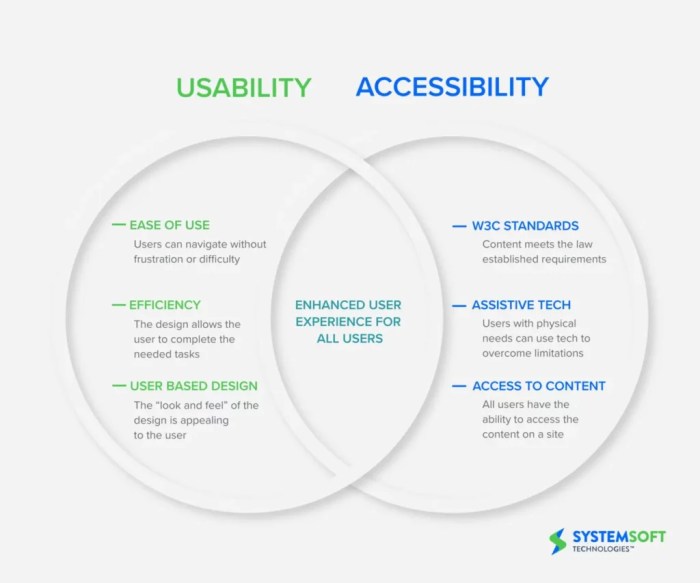
Creating content that’s easily understandable is crucial for website accessibility. Users with diverse needs, including those with cognitive disabilities or limited language proficiency, rely on clear and straightforward communication. A well-structured and easily digestible format ensures everyone can access and comprehend the information presented.Clear and concise language, appropriate headings, and logical structure all contribute to improved comprehension. This not only benefits users with specific needs but enhances the overall user experience for everyone.
Making your website accessible isn’t just good practice, it’s crucial for reaching a wider audience. Think about how you can optimize your YouTube channel for accessibility too, by incorporating captions and transcripts. This directly relates to best practices for website accessibility, as good SEO and user experience principles can be applied to video content as well. To learn more about building your YouTube audience effectively, check out this helpful guide: build your youtube audience.
Ultimately, understanding and implementing these best practices will improve engagement and create a positive user experience across all platforms.
Using proper grammar and punctuation further solidifies the message and promotes a professional image.
Importance of Clear and Concise Language
Effective communication relies on simple language. Avoid jargon, technical terms, and overly complex sentence structures. Using everyday language makes the content approachable and accessible to a wider audience. For example, instead of “proactive preventative measures,” use “steps to prevent problems.”
Making websites accessible isn’t just about following guidelines; it’s about understanding how people interact with them. Knowing how to apply best practices is crucial, especially in the digital world. Understanding how science and psychology play into effective marketing, as discussed in the article science psychology great marketing , can be incredibly helpful in designing websites that are not only visually appealing but also usable for everyone.
Ultimately, prioritizing accessibility benefits everyone, creating a positive user experience for all visitors.
Examples of Clear and Concise Language, Best practices for website accessibility
Here are some examples demonstrating the difference between complex and simple language:
- Complex: “The iterative process of refinement and subsequent recalibration will be pivotal to achieving the desired outcomes.”
- Simple: “Improving the design and adjusting it as needed will be key to getting the best results.”
Using Headings and Structure
Logical headings and subheadings organize content, enabling users to quickly scan and locate the information they need. Using a hierarchical structure (e.g., H1, H2, H3) clearly indicates the relationship between different sections. This is vital for users who navigate websites using assistive technologies or screen readers.
Proper Grammar and Punctuation
Correct grammar and punctuation ensure that the intended meaning is conveyed accurately. Errors can lead to misinterpretations and frustration for users. Proofreading and editing are essential steps in ensuring the content is understandable and professional.
Comparing Content Presentation Methods
The table below compares different content presentation methods, considering user comprehension:
| Presentation Method | Pros | Cons | User Comprehension Impact |
|---|---|---|---|
| Text-based content | Easy to read, adaptable to various devices, cost-effective. | Can be overwhelming if not well-structured. | High comprehension if structured and concise. |
| Infographics | Visually appealing, concise, good for summarizing information. | May not be suitable for detailed information. Accessibility can be challenging. | Moderate comprehension, good for visual learners. |
| Videos | Engaging, good for explaining complex concepts. | Requires internet access, may not be accessible to all users. | High comprehension, but not suitable for all users. |
| Interactive elements | Engaging, promotes active learning, can enhance understanding. | Can be distracting if not well-designed. Requires technical expertise. | High comprehension, but needs to be carefully designed. |
Robust Content
Robust content is crucial for ensuring that websites are usable by a wide range of users, including those relying on assistive technologies. A robust website is one that can be reliably interpreted and used by different user agents and browsers, regardless of the specific assistive technologies employed. This includes employing standard web technologies, validating code, and anticipating potential issues that might arise.A website’s robustness directly impacts accessibility.
If a website is fragile or relies on proprietary technologies, assistive technologies may struggle to interpret its structure and meaning, potentially leading to a poor user experience. A robust website, in contrast, is designed to be understood and used by a wider range of technologies and users.
Importance of Standard HTML
Employing standard HTML ensures that the website’s structure and content are easily understood by various user agents, including assistive technologies. Using non-standard tags or proprietary formats can cause problems with accessibility. For example, if a website uses a custom tag for a button, assistive technologies might not recognize it as such, potentially preventing users from interacting with the element.
This contrasts sharply with standard HTML tags like `
Code Validation
Proper code validation is essential for ensuring that the website’s structure and content conform to the standards of the web. Valid HTML means the website can be interpreted consistently across different browsers and user agents. Tools like the W3C Markup Validation Service can identify potential errors and inconsistencies in the code, allowing developers to correct them before they impact users.
Error Handling and Graceful Degradation
Error handling is crucial for creating a resilient website. By anticipating potential errors and handling them gracefully, the website can maintain usability even when encountering issues. Graceful degradation ensures that if one part of the website fails to load or render correctly, the rest of the website remains functional and usable. For instance, if a particular image fails to load, the website can provide alternative text or a placeholder to ensure the content remains accessible.
Technical Considerations for Robust Content
- Using Semantic HTML: Employing semantic HTML tags (like `
`, ` - Avoiding Proprietary Formats: Refrain from relying on proprietary formats like custom CSS or JavaScript libraries that are not widely supported. Prefer widely adopted, standard formats for greater compatibility with a diverse range of assistive technologies.
- Validating Code Regularly: Regular validation of the HTML, CSS, and JavaScript code ensures that the website conforms to the latest web standards. This process identifies potential errors or inconsistencies that could hinder accessibility.
- Providing Alternative Text for Images: All images should have descriptive alternative text (`alt` attributes) that accurately convey the image’s content. This is essential for users who cannot see the images.
- Ensuring Proper ARIA Usage (if applicable): If using ARIA attributes, ensure proper usage according to the specifications. Incorrect or misused ARIA attributes can cause problems with assistive technologies.
Testing and Evaluation

Ensuring your website is accessible isn’t just about design; it’s a crucial process that requires rigorous testing and evaluation. This stage helps identify and fix potential barriers before users encounter them, ultimately leading to a more inclusive and user-friendly experience for everyone. Proper testing methods are essential to uncover and address issues that might go unnoticed during the initial design and development phases.Testing and evaluation are iterative processes.
You’ll likely run multiple tests at various stages of development to catch errors early and refine the site’s accessibility. This iterative approach is vital for maintaining accessibility throughout the lifespan of the website.
Methods for Website Accessibility Testing
Comprehensive website accessibility testing involves a combination of automated and manual techniques. Automated tools are great for identifying common errors, but manual testing is necessary for a thorough assessment of the user experience.
Automated Tools for Accessibility Evaluation
Automated accessibility evaluation tools are valuable for quickly identifying potential issues across a website. These tools scan the website’s code and content for compliance with accessibility guidelines, such as WCAG.There are many automated tools available, each with varying strengths and weaknesses. Some popular tools include WAVE, Axe DevTools, and various extensions for web browsers. These tools can flag issues with color contrast, alternative text for images, keyboard navigation, and more.
Using these tools early in the development process can significantly reduce the workload and ensure more effective resolutions.
Manual Accessibility Testing Procedures
Manual testing complements automated tools by providing a human perspective on the user experience. It involves interacting with the website as a user would, using various assistive technologies. This approach is vital for evaluating complex interactions, nuanced design choices, and the overall usability for users with disabilities.For example, a manual tester might use a screen reader to navigate the site, verifying that all content is properly announced.
They might also try using the site with a simulated visual impairment, checking for sufficient color contrast and appropriate labeling. This active exploration of the site allows testers to identify issues that automated tools might miss.
Common Accessibility Errors to Avoid
Some common accessibility errors to avoid include: insufficient color contrast between text and background, missing or inaccurate alt text for images, lack of keyboard navigation, and poor structure for screen readers. These errors can significantly hinder the user experience for people with disabilities.
Accessibility Testing Tools
The following table Artikels different accessibility testing tools, their descriptions, and their advantages and disadvantages:
| Tool | Description | Advantages | Disadvantages |
|---|---|---|---|
| WAVE | A web accessibility evaluation tool that provides a visual report of accessibility issues on web pages. | Easy to use, visual report, free version available | May not detect all complex issues, results might require manual investigation. |
| Axe DevTools | An open-source, automated accessibility testing tool integrated into browser developer tools. | Extensive rules coverage, can be used in real time, free and open source | Can be complex to configure, might need technical expertise. |
| Accessibility Insights (Chrome extension) | A Chrome extension for detecting accessibility violations on web pages. | Easy to install, quick feedback, lightweight. | Might not have the full range of features of other tools. |
Ongoing Maintenance and Updates
Keeping your website accessible isn’t a one-time project. Accessibility is an ongoing process that requires continuous attention and adaptation to evolving technologies, user needs, and best practices. Regular maintenance and updates are crucial for ensuring your site remains usable and inclusive for everyone.Maintaining website accessibility involves proactively identifying and resolving potential barriers, as well as adapting to emerging standards and technologies.
This proactive approach prevents accessibility issues from becoming widespread problems and ensures your website remains usable for a wider audience.
Importance of Periodic Reviews and Audits
Regular reviews and audits are essential for proactively identifying and resolving accessibility issues. These evaluations ensure your website aligns with the latest accessibility guidelines and best practices. This ongoing process helps maintain compliance and user experience. Regular audits not only catch issues but also identify potential problems before they affect users, preventing significant accessibility gaps from emerging.
Identifying and Resolving Accessibility Issues
Identifying accessibility issues often requires a multi-faceted approach. Automated tools can help identify basic issues, but manual testing and user feedback are equally important. Using a combination of automated tools and human evaluation allows for a more comprehensive and accurate assessment. Accessibility audits should involve examining the website’s code, content, and design for potential barriers. The process may involve checking for compliance with accessibility guidelines, testing navigation, and analyzing content for readability.
Adapting to New Technologies and User Needs
Websites should adapt to the evolving landscape of technology and user needs. New technologies, such as assistive technologies and innovative user interfaces, may emerge, and it’s important for websites to be compatible with these developments. Accessibility requires an ongoing consideration of diverse user needs, including those of users with visual impairments, hearing impairments, cognitive differences, and motor impairments.
This includes staying informed about evolving accessibility guidelines, such as WCAG, and adapting your site to accommodate the latest standards.
Best Practices for Adapting to Emerging Standards
Implementing the latest accessibility standards, such as WCAG, is crucial for keeping pace with technology and user needs. Staying updated on WCAG guidelines and implementing best practices for accessible design, such as providing alternative text for images, using clear and concise language, and providing keyboard navigation for all interactive elements, will ensure a high level of accessibility. The use of ARIA attributes can improve the accessibility of dynamic content and interactive elements.
Checklist for Regular Website Accessibility Reviews
Regular reviews and updates are critical for maintaining website accessibility. This checklist provides a structured approach to these reviews:
- Automated Testing: Employ automated accessibility checkers to identify potential issues. Tools like WAVE and Axe are helpful. This step helps to identify basic issues quickly.
- Manual Testing: Perform manual testing using various assistive technologies (screen readers, screen magnifiers, etc.). This allows for a more thorough evaluation and identifies issues that automated tools may miss.
- User Feedback: Collect feedback from users with disabilities. This provides valuable insights into the site’s accessibility from the user’s perspective. User testing helps to ensure that the website is not only compliant but also usable.
- Content Review: Review all website content for clarity, readability, and appropriate use of language. Clear and concise language is essential for all users.
- Compliance Verification: Verify compliance with relevant accessibility standards (e.g., WCAG). This ensures that the website remains compliant with established standards.
- Periodic Audits: Schedule periodic audits to evaluate the website’s accessibility status and identify potential issues.
Final Review
In conclusion, building accessible websites is a multifaceted endeavor that requires a holistic approach. By understanding the principles of perceivable, operable, understandable, and robust content, you can create digital experiences that are truly inclusive. Remember, accessibility is not just a legal obligation, but a moral imperative, ensuring everyone can access and interact with your website effectively. This comprehensive guide serves as a valuable resource for implementing these best practices and fostering a more inclusive digital environment.