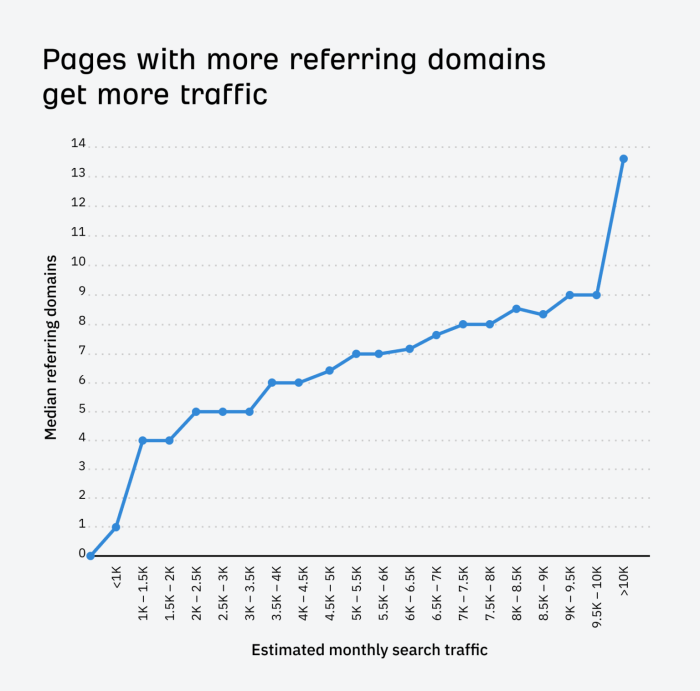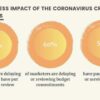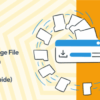Canonical tag or redirect is a critical aspect of WordPress . It ensures search engines understand the preferred version of a page, preventing duplicate content issues and improving rankings. This comprehensive guide explores the nuances of canonicalization, delving into the implementation of canonical tags, redirect strategies, and ultimately, choosing the right approach for your website. Understanding the intricacies of both methods is crucial for maintaining a healthy and optimized online presence.
We’ll cover everything from the basics of canonical URLs and their importance for , to practical implementation steps for both static and dynamic content. We’ll also discuss various redirect types (301 vs. 302), highlighting their advantages and disadvantages, and how to leverage them effectively. Furthermore, this post will detail how to troubleshoot common issues and even explore advanced techniques for handling diverse content types and pagination.
Understanding Canonicalization
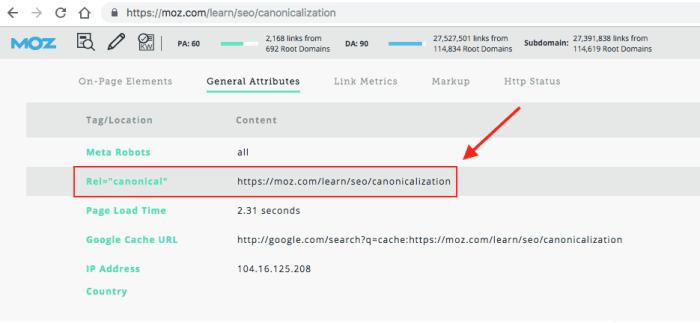
Canonicalization is a crucial aspect of search engine optimization () that helps search engines understand the preferred version of a web page. It ensures that search engines don’t index multiple versions of the same content, leading to better rankings and a more streamlined user experience. This process significantly impacts how search results are displayed and how a website is perceived by search engine crawlers.A canonical URL designates the single, definitive version of a page that search engines should index and display in search results.
This is vital because duplicate content can confuse search engines, potentially harming a website’s ranking. By specifying the canonical URL, website owners provide clear guidance to search engines, helping them understand which version of the page represents the true and authoritative content.
Canonical URLs and Search Engine Optimization
Canonicalization is essential for because it helps prevent duplicate content issues. Duplicate content, where identical or nearly identical content appears on multiple pages, can negatively impact a website’s search ranking. Search engines may struggle to determine which version of the content is most relevant, leading to a reduced ranking. Using canonical tags correctly helps search engines prioritize the intended version of the content, leading to improved visibility in search results.
Importance of Canonical Tags
Canonical tags are HTML elements that inform search engines about the preferred URL for a specific page. They act as clear instructions for search engines, ensuring that only the designated URL is indexed and ranked. Implementing canonical tags is crucial for preventing duplicate content penalties and ensuring a better search experience for users.
Choosing between a canonical tag and a redirect can be tricky, especially when setting up an e-commerce store. A well-optimized platform like the best ecommerce platform for seo will handle much of this for you, but understanding the basics of canonical tags and redirects is still key. Ultimately, the correct implementation of either will improve SEO and user experience, which is crucial for any online store.
Different Scenarios Requiring Canonicalization
Canonicalization is critical in various scenarios where duplicate content can arise. For instance, e-commerce sites often have multiple versions of product pages due to different URL structures, such as those generated by filters or sorting options. Dynamically generated URLs, common in content management systems (CMS), can also lead to duplicate content problems. Redirects and various URL structures across different platforms and devices further contribute to the need for canonicalization.
Using canonical tags is crucial in addressing these challenges.
Impact on Website Crawlability and Indexing
Canonicalization significantly impacts how search engines crawl and index a website. By specifying the canonical URL, website owners prevent search engines from wasting resources on indexing duplicate content. This allows search engines to focus on the primary version of the page, resulting in more efficient crawling and indexing. Consequently, websites with proper canonicalization often see improved crawl budget allocation and faster indexing, leading to a better overall search performance.
Comparison of Canonicalization Methods
| Method | Description | Advantages | Disadvantages |
|---|---|---|---|
| 301 Redirect | Permanently redirects users and search engines from one URL to another. | Effective for passing link equity and authority. | Can be less efficient for large-scale implementations. |
| 302 Redirect | Temporarily redirects users and search engines from one URL to another. | Suitable for temporary situations. | Does not transfer link equity as effectively as a 301. |
| Canonical Tag | Specifies the preferred URL for a page within the HTML code. | Efficient for handling dynamic content and avoiding duplicate content issues. | Requires manual implementation for each page. |
Implementing Canonical Tags
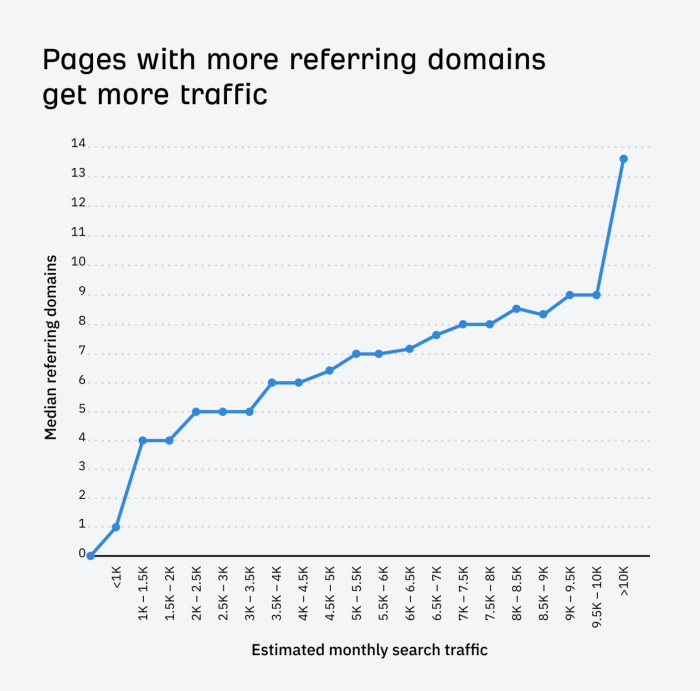
Canonical tags are crucial for search engine optimization (). They tell search engines which version of a page is the primary one, preventing duplicate content issues and helping search engines understand the most authoritative version of a page. Proper implementation ensures that search engines index the correct page, improving your website’s ranking and overall visibility.Implementing canonical tags effectively directs search engine crawlers to the intended primary page.
This prevents the indexing of multiple versions of the same content, which can dilute your website’s search ranking. Using canonical tags also aids in managing various scenarios like dynamic content and different URL structures.
Implementing Canonical Tags in HTML
The rel=”canonical” attribute is used within the `
` section of your HTML document. It’s an essential part of a well-structured website. The attribute specifies the canonical URL for a given page.“`html“`This simple tag tells search engines that the canonical version of the current page is located at `https://www.example.com/canonical-page`.Examples of Proper Implementation in Different Website Structures
Different website structures require nuanced canonical tag implementation. Consider these examples:
- Single Product Page with Multiple Variations: A product page with different colors or sizes might have multiple URLs. The canonical tag should point to the base product page. For instance, if you have a product page with variations like “red-shirt-large” and “blue-shirt-medium,” the canonical tag for both would point to the main product page.
- Dynamic Content Generated by Parameters: E-commerce websites often use dynamic URLs based on filters or sorting. The canonical tag should point to the URL without the parameters. For instance, if you have a page with a query parameter like “https://www.example.com/products?color=red,” the canonical tag should point to the main product page without the query parameter.
- Multiple Language Versions: Websites with multilingual content might have separate URLs for each language. The canonical tag for each language version should point to the English version (or the default language) to ensure correct indexing.
Use of the rel=”canonical” Attribute in Various Situations
The `rel=”canonical”` attribute is a powerful tool for managing different situations. Here’s how it can be used:
- Handling Different URL Structures: If your website has different URL structures for similar content, use canonical tags to direct search engines to the preferred version.
- Managing Pagination: When dealing with paginated content, the canonical tag for each page should point to the main page to avoid indexing duplicate content.
- Dealing with 301 Redirects: If you’ve implemented a 301 redirect, use the canonical tag to maintain proper indexing for the redirected page.
Handling Different Types of Pages with Canonicalization
Implementing canonical tags requires careful consideration of the specific page types.
- Category Pages: The canonical tag should point to the main category page to prevent indexing duplicate content from different product pages.
- Search Results Pages: Canonical tags should point to the individual product pages for the items found in the search results.
- Articles and Blog Posts: Use the canonical tag to direct search engines to the primary version of a blog post or article, even if it’s shared on multiple platforms.
Scenarios of Canonical Tag Usage for Dynamic Content
Dynamic content, such as e-commerce product listings, often requires careful handling with canonical tags.
- Sorting and Filtering: Use the canonical tag to point to the original URL without sorting or filtering parameters.
- Pagination for Dynamic Content: The canonical tag should point to the main page, not individual pages in a pagination series.
- Product Variations: Canonical tags are essential for product pages with multiple variations, directing search engines to the master product page.
Common Canonical Tag Implementation Errors
A table outlining common canonical tag implementation errors, along with their descriptions and solutions.
| Error Type | Description | How to Fix |
|---|---|---|
| Incorrect Canonical URL | The canonical URL is incorrect, pointing to a non-existent page or a different version of the content. | Double-check the URL for accuracy and ensure it points to the intended primary page. |
| Missing Canonical Tag | The canonical tag is missing from the page’s HTML header. | Add the `` tag to the `` section of the HTML document. |
| Canonical Tag Points to Incorrect Primary Page | The canonical tag points to the wrong primary page, potentially causing duplicate content issues. | Verify that the canonical URL is the correct primary version of the page. |
Redirects: Canonical Tag Or Redirect
Redirects are fundamental tools for managing website URLs, ensuring a seamless user experience and maintaining search engine optimization (). They act as a bridge, guiding users and search engines to the correct content, even if the original URL is no longer active or has been updated. Understanding the different types of redirects and their implementation is crucial for a healthy website.Redirects are essential for maintaining website consistency and directing traffic appropriately.
Proper redirect implementation avoids broken links, keeps users on the right page, and preserves valuable signals.
Types of Redirects and Their Use Cases
Different redirect types serve specific purposes. Choosing the correct type is vital for preserving value and user experience.
- 301 Permanent Redirects: These redirects indicate a permanent change in a resource’s location. Search engines understand this as a significant update and adjust their indexes accordingly, transferring the authority and link equity of the old URL to the new one. They are ideal for situations where a page has been moved permanently to a new URL.
- 302 Temporary Redirects: These redirects signify a temporary change in a resource’s location. Search engines treat this as a temporary relocation and do not transfer link equity as heavily as 301s. They are suitable for situations where a page is temporarily unavailable or redirected to a different location for a short duration, like maintenance or promotional purposes.
Impact of Redirects on Website Performance
Redirects, when implemented correctly, can significantly improve website performance by preventing broken links and ensuring users land on the intended page. However, improper implementation can negatively impact and user experience. Slow or poorly configured redirects can create a poor user experience, and improper 301 or 302 usage can dilute value.
Best Practices for Implementing 301 and 302 Redirects
Proper implementation of redirects is crucial for maintaining a smooth user experience and preserving value. Follow these best practices:
- Use the appropriate HTTP status code: Always use the correct HTTP status code (301 for permanent, 302 for temporary) to clearly communicate the redirect’s intent to search engines and users.
- Ensure the redirect target is valid: Double-check that the destination URL exists and is correctly configured. A broken redirect is counterproductive.
- Minimize redirects: Avoid cascading redirects, where one redirect leads to another, as this can affect website performance and user experience. Keep redirects as concise as possible.
Detailed Description of 301 Redirects, Canonical tag or redirect
A 301 redirect permanently moves a web page to a new location. Search engines treat this as a permanent move, and the link equity and authority from the old page are transferred to the new one. This is the most suitable choice when a page is permanently relocated.
“A 301 redirect signifies a permanent move, transferring link equity from the old URL to the new one.”
Detailed Description of 302 Redirects
A 302 redirect temporarily moves a web page to a different location. Search engines do not fully transfer link equity, and the redirect is treated as temporary. Use this redirect type when a page is moved for a short duration, such as during maintenance or promotional activities.
How to Create 301 and 302 Redirects
Methods for implementing redirects vary based on the web server. Consult your hosting provider’s documentation for specific instructions.
Examples of Situations Where a 301 Redirect is Preferred Over a 302
A 301 redirect is preferred over a 302 redirect in situations where the change is permanent. This includes:
- Website restructuring: If a website’s structure is permanently altered, 301s ensure that search engines and users are directed to the new, correct location.
- Domain name changes: When a website changes its domain name, a 301 redirect is essential to maintain value and direct traffic to the new address.
- Content migration: When content is moved from one section of a website to another, a 301 ensures the proper transfer of value.
Comparison of 301 and 302 Redirects
| Redirect Type | Description | Advantages | Disadvantages |
|---|---|---|---|
| 301 | Permanent move | Preserves value, search engines understand the change as permanent | Not suitable for temporary changes, might result in link equity loss if not used correctly |
| 302 | Temporary move | Suitable for temporary relocations | Does not transfer value as effectively as 301s |
Choosing Between Canonical Tags and Redirects
Deciding whether to use canonical tags or redirects for duplicate content is a critical strategy. Both methods aim to manage duplicate content issues, but they do so in fundamentally different ways. Understanding these differences is crucial for maximizing website performance and search engine rankings.Canonical tags and redirects are distinct strategies for handling duplicate content. Canonical tags inform search engines about the preferred version of a page, while redirects permanently or temporarily send users and search engines from one page to another.
Figuring out whether to use a canonical tag or a redirect can be tricky, especially when dealing with WordPress image uploads. If you’re encountering problems getting images to upload correctly, it’s worth checking out how to fix image upload issues in WordPress first. Ultimately, choosing the right method – canonical tag or redirect – depends on your specific needs and the overall structure of your website.
Proper implementation is key for search engine optimization and avoiding duplicate content issues.
The optimal choice depends on the specific situation and desired outcomes.
Advantages of Using Canonical Tags
Canonical tags are a lightweight solution that avoids the potential issues of redirects, such as losing link equity or impacting user experience. They tell search engines which version of a page is the authoritative one without changing the user’s experience.
- Reduced Crawl Budget Waste: Canonical tags allow search engines to index only one version of the page, saving crawl budget and preventing indexing of duplicate content.
- Preservation of Link Equity: Links pointing to the non-canonical versions are not lost; search engines recognize the canonical page as the definitive source.
- Improved User Experience: Users don’t experience a redirect, maintaining a smooth and direct navigation path.
- Faster Loading Times: Avoiding redirects significantly speeds up page loading times, enhancing user experience and search engine rankings.
Disadvantages of Using Canonical Tags
While canonical tags are often preferred, they have limitations.
- Limited Applicability: Canonical tags are not effective when the duplicate content is fundamentally different or when you need to redirect the user.
- Not Suitable for Permanent Changes: If the content on the canonical page is going to change, then canonical tags aren’t ideal. A redirect is better.
- No User-Side Redirection: Canonical tags only influence search engine crawlers, not the user’s browser.
Advantages of Using Redirects
Redirects offer a solution when a permanent change is required or the content needs to be redirected to a different URL.
- Permanent Content Relocation: Redirects are ideal for permanently moving content to a new location. This is crucial for updating websites or reorganizing content.
- Passing Link Equity: Redirects can be configured to pass link equity from the old URL to the new one, helping to maintain value.
- User-Side Navigation: Redirects effectively move users to the correct destination page, avoiding confusion and broken links.
Disadvantages of Using Redirects
Redirects, while powerful, can also have downsides.
- Potential for Link Equity Loss: If not implemented correctly, redirects can lead to a loss of link equity for the original URL.
- Negative User Experience: Multiple redirects or slow redirects can negatively impact user experience.
- Increased Crawl Budget Consumption: Search engines still need to crawl the redirected page, increasing crawl budget consumption.
Comparison of Canonical Tags and Redirects
| Feature | Canonical Tags | Redirects ||——————-|———————————————–|———————————————-|| Impact on User | No redirect; user stays on the original page | User is redirected to a new page || Impact on | Tells search engines which page is preferred | Can transfer or lose link equity depending on type || Permanence | Not permanent; doesn’t change the underlying content | Can be permanent (301) or temporary (302) || Use Case | Duplicate content on different URLs; showing different content on different devices | Moving content permanently; handling broken links |
Examples of When to Use Canonical Tags
* Different versions of a page for mobile and desktop users.
- Duplicate content on different URLs generated by pagination.
- Variations of a product page based on different filters.
Examples of When to Use Redirects
* Permanently moving a page to a new URL.
- Handling broken links or outdated content.
- Redirecting users to a more suitable version of a page based on their device.
Selecting the Appropriate Method
Consider the following factors when choosing between canonical tags and redirects:
- Permanence of the change: If the content is permanently moving, a redirect is needed. If the content remains, but different versions exist, a canonical tag is sufficient.
- Content differences: If the content on different URLs is essentially the same, a canonical tag is more appropriate. If the content differs, a redirect might be necessary.
- User experience: If a smooth user experience is paramount, canonical tags are often preferred.
How Canonical Tags and Redirects Can Work Together
Canonical tags and redirects can complement each other. For instance, you might use a canonical tag to specify the preferred version of a product page across different devices and a redirect to handle outdated or broken links on a different URL. This ensures search engines understand the preferred page while maintaining a smooth user experience.
Troubleshooting and Debugging
Navigating the complexities of canonicalization and redirects can sometimes lead to unexpected issues. Thorough troubleshooting is crucial for identifying and resolving these problems, ensuring optimal performance and a seamless user experience. This section delves into common pitfalls, methods for detection, and effective remediation strategies.Identifying and rectifying problems early can prevent negative impacts on search engine rankings and user engagement.
A well-structured approach to debugging is essential for efficiently resolving these technical challenges.
Choosing between a canonical tag and a redirect can be tricky, especially when you’re dealing with significant website traffic changes. For example, with DuckDuckGo hitting a huge milestone of 30 million daily searches duckduckgo hits milestone 30m daily searches , you need to consider how that affects your SEO strategy. Ultimately, understanding the implications of both methods remains crucial for maintaining optimal website performance.
Common Canonicalization Issues
Understanding the potential problems with canonical tags is essential for effective debugging. Incorrectly implemented canonical tags can lead to duplicate content issues, impacting search engine crawlers and potentially affecting rankings. Canonical tags should always point to the definitive, preferred version of a page. Ambiguous or conflicting canonical tags can confuse search engines and lead to unexpected results.
This often happens when a site has multiple versions of a page with different canonical tags or when a canonical tag points to a page that is no longer available.
- Incorrectly configured canonical tags, for example, using the wrong URL or pointing to a non-existent page. This can lead to search engines indexing incorrect versions of the content.
- Canonical tags pointing to pages with outdated or inappropriate content. If the canonical page is outdated or inappropriate, it can negatively affect the search engine’s perception of the original page.
- Missing canonical tags on pages where they are necessary. For example, if a site has multiple versions of a product page, not using canonical tags can lead to duplicate content issues.
- Incorrect implementation of canonical tags within the HTML structure, causing issues with the tagging process and search engine recognition. Incorrectly placing or formatting the canonical tag within the HTML can render it ineffective.
Identifying and Fixing Canonical Tag Problems
Troubleshooting canonical tag issues often involves a systematic approach. First, verify that the canonical tag is correctly implemented on the target pages. Next, examine the HTML source code to ensure the tag is properly formatted and accurately points to the correct URL. Tools like web browsers’ developer tools can assist in checking the HTML for accuracy and syntax.
Check if the canonical URL is accessible and returns a valid response. Also, analyze search console data for crawl errors related to canonical tags.
Troubleshooting Redirect Issues
Redirect issues are another common source of problems. Incorrectly configured redirects can cause issues with the user experience and search engine crawling. Common redirect problems include broken redirects, redirect loops, and incorrect redirect types. Proper redirect setup is essential for seamless navigation and a positive user experience.
- Broken redirects: These occur when the redirect target is unavailable or does not exist. This can lead to broken links and frustrating user experiences.
- Redirect loops: These happen when a redirect chain leads back to the original URL, creating an infinite loop that prevents the page from loading.
- Incorrect redirect types: Using the wrong redirect type (e.g., 301 for a temporary redirect) can negatively impact and user experience.
Analyzing Crawl Errors
Crawl errors related to canonicalization and redirects are valuable clues for troubleshooting. Search engine crawlers often report errors when they encounter problems with these configurations. Analyzing these errors in search console can provide insights into specific issues. For example, errors related to duplicate content or invalid redirects.
Server Logs and Web Analytics Tools
Server logs contain detailed information about requests and responses, including redirect chains and HTTP status codes. Analyzing server logs can help identify errors related to redirects and other canonicalization issues. Web analytics tools like Google Analytics provide data on user behavior and site performance, helping identify issues related to redirects that impact user experience.
Debugging Techniques
To debug canonicalization and redirect issues, a structured approach is essential. This may involve using browser developer tools to inspect HTTP requests and responses. Using search console to identify crawl errors, checking server logs for redirect status codes and inspecting the website’s HTML structure for canonical tags. Analyzing Google Analytics data to identify patterns of user behavior related to broken redirects.
Debugging should be methodical and data-driven.
Advanced Canonicalization Techniques
Canonicalization is more than just pointing to a single, preferred version of a page. It’s a crucial strategy for managing complex websites, ensuring search engines understand the relationships between different versions of content, and ultimately, improving search visibility. Advanced techniques leverage canonicalization to handle diverse content types, pagination, mobile responsiveness, and schema markup, leading to a more streamlined and efficient crawl for search bots.Effective canonicalization ensures that search engines understand the intended hierarchy and relationships within a website’s content.
This, in turn, helps prevent duplicate content issues, improves search rankings, and provides a better user experience. This section will delve into advanced techniques for managing diverse content types, pagination, mobile optimization, and schema markup.
Handling Various Content Types
Canonicalization is essential for websites with content in different languages, formats, or variations. This ensures search engines understand the relationship between these different versions and correctly index the most relevant content. A crucial aspect of this is the ability to provide canonical links for different language versions of a page, ensuring that each version is properly recognized and indexed.
Different formats, such as PDF or different screen resolutions, can also be handled using canonicalization.
- Multilingual Websites: Canonicalization plays a critical role in directing search engines to the correct language version of a page, preventing duplicate content issues when a website supports multiple languages. For example, a page about “shoes” in English could have a canonical link pointing to the French version of the page. This ensures search engines index the appropriate version for each language.
- Different Formats: If a page exists in HTML and PDF formats, the canonical tag should point to the HTML version, as it is typically the preferred format for user interaction and search engine indexing. The PDF version can still be accessible to users but won’t be prioritized in search results.
- Variations in Content: Canonicalization can handle variations of the same content, such as different product listings or articles with minor differences. For instance, a blog post about “Best Hiking Trails” might have slightly different versions for different regions, but the canonical link should point to the most comprehensive and up-to-date version.
Handling Pagination
Pagination is common on websites with large amounts of content, like news sites or e-commerce stores. Implementing proper canonicalization is crucial for ensuring that search engines understand the relationship between different pages within a series. This prevents indexing issues and ensures search results reflect the full scope of content.
- Understanding the Relationship: A series of pages for a product list or blog posts needs a clear hierarchy. The canonical link for a specific page should clearly indicate its relationship to the main or parent page. For instance, page 2 of a product list should have a canonical tag pointing to page 1. This helps search engines grasp the overall collection of content.
- Implementing Canonical Tags: Each page in the pagination series should contain a canonical tag pointing to the main page or the page that contains the overall content. This helps search engines understand the hierarchy of the pages.
Mobile-Friendly Websites
Mobile-friendly websites are essential for today’s users. Canonicalization is crucial for ensuring search engines correctly index and rank the mobile versions of these sites.
- Implementing Canonical Links: The canonical link for a mobile page should point to the corresponding desktop page, and vice versa. This ensures that both versions are properly associated and indexed. For example, a mobile version of a product page could have a canonical tag pointing to the desktop version.
- Responsive Design: Responsive design, which automatically adapts to different screen sizes, is important. Canonicalization should be applied to the responsive design structure.
Schema Markup and Canonicalization
Schema markup provides structured data to search engines, improving how search results are displayed. Canonicalization is closely related to schema markup in situations where different structured data might be applied to similar pages.
- Consistency in Structured Data: Using consistent schema markup across different versions of a page (desktop, mobile, different languages) ensures that search engines interpret the information correctly. The canonical link should point to the version with the most complete and accurate schema markup.
Best Practices
Implementing advanced canonicalization techniques requires careful consideration of different scenarios. Here are some best practices:
- Prioritize User Experience: The canonical link should always point to the best possible user experience. This often means selecting the most complete and comprehensive version of the content.
- Maintain Consistency: Consistent use of canonical tags across all pages is critical. Inconsistency can confuse search engines and negatively impact .
- Regular Audits: Regular audits of canonical tags are important to ensure that they are still accurate and relevant.
Closure
In conclusion, understanding canonical tags and redirects is paramount for a well-optimized WordPress site. We’ve explored the key concepts, practical implementations, and troubleshooting strategies. By carefully considering the specific needs of your website and content, you can make informed decisions about when to use canonical tags, redirects, or a combination of both. This knowledge empowers you to create a seamless and effective online experience for your visitors and enhance your search engine rankings.