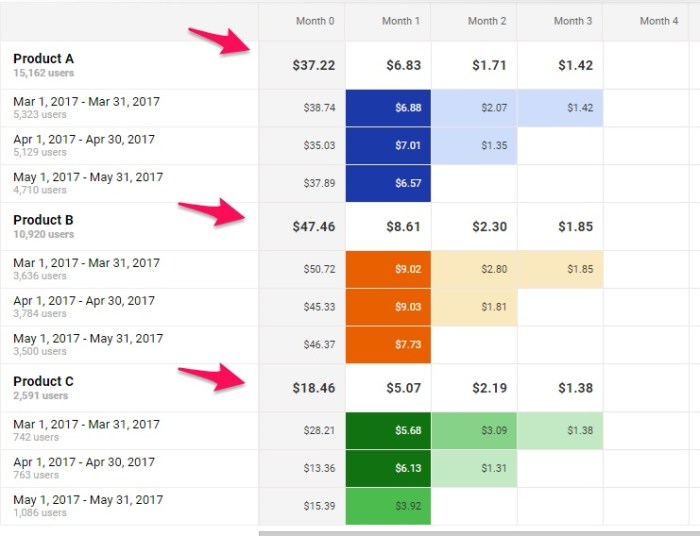Cohort analysis Google Analytics is a powerful tool for understanding user behavior and optimizing marketing strategies. It goes beyond simple metrics by grouping users based on shared characteristics (like acquisition date or campaign source) and tracking their progress over time. This allows you to see how different groups of users interact with your website or app, identify patterns, and tailor your approach for maximum impact.
By delving into the specifics of cohort analysis, you can gain valuable insights into user retention, conversion rates, and overall engagement. This data-driven approach can lead to significant improvements in customer experience and marketing ROI.
Introduction to Cohort Analysis in Google Analytics
Cohort analysis is a powerful technique in Google Analytics that allows marketers to understand user behavior over time. It goes beyond simple metrics like overall website traffic or conversion rates by grouping users based on shared characteristics, such as acquisition date or campaign source, and then tracking their progress and engagement over time. This granular view provides deeper insights into user journeys and helps optimize marketing strategies for better results.
Unlike other methods that focus on aggregated data, cohort analysis provides a more nuanced and actionable understanding of user behavior, allowing for targeted interventions and improvements.Cohort analysis differs from other analytical methods in Google Analytics by focusing on specific groups of users. Instead of examining all users as a single entity, cohort analysis groups users with similar characteristics and tracks their individual performance over time.
This allows for a more precise understanding of user engagement and retention patterns, which is crucial for making data-driven decisions about marketing campaigns and product development.
Cohort Grouping Examples
Cohort analysis enables the creation of diverse user groups based on various factors. Acquisition date, for instance, allows marketers to track how users acquired through specific campaigns perform over time. This helps determine the long-term value of different marketing channels. Furthermore, marketers can segment users based on demographics, such as age, location, or interests. This granular view provides insights into which demographic segments are most engaged and profitable.
Moreover, behavior-based cohorts, such as users who completed a specific action, can reveal patterns in user engagement and retention.
Key Metrics in Cohort Analysis
Understanding the performance of cohorts requires tracking specific metrics. The following table illustrates common metrics:
| Metric | Description |
|---|---|
| User Retention | Percentage of users returning to the platform after a certain period (e.g., 7 days, 30 days). |
| Conversion Rate | Percentage of users within a cohort who complete a desired action (e.g., making a purchase, signing up for a newsletter). |
| Average Order Value (AOV) | Average revenue generated per user within a cohort who makes a purchase. |
| Churn Rate | Percentage of users who discontinue engagement within a specific timeframe. |
| Customer Lifetime Value (CLTV) | Total revenue generated by a user throughout their engagement with the platform. |
These metrics, when analyzed across cohorts, reveal valuable insights into the effectiveness of marketing campaigns, product features, and overall user experience.
Setting Up Cohorts in Google Analytics
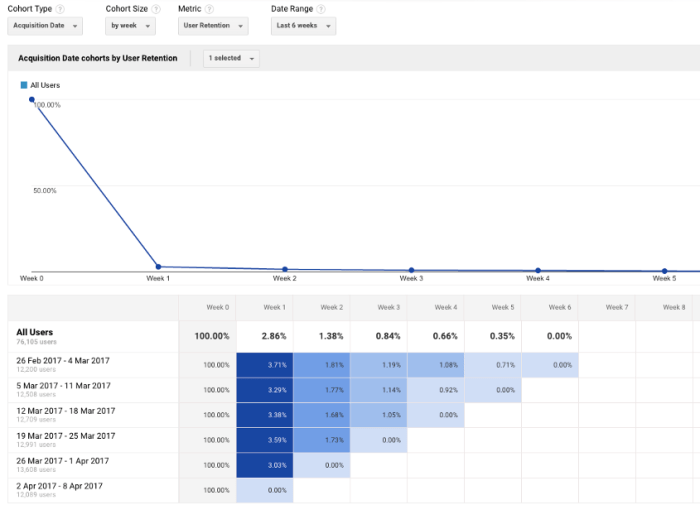
Cohort analysis in Google Analytics empowers you to understand user behavior over time. By grouping users based on shared characteristics (like acquisition date), you can track their progress, identify patterns, and optimize your marketing strategies. This process is fundamental to understanding the effectiveness of campaigns and product launches. Setting up cohorts correctly is key to getting valuable insights from your data.Defining clear cohorts is crucial to accurate analysis.
This means selecting criteria that effectively categorize users into meaningful groups. A well-defined cohort allows you to isolate specific user behaviors and track their progress through various stages of engagement. Precise cohort definition will prevent confusion and inaccurate results.
Creating Custom Cohorts
To truly leverage the power of cohort analysis, you need to create custom cohorts. Google Analytics provides a robust interface for this, allowing you to segment users based on various criteria. This process involves selecting a defining event or characteristic that categorizes users into meaningful groups.
Cohort analysis in Google Analytics is super helpful for understanding how different customer groups behave over time. Knowing which groups are engaging most with your content is crucial, especially when you’re crafting content strategies for small businesses. For example, analyzing how new customers interact with your content compared to repeat customers is key for tailoring your marketing efforts.
A deep dive into small business content marketing can offer invaluable insights for optimizing your strategies, ultimately improving the ROI of your marketing efforts and helping you understand your audience better. This, in turn, allows you to use cohort analysis more effectively, refining your approach to maximize customer engagement.
Defining Cohort Criteria
The success of your cohort analysis hinges on precisely defining your criteria. Clearly defining these criteria ensures accuracy and relevance in your results. Consider factors such as acquisition date, marketing campaign, product usage, or specific actions taken on your website. Avoid overly broad criteria that might blur the insights you’re seeking.
Step-by-Step Cohort Creation Procedure
The following table Artikels the steps for creating a cohort analysis in Google Analytics, including a visual representation of the steps involved.
| Step | Description | Action | Screenshot Description |
|---|---|---|---|
| 1. Accessing the Cohort Analysis Tool | Navigate to the Cohort Analysis section in your Google Analytics account. | Click on the “Cohorts” section within the Reports menu. | You’ll see a panel that displays various reports, including Cohort Analysis. Click on the “Cohorts” link. |
| 2. Selecting the Date Range | Specify the period for which you want to analyze user behavior. | In the “Date Range” section, choose the specific period of time for your analysis. For instance, if you want to examine cohorts acquired in the last quarter, choose the appropriate date range. | The date range selection will be present in the top-right corner of the page. |
| 3. Defining the Cohort | Choose the criteria to segment your users. | Click on the “Create Cohort” button. This opens a dialog box where you can define the specific cohort based on your criteria. For example, you might group users based on the date they first engaged with your site. | A window or panel will appear for cohort setup. |
| 4. Defining the Cohorts Criteria | Choose the criteria that defines the cohort. | In the cohort definition section, select the specific event or dimension that defines the cohort. For example, you might choose the date users first visited your site or the marketing campaign that brought them to your website. | You’ll be presented with options to choose the date of first visit, the specific campaign, or other metrics. |
| 5. Naming the Cohort | Give your cohort a descriptive name. | Provide a name for the cohort to easily identify it later in your analysis. For instance, if you are creating a cohort of users who signed up for a newsletter, name the cohort “Newsletter Sign-ups.” | A field for cohort name will be visible in the settings. |
| 6. Generating the Report | Execute the cohort analysis. | Click on the “Create” button. Google Analytics will generate the cohort analysis report. | The results will be displayed in a report format with different metrics for your chosen cohort. |
Key Metrics for Cohort Analysis
Cohort analysis in Google Analytics allows you to understand how different groups of users behave over time. This understanding is crucial for optimizing marketing campaigns, product development, and user engagement strategies. By tracking key metrics, you can identify patterns, predict future behavior, and tailor your approach to different user segments. This is especially valuable for understanding the long-term value of user acquisition efforts.Analyzing user behavior across cohorts reveals valuable insights.
Cohort analysis in Google Analytics is a powerful tool for understanding user behavior over time. By grouping users based on shared characteristics, you can track their engagement and identify trends. This data is crucial for optimizing your website and improving conversions. Learning to rank Google featured snippets, as demonstrated in this resource rank google featured snippets , can also help boost organic traffic and make your cohort analysis data even more valuable.
Ultimately, understanding how different user groups interact with your site through cohort analysis is key to long-term success.
For instance, you can pinpoint which acquisition channels produce users with the highest lifetime value, or identify factors contributing to high churn rates in specific cohorts. This granular level of understanding enables data-driven decisions and targeted interventions to enhance user experience and overall business performance.
Retention Rates
Retention rates are fundamental to cohort analysis. They measure the percentage of users who return to your platform after a certain period. Calculating retention rates for various cohorts helps understand which user segments are more likely to engage with your platform repeatedly. This metric is particularly useful for identifying successful onboarding experiences and understanding user stickiness.High retention rates in a cohort often indicate a successful onboarding process or a compelling product offering tailored to that cohort’s needs.
Conversely, low retention rates may highlight areas needing improvement, such as enhancing user experience, offering better support, or improving the product’s value proposition.
Customer Lifetime Value (CLTV)
Customer Lifetime Value (CLTV) is another critical metric. It estimates the total revenue a customer is expected to generate throughout their relationship with your business. Analyzing CLTV across cohorts reveals the potential revenue generated by different user segments. This data enables a more informed approach to user acquisition and marketing strategies.Analyzing CLTV across cohorts helps to understand which marketing channels are driving high-value customers.
For instance, if a cohort acquired through social media advertising consistently exhibits a higher CLTV than a cohort acquired through search engine marketing, this highlights the effectiveness of social media in attracting valuable customers.
Churn Rate
Churn rate measures the percentage of users who stop using your platform within a specific timeframe. Understanding the churn rate for different cohorts allows you to pinpoint the factors contributing to user attrition. This allows for the development of targeted strategies to retain high-value users.Analyzing churn rates for different cohorts reveals the reasons behind user drop-off. For example, if a cohort acquired through a specific promotion demonstrates a high churn rate, this might indicate a lack of engagement with the core product offering.
This can lead to a better understanding of the user experience and how to address potential issues.
Other Important Metrics
Other metrics, such as average session duration, bounce rate, and the number of transactions, are also valuable to track and interpret in the context of cohort analysis. Understanding how these metrics evolve for different cohorts provides insights into their engagement patterns and can help you identify trends that lead to success or failure.
- Average Session Duration: Provides insights into how long users stay engaged with your platform within a session. High average session duration indicates greater user engagement, while low average session duration may suggest areas for improving the user experience.
- Bounce Rate: Reflects the percentage of users who leave your platform after viewing only one page. High bounce rates in a specific cohort may indicate that the content or user experience is not relevant or engaging.
- Number of Transactions: Tracks the frequency of purchases or other key actions by users. This is vital for understanding user behavior and revenue generation across cohorts.
Interpreting Cohort Data
Interpreting cohort data effectively requires a systematic approach. You need to consider the context of the acquisition method, user demographics, and the specific features of your product or service. Analyzing trends and patterns across different cohorts allows you to gain a deeper understanding of user behavior and develop targeted strategies for improvement.
| Metric | Interpretation (High Value) | Interpretation (Low Value) | Key Insights |
|---|---|---|---|
| Retention Rate | High return users after a period | Low return users after a period | Successful onboarding or engaging product |
| CLTV | High revenue generated per customer | Low revenue generated per customer | Effective marketing channels or product appeal |
| Churn Rate | Low percentage of users leaving | High percentage of users leaving | Potential issues with product, user experience, or value proposition |
| Average Session Duration | Long session duration | Short session duration | User engagement or product value |
Analyzing Cohort Data for Insights
Cohort analysis, when done right, unveils hidden patterns and trends within your customer data. It moves beyond simple metrics to reveal actionable insights about customer behavior and preferences. By understanding how different groups of users interact with your product or service over time, you can identify areas for improvement and tailor your strategies to specific needs. This deep dive into cohort data provides a powerful framework for optimizing customer experiences and boosting overall performance.
Identifying Trends and Patterns
Cohort analysis allows for the identification of significant trends and patterns in customer behavior. This is achieved by comparing the performance of different cohorts over time. For instance, you might observe that a cohort acquired through a specific marketing campaign exhibits a higher churn rate compared to other cohorts. Such patterns are valuable for understanding what factors contribute to a cohort’s performance and for developing targeted interventions.
Pinpointing Influential Actions
Several factors can influence cohort performance. Examining the specific actions that drive positive or negative outcomes within each cohort is crucial. For example, a cohort that receives a personalized onboarding experience might demonstrate significantly higher retention rates compared to a cohort that doesn’t receive such targeted engagement. A/B testing different onboarding experiences for cohorts can identify which elements have the most impact.
Careful consideration of the timing of these actions is also key to identifying correlations with cohort performance.
Interpreting and Applying Insights, Cohort analysis google analytics
Interpreting insights from cohort analysis involves understanding the context of each cohort’s journey. By considering the unique characteristics and behaviors of each segment, you can tailor your strategies accordingly. For instance, if a cohort displays a high rate of app abandonment after the first week, you might investigate the onboarding process and identify pain points or areas for improvement.
Understanding Customer Journeys and Identifying Areas for Improvement
Analyzing cohort data reveals valuable insights into the customer journey. Understanding how different cohorts progress through various stages of engagement, from acquisition to retention, provides a clear picture of customer behavior. For instance, if a cohort shows a low conversion rate after the initial trial period, you might look at the customer experience and determine if there are any steps where users are dropping off.
This analysis can be used to identify friction points and tailor your product or service to enhance the customer journey.
Comparison of Cohort Performance
| Cohort | Acquisition Channel | Average Session Duration (minutes) | Conversion Rate (%) | Churn Rate (%) |
|---|---|---|---|---|
| Cohort A | Social Media Ads | 15 | 10 | 15 |
| Cohort B | Email Marketing | 20 | 15 | 10 |
| Cohort C | Paid Search | 12 | 8 | 20 |
This table illustrates a comparison of different cohorts’ performance. Cohort B, acquired through email marketing, shows a significantly higher average session duration and conversion rate compared to Cohort A and Cohort C. Cohort C, acquired through paid search, exhibits the highest churn rate. These discrepancies highlight the importance of analyzing cohorts individually to understand specific strengths and weaknesses and tailor strategies to each group’s needs.
Further investigation is needed to understand the underlying causes for these differences. Possible reasons include the quality of leads, the relevance of messaging, or the effectiveness of the customer onboarding process.
Using Cohort Analysis for Strategic Decisions: Cohort Analysis Google Analytics
Cohort analysis isn’t just about understanding user behavior; it’s a powerful tool for driving strategic improvements across your entire business. By analyzing how different groups of users interact with your product or service over time, you can identify patterns, optimize campaigns, and fine-tune your product roadmap. This allows for a more targeted and effective approach to marketing and product development, leading to higher customer satisfaction and ultimately, increased profitability.Cohort analysis provides actionable insights for strategic decision-making.
Understanding how different user groups respond to changes in your marketing campaigns or product features enables data-driven decisions that maximize impact and ROI.
Optimizing Marketing Campaigns
Cohort analysis allows for a deep dive into the effectiveness of marketing campaigns for different user segments. Identifying which campaigns resonate most strongly with specific cohorts enables targeted adjustments to messaging, channels, and timing. This tailored approach leads to more efficient allocation of marketing resources and improved campaign performance.
Improving Customer Experience
Understanding the specific needs and preferences of different user cohorts provides valuable insights into improving the customer experience. By analyzing which cohorts are most likely to churn or exhibit dissatisfaction, you can proactively address pain points and tailor support and onboarding strategies to improve engagement and retention. This leads to stronger customer relationships and a more positive brand perception.
Refining Product Development Strategies
Cohort analysis can provide a wealth of data to inform product development strategies. Analyzing how different cohorts interact with new features or products allows for the identification of features that are highly valued by certain groups. This knowledge enables product managers to prioritize feature development based on actual user needs and preferences, minimizing wasted effort and maximizing product effectiveness.
Adjusting Marketing Strategies Based on Cohort Performance
Different cohorts respond to marketing efforts in unique ways. This necessitates a flexible and adaptive marketing strategy. Adjusting messaging, channels, and timing based on cohort performance leads to more effective campaigns and improved overall marketing ROI. A proactive approach to campaign optimization, driven by cohort-specific data, leads to more successful and efficient marketing spend.
Cohort analysis in Google Analytics is super helpful for understanding user behavior over time. But to really dig deep and see if changes are making a difference, you’ll want to understand how to run A/B tests in Google Analytics. Knowing how to run these tests, like the ones detailed in this guide how to run an ab test in google analytics , allows you to meticulously track the impact of different variations and compare them against your control group.
This will then provide a more complete picture of how your cohorts are evolving in response to changes, ultimately giving you more data-driven insights for improving your user experience.
Example: Impact of Marketing Campaign Changes on Cohort Retention Rates
| Cohort | Original Retention Rate (%) | Change Implemented | New Retention Rate (%) | Difference (%) |
|---|---|---|---|---|
| New Users – July 2023 | 65 | Targeted email campaign focused on onboarding | 72 | +7 |
| Returning Users – Q1 2023 | 80 | Content update highlighting recent product features | 85 | +5 |
| Users with 3+ purchases | 78 | Exclusive discount offer for VIP customers | 82 | +4 |
Visual Representation: Impact of Product Feature Changes on Cohort Conversion Rates
The visual representation below depicts the change in conversion rates for different user cohorts following the introduction of a new product feature. The x-axis represents different user cohorts, and the y-axis represents the conversion rate. The graph shows a noticeable increase in conversion rates across various cohorts after the feature launch, demonstrating the positive impact on user engagement and conversion.
This visualization is critical for understanding the broader impact of product changes on different user groups. (Note: A hypothetical bar graph would be displayed here showing a clear increase in conversion rates for various cohorts following the implementation of a new product feature.)
Common Pitfalls and Best Practices
Cohort analysis in Google Analytics can reveal valuable insights, but pitfalls can obscure the true picture. Understanding common mistakes and adopting best practices is crucial for accurate interpretations and effective strategic decisions. This section details these key aspects to ensure your cohort analysis is insightful and actionable.Careful consideration of data accuracy, appropriate timeframes, and effective communication of findings is essential for extracting meaningful conclusions from cohort analysis.
Avoiding Common Mistakes
Cohort analysis relies heavily on accurate data. Inaccurate data, either due to errors in data collection or flawed user segmentation, can lead to misleading results. Ensure that your data is clean and representative of the target audience. For example, if you’re analyzing customer acquisition, make sure you’re not including users who were already customers before the campaign launch date.
Incorrectly defined cohorts, or those that don’t align with the business objectives, will lead to a lack of actionable insights. Furthermore, avoid using too many cohorts, or defining them too broadly. A large number of cohorts can lead to difficulty in extracting actionable insights, while broad cohorts may obscure crucial differences in user behavior.
Importance of Accurate Data and Timeframes
Using precise data is paramount. Incorrect data points can skew the entire analysis, resulting in inaccurate conclusions and ineffective strategies. A crucial aspect of accurate data is ensuring that your data collection methods are sound. Verify the consistency of your data collection process across different time periods to prevent discrepancies. Timeframes are equally critical.
Too short a timeframe may not reveal long-term trends, while an excessively long timeframe may mask important recent changes in user behavior. For instance, analyzing customer behavior over the past 5 years might mask recent trends in customer engagement. A good rule of thumb is to choose a timeframe that is relevant to the specific business questions you’re trying to answer.
Best Practices for Effective Communication
Communicating insights effectively to stakeholders is essential. Present your findings in a clear and concise manner, using visualizations such as charts and graphs to illustrate key trends. Avoid jargon and technical terms that stakeholders may not understand. Focus on actionable recommendations derived from the analysis. For example, if your analysis shows a drop in customer retention for a specific cohort, explain the reasons and suggest concrete steps to address the issue, like improving onboarding or offering loyalty programs.
Ensure your presentation is easily digestible and focused on the implications for the business.
Summary of Best Practices and Pitfalls
| Best Practices | Common Pitfalls |
|---|---|
| Use clean, accurate data from reliable sources. | Inaccurate or incomplete data can lead to misleading conclusions. |
| Define cohorts clearly and concisely, aligned with business objectives. | Using too many cohorts or defining them too broadly can obscure meaningful insights. |
| Select appropriate timeframes relevant to the questions being addressed. | Choosing timeframes that are too short or too long can mask critical trends or obscure recent changes. |
| Present findings visually with clear and concise explanations. | Using jargon or technical terms can make the analysis inaccessible to stakeholders. |
| Focus on actionable recommendations based on the analysis. | Presenting findings without suggesting specific actions makes the analysis less valuable. |
Closure
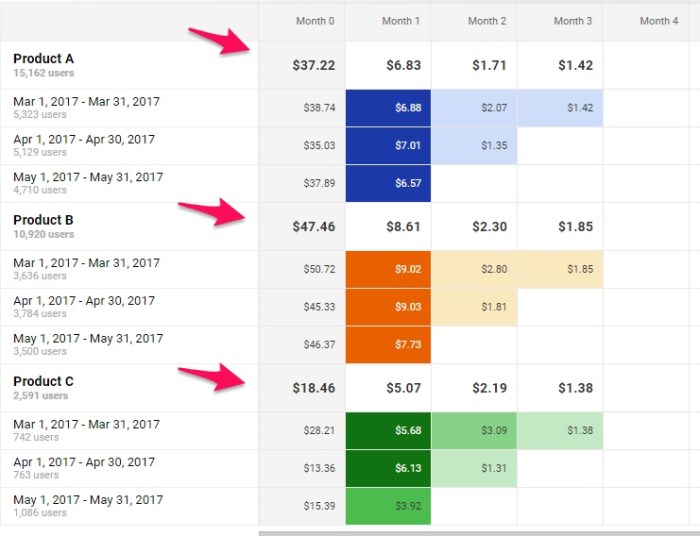
In conclusion, mastering cohort analysis Google Analytics empowers you to transform raw data into actionable strategies. By understanding user behavior across various cohorts, you can optimize campaigns, refine product strategies, and ultimately foster a more engaging and profitable customer journey. The key is to consistently analyze and adapt to the evolving needs of your user groups. This comprehensive approach helps you to understand and respond to the dynamics of your user base.