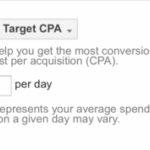Dont let it rot 5 strategies to leverage broken links – Don’t let it rot 5 strategies to leverage broken links. Broken links are a silent killer of website performance, silently eroding user experience and potentially harming your search engine rankings. This comprehensive guide explores five crucial strategies to identify, prevent, fix, and monitor broken links, ensuring your site remains a seamless and engaging experience for visitors.
We’ll delve into the various types of broken links, examining their impact on your website’s health and discover effective methods to proactively address these issues. From understanding the root causes to implementing automated solutions, this guide equips you with the knowledge and tools to maintain a robust and functioning website.
Understanding Broken Links
Broken links are a common problem on websites, often overlooked but significantly impacting user experience and search engine optimization. These seemingly minor errors can lead to frustrating experiences for visitors, discouraging them from further exploration of your site and potentially damaging your credibility. A well-maintained website, free of broken links, fosters trust and ensures a seamless browsing experience.A broken link, in essence, is a hyperlink that points to a non-existent or inaccessible webpage.
This can manifest in various ways, leading to a range of negative consequences for the site’s performance and user engagement. Addressing broken links is a crucial aspect of website maintenance, impacting not only user experience but also search engine rankings.
Definition and Impact of Broken Links
Broken links are hyperlinks that lead to a non-existent or inaccessible page. This often results in a “404 Page Not Found” error, a frustrating experience for users, who may abandon the site, potentially impacting conversion rates. The impact extends beyond user experience, as search engines may penalize websites with numerous broken links, hindering their search rankings.
Types of Broken Links
Several types of broken links can occur. A 404 error is a common example, indicating that the requested page cannot be found. Redirect loops, where a series of redirects lead back to the original page, create an endless cycle, confusing users and search engines. Furthermore, server errors or temporary issues with the linked resource can temporarily render a link broken.
Don’t let those broken links rot! Implementing strategies to fix them is crucial for SEO, but you also need to amplify your content’s reach. This often means thinking about how to integrate paid social into your content marketing strategy, like using targeted ads to drive traffic to your valuable resources. A well-executed paid social campaign can significantly boost the visibility of your content, ensuring it’s found by the right audience.
Understanding how to integrate paid social in your content marketing strategy is key to preventing your great content from being lost in the digital ether. Ultimately, addressing broken links is just one part of a broader strategy to keep your content fresh and discoverable.
Reasons for Broken Links
Broken links can stem from various sources. Website updates and migrations often involve changes to file structures or URLs, potentially breaking links. Incorrect or outdated links, or errors in the linking process, can also be responsible. Content removal, especially if not properly handled during a website refresh, is another frequent culprit.
Don’t let those broken links rot! Five strategies to fix them are crucial for SEO. Finding high-quality images for your blog posts is key, and a powerful tool like Google Advanced Image Search can help you find exactly what you need. Using keywords and filters in Google Advanced Image Search ensures you’re not just throwing images at your post; you’re strategically using visuals to improve user engagement.
This is a critical part of the overall strategy for fixing broken links and improving your website’s performance.
Common Causes, Impacts, and Solutions
| Cause | Impact | Potential Solution | Example |
|---|---|---|---|
| Content Removal | Users encounter a 404 error, losing interest in the site. Search engines may penalize the site for poor internal linking. | Revise the broken link, either by redirecting to a similar page or updating the text to avoid broken links. | A blog post is deleted, but a link to it still exists in another post. |
| File Movement/Rename | Users encounter a 404 error when clicking on a link that now points to a different or nonexistent file. | Update the link to reflect the new file location. Use a tool to identify and fix these broken links. | A product image is moved to a different folder on the server. |
| Incorrect URLs | Users see a 404 error. Search engines may penalize the site, leading to lower search rankings. | Double-check and correct the URLs in the link. | A typo in the URL of a linked page. |
| Server Errors | Users may encounter a 404 error, or a server error page, disrupting the user experience. | Identify and fix the server errors. Implement a monitoring system to proactively detect these issues. | A server outage or temporary malfunction on the website hosting the linked page. |
Identifying Broken Links
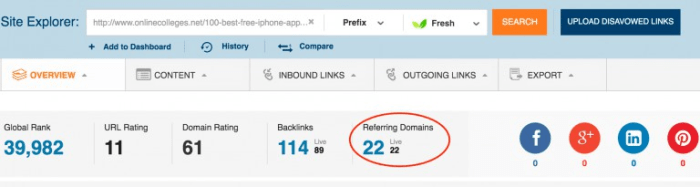
Broken links are a common website problem, impacting user experience and search engine optimization. They lead to frustrating “404 Not Found” errors, discouraging visitors and potentially losing valuable traffic. Proactively identifying and fixing these errors is crucial for maintaining a healthy website.Identifying broken links isn’t just about finding the errors; it’s about understandingwhy* they exist. A broken link might indicate a problem with the linked content (e.g., a deleted page), a problem with the link itself (e.g., a typo), or even a more complex issue with the website’s structure.
This proactive approach to identifying these issues is critical to website health.
Website Crawlers and Tools for Broken Link Detection
Automated tools are essential for identifying broken links on large websites. Manual checks are time-consuming and often miss links hidden deep within the site’s structure. Using dedicated crawlers and link checkers significantly improves efficiency and ensures comprehensive coverage. These tools simulate a user navigating the website, following links, and verifying if the destinations are valid.
Implementing Automated Link Checking Processes
Implementing automated link checking is crucial for maintaining a healthy website. A regular schedule is important to catch errors as soon as they arise. The frequency of checks should be tailored to the size and complexity of the website. A daily or weekly check for smaller sites may suffice, while larger sites might require more frequent checks.
The process should be integrated into the website maintenance routine to ensure ongoing monitoring.
Comparing Link-Checking Tools
Regularly checking links is crucial for a healthy website. Different tools offer various features, strengths, and weaknesses. Choosing the right tool depends on your specific needs and resources.
| Tool Name | Features | Strengths | Weaknesses |
|---|---|---|---|
| Screaming Frog | Comprehensive crawl, detailed reports, customizable options | Powerful for large websites, detailed reports, user-friendly interface | Can be expensive, requires some technical knowledge for advanced configurations |
| Ahrefs | Extensive backlink analysis, site audit tools, research | Excellent for analysis, comprehensive data on backlinks, integration with other tools | More focused on than just broken links, can be costly |
| Google Search Console | Free, identifies broken internal and external links, crawl data | Free and readily available, useful for identifying major issues, integration with Google ecosystem | Limited features compared to dedicated tools, may not find all minor issues, less comprehensive for large sites |
| Moz Link Explorer | Detailed backlink analysis, broken link detection, site audits | Powerful for analysis, identifies both internal and external broken links, user-friendly interface | More focused on than just broken links, requires a subscription |
Preventing Broken Links
Broken links are a common website issue, significantly impacting user experience and search engine rankings. They erode trust and credibility, often leading to lost traffic and conversions. Proactively preventing broken links is crucial for maintaining a healthy and functioning website. This section Artikels key strategies for avoiding broken links and ensuring your website remains user-friendly and search engine optimized.Maintaining the integrity of your website’s link structure is paramount.
A well-maintained link structure ensures that users can easily navigate your site and find the information they need. This, in turn, leads to increased user engagement and satisfaction. By implementing the preventative measures Artikeld below, you can significantly reduce the risk of broken links and ensure a seamless user experience.
Regular Website Audits
Regular website audits are essential for proactively identifying and fixing broken links. These audits involve systematically checking all internal and external links to identify those that are no longer functional. By performing these checks regularly, you can catch issues early and prevent them from escalating into larger problems. The frequency of audits depends on the size and activity level of your website.
Consistent URL Structures
Using a consistent URL structure is crucial for preventing broken links. A clear and predictable structure ensures that links remain valid even as content is updated or moved. This also aids search engine crawlers in understanding and indexing your site effectively. This structure should be designed to be both user-friendly and search engine-friendly.
Robust Content Management System (CMS) Implementation
A robust CMS plays a vital role in managing links effectively. Features like version control, automated link updates, and built-in link checkers can significantly reduce the risk of broken links. A well-implemented CMS will help streamline the process of updating links and content. This approach is crucial for maintaining website integrity.
Appropriate Use of Redirects
Redirects are essential for maintaining the integrity of your website structure when content is moved or deleted. Properly implemented redirects ensure that users and search engines are seamlessly directed to the updated location. Using the right redirect type (301, 302, etc.) is crucial for preserving value. Using the wrong redirect type can lead to lost traffic and ranking issues.
Don’t let those broken links rot! Five strategies to salvage them are crucial for website health. A key area to apply these strategies is the “first step of checkout” process. If you have a broken link in your checkout flow, it’s impacting user experience, and that could mean lost sales. Luckily, addressing broken links, as outlined in my post, will strengthen your site’s overall performance.
These strategies are essential for any website hoping to avoid losing valuable traffic and revenue. first step of checkout is a perfect example of where proactive link management is needed.
Updating Links with Content Changes, Dont let it rot 5 strategies to leverage broken links
Regularly updating links when content changes is vital for maintaining a functioning website. This ensures that all links continue to point to the most current and relevant content. Failure to update links with content changes is a frequent cause of broken links.
Comprehensive Link Inventory
Maintaining a comprehensive link inventory is crucial for managing and monitoring all links on your website. This inventory should include both internal and external links, along with their destination URLs. This comprehensive inventory allows for quick identification of broken links and facilitates efficient maintenance. Regular review and updates of the inventory are essential.
Link Audit and Maintenance Process Flowchart
 [Placeholder for a flowchart image, illustrating the process of identifying, evaluating, and fixing broken links.]The flowchart would demonstrate the steps from identifying broken links to resolving them and updating the link inventory, ensuring a continuous process for maintaining link integrity. This visual representation will make the process more understandable and actionable.
[Placeholder for a flowchart image, illustrating the process of identifying, evaluating, and fixing broken links.]The flowchart would demonstrate the steps from identifying broken links to resolving them and updating the link inventory, ensuring a continuous process for maintaining link integrity. This visual representation will make the process more understandable and actionable.
Fixing Broken Links: Dont Let It Rot 5 Strategies To Leverage Broken Links
Broken links are a common website issue, impacting user experience and . Fixing them is crucial for maintaining a healthy and functional website. This section delves into strategies for identifying and resolving these problems, focusing on the practical steps involved in restoring functionality and ensuring a seamless user journey.Addressing broken links is not just about fixing the immediate problem; it’s about improving the overall health and performance of your website.
A systematic approach to broken link repair ensures that your website remains a valuable resource for your audience.
Strategies for Handling 404 Errors
A 404 error, or “Page Not Found,” indicates that a requested webpage doesn’t exist. Efficiently handling these errors is vital for maintaining user satisfaction and site integrity. This involves using appropriate redirect strategies to guide users to relevant content.Implementing redirects is a critical aspect of fixing broken links. A redirect is a server instruction that automatically sends a user to a different URL.
This ensures that users don’t encounter a 404 error and that they’re directed to the desired page.
Implementing Redirects
Redirects are crucial for maintaining a smooth user experience. They guide users to the correct location, preventing frustration and maintaining site functionality. Different redirect types have varying effects on and user experience.
- 301 (Permanent) Redirects: A 301 redirect indicates a permanent move of a webpage. Search engines understand this as a significant change and will update their indexes accordingly. This is the preferred method for relocating content permanently.
- 302 (Temporary) Redirects: A 302 redirect signifies a temporary relocation of a webpage. Search engines treat this as a less significant change. Use this when content is temporarily moved but expected to return to its original location.
- 307 (Temporary Redirect): Similar to a 302, a 307 redirect also indicates a temporary move. The key difference is that the user agent is not allowed to automatically follow the redirect in the same way as with a 302. This is important for security reasons and is a better choice when the redirect is sensitive or requires a specific protocol.
Updating or Replacing Broken Links
Regularly checking for and updating links is essential for a functioning website. This involves identifying outdated content and updating internal and external links to match the current structure.
- Internal Links: Updating internal links is essential for maintaining a cohesive website structure. Broken internal links often lead to a poor user experience. This involves reviewing internal links to ensure they point to active and relevant pages.
- External Links: External links, linking to other websites, should be updated frequently. Outdated links to external resources can reflect poorly on your website. This involves confirming the destination pages still exist and are relevant to your content.
Comparing Redirect Methods
Different redirect types have varying implications for and user experience. Understanding these differences is key to selecting the appropriate redirect for a given situation.
| Strategy | Description | Pros | Cons |
|---|---|---|---|
| 301 Redirect | Permanent redirect | Strongest impact on , search engines treat as a permanent move. | Cannot be easily reversed, use only when permanent. |
| 302 Redirect | Temporary redirect | Suitable for temporary relocations, less impact. | Less reliable impact compared to 301. |
| 307 Redirect | Temporary redirect | Preserves user agent security, good for specific protocols. | Less common use case, but can be critical. |
Handling Broken Links to External Resources
Dealing with broken external links requires a different approach than handling internal links. You need to identify the cause of the broken link and decide on the best course of action.
- Verification: Confirm the external resource is truly down or if the link is simply misconfigured.
- Communication: Contact the owner of the external resource to see if they can be alerted to the issue or to arrange for a correction.
- Alternatives: If the external resource is gone, consider updating the link to a similar resource or providing alternative content.
Monitoring and Maintaining Link Health

Keeping your website’s links healthy is crucial for and user experience. Broken links negatively impact your site’s authority and can frustrate visitors, driving them away. A proactive approach to link health management is essential for long-term success. This involves not only identifying and fixing broken links but also establishing a system to prevent and monitor them.Implementing a consistent process for monitoring and maintaining link health allows you to stay ahead of potential problems.
Regular checks help prevent small issues from escalating into larger, more complex problems. This proactive approach ensures a seamless user experience and preserves the integrity of your website’s content.
Regular Link Health Monitoring Procedure
A robust link health monitoring procedure involves several key steps. Regular checks help ensure that your website’s links remain functional and user-friendly.
- Automated Link Checking: Implementing automated systems for checking links is vital. These systems can run scheduled checks at regular intervals, saving time and effort compared to manual inspections. Tools like Screaming Frog, Semrush, or Ahrefs can be employed for this purpose.
- Automated Alerts for Broken Links: Setting up automated alerts for broken links is critical for prompt response. Configure your monitoring tools to send alerts when a link is found to be broken. This allows for quick remediation, preventing the issue from affecting user experience for extended periods.
- Tracking Link Changes: Tracking changes to links is an important part of the monitoring process. Implement a system to identify when links are updated, moved, or removed. This is critical to proactively address potential issues.
- Analytics for Link Health Trends: Website analytics platforms provide valuable data on link health trends. Monitor data for patterns or anomalies. This analysis helps you identify recurring issues and predict potential future problems. Tools like Google Analytics, or similar platforms, can help identify these trends. By reviewing referral traffic patterns and broken link error rates, you can understand the impact on your site’s performance.
- Link Health Report Template: Regular link health reports are essential for understanding the overall health of your website’s links. A template should include the number of broken links, their location on the site, and any notable trends. This information provides a concise summary of the link health situation, enabling you to prioritize issues for fixing. The template should clearly delineate the specific broken links, the URLs they were connected to, and the date they were identified.
It is also helpful to categorize links by the page they are on, to better understand which areas of the site need the most attention.
Example Link Health Report
| Date | Number of Broken Links | Location | Description |
|---|---|---|---|
| 2024-10-26 | 15 | Blog Posts | Links to external resources are frequently affected by site changes. |
| 2024-10-27 | 10 | Product Pages | Links to older product information are often broken. |
| 2024-10-28 | 2 | Footer | Links to contact us pages are sometimes affected. |
Conclusion
In conclusion, proactively managing broken links is essential for maintaining a healthy and user-friendly website. By understanding the five strategies Artikeld in this guide – from identifying and preventing to fixing and monitoring – you can significantly improve your site’s performance, enhance user experience, and bolster your search engine rankings. Remember, a website with healthy links is a website with a thriving future.