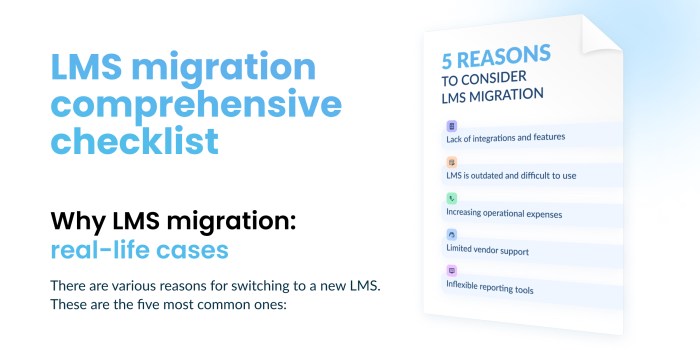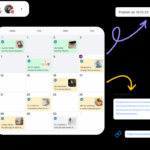Enterprise level migrations guide provides a comprehensive overview of the complexities and intricacies involved in migrating enterprise-level systems. This guide dives deep into the planning, execution, and post-migration support of large-scale projects. From initial assessments to final deployment and beyond, we’ll explore each critical stage of the migration process, highlighting best practices and potential pitfalls. We’ll examine the various types of migrations, common challenges, and the essential tools and technologies needed for success.
The guide thoroughly covers the planning phase, including risk assessment, timeline development, and selection of suitable migration strategies. It also delves into the technical aspects, such as choosing the right tools, methodologies (like Agile and Waterfall), and the role of cloud platforms. We’ll discuss data migration techniques, testing procedures, and crucial post-migration support and maintenance strategies. The aim is to equip readers with a complete understanding of every step involved in a successful enterprise-level migration.
Introduction to Enterprise Level Migrations

Enterprise-level migrations represent a significant undertaking for any organization. These projects involve substantial resources, complex processes, and a high degree of coordination across various departments. They are not simple upgrades or replacements; rather, they are strategic transformations often impacting the entire business operation. Understanding the nuances of enterprise-level migrations is crucial for success.Enterprise-level migrations differ from smaller-scale projects in several key aspects.
Firstly, the scope is vastly broader, often encompassing multiple applications, data stores, and infrastructure components. Secondly, the sheer volume of data and the complexity of interdependencies necessitate sophisticated planning and execution. Thirdly, the impact on business operations is profound, requiring careful consideration of downtime, user experience, and potential disruptions.
Key Characteristics of Enterprise Migrations
Enterprise-level migrations are distinguished by their comprehensive nature, involving significant changes across various aspects of an organization’s IT infrastructure. These projects demand meticulous planning, execution, and rigorous testing to ensure a smooth transition with minimal disruption to ongoing operations. They require cross-functional collaboration, specialized expertise, and a robust project management framework. The magnitude of these projects typically necessitates substantial financial investments and a dedicated team of professionals to manage the complexity.
Types of Enterprise Migrations
Enterprise-level migrations encompass various types, each with unique challenges and considerations. These include application migrations, data migrations, and infrastructure migrations. Application migrations involve moving applications to new platforms or environments, while data migrations focus on transferring data between different systems. Infrastructure migrations encompass changes to underlying hardware, software, or cloud platforms. Each type demands specific strategies and technical expertise.
Common Challenges in Enterprise Migrations
Several obstacles commonly arise during enterprise-level migrations. These include data integrity issues, compatibility problems between legacy systems and new technologies, resistance to change from users and stakeholders, and managing potential downtime. Moreover, unforeseen technical challenges can arise during the transition, requiring flexibility and adaptability. Effective communication and collaboration are essential to mitigate these risks.
Migration Approaches Comparison
Different migration approaches offer varying trade-offs in terms of risk, cost, and time. The optimal approach depends on the specific needs and constraints of the project.
| Migration Approach | Description | Advantages | Disadvantages |
|---|---|---|---|
| Rehosting | Moving the application to a new platform without changing its underlying code. | Faster and less costly, minimizes code changes. | Limited potential for optimization, potential compatibility issues with new platform. |
| Replatforming | Moving the application to a new platform while maintaining its architecture. | Preserves application architecture, allows for optimization and potential cost savings. | More complex than rehosting, requires significant technical expertise. |
| Refactoring | Migrating the application to a new platform while significantly modifying its underlying code. | Maximizes potential performance gains, best for outdated applications. | Higher risk and more time-consuming, requires a significant investment in expertise. |
The table illustrates the key distinctions between different migration approaches. Choosing the right approach is crucial for project success.
Planning and Strategy
Migrating an enterprise system is a complex undertaking, demanding meticulous planning and a robust strategy. Success hinges on a thorough understanding of the current state, careful risk assessment, and a realistic timeline. This phase lays the foundation for a smooth and efficient transition.A well-defined strategy not only minimizes disruption but also ensures the new system aligns with the enterprise’s evolving needs and goals.
It encompasses a comprehensive evaluation of existing systems, a detailed risk assessment, and a clear migration timeline, all leading to a successful implementation.
Step-by-Step Migration Planning Process
A structured approach to planning is crucial for a successful enterprise migration. This involves defining clear objectives, outlining specific tasks, and assigning responsibilities. Each step builds upon the previous one, ensuring a cohesive and well-managed transition. This systematic process minimizes potential pitfalls and maximizes the likelihood of a successful outcome.
- Assessment of Current Systems: Thoroughly analyze the existing infrastructure, applications, and data. Identify dependencies, limitations, and potential compatibility issues. This comprehensive assessment forms the bedrock for the migration plan.
- Risk Assessment and Mitigation: Identify potential risks, such as data loss, downtime, and application compatibility problems. Develop mitigation strategies for each identified risk, outlining contingency plans to address potential issues. A proactive approach to risk management ensures a more resilient and reliable migration.
- Development of a Migration Timeline: Create a detailed schedule, factoring in project milestones, potential delays, and buffer periods. This detailed timeline ensures the project stays on track and provides a clear roadmap for stakeholders. A realistic timeline is essential for managing expectations and maintaining momentum throughout the migration.
- Selection of Migration Tools and Strategies: Evaluate various migration tools and choose the most appropriate ones based on the specific needs of the enterprise. Consider different migration strategies, such as phased, parallel, or cutover approaches. Careful consideration of the tools and strategies is essential for optimal results.
- Testing and Validation: Rigorous testing of the migrated system and its integration with existing systems is paramount. Verify the functionality and data integrity to ensure a seamless transition. This step is crucial to minimize errors and ensure the new system meets the organization’s requirements.
- Deployment and Post-Migration Support: Execute the migration plan according to the defined timeline and provide ongoing support to users during the transition. Continuous monitoring and refinement of the new system are critical to identify and resolve any issues promptly.
Current State Evaluation Checklist
A comprehensive checklist helps ensure all critical aspects of the existing systems are evaluated. This includes verifying system configurations, data integrity, and application interdependencies.
Enterprise-level migrations are complex, but a key part of success hinges on understanding user behavior. This often means integrating a solid conversion rate optimization guide, like the one available here , to ensure the new system is user-friendly and effective. Ultimately, successful enterprise migrations rely on meticulous planning and a focus on maximizing user engagement.
- System Inventory: Identify all hardware and software components.
- Data Assessment: Evaluate data volume, format, and quality.
- Application Compatibility: Verify compatibility with the target environment.
- Security Assessment: Identify security vulnerabilities.
- Performance Metrics: Analyze current system performance.
- User Needs and Expectations: Understand user requirements and concerns.
Risk Identification and Assessment
Identifying and assessing potential risks is critical to mitigating disruptions and ensuring a successful migration. This includes analyzing potential issues, quantifying their impact, and developing mitigation strategies.
- Data Loss or Corruption: Assess the risk of data loss during the migration process and develop data backup and recovery strategies.
- Downtime: Evaluate the potential for system downtime and develop contingency plans to minimize disruption.
- Application Compatibility Issues: Assess the risk of application incompatibility with the target environment and develop strategies to address these issues.
- User Adoption Challenges: Identify potential resistance to change among users and develop strategies to address these challenges.
Migration Timeline Framework, Enterprise level migrations guide
A structured migration timeline is essential for managing expectations and ensuring timely completion. This includes defining key milestones, allocating resources, and creating contingency plans. A well-defined timeline helps maintain momentum and keeps the project on track.
- Phase 1: Planning and Preparation (X weeks): Includes assessment, risk analysis, and tool selection.
- Phase 2: Data Migration (X weeks): Includes data transfer, validation, and testing.
- Phase 3: System Deployment (X weeks): Includes system deployment and user training.
- Phase 4: Post-Migration Support (X weeks): Includes user support, monitoring, and system refinement.
Examples of Successful Migration Strategies
Several successful migration strategies have been implemented in various enterprises. These strategies highlight the importance of careful planning, robust testing, and clear communication.
Successful migration strategies often involve phased approaches, minimizing disruption and allowing for iterative improvements.
Migration Tools and Functionalities
A table outlining different migration tools and their functionalities:
| Tool | Functionality |
|---|---|
| Application Migration Tool | Migrates applications from one platform to another. |
| Data Migration Tool | Transfers data from one system to another. |
| Cloud Migration Tool | Migrates data and applications to a cloud environment. |
| Database Migration Tool | Migrates databases to a new platform or environment. |
Technology and Tools
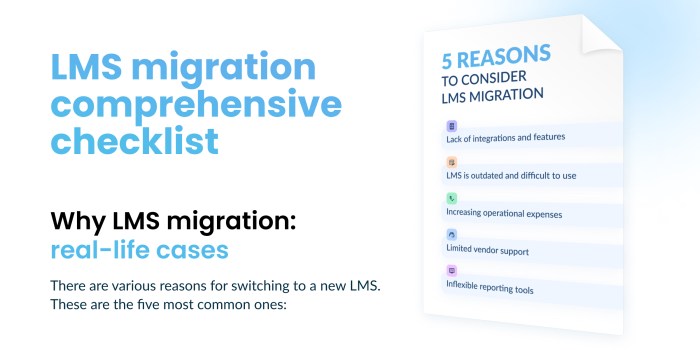
Enterprise-level migrations demand a robust technological foundation and carefully selected tools. Choosing the right technologies and tools, aligning them with the migration strategy, and ensuring seamless execution are critical for success. This section dives deep into the essential technologies, tools, and methodologies used in such complex projects.The success of an enterprise migration hinges on a comprehensive understanding of the available technologies, tools, and migration methodologies.
Careful selection and implementation are crucial to minimizing disruption, ensuring data integrity, and maximizing efficiency throughout the entire process.
Key Technologies in Enterprise Migrations
Various technologies play pivotal roles in enterprise migrations. These include database migration tools, application virtualization software, cloud storage solutions, and specialized migration scripting languages. The choice of technologies often depends on the specific requirements of the migration, including the scale of the project, the complexity of the data, and the desired outcome.
- Database Migration Tools: These tools automate the process of transferring data between different database systems. They can handle large volumes of data efficiently, minimize errors, and ensure data integrity during the migration. Examples include Informatica PowerCenter, Talend, and IBM DataStage.
- Application Virtualization Software: This software allows applications to run on different operating systems or platforms without modification. It enables smooth transitions during migrations and allows for compatibility with new environments.
- Cloud Storage Solutions: Cloud platforms offer scalable storage solutions that can accommodate large amounts of data. They provide flexibility, redundancy, and cost-effectiveness during migrations.
- Migration Scripting Languages: Scripting languages like Python, PowerShell, and Bash are frequently used to automate various aspects of the migration process, including data transformation, file manipulation, and system configuration.
Migration Tools Comparison
Selecting the right migration tool is crucial for a successful migration. Different tools excel in specific scenarios. Some focus on database migration, while others are geared towards application migration. Understanding the strengths and weaknesses of each tool is essential for informed decision-making.
| Tool | Pros | Cons | Suitable Scenarios |
|---|---|---|---|
| Informatica PowerCenter | Robust, comprehensive, handles complex transformations, wide range of integrations | Expensive, steep learning curve, complex setup | Large-scale, complex migrations, high data volume |
| Talend | Open-source, flexible, relatively easy to use, supports various data formats | May lack certain advanced features compared to commercial tools, support may be limited | Medium-sized migrations, data integration projects |
| AWS Database Migration Service | Easy to use, cost-effective for cloud migrations, integrates seamlessly with AWS services | Limited functionality for on-premises to on-premises migrations | Cloud-based migrations, hybrid cloud environments |
Migration Methodologies
Different migration methodologies offer varying approaches to project execution. Choosing the right methodology is critical to achieving the desired outcome and ensuring a smooth transition.
Enterprise-level migrations are complex, requiring meticulous planning. Beyond the technical aspects, understanding SEO fundamentals is more critical than ever. SEO fundamentals more important for success, as a strong online presence is crucial for reaching target audiences. Ultimately, robust SEO strategies are essential to the long-term success of any enterprise-level migration project.
- Agile Methodology: Agile methodologies prioritize iterative development and continuous feedback. This approach is well-suited for complex projects where requirements may evolve over time. Frequent releases and adjustments allow for rapid adaptation to changing conditions.
- Waterfall Methodology: The Waterfall methodology is a more traditional approach, characterized by sequential phases. This method is suitable for projects with well-defined requirements and less room for change. It offers a structured approach to project management.
Cloud Platforms in Migrations
Cloud platforms have become integral to enterprise migrations. They offer scalability, flexibility, and cost-effectiveness for data storage and application deployment. Leveraging cloud infrastructure can significantly simplify and expedite the migration process. Examples include Amazon Web Services (AWS), Microsoft Azure, and Google Cloud Platform (GCP).
Data Management and Security
Data management and security are paramount during enterprise migrations. A robust strategy must be in place to ensure data integrity, compliance, and security throughout the process. This includes data validation, backup procedures, and appropriate security protocols.
Data Migration: Enterprise Level Migrations Guide
Data migration, a critical phase in enterprise-level migrations, involves moving data from one system to another. This process isn’t merely about copying files; it’s about ensuring data integrity, usability, and compliance across the entire transition. The complexity of enterprise data necessitates careful planning and execution to avoid disruptions and maintain business continuity. Successful data migration hinges on a thorough understanding of the data itself, the target system, and the chosen migration methodology.
Data Migration Techniques
Data migration employs various techniques, each with its strengths and weaknesses. Understanding these techniques is crucial for selecting the most appropriate approach for a specific situation. The most common techniques include Extract, Transform, Load (ETL), and more specialized methods like data warehousing techniques.
- Extract, Transform, Load (ETL): This widely used technique involves extracting data from the source system, transforming it to meet the target system’s requirements, and then loading it into the new system. The transformation step is crucial for adapting data formats, correcting errors, and ensuring compatibility. ETL processes are often automated, enabling efficient and repeatable data movement.
- Data Replication: This method copies data from the source to the target in real-time or periodically. It’s frequently used for maintaining data consistency between systems and often employed in high-availability scenarios. Data replication often leverages specialized tools and protocols to ensure data integrity during the replication process.
- Database Migration: This technique involves migrating data from one database system to another. This can include converting data types, adapting to different database structures, and ensuring the new database can handle the data volume. This process may involve complex schema transformations.
Data Validation and Cleansing
Data validation and cleansing are essential steps to ensure data quality and prevent issues in the target system. They identify and correct inaccuracies, inconsistencies, and redundancies in the source data.
- Validation Rules: Establish rules to validate data against expected formats, ranges, and business rules. This ensures data accuracy and consistency. For example, validating customer addresses to ensure they adhere to a specific format, or validating order amounts to ensure they fall within a reasonable range. Rules can be predefined or dynamically generated based on business needs.
- Data Cleansing Techniques: Employ techniques like data deduplication, data standardization, and data imputation to handle missing or erroneous data. These techniques can involve identifying duplicate records and merging them, normalizing inconsistent data formats, or filling in missing data points using statistical methods. Proper cleansing minimizes data errors and improves the quality of the migrated data.
- Data Profiling: Analyze data characteristics like data types, formats, and distribution to identify potential issues. This step allows for a comprehensive understanding of the data before migration and guides decisions about transformation and validation rules.
Data Quality and Integrity
Maintaining data quality and integrity throughout the migration process is paramount. This includes ensuring data accuracy, completeness, consistency, and timeliness. Data quality directly impacts the reliability of the migrated system.
Enterprise-level migrations can be tricky, but understanding payment processing is key. For example, if you’re considering a migration, exploring options like PayPal for enterprise businesses might be a significant factor in your planning. Ultimately, thorough research and a well-defined strategy are crucial for a successful enterprise migration.
- Data Governance: Implementing a robust data governance framework ensures that data quality standards are consistently applied throughout the migration process. This framework defines roles, responsibilities, and procedures for maintaining data quality.
- Data Profiling: Analyze data characteristics to identify potential issues, ensuring compliance with standards and business requirements. Profiling helps uncover inconsistencies and anomalies in the data, aiding in decision-making during the migration process.
Data Migration Tools
Numerous tools facilitate data migration, each with its strengths and weaknesses. Selecting the right tool depends on factors like the source and target systems, data volume, and budget.
| Tool | Features | Pros | Cons |
|---|---|---|---|
| Informatica PowerCenter | ETL, data integration, data quality | Comprehensive features, mature platform | Can be expensive, complex to implement |
| Talend Open Studio | ETL, data integration, open-source | Affordable, flexible, open-source community | Less mature than commercial tools, might require more expertise |
| AWS Database Migration Service | Database migration, cloud-based | Scalable, easy to use in cloud environments | Limited features for complex migrations |
Testing and Validation
Ensuring a smooth and successful migration requires rigorous testing and validation. This phase meticulously verifies the functionality of the migrated systems across different environments, ensuring they meet the required specifications and user expectations. Thorough testing minimizes the risk of post-migration issues and facilitates a seamless transition for end-users. The process encompasses a range of testing types, from functional checks to user acceptance testing (UAT), to guarantee the migrated systems perform as intended.Comprehensive testing and validation is crucial to mitigate risks and ensure the migrated systems function as expected in all environments.
This meticulous process involves not only verifying system functionality but also confirming data integrity and user satisfaction.
Testing Strategies for Migrated Systems
Effective testing strategies are essential for verifying the functionality of migrated systems. These strategies involve various testing types, each designed to address specific aspects of the migrated system’s performance and functionality. A well-defined strategy ensures comprehensive coverage and minimizes the likelihood of unforeseen issues post-migration.
- Functional testing verifies the system’s core functionalities align with the pre-migration specifications. This includes testing individual modules, workflows, and integrations to confirm they perform as expected. For example, if the system processes orders, functional tests would ensure order placement, processing, and fulfillment work correctly.
- Performance testing assesses the system’s responsiveness and stability under varying workloads. This helps identify potential bottlenecks and optimize system performance for anticipated user demands. Testing should involve simulating high user traffic and transaction volumes to stress the system.
- Security testing evaluates the migrated system’s security posture, identifying vulnerabilities and ensuring compliance with security standards. This includes penetration testing, vulnerability assessments, and security audits to mitigate potential risks and data breaches.
- Regression testing verifies that the migration hasn’t introduced new bugs or impacted existing functionalities. This is critical to ensuring the stability and reliability of the migrated system.
Conducting Thorough Testing Across Environments
Migrated systems need to be tested in various environments to ensure they function reliably in diverse contexts. Testing in different environments helps identify and address potential compatibility issues. These environments often include development, testing, staging, and production.
- Testing in a development environment is vital for early bug detection and allows for quick fixes. This is often the first stage of testing, where developers can make necessary adjustments to the code.
- Testing in a testing environment involves comprehensive testing with simulated user interactions, replicating real-world scenarios. This stage helps identify critical defects and validate system performance.
- Staging environments provide a near-production environment for final system testing, ensuring that all components interact seamlessly. This allows for a final review and adjustments before the system goes live.
- Production testing is the final step where the migrated system is tested in the live environment. This allows for comprehensive testing in the real-world setting, ensuring optimal performance and functionality.
User Acceptance Testing (UAT)
User acceptance testing (UAT) is a crucial phase of testing that involves end-users testing the migrated system to ensure it meets their specific needs and requirements. This direct user involvement helps identify issues that automated tests might miss. UAT is vital for gaining user confidence and ensuring a smooth transition to the new system.
Identifying and Resolving Issues During Testing
During the testing phase, issues will inevitably arise. A structured approach to identifying and resolving these issues is crucial for a successful migration. This includes a clear process for reporting, prioritizing, and fixing defects.
- Detailed documentation of issues, including steps to reproduce, expected results, and actual results, is essential for efficient troubleshooting.
- Prioritizing issues based on severity and impact is vital for effective resource allocation.
- A clear communication channel for reporting and resolving issues between the development team, testing team, and end-users is critical for timely resolution.
Measuring Migration Success
Measuring the success of a migration involves evaluating various metrics to assess the effectiveness of the process. This encompasses evaluating system performance, user satisfaction, and cost-effectiveness.
- Performance metrics, such as response time and transaction throughput, provide quantitative measures of the system’s efficiency.
- User feedback and satisfaction surveys can assess the ease of use and effectiveness of the migrated system from the user perspective.
- Cost-benefit analysis comparing the costs of the migration to the benefits gained helps evaluate the overall financial success of the project.
Different Testing Types and Their Objectives
A well-structured testing approach encompasses various types, each with a specific objective. This ensures comprehensive coverage of all aspects of the migrated system.
| Testing Type | Objective |
|---|---|
| Functional Testing | Verify system functionalities meet pre-migration specifications. |
| Performance Testing | Assess system responsiveness and stability under varying workloads. |
| Security Testing | Identify vulnerabilities and ensure compliance with security standards. |
| Regression Testing | Verify that the migration hasn’t introduced new bugs or impacted existing functionalities. |
| User Acceptance Testing (UAT) | Validate that the migrated system meets user needs and requirements. |
Post-Migration Support and Maintenance
Post-migration support is not a simple “go live” and forget it affair. A robust post-migration strategy is crucial for ensuring the success and longevity of your migrated systems. This phase demands meticulous planning and execution to identify and address potential issues promptly, minimizing disruption and maximizing user satisfaction. This section delves into the key elements of effective post-migration support and maintenance.Post-migration support extends far beyond the initial implementation.
It involves proactive monitoring, timely issue resolution, and continuous optimization to ensure the migrated system functions seamlessly and efficiently in the long term. It’s an ongoing process requiring a dedicated team, well-defined procedures, and a commitment to continuous improvement.
Strategies for Ongoing Support and Maintenance
Effective post-migration support relies on proactive strategies. These include establishing clear communication channels with stakeholders, defining escalation procedures for critical issues, and creating a comprehensive knowledge base. Documentation of all changes, configurations, and processes is essential for troubleshooting and future updates.
Monitoring System Performance Post-Migration
Post-migration monitoring is paramount for identifying potential performance bottlenecks or issues early. This involves tracking key performance indicators (KPIs) such as response times, resource utilization, and error rates. Regular performance analysis helps predict and prevent potential problems before they escalate. Implementing automated monitoring tools can provide real-time insights into system health and identify anomalies quickly. Alerting mechanisms are vital to notify relevant personnel of any deviations from established thresholds.
Addressing Issues and Bugs Post-Migration
A well-defined incident management process is essential for handling any issues or bugs that arise after the migration. This includes a structured approach for logging, prioritizing, and resolving incidents. Clear communication with affected users is vital during this process. Effective communication keeps stakeholders informed about the status of the issue and the timeline for resolution. Utilizing a bug tracking system, for example, Jira, allows for efficient organization and management of reported issues.
Importance of Continuous Improvement and Optimization
Continuous improvement and optimization are critical for long-term system success. This involves regular performance reviews, user feedback analysis, and identifying areas for improvement. Regular performance reviews and user feedback analysis are vital for identifying potential issues and opportunities for optimization. This proactive approach ensures that the migrated system continues to meet evolving business needs and user expectations.
By embracing a culture of continuous improvement, organizations can maintain optimal system performance and user experience over time.
Examples of Best Practices for Post-Migration Support
Best practices for post-migration support involve establishing clear roles and responsibilities within the support team. This ensures that specific individuals are accountable for different aspects of the support process. Proactive monitoring of system logs, coupled with regular performance testing, is essential to identify and address potential issues early. For example, setting up automated alerts for unusual spikes in resource utilization can prevent major performance degradations.
Comparison of Different Support Models
| Support Model | Description | Pros | Cons |
|---|---|---|---|
| On-site Support | Dedicated support team physically located at the client site. | Immediate response, close collaboration. | High cost, potential logistical challenges. |
| Remote Support | Support team located off-site, using remote access tools. | Lower cost, greater flexibility, potential for 24/7 support. | Potential for delays in response time, reduced collaboration. |
| Tiered Support | Support team divided into levels with varying responsibilities. | Efficient resource allocation, appropriate skill levels for issues. | Complexity in setting up and managing different tiers. |
Concluding Remarks
In conclusion, enterprise level migrations guide equips readers with a roadmap for successful migrations. This detailed exploration of the entire migration lifecycle, from planning to post-migration support, provides valuable insights and practical strategies. By understanding the nuances of each phase, organizations can mitigate risks, optimize resources, and ensure a smooth transition to new systems. The key takeaway is that careful planning, robust execution, and proactive support are crucial for a successful enterprise-level migration.
We’ve covered a lot of ground, but hopefully, this guide has been informative and actionable.