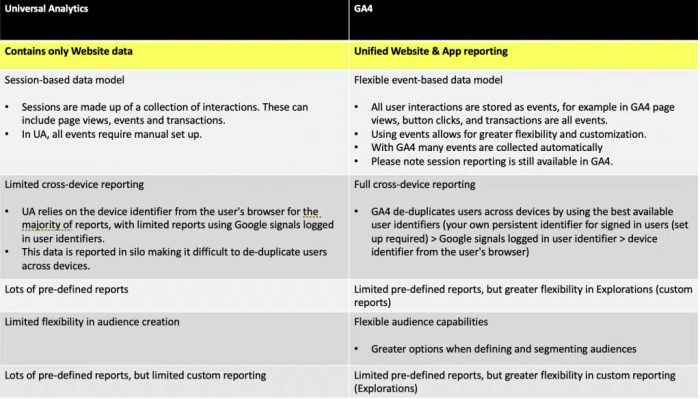With GA4 vs Universal Analytics, understanding the shift in web analytics is crucial for businesses today. Google Analytics 4 (GA4) is the newer platform replacing Universal Analytics (UA), bringing significant changes in data collection, reporting, and implementation. This in-depth comparison explores the key differences, migration strategies, and future implications of this transition, guiding you through the complexities of choosing the right platform for your needs.
Universal Analytics, the previous standard, has served its purpose well, but GA4 introduces a more flexible and future-proof approach to data collection. This change isn’t just a simple update; it represents a fundamental shift in how we think about and track website activity.
Introduction to Google Analytics 4 (GA4) and Universal Analytics (UA)
Google Analytics has been a cornerstone of website analysis for years, enabling businesses to understand user behavior and optimize their online presence. Universal Analytics (UA), the previous dominant platform, has now transitioned to a new and improved version: Google Analytics 4 (GA4). This transition marks a significant shift in how data is collected, analyzed, and interpreted. This post will explore the key features and differences between these two platforms, focusing on their evolution, data models, and reporting capabilities.The historical context of UA is essential for understanding GA4.
UA, launched in 2012, offered a comprehensive suite of tools for tracking website interactions. Its strength lay in its ability to track page views, events, and conversions, enabling businesses to gain a detailed understanding of user journeys. However, its limitations became increasingly apparent as the digital landscape evolved. The rise of app usage and the need for a more unified approach to data collection paved the way for GA4.
Overview of GA4 and Universal Analytics
GA4 represents a fundamental shift in how Google Analytics collects and interprets data. It’s built on a more flexible, event-driven model, allowing for a broader range of data points to be tracked. UA, on the other hand, is based on a pageview-centric model, which focuses on website interactions. GA4 is designed to accommodate a wider array of data sources, including mobile apps, while UA primarily focused on websites.
Switching from Universal Analytics to GA4 is a big deal, especially for businesses like those selling products on YouTube. Understanding the differences is key, and a key part of that is how GA4 can track sales data from your YouTube storefront. This is crucial for optimizing your strategy, and the new analytics make it easier to connect your e-commerce selling with YouTube efforts to your overall business performance.
Ultimately, GA4 gives you a more complete picture of your online presence and how your YouTube efforts translate into tangible results, making the transition worth it for anyone serious about e-commerce selling with YouTube. e commerce selling with youtube Choosing the right analytics platform is essential for accurate reporting and improving your sales figures. GA4 is becoming the standard for a reason.
Crucially, UA is now in the process of being phased out, emphasizing the importance of migrating to GA4.
Key Features of GA4
GA4’s event-driven approach offers a dynamic way to track user interactions. It collects data from various sources like websites, apps, and more, unifying the data collection process. This holistic approach allows for a more comprehensive understanding of user behavior across different platforms. Its flexibility is further enhanced by the ability to customize events, enabling businesses to track specific actions and metrics that align with their goals.
Key Features of Universal Analytics
UA’s strength lay in its extensive reporting features. It provided detailed insights into user behavior on websites, enabling businesses to analyze traffic sources, user engagement, and conversion rates. UA’s strong point was its robust reporting interface and ability to segment data based on different criteria. While UA was highly useful for many years, its limitations regarding data collection for apps and other platforms made it less suitable for a multi-channel environment.
Data Collection Differences
GA4 uses a more flexible event-based data model, collecting data from various sources. This allows businesses to track a wider range of interactions and events. UA, on the other hand, primarily focused on pageviews and other website interactions. The core difference lies in the way data is structured and processed.
Data Reporting Differences
GA4 offers a unified reporting interface across various platforms. This allows businesses to get a holistic view of user behavior, whether on a website or an app. UA, while offering extensive reports, was focused on website data, creating a need for different platforms for other sources. GA4’s reporting structure is designed for seamless integration across different data sources.
Data Streams, Properties, and Views
GA4 uses data streams to collect data from different sources like websites and apps. Each data stream is associated with a property, which acts as a container for all the data from that stream. UA uses properties to group data from different websites or accounts. Views in UA were used to segment data for specific analysis; GA4 has a different approach, focusing on dimensions and metrics.
Key Differences in Data Collection and Reporting
The transition from Universal Analytics (UA) to Google Analytics 4 (GA4) marks a significant shift in how data is collected and reported. GA4’s focus on a more comprehensive, unified view of user journeys and behavior necessitates a different approach to event tracking and data modeling. Understanding these differences is crucial for effectively utilizing GA4’s capabilities and maximizing its insights.GA4’s data model is fundamentally different from UA’s.
UA relies on a cookie-based, session-centric approach, while GA4 uses a more flexible, event-driven model. This change in methodology has profound implications for how data is interpreted and analyzed. GA4’s event-based approach allows for more granular insights into user interactions and behavior, going beyond traditional session-based metrics.
Data Models
UA’s data model is based on sessions and page views, which provide a view of user interactions within a specific session. GA4’s model, conversely, is event-driven, allowing for a more holistic view of user journeys and interactions across various touchpoints and devices. This means GA4 can track actions like adding items to a cart, initiating a purchase, or completing a form, regardless of whether they occur within a single session or across multiple sessions.
This expanded scope of data collection leads to a richer understanding of user behavior.
Event Tracking Capabilities
GA4’s event tracking capabilities are vastly superior to UA’s. UA primarily tracks page views and events through custom parameters. GA4, however, allows for a far more detailed breakdown of user actions, enabling businesses to understand how users interact with their websites or apps at a much more granular level. This includes tracking events like button clicks, form submissions, video plays, and more, providing a deeper understanding of user behavior.
Event Tracking Setup
Setting up event tracking in UA often involved complex implementation using custom code snippets. GA4, on the other hand, utilizes a more streamlined approach. The use of event parameters in GA4 makes it much easier to track specific actions, and its flexible structure allows for tracking numerous types of events, such as custom events for complex interactions. GA4 also leverages a unified data stream across all your properties, making data management easier.
For instance, a user adding a product to their cart, initiating a purchase, or finally completing the purchase can all be tracked as distinct events in GA4. This detail is absent in UA.
Data Hierarchy and Structure
UA’s data structure is hierarchical, with dimensions like sessions and pages at the core. GA4’s structure is based on events and parameters, enabling a more flexible and comprehensive view of user journeys. This event-driven approach offers a richer understanding of user behavior and interaction patterns. Instead of focusing on a session-based view, GA4 provides a more detailed account of every interaction.
Comparison Table of Tracked Data Points
| Data Point | Universal Analytics (UA) | Google Analytics 4 (GA4) |
|---|---|---|
| Page Views | Primary metric; tracks individual page views. | Still tracked but considered an event; provides a more comprehensive view. |
| Session Duration | Key metric for understanding user engagement. | Tracks engagement through various events and actions, not just session duration. |
| Bounce Rate | Common metric to assess user engagement. | Less emphasized; event-based data offers more detailed insights. |
| User Acquisition | Limited to channels and sources; less granular. | Tracks user acquisition across various touchpoints and channels with greater granularity. |
| Conversion Tracking | Typically requires specific tagging. | Event-based approach simplifies conversion tracking and offers flexibility. |
Migration from Universal Analytics to Google Analytics 4
Migrating from Universal Analytics (UA) to Google Analytics 4 (GA4) is a crucial step for businesses aiming to leverage the enhanced capabilities and future-proof their data collection strategy. This transition allows for a more comprehensive understanding of user behavior and empowers data-driven decision-making. However, it’s not a simple switch; it requires careful planning, execution, and data management strategies.The migration process involves transferring existing UA data to GA4, configuring the new property, and ensuring the continuity of valuable insights.
This process allows businesses to seamlessly transition while minimizing disruptions to their analytics workflow. Maintaining data integrity and avoiding data loss during this transition is paramount.
Setting Up a GA4 Property
Setting up a GA4 property involves creating a new account in the Google Analytics interface. This new account will house the GA4 property, which will be the destination for the migrated data. Key steps include defining the property’s name, choosing the data collection method, and configuring data streams. This setup will ensure that all data from various sources is accurately captured and reported in the GA4 platform.
Importing Data from Universal Analytics
Importing data from UA to GA4 is a crucial step in the migration process. Google offers a dedicated migration tool within the GA4 interface. This tool allows for a smooth transfer of historical data. Users can configure the migration settings to ensure accurate data transfer and avoid any potential data loss. Understanding the various data points available in UA and their corresponding equivalents in GA4 is essential for a successful migration.
Data Retention and Backup During Migration
Data retention and backup strategies are critical during the migration process. Maintaining a backup of the existing UA data is highly recommended before initiating the migration. This backup ensures that if any issues arise during the migration process, the original data can be restored. This proactive approach safeguards against data loss and allows for revisiting past data if needed.
It is also essential to understand the data retention policies of both platforms and plan accordingly.
Impact of Migration on Existing Reports and Dashboards
The migration to GA4 will inevitably affect existing reports and dashboards. A key aspect is understanding the differences in data structures and metrics between UA and GA4. Many UA metrics and dimensions may not have direct equivalents in GA4. This necessitates adjusting existing reports and dashboards to reflect the new data structure. Careful planning and adaptation are necessary to ensure that the new GA4 reports provide similar insights to the UA reports.
Switching from Universal Analytics to GA4 is a big deal, right? Understanding the differences is key for any marketing strategy, especially when building a strong online presence. A crucial part of that online presence involves a smart brand building blogging strategy, which can help you reach your target audience and grow your brand. This comprehensive guide will help you leverage blogging to build your brand.
Ultimately, choosing the right analytics platform—GA4 or Universal Analytics—directly impacts your brand’s success, so a well-planned approach is essential.
Comparison of Configuration Steps for UA and GA4, Ga4 vs universal analytics
| Feature | Universal Analytics (UA) | Google Analytics 4 (GA4) ||—|—|—|| Account Creation | Existing account used | New account required || Property Creation | Existing property used | New property required || Data Stream Setup | Data collection through web property | Data collection through various streams (web, app) || Goal Setup | Defined using specific goals | Defined using events and conversions || Custom Dimensions/Metrics | Configured within the UA property | Configured within the GA4 property |This table highlights the fundamental differences in the configuration process for UA and GA4.
These differences are significant and require careful consideration during the migration process.
Reporting and Analysis in GA4
Google Analytics 4 (GA4) offers a powerful suite of reporting and analysis tools that go beyond the traditional Universal Analytics (UA) approach. GA4’s flexible structure allows for deeper insights into user behavior, enabling marketers to make data-driven decisions. This shift in focus from sessions to events empowers a more comprehensive understanding of user interactions with your website or app.GA4’s reporting capabilities are highly customizable, offering a flexible and versatile platform for detailed analysis.
The user-friendly interface and interactive dashboards make navigating and interpreting data straightforward. This allows for a more granular understanding of user journeys and conversion paths, crucial for optimizing marketing strategies.
Creating Custom Reports in GA4
Custom reports in GA4 are essential for tailoring insights to specific business needs. You can select the desired metrics and dimensions to visualize data in a way that best reflects your goals. This personalized approach lets you track key performance indicators (KPIs) and identify areas for improvement, leading to more effective strategies. The custom report creation process is straightforward, allowing you to define your analysis scope quickly.
Dimensions and Metrics in GA4 Reports
GA4 provides a wide array of dimensions and metrics, enabling you to analyze data from various perspectives. Dimensions categorize your data, such as user location, device type, or source of traffic. Metrics quantify the data, such as user engagement duration, conversion rates, or revenue generated. Understanding the different dimensions and metrics available is crucial for extracting meaningful insights.
Using Exploration and Custom Dimensions in GA4
GA4’s exploration feature provides an intuitive way to uncover hidden patterns and trends in your data. By combining different dimensions and metrics, you can create more complex analyses and gain a deeper understanding of user behavior. This capability is further enhanced by custom dimensions, allowing you to track specific attributes that are relevant to your business. Defining and implementing custom dimensions allows for highly specific analysis.
For example, you could track the specific product a user viewed before making a purchase.
Switching from Universal Analytics to GA4 is a big deal, but understanding how your backlinks impact your site’s performance is crucial too. For instance, knowing where those valuable backlinks land on your site—like the “backlinks effectiveness page location” backlinks effectiveness page location —directly influences your GA4 data. Ultimately, a strong understanding of both these areas is key to optimizing your website for better performance in the new GA4 world.
Visualizations for GA4 Reports
GA4 offers various visualization options to present data effectively. These options range from basic charts like bar graphs and line graphs to more advanced visualizations such as maps and tables. The choice of visualization directly impacts the clarity and comprehensibility of your insights. The selection of the most appropriate visualization method allows for clear interpretation and easy identification of key trends.
The visualizations help understand the user journey better.
Comparison of GA4 and UA Reports
| GA4 Report | UA Equivalent | Description |
|---|---|---|
| User Acquisition | Source/Medium | Tracks how users arrive at your site (e.g., organic search, paid advertising). |
| Engagement | Bounce Rate, Average Session Duration | Measures how users interact with your content (e.g., pages viewed, time spent on site). |
| Conversions | Goal Completions | Tracks the successful completion of desired actions (e.g., purchases, sign-ups). |
| Product Performance | E-commerce metrics | Analyzes product performance in terms of sales, views, and engagement. |
Technical Aspects and Implementation
The shift from Universal Analytics (UA) to Google Analytics 4 (GA4) involves more than just a change in interface. Understanding the technical differences between the two platforms is crucial for successful implementation and data integrity. This section delves into the technical architectures, tagging methods, and implications for data privacy and security. It also provides best practices for seamless implementation.
Technical Architectures
GA4 and UA differ fundamentally in their underlying architectures. UA operates on a batch-processing model, collecting data in batches and sending it to Google’s servers. GA4, in contrast, uses a streaming architecture, collecting and processing data in real-time. This real-time processing allows for more immediate insights and faster response to changing trends. This streaming approach is particularly beneficial for real-time marketing and personalization efforts.
Tagging and Implementation Differences
Implementing GA4 requires a different approach compared to UA. UA utilizes JavaScript tags that collect data based on page views. GA4, however, utilizes a more flexible and adaptable approach, supporting various data collection methods, including server-side data collection and enhanced measurement capabilities. This broader capability allows for more comprehensive data capture, including events beyond page views. For instance, user interactions with in-app features or mobile app installations can be tracked with ease.
Data Privacy and Security Implications
Data privacy and security are paramount in any data collection system. Both GA4 and UA adhere to Google’s data privacy policies and comply with relevant regulations like GDPR and CCPA. However, GA4’s data processing architecture, including its emphasis on privacy-enhancing technologies, presents a more robust approach to data handling. This is especially crucial in an environment where user privacy is a major concern.
Best Practices for Implementation
Effective implementation of both platforms necessitates a thoughtful approach. For GA4, consider implementing server-side tagging where feasible to improve efficiency and reduce the impact on client-side resources. Proper data validation and cleansing procedures are vital for both platforms to ensure data quality. Thorough documentation and ongoing monitoring are also essential for managing any potential implementation issues.
Technical Specifications Comparison
| Specification | Universal Analytics (UA) | Google Analytics 4 (GA4) |
|---|---|---|
| Data Storage | Data stored in batches, processed periodically. | Data stored in real-time, with flexible schema. |
| Data Processing | Batch processing, limited real-time capabilities. | Real-time processing, supports event-driven data collection. |
| Data Collection | Primarily based on page views, limited event tracking. | Supports various data collection methods, including server-side tagging and enhanced measurement. |
| Privacy | Compliant with existing data privacy policies. | Focuses on privacy-enhancing technologies and user consent. |
User Experience and Interface
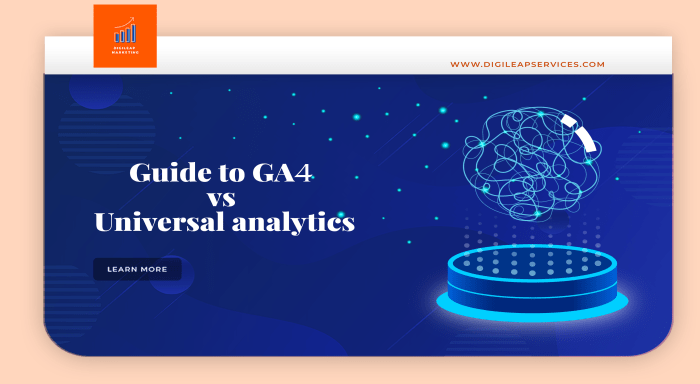
Navigating between Google Analytics 4 (GA4) and Universal Analytics (UA) can feel like traversing different digital landscapes. While both platforms track website activity, their interfaces and user journeys differ significantly, impacting the ease of use and data interpretation. Understanding these differences is crucial for choosing the right platform and optimizing your analytics workflow.
Comparing User Interfaces
The user interfaces of GA4 and UA are vastly different. UA’s interface is more traditional, resembling a dashboard with pre-defined reports and visualizations. GA4, on the other hand, adopts a more modern, data-driven approach, with a focus on customizable dashboards and exploration. This evolution in design is reflected in the reporting structures and navigation methods. While UA’s structure might be familiar to seasoned users, GA4’s flexible approach provides greater potential for personalized insights.
Ease of Use and Learning Curve
The learning curve for each platform varies. UA, with its structured reports, tends to be easier for beginners to grasp, providing a familiar environment. However, GA4’s more adaptable interface requires a greater investment in learning custom configurations and exploring the data. This shift towards flexibility and personalization translates into a steeper learning curve initially, but ultimately provides more granular control and customization options.
Accessibility Features
Both platforms offer accessibility features to varying degrees. UA’s interface, while not as prominently designed with accessibility in mind as GA4, still provides basic navigation features. GA4 prioritizes accessibility, integrating features like keyboard navigation, alternative text for images, and adjustable font sizes to improve the experience for users with disabilities. This prioritization reflects a broader shift towards inclusivity in digital design.
Optimizing User Experience
Optimizing user experience within each platform depends on the user’s familiarity with analytics and the specific needs of the analysis. For UA, optimizing involves leveraging pre-built reports and focusing on effective visualization. GA4 optimization emphasizes custom dashboards, tailored metrics, and deep data exploration.
Similarities and Differences in User Interface Design
| Feature | Universal Analytics (UA) | Google Analytics 4 (GA4) |
|---|---|---|
| Dashboard Layout | Traditional dashboard with pre-built reports. | Customizable dashboard, allowing for flexible configurations. |
| Data Visualization | Primarily tabular and graphical charts. | Offers a broader range of visualizations, including interactive charts and graphs. |
| Navigation | Hierarchical structure based on pre-defined reports. | Flexible navigation using customizable reports and exploration tools. |
| Learning Curve | Generally easier for beginners. | Steeper learning curve for customization but offers more control. |
| Accessibility | Basic accessibility features. | Prioritizes accessibility features, like keyboard navigation and adjustable text. |
Future Trends and Predictions: Ga4 Vs Universal Analytics
The digital landscape is constantly evolving, and with it, the tools we use to understand user behavior. GA4 and Universal Analytics are integral parts of this ecosystem, and their future trajectory is intertwined with the shifting needs of businesses and consumers. Understanding these trends is crucial for effective strategy and adaptation.
Potential Developments in GA4
GA4’s strength lies in its flexibility and adaptability to evolving user behavior. We can expect continued enhancements in its machine learning capabilities, particularly in areas like predictive modeling and anomaly detection. This will enable more sophisticated insights into user engagement patterns and potential churn. Further development of custom dimensions and metrics will empower businesses to tailor their data collection to specific needs, providing deeper and more nuanced reporting.
Potential Developments in Universal Analytics
While Universal Analytics (UA) is nearing its end of support, the data collected during its lifespan will remain valuable for a significant time. Businesses may leverage UA data for historical comparisons and trend analysis, especially in the context of long-term strategic planning. The emphasis will likely shift towards utilizing GA4 for new data collection.
Long-Term Implications of the Transition
The transition from UA to GA4 is not merely a technical upgrade; it’s a fundamental shift in how we collect and interpret data. The long-term implications include the need for a comprehensive understanding of the new data model and reporting structures. Businesses need to invest in training and resources to effectively leverage GA4’s capabilities.
Impact of Evolving User Behavior
User behavior is constantly changing, driven by factors like increased mobile usage, the proliferation of connected devices, and the rise of privacy-focused browsing. Analytics tools must adapt to accommodate these changes. This means incorporating contextual data, understanding cross-device behavior, and employing privacy-compliant methods for data collection. Examples include using contextual data to better understand the user journey across different touchpoints and utilizing advanced machine learning models to predict user behavior based on diverse factors.
Expected Evolution of the Platforms
GA4 is expected to evolve into a more comprehensive platform, encompassing various aspects of digital marketing and user experience. The platform will likely become more integrated with other Google tools, further streamlining the analysis process. Meanwhile, UA’s support will cease, with a gradual shift toward GA4 as the primary analytics tool.
Factors Influencing Future Direction
Several factors will shape the future of both platforms:
- Evolving user behavior and technology: Changes in user preferences, the rise of new technologies, and increasing mobile usage will influence the data collected and the ways in which it is analyzed. For example, the shift to mobile-first experiences requires analytics to adapt and provide insights specific to this trend.
- Data privacy regulations: Regulations like GDPR and CCPA will continue to impact how data is collected, stored, and used. This will necessitate the development of privacy-compliant data collection methods and the implementation of tools that comply with these regulations. For example, data minimization and consent-based collection will be increasingly important.
- Technological advancements: Advances in AI, machine learning, and big data analytics will enable more sophisticated data analysis and predictive modeling. This will lead to more accurate insights into user behavior and provide opportunities for improved personalization.
- Competitive landscape: The analytics landscape is constantly evolving, with new players emerging and existing players adapting. This will drive innovation and improvement in both platforms. Competitors offering alternative solutions might create a need for GA4 to continually adapt and innovate.
- Business needs and expectations: The evolving needs and expectations of businesses will drive the direction of both platforms. Businesses will demand tools that provide more specific insights and actionable data for their unique challenges.
Wrap-Up
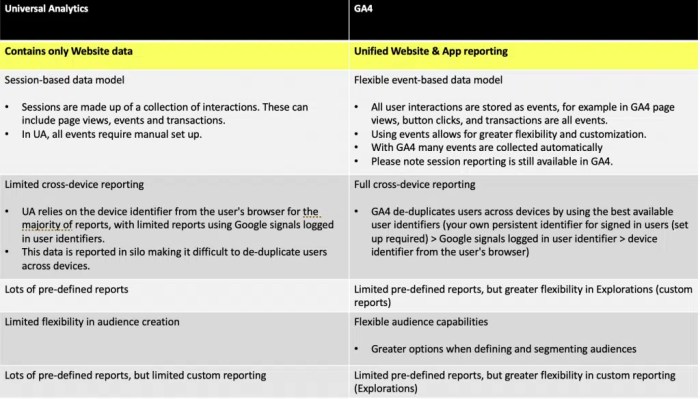
In conclusion, GA4 vs Universal Analytics highlights a critical evolution in web analytics. While Universal Analytics has been a stalwart, GA4’s enhanced features and adaptability make it a powerful tool for the future. Understanding the differences, migration process, and the platform’s technical aspects is essential for any business looking to leverage the best analytics solution. The choice is clear: GA4 is the platform to focus on for future success.