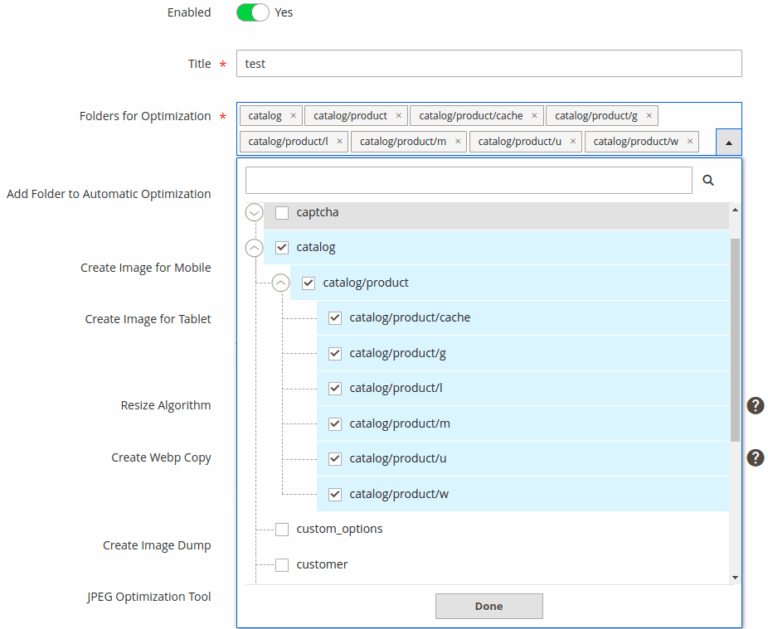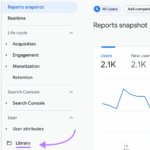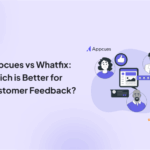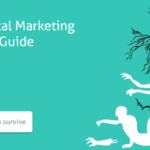Gallery page images optimization google search is crucial for attracting and retaining visitors. High-quality images, optimized for size, format, and speed, significantly impact your website’s ranking in Google search results. This exploration dives into essential techniques for enhancing image performance, ensuring user experience, and improving your gallery’s visibility to potential audiences.
We’ll cover everything from choosing the right image formats and sizes to optimizing loading times, understanding responsive design, and utilizing effective metadata. Mastering these techniques can dramatically improve your gallery page’s visibility and engagement.
Image File Formats & Sizes
Optimizing image file formats and sizes is crucial for gallery pages. High-quality images are essential for a visually appealing experience, but large file sizes can significantly impact page load times. Choosing the right format and applying appropriate compression techniques are vital for balancing image quality and website performance. This article delves into the specifics of image file formats, compression settings, and optimal dimensions for gallery pages, ultimately demonstrating how these choices affect search engine rankings.
Suitable Image File Formats
Various image file formats are suitable for gallery pages, each with its own strengths and weaknesses. JPEG, PNG, and WebP are popular choices, each catering to different needs. JPEG excels at compressing photographs, PNG handles graphics with transparency effectively, and WebP offers a good balance of quality and size.
- JPEG (Joint Photographic Experts Group): A lossy format, meaning some image data is discarded during compression. Excellent for photographs and complex images where a small file size is prioritized.
- PNG (Portable Network Graphics): A lossless format, meaning no image data is lost during compression. Ideal for graphics, illustrations, and images with sharp lines or text, but often larger than JPEGs.
- WebP: A modern, royalty-free format developed by Google. Offers lossy and lossless compression, often achieving smaller file sizes than JPEG or PNG while maintaining comparable quality. Supported by many modern browsers.
Optimal Compression Settings
Appropriate compression settings are essential for balancing file size and image quality. For JPEG, adjusting the quality level is key; higher quality settings maintain detail but increase file size. PNG offers less control but generally retains image quality without loss. WebP’s compression settings are typically optimized automatically.
- JPEG: Use a quality setting of around 80-90%. Lower settings significantly reduce file size but can lead to noticeable quality degradation. Experiment to find the optimal balance.
- PNG: PNG compression is generally lossless, meaning there’s no need to adjust settings to optimize quality.
- WebP: WebP’s compression algorithms are sophisticated, and typically, the automatic settings deliver good results. However, testing and experimentation with different settings may improve performance.
Image Dimensions
Image dimensions should align with typical gallery page layouts. Avoid overly large images that don’t fit the page design. Resizing images before uploading helps to improve website performance and ensure optimal visual presentation. For example, a gallery page with a 1200px wide display would benefit from images sized accordingly to prevent cropping or distortion.
- Responsive Design: Optimize images for different screen sizes using responsive design techniques. This ensures images render correctly on various devices and browsers.
- Appropriate Sizes: Consider the expected display size on different devices. Using images sized for a large desktop screen but compressed for a mobile device is a good approach.
Performance Implications
Smaller file sizes translate to faster page load times, which directly impacts user experience and search engine rankings. Faster loading pages generally rank higher in search results, as Google prioritizes user experience. For example, a page with images optimized for speed will load faster than one with large, uncompressed images, leading to a more positive user experience and improved search ranking.
- Page Load Speed: Smaller image sizes lead to quicker page loading, enhancing user engagement and satisfaction. Faster load times are a crucial ranking factor for search engines.
- Search Ranking: Google prioritizes websites with fast page load times, as it directly correlates with user experience. Optimizing image sizes and formats can improve a site’s ranking in search results.
Comparison Table
| File Format | Compression Options | Typical File Size (example) |
|---|---|---|
| JPEG | Quality level (80-90%) | 50-200KB |
| PNG | Lossless | 100-500KB |
| WebP | Lossy/Lossless | 30-150KB |
Image Optimization Techniques
Optimizing images for your gallery page is crucial for both user experience and search engine visibility. High-quality images are essential, but large file sizes can negatively impact website performance. By implementing effective optimization techniques, you can balance image quality with file size, ensuring a seamless viewing experience for visitors while improving your website’s ranking in search results.Image optimization goes beyond simply choosing the right file format.
It involves a multi-faceted approach that considers file size reduction, metadata management, descriptive file naming, and the use of alt text. These strategies are integral to enhancing both the accessibility and search engine optimization () of your image-rich gallery.
Reducing Image File Sizes
Optimizing image file sizes is key to ensuring fast loading times. Large image files slow down your website, leading to a poor user experience and potential penalties from search engines. Various techniques can effectively reduce file sizes without significantly compromising image quality. These techniques often involve lossy compression, which discards some image data to reduce file size, or lossless compression, which preserves all image data.
- Lossy Compression: JPEG (Joint Photographic Experts Group) is a common format that uses lossy compression. It’s excellent for photographs and images with complex details. By adjusting the quality settings when saving a JPEG, you can find a balance between file size and quality. Lower quality settings lead to smaller files, but may slightly diminish image clarity.
For example, a professional photographer might use a higher quality setting for a portfolio image, while a social media manager might use a lower quality setting to maintain a fast-loading site.
- Lossless Compression: PNG (Portable Network Graphics) is a lossless format ideal for images with sharp lines and solid colors, like logos or graphics. Lossless compression does not reduce image quality, but can result in larger files than lossy compression. Therefore, using PNGs for images with high detail can be crucial.
- Image Resizing: Optimizing image dimensions to match the intended display size is essential. Resizing images to the appropriate size reduces the file size without losing quality, as the image is not enlarged or shrunk past its actual dimensions.
- Choosing the Right Format: Selecting the appropriate image format is crucial. For instance, JPEG is ideal for photographs, while PNG is better for graphics. Using the correct format can save significant space.
Image Metadata and Search Visibility
Image metadata contains crucial information about an image, such as its creation date, author, and file size. While this data is often invisible to the user, it plays a vital role in search engine optimization. Optimizing metadata can enhance your image’s visibility in search results.
- EXIF Data: EXIF (Exchangeable Image File Format) data, embedded within image files, often includes information like the date and time of the image’s creation. This data is useful for sorting and organizing images and can be used in for relevant searches.
- Metadata and Search Engines: Search engines can utilize this metadata to index and categorize images. Providing relevant information in metadata can help search engines understand the context of the image, making it more likely to appear in relevant searches. For example, adding s to metadata fields can help images appear in search results related to those s.
Descriptive File Names
Descriptive file names improve discoverability and organization. Instead of using generic names like “image1.jpg,” use names that reflect the image’s content. This practice enhances searchability and helps users find the images they need.
Optimizing gallery page images for Google search is crucial for visibility. High-quality images, properly sized and compressed, are key. But, to really drive traffic, consider how your Salesforce Marketing Cloud engagement strategy can be integrated. For instance, a well-crafted campaign using salesforce marketing cloud engagement can boost click-through rates, ultimately leading to higher rankings on Google.
Ultimately, a comprehensive approach to gallery page image optimization, along with smart engagement strategies, will ensure your visuals are seen by the right people.
- s in File Names: Incorporating relevant s into file names enhances discoverability. For example, instead of “sunset-photo.jpg,” use a more specific name like “golden-hour-sunset-ocean-view.jpg,” providing a more comprehensive description for the search engine.
- Organization and Navigation: Structured file naming enhances website organization. Clear naming conventions allow users to easily locate specific images.
Alt Text for Images
Alt text (alternative text) is a crucial element for image accessibility and . It provides a textual description of an image for users who cannot see it.
- Accessibility: Alt text is essential for users with visual impairments. Screen readers use alt text to describe images to visually impaired users, making the content accessible to a broader audience. This is a fundamental aspect of web accessibility.
- : Search engines use alt text to understand the context of images. By using relevant s in alt text, you improve your image’s visibility in search results. For instance, instead of “image-of-a-cat,” use “fluffy-tabby-cat-sitting-on-a-windowsill.” This demonstrates the use of relevant s and provides a descriptive context.
Optimization Techniques and Benefits
| Optimization Technique | Benefits |
|---|---|
| Lossy/Lossless Compression | Reduces file size without significant quality loss, improves loading times |
| Image Resizing | Reduces file size, optimizes display size, improves loading times |
| Appropriate Format Selection | Optimizes file size and quality based on image type, reduces loading times |
| Descriptive File Names | Improves organization, enhances searchability, aids user experience |
| Relevant Alt Text | Improves accessibility for users with visual impairments, enhances |
Image Loading Speed & Performance
Fast image loading is crucial for a positive user experience and search engine rankings. Slow-loading images lead to higher bounce rates, decreased engagement, and potentially lower rankings in search results. Google’s algorithms prioritize websites that offer quick loading times, so optimizing image loading is a vital aspect of .A user encountering a slow-loading website is more likely to abandon the page, impacting both user satisfaction and your site’s search engine ranking.
Conversely, a site with rapid image loading encourages users to explore further, leading to increased engagement and potentially improved search engine rankings.
Impact on User Experience and Search Rankings
Image loading speed directly affects user experience. Slow loading times frustrate users, leading to higher bounce rates. This signals to search engines that your site isn’t user-friendly, potentially impacting your search ranking. Conversely, quick image loading improves user satisfaction and engagement, which are factors considered by search engines.
Strategies for Optimizing Image Loading Times
Several strategies can significantly reduce image loading times. Lazy loading is a technique that defers the loading of images until they come into view. This drastically improves initial page load time. Responsive images dynamically adjust to different screen sizes, delivering the optimal image size for each user’s device, avoiding unnecessary data transfer.
Role of Image Caching
Image caching stores copies of images on intermediary servers. This significantly reduces the load on your server and the time it takes for images to be delivered to users. Caching improves performance by storing frequently accessed images, thereby reducing server requests and download times.
Best Practices for Using WebP
WebP is a modern image format offering excellent compression and quality. It often significantly reduces file sizes compared to JPEG and PNG, resulting in faster loading times without compromising image quality. Employing WebP wherever possible is a substantial step towards optimizing image performance.
Image Loading Optimization Techniques
| Technique | Description | Impact on Page Speed |
|---|---|---|
| Lazy Loading | Loads images only when they are visible to the user. | Significant improvement in initial page load time. |
| Responsive Images | Adjusts image dimensions to fit the user’s device. | Improves performance on different screen sizes and resolutions. |
| Image Caching | Stores copies of images on intermediary servers. | Reduces server load and improves image delivery speed. |
| WebP Format | Offers superior compression compared to JPEG and PNG. | Leads to smaller file sizes and faster loading times. |
| Optimized Image Sizes | Images are sized appropriately for their intended use. | Reduces unnecessary data transfer and improves performance. |
Image Sitemap & Technical
Optimizing your gallery page for search engines goes beyond just the visual appeal of your images. A crucial aspect of technical is ensuring Google can effectively index and understand your image content. A well-structured image sitemap plays a vital role in this process, helping search engines discover and categorize your images, ultimately leading to improved visibility in search results.An image sitemap is a file that provides structured information about the images on your website to search engines.
This information makes it easier for search engines to crawl, index, and understand the context of your images, leading to improved search visibility.
Image Sitemap Structure
A well-organized image sitemap is essential for effective indexing. It allows search engines to easily parse and understand the relationships between images and their corresponding pages. A standard structure is crucial for search engine crawlers.
- Each image in the sitemap should be represented by an individual entry. This entry should clearly identify the image file and its location on your website. The image’s URL is essential for accurate referencing.
- Include the image’s last modification date. This allows search engines to determine when an image was updated, which is important for identifying fresh content. Regular updates to your image sitemap are recommended.
- Specify the image’s dimensions. Providing the width and height of the image helps search engines understand the visual representation and potentially display previews in search results.
- Include relevant alt text for each image. Descriptive alt text provides context to the image, enabling search engines to better understand its content and relevance to specific s.
Image Sitemap and Indexing
An image sitemap acts as a guide for search engine crawlers, directing them to specific image files on your website. This structured approach ensures search engines are not missing important visual content.
- By providing a structured list of images, an image sitemap makes the process of crawling and indexing images more efficient. This efficiency is critical for websites with a large number of images.
- It helps search engines understand the context of images within the overall website structure. This context is particularly important for gallery pages, as images are central to the content.
- An image sitemap allows search engines to better associate images with relevant s and topics on your website. This association improves the chances of your images appearing in relevant search results.
Alt Text and File Names
Properly formatted alt text and file names enhance the visibility and searchability of images.
- Alt text is crucial for providing context to images. It should be descriptive and relevant to the image’s content, including relevant s. Using descriptive and relevant s improves the chances of your images appearing in relevant search results.
- File names should be descriptive and use relevant s. For example, instead of “image123.jpg”, use a name like “beautiful-sunset-beach.jpg”. This approach directly improves search engine crawlers’ ability to understand the image’s content.
Image Security and Accessibility
Security and accessibility are crucial aspects of any website.
- Images should be served securely using HTTPS. This ensures that image data is transmitted over a secure channel, protecting user data and maintaining site credibility. The use of HTTPS is now a critical component of a reliable website.
- Ensure images are accessible to users with disabilities. Use appropriate alt text to describe the images, providing alternative text for screen readers. Accessibility is vital for inclusivity and should be considered a core component of website design.
Creating a Sitemap with Image-Specific Attributes
Use XML to structure your image sitemap. This format provides a structured and well-organized approach to specifying the details of your images.
| Element | Description |
|---|---|
| image:loc | The URL of the image |
| image:size | The width and height of the image |
| image:title | A title for the image |
| image:alt | Alt text for the image |
| image:caption | A caption for the image |
An example of a structured XML image sitemap entry:
<image:image>
<image:loc>https://example.com/image1.jpg</image:loc>
<image:size>width=”100″ height=”150″</image:size>
<image:title>Beautiful Mountain View</image:title>
<image:alt>Mountain View at Sunrise</image:alt>
</image:image>
Responsive Image Design & Mobile Optimization
A crucial aspect of gallery page optimization is ensuring images display flawlessly across a wide array of devices and screen sizes. Responsive image design is paramount for providing a seamless user experience, especially on mobile devices, where image loading speed and quality directly impact engagement and conversions. Mobile optimization is no longer an afterthought but a fundamental requirement for success in today’s digital landscape.Responsive image design adapts images dynamically to fit different screen sizes, preventing distortion and ensuring optimal visual quality on everything from smartphones to tablets to desktops.
This approach not only enhances user experience but also contributes to better search engine rankings by demonstrating a commitment to providing a user-friendly website.
Responsive Image Adaptation
Images need to resize and reflow seamlessly to maintain visual appeal and clarity across various devices. Modern browsers handle this process efficiently, but developers need to implement the right techniques to ensure a positive user experience. The key is to deliver the correct image size for each device, avoiding unnecessary data transfer and improving loading times. This is crucial for mobile users, where bandwidth might be limited.
Importance of Mobile Optimization
Mobile optimization is essential for gallery pages because a significant portion of website traffic now originates from mobile devices. Images are a critical component of the user experience on mobile. Poorly optimized images can lead to slow loading times, frustrating users and potentially impacting search engine rankings. Ensuring images display quickly and clearly is paramount for maintaining user engagement.
Mobile-first design principles emphasize the importance of creating an optimal experience for mobile users, which includes prioritizing the display and loading of images.
Different Image Formats for Mobile
Different image formats have varying characteristics that influence their suitability for mobile devices. WebP is a relatively new format that offers superior compression compared to JPEG, resulting in smaller file sizes without compromising quality. WebP is a good choice for images requiring high detail and vibrant colors. JPEG is another common format, suitable for photographs with a balance between file size and image quality.
However, for highly detailed images or images with intricate patterns, WebP often yields superior results. The selection of the appropriate format depends on the specific image and its characteristics.
Responsive Image Techniques and Their Effects
| Responsive Image Technique | Effect on Mobile Devices |
|---|---|
| Using the `srcset` attribute | Allows specifying different image sources for different screen sizes, enabling the browser to select the most appropriate image based on the user’s device. This results in faster loading times and better image quality. |
| Using the `sizes` attribute | Provides instructions to the browser about the desired dimensions of the image, allowing the browser to determine the optimal size for the user’s device. This helps avoid unnecessary image resizing, which can affect loading times. |
| Implementing a Content Delivery Network (CDN) | CDN servers store cached copies of images, reducing the distance between the user and the image source. This leads to quicker image loading times, especially on mobile devices with limited network bandwidth. |
| Using optimized image formats (e.g., WebP) | Image formats like WebP offer superior compression ratios compared to JPEG or PNG, reducing file sizes without compromising quality. This leads to faster loading times and a better user experience. |
Image Accessibility & User Experience

High-quality images are crucial for engaging content, but their effectiveness hinges on accessibility and user experience. Optimizing images for both visual and non-visual users ensures a broader audience can appreciate the value of the content. This involves thoughtful consideration of alt text, descriptions, and overall image quality, all contributing to a more inclusive and user-friendly experience.
Alt Text for Visual Impairments
Alt text, or alternative text, is a vital component for users with visual impairments who rely on screen readers to access online content. Screen readers interpret the alt text to describe the image to the user, enabling them to understand the context and meaning. This detailed description is crucial for conveying information that might be lost without a visual representation.
For instance, an image of a product could include alt text describing its features and specifications. This ensures that users with visual impairments can understand the information in the image just as well as those who can see it.
Image Descriptions for
Proper image descriptions significantly impact . Search engines utilize the text within image descriptions to understand the context of the image. Accurate and descriptive image descriptions help search engines categorize and index images more effectively, increasing the likelihood of them appearing in relevant search results. This leads to higher visibility and improved organic search performance. Furthermore, these descriptions provide users with more information to make informed decisions about whether to click on a result, ultimately improving user engagement.
Image Quality Impact on User Experience
The quality of an image directly influences the user experience. Low-resolution images can appear blurry and pixelated, creating a less professional and less engaging visual experience. Conversely, high-quality images with crisp details contribute to a more visually appealing and enjoyable experience for the user. The image quality should be appropriate for the context and the overall design of the page.
Consider using images with sufficient resolution to prevent distortion or loss of clarity when viewed on different devices.
Captions and Descriptions for Enhanced User Engagement
Captions and descriptions, beyond alt text, provide additional context and enhance user engagement. These elements help users understand the purpose and relevance of the image in the context of the surrounding content. Well-written captions and descriptions provide further details that can enhance user understanding and provide valuable information. For instance, if the image depicts a step-by-step process, a descriptive caption can help guide the user through the steps clearly.
Example of High-Quality Image Descriptions and Alt Text
Let’s imagine an image of a person using a laptop. A poor alt text example might be “laptop.” A better, more descriptive example would be “A young woman sits at a desk, using a laptop computer to work on a project.” This example includes the subject, action, and context, providing more comprehensive information to the user. The caption could expand on the scene, stating, “Remote work is becoming increasingly popular as companies adapt to modern needs.
Our new product simplifies remote access for a seamless workflow.” This combination of alt text and caption provides a more complete understanding of the image for both visual and non-visual users, enhancing the user experience and providing relevant information for .
Gallery Page Structure & HTML
A well-structured gallery page is crucial for both user experience and search engine optimization. Proper HTML implementation can significantly impact how quickly images load and how search engines understand the content. A carefully crafted layout not only enhances user engagement but also ensures the gallery’s visibility in search results.The core principles of a well-structured gallery page include using semantic HTML elements, optimizing image attributes, and employing responsive design techniques.
By adhering to these guidelines, you can create a gallery that effectively balances aesthetic appeal with optimal performance.
HTML Code Snippet for a Gallery Page
This snippet demonstrates a basic gallery structure, using `



“`
Gallery Page Layout for Enhanced Loading Speed, Gallery page images optimization google search
A crucial element for improving loading speed is using a lazy loading technique. This technique defers the loading of images until they are in the user’s viewport. This drastically reduces initial load time, leading to a better user experience, especially for large galleries. An example of a gallery page layout using lazy loading is shown below. This structure employs the `loading=”lazy”` attribute, which significantly improves performance by delaying the loading of images.“`html
Optimizing gallery page images for Google search is crucial for visibility. High-quality images are essential, but size and file types matter. Tools like those offered by AI, like the ones discussed in “llms that code why marketers should care” llms that code why marketers should care , might offer automated image resizing and compression, boosting page load speed, which is a key ranking factor.
Ultimately, a well-optimized gallery page translates into more organic traffic and higher engagement.


“`
Impact of HTML Structure on Image Optimization
Proper HTML structure directly affects image optimization by providing clear semantic meaning and enabling search engines to understand the context of the images. This understanding is crucial for accurate indexing and improved ranking in search results. Descriptive alt text within the ` ` tag, combined with appropriate use of `
HTML Elements for Gallery Pages and Benefits
The table below Artikels various HTML elements and their advantages for gallery pages. These elements are vital for both user experience and search engine optimization.
Optimizing gallery page images for Google search is crucial for visibility. High-quality images are essential, but don’t forget about file sizes. A key element for a successful online presence is also a strong social media strategy, such as the one in the guide to social media for small businesses. Properly optimized images, along with consistent posting, can significantly boost your search rankings.
Think of it as a powerful combination: a well-designed social media presence and well-optimized images.
| HTML Element | Benefit |
|---|---|
| ` |
Provides context for search engines and assistive technologies. |
| `
|
Improves semantic structure, aiding search engine comprehension. |
| Descriptive file names | Enhances relevance and improves indexing. |
| Structured data markup (schema.org) | Provides rich context to search engines, leading to enhanced visibility. |
Responsive Gallery Layout with Different Image Sizes and Orientations
Responsive design is essential for gallery pages to adapt to various screen sizes and orientations. Using CSS media queries, you can tailor the display of images to different devices, maintaining optimal visual quality. This responsive approach ensures that the gallery looks and performs well on desktops, tablets, and mobile devices. For instance, you might adjust image sizes using CSS media queries to display a different aspect ratio based on the screen size.
Employing CSS grid or flexbox can streamline the layout, facilitating adaptation to diverse screen sizes.
Image Compression Tools & Techniques
Optimizing image files for web use is crucial for fast loading times and a positive user experience. Image compression plays a vital role in achieving this, reducing file sizes without significantly compromising image quality. Effective compression tools and techniques are essential for image gallery optimization.Image compression involves reducing the size of an image file while retaining enough visual information for a satisfactory display.
This process is achieved by removing redundant data or employing algorithms that represent the image data more efficiently. Different tools and techniques are available, each with its own set of pros and cons in terms of file size reduction and image quality preservation.
Free Image Compression Tools
Several free online tools and software packages are available for image compression. These options are often user-friendly and suitable for quick image adjustments for web use. Choosing the right tool depends on the scale of the task and desired level of control.
- TinyPNG: A popular online tool, TinyPNG leverages advanced compression algorithms to reduce image file sizes without noticeable quality loss. It’s particularly effective for PNG images, offering a free tier for basic use and paid plans for bulk optimization.
- ImageOptim: A macOS application, ImageOptim offers a wide range of compression options and can handle various image formats, including JPEG, PNG, GIF, and more. It provides detailed information about the compression process, allowing users to evaluate the impact on image quality.
- Compressor.io: This online tool is designed for quick, efficient image compression. It offers a user-friendly interface, making it easy for beginners to achieve optimal results. It supports JPEG and PNG formats.
- Kraken.io: Kraken.io is a robust online tool for image optimization. It allows for fine-tuning compression settings and offers advanced features like automatic resizing and batch processing, suitable for larger image optimization tasks. It supports various image formats.
Paid Image Compression Tools
Paid image compression tools often come with more advanced features and functionalities, particularly for professional use cases or high-volume image optimization. They often include batch processing capabilities, detailed reporting, and specialized compression algorithms.
- Adobe Photoshop: While primarily a graphic design tool, Photoshop includes robust image optimization features. It allows for precise control over compression settings, making it suitable for professional image optimization. However, it’s not exclusively focused on image compression and comes with a significant price tag.
- ImageMagick: This powerful open-source command-line tool offers a vast array of image processing capabilities, including advanced compression techniques. It’s a more complex option but provides considerable flexibility and control for those needing high-level optimization. It’s suitable for scripting and automated tasks.
- IrfanView: This free image viewer also offers basic image compression tools. It’s primarily used for viewing, editing, and converting images but has a built-in compression option that’s suitable for small-scale optimization tasks.
Compression Algorithms and Impact on Quality
Various algorithms are employed for image compression. Understanding these algorithms helps in selecting the appropriate tool and settings for the best outcome.
- Lossy Compression: Techniques like JPEG compression discard some image data to reduce file size. This can lead to a noticeable reduction in image quality, especially with high levels of compression. The level of quality loss depends on the algorithm used and the settings applied.
- Lossless Compression: Techniques like PNG compression preserve all image data, resulting in no quality loss. However, the resulting file size might be larger than with lossy compression. It’s ideal for images where quality is paramount.
Comparing Tool Functionalities
Different image compression tools offer varying levels of control and features. Comparing these aspects can help in choosing the most suitable tool.
| Tool | Features | Pros | Cons |
|---|---|---|---|
| TinyPNG | Online, fast, basic PNG compression | Free, simple to use | Limited features, less control |
| ImageOptim | macOS app, wide format support, detailed compression | Advanced compression, detailed feedback | Requires macOS, not free |
| Photoshop | Professional-grade editing and optimization | High level of control, advanced features | Expensive, not solely focused on compression |
Using Tools for Web Optimization
Proper use of these tools ensures optimal image performance for web pages.
- Select the appropriate compression tool based on the image format and desired quality level.
- Experiment with different compression settings to find the balance between file size reduction and quality preservation.
- Consider using batch processing features to optimize multiple images simultaneously.
- Regularly review and update image optimization techniques to stay current with best practices.
Final Review: Gallery Page Images Optimization Google Search
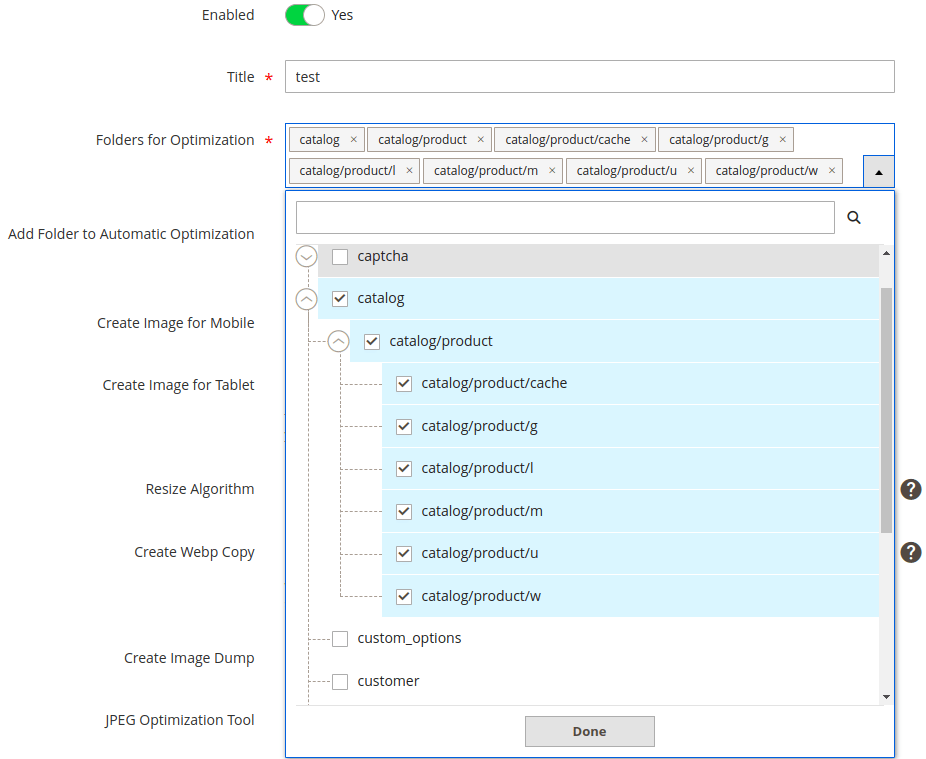
In conclusion, optimizing gallery page images for Google search involves a multi-faceted approach. By meticulously considering image formats, sizes, loading speed, and responsiveness, you can significantly enhance your website’s performance and user experience. Implementing the strategies discussed will position your gallery to rank higher in search results, attract more visitors, and ultimately boost your online presence. Remember, compelling visuals are essential, but optimizing them is key to achieving success.