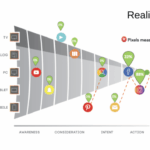Google Analytics data errors sets the stage for a deep dive into the intricacies of website data analysis. From tracking website traffic to understanding user behavior and conversions, ensuring accurate data is crucial for informed business decisions. This exploration will cover everything from identifying common errors to troubleshooting specific issues, emphasizing data quality, normalization, and visualization techniques. We’ll also look at strategies for preventing future errors and building robust data collection processes.
This in-depth guide will examine the different types of errors that can arise in Google Analytics data, exploring how these errors manifest in various reports and the impact they have on your insights. We’ll delve into data collection issues, potential problems with tracking codes, and the causes of discrepancies between reporting periods. By understanding the root causes, you can effectively troubleshoot and fix these problems, ensuring accurate and reliable data for your business.
Identifying Common Data Errors
Google Analytics is a powerful tool, but like any data source, it can be susceptible to errors. Understanding these common pitfalls is crucial for accurate analysis and effective decision-making. Knowing how to identify and troubleshoot these errors can save you valuable time and resources.Accurate data interpretation in Google Analytics is paramount for informed business decisions. Errors in the data can lead to misinterpretations, potentially impacting marketing strategies, resource allocation, and overall business performance.
Recognizing the typical symptoms of these errors and understanding how they manifest across different reports allows for quicker identification and rectification.
Common Website Traffic Errors
Understanding website traffic is vital for evaluating the success of marketing campaigns and website performance. Data errors in this area can significantly skew your understanding of your audience.
- Incorrect Data Sampling: This happens when Google Analytics doesn’t accurately represent the entire user base. Symptoms include unusually low or high traffic figures compared to expected values, inconsistent trends across different time periods, and discrepancies between your website traffic and other analytics tools. This can be caused by issues with the tracking code implementation, data collection frequency, or insufficient data points.
For instance, if your website experiences a sudden spike in traffic during a specific period, but the Analytics data doesn’t reflect it, it could indicate sampling issues.
- Tracking Code Implementation Issues: Problems with the Google Analytics tracking code can lead to missing data or inaccurate data collection. Symptoms include unexpected zero values in key metrics, missing user data, and inconsistent data across different reports. Incorrect installation, outdated code, or incompatibility with the website’s structure are common causes. For example, if your bounce rate consistently appears as zero, despite observing high bounce rates on other monitoring tools, the tracking code might not be functioning correctly.
- Data Synchronization Issues: Inconsistent data between your website traffic and the other tools you use might arise from issues in syncing your website’s traffic data. Symptoms include discrepancies in the number of visitors, bounce rates, or other key metrics. For example, if your Google Analytics reports show a significantly different number of visitors compared to your web server logs, it points towards synchronization problems.
Common User Behavior Errors
Understanding user behavior is essential for optimizing the user experience and conversion rates. Errors in this area can lead to inaccurate assessments of user interactions.
- Inaccurate Event Tracking: Issues with event tracking can result in incomplete or misleading information about user interactions. Symptoms include missing or inaccurate data on user actions like clicks, downloads, or form submissions. This can happen due to improper event configuration or tracking code implementation problems. For example, if your reports show zero conversions, despite evidence of users engaging with your forms, this could indicate a problem with event tracking.
- Data Aggregation Errors: If your data isn’t properly aggregated, you may not get a clear picture of user behavior. Symptoms include inconsistent data across different user segments, difficulties identifying trends, and misleading patterns. This often results from issues in segmenting or grouping user data.
Common Conversion Errors
Accurate conversion tracking is crucial for measuring the success of marketing efforts. Errors in this area can lead to miscalculations of ROI and campaign effectiveness.
- Incorrect Goal Configuration: Inaccurate goal setup can lead to incorrect conversion counts. Symptoms include inaccurate conversion numbers, discrepancies in goal completions, and inconsistent conversion rates across different time periods. This is often caused by a misalignment between the defined goal and the actual conversion actions.
- Data Collection Issues: Problems with the data collection process can lead to inaccurate conversion rates. Symptoms include missing conversion data, inaccurate data reporting, and inconsistencies between conversion numbers and expected values. This is often due to issues in tracking code implementation or insufficient data points.
Data Type and Error Categories
| Data Type | Common Error Categories |
|---|---|
| Website Traffic | Incorrect Data Sampling, Tracking Code Implementation Issues, Data Synchronization Issues |
| User Behavior | Inaccurate Event Tracking, Data Aggregation Errors |
| Conversions | Incorrect Goal Configuration, Data Collection Issues |
Understanding Data Collection Issues
Data collection is the bedrock of any meaningful analytics. A robust data collection process ensures accurate and reliable insights. However, several potential pitfalls can compromise the integrity of the data, leading to inaccurate reporting and flawed decisions. Understanding these issues is crucial for generating trustworthy analytics.The accuracy of your Google Analytics data hinges significantly on how well you implement and maintain your tracking setup.
Minor misconfigurations or errors in the data collection process can skew results, making it difficult to identify real trends and patterns. This section dives deep into potential problems in the data collection process, helping you to avoid these pitfalls and ensure accurate reporting.
Potential Issues with Tracking Codes
Implementing the correct tracking code is paramount for accurate data capture. Errors in implementation can significantly impact data accuracy. Incorrect code placement, typos, or incompatibility with website structure can result in incomplete or inaccurate data collection.
- Incorrect Code Placement: Placing the tracking code incorrectly, either too high or too low on the HTML page, can lead to issues. This might result in the code not firing correctly, missing critical events, or collecting data from unintended sources.
- Typos or Syntax Errors: Even a single typo in the tracking code can cause significant problems. Carefully review the code for any errors before deployment. These errors can prevent the code from functioning correctly and lead to missing data.
- Compatibility Issues: Certain website technologies or extensions can interfere with the tracking code. Ensure compatibility with your website’s structure and any third-party integrations.
Implementation Issues
Correct installation and setup are crucial for the integrity of your data.
- Missing or Incomplete Tracking: Ensure all relevant events and pages are tracked. If you’re missing crucial tracking elements, your data may be incomplete and misleading. For example, if you don’t track e-commerce transactions, you’ll have an incomplete picture of your sales performance.
- Incorrect Parameter Settings: Incorrect parameter settings within the tracking code can distort data collection. Carefully review the parameters to ensure they align with your tracking goals.
- Incorrect Filter Configurations: Filters can refine data but can also lead to data exclusion or manipulation. Improperly configured filters can skew your reports, obscuring genuine patterns. Consider whether your filters are accurately isolating the data you want to analyze.
Data Discrepancies Across Reporting Periods
Fluctuations in data across reporting periods can stem from several sources.
- Seasonality: Some industries exhibit clear seasonal trends. Comparing data points from different seasons without considering this can create misleading comparisons. A robust understanding of your business’s seasonality is essential for interpreting data accurately.
- Marketing Campaigns: Significant marketing campaigns can lead to temporary spikes or dips in data. Be mindful of these events when analyzing data across different periods.
- Technical Issues: Website downtime or technical problems during a reporting period can lead to missing data. Analyze potential technical issues that might have occurred during the period in question.
Examples of Misconfigurations
Several misconfigurations can lead to inaccurate data.
- Incorrect Event Tracking: Incorrectly configured event tracking can lead to inaccurate data. Ensure the events you’re tracking are correctly defined and match your business goals.
- Incorrect Property Setup: A misconfigured property setup can lead to data that doesn’t accurately reflect your website or application. Double-check your property settings to ensure they are configured correctly.
- Incorrect Segment Configurations: Misconfigured segments can filter out critical data, distorting the insights you gain from your analytics. Review your segment configurations to make sure they are accurately isolating the data you want to analyze.
Data Collection Methods and Potential Pitfalls
Different data collection methods have unique advantages and disadvantages.
| Data Collection Method | Potential Pitfalls |
|---|---|
| JavaScript Tracking Code | Incorrect code implementation, compatibility issues with extensions, potential for data loss due to errors. |
| Server-Side Tracking | Complexity in implementation, potential for data inconsistencies if not integrated correctly. |
| Third-Party Tools | Potential for data discrepancies if not properly integrated with your analytics platform, data security concerns. |
Troubleshooting Specific Error Types
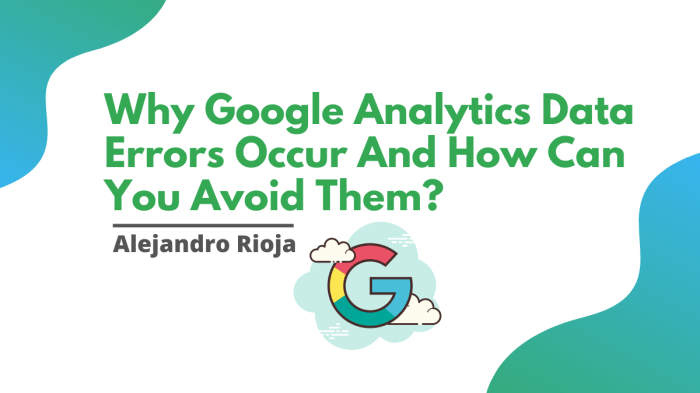
Navigating inaccurate Google Analytics data can feel like trying to solve a complex puzzle with missing pieces. Knowing how to pinpoint the source of the problem is crucial for accurate reporting and effective decision-making. This section dives into specific troubleshooting methods for common errors, helping you isolate problematic data sources and correct configuration mistakes.Troubleshooting inaccurate data often involves a systematic approach, starting with understanding the potential sources of the error.
This involves scrutinizing your setup, checking for common pitfalls like incorrect tagging or filtering, and assessing the potential impact of sampling. The strategies presented below will help you identify and resolve these issues.
Incorrect Tagging
Incorrect implementation of the Google Analytics tracking code is a frequent source of inaccurate data. A single misplaced character or an oversight in the code can drastically skew your results.
- Verify the tracking code is correctly installed on all relevant pages. Double-check that the code is implemented in the ` ` section of each page, and that it’s not interfering with other scripts or styles.
- Validate the tracking code using Google Tag Assistant. This tool allows you to inspect the implementation in real-time and identify any discrepancies.
- Review your tag configuration. Ensure that the correct tracking parameters are set for all your tags. Double-check event parameters, custom dimensions, and other relevant configurations to identify discrepancies.
- If using multiple tags, ensure proper tag sequencing and firing order to prevent conflicts.
Incorrect Filters
Filters in Google Analytics are powerful tools for segmenting your data. However, misconfigured filters can lead to misleading or incomplete reports.
- Review all filters in your Google Analytics property. Ensure they’re correctly configured to include the desired data and exclude unwanted data. Examine the filter conditions to make sure they align with your reporting needs.
- Test filter logic thoroughly using sample data. Use a small, representative subset of data to verify that your filters are correctly excluding or including the intended data points.
- Employ the “Filter Reports” function to examine how filters are affecting your data. This function provides insights into the impact of each filter on specific metrics and dimensions.
- Use the “Data Explorer” to test filters on specific segments or user groups. This feature helps in evaluating the accuracy and effectiveness of filters.
Sampling Issues
Sampling is a technique used by Google Analytics to manage large datasets. However, sampling can lead to inaccuracies if not properly understood and accounted for.
- Check the sample rate for your view. The sample rate is displayed in the Google Analytics interface. If the sample rate is high, the results may be representative; however, if the sample rate is low, results might be unreliable and you should consider using the full data set.
- Consider increasing data retention if necessary to improve data accuracy and eliminate the need for sampling.
- If a particular segment shows significant differences between sampled and full data, investigate further to pinpoint potential data inaccuracies.
- Use the “Data Explorer” to investigate and confirm if sampling is affecting your data or if specific dimensions are under-represented in the sample.
Troubleshooting Strategies Comparison
| Error Type | Troubleshooting Strategy | Tools/Methods |
|---|---|---|
| Incorrect Tagging | Verify code implementation, validate using tools, review tag configuration | Google Tag Assistant, developer tools |
| Incorrect Filters | Review filter settings, test filter logic, examine filter impact | Filter Reports, Data Explorer |
| Sampling Issues | Check sample rate, investigate segment differences, consider full data | Data Explorer, Data retention |
Data Quality and Validation
Ensuring the accuracy and reliability of your Google Analytics data is crucial for making informed business decisions. Inaccurate or incomplete data can lead to flawed strategies and missed opportunities. Robust data quality checks and validation procedures are essential for preventing such issues and extracting actionable insights. This section delves into the importance of validation, various techniques, and the impact of errors on business decisions.Data quality isn’t just about avoiding mistakes; it’s about establishing trust in your analytics.
A well-defined validation process ensures the data you’re using is accurate, complete, and consistent, making it suitable for meaningful analysis and strategic decision-making.
Importance of Data Quality Checks
Data quality checks are vital for maintaining the integrity of your Google Analytics data. Inconsistencies, errors, and missing values can skew your analysis, leading to inaccurate interpretations and ultimately, poor business decisions. Thorough checks reduce the risk of misleading conclusions and ensure that your insights are grounded in reliable information.
Validation Techniques and Methodologies
Various validation techniques can be employed to ensure data quality. These techniques range from simple checks to more complex procedures.
- Data Cleaning: This involves identifying and correcting errors, inconsistencies, and missing values within the data. This is a crucial first step in data validation. Techniques include identifying and removing duplicate entries, correcting typos, and imputing missing values using appropriate methods.
- Data Transformation: Sometimes, the data needs to be restructured or transformed to meet the requirements of your analysis. This step ensures that the data is in a suitable format for analysis. Examples include converting data types, normalizing data, or aggregating data.
- Data Consistency Checks: This involves ensuring that the data conforms to expected patterns and relationships. This might involve checking for logical inconsistencies or comparing data across different sources. For instance, ensuring that the number of users from a particular channel matches the total number of users for that campaign.
- Data Integrity Checks: This focuses on verifying the accuracy and completeness of the data. This involves checking for outliers, verifying data ranges, and validating the data against known constraints. For example, ensuring that user ages fall within a realistic range, or that conversion rates aren’t exceeding certain thresholds.
Impact of Data Errors on Business Decisions
Inaccurate or incomplete data can have a significant impact on business decisions. Errors can lead to incorrect projections, misallocation of resources, and ultimately, missed opportunities. For instance, a flawed analysis of customer behavior might result in ineffective marketing campaigns, leading to decreased revenue. A lack of data quality control can lead to inaccurate insights and consequently, ineffective strategies.
Structured Approach for Data Quality Analysis
A structured approach to data quality analysis involves several key steps:
- Define Data Quality Requirements: Clearly define the criteria for acceptable data quality. This includes specifying acceptable levels of accuracy, completeness, and consistency. Examples might include requirements for data completeness (no missing values), data accuracy (correct user IDs), or consistency (matching campaign data).
- Develop Validation Rules: Establish specific rules and criteria for validating data. These rules should be tailored to the specific needs of your analysis. This involves defining thresholds for data values, identifying acceptable ranges, and establishing consistency rules across data points.
- Implement Validation Procedures: Put the validation rules into practice by creating automated scripts or procedures for checking data quality. This will ensure that your data meets the quality standards you’ve established. This includes writing SQL queries to check for errors, or employing data validation tools.
- Monitor and Maintain: Continuously monitor the data quality and make necessary adjustments to validation procedures. Regular monitoring will help identify and address any emerging issues.
Data Validation Methods Summary
| Validation Method | Description | Suitability |
|---|---|---|
| Data Cleaning | Removing or correcting errors, inconsistencies, and missing values | General data quality issues |
| Data Transformation | Restructuring data to meet analysis needs | Data format issues |
| Data Consistency Checks | Ensuring data conforms to expected patterns | Logical consistency, data relationships |
| Data Integrity Checks | Verifying accuracy, completeness, and constraints | Outlier detection, range validation |
Data Normalization and Error Correction
Data integrity is paramount for any meaningful analysis. Errors in data, whether due to typos, inconsistencies, or faulty data entry, can severely skew results and lead to misleading conclusions. Data normalization and error correction are crucial steps in ensuring the quality and reliability of your data. This process involves identifying and fixing errors, ensuring consistency, and preparing the data for accurate analysis.Data normalization and error correction isn’t just about fixing mistakes; it’s about transforming raw data into a format that’s readily usable for analysis.
Dealing with Google Analytics data errors can be frustrating, especially when you’re trying to understand user behavior on your site. A well-structured longform landing page, like the ones you’ll find by checking out this guide on structure longform landing page , can significantly impact your data collection. Careful page design and clear calls to action are key to avoiding these errors and ultimately gaining valuable insights from your data.
This refined data empowers you to extract valuable insights and make informed decisions. Furthermore, the process ensures data consistency, reducing the risk of erroneous conclusions.
Different Approaches to Data Normalization
Various techniques are available for normalizing data, each suited to different types of errors and data structures. These approaches range from simple data cleaning to more complex transformations. Choosing the right approach depends on the specific nature of the errors present in the dataset.
- Data Cleaning: This involves identifying and removing inconsistencies, errors, and missing values. Techniques like replacing incorrect values, removing duplicates, and handling missing data are commonly employed. For example, if a column contains incorrect dates, the cleaning process would involve identifying these dates and either correcting them or removing the rows where the dates are incorrect.
- Data Transformation: This involves converting data from one format to another. For instance, converting a column containing dates in various formats (e.g., MM/DD/YYYY, DD-MM-YYYY) to a consistent format (e.g., YYYY-MM-DD) ensures uniformity and simplifies analysis. Furthermore, transforming data into appropriate scales or units is vital. For example, if you have a column with temperatures in Celsius, transforming it to Fahrenheit would be necessary if the analysis requires temperatures in Fahrenheit.
- Data Aggregation: This involves summarizing data into higher-level representations. For example, daily sales figures can be aggregated into monthly or quarterly totals to identify trends and patterns. This aggregation process can significantly reduce the size of the dataset while preserving crucial information.
Procedures for Data Cleaning and Preparation
A structured approach to cleaning and preparing data for analysis is essential. A detailed procedure ensures consistent application of methods and minimizes errors.
Ugh, Google Analytics data errors are a real pain. It’s frustrating when your precious insights are skewed or missing. But hey, you can use those errors as a springboard to something more proactive, like spying on your competition. By understanding their analytics, you can gain a competitive edge, and see what strategies are working for them. Tools to analyze competitor data like spy on your competition can help you identify areas where you can improve and refine your own Google Analytics strategies, leading to more accurate data and better business decisions.
- Identify Errors: Thoroughly examine the data for inconsistencies, errors, and missing values. Tools like spreadsheets and data analysis software can assist in identifying anomalies. This includes checking for incorrect data types, illogical values, and outliers.
- Correct Errors: Apply appropriate methods to correct identified errors. For instance, replace incorrect values with accurate ones or impute missing values. Be mindful of the impact of the correction on the dataset and the analysis to be conducted.
- Handle Missing Data: Missing data can skew results. Decide on an appropriate strategy for handling missing values. Options include removing rows with missing data, imputing missing values with the mean or median, or using more sophisticated methods. Consider the potential impact of each strategy on the analysis.
- Validate Data: After correcting errors and handling missing data, re-evaluate the dataset for accuracy. This step ensures that the cleaning process has not introduced new errors. Compare the cleaned data with original records to identify potential discrepancies.
Impact of Error Correction on Data Accuracy
Correcting errors directly impacts the accuracy of the data and, consequently, the validity of the analysis. Accurate data leads to more reliable insights and better decision-making.
Improved data accuracy leads to more reliable insights and better decision-making.
Ugh, Google Analytics data errors can be a real pain. It’s crucial to double-check your data, but also consider how your calls-to-action (CTAs) are performing at each stage of the sales funnel. Optimizing your CTAs for each stage—like a clear “Learn More” button for awareness, or a compelling “Sign Up” for the lead generation phase—is key. If you want to boost conversions and really understand your audience, check out our guide on CTAs for each stage of your sales funnel for more tips.
Fixing those data errors will be much easier if you have a solid understanding of your audience’s journey, and the best CTAs to guide them along it.
Inaccurate data, on the other hand, can result in misleading conclusions and inappropriate actions. For example, inaccurate sales figures could lead to poor inventory management, ultimately impacting revenue.
Data Normalization Methods and Effectiveness
Different normalization methods cater to different data characteristics. Their effectiveness depends on the type of errors present in the data.
| Normalization Method | Description | Effectiveness |
|---|---|---|
| Standardization | Transforms data to have a mean of 0 and a standard deviation of 1. | Effective for data with varying scales and distributions. |
| Min-Max Scaling | Scales data to a specific range (e.g., 0 to 1). | Effective for data with known minimum and maximum values. |
| Robust Scaling | Scales data using quantiles, making it less sensitive to outliers. | Effective for datasets with outliers. |
Tools for Data Normalization and Error Correction
Various tools can facilitate data normalization and error correction. These tools automate tasks and streamline the process.
- Spreadsheet Software (e.g., Excel, Google Sheets): Basic data cleaning and transformation tasks can be performed within spreadsheet software. Functions for finding duplicates, removing blanks, and performing calculations can be used to improve data quality.
- Data Analysis Software (e.g., R, Python): Advanced data cleaning, transformation, and normalization techniques can be implemented using programming languages like R and Python. Libraries like pandas (Python) and dplyr (R) offer powerful functionalities for data manipulation and analysis.
- Database Management Systems (DBMS): DBMS tools provide functionalities for data validation and normalization within a structured environment. SQL queries can be used to clean, transform, and normalize data in a relational database.
Data Visualization and Error Detection: Google Analytics Data Errors

Uncovering hidden patterns and anomalies in Google Analytics data is crucial for identifying errors and ensuring accurate insights. Visual representations of data, like charts and graphs, can reveal inconsistencies and outliers that might otherwise go unnoticed in raw data tables. This approach transforms complex datasets into easily digestible formats, enabling data analysts to quickly spot potential problems and make data-driven decisions.Effective data visualization not only highlights potential errors but also aids in understanding the underlying causes of these errors.
By visualizing data trends and correlations, we can pinpoint the source of issues, whether they stem from data collection problems, faulty calculations, or user behavior anomalies. This proactive approach to error detection is essential for maintaining the integrity and reliability of Google Analytics data.
Visualizing Data for Error Detection
Visualizations are vital for quickly identifying patterns, trends, and anomalies that might signify errors. By transforming raw data into visual representations, we can quickly pinpoint areas requiring further investigation. This approach is more effective than sifting through large spreadsheets or complex data tables.
Different Tools and Techniques for Visualization
Google Analytics itself provides excellent visualization capabilities, allowing you to create various charts and graphs directly within the platform. Tools like Tableau, Power BI, and Data Studio offer more advanced options for customizing visualizations and integrating data from other sources. Choosing the right tool depends on the complexity of the analysis and the desired level of customization.
Steps for Effective Error Detection Using Data Visualization
1. Data Preparation
Carefully prepare the data for visualization by cleaning and transforming it to ensure accuracy and relevance.
2. Chart Selection
Choose the most appropriate chart type (e.g., line chart, bar chart, scatter plot) to effectively represent the data and highlight potential anomalies.
3. Pattern Identification
Analyze the visualizations for patterns, trends, and outliers that deviate from expected behavior. For example, a sudden drop in website traffic might indicate a technical issue or a marketing campaign problem.
4. Correlation Analysis
Investigate potential correlations between different variables to understand the relationships between data points and identify possible causal links. A decline in conversions alongside an increase in bounce rate, for instance, might suggest a problem with the landing page design.
5. Data Validation
Compare visualized results with other data sources or established metrics to verify the accuracy of the observations.
Charts and Graphs for Data Insights
A comprehensive list of charts and graphs to represent Google Analytics data effectively includes:
- Line Charts: Display trends over time, revealing seasonal patterns, growth rates, and sudden fluctuations. Identifying significant deviations from the expected trend can pinpoint potential errors in data collection or reporting.
- Bar Charts: Compare different categories or dimensions of data, showing relative performance or distribution across various segments. Disparities in user behavior or traffic sources might highlight potential data errors.
- Scatter Plots: Show relationships between two variables, enabling the identification of correlations or outliers. Analyzing the relationship between user engagement and conversion rates can highlight potential issues in user experience.
- Area Charts: Visualize the cumulative effect of data over time, highlighting trends and changes in magnitude. Tracking the cumulative effect of a marketing campaign can indicate if it’s meeting expected goals or if adjustments are needed.
- Pie Charts: Illustrate the proportion of data across different categories. Understanding the distribution of traffic sources can help identify if a particular source is performing unusually well or poorly.
Spotting Potential Errors with Data Visualizations
Data visualizations can effectively expose potential errors in a dataset. For example, an abrupt drop in conversion rates, visualized on a line chart, could signal a problem with a recent website update or a change in marketing strategies. A scatter plot illustrating the relationship between time spent on a page and bounce rate might reveal a negative correlation, suggesting that users leaving quickly after spending substantial time on the page could be a cause for concern.
By visually inspecting these charts and graphs, analysts can quickly identify areas that need further investigation and analysis, leading to a more robust understanding of the data.
Preventing Future Data Errors
Data accuracy is paramount in Google Analytics, as flawed data can lead to misguided decisions and ineffective strategies. By proactively implementing preventive measures, businesses can ensure the integrity and reliability of their data, leading to more accurate insights and informed actions. Understanding the root causes of past errors is crucial to preventing their recurrence.Proactive measures to prevent future data errors are not just about avoiding mistakes, but about building a robust data ecosystem that adapts to evolving needs.
This involves establishing clear processes, implementing robust monitoring systems, and fostering a culture of data quality.
Preventive Measures for Data Integrity, Google analytics data errors
Implementing preventive measures for data integrity ensures the long-term reliability and accuracy of your Google Analytics data. These measures encompass a comprehensive approach that includes data collection, monitoring, and analysis. A robust system for data collection and monitoring is essential for identifying and rectifying errors before they impact your analysis.
- Establish Clear Data Collection Processes: Defining explicit procedures for data collection ensures consistent data entry and minimizes human error. This includes standardized forms, well-defined parameters for data points, and designated personnel for data input. Clear guidelines for how to handle unusual events or outliers should also be part of this process. This ensures that any data deviations are properly documented and analyzed to understand their cause and impact.
- Implement Robust Tracking and Monitoring Systems: Setting up tracking systems that actively monitor data collection is crucial. This includes real-time monitoring of data flows and alerts for unusual patterns or discrepancies. Regularly monitoring data sources for issues like unexpected spikes or dips in traffic, or unusual user behavior can help catch potential problems early. Use of logging tools and data pipelines to track data transformations and movements is essential for identifying issues in the data pipeline.
- Regular Reviews and Audits of the Data Collection Process: Periodic reviews and audits of the data collection process are vital for maintaining data quality. These audits should assess the accuracy, completeness, and consistency of data entry. They should identify any gaps or inefficiencies in the process, and suggest improvements. Regular audits help to identify any systemic issues that might be causing recurring errors.
- Data Integrity and Security Best Practices: Protecting data integrity involves using robust security measures to prevent unauthorized access or tampering. This includes encrypting sensitive data, implementing access controls, and regularly updating security protocols. Employing strong passwords and enforcing access restrictions are vital elements in preventing malicious activities or accidental data corruption.
Data Integrity Checklist
This table serves as a practical checklist for implementing preventive measures to reduce data errors.
| Preventive Measure | Description | Action Items |
|---|---|---|
| Establish Clear Data Collection Processes | Define clear procedures for data collection. | Create standardized forms, define data points, assign roles. |
| Implement Robust Tracking and Monitoring Systems | Actively monitor data collection in real-time. | Use logging tools, set up alerts for anomalies, monitor data sources. |
| Regular Reviews and Audits of the Data Collection Process | Periodically assess data quality and consistency. | Schedule audits, evaluate data entry, identify and fix inconsistencies. |
| Data Integrity and Security Best Practices | Protect data from unauthorized access or tampering. | Implement encryption, access controls, regular security updates. |
Final Review
In conclusion, navigating Google Analytics data errors requires a multi-faceted approach. From meticulous data collection and validation to effective troubleshooting and visualization, a robust understanding of these steps is critical for generating actionable insights. This guide has provided a comprehensive overview, equipping you with the knowledge to identify, troubleshoot, and ultimately prevent future errors, leading to more accurate and reliable data for informed business decisions.