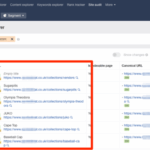Google Analytics for ecommerce sales is a powerful tool for understanding and optimizing your online store’s performance. This guide delves into the intricacies of using Google Analytics to track key metrics, analyze trends, and ultimately boost your bottom line. We’ll cover everything from setting up the tracking to advanced techniques for interpreting the data and making strategic decisions.
From understanding basic metrics to mastering advanced features like custom reports and attribution modeling, this comprehensive guide will empower you to unlock the full potential of Google Analytics for your ecommerce business. You’ll learn how to effectively analyze your data to identify areas for improvement and drive significant growth.
Introduction to Google Analytics for Ecommerce Sales
Google Analytics is a powerful free tool provided by Google that offers invaluable insights into website traffic and user behavior. For ecommerce businesses, it’s more than just a traffic monitor; it’s a crucial tool for understanding sales performance, identifying areas for improvement, and optimizing strategies. This comprehensive guide will delve into the specific applications of Google Analytics for ecommerce, covering key metrics, benefits, and practical dashboard design.
Key Metrics Tracked by Google Analytics for Ecommerce
Google Analytics tracks a wide array of data crucial for understanding ecommerce sales. These metrics provide a detailed view of customer interactions, from initial browsing to final purchase. Understanding these metrics is vital for assessing the effectiveness of marketing campaigns, product strategies, and website design.
- Ecommerce Conversions: This metric represents the total number of successful purchases on your website. It’s a fundamental measure of sales success and helps to understand the effectiveness of the entire sales funnel.
- Conversion Rate: This metric quantifies the percentage of website visitors who complete a purchase. A higher conversion rate generally indicates a more efficient and effective website experience.
- Average Order Value (AOV): AOV measures the average amount spent per order. Tracking this metric helps in understanding purchasing behavior and can inform pricing strategies and upselling/cross-selling opportunities.
- Bounce Rate: This metric measures the percentage of visitors who leave your website after viewing only one page. High bounce rates can indicate issues with website design, navigation, or product presentation.
- Product Performance: Google Analytics can track individual product performance, revealing which products are most popular, sell the best, and potentially need adjustments in pricing or promotion.
- Revenue per Visit: This metric reflects the average revenue generated per website visit. A higher value signifies a stronger customer engagement and potential areas for improving sales.
- Customer Acquisition Cost (CAC): This metric helps to understand the cost of acquiring each new customer. It is vital for evaluating marketing campaigns and optimizing budgets.
Benefits of Using Google Analytics for Sales Analysis
Google Analytics provides numerous advantages for ecommerce businesses seeking to analyze and optimize sales. The data-driven insights offered by the tool empower businesses to make informed decisions, improve efficiency, and ultimately increase revenue.
- Data-Driven Decisions: Detailed data on customer behavior, purchase patterns, and product performance allows businesses to make informed decisions regarding pricing, product development, and marketing strategies.
- Improved Efficiency: Identifying areas of weakness in the sales funnel and website design enables businesses to optimize their processes and resources, improving efficiency and lowering costs.
- Enhanced Customer Understanding: Analytics provide a deep understanding of customer preferences and needs, allowing for the development of more effective marketing strategies and product offerings.
- Increased Revenue: By analyzing sales data, businesses can pinpoint areas for improvement and optimize strategies to maximize revenue generation.
- Marketing Optimization: Tracking marketing campaign performance allows for better allocation of resources and increased return on investment (ROI).
Basic Dashboard Layout for Ecommerce Sales Tracking
A well-structured Google Analytics dashboard for ecommerce sales provides a comprehensive overview of key metrics. It should be easily accessible and allow for quick identification of trends and areas requiring attention.
| Metric | Description | Importance |
|---|---|---|
| Ecommerce Conversions | Total successful purchases. | Fundamental metric for sales performance. |
| Conversion Rate | Percentage of visitors making a purchase. | Indicates effectiveness of website design and user experience. |
| Average Order Value (AOV) | Average amount spent per order. | Informs pricing and upselling/cross-selling strategies. |
| Source/Medium | Channels driving traffic and conversions. | Evaluates marketing campaign performance. |
| Product Performance | Sales of individual products. | Identifies popular and underperforming products. |
A basic dashboard would include visualizations of these metrics over time, allowing for the identification of trends and patterns. Visualizations like charts and graphs would make the analysis more intuitive and understandable.
Setting Up Google Analytics for Ecommerce Tracking
Getting accurate data on your online sales is crucial for informed business decisions. Properly setting up ecommerce tracking in Google Analytics is the foundation for this. Without correct implementation, your insights will be skewed, leading to potentially flawed strategies. This section will guide you through the essential steps to ensure accurate ecommerce tracking in your Google Analytics account.
Essential Steps for Ecommerce Tracking Setup
Setting up ecommerce tracking involves several key steps. Following these procedures ensures that your sales data is accurately captured and reported in Google Analytics.
- Enable Ecommerce Tracking in your Google Analytics Account: This involves activating the necessary ecommerce tracking features within your Google Analytics property. This allows Google Analytics to collect the specific data points needed for ecommerce analysis.
- Implementing the Ecommerce Tracking Code: Implementing the tracking code on your website is vital. This code, typically a snippet of JavaScript, needs to be placed strategically on all relevant pages, including product pages, shopping carts, and checkout pages, for accurate data capture.
- Configuring Ecommerce Data Sources: Defining and correctly configuring data sources such as product information, transaction details, and shipping costs is critical for meaningful reports. This includes meticulously mapping your website’s fields to the required parameters in Google Analytics.
- Testing and Verification: Thoroughly test the implementation to ensure that all data points are being correctly captured and reported. This testing is critical to identify and rectify any errors early on.
Importance of Accurate Implementation
Accurate implementation is paramount for deriving meaningful insights from your Google Analytics data. Inaccurate implementation can lead to flawed interpretations of sales trends, customer behavior, and overall campaign performance. The result is misguided decisions that might hinder your business growth.
Configuring Ecommerce Data Sources
Correctly mapping your website’s data fields to Google Analytics parameters is essential for reliable data. This involves defining specific fields that reflect the information needed for analysis.
- Product Information: Properly mapping product information, such as product ID, name, category, price, and quantity, allows you to analyze sales performance across various product dimensions.
- Transaction Details: Accurately capturing transaction data, including order ID, transaction ID, currency, and tax information, is vital for understanding sales figures and their variations.
- Shipping Costs: Including shipping costs in the reports gives a comprehensive view of the total transaction value. This information is essential for understanding the overall profitability of your shipping strategies.
Setting Up Goals and Conversions for Ecommerce Sales
Defining goals and conversions tailored to ecommerce sales allows you to track specific actions that indicate progress towards your business objectives.
- Defining Ecommerce Goals: Clearly defining goals for key ecommerce activities, such as completing a purchase, adding items to the cart, or viewing specific product pages, provides valuable insights into your website’s performance.
- Tracking Ecommerce Conversions: Setting up conversion tracking for these defined goals enables you to measure the success of your marketing efforts in driving ecommerce sales. This crucial data helps understand the effectiveness of various campaigns in driving conversions.
Analyzing Sales Data with Google Analytics
Unlocking the secrets of your ecommerce success hinges on effectively analyzing your sales data. Google Analytics provides a wealth of tools to understand customer behavior, identify trends, and ultimately optimize your sales strategy. This comprehensive analysis goes beyond simple transaction counts to reveal valuable insights into the “why” behind your sales figures.A robust analysis of ecommerce sales data in Google Analytics is crucial for making data-driven decisions.
By understanding key performance indicators (KPIs), identifying patterns, and segmenting your audience, you can pinpoint areas for improvement, boost conversion rates, and maximize profitability. This allows for informed adjustments to marketing campaigns, product offerings, and website design.
Ecommerce Sales Reports in Google Analytics
Various reports within Google Analytics offer deep dives into ecommerce performance. These reports provide a detailed breakdown of key aspects of your sales funnel, enabling you to identify strengths, weaknesses, and areas for improvement. Understanding the structure and functionality of these reports is paramount for actionable insights.
Dimensions and Metrics for Ecommerce Sales
Google Analytics provides a wide range of dimensions and metrics to analyze ecommerce data. Dimensions categorize the data, while metrics quantify it. Understanding these elements is key to building a comprehensive picture of your ecommerce performance.
- Dimensions: Dimensions provide context to your data, allowing you to segment and filter it. Examples include date, device, location, and user behavior. By examining data across these dimensions, you can identify patterns and trends, such as higher sales during specific days or from particular geographic regions.
- Metrics: Metrics quantify your ecommerce performance. Examples include revenue, conversion rate, bounce rate, and average order value. Analyzing these metrics reveals how well different aspects of your site are performing.
Key Performance Indicators (KPIs) for Ecommerce Sales
Identifying and tracking KPIs is essential for evaluating the success of your ecommerce strategies. These metrics provide a clear picture of performance and help guide your optimization efforts.
- Conversion Rate: This crucial metric measures the percentage of visitors who complete a desired action, such as making a purchase. A higher conversion rate indicates a more effective website and marketing strategy.
- Revenue: Total revenue generated from ecommerce transactions is a fundamental KPI. Tracking revenue trends over time helps assess overall growth and identify periods of high or low performance.
- Average Order Value (AOV): This KPI indicates the average amount spent per order. Increasing AOV can significantly boost overall revenue.
- Bounce Rate: This metric measures the percentage of visitors who leave your site after viewing only one page. A high bounce rate might suggest issues with website design or content.
Segmenting Data for Effective Analysis
Segmenting your data allows for a more focused and granular analysis. By dividing your audience into specific groups based on shared characteristics, you can understand their behavior and tailor your approach accordingly.
- Customer Segmentation: Segmenting customers based on demographics, purchase history, or engagement levels provides valuable insights. This enables targeted marketing campaigns and personalized recommendations.
- Traffic Source Segmentation: Understanding where your traffic originates (e.g., social media, search engines) allows you to optimize your marketing efforts on the most effective channels.
Filtering and Segmenting Data in Google Analytics
Filtering and segmenting data in Google Analytics is crucial for focusing on specific groups or behaviors. This targeted approach ensures that your analysis is accurate and actionable.
- Example 1: Filtering by specific product categories allows you to assess the performance of individual product lines.
- Example 2: Segmenting by users who made a purchase versus those who didn’t reveals critical insights into conversion patterns.
Analyzing Website Traffic Behavior
Analyzing website traffic behavior in relation to ecommerce sales is crucial for understanding customer journeys. By observing how visitors navigate your site, you can identify pain points and optimize the user experience.
- Conversion Funnels: Conversion funnels visually represent the steps users take to complete a purchase. Analyzing these funnels helps identify bottlenecks and areas where users drop off.
- Heatmaps: These visual representations show areas on your website that receive the most or least attention from visitors. Identifying areas of high engagement can lead to improvements in site design and user experience.
Interpreting Conversion Funnels
Conversion funnels are crucial for identifying drop-offs and bottlenecks in the customer journey. Understanding where users abandon their purchase attempts helps pinpoint areas for improvement.
- Identify Drop-Off Points: Pinpointing where users abandon their shopping carts or fail to complete a purchase is crucial for implementing targeted solutions.
- Improve User Experience: Analyzing conversion funnel data can help identify pain points in the user experience and implement changes to improve user flow.
Ecommerce Sales Metrics Table
| Metric | Description | Importance |
|---|---|---|
| Conversion Rate | Percentage of visitors who complete a purchase | Measures effectiveness of marketing and site design |
| Revenue | Total amount earned from sales | Key indicator of overall performance |
| Average Order Value (AOV) | Average amount spent per order | Identifies opportunities to increase revenue per customer |
| Bounce Rate | Percentage of visitors who leave after viewing only one page | Indicates potential issues with website content or design |
| Sessions | Number of user sessions on your website | Overall traffic volume and user engagement |
Understanding Ecommerce Sales Trends
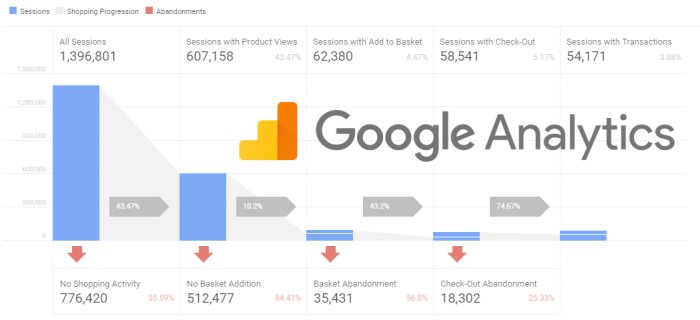
E-commerce sales are constantly evolving, influenced by a multitude of factors. Understanding these trends is crucial for businesses to adapt their strategies, optimize marketing efforts, and predict future performance. By analyzing historical data and identifying patterns, companies can anticipate shifts in consumer behavior and adjust their offerings accordingly. This allows for proactive decision-making and enhanced profitability.
Common Trends in Ecommerce Sales Data
E-commerce sales data reveals several recurring patterns. These trends can include fluctuations in sales volume across different seasons, product categories, and demographics. Understanding these patterns is vital for retailers to make strategic decisions and allocate resources effectively. For instance, a significant increase in sales during the holiday season is a common trend, allowing businesses to adjust their inventory and marketing strategies to meet the heightened demand.
Factors Influencing Ecommerce Sales Trends
Numerous factors influence e-commerce sales trends. These include economic conditions, seasonal factors, marketing campaigns, and competitor activities. Economic downturns can lead to decreased consumer spending, affecting sales volume. Conversely, periods of economic growth often result in increased spending and higher sales. Successful marketing campaigns can significantly boost sales by attracting new customers and driving conversions.
Changes in consumer preferences, emerging technologies, and competitive landscapes are also key factors.
Google Analytics is crucial for understanding ecommerce sales, but knowing why customers are buying (or not) is key. Digging into the data reveals patterns, but to truly optimize conversion rates, you need to understand the psychological principles behind consumer behavior. For example, using insights from psychological principles conversion rate , you can adjust your website design and marketing strategies to better resonate with your target audience.
Ultimately, this deep understanding, combined with Google Analytics data, helps maximize ecommerce sales.
Interpreting Data to Understand Trends
Analyzing sales data effectively is crucial for identifying trends. Tools like Google Analytics provide detailed insights into customer behavior, purchase patterns, and product performance. For instance, identifying which products are selling well and which are not can reveal emerging trends and inform inventory management decisions. Tracking website traffic, conversion rates, and customer demographics provides a comprehensive picture of the market and enables data-driven decision-making.
Sales data can also be broken down by region, device, or time of day to understand the geographical distribution of sales and optimize marketing efforts.
Methods for Forecasting Future Ecommerce Sales
Forecasting future e-commerce sales requires careful consideration of historical data and potential influencing factors. One common method is trend analysis, which involves examining historical sales data to identify patterns and project future trends. Statistical models, such as regression analysis, can also be used to forecast future sales based on identified relationships between variables. Market research and expert opinions can provide valuable insights into potential future trends and adjust forecasts accordingly.
Importance of Seasonality in Ecommerce Sales
Seasonality plays a critical role in e-commerce sales. Understanding seasonal patterns allows businesses to adjust their inventory levels, marketing campaigns, and pricing strategies to optimize profitability. For example, the holiday season typically sees a significant increase in online sales, requiring retailers to anticipate and meet heightened demand. This includes optimizing inventory levels, streamlining logistics, and creating targeted marketing campaigns.
Businesses can adjust their strategies to capitalize on peak seasons and minimize losses during off-peak periods.
Comparison of Sales Trends Across Different Product Categories
| Product Category | Typical Sales Trend | Factors Influencing Trend |
|---|---|---|
| Apparel | High sales during fall and winter, fluctuating based on fashion trends | Seasonal fashion trends, promotions, and sales events |
| Electronics | High sales during holiday seasons and back-to-school periods | Product launches, promotional offers, and technological advancements |
| Books | Fluctuating sales based on author popularity and new releases | Author popularity, book releases, and marketing campaigns |
| Cosmetics | High sales throughout the year, with spikes during specific holidays and events | Seasonal promotions, influencer marketing, and social media trends |
This table provides a general overview of sales trends across different product categories. It is crucial to consider specific factors influencing each category when analyzing and forecasting sales. Detailed analysis of each product category and its unique characteristics is necessary for effective sales forecasting.
Optimizing Ecommerce Sales with Google Analytics
Leveraging Google Analytics data empowers businesses to fine-tune their ecommerce strategies for maximum impact. By analyzing key metrics, identifying trends, and understanding customer behavior, companies can optimize product listings, improve conversion rates, enhance customer experience, and refine marketing campaigns, ultimately driving significant sales growth. This section delves into practical applications of Google Analytics insights to optimize ecommerce performance.A holistic approach to optimization necessitates a deep understanding of the customer journey.
Analyzing data across different touchpoints, from initial product discovery to final purchase, allows for the identification of pain points and areas ripe for improvement. This data-driven strategy leads to more effective marketing campaigns, improved customer satisfaction, and ultimately, higher sales figures.
Optimizing Product Listings
Understanding how users interact with product listings is crucial for improving sales. Google Analytics provides detailed information on which products are most viewed, which features attract the most attention, and where users are abandoning their shopping carts. By identifying patterns and trends in user behavior, companies can optimize product descriptions, images, and pricing to encourage purchases. For example, if a specific product category consistently has high bounce rates, analyzing the corresponding product listings could reveal issues like unclear descriptions or poor image quality.
Addressing these issues can directly impact sales conversion rates.
Improving Conversion Rates
Conversion rate optimization (CRO) is a critical aspect of ecommerce success. Google Analytics allows for a comprehensive analysis of user behavior at various stages of the purchase funnel. Analyzing data on abandoned carts, pages with low conversion rates, and popular products can reveal specific areas needing improvement. For instance, if a significant portion of users abandon their carts during the checkout process, the checkout flow should be reviewed for potential friction points.
Implementing a streamlined checkout process, providing clear payment options, and ensuring a secure checkout experience can significantly boost conversion rates.
Enhancing Customer Experience, Google analytics for ecommerce sales
A positive customer experience directly correlates with increased customer loyalty and repeat purchases. Google Analytics data provides insights into customer behavior, allowing businesses to identify pain points and areas for improvement. By analyzing user interactions with different parts of the website, such as navigation, search functionality, and product pages, companies can pinpoint areas where the customer experience needs refinement.
Google Analytics for e-commerce sales is crucial for understanding what’s working and what’s not. But, you can significantly boost your sales by focusing on writing better product descriptions. Think about how compelling descriptions can attract more customers and drive conversions. For example, a well-crafted description can highlight key features and benefits, making your products more desirable.
Ultimately, a deeper dive into Google Analytics will help you fine-tune your product descriptions to maximize your e-commerce sales. write better product descriptions will give you more insight.
For example, if users frequently get lost on the website, the site’s navigation and layout should be revisited.
Improving Marketing Campaigns
Google Analytics data provides valuable information for evaluating the effectiveness of marketing campaigns. By tracking the source of traffic and analyzing user behavior after interacting with different marketing channels, businesses can identify the most effective marketing channels and optimize campaigns accordingly. For example, if a particular social media campaign is not driving significant conversions, analyzing the data could reveal that the target audience is not engaged with the content.
This insight enables the company to adjust the campaign’s messaging, targeting, and platform choice for better results.
A/B Testing Website Elements
A/B testing is a crucial component of website optimization. By utilizing Google Analytics’ A/B testing capabilities, businesses can test different versions of website elements, such as headlines, calls-to-action, and product images, to determine which variations lead to improved sales. For example, by testing different headlines for a product page, companies can determine which headline captures attention and drives more conversions.
Identifying Areas for Improvement in the Customer Journey
Analyzing the customer journey using Google Analytics provides valuable insights into potential bottlenecks. By tracking users’ interactions with the website across various stages, businesses can pinpoint where users are dropping off or experiencing difficulties. This data is critical in optimizing the user experience and increasing sales. For example, if users are abandoning their carts after adding items, the checkout process might be overly complex.
Google Analytics is crucial for understanding ecommerce sales, but sometimes you need to connect with potential customers beyond your website. Knowing how to craft compelling cold emails, like those detailed in this helpful guide on 11 types of cold emails that generate a response , can significantly boost your outreach efforts. Ultimately, combining robust data analysis with targeted communication strategies can lead to substantial growth in your ecommerce sales.
Implementing Recommendations Based on Analytics
Implementing recommendations derived from Google Analytics data requires a clear understanding of the identified areas for improvement. This involves making data-driven decisions based on the analysis and using the insights to refine product listings, improve conversion rates, enhance customer experience, and optimize marketing campaigns. For example, if the data suggests that product descriptions need improvement, a content strategy should be developed and implemented to address the identified weakness.
Key Areas for Improvement Based on Analytics Data
| Area | Potential Issues | Recommended Actions |
|---|---|---|
| Product Listings | Poor product descriptions, low-quality images, inaccurate pricing | Improve descriptions, enhance images, ensure accurate pricing |
| Conversion Rate | Complex checkout process, unclear call-to-actions, lack of secure payment options | Streamline checkout, provide clear calls-to-action, ensure secure payment options |
| Customer Experience | Poor website navigation, slow loading times, irrelevant content | Improve website navigation, optimize website speed, ensure relevant content |
| Marketing Campaigns | Ineffective targeting, irrelevant messaging, poor channel selection | Refine targeting, adjust messaging, select appropriate channels |
Advanced Google Analytics Features for Ecommerce
Diving deeper into Google Analytics unlocks a treasure trove of insights for ecommerce success. Moving beyond basic metrics, advanced features allow for granular analysis, customized reporting, and a more profound understanding of customer behavior. This enables businesses to fine-tune strategies, optimize campaigns, and ultimately drive higher conversion rates and profitability.
Custom Dimensions and Metrics
Custom dimensions and metrics empower users to collect and analyze data beyond the standard parameters offered by Google Analytics. This flexibility is crucial for tracking specific user attributes, product variations, or campaign-specific information. By tagging data with custom dimensions, businesses can gain a detailed understanding of the factors influencing sales. Similarly, creating custom metrics allows for calculating KPIs (Key Performance Indicators) tailored to the business’s unique goals, such as average order value for a particular product category.
This refined data allows for targeted optimizations and a deeper understanding of the driving forces behind key metrics.
Comparison of Google Analytics 360 Features for Ecommerce
Google Analytics 360 provides enhanced features, including increased data volume capacity and advanced reporting capabilities, specifically tailored for larger businesses with substantial ecommerce operations. Key differences lie in data processing speed and the ability to handle a higher volume of data, crucial for businesses with significant traffic and complex sales funnels. Furthermore, Google Analytics 360 offers detailed reports and dashboards designed for comprehensive analysis of ecommerce data, facilitating a more strategic approach to decision-making.
Custom Reports for Specific Sales Analysis Needs
Custom reports are vital for tailored analysis of specific sales data. These reports can be configured to show data related to particular products, customer segments, or marketing campaigns, providing valuable insights into performance trends. For example, a report focused on sales of specific products during certain time periods can highlight potential trends or seasonality patterns. By focusing on particular segments, a business can understand the performance of their different customer groups, allowing for tailored marketing and sales strategies.
Custom reports provide a highly targeted view into specific areas of interest.
Attribution Modeling in Ecommerce
Attribution modeling in ecommerce is a powerful technique for understanding the impact of different touchpoints in the customer journey on sales. It goes beyond simply tracking clicks and assesses the role of various channels in driving conversions. Attribution models assign credit to different touchpoints in a customer’s journey toward a purchase. Accurate attribution helps businesses understand which marketing channels are most effective and how to allocate resources more strategically.
Different Attribution Models and Their Applicability
Various attribution models provide different ways to distribute credit across marketing touchpoints. For example, the “first interaction” model attributes the entire conversion to the first interaction with the customer, while the “last interaction” model assigns credit to the last interaction. Other models include “linear,” “time decay,” “position-based,” and “custom.” The appropriate model depends on the specific business goals and the nature of the customer journey.
Understanding the strengths and weaknesses of each model is critical to choosing the most effective approach for a given business.
Creating Custom Dashboards for Ecommerce Sales Analysis
Custom dashboards allow users to visualize key ecommerce metrics in a tailored format. This provides a comprehensive overview of sales performance, enabling real-time monitoring and identification of trends. Visualizing key data points in a single view provides an easy way to spot potential issues or successful strategies. Customizable dashboards are crucial for creating a clear overview of critical performance metrics, allowing businesses to track progress and react to changes in real-time.
Epilogue

In conclusion, leveraging Google Analytics for your ecommerce sales strategy is crucial for success in today’s digital landscape. By understanding the various reports, metrics, and trends, you can gain valuable insights into customer behavior, optimize your marketing campaigns, and ultimately achieve sustainable growth. This guide provides a solid foundation for mastering Google Analytics, enabling you to make data-driven decisions and stay ahead of the curve in the ever-evolving ecommerce world.