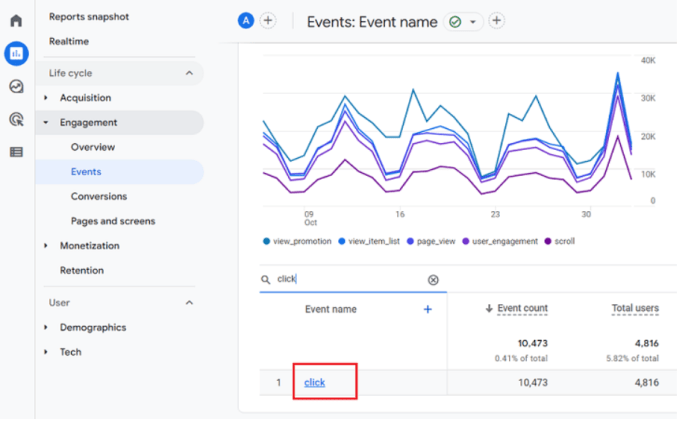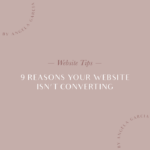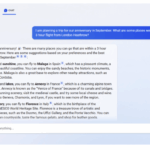Google Analytics generated insights sets the stage for understanding your website’s performance. This deep dive explores how to interpret the data, from basic metrics to advanced techniques like machine learning, to unlock actionable strategies for improving your website and marketing efforts. This isn’t just about numbers; it’s about understanding your audience and optimizing your online presence for success.
We’ll explore different types of insights, their applications, and the crucial steps for using them effectively. We’ll cover everything from understanding basic reports to leveraging advanced features and advanced data segmentation techniques for a more granular understanding of your audience.
Understanding Generated Insights
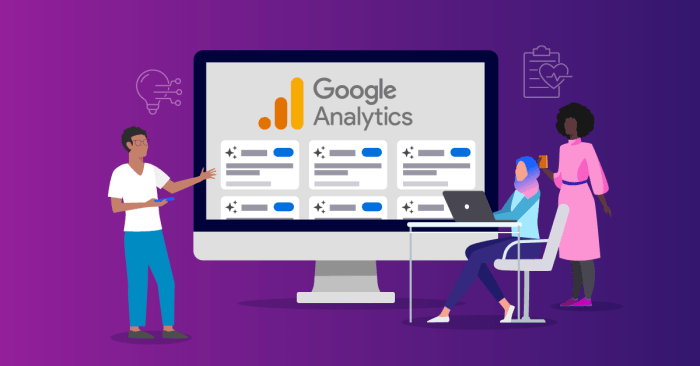
Google Analytics provides valuable insights into website performance, user behavior, and marketing campaign effectiveness. These insights, automatically generated by the platform, are crucial for data-driven decision-making. Understanding how these insights are generated, the different types available, and how to interpret them empowers businesses to optimize their online strategies and achieve their goals.Generated insights in Google Analytics are not simply raw data; they are interpretations and summaries of that data, presented in a user-friendly format.
This process involves algorithms that analyze user interactions, traffic sources, and other key metrics. The insights aim to highlight patterns, trends, and anomalies that might otherwise be missed by a human analyst reviewing raw data.
Different Types of Insights
Google Analytics generates various insights categorized based on the data being analyzed. These insights cover key aspects of website performance and user behavior. They are not limited to a single perspective but offer a comprehensive overview of the website’s performance and user interactions.
Insight Generation Methods
Google Analytics employs different methods for generating insights. One common approach is identifying anomalous trends or deviations from expected behavior. For instance, a sudden drop in traffic from a specific source might trigger an insight highlighting this change. Another method is pattern recognition, where the platform identifies recurring patterns in user behavior. This might reveal preferred navigation paths or popular content types.
Interpretation of Insights
Interpreting insights requires a thoughtful approach. Consider the context of the data, the specific metrics highlighted, and the overall goals of the website. Don’t just focus on the numbers; consider the underlying reasons for the trends and patterns. For example, if an insight indicates a high bounce rate from a particular landing page, investigate the page’s content, design, and user experience to understand why users are leaving.
Insight Types and Actionable Steps
| Insight Type | Description | Actionable Steps |
|---|---|---|
| Traffic Source Changes | Insights highlighting fluctuations in traffic from different sources (e.g., organic search, social media, referrals). | Investigate reasons for the change. Analyze content, strategy, and social media campaigns. Adjust strategies accordingly, potentially reallocating resources or improving content. |
| Conversion Rate Trends | Insights showcasing changes in the percentage of visitors who complete desired actions (e.g., making a purchase, filling out a form). | Identify the pages contributing to the conversion rate. Analyze user flow and pinpoint areas where users are dropping off. Improve the user experience on these pages. |
| Popular Content | Insights identifying pages or content pieces that are attracting the most visitors. | Optimize high-performing content for wider reach. Identify common themes and create similar content to attract more users. |
| User Behavior Patterns | Insights revealing common user paths and interactions on the website. | Understand user needs and preferences. Optimize the website structure and content to enhance the user experience and guide users toward desired actions. |
Insight Applications and Use Cases
Google Analytics insights go beyond just numbers; they provide actionable intelligence for businesses to optimize their strategies and achieve their goals. By understanding user behavior, website performance, and marketing effectiveness, companies can make data-driven decisions that lead to improved results. This allows businesses to allocate resources effectively, personalize user experiences, and ultimately, boost revenue.These insights are not just theoretical; they’re practical tools for making real-world improvements.
Businesses can leverage this data to refine their marketing campaigns, improve their website’s usability, and better understand their target audience. The key is to translate the insights into concrete actions, not just collect data for its own sake.
Website Performance Improvement
Understanding website traffic patterns, bounce rates, and user engagement reveals areas for improvement. For example, high bounce rates on specific pages might indicate poor content, confusing navigation, or slow loading times. Google Analytics can pinpoint these issues, allowing businesses to address them by optimizing content, enhancing site navigation, and improving page load speed. This directly impacts user experience and ultimately drives more conversions.
Marketing Strategy Refinement
Google Analytics provides detailed information about user interactions with marketing campaigns. Analyzing which channels drive the most valuable traffic, identifying the most engaging content, and measuring the ROI of different marketing efforts allows businesses to refine their strategies. This could involve reallocating budget to more effective channels, creating more targeted ad campaigns, or adjusting content to better resonate with the target audience.
User Experience Optimization
User behavior data, like time spent on pages, click-through rates, and error rates, provides valuable insights into the user experience. For instance, if users consistently leave a particular page after a certain step, it might suggest an issue with the checkout process or a lack of clarity in the instructions. By identifying these pain points, businesses can optimize the user experience, making the website more intuitive and user-friendly, which directly translates to increased conversions.
Specific Business Problems and Analytics Solutions
| Business Problem | Insight Provided by Google Analytics |
|---|---|
| Low conversion rates on the product page | Identify drop-off points in the checkout process, analyze user behavior on the product page, and determine if the product descriptions are clear and compelling. Google Analytics can pinpoint which steps users abandon and why. |
| Declining website traffic from organic search | Analyze search terms driving traffic to the website, identify gaps, assess website content quality and structure for relevance to search queries. Analytics can reveal which s are underperforming and suggest optimizations to content or strategy. |
| High bounce rate on landing pages | Assess the content of landing pages, examine page load times, and analyze the relevance of the landing page to the campaign. Google Analytics can reveal if the landing page copy is persuasive enough or if users are leaving due to slow loading times. |
| Low engagement with email marketing campaigns | Analyze open and click-through rates, segment users based on engagement levels, and assess the timing and frequency of email campaigns. Google Analytics can pinpoint which email content is less engaging or identify segments of users that are less responsive to certain campaigns. |
Limitations and Considerations
Google Analytics insights, while powerful, aren’t infallible. Understanding their limitations is crucial to avoid misinterpretations and draw accurate conclusions. Blindly relying on data without considering context or potential biases can lead to ineffective strategies. This section dives into the nuances of interpreting Google Analytics insights, highlighting potential pitfalls and providing strategies for mitigating them.
Google Analytics insights are fantastic for seeing what’s working on your blog, but how do you take that data and turn it into actual engagement? Knowing which keywords and phrases resonate with readers is key. For example, strategically using 14 trigger words to ignite engagement with your blog posts can supercharge your content. By understanding what truly engages your audience, you can optimize your blog posts to maximize their effectiveness, further boosting your Google Analytics metrics.
Potential Limitations of Generated Insights
Google Analytics insights are only as good as the data they’re based on. Data collection methods, user behavior, and the inherent limitations of the platform itself can all influence the accuracy and reliability of the insights. For example, if a website experiences a sudden surge in traffic due to a temporary marketing campaign, Analytics might wrongly attribute that increase to a long-term trend.
Furthermore, incomplete data sets or inaccurate tracking can skew the insights, leading to misinformed decisions. Data quality, therefore, is a cornerstone of reliable insights.
Importance of Context in Interpretation
Insights should always be interpreted within their specific context. A high bounce rate, for instance, could signify several issues: poor website design, irrelevant content, or even technical glitches. Without understanding the broader context – recent marketing campaigns, website updates, or changes in user demographics – the interpretation of a high bounce rate can be misleading. Understanding the specific situation and relevant factors is key to drawing meaningful conclusions.
Data Accuracy and Completeness for Reliable Insights
Accurate and complete data is paramount for reliable insights. Inaccurate data, incomplete tracking, or poor data hygiene can severely impact the validity of the insights. For example, if a website is missing critical data points (like user location or device type), the insights generated will be incomplete and potentially misleading. Data validation and regular checks are essential to ensure the integrity of the insights.
Robust data collection methodologies, rigorous data validation processes, and the use of data quality checks are essential to ensure accuracy.
Google Analytics insights are amazing for understanding user behavior, but what about the impact of where backlinks land on your site? Knowing the effectiveness of backlinks depends heavily on page location, as explored in this helpful guide on backlinks effectiveness page location. Ultimately, understanding these interactions through analytics helps you optimize your strategy for better results.
Common Pitfalls in Interpreting Insights
Several pitfalls can lead to misinterpretations of Google Analytics insights. One common pitfall is focusing solely on metrics without considering the underlying reasons. For example, a high conversion rate might be attributed to a successful campaign, but it could also be the result of a temporary promotional offer or a skewed sample size. Another pitfall is making broad generalizations from limited data.
A single event, such as a sudden increase in traffic from a specific source, should not be used to draw conclusions about long-term trends.
Potential Biases in Google Analytics Data and Mitigation Strategies
| Potential Bias | Description | Mitigation Strategies |
|---|---|---|
| Sampling Bias | Insights are derived from a sample of user interactions, potentially not representative of the entire user base. | Increase sample size; use stratified sampling techniques to ensure representation across different user segments. |
| Selection Bias | The data collected might not accurately represent the target audience or user behaviors. | Ensure comprehensive tracking; utilize multiple data sources for verification; employ A/B testing and controlled experiments to validate insights. |
| Confirmation Bias | Analysts might focus on data supporting pre-existing beliefs, ignoring contradictory evidence. | Seek diverse perspectives; encourage skepticism and critical thinking; use statistical methods to assess significance of findings; involve stakeholders in the analysis process. |
| Survivorship Bias | The data only reflects users who successfully complete desired actions, ignoring those who drop out. | Analyze the full user journey; incorporate drop-off points in the analysis; examine user behavior at each stage of the funnel. |
Data integrity and rigorous analysis are crucial for avoiding these pitfalls and drawing accurate conclusions from Google Analytics insights.
Improving Insights through Data Exploration: Google Analytics Generated Insights
Unlocking the full potential of Google Analytics requires more than just viewing basic reports. Delving deeper into the data through exploration reveals hidden patterns, trends, and actionable insights that can significantly impact your marketing strategies. This exploration allows for a more nuanced understanding of user behavior and preferences, enabling informed decisions based on concrete evidence.Advanced data exploration techniques, coupled with the right tools, provide a powerful method to extract valuable information from your analytics data.
By leveraging custom dimensions, metrics, and tailored reports, you can uncover detailed insights previously masked by aggregated data. This empowers data-driven decisions, ultimately optimizing your marketing campaigns and maximizing return on investment.
Advanced Data Segmentation Techniques
Effective data segmentation is crucial for identifying specific user groups and understanding their unique behaviors. Beyond standard segmentation options, advanced techniques can unearth deeper insights. This involves creating custom segments based on multiple criteria, such as device type, location, and user behavior within a specific period. Analyzing segments based on conversion rates, bounce rates, and other key metrics for these groups allows for tailored strategies for specific user groups.
Google Analytics insights are fantastic for understanding user behavior, but they’re only half the story. To truly maximize conversions, you need a pricing page that converts. A well-designed pricing page, like the one detailed on pricing page that converts , is crucial for turning those insights into tangible results. Ultimately, Google Analytics generated insights help you understand your customers and their needs, and a winning pricing page capitalizes on that understanding, ultimately improving your bottom line.
This allows for more granular targeting and optimization of marketing efforts.
Custom Dimensions and Metrics
Google Analytics allows for customization of data fields to better align with specific business needs. Custom dimensions and metrics provide a means to collect data beyond the standard parameters. For example, you might track referral sources from specific campaigns or segment users based on product interests. By adding custom dimensions, you can categorize users in more meaningful ways.
Custom metrics enable tracking specific events, such as a particular action or purchase. This added granularity enables deep analysis of user journeys and allows for the measurement of specific business outcomes.
Custom Reports and Dashboards
Custom reports and dashboards provide a tailored view of your data. By choosing specific metrics and dimensions, you can create reports focusing on key performance indicators (KPIs) relevant to your business objectives. For instance, a report focusing on mobile app engagement would show specific data points like average session duration, number of screens viewed, and conversion rates. Dashboards allow you to visualize this data in a more interactive format, enabling real-time monitoring and rapid identification of trends.
These customized views are crucial for focusing on what matters most, enabling rapid response to changing market conditions.
Structured Approach to Data Exploration
A structured approach to exploring Google Analytics data streamlines the process and ensures comprehensive insights.
- Define Objectives: Clearly Artikel the specific questions you want answered from the data. What are the key performance indicators (KPIs) you want to track? What are the specific user groups you want to understand? This step establishes the focus of your analysis.
- Identify Key Metrics: Determine which metrics directly relate to your objectives. For example, if you want to understand user engagement, consider metrics like session duration, pages/session, and bounce rate.
- Utilize Segmentation: Segment your data to identify different user groups and their behavior patterns. This could be based on demographics, location, or behavior within the site.
- Explore Custom Dimensions and Metrics: Identify relevant custom dimensions and metrics to capture more detailed information. This could be tracking specific campaigns or events.
- Create Custom Reports and Dashboards: Design custom reports and dashboards to visualize the insights derived from the exploration. Ensure the visualizations directly address your objectives.
- Iterate and Refine: Based on the initial findings, modify your approach to explore further areas of interest or to refine your initial objectives.
Presenting and Communicating Insights
Presenting Google Analytics insights effectively is crucial for stakeholders to understand and act upon the data. Simply presenting raw data won’t drive action; transforming it into actionable recommendations is key. Clear, concise, and visually appealing presentations are essential for effective communication. This involves understanding your audience, choosing the right visualization methods, and structuring your reports for maximum impact.Effective communication of insights requires a deep understanding of the audience.
Different stakeholders will have varying levels of technical expertise and different priorities. Tailoring the presentation to their specific needs will ensure that the insights resonate and inspire action.
Best Practices for Presenting Insights
Understanding your audience’s technical proficiency and priorities is essential for tailoring your presentation. A report for marketing executives will differ significantly from one for a technical team. For instance, a presentation to a marketing team should focus on the impact of campaigns on key metrics, like conversion rates and customer acquisition cost, while a presentation to a technical team might delve deeper into the technical aspects of website performance.
Using simple language and avoiding jargon will enhance comprehension. Visualizations should be clear and easy to interpret, with a strong narrative thread guiding the audience through the key insights.
Effective Visualization Techniques
Visualizations are powerful tools for conveying complex insights in a digestible format. Choosing the right chart or graph is crucial for clarity. For example, line charts are excellent for tracking trends over time, while bar charts are effective for comparing different categories. Pie charts can effectively illustrate the distribution of data across various segments. A dashboard that combines multiple visualizations can provide a comprehensive overview.
Avoid cluttering visualizations with excessive data or unnecessary elements. Ensure that the visualizations accurately reflect the data and are easily understood by the audience.
Structuring Reports for Clarity and Conciseness
A well-structured report is crucial for communicating insights clearly and concisely. The report should have a clear introduction, outlining the purpose and scope of the analysis. Each section should focus on a specific insight or metric, with supporting data presented in a logical sequence. A concise summary at the end will reiterate the key findings and recommendations.
Use clear headings and subheadings to organize the report and guide the reader. A well-structured report will help stakeholders understand the findings easily and take action accordingly.
Creating Actionable Recommendations
Transforming insights into actionable recommendations is the ultimate goal. These recommendations should be specific, measurable, achievable, relevant, and time-bound (SMART). For instance, if the data reveals a decrease in conversion rates, the recommendation might be to optimize the checkout process. Include specific steps and estimated timelines for implementing the recommendations. Quantify the expected impact of each recommendation.
Comparison of Visualization Types
| Visualization Type | Description | Suitable Insights | Example |
|---|---|---|---|
| Line Chart | Displays trends over time. | Website traffic growth, sales trends, user engagement. | Monthly website visits over the past year. |
| Bar Chart | Compares different categories. | Conversion rates by marketing channel, customer demographics, sales by region. | Sales figures for each product category. |
| Pie Chart | Shows proportions of different categories. | Percentage of traffic sources, user demographics, revenue distribution. | Percentage of users from different countries. |
| Scatter Plot | Shows relationships between two variables. | Correlation between website bounce rate and ad spend, user engagement and session duration. | Correlation between time spent on site and purchase frequency. |
Beyond the Basics: Advanced Insights
Delving deeper into Google Analytics unlocks a wealth of advanced features that go beyond basic metrics. Moving beyond simple page views and bounce rates, we can unearth intricate patterns and predict future trends, ultimately leading to more effective marketing strategies. This exploration will focus on advanced capabilities like machine learning, attribution modeling, and behavioral analytics, providing actionable insights for informed decision-making.
Advanced Features for Deeper Insights
Google Analytics offers a range of advanced features to uncover nuanced insights. These features go beyond the basic reporting, enabling deeper analysis of user behavior and campaign effectiveness. Advanced segments, custom dimensions and metrics, and enhanced reporting capabilities allow for a more detailed understanding of the user journey.
Utilizing Machine Learning Capabilities
Machine learning in Google Analytics allows for predictive modeling and trend forecasting. By analyzing historical data and identifying patterns, Google Analytics can predict future user behavior, optimize campaign strategies, and anticipate potential issues. This is particularly valuable for forecasting conversion rates, customer churn, and other critical metrics. Examples include predicting customer lifetime value (CLTV) and identifying high-potential customers.
Attribution Modeling for Customer Journeys
Attribution modeling provides a comprehensive understanding of the customer journey by tracking how different touchpoints contribute to conversions. Various models exist, such as first-click, last-click, linear, and time-decay models, each offering a different perspective on the impact of marketing efforts. By understanding which channels are most influential at different stages, businesses can optimize their marketing strategies to maximize ROI.
For example, a retailer might discover that social media ads are crucial for initial awareness, while email marketing drives conversions later in the customer journey.
The Role of Behavioral Analytics
Behavioral analytics in Google Analytics reveals how users interact with a website or app. This involves analyzing user behavior patterns, such as navigation paths, time spent on pages, and specific actions taken. By understanding these behaviors, businesses can tailor their content and user experience to improve engagement and conversions. For instance, identifying common user drop-off points on a product page can reveal areas for improvement in the user experience.
Leveraging Machine Learning in Google Analytics, Google analytics generated insights
A structured approach to leveraging machine learning in Google Analytics for insights involves these steps:
- Data Preparation and Exploration: Carefully prepare your data, ensuring accuracy and consistency. Understand the data’s limitations and identify potential biases. Exploratory data analysis (EDA) helps uncover patterns and anomalies.
- Feature Engineering: Transform raw data into usable features. This might involve creating new variables based on existing data or using existing features in different ways. Examples include creating user segments based on engagement levels and identifying key interactions.
- Model Selection and Training: Choose the appropriate machine learning model based on your business objectives and data characteristics. Train the model on a representative subset of your data to predict outcomes. Consider factors like conversion rates and customer behavior.
- Model Evaluation and Refinement: Evaluate the model’s performance using metrics relevant to your business goals, such as accuracy, precision, and recall. Refine the model based on the evaluation results, improving its accuracy and predictive power.
- Integration and Implementation: Integrate the machine learning model into your Google Analytics setup to generate automated insights. Set up alerts and dashboards to monitor key metrics and identify trends.
Summary
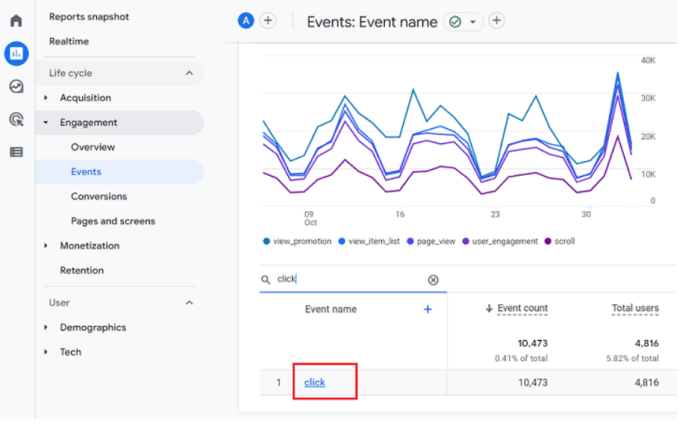
In conclusion, Google Analytics generated insights are a powerful tool for website optimization. By understanding the data, applying it to your business, and addressing potential limitations, you can unlock significant improvements in website performance, marketing effectiveness, and user experience. This journey into data-driven decision-making empowers you to turn raw website data into actionable strategies for success.