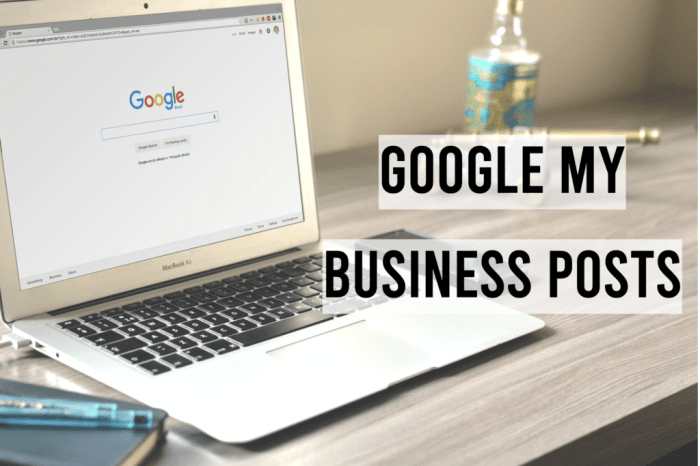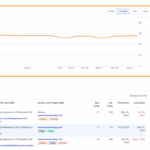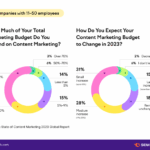Google Business Profile posts are a powerful tool for local businesses to connect with customers. This guide dives deep into strategies for creating engaging content, optimizing for visibility, and fostering meaningful interactions. We’ll explore various post types, content creation techniques, engagement strategies, and even how to measure your success. Get ready to elevate your Google Business Profile presence and attract more customers!
From crafting compelling copy and using eye-catching visuals to understanding the importance of mobile optimization and handling potential challenges, this guide covers everything you need to know to maximize the impact of your Google Business Profile posts. We’ll cover everything from understanding different post types to optimizing for search and engagement.
Google Business Profile Post Strategies
Google Business Profile (GBP) posts are a powerful tool for businesses to connect with potential customers and drive engagement. Crafting compelling and effective posts can significantly boost visibility and attract new clientele. Understanding various post formats, promotional strategies, and engagement tactics is key to optimizing your GBP presence.
Different Post Types for Customer Attraction
Various post types can be used to attract customers, each with its own strengths. Visual content, in particular, tends to capture attention more effectively than purely textual posts. Videos, images, and carousels can be highly engaging, encouraging viewers to interact and learn more about your business.
- Text-based posts: While simple, text posts can be effective for announcements, updates, or providing concise information. However, they often lack visual appeal and may not capture attention as readily as more visually stimulating formats.
- Image posts: High-quality images can effectively communicate your brand’s aesthetic and highlight specific products or services. Images can convey emotions and ideas more efficiently than text alone.
- Video posts: Videos are excellent for showcasing your business’s atmosphere, introducing team members, or demonstrating product use. They can build a stronger connection with your audience and make your business more relatable.
- Carousel posts: Carousel posts allow you to present multiple images or videos in a single post. They are ideal for showcasing a collection of products, highlighting various services, or presenting a step-by-step process.
Highlighting Special Offers and Promotions
Special offers and promotions are crucial for attracting customers. Clear and concise descriptions of these offers are essential to entice potential customers. The use of compelling visuals and concise language can significantly improve the effectiveness of these posts.
- Clear call-to-actions: Encourage immediate action by including clear calls-to-action (CTAs) within your posts. “Shop now,” “Learn more,” or “Book your appointment” are examples of effective CTAs.
- Time-sensitive promotions: Create a sense of urgency by implementing time-sensitive promotions. Limited-time offers can incentivize immediate action and drive more conversions.
- Visual representation: Illustrate the offer clearly using visuals, whether it’s a discount percentage, a product image, or a before-and-after transformation. Visually appealing offers are more likely to grab attention.
Strategies for Increasing Post Visibility and Engagement
Optimizing your posts for visibility and engagement is crucial for maximizing their impact. Understanding audience preferences and utilizing relevant s can significantly improve reach. Consistent posting schedules also play a vital role in maintaining audience interest.
- optimization: Incorporate relevant s in your post descriptions to improve search visibility and increase the likelihood of your posts appearing in relevant searches. This will enhance your visibility to users searching for related topics.
- Consistent posting schedule: Establish a regular posting schedule to maintain audience interest and ensure your business remains top-of-mind. Consistency helps build anticipation and engagement.
- Engaging with comments: Actively respond to comments and questions to foster interaction and build relationships with your audience. This shows that you value your customers’ input and fosters a sense of community.
Effectiveness of Different Post Types
| Post Type | Strengths | Weaknesses | Effectiveness |
|---|---|---|---|
| Text-based | Simple, quick updates | Low visual appeal, less engaging | Moderate |
| Image | Visually appealing, impactful | Limited information | High |
| Video | Demonstrates product/service, builds relatability | Can be time-consuming to create | Very High |
| Carousel | Showcase multiple products/services, detailed information | Can be complex to design | High |
Content Creation for Google Business Profile Posts
Crafting compelling content for your Google Business Profile (GBP) posts is crucial for visibility and engagement. These posts can drive traffic to your website, boost brand awareness, and ultimately, increase sales. Effective GBP posts aren’t just about showcasing your products or services; they’re about building a connection with your local community. They offer a platform to share valuable information, highlight special offers, and respond to customer queries.A consistent posting schedule and well-optimized content are key ingredients for success.
This guide explores effective strategies for creating engaging GBP posts that resonate with your target audience and drive positive results.
Suitable Topics for Business Profile Posts
A diverse range of topics can enhance your GBP presence. Focus on content that informs, entertains, and encourages interaction with your local community. Consider topics that are relevant to your business and resonate with your target audience.
- Upcoming Events and Promotions: Announce special events, sales, or promotions happening at your business. Include dates, times, and a brief description to entice potential customers.
- Behind-the-Scenes Content: Showcase the people and processes that make your business unique. Feature team members, highlight your manufacturing or production process, or introduce your company’s history.
- Customer Testimonials and Reviews: Share positive reviews and testimonials to build trust and credibility with potential customers. Highlight specific aspects of your service or product that resonated with the customer.
- Local Community News and Events: Share information about local events, charities, or initiatives that align with your business values. This demonstrates your commitment to the community and can attract local customers.
- Educational Content: Offer valuable information related to your industry. This could include tips, tricks, or insights that benefit your customers and establish you as a thought leader in your niche.
- Seasonal or Holiday-Related Content: Create engaging posts that resonate with seasonal or holiday themes. Offer relevant promotions, tips, or ideas for the particular season.
Compelling Post Ideas for Local Businesses
Effective GBP posts should be tailored to your specific business and target audience. Consider using a mix of formats to maintain engagement and cater to different interests.
- “Customer Spotlight” Feature: Highlight a regular customer and share their positive experience with your business. Include a captivating image or video.
- “Ask Me Anything” Session: Engage with your audience by hosting an AMA session. Answer customer questions and provide helpful insights into your business.
- “Tip of the Week” Series: Share helpful tips and tricks related to your industry or service. This establishes you as an expert and builds trust with your audience.
- “Behind the Scenes” Day: Offer a glimpse into your daily operations, showing the dedication and hard work that goes into running your business.
- Local Partner Spotlight: Feature local businesses that complement your offerings. Highlight their services and products, driving referrals and community engagement.
Importance of Consistent Posting Schedules
A regular posting schedule keeps your GBP profile active and visible. This predictable presence signals to Google and your audience that your business is consistently engaging.
- Establish a Routine: Create a posting schedule that works for your business and stick to it. Consistency builds anticipation and encourages regular engagement from your audience.
- Maximize Visibility: Consistent posting increases your chances of appearing in relevant Google searches and local recommendations.
- Foster Engagement: A regular posting schedule encourages interaction and discussion with your audience, leading to increased brand awareness and loyalty.
Optimizing Post Content for Search Visibility
Optimizing your posts for search visibility improves their chances of being seen by potential customers. This involves using relevant s and incorporating details that resonate with local searches.
Google Business Profile posts are a fantastic way to engage your local audience, but before you start posting, consider the important steps involved in setting up recurring billing. Understanding the ins and outs of before starting recurring billing is crucial for sustained success. After all, consistent, engaging posts on your Google Business Profile are key to attracting new customers and maintaining your online presence.
- Research: Identify relevant s related to your business and target audience. Use these s strategically in your post captions and descriptions.
- Location-Specific s: Include location-specific s in your posts to attract customers in your area. For example, “best pizza in [city name]” or “local bakery near me.”
- High-Quality Images/Videos: Use high-quality images and videos that accurately represent your business and services. These visual elements can significantly increase engagement.
- Detailed Descriptions: Provide comprehensive descriptions of your products, services, and events. Ensure the descriptions are informative and engaging, using relevant s.
Using Relevant Hashtags for Better Reach
Using relevant hashtags expands the reach of your GBP posts. These tags help connect your content with users searching for specific topics.
- Industry-Specific Hashtags: Use industry-specific hashtags to connect with users interested in your niche. This helps increase visibility and attracts a targeted audience.
- Location-Based Hashtags: Use location-based hashtags to attract customers in your area. This helps your content appear in local search results.
- Trending Hashtags: Incorporate trending hashtags to increase visibility and reach a broader audience.
Engagement and Interaction with Posts: Google Business Profile Posts
Engaging your audience on Google Business Profile is crucial for visibility and customer loyalty. Active interaction fosters a sense of community and builds trust. Responding to comments, encouraging reviews, and running engaging contests are key elements of this strategy. A well-maintained Google Business Profile page with consistent, interactive content can significantly impact your business’s online presence.Effective engagement practices create a positive customer experience and drive meaningful connections.
Responding promptly and thoughtfully to comments and messages demonstrates genuine care for your customers, fostering a sense of community and loyalty. Encouraging reviews, running contests, and implementing polls and Q&A sessions all contribute to increased engagement and valuable insights.
Responding to Customer Comments and Messages
Prompt and personalized responses to comments and messages are essential. This shows customers that you value their feedback and are attentive to their needs. Always be polite, professional, and helpful, addressing concerns and questions directly. Acknowledging negative feedback with a sincere apology and a plan for improvement demonstrates accountability. This is crucial for building trust.
Providing timely solutions to problems showcases your commitment to customer satisfaction. Examples include offering a discount for a negative experience or a personal phone call.
Encouraging Customer Reviews and Testimonials
Positive reviews are powerful social proof. Encourage satisfied customers to leave reviews by following up after a purchase or service. Offer a link to your Google Business Profile in email signatures, receipts, or follow-up emails. Consider incentivizing reviews through a contest or a small discount. Make it easy for customers to leave reviews by providing clear instructions.
These reviews build trust and credibility with potential customers. Gathering testimonials is also effective; consider asking customers to share their experiences in a video or written format.
Google Business Profile posts are a great way to promote your business, but you can supercharge them with a bit of extra finesse. Understanding how events in Google Tag Manager, like page views or button clicks, work can really help you optimize your posts. For example, using these events to track engagement and tailor future posts to resonate more with your audience will significantly improve their impact.
Ultimately, knowing how to leverage the power of events in Google Tag Manager ( events in google tag manager ) will lead to more effective and engaging Google Business Profile posts.
Running Contests and Giveaways to Boost Engagement
Contests and giveaways create excitement and attract new followers. Choose a contest theme that aligns with your brand and target audience. Make sure the rules are clear and easy to understand. Consider offering various prizes to cater to a wider range of interests. Offer different levels of engagement for different prizes to attract diverse participation.
Use engaging visuals in the posts, and highlight the contest rules clearly. Ensure the contest aligns with Google Business Profile guidelines. Consider a combination of different prizes to encourage more engagement from various groups.
Google Business Profile posts are a great way to boost local visibility, but understanding the latest search trends is key. For example, deep dives into search AI mode, like the ones explored in search ai mode deep research , can help you craft posts that resonate with evolving search algorithms. Ultimately, knowing how search AI works empowers you to optimize your Google Business Profile posts for maximum impact.
Using Polls and Q&A Sessions in Posts
Polls and Q&A sessions provide valuable insights into customer preferences and needs. Polls allow you to gauge customer opinions on products, services, or future offerings. Q&A sessions offer a direct channel for addressing customer questions and concerns in a public forum. Use clear, concise questions, and respond to all questions promptly. Polls can be used to gather input on potential services or products.
Consider asking specific questions that target your audience’s interests and needs. This helps tailor your offerings to customer preferences. Use Q&A sessions to answer commonly asked questions, increasing transparency and customer trust.
Comparing Different Engagement Strategies and Their Impact
Different strategies have varying impacts on engagement. Direct responses to comments and messages demonstrate a strong commitment to customer service, boosting engagement and loyalty. Running contests can generate a high volume of interactions, but the impact may be short-lived without consistent follow-up. Polls and Q&A sessions offer insights into customer preferences and needs, leading to improved service offerings and product development.
Each strategy has unique strengths, and a successful approach involves a combination of methods to maximize engagement. This ensures that your strategies effectively target the specific needs of your audience, driving sustainable growth and interaction.
Measuring the Impact of Posts
Tracking the performance of your Google Business Profile posts is crucial for understanding what resonates with your audience and optimizing your strategy for maximum impact. Knowing which posts generate the most engagement and interaction provides valuable insights into what topics and formats attract customers. This data-driven approach allows you to refine your content strategy, ultimately leading to increased brand visibility and potentially more business growth.Understanding the metrics behind your posts helps you tailor your content to resonate with your target audience.
By analyzing what works, you can create more engaging posts, improve your reach, and strengthen your connection with potential customers. This knowledge is key to converting interest into concrete actions, such as visits to your store or inquiries about your services.
Tracking Post Performance Metrics
Understanding the various metrics available for Google Business Profile posts is essential for a comprehensive analysis. Different metrics provide insights into different aspects of post performance. By tracking key indicators, you gain a deeper understanding of what resonates with your audience and what doesn’t.
- Engagement metrics, such as likes, comments, shares, and saves, offer a direct measure of audience interaction with your posts.
- Reach metrics show how many unique users viewed your posts. This helps determine the effectiveness of your content in reaching a wider audience.
- Website clicks provide insight into the effectiveness of your posts in driving traffic to your website. This metric directly links post engagement to website activity.
- Call-to-action (CTA) clicks offer specific data about the effectiveness of specific calls to action in your posts, allowing you to refine these calls based on observed performance.
Key Performance Indicators (KPIs) for Monitoring Post Success
Analyzing your Google Business Profile post performance involves monitoring key performance indicators. These metrics provide valuable insights into the effectiveness of your posts.
| KPI | Description | Importance |
|---|---|---|
| Engagement Rate | The percentage of people who interacted with your post (likes, comments, shares). | Indicates audience interest and content effectiveness. |
| Reach | The number of unique users who viewed your post. | Measures the breadth of your post’s visibility. |
| Website Clicks | The number of clicks generated from your post to your website. | Measures the effectiveness of your post in driving traffic to your website. |
| Call-to-Action Clicks | The number of clicks on call-to-action buttons in your post. | Indicates how well your calls to action resonate with your audience. |
| Average Post Engagement Time | The average amount of time users spend interacting with your post. | Highlights content quality and engagement levels. |
Analyzing Post Insights to Refine Strategies
Post insights provide a detailed understanding of your content performance. Analyzing these insights helps you refine your strategy for maximum impact. You can identify trends in what resonates with your audience and adjust your content accordingly.
- Identify high-performing posts. Analyze posts that consistently generate high engagement to understand what elements make them successful. Are they using specific images or formatting techniques?
- Identify underperforming posts. Identify posts that are not receiving the desired level of engagement. This may indicate a need for a change in topic, format, or time of posting.
- Track trends in engagement. Observe patterns in engagement over time to understand audience preferences and adjust your posting schedule or content accordingly.
Relationship Between Post Engagement and Business Growth
Post engagement directly impacts business growth. High engagement levels can lead to increased brand visibility, improved customer relationships, and potentially higher conversion rates. Engaging posts can draw customers to your business, resulting in more inquiries, visits, and sales. By fostering interactions, you build a community around your brand and create a positive brand perception.
Adjusting Posting Strategies Based on Data Analysis
Data analysis is essential for adjusting posting strategies to optimize performance. Identify the times and types of posts that resonate most with your audience. This could involve adjusting posting frequency, scheduling posts at peak engagement times, or focusing on specific content themes that generate the most interest. Adjusting your approach based on the data ensures your posts are as effective as possible.
Visual Elements and Design
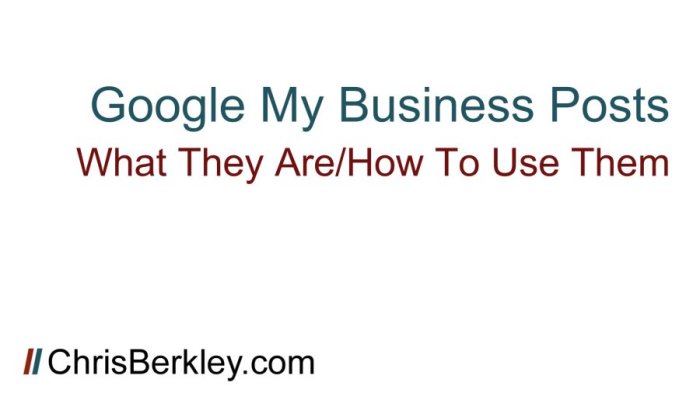
High-quality visuals are crucial for grabbing attention and conveying your brand message effectively on Google Business Profile. Visuals help break up text, make your posts more engaging, and help customers connect with your business on a deeper level. Images and videos should be carefully selected and designed to complement your brand identity and resonate with your target audience.Visually appealing posts can significantly increase engagement and improve your Google Business Profile performance.
This involves a strategic approach to image and video selection, design, and consistent branding to ensure a cohesive and impactful presentation. Effective visuals can showcase your products, services, or business atmosphere, ultimately driving more customer interaction and potentially leading to more business.
High-Quality Images and Videos
Visuals are key to capturing attention and conveying your brand’s message effectively. High-resolution images and engaging videos are essential for a visually appealing and impactful Google Business Profile post. Use images that are relevant to the post’s content, clear, and well-lit. Videos should be concise, high-quality, and focus on the key message or product. Avoid using blurry or low-resolution images or videos as they can negatively impact the overall impression.
Visually Appealing Post Designs
A visually appealing design is important for capturing attention and making your post memorable. Consider using a consistent color palette, fonts, and image style that align with your brand. Use whitespace effectively to create visual balance and avoid overcrowding the post. An image or video that is too small or cropped will look unprofessional and not convey the desired message.
A well-structured design allows for the information to be clear and accessible to the reader.
Tips for Creating Visually Engaging Posts
Creating engaging posts requires a strategic approach to design and content. Use high-quality images and videos that complement your brand. Maintain a consistent visual style across all your posts to build brand recognition. Employ relevant and engaging visuals that showcase your products, services, or business atmosphere. Use clear and concise captions that accurately describe the content and encourage interaction.
Use whitespace strategically to avoid overcrowding and maintain readability.
Importance of Consistent Branding
Maintaining a consistent brand identity across all your Google Business Profile posts is vital. This builds brand recognition and trust with potential customers. Using the same logo, color scheme, and font styles in all your posts helps create a cohesive brand experience. This consistency makes your business more memorable and trustworthy.
Creating Visually Appealing Graphics
Creating graphics for your posts requires careful planning and execution. Use design software to create custom graphics that align with your brand. Use high-quality images, clear typography, and relevant colors. Consider using templates for a consistent look. Choose images that align with your brand’s tone and messaging.
A well-designed graphic will attract attention and improve engagement. For example, if your business focuses on eco-friendly products, use images of nature or sustainable practices. Consider using infographics or other visually engaging formats to present data or information. Use consistent fonts and colors to maintain brand consistency. Use clear, concise captions to ensure readability and engagement.
Optimizing Posts for Mobile Devices
Mobile-first is no longer a trend; it’s a necessity. A significant portion of your potential customers interact with your Google Business Profile (GBP) on their smartphones and tablets. Therefore, ensuring your posts are mobile-friendly is crucial for a positive user experience and optimal visibility. A well-designed mobile-optimized post can significantly improve engagement and lead to increased customer interactions.Mobile devices have become the primary means of accessing information online, especially for local businesses.
A post that’s not optimized for mobile viewing will likely appear cramped, difficult to read, and frustrating to engage with. This often results in users abandoning the post, potentially missing valuable information and calls to action.
Importance of Mobile-Friendliness
Mobile-friendliness directly impacts user experience, influencing engagement and potentially conversions. A poorly designed post on mobile can negatively affect the customer journey, leading to a loss of potential business.
Ensuring Correct Display Across Devices
Google’s algorithms prioritize mobile-friendly content. The platform uses responsive design principles to adjust the layout automatically to different screen sizes and orientations. This means your post content will adapt to various mobile devices without needing separate versions.
Best Practices for Mobile-Optimized Posts
Utilizing high-quality images and videos that load quickly is essential. Large images can slow down loading times, hindering user experience. Compressing images without sacrificing quality is key. Avoid using overly complex layouts that might not render correctly on different devices.
- Concise Text: Keep your post copy concise and easily digestible. Use bullet points, short paragraphs, and headings to break up text and improve readability. Avoid long, dense blocks of text.
- Clear Calls to Action (CTAs): Ensure your CTAs are prominent and easily accessible on mobile. Use buttons or links that are large enough to tap accurately, especially on smaller screens. A clear and compelling CTA encourages users to take the desired action.
- Prioritize Visuals: Use high-quality images and videos that are relevant to your business and load quickly. Ensure images and videos are optimized for mobile viewing. Use images to convey key messages or highlight special offers quickly.
Mobile-Friendly Post Formats
Experiment with different post formats to determine what resonates best with your audience. Consider using short videos, interactive polls, or engaging infographics. Use short, impactful videos for conveying information or promotions.
- Image-centric Posts: Posts that use compelling visuals with concise captions or short descriptions tend to be very successful.
- Video Posts: Short, engaging videos can capture attention quickly and effectively communicate promotions, special events, or product demonstrations.
- Interactive Posts: Polls and Q&A sessions can boost engagement and encourage two-way communication with your audience.
Impact on User Experience, Google business profile posts
A mobile-optimized post ensures a positive user experience, encouraging users to interact with your business. Easy navigation and quick loading times translate into a smoother customer journey, ultimately impacting your business’s reputation and potential revenue.
Addressing Common Challenges
Navigating the world of Google Business Profile (GBP) posts can be tricky. Businesses often face hurdles in achieving optimal engagement and visibility. Understanding these common challenges and implementing effective strategies is key to maximizing the impact of your GBP posts. This section dives deep into obstacles and solutions to help your business thrive in the digital space.
Low Engagement and Visibility
Low engagement and visibility are frequent complaints among businesses utilizing GBP posts. This can stem from various factors, including content quality, frequency of posting, and audience targeting. To combat low engagement, ensure your content is relevant, engaging, and visually appealing. Regular posting, ideally several times a week, is crucial to maintain visibility and keep your audience informed.
Additionally, tailoring your posts to specific demographics through research and targeted hashtags can dramatically improve visibility.
Content Creation Challenges
Crafting compelling content for GBP posts can be daunting. Finding fresh and interesting topics that resonate with your target audience requires consistent effort and creativity. This includes staying up-to-date with industry trends, local events, and customer feedback. Using high-quality images and videos can significantly boost engagement. Creating a content calendar can help you plan and schedule posts, ensuring a consistent flow of valuable content.
Technical Issues with Posting
Technical problems, such as issues with uploading images or videos, can hinder posting efforts. Thorough testing of your chosen posting method before publishing is vital. Confirm compatibility with the GBP platform. Ensure that the files are the correct size and format to avoid issues during upload. Have a backup plan in place if technical difficulties arise, like a dedicated posting assistant or a backup post schedule.
Managing Negative Reviews or Comments
Negative reviews and comments on your GBP posts can be challenging. However, responding promptly and professionally is essential to manage potential damage to your reputation. Acknowledging the comment, expressing understanding, and offering a solution or a way to resolve the issue demonstrates customer-centricity. It’s important to avoid defensiveness or arguing with the commenter. Remember, addressing negative feedback constructively can often turn a negative situation into a positive one.
Consider using a template for standard responses to expedite the process.
Measuring the Impact of Posts: Tracking and Analysis
Monitoring the performance of your GBP posts is essential to gauge their effectiveness. Utilizing Google Analytics or other relevant tools to track key metrics, like impressions, clicks, and engagement, provides valuable data. Analyzing these metrics allows you to understand what types of posts resonate most with your audience and adjust your strategy accordingly. Tracking post performance over time reveals trends and patterns, leading to data-driven decisions.
Final Wrap-Up
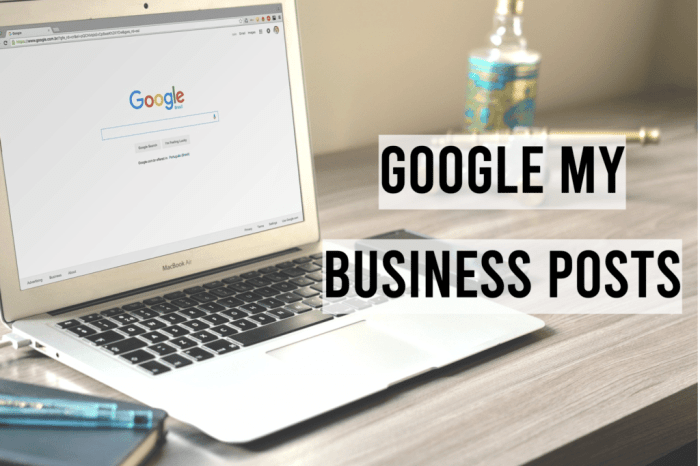
In conclusion, maximizing your Google Business Profile’s potential requires a multifaceted approach. By creating engaging content, optimizing for visibility, fostering interaction, and measuring results, you can build a stronger online presence. This guide equips you with the knowledge and strategies to leverage Google Business Profile posts effectively, driving business growth and customer engagement. So, start crafting those captivating posts and watch your business flourish!