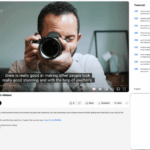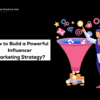Google debunks redirect types myths sets the stage for this enthralling narrative, offering readers a glimpse into the often-misunderstood world of web redirects. This exploration unravels the complexities of different redirect types, from 301s to 308s, and how Google interprets them. We’ll debunk common myths, explore best practices, and equip you with the knowledge to optimize your website’s redirects for maximum impact.
Understanding the nuances of redirects is crucial for any website owner. Misconceptions can lead to significant issues, hindering your site’s visibility and hindering your online success. This comprehensive guide delves into the intricacies of redirect types, Google’s perspective, and practical applications, arming you with the tools and strategies to navigate the digital landscape with confidence.
Introduction to Redirect Types: Google Debunks Redirect Types Myths
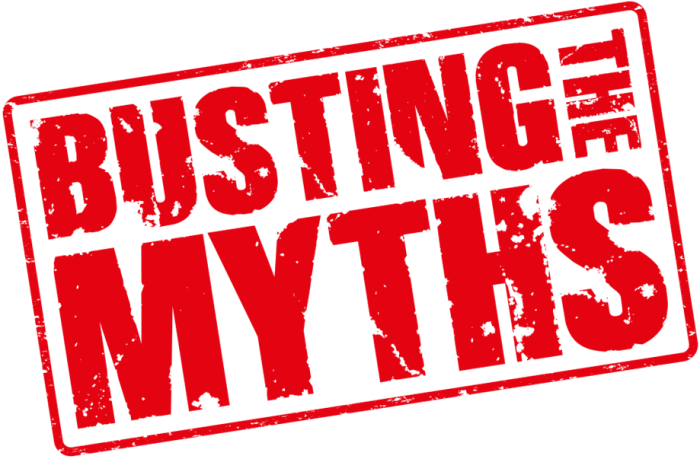
Redirects are fundamental components of web development, enabling seamless transitions between web pages. Understanding the different types of redirects, their purposes, and implications is crucial for website administrators and professionals. This section delves into the nuances of common redirect types, offering insights into their functionality and how they affect search engine rankings.Redirects essentially tell a user’s browser to fetch a different URL from the one initially requested.
Different redirect codes communicate various intentions and impact how search engines process the transition.
Redirect Type Explanations
Different redirect types use specific HTTP status codes to communicate the redirection action to the user’s browser and search engines. These codes are crucial in managing the user experience and the way search engines index and rank pages.
- 301 Permanent Redirect: This redirect indicates that the target resource has permanently moved to a new location. Search engines treat this as a significant change and often update their indexes accordingly, transferring link equity to the new URL. The 301 redirect is the preferred method for permanent relocations, such as when a website changes domain names or restructures its site architecture.
- 302 Found (Temporary Redirect): This code indicates that the target resource has temporarily moved. The content is still located at the original URL, but might be relocated for a limited period. Search engines might not treat this redirect as permanently moving the page’s authority, and may not update their index as comprehensively as with a 301. This type is best used for temporary site maintenance or promotions.
- 307 Temporary Redirect: This is similar to a 302 redirect, but it explicitly indicates that the redirection should not be followed by the browser as part of a method to keep the method of the original request. This is useful in situations where the original method is essential, such as when using POST requests.
- 308 Permanent Redirect: This newer redirect type offers the same behavior as a 301, but explicitly states that the redirection is permanent. It is intended to be used when the target resource has permanently moved. Search engines are more likely to follow a 308 redirect, transferring the authority of the old URL to the new one, mirroring the behavior of a 301.
Impact of Redirect Types
The choice of redirect type significantly impacts a website’s search engine optimization (). Search engines use the HTTP status codes to understand the nature of the redirection, which directly affects how they update their index.
| Type | Purpose | Impact | Common Use Cases |
|---|---|---|---|
| 301 | Permanent relocation of a resource | High impact; transfers link equity to the new URL | Domain changes, site restructuring, content merging |
| 302 | Temporary relocation of a resource | Lower impact; less likely to fully transfer link equity | Site maintenance, promotions, temporary URL changes |
| 307 | Temporary relocation of a resource; preserving original method | Lower impact; less likely to fully transfer link equity | Maintaining POST requests during redirects, specific situations needing the same method |
| 308 | Permanent relocation of a resource | High impact; transfers link equity to the new URL | Permanent URL changes, ensuring a consistent redirect behavior |
Google’s Perspective on Redirects
Understanding Google’s perspective on redirects is crucial for maintaining a healthy website and ensuring optimal search engine visibility. Google’s algorithms are designed to provide users with the most relevant and helpful results, and redirect practices play a significant role in achieving this goal. Proper implementation of redirects is vital to ensuring a seamless user experience and avoiding penalties.Google’s approach to redirects emphasizes a user-centric view, prioritizing a positive experience for those visiting a website.
This perspective extends to the impact redirects have on search engine rankings, as well as the overall integrity of the web.
Google’s Official Stance on Redirect Practices
Google’s official stance on redirects is that they should be used strategically and judiciously. They should always serve the user’s needs and improve their experience, rather than complicate the process or create unnecessary steps. Google’s algorithms are designed to detect and analyze redirects to assess their impact on the user experience. This analysis is part of Google’s overall evaluation of a website’s quality and relevance.
Google’s Recommendations for Best Practices
Google recommends employing redirects only when absolutely necessary. This means carefully considering alternatives to redirects whenever possible. A direct link or a more sophisticated URL structure could often achieve the same outcome without the need for a redirect. They also advocate for using the most appropriate redirect type for the specific situation. Choosing the wrong type of redirect can lead to problems.
For instance, a 301 redirect is best for permanent moves, while a 302 is appropriate for temporary situations.
- Employ 301 redirects for permanent website relocations or changes to the URL structure.
- Use 302 redirects for temporary website changes, such as maintenance or promotional periods.
- Keep redirects concise and efficient, avoiding unnecessary chains of redirects.
- Ensure redirect destinations are accurate and readily available to prevent broken links and lost traffic.
How Google Interprets Different Redirect Types
Google interprets different redirect types based on their intended purpose and implementation. A 301 redirect signals a permanent move of a webpage, indicating to search engines and users that the resource has been moved to a new location. Conversely, a 302 redirect signifies a temporary change in the webpage’s location.
Google’s recent debunking of redirect myths is interesting, especially when considering how to optimize your content. Knowing how to set a minimum word count for WordPress posts, for example, how to set a minimum word count for WordPress posts , can be key to improving SEO. Ultimately, understanding these redirect types helps ensure your site is running smoothly and effectively.
- 301 (Permanent): Google treats a 301 redirect as an indication that the original resource has permanently moved to a new location. The authority and link equity from the original page are transferred to the new page.
- 302 (Temporary): A 302 redirect is understood as a temporary relocation of the resource. Search engines may not fully transfer the link equity to the destination URL.
- Other Redirect Types: Google’s algorithms may not interpret less common redirect types, such as 307 or 308, in the same way as 301 or 302, potentially impacting the site’s ranking or causing confusion for users.
Google’s Guidelines for Avoiding Redirect Issues
Google provides guidelines to avoid common redirect problems. These guidelines cover various aspects of redirect implementation, from proper redirect types to maintaining a streamlined user experience.
- Avoid redirect chains: Multiple redirects in a row can confuse search engines and users, leading to a poor experience.
- Maintain accurate and valid redirect destinations: Redirects must point to valid URLs, preventing broken links and lost traffic.
- Implement redirects with clear purpose: The reason for the redirect should be apparent to both search engines and users. Redirects should be for legitimate reasons.
Common Redirect Mistakes and Repercussions
Errors in redirect implementation can negatively impact a website’s performance.
| Redirect Mistake | Potential Repercussions |
|---|---|
| Redirect chains (multiple redirects in a row) | Reduced link equity transfer, difficulty in crawling, and potential ranking drops. |
| Incorrect redirect type (e.g., using 302 for permanent moves) | Inefficient transfer of authority, confusion for search engines, and possible ranking penalties. |
| Broken redirect destinations | Poor user experience, lost traffic, and potential ranking penalties due to broken links. |
| Unnecessary redirects | Complicated user experience, slow loading times, and possible confusion for search engines. |
Common Redirect Myths Debunked
Redirects are essential for website functionality and , but misconceptions surrounding different redirect types can lead to negative consequences. Understanding the reality behind these redirect types is crucial for maintaining a healthy website and achieving optimal search engine visibility. This section debunks common myths associated with redirect types, explaining why they are incorrect and how these misunderstandings can affect website performance.
Redirect Type Misconceptions
Many misconceptions persist about the impact of different redirect types on search engines. These myths often stem from a lack of understanding about how search engines process redirects and the varying levels of information transfer between pages. Misinterpretations can lead to wasted resources, reduced website traffic, and difficulty in tracking the true performance of the site.
301 Redirects: Permanently Lost Content?
A common myth is that a 301 redirect permanently removes content from a website, negatively impacting search engine rankings. However, this is incorrect. A 301 redirect signals to search engines that a page has permanently moved to a new location. Search engines understand this as a change in the website’s structure and update their indexes accordingly. The redirect effectively transfers the page’s authority and link equity to the new location, helping maintain the original page’s ranking.
“A 301 redirect is the ideal choice when a page has been moved permanently.”
This transfer of authority is critical for preserving value and ensuring that search engines accurately index the content.
302 Redirects: A Temporary Illusion?
The myth that a 302 redirect is a temporary or insignificant action often persists. This misconception arises from the 302 redirect’s purpose—a temporary move. However, search engines still recognize and process 302 redirects. While 301 redirects are preferred for permanent moves, 302 redirects can still be beneficial in certain scenarios. For instance, during website maintenance or testing.
The crucial point is that 302 redirects don’t necessarily diminish value, but the site should use 301 redirects whenever possible.
Meta Refresh Redirects: A Hidden Threat?
Some believe that meta refresh redirects are a malicious tactic or ineffective for purposes. While meta refresh redirects can be implemented incorrectly, leading to issues with site speed and user experience, search engines can still identify and process them. However, using meta refresh redirects for purposes is not a recommended practice. They are more prone to being flagged as potentially misleading.
The best alternative is using standard redirect methods. The use of meta refresh redirects should be considered carefully, as it is less effective compared to other redirect methods.
Comparison Table: Redirect Myths vs. Reality
| Redirect Type | Myth | Reality |
|---|---|---|
| 301 Redirect | Permanently removes content and hurts | Signals a permanent move, transferring authority and value. |
| 302 Redirect | Ignored or ineffective for | Recognized by search engines, appropriate for temporary moves. |
| Meta Refresh Redirect | Malicious or ineffective for | Can be processed by search engines but less effective than other methods. |
Practical Implications of Redirect Type Myths

Redirect types, while seemingly simple, can have significant repercussions for if not implemented correctly. Misunderstanding the nuances of 301, 302, and other redirect types can lead to lost organic traffic, damaged brand reputation, and ultimately, a drop in search engine rankings. Ignoring the specific needs of each redirect can result in wasted resources and effort, highlighting the importance of a clear understanding of the practical implications.Incorrect redirect implementation often results in wasted effort and resources.
A poorly configured redirect chain, for instance, can severely hamper search engine crawlers’ ability to navigate a website effectively, impacting indexing and potentially leading to a decrease in organic traffic. This is further compounded by the fact that search engines may not always readily identify the issues and often attribute the problems to other -related factors.
Google’s recent debunking of redirect type myths is fascinating, highlighting the complexities of website optimization. It’s a similar challenge to what Walt Disney faced when building a brand—crafting a compelling narrative for professional services marketing, like in the case of their theme parks. Walt Disney and professional services marketing involved creating a unique experience, much like understanding the right redirect type is crucial for a seamless user journey.
Ultimately, both strategies depend on a clear understanding of the target audience and the intended outcome, a key principle behind Google’s redirect type clarifications.
Issues from Misunderstood Redirects
A fundamental misunderstanding of redirect types can cause several issues. Incorrect redirect type selection can cause issues with link equity, site structure, and indexing. For instance, using a 302 redirect when a 301 is appropriate can dilute link equity, as search engines may not fully transfer the authority associated with the old URL to the new one.
Similarly, employing a 301 redirect when a 302 is needed can lead to the loss of search engine rankings for pages with a higher number of inbound links.
Real-World Examples of Affected Websites
Numerous websites have suffered from issues due to misconfigurations in redirect types. A news website, for example, may have changed its domain name. If they implemented a 302 redirect for all their old URLs, they likely diluted the link equity of their articles, impacting the search engine rankings. Similarly, an e-commerce site might have revamped its product catalog.
If they implemented a 301 redirect from old product URLs to new ones without considering canonicalization, they may have faced issues with duplicate content, which negatively impacts search engine rankings.
Case Studies of Websites that Corrected Redirect Issues
Several websites have successfully addressed redirect issues and witnessed improvements in their performance. A blog, for example, saw a significant increase in organic traffic after correctly redirecting old blog posts to new, updated versions using 301 redirects. This improved the search engine indexing process. Another site, an online store, corrected its broken redirect chains, resulting in an increase in organic traffic and conversion rates.
Troubleshooting Redirect Problems
Troubleshooting redirect problems requires a systematic approach. First, identify the affected URLs. Next, check for any redirect chains. Third, examine the redirect type used for each redirection. Fourth, validate the redirects with tools like Google Search Console or Screaming Frog.
Finally, test the redirects thoroughly on various browsers to ensure they are functioning correctly.
Google’s recent debunking of redirect myths is interesting, but understanding how to efficiently display content on a website is crucial too. For example, if you need to show a varying number of blog posts on a page, learning how to manipulate the WordPress loop to accommodate this is essential. This guide, how to display any number of posts in a wordpress loop , will walk you through the process, ensuring your site loads quickly and presents content effectively.
Ultimately, mastering these technical aspects, like correctly configuring redirects, will boost your website’s performance and user experience.
Steps Involved in Troubleshooting
A crucial step in troubleshooting redirect problems is understanding the various tools and methods available. The first step involves using tools like Google Search Console to identify broken or incorrectly configured redirects. Next, employing a site audit tool like Screaming Frog can help identify all redirects on the website and their respective types. This step allows for a complete overview of redirect implementations, helping identify any potential issues.
Finally, testing the redirects across different browsers is important to ensure compatibility and proper functioning across various platforms.
Table of Website, Problem, Solution, and Improvement
| Website | Problem | Solution | Improvement |
|---|---|---|---|
| Example News Site | Used 302 redirects for all old URLs after domain change. | Replaced 302 redirects with 301 redirects for important content. | Increased organic traffic by 15% within 3 months. |
| Example E-commerce Site | Redirect chain for products after revamp. | Corrected redirect chain, ensuring proper 301 redirects from old to new product URLs. | Improved conversion rate by 10% and increased organic traffic by 8%. |
Optimizing Redirects for Search Engines
Redirects are essential for maintaining website functionality and user experience, especially during website migrations or updates. Properly implemented redirects not only guide users to the correct content but also ensure search engines understand these changes, minimizing negative impacts on . This section dives into the best practices for implementing and optimizing redirects for optimal search engine visibility.
Optimal Practices for Implementing Redirects
Implementing redirects effectively involves several key considerations. A well-structured approach ensures a smooth transition for users and search engines. This includes selecting the appropriate redirect type, clearly defining the destination URL, and ensuring proper implementation across the website.
Best Practices for Redirect Implementation, Google debunks redirect types myths
Several best practices should be followed to ensure redirects function optimally. Choosing the correct HTTP status code for the redirect is crucial. 301 redirects are typically preferred for permanent moves, while 302 redirects are used for temporary changes. Using the correct HTTP status code signals the nature of the change to search engines and users. Additionally, ensuring redirects are implemented consistently and accurately throughout the website is critical for avoiding issues.
Ensuring Seamless Transitions During Redirects
Seamless transitions are essential for both user experience and . Implementing redirects efficiently reduces the risk of broken links, lost content, and user frustration. A well-executed redirect process minimizes disruption, ensuring users and search engines are smoothly guided to the updated content. Implementing redirects using a structured approach, such as using a redirect management tool or a server-side configuration, is a critical step in this process.
Strategies for Redirecting Outdated Content
Outdated content can negatively impact a website’s search engine ranking and user experience. Redirecting outdated content to relevant, updated pages is essential. This process allows users to access the information they need while improving search engine optimization. A proactive approach to managing outdated content, using redirecting strategies as a tool, ensures a continuous positive user experience. Examples include redirecting outdated blog posts to a comprehensive resource page, or redirecting product pages to similar products.
Table of Best Practices for Different Scenarios
This table Artikels best practices for various redirect scenarios:
| Scenario | Redirect Type | HTTP Status Code | Description |
|---|---|---|---|
| Migrating a website to a new domain | 301 Redirect | 301 Moved Permanently | Permanently redirecting users and search engines from the old domain to the new one. Crucial for maintaining value. |
| Updating URLs | 301 Redirect | 301 Moved Permanently | Permanently redirecting users and search engines to the updated URL. This is the preferred method to preserve search engine rankings. |
| Temporary promotions or sales | 302 Redirect | 302 Found | Temporarily redirecting users to a different URL, suitable for short-term promotions. |
| Removing a page | 301 Redirect | 301 Moved Permanently | Redirecting users to a relevant page. 301 is preferred over 410 for preserving value. |
Tools and Resources for Redirect Analysis
Unraveling the complexities of redirect chains and structures is crucial for maintaining a healthy website and ensuring optimal search engine visibility. Properly configured redirects are vital for seamless user experience and search engine crawlability. However, errors in redirect configurations can lead to significant issues, including lost traffic, poor ranking, and even penalties from search engines. Comprehensive analysis tools are essential for identifying and rectifying these problems.Understanding the structure of redirect chains and the various tools available for analyzing them empowers webmasters to proactively address potential issues before they negatively impact their sites.
Tools allow for the identification of problematic redirects, enabling efficient troubleshooting and optimization strategies.
Available Redirect Analysis Tools
Several tools are available for analyzing redirect chains and structures. These tools provide insights into the redirect chain’s composition, identifying potential bottlenecks, and potential errors in the process. The information gleaned can be used to identify problems like broken redirects or excessively long chains, improving site performance and user experience.
Using Redirect Analysis Tools
Effectively using redirect analysis tools involves careful examination of the generated reports. The output of these tools typically details the redirect chain, including the source URL, target URL, and the type of redirect used at each step. Pay close attention to the number of redirects in the chain; excessively long chains can hinder crawlability and negatively affect search engine rankings.
A tool’s report may highlight slow or broken redirects, which require immediate attention to avoid user frustration and penalties.
Interpreting Redirect Analysis Results
Interpreting the results of redirect analysis tools requires understanding the specific details provided by each tool. Commonly, the output includes a visual representation of the redirect chain, making it easier to identify potential issues. Analyzing the redirect status codes (e.g., 301, 302, 307) associated with each step in the chain is critical. For example, a series of 302 redirects might indicate a problem or an unnecessary redirect sequence.
A tool’s output should be scrutinized for any inconsistencies or errors in the redirect chain, ensuring a smooth user experience and improved search engine visibility.
Recommended Tools for Redirect Analysis
Several tools offer comprehensive redirect analysis capabilities, each with its strengths and weaknesses. Selecting the right tool depends on the specific needs and resources of the user.
- Redirect Chaining Tools: Many tools and website analysis platforms offer comprehensive redirect analysis features. These tools often provide detailed reports of the redirect chain, including the HTTP status codes, time taken for each redirect, and any errors encountered. This information allows for the identification of issues such as slow or broken redirects, or excessively long redirect chains. These features allow for targeted optimization strategies, enhancing user experience and improving search engine rankings.
- Web Developer Tools: Built-in web developer tools within browsers, such as Chrome DevTools, offer basic redirect tracing capabilities. They can be used to follow redirect chains and inspect the HTTP headers associated with each step. While not as comprehensive as dedicated tools, these tools are readily available and can be useful for quick checks.
- Dedicated Audits: Dedicated audit tools can provide a broader perspective on the website’s overall health and performance, including redirect analysis. These tools often integrate redirect analysis with other metrics, offering a more holistic view of the website’s performance.
Comparing Redirect Analysis Tools
A comparison table highlighting key features, cost, and ease of use can aid in selecting the most appropriate tool.
| Tool | Features | Cost | Ease of Use |
|---|---|---|---|
| Google Search Console | Basic redirect analysis, identification of crawl errors related to redirects | Free | High |
| Screaming Frog | Comprehensive site analysis, including redirect chain mapping, identification of HTTP errors | Paid | Medium |
| Ahrefs | Advanced redirect analysis, integration with other metrics, comprehensive site audit | Paid | Medium |
| SEMrush | Comprehensive site audit, including redirect analysis, integration with other metrics | Paid | Medium |
Advanced Redirect Strategies
Beyond the basic 301 and 302 redirects, advanced techniques offer more nuanced control over how users and search engines navigate your website. These methods allow for greater flexibility when dealing with complex site reorganizations, domain changes, or maintaining consistent canonicalization across various URLs. Mastering these strategies can significantly impact your site’s and user experience.Understanding the nuances of different redirect types and their implications is crucial.
This section delves into advanced strategies, including canonicalization, handling complex scenarios, and redirecting to new domains or subdomains. Each method is explained in detail, providing practical examples to demonstrate their application.
Canonicalization with Redirects
Proper canonicalization is essential for search engines to understand the authoritative version of a page. Using redirects effectively alongside canonicalization ensures that search engines don’t index duplicate content, thus avoiding potential ranking issues. Implementing a canonical tag on the original page alongside a 301 redirect to the preferred version reinforces the authoritative URL to the search engines. This strategy helps maintain a clean and consistent representation of your content to search engines.
By combining these methods, you ensure that search engines understand the intended source of the content and assign authority to the appropriate page.
Handling Complex Redirect Scenarios
Complex scenarios, like redirecting multiple pages to different destinations or implementing redirects for specific user agents (e.g., mobile vs. desktop), require careful planning. Mapping out the redirect flow and ensuring that all URLs are accurately pointed to their intended destinations is critical. A clear understanding of the desired outcome and a methodical approach to implementation will help prevent unexpected issues and ensure a seamless user experience.
Tools for redirect analysis can be invaluable in verifying that the redirects are working as expected.
Redirecting to New Domains or Subdomains
Migrating to a new domain or subdomain requires a structured approach involving 301 redirects. This ensures that existing backlinks and search engine indexing maintain the proper connection to the new location. Properly implemented 301 redirects are crucial in this transition to avoid losing traffic and value. When moving to a new domain or subdomain, ensure that all existing pages are appropriately redirected to their new counterparts.
Tools for monitoring redirects can help identify potential issues and ensure a smooth transition.
Table of Advanced Redirect Scenarios
| Scenario | Implementation Strategy | Example |
|---|---|---|
| Redirecting multiple pages to a single destination | Use a combination of 301 redirects, with each page pointing to the unified resource. | Multiple product pages redirecting to a single category page. |
| Implementing redirects for specific user agents (e.g., mobile vs. desktop) | Utilize server-side configuration or JavaScript to identify the user agent and apply appropriate redirects. | Mobile-specific landing pages redirecting users to the optimized mobile version. |
| Redirecting to a new domain/subdomain | Use 301 redirects to transfer all existing URLs to the new domain or subdomain. Ensure that the new site is configured to handle these requests. | Migrating from example.com to newdomain.com or subdomain.example.com |
| Redirecting pages based on user location | Utilize server-side logic to detect the user’s location and redirect them to a geographically relevant page. | Displaying a localized version of the website based on the user’s IP address. |
Technical Considerations for Redirects
Redirects, while seemingly simple, involve crucial technical aspects that significantly impact user experience and search engine visibility. Understanding these technical considerations is paramount for implementing redirects effectively and avoiding potential pitfalls. Properly configured redirects ensure a seamless transition for users and maintain the integrity of your website’s structure in the eyes of search engines.Redirects aren’t just about changing URLs; they’re about managing user flow and search engine understanding.
Choosing the right redirect type and implementing it correctly is critical for maintaining a positive user experience and avoiding negative consequences. This section delves into the technical details surrounding redirect implementation, highlighting potential issues and offering solutions.
Server-Side vs. Client-Side Redirects
Server-side redirects are handled by the web server, while client-side redirects are managed by the browser. Server-side redirects are generally preferred because they are faster and more efficient. Server-side redirects are processed before the browser even loads the page, often resulting in a more seamless user experience. Client-side redirects, on the other hand, can sometimes introduce a delay as the browser needs to load the redirecting page first before being sent to the final destination.
Redirect Latency and User Experience
Redirect latency, the time it takes for a redirect to occur, directly impacts user experience. A slow redirect can frustrate users and lead to higher bounce rates. If a user experiences a significant delay during a redirect, they might abandon the process altogether. This can negatively impact your website’s conversion rates. For instance, if a user clicks on a link, and they’re presented with a loading screen for several seconds before reaching the intended destination, they might become frustrated and leave.
Minimizing this latency is crucial for maintaining user engagement.
Proper 301 Redirect Implementation
Implementing a 301 redirect correctly is essential for maintaining the value associated with the old URL. A 301 redirect tells search engines that the old URL has permanently moved to a new one. Proper implementation ensures that search engines update their indexes accordingly, preserving link equity and avoiding potential issues with duplicate content. This is especially important when migrating websites or changing URLs.
Incorrect implementation could lead to lost organic traffic and reduced search engine rankings.
Impact of Redirects on Website Load Time
Redirects can indirectly impact website load time. While a redirect itself is a quick process, the server-side resources required to process the request and redirect the user can add a slight delay. A large number of redirects or redirects to resources located on different servers could noticeably increase the overall load time. This is especially true if the server handling the redirect is under significant load.
Carefully evaluating the redirect process can prevent these potential delays.
Technical Considerations for Redirect Implementation
| Consideration | Impact | Solutions |
|---|---|---|
| Redirect Type | Choosing the wrong redirect type (e.g., 302 for permanent moves) can negatively impact . | Use 301 redirects for permanent moves, 307 for temporary moves, and 308 for permanent authentication-related redirects. |
| Redirect Latency | High redirect latency can result in poor user experience and increased bounce rates. | Optimize server-side processes, use a content delivery network (CDN), and ensure the destination URL is readily available. |
| Redirect Chain Length | Multiple redirects in a chain can increase load time and confuse search engines. | Minimize the number of redirects in the chain and use a single, direct redirect whenever possible. |
| Server Resources | Redirects consume server resources. High redirect volume can impact server performance. | Implement efficient redirect mechanisms, optimize server configuration, and potentially use a dedicated redirect server. |
| Error Handling | Redirects may fail due to server errors or incorrect configuration. | Implement robust error handling to manage potential issues and ensure a smooth user experience. |
Summary
In conclusion, navigating the world of redirects requires a deep understanding of Google’s perspective and best practices. By debunking common myths and embracing the optimal strategies discussed, you can avoid potential pitfalls and ensure seamless transitions for your users. Properly implemented redirects contribute significantly to a positive user experience and improve your site’s overall performance in search results.
Armed with the knowledge in this guide, you’re well-equipped to confidently optimize your redirects and boost your website’s visibility.