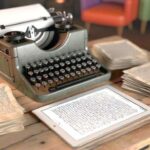Google Search Console Guide: Unlock the secrets to optimizing your website’s visibility and performance. This guide dives deep into using Google Search Console (GSC) to enhance your strategy. From understanding search analytics to troubleshooting common issues, we’ll explore the entire GSC platform, covering everything from basic features to advanced techniques.
This comprehensive guide will equip you with the knowledge and tools to effectively utilize Google Search Console for improved website rankings. We’ll walk you through the essential features, providing practical examples and actionable insights. Get ready to elevate your game with a detailed and actionable understanding of GSC.
Introduction to Google Search Console
Google Search Console (GSC) is a free tool provided by Google that allows website owners to monitor and maintain their site’s presence in Google Search results. It’s a crucial resource for website optimization, providing insights into how Googlebot crawls and indexes your website, and identifying potential issues that might be hindering your search visibility. By understanding how Google sees your site, you can make data-driven decisions to improve its performance and attract more organic traffic.Using GSC empowers you to actively manage your website’s visibility in search results.
It’s not just about passively observing your site’s performance; it’s about actively identifying and addressing problems that could be hindering your site’s ranking. This proactive approach ensures your site remains competitive in the ever-evolving search landscape.
Key Features and Functionalities of Google Search Console
Google Search Console offers a suite of tools to help you understand and improve your website’s performance in Google Search. These features are vital for website optimization and ensure that your website is correctly indexed and displayed in search results.
Sections within Google Search Console
The Google Search Console interface is structured into several key sections, each offering specific insights into your website’s performance. These sections are designed to provide a comprehensive view of your site’s health and visibility from Google’s perspective.
| Section | Description |
|---|---|
| Search Analytics | This section provides data on how your site performs in Google Search results. You can track key metrics like clicks, impressions, and average position, enabling you to assess the effectiveness of your efforts. |
| Index | This section allows you to see what Google has indexed from your website. You can identify pages that Google can’t access or has trouble understanding, and resolve those issues to improve your site’s visibility. |
| Fetch as Google | This tool simulates how Googlebot crawls and renders your pages. You can use it to identify potential issues with page loading, broken links, or other factors that could prevent Google from fully understanding your content. |
| URL Inspection | This tool allows you to check the status of individual URLs on your website from Google’s perspective. It provides details about how Google sees the URL, including any errors or warnings. |
| Mobile Usability | This section focuses on the mobile-friendliness of your site. It identifies potential issues that could negatively impact your site’s ranking in mobile search results. |
| Enhancements | This section helps you optimize your site for various Google search features like rich results. It provides guidance and recommendations for improving your site’s content and structure to maximize visibility in search results. |
Understanding Search Analytics
Google Search Console (GSC) provides a wealth of data about how your website performs in Google search results. Understanding this data is crucial for optimizing your site and improving its visibility. This section dives deep into interpreting search data, uncovering high-volume queries, and analyzing crucial metrics like click-through rates and average position.Search Analytics in GSC acts as a window into the minds of your potential customers.
By understanding how users search for your products or services, you can tailor your content and website structure to better match their needs. This knowledge empowers strategic adjustments that enhance your online presence and attract more relevant traffic.
Interpreting Search Data in GSC
Search Analytics in GSC presents a comprehensive view of your website’s performance in Google search results. The data encompasses various aspects, including the search queries that lead users to your site, the position your pages hold in the search results, and the click-through rates (CTR) of those listings. This holistic perspective allows for a deep understanding of user behavior and search trends.
A Google Search Console guide is a great starting point for optimizing your website, but remember, user experience is key. Poor website navigation, like those common issues detailed in this article on common website navigation mistakes , can seriously hurt your SEO efforts. Understanding these pitfalls is crucial, as it directly impacts how search engines crawl and index your site.
So, while using the Search Console, consider your website’s navigation structure. This will ensure your site’s visibility and rankings improve.
Crucially, you can identify patterns and trends that drive your site’s performance.
Identifying High-Volume Search Queries
Understanding the search queries that generate the most traffic is paramount for optimizing your website’s content. GSC provides data on the search terms users type into Google to find your website. By identifying high-volume search queries, you can create content that directly addresses those terms. This targeted approach helps you attract more organic traffic.
- Analyze the “Search terms” report. This report displays the s that users entered into Google when they found your website. Look for terms with high search volume and low competition. For example, if you sell hiking boots, you’d want to understand if users are searching for “best hiking boots for women” or “lightweight hiking boots under $100”.
- Pay attention to the “Queries” report. This report displays a broader range of search queries. Identifying popular and relevant queries helps you create content tailored to those terms. For instance, if you find a significant number of users searching for “how to choose the right hiking boots”, you can produce a blog post addressing that topic. This type of content attracts users actively looking for information.
Knowing how to use Google Search Console is crucial for SEO. It helps you understand how Google sees your site. To really optimize your site for visibility, mastering the structure of longform landing pages like structure longform landing page is also key. This will help you improve your site’s architecture, making it easier for search engines to crawl and index your content.
Ultimately, a solid understanding of both will boost your site’s ranking in search results.
Analyzing Click-Through Rates (CTR) and Average Position
Click-through rates (CTR) and average position are essential metrics for evaluating your website’s performance in search results. A higher CTR indicates that your website is more attractive to users. A higher average position usually means your website is ranking higher in search results. By analyzing these metrics, you can gain insights into how your content performs and identify areas for improvement.
- CTR reflects user engagement with your website in search results. A high CTR suggests that your titles and descriptions effectively capture user interest. A low CTR might signal that your titles and descriptions aren’t compelling enough. For example, if your page for “hiking boots” has a low CTR, consider rewriting the title tag or meta description to highlight specific features or benefits of your products.
- Average position indicates your website’s ranking in search results. A higher average position generally means better visibility and increased chances of attracting clicks. Consistent improvement in average position suggests successful strategies. For instance, if your average position for “best hiking boots” drops, you might need to update your content to address more current and relevant s or improve your website’s technical aspects.
Comparison of Search Analytics Metrics, Google search console guide
| Metric | Description | Interpretation |
|---|---|---|
| Search Terms | Specific search queries that led users to your site. | High volume search terms indicate potential for more traffic. |
| Queries | Broader range of search queries. | Identify relevant topics and s for content creation. |
| Click-Through Rate (CTR) | Percentage of users who click on your website listing. | High CTR suggests engaging titles and descriptions. |
| Average Position | Average ranking of your website in search results. | Higher position generally leads to more clicks. |
Indexing and Crawling
Getting your website indexed and crawled by Google is crucial for visibility. Think of it like this: Google’s search bots need to find and understand your content to display it in search results. Without proper indexing and crawling, your hard work could be invisible to potential visitors. This section dives into the vital process of ensuring your website is discoverable.Indexing and crawling are essential components of search engine optimization ().
Crawlers, also known as bots, are automated programs that systematically explore the web, following links to discover new content and update existing information. Indexing is the process by which Google stores and organizes this discovered content for future retrieval in search results. The more effectively Google can crawl and index your website, the more likely it is that your content will be visible to users searching for relevant terms.
Submitting Sitemaps
Sitemaps are XML files that act as a roadmap for search engine crawlers, helping them understand the structure and organization of your website. Submitting a sitemap to Google Search Console makes it easier for Google to find and crawl your content. This process accelerates the indexing process, enabling faster visibility of new or updated content.Submitting sitemaps is a straightforward process.
You can either manually upload your sitemap through the Google Search Console interface or use the sitemap protocol. The sitemap protocol uses a simple XML format that contains information about your site’s pages, including their location and last modification date. This ensures that Google has a clear understanding of your website’s structure, allowing them to prioritize and crawl content efficiently.
Identifying and Resolving Indexing Issues
Google Search Console provides tools to identify and diagnose indexing problems. Regularly checking for crawl errors and indexing issues helps you address problems quickly, preventing potential visibility issues for your content. This proactive approach helps maintain a strong presence in search results.Google Search Console’s “Index Coverage” report is a valuable tool for identifying indexing issues. It displays a summary of indexed and excluded URLs, allowing you to understand which pages are currently being indexed and which are not.
This report is instrumental in determining if Google has trouble accessing certain sections of your site or if specific files are causing problems.
Common Crawl Errors and Solutions
Regularly checking for crawl errors is critical to maintaining optimal website visibility. Understanding the reasons behind these errors and their corresponding solutions helps you address potential issues effectively. A well-maintained website with a clear structure and minimal crawl errors usually leads to a better user experience.
- 404 Errors: These errors indicate that a requested page cannot be found. Common causes include broken links, deleted pages, or incorrect URLs. Solutions include fixing broken links, restoring deleted pages, and verifying URL accuracy.
- Server Errors (e.g., 500): These errors indicate problems with your website’s server. Solutions involve troubleshooting server issues and ensuring server stability. Server errors often require assistance from your hosting provider.
- Robots.txt Issues: Your robots.txt file controls which parts of your website search engines can access. Incorrect settings can prevent crawlers from accessing important pages. Review and adjust your robots.txt file to allow access to all desired content.
- Crawl Rate Exceeded: This error occurs when Google’s crawlers attempt to access your website too quickly. Solutions involve adjusting the crawl rate settings in your server configuration or by using the Google Search Console tools to manage crawl frequency.
- Blocked by Robots.txt: This error indicates that the Googlebot cannot access specific pages because of the robots.txt file. This usually happens if your robots.txt file mistakenly blocks essential pages. Review the robots.txt file and ensure that the necessary pages are not blocked.
Mobile-Friendliness and User Experience
Mobile-friendliness is no longer a nice-to-have but a crucial aspect of modern . Google prioritizes mobile-first indexing, meaning it primarily uses the mobile version of a website to rank and display search results. A website that isn’t optimized for mobile devices will likely perform poorly in search rankings, impacting its visibility and ultimately, its traffic.A positive user experience (UX) on mobile directly correlates with higher search rankings.
Factors like page loading speed, easy navigation, and a visually appealing design are critical. A smooth and intuitive mobile experience keeps users engaged, encouraging them to explore further and potentially convert. Understanding how mobile users interact with your site is essential for improving its performance.
Mobile-Friendliness Significance for
Mobile-first indexing means Google primarily uses the mobile version of a website for indexing and ranking. Websites not optimized for mobile devices may face lower rankings. A mobile-friendly site improves user experience, leading to higher engagement and potentially better conversion rates.
Checking Mobile Usability with Google Search Console
Google Search Console provides valuable insights into your website’s mobile usability. The Mobile Usability report identifies issues with your site’s mobile design, such as viewport issues, rendering problems, or improper font sizes. This allows you to address these issues proactively and ensure a smooth mobile experience. Reviewing these reports regularly can pinpoint areas needing improvement.
Examples of Mobile-Friendly Website Designs
Many websites exemplify mobile-friendly design principles. They prioritize clear, concise layouts, easy-to-tap buttons, and responsive design. Images and content are sized appropriately for mobile screens. Websites that load quickly and navigate seamlessly demonstrate mobile-friendliness. A clean design that adapts well to different screen sizes and orientations is crucial.
Improving User Experience Based on GSC Data
Analyzing the Mobile Usability report in Google Search Console is essential for enhancing mobile UX. If the report flags issues with viewport issues or rendering problems, address them promptly. Consider optimizing images and content for mobile devices, ensuring that buttons are large enough for easy tapping and that text is readable. Implementing responsive design, which automatically adjusts the layout based on the device’s screen size, is a key strategy.
A well-structured website navigation, especially on smaller screens, is important. Page loading speed is a significant factor, so optimizing images and minimizing unnecessary code can lead to improved performance.
Security and Manual Actions

Website security is paramount for . A compromised website can lead to penalties from search engines, damaged user trust, and a significant drop in organic traffic. Google Search Console (GSC) provides valuable insights into potential security issues and allows website owners to rectify problems swiftly.Maintaining a secure website involves more than just technical measures; it also influences user experience.
Users are increasingly cautious about interacting with websites that have questionable security practices. A secure site builds trust, encouraging longer visits and repeat engagement, both of which positively impact search rankings.
Identifying Security Issues with Google Search Console
GSC offers a range of tools to monitor website security. Regular checks for security warnings and alerts are crucial. The “Security Issues” report within GSC can flag potential vulnerabilities, such as malware infections or outdated software. These warnings can highlight critical security weaknesses needing immediate attention. Analyzing crawl errors, especially those related to security, is another important step.
These errors can signal attempts to compromise the site’s integrity.
Resolving Manual Actions
Google’s manual actions are a serious concern, as they can significantly harm a website’s search visibility. These actions are typically issued for reasons related to violations of Google’s webmaster guidelines, including security breaches. If your website receives a manual action, Google Search Console will notify you. The notification will specify the nature of the violation. Following the instructions in the notification is crucial for a speedy resolution.
Types of Manual Actions and Implications
A detailed understanding of manual actions helps in proactive security measures. The following table Artikels common types of manual actions, their implications, and possible solutions:
| Type of Manual Action | Implications | Potential Solutions |
|---|---|---|
| Malware Infection | Significant drop in rankings, potential loss of traffic, damage to user trust. | Remove malware, update website software, secure vulnerable plugins/themes, and implement robust security measures. |
| Phishing or Spam | Severe penalties, potentially leading to site delisting. | Identify and remove malicious content, strengthen security protocols, and contact Google support if needed. |
| Unnatural Links | Loss of rankings due to unnatural link patterns. | Identify and disavow harmful links, review backlink profile, and implement proper link building strategies. |
| Copyright Infringement | Significant penalties. | Remove infringing content, obtain necessary permissions, and ensure compliance with copyright laws. |
Performance and Speed Optimization

Website speed is no longer a mere convenience factor; it’s a critical element in search engine rankings and user experience. Google prioritizes fast-loading websites, recognizing that users expect immediate access to information. A slow website can lead to high bounce rates, lower engagement, and ultimately, a decline in search rankings. Understanding how to optimize your website’s performance is crucial for achieving higher visibility and attracting more organic traffic.
Impact of Website Speed on Search Rankings
Google’s algorithms heavily consider page load speed as a ranking factor. A faster website generally translates to a better user experience, which Google rewards. Studies show a strong correlation between faster loading times and higher rankings. Slower websites, on the other hand, often experience decreased organic traffic and lower conversion rates. This is because users are more likely to abandon a site that takes an excessively long time to load.
Analyzing Website Performance using GSC
Google Search Console (GSC) provides valuable insights into your website’s performance, including page load times. By accessing the “Performance” report in GSC, you can identify specific pages with slow loading times and pinpoint potential bottlenecks. This data allows you to prioritize optimization efforts and focus on areas needing the most attention. Regularly checking this report is essential for staying proactive in maintaining optimal website speed.
Tools and Methods for Improving Website Loading Speed
Several tools and methods can help you improve your website’s loading speed. PageSpeed Insights from Google is a crucial tool for identifying performance issues and receiving actionable recommendations. It provides detailed analysis of your site’s performance and suggests specific improvements. Other valuable tools include Lighthouse, GTmetrix, and WebPageTest. These tools provide comprehensive performance reports, highlighting areas needing attention.
Website Speed Optimization Strategies
Optimizing website speed involves a multifaceted approach, focusing on various aspects of the site’s architecture and content. Here’s a structured approach to optimize your website’s performance:
- Optimize Images: Compressing images without compromising quality is essential. Use appropriate formats like WebP, and consider using responsive images to adjust sizes based on screen resolution. This significantly reduces file sizes and improves loading times.
- Minimize HTTP Requests: Reduce the number of files (images, scripts, stylesheets) your website needs to load. Combine CSS and JavaScript files to reduce the number of HTTP requests required. Combining resources is a key strategy to reduce loading time.
- Leverage Browser Caching: Configure your website to leverage browser caching, allowing users’ browsers to store static assets (images, CSS, JavaScript). This results in faster loading times on subsequent visits. Using appropriate caching mechanisms is important to maintain site performance.
- Enable Compression: Compress your website’s HTML, CSS, and JavaScript files using techniques like gzip. This reduces the file size and speeds up the transfer process. Compressing content significantly reduces transfer time, enhancing loading speed.
- Optimize Code: Clean up and optimize your website’s code to reduce unnecessary elements and improve efficiency. Minimizing unused code and streamlining processes significantly improves performance.
- Choose a Fast Hosting Provider: Select a reliable hosting provider with fast servers. The quality of hosting infrastructure directly affects loading times. Using high-performance servers is critical for achieving optimal site performance.
- Utilize a Content Delivery Network (CDN): A CDN distributes your website’s content across multiple servers worldwide. This reduces latency for users geographically dispersed. A CDN can significantly improve loading times by delivering content from a server geographically closer to the user.
- Reduce Redirects: Minimize the number of redirects on your website. Each redirect adds extra time to the loading process. Simplifying navigation paths and minimizing redirects improves overall site performance.
- Lazy Loading: Load images only when they come into view. This prevents images from loading before the user needs them. This is particularly useful for websites with large amounts of imagery.
Sitemaps and URL Inspection
Sitemaps and URL inspection are crucial tools in Google Search Console (GSC) for optimizing your website’s visibility and performance. Sitemaps act as a roadmap for search engine crawlers, guiding them through your website’s structure and content. URL inspection allows you to directly interact with specific URLs, checking for errors and providing valuable insights. Understanding these tools empowers you to ensure your website is effectively indexed and ranked in search results.
The Role of Sitemaps in
Sitemaps are XML files that list the URLs on your website. They serve as a guide for search engine crawlers, helping them discover and understand the structure of your site. This is especially important for large websites or those with complex internal linking structures, ensuring all important pages are indexed. Properly structured sitemaps can improve the efficiency of the crawling process, leading to faster indexing of new content and updates.
Search engine crawlers use this information to prioritize which pages to crawl and index.
Creating and Submitting Sitemaps
Creating a sitemap involves generating an XML file that contains a list of your website’s URLs. Several tools and plugins are available to automate this process, making it straightforward for most website platforms. Once generated, you need to submit your sitemap to Google Search Console. This process informs Google about the structure of your site and helps ensure that all important pages are indexed.
Submission is done through the GSC interface, ensuring that Google has access to the most up-to-date representation of your website’s structure.
Different Sitemap Types
Different sitemap types cater to specific needs and website structures. The most common type is the standard XML sitemap, which lists URLs. A video sitemap helps Google discover and index video content on your website. A news sitemap is designed for news websites to ensure that recent articles are quickly indexed. A mobile sitemap is used for mobile-specific content.
Each type plays a unique role in optimizing indexing and discoverability of specific content types.
Using the URL Inspection Tool in GSC
The URL inspection tool in Google Search Console is a powerful diagnostic tool. It allows you to submit a specific URL for inspection, providing insights into how Googlebot sees that page. This tool can reveal indexing issues, such as errors, crawl delays, and problems with mobile-friendliness. Using the tool allows you to identify and resolve potential problems before they negatively impact your search visibility.
By analyzing the crawl results, you can gain valuable information on the effectiveness of your strategies.
- Checking for Errors: The URL inspection tool allows you to identify errors in the URL structure, such as broken links, or incorrect redirects. This helps maintain the integrity of your website structure and ensures smooth navigation for users and search engines.
- Understanding Crawl Issues: The tool displays information about Googlebot’s interaction with the URL, highlighting crawl delays, server errors, or other problems. This insight enables proactive solutions for improving the crawl process and optimizing indexing.
- Analyzing Indexing Status: The URL inspection tool provides details on whether a page is currently indexed by Google, along with the date of the last crawl. This real-time data allows you to monitor the indexing process and identify any issues with indexing speed or efficiency.
- Requesting a Recrawl: If you’ve made changes to a page, such as updating content or fixing errors, you can use the tool to request a recrawl of the page. This ensures that Googlebot re-evaluates the page to reflect the updates, leading to more accurate and current indexing.
Troubleshooting Common Issues
Google Search Console (GSC) is a powerful tool for website owners, but understanding its reports and resolving potential problems can sometimes be tricky. This section dives into common issues encountered within GSC and provides actionable solutions. From crawl errors to indexing problems, we’ll equip you with the knowledge to effectively diagnose and fix issues affecting your site’s visibility in search results.Troubleshooting involves identifying the root cause of problems.
By meticulously analyzing error messages, understanding crawl behavior, and implementing appropriate fixes, you can ensure your website is optimized for search engines. This section focuses on practical steps, enabling you to address common problems and maintain a healthy website presence.
Crawl Errors
Crawl errors are notifications from Googlebot, Google’s web crawler, indicating issues encountered during its attempt to access your website’s pages. Understanding these errors is crucial for optimizing your site’s accessibility and improving its ranking.
- 404 Errors: These errors signify that a requested page cannot be found. This can stem from broken links, deleted pages without proper redirects, or temporary file issues. Implement 301 redirects for permanently moved pages and 302 redirects for temporary redirects to maintain link equity and prevent broken links from negatively impacting .
- Server Errors (5xx): These errors indicate problems on your server, preventing Googlebot from accessing pages. Common causes include server overload, database issues, or temporary server outages. Check your server logs and resolve the server-side issues to restore proper functionality and prevent Googlebot from encountering further errors.
- Robots.txt Issues: If a page is blocked by your robots.txt file, Googlebot cannot access it. Verify your robots.txt file for any accidental or outdated blocks, ensuring the correct directives for Googlebot to crawl the desired pages. Ensure Googlebot can access critical content.
Indexing Issues
Indexing problems arise when Google cannot add or update your site’s pages in its index. This directly affects how often and where your site appears in search results.
Knowing how to use Google Search Console is crucial for website visibility, but great SEO isn’t the whole story. Often, even with excellent visibility, content isn’t converting into leads. That’s why understanding why your content isn’t generating leads and how to fix it is so important. For instance, are you targeting the right keywords? Digging deeper into strategies like optimizing for user intent and creating valuable content, as detailed in why your content isnt generating leads and how to fix it , is key.
Ultimately, mastering both SEO strategies, like Google Search Console, and content marketing is essential for real results.
- Blocked by robots.txt: Ensure that your robots.txt file does not block essential pages from being indexed. Googlebot needs access to crucial content.
- Noindex Tag: Check if any pages have a `noindex` tag. This tag prevents Google from indexing those pages. Review and remove the tag if necessary. Confirm that important pages are not excluded.
- Crawl Errors Affecting Indexing: If Googlebot cannot crawl your pages due to errors (e.g., 404 errors, server issues), indexing will be affected. Resolve these errors to enable proper indexing.
Other Common Problems
- Site Speed Issues: Slow loading times can negatively impact user experience and your search rankings. Optimize your website’s performance to ensure fast loading times, improving both user experience and search engine rankings. Implement strategies to minimize loading times.
- Mobile-Friendliness Issues: A non-mobile-friendly site can lead to poor user experience and reduced visibility in mobile search results. Ensure your website is mobile-friendly to improve user experience and visibility in mobile search results. Implement mobile-first design practices.
- Content Quality Issues: Thin or duplicate content can hinder your site’s ranking. Ensure high-quality, unique content to attract and engage visitors. Maintain high-quality, original content to improve user experience and search engine rankings.
Advanced Features and Techniques
Google Search Console (GSC) goes beyond basic site health checks. It offers powerful advanced features and techniques that can significantly boost your website’s search performance. These advanced tools allow you to dig deeper into your search data, identify specific issues, and fine-tune your strategy for optimal results. Mastering these advanced features is key to unlocking a deeper understanding of how your site performs in search and ultimately driving more organic traffic.
Advanced Filtering and Segmentation
Understanding your website’s performance requires the ability to filter and segment data effectively. GSC allows you to drill down into specific date ranges, search queries, device types, and geographic locations. This granular control is crucial for pinpointing performance trends and identifying areas needing improvement. For example, you can analyze search traffic from different countries to understand which regions are driving the most or least organic traffic, enabling targeted optimization efforts.
You can also filter by specific search queries to see how your site performs for specific s, helping you to identify opportunities for improving content relevance and search visibility.
Custom Reports and Data Export
GSC’s ability to create custom reports and export data provides a flexible way to analyze your website’s performance. This feature allows you to tailor your analysis to specific needs and goals, generating reports that align with your objectives. By creating reports centered on key performance indicators (KPIs), you can monitor critical aspects like click-through rates (CTR), average position, and impressions over time.
These reports provide actionable insights into trends and areas needing attention. The ability to export data allows you to further analyze and visualize performance using tools like spreadsheets or specialized analytics platforms.
Advanced Search Operators and Query Analysis
Leveraging advanced search operators in GSC allows you to perform highly targeted searches, pinpointing specific types of data. For instance, you can filter for mobile-specific queries or searches containing specific s. Using these operators, you can uncover valuable insights into search patterns, identify high-value s, and understand user intent behind their searches. Query analysis tools within GSC can provide insights into the types of queries driving traffic to your site.
Understanding these search queries helps you tailor content and optimize for specific user needs.
Advanced Features Summary
| Feature | Application |
|---|---|
| Advanced Filtering and Segmentation | Pinpointing performance trends, identifying areas for improvement, and understanding user behavior based on location, device, and specific search queries. |
| Custom Reports and Data Export | Tailoring analysis to specific needs and goals, monitoring KPIs, and analyzing trends over time using external tools. |
| Advanced Search Operators and Query Analysis | Identifying high-value s, understanding user intent, and filtering data for specific search patterns. |
Best Practices for Using Google Search Console
Google Search Console (GSC) is a powerful tool for website owners to monitor and improve their site’s performance in Google search results. Understanding how to effectively use GSC is crucial for optimizing your website and driving organic traffic. This section Artikels best practices for leveraging GSC data to enhance your strategy.Effective use of GSC involves more than just passively monitoring data.
It requires actively interpreting insights and implementing adjustments based on the information gleaned. By following these best practices, you can gain a deeper understanding of your site’s performance and make informed decisions to improve its visibility and rankings.
Regular Monitoring and Reporting
Understanding your site’s performance in search requires consistent monitoring. Regular checks of key metrics, such as crawl rate, indexation status, and search queries, are vital for proactive issue resolution. Implementing a schedule for these checks allows you to identify and address problems before they negatively impact your search visibility. This includes monitoring changes in search performance over time, comparing current performance with historical data, and noting any anomalies.
Optimizing Site Performance Based on GSC Data
GSC provides valuable insights into areas needing improvement. By analyzing crawl errors, mobile usability issues, and server response times, you can identify and address technical problems affecting your site’s performance. This data can be used to optimize your website’s technical aspects and enhance user experience, ultimately improving your search rankings.
Example Strategies for Successful GSC Use
Numerous successful strategies are based on utilizing GSC data. One example involves identifying high-volume search queries related to your site’s content. By examining the search queries leading to impressions, you can identify relevant s that can be incorporated into your content strategy. This allows you to create content that better addresses user search intent, resulting in improved rankings.
Another example involves monitoring the impact of core algorithm updates on your site. By analyzing the performance fluctuations after an update, you can understand how your site responds and adjust your strategy accordingly.
Integrating GSC Data into Your Overall Strategy
Integrating GSC data into your strategy is essential for a comprehensive approach. This involves using GSC insights to inform content creation, technical improvements, and link building efforts. By understanding user search behavior and site performance metrics, you can create a more effective strategy. For instance, if GSC data reveals a high bounce rate for specific pages, you can use this insight to optimize the content and improve the user experience.
Closure: Google Search Console Guide
In conclusion, the Google Search Console Guide has provided a comprehensive overview of this powerful tool. Mastering GSC allows you to monitor your site’s performance in Google Search, identify areas for improvement, and ultimately, enhance your website’s visibility and ranking. By understanding the key features, interpreting data, and troubleshooting issues, you can unlock the full potential of GSC and gain a competitive edge in the digital landscape.
This guide provides a foundation for continued learning and growth in your journey.