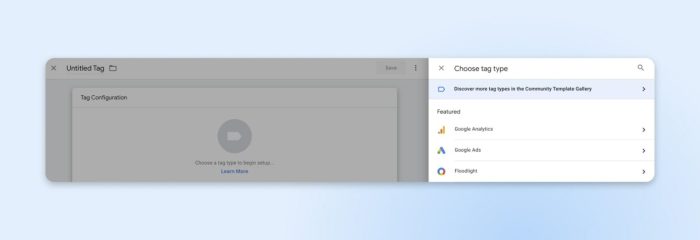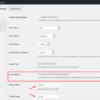Google Tag Manager alternative options are becoming increasingly important as businesses seek solutions beyond the popular platform. This comprehensive guide explores various alternatives, delving into their features, pricing, and implementation processes. We’ll cover everything from cloud-based to self-hosted solutions, highlighting the key features and use cases for each.
Choosing the right Google Tag Manager alternative depends on your specific needs, budget, and technical expertise. This guide provides a thorough comparison, helping you navigate the options and select the best fit for your website or application. We’ll discuss the critical functionalities required in tag management systems and explore the importance of flexibility, scalability, and ease of use in such solutions.
Introduction to Google Tag Manager Alternatives
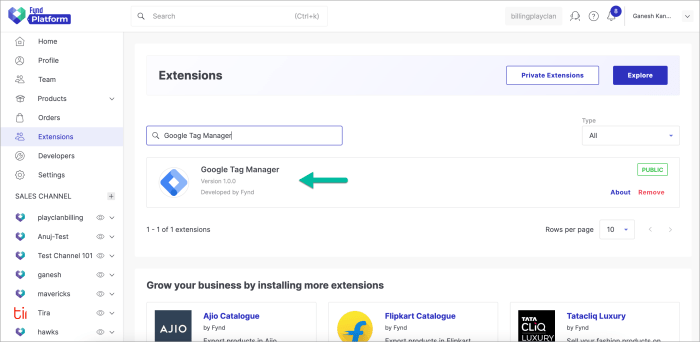
Google Tag Manager (GTM) is a popular tool for managing website tags, but it’s not without its limitations. As websites become more complex and require more sophisticated tracking, reliance on a single solution like GTM can become problematic. This often leads to a need for alternatives that offer greater flexibility, scalability, and performance.Potential limitations of GTM include: limited customization options, reliance on a centralized platform which can lead to slowdowns or disruptions, and potential security vulnerabilities if not managed correctly.
Businesses need to carefully evaluate the trade-offs between the ease of use of GTM and the advanced features available in other tag management solutions.
Potential Limitations of Google Tag Manager
GTM’s centralized nature can sometimes hinder performance. Large volumes of tags, especially complex ones, can negatively impact website loading speed. Additionally, updates and maintenance can lead to temporary downtime or functionality issues. Furthermore, relying on a single vendor for tag management introduces a degree of dependency and can limit future scalability options.
Key Features of Alternative Tag Management Solutions
Businesses seeking alternatives to GTM often prioritize features like enhanced customization, improved performance, and increased flexibility. These features allow for more precise control over tag implementation and management, minimizing potential issues. Robust reporting and analytics capabilities are also crucial to assess tag performance and identify areas for improvement. Security and scalability are also paramount, ensuring the system can adapt to growing website needs and data volumes without compromising performance or security.
Comparison of Tag Management Solution Categories
Different tag management solutions cater to diverse needs and budgets. This table compares cloud-based and self-hosted options, highlighting key differences:
| Feature | Cloud-Based | Self-Hosted |
|---|---|---|
| Cost | Generally lower upfront, potential for ongoing subscription fees. | Higher initial investment, but potentially lower long-term costs. |
| Scalability | Often scales well with increasing website traffic and tag complexity. | Requires careful planning and resource allocation to handle growth. |
| Customization | Typically offers a degree of customization, but may be limited by platform constraints. | Offers maximum customization, allowing tailoring to specific needs. |
| Control | Less direct control over the infrastructure, relying on the vendor. | Full control over infrastructure, allowing for tighter security measures and integration with existing systems. |
| Maintenance | Vendor handles maintenance, updates, and security patches. | Requires internal IT resources for maintenance and updates. |
Popular Alternatives: Google Tag Manager Alternative Options
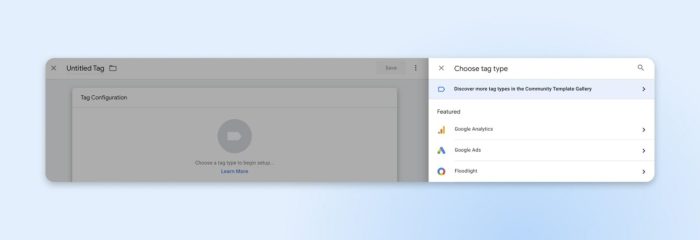
Moving beyond Google Tag Manager often involves careful consideration of specific needs and priorities. Different alternatives cater to various functionalities, pricing structures, and ease of use. This section dives into five prominent alternatives, outlining their strengths, weaknesses, and pricing models.Beyond the core tagging functionalities, some alternatives offer enhanced features like improved debugging tools or more sophisticated data analysis capabilities.
The best choice depends heavily on your team’s technical expertise, the complexity of your tagging needs, and your budget.
Five Prominent Google Tag Manager Alternatives
Several platforms offer robust tag management solutions, each with unique characteristics. Understanding these differences is crucial in selecting the most appropriate tool for your website’s needs.
- TagCommander: Known for its intuitive interface and extensive documentation, TagCommander is a strong contender for businesses seeking a user-friendly alternative to Google Tag Manager. It excels in its ability to handle complex tag configurations with relative ease, making it an attractive choice for teams with varying technical expertise.
- Adobe Launch: A comprehensive platform from Adobe, Launch offers a suite of tools for tag management, along with a broader ecosystem of marketing and analytics applications. Its integration with other Adobe products provides seamless workflows, but the learning curve can be steeper compared to more focused solutions. The platform benefits from Adobe’s robust support and resources.
- Tealium IQ: Tealium is a robust, enterprise-grade solution that prioritizes scalability and advanced data management. Its strong API integration capabilities are attractive for businesses with complex data pipelines. However, the initial setup and configuration can be more involved, requiring a higher level of technical expertise compared to some of the simpler options. It is a powerful solution that offers flexibility for extensive data management needs.
- Keen IO: Keen excels at providing a tailored approach for data analysis. While not a traditional tag management solution, it enables robust collection and processing of diverse data types. This is useful for businesses focused on specific data insights rather than a comprehensive tag management system. Keen IO offers flexibility and customization, which can be a great advantage for specific needs.
- Turn.io: This platform focuses on providing a streamlined and efficient approach to managing tags. Turn.io prioritizes simplicity and ease of use, appealing to teams looking for a straightforward tag management tool without extensive features. This can be ideal for organizations with less complex tagging requirements and a focus on streamlined processes.
Pricing Models and Ease of Use, Google tag manager alternative options
Evaluating the pricing models and ease of use is vital in choosing a tag management solution. Different platforms have diverse approaches to cost and user experience.
| Name | Key Features | Pricing | Ease of Use |
|---|---|---|---|
| TagCommander | Intuitive interface, extensive documentation, complex tag configurations | Usually tiered pricing based on features and usage | Generally considered easy to use |
| Adobe Launch | Comprehensive suite of tools, integration with Adobe products | Typically part of a larger Adobe Creative Cloud or Marketing Cloud subscription | Steeper learning curve, but powerful |
| Tealium IQ | Robust, enterprise-grade, scalable, advanced data management, API integrations | Typically custom pricing based on features and volume of data | High initial setup complexity |
| Keen IO | Tailored data analysis, collection, and processing of diverse data types | Usually tiered pricing based on usage | Generally considered easy to use, but not a traditional tag management platform |
| Turn.io | Streamlined tag management, simple and efficient | Often a subscription-based pricing model with various options | Generally considered easy to use |
Key Features to Consider
Choosing a Google Tag Manager alternative requires careful consideration of essential functionalities. A robust tag management system (TMS) is crucial for efficiently managing tags and tracking across your website or application. This involves more than just replacing Google Tag Manager; it necessitates evaluating core features to ensure seamless integration and optimal performance.A strong TMS needs to adapt to your evolving needs.
Scalability and flexibility are paramount to accommodate future growth and changing strategies. Ease of use minimizes friction in implementation and maintenance, while seamless integration with other platforms, such as analytics and marketing automation tools, ensures a unified workflow.
Critical Functionalities
A comprehensive tag management system must offer a user-friendly interface and intuitive workflows. This allows for efficient tag creation, deployment, and management. It should support various tag types, including those for analytics, advertising, and other marketing purposes. A crucial aspect is the ability to easily modify and update tags without extensive technical expertise. A good TMS should also include features for version control, allowing users to track changes and revert to previous versions if needed.
This crucial aspect ensures accountability and minimizes disruptions.
Flexibility and Scalability
Flexibility in a tag management system is essential for accommodating changing needs and evolving strategies. A system that can easily adapt to new tags, integrations, and configurations will be vital for future growth. Scalability is equally important; the system should be able to handle increasing traffic and data volume without performance degradation. A system that can effortlessly scale is key to maintaining performance and efficiency as your business expands.
Looking for Google Tag Manager alternatives? You might find yourself needing more than just basic tracking, especially if you’re interested in the SEO benefits of things like image geolocation data. For instance, exploring how image geolocation data impacts SEO could open up a whole new world of possibilities, as discussed in depth in this helpful resource about ask an seo seo benefit image geolocation data.
Ultimately, various alternatives to Google Tag Manager can provide similar functionalities, each with their own strengths and weaknesses. Choosing the right one depends on your specific needs.
A robust TMS should allow you to expand the types of tags you use, and the number of websites or applications you need to manage. Examples include adding more tracking pixels, or handling more users.
Integration Capabilities
Integration with various platforms is vital for a cohesive marketing strategy. Seamless connections with analytics tools (e.g., Google Analytics, Adobe Analytics), marketing automation platforms (e.g., HubSpot, Marketo), and other essential services are critical. A robust system should offer APIs and integrations to allow for data flow and synchronization between these platforms. This ensures data consistency and facilitates comprehensive reporting and analysis.
A well-integrated TMS will improve workflows, allowing for more informed decision-making.
Feature Comparison
| Feature | Description | Importance |
|---|---|---|
| User Interface (UI) | Intuitive and easy-to-navigate interface for tag management. | Streamlines tag implementation and management, minimizing errors and time spent on configuration. |
| Tag Library | Pre-built tags for common use cases. | Saves time and effort by providing readily available options. |
| Scalability | Ability to handle increasing traffic and data volume without performance issues. | Ensures optimal performance even with growing business needs. |
| Flexibility | Adaptability to new tags, integrations, and configurations. | Prevents limitations as your needs and marketing strategies evolve. |
| Integration with Analytics Platforms | Seamless connection with analytics platforms (e.g., Google Analytics, Adobe Analytics). | Enables accurate data collection, analysis, and reporting. |
| Integration with Marketing Automation Platforms | Seamless connection with marketing automation platforms (e.g., HubSpot, Marketo). | Facilitates unified marketing efforts and automated workflows. |
Integration and Implementation
Migrating from Google Tag Manager often involves a transition to a new tagging solution. This process requires careful planning and execution to ensure seamless tracking and reporting. The choice of alternative impacts the specific implementation steps, but general principles remain consistent. Key considerations include understanding the new platform’s features, adapting existing tags, and testing thoroughly to avoid disruptions in analytics.The integration process generally involves these core steps: assessing existing tags, mapping them to the new platform’s equivalent features, and then configuring the new tool to achieve the same tracking goals.
Careful attention to detail in this process is crucial for maintaining accurate data collection and reporting.
Assessing Existing Tags
Understanding the current setup is the first step. Identify all existing tags, their purpose, and the elements they are tracking. This includes event tags, pageview tags, and custom tags. A detailed inventory of these tags is critical for accurate replication within the new platform.
Mapping to the Alternative Platform
Each alternative platform has unique features and structures. Once existing tags are identified, map them to the equivalent functions in the chosen platform. This might involve using custom events, data layers, or other tools available in the alternative platform. Documenting this mapping is essential for maintaining consistency.
Configuring the Alternative
The chosen platform’s configuration process is unique. This often involves setting up accounts, creating containers, and defining rules for triggering tags. Detailed instructions provided by the platform’s documentation are crucial for a smooth configuration. Carefully review the documentation and use examples provided to ensure correct configuration.
Tagging Webpage Elements
The process of tagging webpage elements in the chosen alternative will vary based on the platform. The specific steps depend on the type of tags and elements to be tracked. Common elements include buttons, links, forms, and specific page sections.
Step-by-Step Implementation Guide (Example using Segment)
This guide Artikels the implementation of Segment, a popular alternative to Google Tag Manager. It’s a simplified example, and specific steps might vary depending on your site’s structure and the desired tags.
- Account Creation and Setup: Create a Segment account and set up the necessary connections. This typically involves connecting to your website and specifying the relevant domains.
- Data Stream Configuration: Configure data streams to capture data from your website. This involves selecting the right data sources and configuring the necessary settings. This often involves specifying the data layer or the methods for data collection.
- Creating Destinations: Define the destinations where data will be sent, such as Google Analytics or marketing platforms. This involves connecting to these platforms and configuring the necessary settings within Segment.
- Tagging Webpage Elements: Implement the Segment snippet on your website, ensuring it’s correctly placed. Use Segment’s JavaScript SDK for tagging elements like buttons, forms, and page views. You’ll use JavaScript code provided by Segment to add the necessary tags.
- Testing and Verification: Thoroughly test the implementation to ensure all tags are functioning correctly. This includes verifying data transmission and data accuracy within the chosen destination.
Comparison Table
Choosing the right Google Tag Manager alternative hinges on understanding the specific needs of your website or application. A one-size-fits-all solution won’t always work, so a careful evaluation of available options is crucial. This comparison table highlights key features, ease of use, pricing models, and scalability considerations for popular alternatives.The selection process often involves balancing features, cost, and the technical expertise required for implementation.
Evaluating scalability is also critical, as your business needs may change over time. This table provides a framework for making informed decisions based on your organization’s unique circumstances.
Feature Comparison
A comprehensive comparison necessitates examining the core functionalities of each alternative. Different tools excel in specific areas, from robust tagging capabilities to advanced analytics integrations.
| Feature | Alternative 1 | Alternative 2 | Alternative 3 |
|---|---|---|---|
| Tagging Capabilities | Excellent support for various tag types, including custom tags. | Strong support for common tags; limited custom tag options. | Excellent flexibility, enabling the creation of custom tags for intricate tracking needs. |
| Data Layer Support | Supports a wide array of data layer formats. | Supports common data layer structures, but may require adjustments for specific implementations. | Exceptional data layer integration; allows complex data manipulations. |
| Triggering Mechanisms | Provides robust event-based triggers, encompassing various user interactions. | Supports common triggers but may lack the granularity of some alternatives. | Extensive trigger options for advanced tracking scenarios, including custom events. |
| Analytics Integration | Seamless integration with popular analytics platforms like Google Analytics. | Integrates with a range of analytics tools, with varying degrees of ease. | Supports leading analytics platforms; offers comprehensive customization options. |
| User Interface | Intuitive interface, making it easy for non-technical users to manage tags and triggers. | User-friendly interface with some learning curve for complex configurations. | Highly visual interface, enabling quick and easy navigation. |
Ease of Use
Ease of use is paramount for effective implementation. A tool that is too complex can hinder adoption and lead to errors. User-friendly interfaces and comprehensive documentation are crucial factors to consider.
- Intuitive interfaces and clear documentation contribute significantly to user adoption. A well-designed tool minimizes the learning curve for both technical and non-technical users.
- Robust support resources, including tutorials, FAQs, and community forums, can significantly enhance the ease of use for users facing implementation challenges.
- The time required for setup and initial configuration should be considered. A streamlined onboarding process can lead to faster implementation and faster return on investment.
Pricing
Pricing models vary considerably among alternatives. Some offer freemium plans, while others are based on usage or features. Thorough analysis of the pricing structure is essential to align with budget constraints.
- Freemium options often offer a limited scope of features, making them suitable for smaller websites or projects with modest needs.
- Subscription models based on usage or features provide more flexibility, allowing scaling based on evolving needs.
- Detailed cost breakdowns and transparent pricing models are critical in making informed decisions. Avoid hidden fees or unexpected costs.
Scalability
Scalability is a critical long-term consideration. The ability to handle increasing traffic and data volume is essential for continued performance. A scalable solution will adapt to future growth and avoid performance bottlenecks.
- The capacity of the platform to handle growing data volumes is a crucial factor to consider. The platform should be able to maintain performance and reliability as your business grows.
- Scalability is determined by the platform’s architecture and infrastructure. Consider the platform’s ability to handle peak traffic loads and data processing.
- A scalable solution will ensure that your tracking and analysis tools remain efficient as your website or application grows and handles more users and data.
Use Cases and Examples
Beyond the theoretical comparison, understanding how different tag management alternatives apply in real-world scenarios is crucial. This section delves into practical use cases, showcasing how each alternative addresses specific business needs and excels in various situations. From simple tracking to complex multi-platform deployments, these examples highlight the strengths and limitations of each tool.
E-commerce Tracking with Segment
Segment, a popular choice for its flexibility and data integration capabilities, shines in e-commerce settings. Its ability to connect with diverse platforms like Shopify, WooCommerce, and various payment gateways makes it ideal for comprehensive tracking of customer journeys. Segment allows businesses to track key metrics like abandoned carts, product views, conversion rates, and revenue across different touchpoints. For instance, a clothing retailer can track the customer journey from initial product browsing to purchase confirmation, allowing for detailed analysis of user behavior and targeted marketing campaigns.
This data-driven approach enables retailers to personalize the shopping experience, optimize marketing spend, and enhance customer retention.
Marketing Automation with Tealium
Tealium, a robust platform often preferred by large enterprises, excels in marketing automation. Its ability to integrate with various marketing automation platforms like Marketo and Salesforce allows businesses to create complex workflows and trigger-based campaigns. For example, a software company using Tealium can track user interactions with their product demo videos, automatically triggering personalized email sequences to nurture leads based on specific viewing patterns.
This automated approach significantly improves efficiency and streamlines the sales process, leading to enhanced lead generation and conversion rates.
Looking for Google Tag Manager alternatives? There are plenty of solid options out there, but if you’re a restaurant owner, consider the Yelp AI powered updates service for brands. Yelp AI powered updates service brands restaurants can streamline your online presence, offering valuable insights and tools to help you manage your online reputation. These features are definitely worth exploring for a comprehensive approach to digital marketing, and ultimately, these types of tools can be powerful alternatives to Google Tag Manager.
Web Analytics with Matomo
Matomo, a powerful open-source analytics platform, is well-suited for businesses seeking control over their data. It allows businesses to track website traffic, user behavior, and key metrics like bounce rates and conversion rates without relying on third-party services. A blog publisher, for instance, can use Matomo to monitor the performance of their content, identifying popular articles and adjusting content strategy accordingly.
This independent approach ensures complete data ownership and avoids potential data sharing concerns.
Single-Page Applications with Amplitude
For businesses with complex single-page applications (SPAs), Amplitude is a strong contender. Its event-based tracking capabilities provide detailed insights into user interactions within these applications. A social media platform, for example, can track user engagement with different features of their SPA, such as post creation, comment interaction, and friend requests. This granular level of tracking allows for a deeper understanding of user behavior and provides insights for optimizing the application design and user experience.
Performance Monitoring with Google Tag Manager (GTM)
While GTM is not a full-fledged alternative in all cases, its ease of use and extensive integrations remain beneficial. For businesses focused on simple tracking, monitoring website performance using GTM is effective. A small business website, for example, can track page views, form submissions, and button clicks to understand user engagement and optimize the site structure. GTM provides a centralized hub for managing tags, simplifying the process of adding tracking code without extensive technical expertise.
Choosing the Right Alternative
Selecting the best Google Tag Manager alternative hinges on a thorough understanding of your specific needs and available resources. This process involves careful consideration of factors like your budget, technical expertise, and the expected growth of your website’s complexity. A well-defined evaluation process can lead to a solution that seamlessly integrates into your existing workflow and scales effectively with future demands.A structured approach to selecting a tag management system (TMS) alternative ensures a more efficient and effective outcome.
This involves identifying your unique requirements, assessing potential solutions, and finally, choosing the alternative that best aligns with your business goals. A comprehensive evaluation should consider your current resources and projected growth to guarantee a suitable fit for your long-term needs.
Factors Influencing the Selection Process
Several key factors influence the choice of a Google Tag Manager alternative. These include the budget available for the implementation and ongoing maintenance, the technical proficiency of your development team, and the anticipated growth of your website’s traffic and complexity.
- Budget: The cost of a TMS alternative can vary significantly, ranging from free open-source options to premium enterprise-level solutions. Free options often require more technical expertise to implement, while paid alternatives may offer support, customization, and more advanced features.
- Technical Expertise: The level of technical expertise required to implement and maintain a chosen TMS alternative is crucial. Some solutions are easier to set up with minimal coding knowledge, while others demand advanced programming skills. Assess your team’s capabilities and choose an alternative that matches their skillset.
- Scalability Needs: As your website and marketing efforts grow, the chosen alternative must be able to handle increased data volume and tag complexity. Consider your anticipated growth trajectory and select a solution capable of accommodating your future needs. A scalable solution will ensure that your tag management system can keep pace with your expanding business requirements.
Evaluating Different Solutions Based on Specific Requirements
A systematic evaluation of different TMS alternatives is essential for choosing the optimal solution. This process involves comparing key features, functionalities, and pricing models against your specific requirements.
- Feature Comparison: Compare the features of different TMS alternatives against your specific needs. Consider the types of tags you use, the complexity of your website’s structure, and the level of customization required. For instance, a solution lacking support for third-party integrations might not be suitable if your marketing strategy relies heavily on these integrations.
- Integration Capabilities: Evaluate the ease and effectiveness of integrating the chosen TMS alternative with your existing website platform, marketing tools, and analytics platforms. Consider factors like the availability of APIs, documentation, and community support.
- Pricing and Support: Analyze the pricing models of different alternatives and consider the level of support provided. Assess whether the pricing structure aligns with your budget and if the support team can assist you in resolving any issues that arise during implementation or ongoing maintenance.
Decision Matrix for Selection
A decision matrix can aid in the selection process. It’s a structured table that compares different TMS alternatives based on key factors like features, scalability, budget, and technical expertise. This structured approach helps prioritize alternatives and make an informed decision.
Looking for Google Tag Manager alternatives? Choosing the right tool can significantly impact your website’s tracking and analytics, especially when considering the economic value of a robust B2B lead funnel. For example, understanding the “economic value of b2b lead funnel the hidden treasure” is crucial for making informed decisions about your marketing strategy. This article highlights the importance of tracking lead generation accurately.
Ultimately, evaluating different tag management solutions requires careful consideration of your business needs and budget, ensuring you select a tool that aligns with your goals and provides the insights you need.
| Criteria | Alternative A | Alternative B | Alternative C |
|---|---|---|---|
| Budget | Low | Medium | High |
| Technical Expertise | Medium | Low | High |
| Scalability | Good | Excellent | Excellent |
| Features | Basic | Advanced | Customizable |
| Integration | Moderate | High | Very High |
| Recommendation | Good for basic needs | Suitable for moderate needs | Ideal for complex needs |
Alternative Features and Capabilities
Beyond the core functionality of tag management, alternative platforms offer unique features and capabilities that cater to specific needs. These differences often stem from their underlying architecture and development philosophies, resulting in tools with strengths that Google Tag Manager might lack. This section delves into the distinctive characteristics of several prominent alternatives, highlighting the technical specifications and advanced functionalities they provide.
Customizable Tag Libraries
Many alternatives offer pre-built tag libraries that cover common use cases. However, a crucial differentiator lies in their flexibility. Some platforms allow users to create and manage custom tag libraries tailored to their specific business needs, enhancing efficiency and reducing repetitive tasks. This customization is particularly valuable for organizations with unique tagging requirements or complex workflows.
Advanced Triggering Mechanisms
Beyond basic page views and button clicks, alternative platforms often boast more sophisticated triggering mechanisms. This allows for the implementation of complex logic to fire tags based on user interactions, such as specific actions within forms, or interactions with dynamic content elements. These more granular triggering options can result in more precise tagging and data collection. The technical implementation often involves custom scripting or configuration options for defining the triggering criteria.
This level of control is essential for robust and detailed tracking. For instance, a platform might allow tagging based on specific user role or custom attributes, enabling more granular user segmentation and analysis.
Real-time Data Processing and Analysis
Some alternatives offer real-time data processing capabilities, enabling immediate analysis and insights. This capability goes beyond simply collecting data; it allows for immediate feedback and adjustments in marketing campaigns or website functionality. This feature is powered by dedicated real-time data pipelines and custom integrations, often leveraging serverless computing architectures. This contrasts with Google Tag Manager, which typically processes data in a batch-mode.
For instance, a retailer might track real-time inventory levels to dynamically update product availability on their website, thereby improving customer experience and potentially boosting sales.
Enhanced Integrations and APIs
Integration with other marketing tools is crucial for comprehensive analytics. Alternatives often provide more extensive integrations and APIs. This allows seamless data exchange and improved workflow between various systems, enabling a more holistic view of the customer journey. The API capabilities allow for custom integrations that go beyond the capabilities of pre-built integrations, such as connecting with CRM systems or custom analytics platforms.
For example, a platform could directly integrate with a company’s CRM system to automatically update customer profiles based on website interactions, creating a more complete picture of customer behavior.
Advanced Reporting and Visualization Tools
Advanced reporting features are often available in alternatives. These can include custom dashboards, sophisticated visualizations, and detailed reporting functionalities. These features are often built into the platform or enabled through integration with external visualization tools. This empowers users to gain deep insights from their data, allowing for more informed decision-making. Some platforms allow for custom metrics and reporting to be created and shared, facilitating internal communication and data sharing within organizations.
For example, a platform could allow for the creation of custom dashboards showing the performance of different marketing channels in real-time.
Detailed Descriptions of Alternatives
Beyond Google Tag Manager, various platforms offer similar functionalities for managing tags and tracking website activity. Understanding their unique features and technical underpinnings allows for informed decisions when selecting a replacement. This section delves into specific alternatives, examining their capabilities, pricing models, and implementation intricacies.
Segment.io
Segment.io is a robust platform for collecting and managing user data across various platforms, including web, mobile, and in-app. Its focus on data integration and organization allows for comprehensive tracking and analysis.
- Data Collection and Processing: Segment.io utilizes a powerful data pipeline that collects data from various sources. This includes website analytics, mobile app interactions, and other applications. It processes and transforms this data into a structured format for analysis, including normalization and enrichment. This structured approach enhances the value of the data collected.
- Integration and Implementation: Integration with Segment.io typically involves setting up “sources” that connect to specific applications. Configuration typically involves API keys and defining the data points to collect. Implementation typically involves using JavaScript libraries for web applications and SDKs for mobile apps.
- Pricing: Segment.io’s pricing is tiered, depending on the volume of data and the number of sources. Pricing details are available on their website and are based on the specific needs of the customer. Segment’s pricing structure emphasizes scalability, accommodating growth in data volume.
- Features: Segment.io offers a wide range of features, including data transformation, segmentation, and real-time tracking. It also supports various data destinations, such as analytics platforms, marketing automation tools, and databases. These capabilities are beneficial for building comprehensive user profiles and insights.
Matomo
Matomo, formerly known as Piwik, is an open-source web analytics platform. Its open-source nature makes it a powerful alternative for those seeking control over their data.
- Data Security and Control: As an open-source platform, Matomo gives users complete control over their data. The platform is hosted on servers that are managed by the user or by a third party. This control aspect is a significant advantage over platforms where the user has less direct control over data management.
- Technical Architecture: Matomo employs a modular architecture, allowing for flexibility in configuring data collection and analysis. The platform uses PHP and a MySQL database for storage. Its technical architecture is straightforward and allows for customization.
- Implementation and Maintenance: Installation and configuration are relatively straightforward, often requiring technical expertise. Matomo’s flexibility often requires custom configurations for optimal use, but this can lead to tailored data collection and analysis. Maintaining the server hosting Matomo is a responsibility of the user.
- Pricing: Matomo is primarily an open-source solution, meaning the core platform is free to use. However, hosting and maintenance costs may apply, depending on the specific setup.
Adobe Analytics
Adobe Analytics is a comprehensive web analytics solution from Adobe. It offers advanced features and integrations within the broader Adobe ecosystem.
- Features and Capabilities: Adobe Analytics excels in providing detailed data visualization and analysis. It offers robust features for advanced segmentation, reporting, and customization. These features make it a good fit for businesses needing deep dives into data.
- Integration: Adobe Analytics integrates seamlessly with other Adobe products, such as Experience Manager. This integration is key for users seeking a cohesive solution within their Adobe ecosystem.
- Pricing: Adobe Analytics’ pricing is typically subscription-based and can vary significantly depending on the chosen plan and features. It often involves a considerable investment, especially for complex implementations.
- Technical Details: Adobe Analytics is a complex platform with a strong emphasis on data warehousing and analysis. Implementation typically involves a more significant time commitment compared to other alternatives.
Last Recap
In conclusion, the landscape of Google Tag Manager alternatives is diverse and dynamic. This guide has provided a roadmap for evaluating these alternatives, empowering you to make an informed decision. By understanding the key features, pricing models, and implementation strategies, you can choose the tag management system that best aligns with your business goals and technical capabilities. The right alternative will streamline your website tracking and enhance your overall digital marketing efforts.