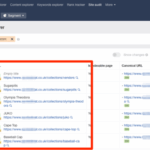Google Tag Manager for videos sets the stage for a comprehensive exploration of video tracking and performance analysis. This guide delves into the intricacies of using GTM to meticulously monitor and optimize video performance across various platforms, from YouTube and Vimeo to internal videos. We’ll cover everything from basic setup to advanced tracking techniques, including playlist management and troubleshooting common issues.
Gain actionable insights into video engagement metrics, allowing you to understand how viewers interact with your videos. From tracking views and play durations to identifying specific moments of engagement, this comprehensive guide will empower you to optimize your video strategy and maximize its impact.
Introduction to Google Tag Manager for Videos
Google Tag Manager (GTM) is a powerful tool that streamlines the process of tracking website data, including video performance. It allows you to manage and deploy tracking tags without directly modifying your website’s code, offering a flexible and efficient solution for monitoring various aspects of your video content. This approach is crucial for understanding viewer engagement and optimizing video strategies.GTM provides valuable actionable insights by enabling the tracking of key metrics like views, watch time, completion rates, and specific interactions with videos.
These insights, when properly analyzed, empower informed decisions about video content, targeting, and overall video marketing strategies. This makes GTM an indispensable tool for anyone managing online video.
Types of Videos Trackable by GTM
GTM’s versatility allows it to track a wide range of video formats. It can monitor video playback across various platforms, ensuring a comprehensive understanding of viewer engagement across your entire video ecosystem. This encompasses a broad spectrum of video content.
- YouTube Videos: GTM can track plays, watch time, and other metrics for videos hosted on YouTube. This allows you to analyze how well your YouTube videos perform in relation to your website, and how viewers engage with them after visiting your site.
- Vimeo Videos: Similarly, GTM can track performance for Vimeo videos. This capability allows for detailed tracking of viewership and engagement with Vimeo content, providing crucial data for optimizing your Vimeo strategy.
- Internal Videos: GTM isn’t limited to external platforms. It can also track plays and other metrics for videos hosted directly on your website. This allows you to understand viewer behavior on your own site and how various videos on your site perform.
Basic Setup Process in GTM
Implementing GTM for video tracking involves a few key steps. A structured approach is essential to ensure accuracy and effectiveness.
- Account Creation: Start by creating a Google Tag Manager account. This involves signing into your Google account and setting up a new GTM account. This step is straightforward and requires no specific technical expertise.
- Container Creation: Within your account, create a container. A container is a workspace for managing tags and other tracking elements. This is where you will set up the specific configurations for your video tracking.
- Tag Configuration: This step involves defining the tags you need to track. These tags will collect the specific data you want to monitor. You’ll configure the tags to capture data points like view counts, watch time, and other relevant metrics.
- Trigger Setup: Define triggers to specify when the tags should fire. Triggers determine the circumstances under which a tag should collect data, and you’ll define these triggers to match specific video events.
- Verification: Finally, thoroughly verify your setup. This step ensures that the tracking is working as expected. Check the data collected to make sure it matches your expectations. This is a crucial step to ensure accuracy and identify any potential issues.
Tracking Video Views
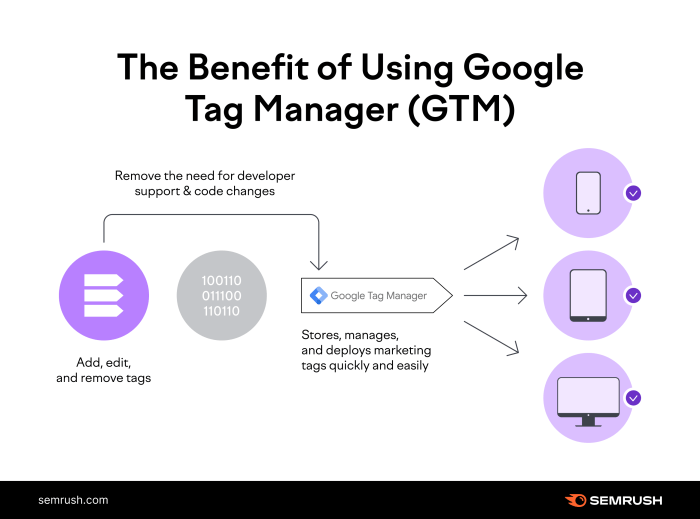
Tracking video views is crucial for understanding audience engagement and optimizing video content performance. Knowing how many people watch your videos, how long they watch, and at what points they engage provides valuable insights for content strategy and marketing efforts. This information allows for informed decisions about future video production, targeting, and overall video marketing strategy.
Different Methods for Tracking Video Views
Several methods exist for tracking video views, each with its own advantages and disadvantages. These methods cater to different needs, from simple view counts to detailed engagement metrics.
- Unique Views: This metric counts each individual viewer only once, regardless of how many times they watch the video. It’s useful for understanding the reach and initial interest in your content. For instance, if 100 unique users view a product demo video, that indicates a significant level of initial interest.
- Total Views: This metric counts each view, no matter how many times the same person watches the video. It’s a broader measure of total exposure and can reveal repeated engagement. For example, if a tutorial video receives 500 total views, it shows that the video was watched more than once by many viewers.
- Play Duration: This metric measures the amount of time viewers spend watching the video. It provides valuable information on viewer engagement and interest. For example, if the average play duration for a training video is 10 minutes, it indicates a good level of engagement. If it’s lower, this may signal the need for content improvement or a clearer structure.
Custom Events Triggered During Video Playback
Tracking custom events during video playback allows for more detailed insights into user behavior. These events offer valuable data to refine content strategy and improve video performance.
- Pausing: A pause event can indicate areas where viewers might be struggling to understand the content or where the pacing is off. This information can be used to improve clarity and adjust the presentation style.
- Resuming: This indicates viewer interest and continuation. A high rate of resuming after pausing might point to content that is interesting enough to draw viewers back in.
- Completing: Tracking completion rates is critical for understanding viewer retention and content effectiveness. If a high percentage of viewers complete a video, it suggests that the content is valuable and engaging.
Implementing View Tracking in GTM for Various Video Platforms, Google tag manager for videos
Implementing view tracking in GTM for various video platforms often requires adjusting the implementation based on the platform’s specific code and features. This section provides a general procedure.
Figuring out Google Tag Manager for videos can be tricky, but understanding how to optimize your campaigns is key. A crucial part of that optimization involves quickly mastering A/B split testing, which can dramatically boost your conversion rates. Learning how to effectively implement these tests, as outlined in this helpful guide on how to master ab split testing quickly and increase conversion rate , is a game-changer.
Ultimately, a strong grasp of A/B testing paired with Google Tag Manager for video tracking ensures your campaigns are as effective as possible.
- Identify the Video Platform’s Tracking Method: Different video platforms (e.g., YouTube, Vimeo, Wistia) provide different ways to track video interactions. Research the specific tracking parameters or APIs provided by the platform.
- Create a Custom HTML Tag in GTM: This tag will be triggered by the events on the video platform.
- Configure the Tag to Send Data to Google Analytics: Specify the variables (e.g., video title, play duration, unique views) to send to Google Analytics. Ensure data accuracy and consistency.
- Testing and Validation: Thoroughly test the implementation to ensure that the data is collected correctly and sent to the desired destination.
Comparison of Video Tracking Methods
| Tracking Method | Description | Pros | Cons |
|---|---|---|---|
| Unique Views | Counts each viewer only once. | Provides accurate reach insights. | Doesn’t show repeated engagement. |
| Total Views | Counts each view, regardless of viewer. | Shows total exposure and repeated engagement. | Doesn’t show unique viewers. |
| Play Duration | Measures the time spent watching. | Indicates engagement levels. | Doesn’t account for engagement during the view. |
Advanced Video Tracking Techniques: Google Tag Manager For Videos
Diving deeper into video tracking with Google Tag Manager unlocks a wealth of insights beyond basic view counts. We can now meticulously track specific user interactions, understand engagement patterns, and tailor reports to our precise needs. This allows for a more comprehensive understanding of how viewers interact with our video content.Advanced tracking goes beyond simple view counts, enabling us to understand viewer engagement with granular detail.
By leveraging variables and triggers, we can pinpoint precisely where viewers are dropping off, what scenes capture their attention, and how different video elements perform. This deep dive into user behavior is crucial for optimizing video content and maximizing its impact.
Using Variables and Triggers for Specific Interactions
Variables and triggers in Google Tag Manager are powerful tools for tracking granular video interactions. They allow for the segmentation of video content into distinct units, such as specific scenes, ads, or chapters. This allows us to precisely identify where viewers engage and disengage, providing actionable insights for content optimization. For instance, a variable can identify the current scene number within a video, while a trigger can fire a tag when a particular scene is reached.
Figuring out Google Tag Manager for videos can be tricky, especially when you’re juggling a side hustle like running an ecommerce business on the side. Run an ecommerce business on the side demands meticulous tracking, and video analytics are crucial. Thankfully, understanding how Google Tag Manager handles video data can supercharge your side business’s marketing efforts, making the process much easier and more effective.
This capability is essential for understanding viewer behavior within the video.
Setting Up Event Tracking for Video Engagement Metrics
Event tracking in Google Tag Manager enables the capture of a wide array of video engagement metrics. These metrics can include clicks on calls-to-action within the video, interactions with overlay elements, and more. By setting up specific events, we can measure user engagement with interactive elements within the video player. For example, if a video includes a clickable overlay button, an event can be triggered when the user clicks on it, allowing us to track the click-through rate and user engagement with that specific call-to-action.
This detailed level of tracking is vital for understanding the effectiveness of interactive video components.
Comparing and Contrasting Tracking Methods
Various methods exist for tracking video engagement metrics. One approach involves using custom parameters to send specific data along with the video interaction events. This method allows for the creation of highly customized reports, enabling analysis of viewer behavior based on specific parameters. Another method involves utilizing custom dimensions and metrics within Google Analytics, enabling a granular view of engagement with different parts of the video.
Figuring out Google Tag Manager for videos can be tricky, but it’s crucial for tracking conversions. A key aspect of this is understanding the user journey, especially the first step of checkout. For instance, if you’re trying to analyze user behavior leading up to purchasing, tracking clicks and interactions during the first step of checkout is vital.
This data helps fine-tune your video campaigns and optimize your overall marketing strategy using Google Tag Manager for videos.
Custom dimensions allow you to categorize interactions, while custom metrics track the count or value of those interactions. Comparing these methods highlights the flexibility of Google Tag Manager in accommodating diverse tracking needs.
Using Custom Dimensions and Metrics for Tailored Reports
Custom dimensions and metrics provide a powerful way to tailor video reports to specific needs. They enable the creation of highly granular reports that focus on unique aspects of video engagement. Custom dimensions can categorize videos by topic, format, or target audience, while custom metrics can track specific actions within the video. For example, you could track the number of times a viewer pauses the video on a particular scene or the number of times they click a call-to-action within a specific ad.
This enhanced level of detail empowers data-driven decisions regarding video content optimization.
Integrating with Analytics Platforms
Connecting Google Tag Manager (GTM) with Google Analytics (GA) unlocks the true potential of your video data. By seamlessly integrating these tools, you can move beyond basic video view counts and delve into a wealth of actionable insights. This integration allows for detailed analysis of video performance, enabling informed decisions about content strategy, audience engagement, and overall video marketing effectiveness.Understanding how to configure GTM and GA for video tracking is crucial for extracting valuable data.
This involves more than just setting up tags; it requires a strategic approach to data collection and reporting. The following sections will guide you through the process of leveraging custom reports, dimensions, and metrics to gain a comprehensive view of your video analytics.
Connecting GTM and Google Analytics
To link GTM and GA, you need to set up a data stream in GA that corresponds to the website or app where your videos are hosted. This stream will collect the data sent by GTM tags. Ensure that the data stream’s tracking ID aligns with the Google Analytics property you want to use for video analysis. Proper configuration of this connection ensures data flows correctly, allowing for accurate reporting and analysis.
Creating Custom Reports in Google Analytics
Custom reports in GA allow you to visualize video performance in ways that standard reports don’t. Instead of relying on pre-built templates, you can create reports that focus on specific metrics, such as video completion rates, average view duration, and click-through rates on video-related elements. This allows for more targeted insights that are directly relevant to your video marketing goals.
You can create reports that display data in various formats, including tables, charts, and maps, offering flexibility in how you visualize and interpret your data.
Using Custom Dimensions and Metrics
Custom dimensions and metrics provide an extra layer of granularity in your video analytics. They allow you to categorize and measure video data in ways that standard dimensions and metrics don’t cover. For instance, you can create a custom dimension to track the source of the video view (e.g., social media, search engine). Then, create a custom metric to measure the number of comments left on each video.
These enhanced insights enable deeper understanding of audience preferences and engagement patterns. This allows you to segment your data more effectively, leading to more targeted and impactful strategies.
Configuring Data Streams for Video Data in Google Analytics
Properly configuring data streams is essential for accurate video data collection in GA. This involves specifying the appropriate tracking parameters and setting up the data stream to capture video-related events. To configure this, ensure that your data stream is properly configured to capture events related to video playback, including start, pause, resume, and completion.
- Step 1: Define the relevant data stream in Google Analytics, ensuring it aligns with your website or app structure.
- Step 2: Verify that your Google Tag Manager container is correctly linked to the specified data stream.
- Step 3: Implement the necessary tags in GTM to capture video events. This includes defining the events to track, such as the start, pause, resume, and completion of a video.
- Step 4: Configure the tags to send the collected data to the specified data stream in GA. Ensure that the tags are firing correctly by testing their functionality.
- Step 5: Review the data in GA to validate the accuracy and completeness of the collected video data. Regularly review the data to spot trends and patterns.
Implementing Video Playlists Tracking

Tracking video playlist views provides valuable insights into user engagement and viewing patterns. This detailed guide will walk you through the steps for implementing Google Tag Manager (GTM) for video playlists, enabling you to monitor user interactions and extract key performance indicators (KPIs) like playlist completion rates and average view duration. Understanding how users navigate playlists is crucial for optimizing content and improving the overall viewer experience.Implementing robust video playlist tracking in GTM allows for comprehensive data collection, enabling detailed analysis of viewer behavior.
This detailed approach covers both basic and advanced tracking methods, allowing you to effectively gauge viewer interaction within video playlists.
Steps for Tracking Video Playlist Views
This section Artikels the fundamental steps involved in tracking video playlist views. Proper implementation ensures accurate data collection for effective analysis.
- Identify Playlist Structure: Determine the unique identifier for each video within the playlist. This could be a video ID, a custom parameter, or a specific URL segment. This is crucial for differentiating between videos within the same playlist.
- Create a GTM Tag: Develop a custom tag in GTM that fires on video events. This tag should capture relevant data points such as the video ID, playlist ID, and timestamp of each video played. It’s vital to ensure accurate and comprehensive data collection.
- Establish Trigger: Configure a trigger in GTM to initiate the tag firing. This should be linked to video events, specifically focusing on video plays and completions. The trigger will determine when the tag should collect data.
How to Track User Engagement within a Video Playlist
User engagement within a video playlist is measured by factors beyond just video completion. Understanding how users interact with the playlist provides valuable insight.
- Track Video Starts and Completions: Implement tags to record the start and completion time of each video in the playlist. This data is fundamental for evaluating average view duration and overall playlist engagement.
- Measure Skips and Interruptions: Capture data on instances where viewers skip or interrupt videos within the playlist. This can highlight areas where content might need improvement or adjustment.
- Track Playlist Navigation: Implement tracking to identify the specific video users select next within the playlist. This data aids in understanding user preferences and navigation patterns.
Comprehensive Procedure for Implementing GTM for Video Playlists
A comprehensive implementation ensures accurate data collection and analysis. This section details a structured approach to implementing GTM for video playlists.
- Define Playlist Structure: Assign unique identifiers to each video in the playlist. A robust naming convention or unique IDs are crucial for data analysis.
- Create a Custom Tag: Design a GTM tag to fire on video events, capturing essential information like video ID, playlist ID, and timestamp. This ensures that all critical data points are recorded.
- Configure the Trigger: Set up a trigger to fire the tag on relevant video events (e.g., video play, completion). The trigger should be specifically designed to capture the desired video interactions.
- Verify Tag Implementation: Thoroughly test the tag to ensure it’s firing correctly. This step involves using preview and debug modes within GTM.
Example GTM Configuration
This example illustrates a GTM configuration for tracking a video playlist. Specific configurations may vary based on the video platform.
| Element | Configuration |
|---|---|
| Video ID | Unique identifier for each video within the playlist. |
| Playlist ID | Unique identifier for the playlist. |
| Trigger | Fires on “video play” and “video complete” events. |
| Tag | Collects video ID, playlist ID, start time, end time. |
Troubleshooting Common Issues
Implementing Google Tag Manager (GTM) for video tracking can sometimes lead to unexpected results. This section delves into common problems encountered during GTM video tracking implementation, providing solutions and best practices to ensure accurate and reliable tracking. Understanding these issues and their resolutions will significantly enhance the effectiveness of your video analytics.Troubleshooting GTM video tracking involves meticulous debugging, often requiring a systematic approach to pinpoint the root cause of any anomalies.
By carefully examining the implementation details and understanding the intricacies of video events, you can identify and resolve various problems.
Identifying Tracking Errors
Common errors in video tracking stem from misconfigured tags, incorrect triggers, or issues with the video player itself. Careful review of the GTM configuration, especially tags, triggers, and variables, is crucial. Checking the GTM preview mode is essential for verifying tag firing behavior and trigger conditions in real-time. This ensures that tags are firing correctly in response to the expected events, like video play, pause, or completion.
Furthermore, inspecting the data in Google Analytics (GA) for discrepancies or missing data points can highlight specific tracking issues.
Debugging Video Event Tracking
Ensuring accurate video event tracking involves confirming that the GTM tags are firing when the specific video events occur (play, pause, progress, complete). Detailed inspection of the GTM container’s structure, including tags, triggers, and variables, is necessary to pinpoint potential errors. Reviewing the video player’s documentation for specific event names is vital to ensure accurate event mapping. Troubleshooting may involve adjusting trigger conditions or modifying tag configurations.
Consider using the GTM preview mode to simulate video playback and validate tag firing behavior.
Best Practices for Accurate Video Tracking
Accurate video tracking requires careful attention to detail in the GTM implementation. Using the correct event names for each video action is crucial for accurate tracking. Double-checking the video player integration, ensuring compatibility with the GTM setup, is important. Employing a structured debugging approach, including testing in different browsers and devices, helps ensure comprehensive coverage. Regularly review and update your GTM configuration to accommodate any changes in the video player or website.
Example Scenarios of Common Errors and Solutions
| Scenario | Error Description | Solution |
|---|---|---|
| Incorrect Event Names | The GTM tags are firing with incorrect event names, leading to inaccurate data in GA. | Verify the video player’s event names and map them correctly to GTM triggers. Use the video player’s documentation to ensure the correct event names. |
| Missing or Incorrect Triggers | The GTM triggers are not firing correctly, resulting in missing video event data in GA. | Double-check the trigger conditions to ensure they accurately correspond to the video player’s events. Use the preview mode to verify trigger functionality. |
| Tag Firing Frequency Issues | The GTM tags are firing too frequently or not at all, resulting in distorted or incomplete video data. | Ensure that the GTM tags are configured correctly to fire only when needed. Adjust tag firing frequency as necessary. Review the tag configuration to ensure that no unnecessary firing is happening. |
Case Studies and Examples
Google Tag Manager (GTM) is a powerful tool for enhancing video performance. Beyond basic tracking, GTM unlocks detailed insights into viewer engagement, allowing businesses to optimize strategies and maximize return on investment. Understanding how GTM has been applied in real-world scenarios provides valuable context for its potential impact.
A Case Study of Improved Video Performance
A marketing agency observed a significant dip in video completion rates for a client’s product launch campaign. Utilizing GTM, they implemented detailed tracking for different video segments, identifying a specific section that was confusing viewers. By using GTM to pinpoint the exact point of disengagement, the agency reworked the problematic segment, resulting in a 15% increase in video completion rates and a corresponding 10% rise in conversions.
This demonstrates the crucial role of GTM in identifying and addressing viewer drop-off points.
Implementation of GTM for a Video Marketing Campaign
For a new online course launch, GTM was integrated into the video player. This enabled the tracking of specific interactions like clicking on call-to-action buttons within the video, pausing, and rewinding. This comprehensive data, gathered by GTM, allowed the course creators to understand which parts of the video resonated most with learners and which elements needed improvement. The insights gained led to adjustments in the course content and marketing strategy, leading to a 20% increase in enrollment.
Illustrative Examples of Various Video Tracking Setups
Implementing GTM for video tracking involves diverse setups tailored to specific needs. Examples include tracking individual video views, engagement metrics (e.g., play time, pause duration, and completion rates), and specific events triggered by viewer actions (like clicking on a call-to-action button or leaving a comment). A basic setup would include variables for video title, source, and duration. Advanced setups could track user demographics, location, and even specific device characteristics.
Detailed tracking allows businesses to understand viewer behaviour with high precision.
GTM Implementation for Different Video Platforms
Different video platforms require tailored GTM implementations. For YouTube, GTM allows for tracking views, watch time, and click-through rates from video ads. For Vimeo, GTM can monitor video playbacks, time spent on specific video segments, and user interaction with embedded content. On a self-hosted platform, GTM allows for tracking specific actions like downloads, clicks on links, or completion rates.
GTM’s flexibility enables consistent tracking across diverse video hosting services.
| Video Platform | GTM Implementation Focus |
|---|---|
| YouTube | Tracking views, watch time, and click-through rates from video ads |
| Vimeo | Monitoring video playbacks, time spent on specific segments, and user interaction |
| Self-hosted | Tracking downloads, clicks on links, and completion rates |
Future Trends in Video Tracking
The landscape of video tracking is constantly evolving, driven by advancements in technology and the ever-changing needs of marketers. Understanding these trends is crucial for staying ahead of the curve and optimizing video performance. From enhanced personalization to deeper insights into viewer behavior, the future of video tracking promises exciting developments.Emerging video tracking technologies are poised to deliver more granular and actionable data.
This will allow marketers to tailor their campaigns with greater precision and achieve higher conversion rates. Expect an increase in the sophistication of algorithms used to analyze viewer engagement, allowing for more nuanced understanding of what resonates with target audiences.
Emerging Technologies in Video Tracking
Advancements in machine learning and AI are transforming video tracking. These technologies can now identify patterns in viewer behavior that were previously impossible to detect. For instance, AI-powered tools can analyze facial expressions and body language during video playback to understand viewer emotions and engagement levels. This detailed understanding will allow marketers to refine their video content to better connect with their audience.
Furthermore, the use of computer vision is enabling more precise tracking of viewer interactions with video content, including the specific parts of a video that receive the most attention. These technologies are not just theoretical; they are already being implemented by some leading companies to improve their marketing strategies.
Potential Integrations with Other Marketing Platforms
The future of video tracking extends beyond simple analytics. Expect closer integrations with other marketing platforms. Imagine a scenario where data from video tracking is automatically integrated with CRM systems, providing a complete view of customer journeys. This will enable more personalized messaging and more targeted advertising. A seamless flow of data between platforms will lead to more effective and efficient campaigns.
This is not a distant possibility; many companies are already exploring and implementing these integrations.
Upcoming Features and Functionalities of GTM
Google Tag Manager (GTM) is constantly being updated with new features. Future versions of GTM will likely include more sophisticated options for video tracking. This includes advanced triggers for video events, such as specific time stamps or interactions with specific elements within the video. Furthermore, there’s a strong possibility of enhanced support for various video formats and platforms, ensuring wider compatibility.
The focus on streamlining the tagging process will likely continue, making video tracking even easier for marketers. Google’s emphasis on user-friendliness and ease of implementation will likely remain a core value.
Future Challenges and Opportunities for Video Tracking in GTM
While the future of video tracking in GTM is promising, challenges remain. Data privacy concerns are becoming increasingly important, and GTM must evolve to address these concerns effectively. The constant need to stay updated with evolving regulations and best practices is crucial. The opportunities are equally significant. With deeper integrations and more sophisticated tools, GTM can provide marketers with unprecedented insights into viewer behavior, paving the way for more effective and personalized video campaigns.
The potential for improving campaign performance and optimizing return on investment (ROI) is significant.
Summary
In conclusion, Google Tag Manager for videos empowers businesses to unlock the full potential of their video content. By meticulously tracking key metrics and implementing advanced techniques, you can gain valuable insights into viewer behavior and optimize your video campaigns for maximum impact. This in-depth exploration of GTM for videos provides a solid foundation for anyone seeking to enhance their video performance and analytics.