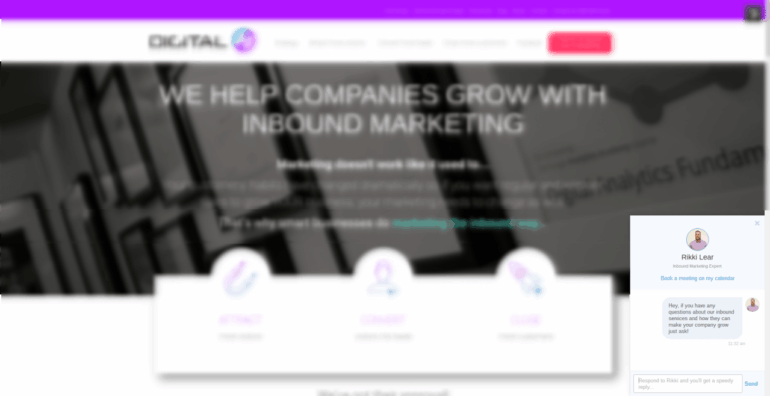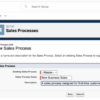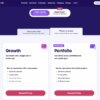How can HubSpot CRM and HubSpot Sales Hub do wonders for the sales team? This guide dives deep into how these powerful tools can transform your sales process, from lead generation to closing deals. We’ll explore automation, data insights, improved collaboration, and more, showing you exactly how to leverage HubSpot to boost your team’s performance.
Imagine a sales team effortlessly managing leads, nurturing relationships, and collaborating seamlessly. HubSpot CRM and Sales Hub are designed to do just that, streamlining every step of the sales journey. This in-depth look at these tools will demonstrate how they can automate tasks, enhance data analysis, and improve communication within your sales team.
Introduction to HubSpot CRM and Sales Hub
HubSpot’s CRM and Sales Hub are powerful tools designed to streamline sales processes and boost team productivity. They provide a comprehensive suite of features that allow sales teams to manage leads, track interactions, automate tasks, and ultimately, close more deals. This combination of tools provides a robust platform for sales professionals to thrive in today’s competitive market.These tools are not just about managing contacts and tasks; they’re about building relationships and understanding customer needs.
Integrating the CRM and Sales Hub enables a holistic view of the customer journey, leading to more targeted outreach and increased conversion rates. By automating repetitive tasks and providing insightful data, sales teams can focus on what matters most: building strong customer relationships and driving revenue.
Core Functionalities of HubSpot CRM
The HubSpot CRM is a customer relationship management system that helps sales teams manage their interactions with potential and existing customers. It allows users to track leads, manage contacts, and organize sales activities. Key features include contact management, lead nurturing, deal tracking, and reporting & analytics. By centralizing all customer information in one place, the CRM fosters a unified view of each prospect and client.
This allows for more targeted outreach, personalized communication, and ultimately, more effective sales strategies.
Core Functionalities of HubSpot Sales Hub
HubSpot Sales Hub builds upon the CRM, offering advanced tools specifically designed to enhance sales performance. It integrates seamlessly with the CRM, providing a comprehensive solution for managing the entire sales cycle. Key features include email tracking, sales forecasting, deal management, and more sophisticated sales reporting. Sales Hub helps streamline processes by automating tasks, providing insights, and equipping sales teams with the tools needed to close more deals.
Benefits of Integrating HubSpot CRM and Sales Hub
Integrating these two tools provides numerous benefits for sales teams. They work synergistically to automate repetitive tasks, track progress, and provide insightful data. This leads to more efficient workflows, better customer engagement, and ultimately, improved sales performance. By leveraging the combined power of the CRM and Sales Hub, sales teams can focus on strategic activities that drive revenue growth.
Comparison to Other Similar Tools
| Feature | HubSpot CRM | HubSpot Sales Hub | Other Similar Tools (e.g., Salesforce, Pipedrive) |
|---|---|---|---|
| Contact Management | Excellent; comprehensive contact profiles, segmentation capabilities | Enhanced contact management with integration to CRM data | Varying degrees of sophistication; some offer more granular control |
| Lead Nurturing | Robust automation and email marketing features | Integrated email sequences, automated workflows | Often requires separate tools for lead nurturing |
| Pricing | Various plans starting at affordable levels for smaller teams | Typically priced in conjunction with the CRM, with tiers to match sales team size | Pricing models vary greatly depending on features and usage |
| Ease of Use | User-friendly interface; intuitive navigation | Intuitive interface, with CRM integration making it seamless | Some tools have a steeper learning curve; interface design varies significantly |
This table provides a general comparison. Specific features and pricing can vary significantly depending on the specific tool and the chosen plan. It’s recommended to evaluate the needs of your sales team and compare the offerings of various tools before making a decision.
Streamlining Sales Processes with HubSpot
HubSpot CRM and Sales Hub streamline sales processes by automating repetitive tasks, providing clear dashboards, and offering valuable data insights. This leads to more efficient workflows and frees up sales representatives to focus on building relationships and closing deals. By automating actions like email sequences and lead routing, sales teams can spend more time nurturing leads and focusing on strategic activities that drive revenue.
Enhancing Sales Productivity with HubSpot
HubSpot CRM and Sales Hub are more than just tools; they’re catalysts for sales success. By automating tedious tasks and streamlining lead management, these platforms empower sales teams to focus on what truly matters: building relationships and closing deals. This efficiency translates directly into increased productivity and, ultimately, higher revenue.Sales teams often face the challenge of juggling numerous tasks, from managing leads to nurturing relationships.
HubSpot streamlines these processes, allowing reps to dedicate more time to strategic activities that drive conversions. This optimized workflow leads to a more efficient sales cycle and greater overall sales team performance.
Automating Repetitive Tasks
HubSpot automates many time-consuming tasks, such as data entry, email follow-ups, and scheduling appointments. This automation frees up sales representatives to concentrate on building stronger customer relationships and fostering deeper engagement. Sales teams can dedicate more time to developing and implementing sales strategies.
Improving Lead Management and Qualification
HubSpot’s robust lead management features help sales teams track and qualify leads effectively. By categorizing leads based on specific criteria, sales teams can prioritize their efforts on high-potential prospects. This targeted approach allows for a more focused sales process, resulting in higher conversion rates.
Strategies for Lead Nurturing and Sales Funnel Progression
HubSpot’s marketing automation capabilities are key to nurturing leads and moving them through the sales funnel. By implementing tailored email sequences and automated workflows, sales teams can nurture prospects effectively, building trust and demonstrating expertise. This personalized approach often leads to increased conversion rates. Personalized follow-ups, tailored content, and timely interactions are crucial in this process.
Common Sales Process Improvements Enabled by HubSpot
- Enhanced Lead Qualification: HubSpot’s tools help sales teams identify high-potential leads, allowing them to focus their efforts on prospects most likely to convert.
- Automated Follow-ups: Automated email sequences and reminders ensure consistent communication with leads, nurturing them through the sales process. This proactive approach builds rapport and keeps prospects engaged.
- Improved Sales Forecasting: HubSpot’s reporting and analytics tools provide insights into sales performance, enabling accurate forecasting and proactive adjustments to sales strategies. Sales teams can identify trends and patterns to make informed decisions.
- Streamlined Sales Process: HubSpot’s intuitive interface and automated workflows streamline the entire sales process, from lead capture to deal closure. This streamlined process increases efficiency and reduces bottlenecks.
- Increased Efficiency: Automation of routine tasks like data entry and email sequences frees up sales representatives’ time, allowing them to focus on high-value activities like building relationships and closing deals. This increased efficiency leads to a higher return on investment.
Leveraging Data for Enhanced Sales Performance
Unlocking the power of data is crucial for any sales team striving to achieve optimal performance. HubSpot CRM and Sales Hub provide a robust platform for capturing, analyzing, and utilizing sales data to drive informed decisions and boost overall efficiency. By understanding key metrics and identifying patterns, sales teams can personalize outreach, tailor strategies, and ultimately close more deals.HubSpot CRM meticulously tracks every interaction, from initial contact to final conversion.
HubSpot CRM and Sales Hub are game-changers for sales teams, streamlining everything from lead management to follow-up. To maximize the potential of these tools, understanding your ideal customer is key. Knowing precisely who to target is crucial, and finding high ROI Facebook interest audiences can significantly boost your efforts. Find high ROI Facebook interest audiences helps you identify the most promising prospects.
This data, integrated into your HubSpot system, ensures your sales team focuses on qualified leads, ultimately driving more conversions and revenue.
This comprehensive data collection allows sales teams to gain a deep understanding of their sales pipeline, identify bottlenecks, and refine their approach. The platform’s analytical capabilities transform raw data into actionable insights, empowering sales representatives to make data-driven decisions and optimize their performance.
How HubSpot CRM Tracks and Analyzes Sales Data, How can hubspot crm and hubspot sales hub do wonders for the sales team
HubSpot CRM meticulously gathers and organizes sales data from various sources, including contact information, interactions, and deal progress. This comprehensive data collection enables detailed tracking of sales activities, such as calls, emails, and meetings. It also logs the status of each deal, from initial qualification to closing. This detailed record-keeping allows for in-depth analysis of sales processes and identification of areas needing improvement.
Identifying Trends and Patterns in Sales Data
By leveraging the analytical capabilities of HubSpot, sales teams can uncover valuable insights from the collected data. This involves identifying trends and patterns in customer behavior, sales cycles, and deal closure rates. For example, sales teams can analyze which types of outreach resonate most with specific customer segments. Identifying these patterns allows for the development of more targeted and effective sales strategies.
Sales teams can also use this data to understand which marketing campaigns drive the most qualified leads, optimizing marketing efforts for maximum impact.
Personalizing Outreach and Tailoring Sales Strategies
Data insights enable personalized outreach, significantly enhancing the effectiveness of sales interactions. By understanding customer preferences and behaviors, sales representatives can tailor their communication to resonate more effectively. For example, if a particular segment of customers responds positively to a specific type of email content, sales representatives can leverage this data to personalize their outreach to similar prospects.
Tailoring strategies based on data insights leads to more relevant and engaging conversations, ultimately increasing conversion rates.
Data Visualization Tools for Sales Decision-Making
HubSpot CRM provides powerful data visualization tools to facilitate informed decision-making. These tools enable sales teams to visualize key metrics, track progress, and identify areas for improvement. Visual representations, such as charts and graphs, make it easier to identify trends and patterns within the data, providing valuable insights for strategic decision-making.
HubSpot CRM and Sales Hub can seriously boost your sales team’s performance. By understanding key metrics like website traffic and user behavior, you can fine-tune your sales strategies. This is where web analytics data sources, like those found on web analytics data sources , become incredibly valuable. Knowing which pages are most popular, how users interact with your site, and what content resonates most will empower your team to tailor their outreach and ultimately close more deals.
Ultimately, a deep dive into these insights will make HubSpot CRM and Sales Hub even more effective.
| Visualization Type | Description | Use Case | Example |
|---|---|---|---|
| Line Charts | Track trends over time, such as deal closure rates or sales revenue. | Monitor sales performance and identify seasonal variations. | Visualizing monthly sales figures to identify growth patterns. |
| Bar Charts | Compare different categories or segments, such as sales performance across different regions. | Analyze sales performance by geographic location. | Compare the sales performance of different sales representatives. |
| Pie Charts | Represent the proportion of different categories or segments within a whole. | Understand the breakdown of leads by source. | Visualizing the proportion of deals closed by different sales teams. |
| Heatmaps | Highlight the intensity of data points based on color. | Identify areas of high or low activity within a sales pipeline. | Identifying the stages of the sales funnel where deals are most likely to fall off. |
Improving Collaboration and Communication
HubSpot CRM and Sales Hub are more than just tools; they’re catalysts for streamlined sales operations. Effective communication and collaboration are crucial for any successful sales team, and these platforms empower teams to connect seamlessly, share insights rapidly, and ultimately close deals more efficiently. By fostering a shared understanding of prospects and opportunities, these tools break down silos and enhance overall team performance.A unified platform, like HubSpot, promotes a common understanding of the sales process.
This transparency reduces confusion, minimizes errors, and allows for quick adjustments based on real-time feedback. Teams can leverage this transparency to provide better support to each other and enhance the overall customer experience.
Real-Time Updates and Information Sharing
Real-time access to information is a cornerstone of efficient sales teams. HubSpot CRM and Sales Hub facilitate this by enabling instantaneous updates on prospect interactions, deal progress, and team activity. This constant flow of information empowers everyone to stay informed, reducing delays and fostering a proactive approach to sales. Sales reps can instantly see updates on leads, allowing for quicker follow-up and personalized outreach.
Enhanced Communication Between Sales and Marketing Teams
HubSpot’s integrated platform bridges the gap between sales and marketing, creating a unified view of the customer journey. Sales teams can access marketing-generated leads, understand the marketing efforts behind them, and tailor their approach accordingly. This integrated approach ensures that marketing and sales efforts are working in tandem, improving the overall effectiveness of the sales pipeline. Marketing can also track which leads are being engaged by sales, providing insights into lead qualification and conversion rates.
Sales can provide feedback to marketing, enabling continuous improvement of the marketing strategies, fostering a cycle of continuous optimization.
Communication Features in HubSpot CRM and Sales Hub
| Feature | Description | Impact on Sales Efficiency | Example |
|---|---|---|---|
| Lead Management | Centralized lead tracking and assignment, automated lead scoring, and detailed lead profiles. | Improved lead prioritization, quicker response times, and enhanced opportunity identification. | Sales reps can immediately see which leads are most qualified, allowing them to focus on those prospects with the highest potential. |
| Deal Management | Centralized deal tracking, stage management, and automated reminders. | Improved deal visibility and accountability, faster deal closure times, and reduced deal slippage. | Sales teams can track deal progress, set reminders for follow-ups, and collaborate on tasks related to specific deals. |
| Contact Management | Centralized contact information, activity tracking, and communication history. | Enhanced communication efficiency, faster response times, and improved relationship management. | Sales teams can quickly access the contact’s history, understand their preferences, and personalize their communication accordingly. |
| Reporting and Analytics | Comprehensive reporting on sales performance, team activity, and deal progress. | Data-driven decision making, identification of areas for improvement, and tracking of key performance indicators (KPIs). | Sales managers can use reports to identify top performers, understand sales trends, and make data-backed decisions to optimize sales strategies. |
Implementing HubSpot CRM and Sales Hub Effectively
Successfully integrating HubSpot CRM and Sales Hub into your sales team’s workflow requires a strategic approach. A well-planned implementation, coupled with comprehensive training, is key to maximizing the tools’ potential and driving sales growth. This process shouldn’t be viewed as a one-time event, but rather an ongoing evolution that adapts to your team’s evolving needs.Effective implementation goes beyond simply setting up the software.
It involves understanding the specific workflows of your sales team, identifying areas for improvement, and tailoring the tools to support those improvements. By fostering a culture of adoption and continuous learning, your sales team can unlock the full power of HubSpot’s capabilities.
Step-by-Step Implementation Guide
Implementing HubSpot CRM and Sales Hub effectively requires a structured approach. Begin by assessing your current sales processes, identifying pain points, and mapping out how the new tools will integrate. A phased approach, starting with a pilot group and gradually expanding to the entire team, is often the most successful.
- Initial Assessment: Thoroughly evaluate existing sales processes, identifying bottlenecks and inefficiencies. Document current workflows, including lead generation, qualification, follow-up, and closing procedures. This assessment provides a baseline for comparison and informs customization decisions.
- HubSpot CRM Configuration: Set up the CRM with your company’s specific data structure. This includes defining relevant fields, creating custom objects, and mapping existing customer data into the system. Thorough data migration is crucial for accurate reporting and analysis.
- Sales Hub Integration: Configure Sales Hub to align with the workflows identified in the initial assessment. This includes establishing appropriate communication channels, automating tasks, and defining custom workflows. Setting up email integration is critical for streamlining communication.
- Pilot Group Implementation: Involve a select group of sales representatives in a pilot program to test the new system. This allows for real-world feedback and adjustments before full implementation. Gathering feedback early is crucial for refining the process.
- Training and Onboarding: Develop a comprehensive training program tailored to the needs of your sales team. Provide hands-on instruction on using both CRM and Sales Hub features, covering all relevant functionalities and best practices. Demonstrate how the tools support individual roles and responsibilities.
- Continuous Improvement: Regularly evaluate the implementation’s effectiveness. Gather feedback from sales representatives, analyze key performance indicators (KPIs), and make adjustments to optimize workflows and maximize efficiency. Monitor user engagement to identify areas for improvement.
Best Practices for Onboarding New Sales Reps
Effective onboarding is essential for new sales representatives to quickly adapt to the new tools and processes. Clear communication and structured training are critical for success.
- Detailed Training Sessions: Provide comprehensive training on the HubSpot CRM and Sales Hub, covering all key features, functionalities, and best practices. Include interactive exercises and real-world scenarios.
- Personalized Support: Offer ongoing support and guidance to new reps. Assign mentors or buddy systems to help them navigate the software and processes. Regular check-ins and one-on-one sessions can address concerns and answer questions promptly.
- Clear Communication: Ensure that all onboarding materials and training materials are readily accessible and easily understood. Establish clear communication channels for questions and support.
- Performance Metrics: Track new reps’ performance metrics to identify areas needing further support and training. Monitor their utilization of the tools and provide targeted guidance to improve their efficiency.
Customizing HubSpot for Specific Needs
Customization is key to leveraging HubSpot’s full potential. Understanding your team’s unique needs allows for a more effective and efficient sales process.
- Custom Fields and Workflows: Create custom fields in the CRM to track specific data relevant to your sales process. Define custom workflows to automate tasks based on specific criteria. Example: Create a custom field to track customer lifetime value.
- Integrations: Integrate HubSpot with other tools your sales team uses, such as email marketing platforms or calendar applications, to streamline processes and eliminate manual data entry. Example: Integrate with a project management tool for sales follow-up.
- Custom Reports and Dashboards: Create custom reports and dashboards to monitor key performance indicators (KPIs) tailored to your team’s specific goals. Example: Create a dashboard tracking the number of qualified leads and conversion rates.
Key Steps in Integrating HubSpot CRM and Sales Hub
This table summarizes the crucial steps in integrating HubSpot CRM and Sales Hub into an existing sales process.
| Step | Description | Expected Outcome | Key Considerations |
|---|---|---|---|
| Assessment | Analyze current processes, identify pain points. | Clear understanding of current workflow, bottlenecks, and opportunities. | Document current procedures, involve key stakeholders. |
| Configuration | Set up CRM and Sales Hub, map data. | Data migration and tool setup complete. | Thorough data cleansing and mapping. |
| Training | Develop and deliver training programs. | Sales team proficient in using tools. | Hands-on practice, support resources. |
| Implementation | Pilot program, gradual rollout. | Smooth transition, identify and address issues. | Feedback mechanisms, continuous improvement. |
Measuring Success with HubSpot

Tracking the effectiveness of HubSpot CRM and Sales Hub goes beyond simply using the software; it’s about understanding how it impacts your bottom line. Measuring success requires a clear understanding of your sales goals and how HubSpot helps you achieve them. The right metrics can reveal not only if your team is performing well but also where improvements are needed, leading to a more efficient and profitable sales process.Effective sales management relies heavily on data-driven insights.
By strategically using HubSpot’s reporting and analytics tools, you can gain valuable information about your sales pipeline, customer interactions, and overall performance. This allows for proactive adjustments and optimization of your sales strategy. Understanding the “why” behind your numbers empowers you to make informed decisions and maximize your return on investment.
Key Performance Indicators (KPIs) for Sales
Understanding your sales team’s performance is crucial for continuous improvement. Tracking specific key performance indicators (KPIs) provides valuable insights into areas that require attention. These KPIs help quantify the effectiveness of your sales efforts and reveal opportunities for improvement.
- Lead Conversion Rate: This metric measures the percentage of leads that are converted into customers. A high lead conversion rate indicates a strong sales process and effective lead qualification strategies. For example, if your team receives 100 leads and converts 25 into customers, your lead conversion rate is 25%. Regular monitoring allows you to identify and address bottlenecks in your lead nurturing process.
- Average Deal Size: This KPI indicates the average value of a closed deal. Increasing average deal size is a key driver of revenue growth. Monitoring this metric helps identify opportunities to upsell or cross-sell products or services to existing customers. Analyzing this data can reveal trends and areas for improvement, such as identifying product bundles that generate higher revenue.
- Sales Cycle Length: This KPI tracks the time it takes to close a deal from initial contact to finalization. A shorter sales cycle generally indicates a more efficient sales process. Analyzing this metric can pinpoint inefficiencies in the sales pipeline and areas for improvement in communication and follow-up strategies. For instance, if your average sales cycle is 90 days, but a competitor closes deals in 60 days, this highlights the need for process improvements.
- Customer Lifetime Value (CLTV): This metric measures the total revenue a customer is expected to generate throughout their relationship with your company. High CLTV signifies a strong customer retention strategy. This is crucial because retaining existing customers is often more cost-effective than acquiring new ones. Analyzing CLTV can identify high-value customers and develop strategies to retain them.
Using Data to Demonstrate ROI
Demonstrating the ROI of HubSpot requires linking sales performance improvements directly to the use of the platform. This process allows you to quantify the benefits of your investment.
HubSpot CRM and Sales Hub can supercharge your sales team by streamlining processes and boosting efficiency. By meticulously tracking interactions and customer data, these tools transform raw data into actionable insights, like understanding customer preferences and pain points. Learning how to effectively turn data into information, as discussed in detail in this helpful resource turning data into information , empowers your team to tailor their approach and close more deals.
Ultimately, this leads to a more productive and profitable sales operation.
- Sales Pipeline Analysis: HubSpot’s pipeline visualization tools help track the progress of deals through each stage of the sales process. Analyzing these data points reveals potential bottlenecks or delays, enabling targeted interventions and improvements to your sales processes.
- Tracking Sales Activities: Detailed records of calls, emails, and meetings enable the identification of sales strategies that yield the highest return. This data provides insights into which activities contribute most significantly to conversions.
- Calculating Cost Savings: Quantify the cost savings associated with automation, such as reduced administrative time, email follow-ups, and lead nurturing. For example, if you spend $5,000 annually on manual lead nurturing and HubSpot automates this, saving you $3,000, that’s a significant ROI.
Visualizing Progress with Dashboards and Reports
HubSpot’s dashboards and reports are powerful tools for visualizing sales performance and identifying trends. These tools provide a comprehensive overview of your sales activities and provide actionable insights.
- Customizable Dashboards: Create personalized dashboards to track the KPIs most relevant to your sales goals. This allows for quick and easy access to key performance indicators.
- Sales Performance Reports: Generate reports to identify trends, patterns, and areas for improvement in your sales process. These reports provide historical data and insights for informed decision-making.
- Real-Time Data Updates: Access real-time data updates to make informed decisions about your sales strategies and processes. This ensures that your team has the most current data to support their daily work.
Case Studies and Success Stories: How Can Hubspot Crm And Hubspot Sales Hub Do Wonders For The Sales Team

Real-world examples demonstrate the tangible benefits of HubSpot CRM and Sales Hub. Seeing how other sales teams have leveraged these tools to boost productivity and achieve significant results provides invaluable insights for your own sales strategy. This section will delve into successful implementations, highlighting the challenges overcome and the positive outcomes achieved.
Examples of Successful Implementations
Numerous sales teams have experienced remarkable improvements by integrating HubSpot CRM and Sales Hub. These tools empower teams to streamline processes, centralize data, and foster effective communication, leading to increased sales conversions and revenue generation.
- A software company, “TechSolutions,” used HubSpot to manage their vast customer database more efficiently. Previously, sales representatives struggled to access and update customer information, leading to missed opportunities and inconsistent follow-up. By implementing HubSpot CRM, they achieved a 25% increase in lead conversion rates within six months. The improved data management allowed sales teams to focus on nurturing leads effectively, leading to a more positive customer experience and ultimately increased sales.
- A marketing agency, “CreativeConcepts,” used HubSpot Sales Hub to improve internal communication and collaboration. The agency had difficulties tracking the progress of client projects and coordinating tasks across departments. Implementing HubSpot Sales Hub allowed them to create shared dashboards and centralize project information, which improved team coordination and communication. This resulted in a 15% increase in project completion rate and a 10% reduction in project turnaround time.
Challenges Faced and Solutions Implemented
While the benefits of HubSpot are substantial, implementing these tools can present certain challenges. Understanding these obstacles and their corresponding solutions is crucial for successful implementation. Here are some common challenges and the ways they were overcome:
| Challenge | Solution |
|---|---|
| Data Migration | Careful planning and a phased approach to data migration ensures minimal disruption to sales operations. Using HubSpot’s import tools and mapping features, teams can seamlessly transition existing data into the new system. |
| User Adoption | Comprehensive training and support are essential to ensure users understand and effectively utilize the tools. Regular workshops and one-on-one coaching sessions can facilitate a smooth transition and maximize the benefits of the system. |
| Integration with Existing Systems | HubSpot’s robust API and integrations with other tools allow for seamless data flow. Careful planning and configuration ensures that data from different systems is consolidated and accessible in a unified platform. |
Testimonial from a Successful Sales Team
“We were struggling to manage our leads effectively and track our sales progress. HubSpot CRM and Sales Hub have been game-changers for us. We’ve seen a significant improvement in our sales performance, and our team is now much more efficient. The centralized data and streamlined workflows have helped us close more deals and improve our overall productivity.”Sarah Johnson, Sales Manager, “Innovative Solutions”
Conclusive Thoughts
In conclusion, HubSpot CRM and Sales Hub offer a robust suite of tools to optimize sales performance. By automating tasks, leveraging data insights, and fostering collaboration, these platforms can significantly boost sales team productivity and efficiency. Implementing these tools effectively, coupled with the right strategies, can lead to a substantial return on investment. The key is understanding how to leverage each tool and integrate them seamlessly into your existing sales process.
We’ve explored the potential of these tools; now it’s up to you to put them to work!