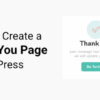How low code AI integration with Salesforce Einstein 1 Studio drives agile development. This exploration dives deep into the transformative power of low-code platforms, specifically highlighting their ability to streamline AI integration with Salesforce Einstein 1 Studio. We’ll examine the benefits, explore the Salesforce Einstein platform, and dissect the process of integrating AI models into the workflow. This analysis will ultimately show how this approach accelerates agile development cycles and delivers tangible results for businesses looking to leverage AI-powered applications.
The core principles of low-code development, combined with the sophisticated AI capabilities of Salesforce Einstein, unlock a new level of efficiency. This approach accelerates the creation and deployment of AI-powered applications, enabling businesses to adapt rapidly to changing market demands and customer needs. This approach isn’t just about speed, though; it also lowers development costs, making cutting-edge AI technology accessible to a wider range of organizations.
We’ll see how these elements combine to facilitate agile development.
Introduction to Low-Code AI Integration
Low-code platforms have revolutionized application development, empowering businesses to build and deploy software solutions faster and more efficiently. These platforms abstract away complex coding tasks, allowing developers and citizen developers to focus on the logic and functionality of the application, rather than the underlying infrastructure. This streamlined approach is particularly valuable when integrating AI capabilities, as it reduces the technical barriers and accelerates the process of incorporating machine learning models into existing systems.Low-code platforms provide a user-friendly interface for integrating AI models, enabling businesses to leverage the power of artificial intelligence without needing extensive expertise in coding or data science.
This simplified approach is particularly beneficial for organizations with limited AI resources or those looking to quickly prototype and test AI-driven solutions. The ability to quickly deploy AI solutions is critical for competitive advantage in today’s dynamic business environment.
Low-Code Platforms and Their Role in AI Integration
Low-code platforms act as a bridge between business requirements and complex AI algorithms. They offer pre-built components and connectors that streamline the integration process. This means users can connect various data sources, deploy AI models, and integrate them into existing systems without needing to write extensive code. The visual interface and drag-and-drop functionality are particularly useful for integrating AI models, such as those provided by Salesforce Einstein, into applications.
These platforms significantly reduce the time and resources required for AI projects.
Benefits of Low-Code Platforms for AI Integration Projects
Several key benefits arise from leveraging low-code platforms for AI integration projects. These platforms offer a rapid development cycle, allowing businesses to experiment with AI solutions quickly and iterate on them efficiently. Reduced development costs and faster time to market are significant advantages. Further, low-code platforms often provide built-in tools for data preparation and model deployment, simplifying the process of incorporating AI into existing workflows.
The intuitive interface empowers non-technical users to contribute to AI projects, increasing overall business agility.
Examples of Low-Code Platforms for Salesforce Einstein Integration
Several low-code platforms excel at integrating with Salesforce Einstein. A few notable examples include OutSystems, Mendix, and Appian. These platforms offer pre-built connectors to Salesforce and readily available integrations with Einstein AI services. This means businesses can leverage Einstein’s capabilities within their applications without extensive custom development. The ability to integrate with Einstein enhances the capabilities of low-code applications, enabling more intelligent business processes.
Low-code AI integration with Salesforce Einstein 1 Studio is a game-changer for agile development. It streamlines processes and lets teams react quickly to market changes. Thinking about how this translates to a professional service like an architecture firm’s website, key features like a strong portfolio showcasing past projects, and clear contact information are crucial for attracting clients. The right website design can help convey a firm’s expertise and drive business growth, much like how low code AI integration empowers agile development strategies.
Check out these 5 essential features of an architecture firm’s website for some ideas on how to build a truly impactful online presence: 5 essential features of an architecture firms website. Ultimately, the right technology empowers firms to better serve clients and achieve their business goals, and that’s the power of low-code AI integration.
Comparison of Low-Code Platforms for Salesforce Einstein
A comparison table outlining different low-code platforms suitable for Salesforce Einstein integration can be beneficial. This helps in selecting the platform that best aligns with specific project requirements and resources.
| Platform | Strengths | Weaknesses | Suitability for Salesforce Einstein |
|---|---|---|---|
| OutSystems | Strong focus on enterprise-grade applications, extensive pre-built components, good support for AI | Steeper learning curve for some users, potentially higher cost | High |
| Mendix | Visual development environment, strong mobile support, wide range of pre-built integrations | Limited AI-specific features compared to some competitors | Medium |
| Appian | Robust BPM capabilities, strong integration with Salesforce, comprehensive AI features | Can be more complex to set up and use for simpler projects | High |
| Microsoft Power Apps | Easy to learn, strong integration with other Microsoft tools, relatively lower cost | Limited support for complex AI models, less robust for enterprise deployments | Low |
This table provides a high-level overview. A more in-depth analysis would consider specific project requirements and budget constraints. The chosen platform should align with the specific needs of the AI integration project.
Salesforce Einstein Platform Overview
Salesforce Einstein is Salesforce’s AI platform, designed to augment various business functions within the Salesforce ecosystem. It leverages machine learning and predictive analytics to automate tasks, provide insights, and improve decision-making across different departments. This integration with low-code platforms allows businesses to rapidly build and deploy AI-powered applications without extensive coding expertise.The core of Einstein’s functionality lies in its ability to analyze data within Salesforce and other connected systems.
It can identify patterns, predict outcomes, and automate actions, significantly streamlining processes and improving operational efficiency. This makes it a powerful tool for businesses seeking to leverage AI for enhanced customer engagement, sales forecasting, and marketing campaigns.
Key Features and Functionalities of Salesforce Einstein
Einstein offers a wide range of features, including predictive lead scoring, automated email campaigns, and personalized product recommendations. Its capabilities extend beyond these basic functionalities, impacting areas like fraud detection, risk assessment, and customer service. These features work seamlessly within the Salesforce platform, enabling streamlined data flow and integration.
AI Capabilities Relevant to Low-Code Integration
Einstein’s AI capabilities are particularly relevant to low-code platforms because they enable the creation of sophisticated applications without requiring extensive coding knowledge. For example, using Einstein’s predictive modeling capabilities within a low-code platform allows for the development of applications that can automatically identify high-potential leads or predict customer churn. This automation frees up development resources and allows for faster time-to-market for AI-powered applications.
Salesforce Einstein 1 Studio Platform Overview
Salesforce Einstein 1 Studio is a low-code platform specifically designed for building and deploying AI-powered applications. It simplifies the process by providing pre-built components and templates that can be customized to meet specific business needs. This platform focuses on user-friendliness and rapid development, making it ideal for businesses looking to quickly integrate AI into their existing processes.
Key Advantages and Limitations of Salesforce Einstein 1 Studio
| Feature | Advantages | Limitations |
|---|---|---|
| Ease of Use | Intuitive interface and pre-built components accelerate development. Non-technical users can easily integrate AI capabilities. | May not be suitable for highly complex AI models requiring extensive customization. |
| Speed of Development | Faster time-to-market compared to traditional development methods. Rapid prototyping and iterative development are possible. | Limited customization options compared to custom development, potentially hindering the implementation of highly unique AI models. |
| Cost-Effectiveness | Reduces development costs by minimizing the need for extensive coding and technical expertise. | Integration with non-Salesforce data sources may require additional steps and configuration. |
| Scalability | Designed to scale with increasing data volumes and application complexity. | May require careful consideration of data privacy and security implications, especially when integrating with sensitive data. |
Low-Code AI Integration with Salesforce Einstein 1 Studio: How Low Code Ai Integration With Salesforce Einstein 1 Studio Drives Agile Development
Low-code platforms are rapidly changing the landscape of application development, making it easier and faster to build AI-powered solutions. Integrating AI models built using low-code tools into Salesforce Einstein 1 Studio further accelerates this trend, empowering businesses to leverage AI without extensive coding expertise. This approach unlocks the power of AI for a wider range of users and applications within the Salesforce ecosystem.The process of integrating AI models built using low-code tools into Salesforce Einstein 1 Studio is straightforward and efficient.
It typically involves exporting the trained AI model from the low-code platform in a compatible format, such as a JSON file. This exported model is then imported into Einstein 1 Studio, where it can be integrated into existing Salesforce workflows or used to create new AI-powered applications.
Integrating AI Models
The integration process often leverages APIs provided by both the low-code platform and Salesforce Einstein 1 Studio. This ensures seamless data transfer and model execution within the Salesforce environment. Data preparation and transformation steps may be required to ensure compatibility between the data used by the AI model and the data stored in Salesforce. These steps are often simplified through the use of low-code tools.
Data Source Integration Methods
Various data sources can be integrated with AI models built using low-code tools. These include Salesforce objects, external data sources connected through APIs, and data stored in cloud storage solutions. The specific integration method depends on the type of data source and the low-code platform used.
Low-code AI integration with Salesforce Einstein 1 Studio is a game-changer for agile development, automating tasks and boosting speed. However, securing your system is equally important, and disabling unnecessary features like XMLRPC can improve your Salesforce platform’s overall security. For example, if you’re looking to disable XMLRPC, check out this helpful guide: how to disable xmlrpc.
This crucial step, combined with the efficiency of low-code AI, ensures a more robust and agile development process.
Data Formats and Compatibility
| Data Format | Compatibility with Salesforce Einstein 1 Studio |
|---|---|
| JSON | High compatibility, widely supported |
| CSV | Good compatibility, often requires data transformation |
| Parquet | Good compatibility, optimized for large datasets |
| SQL Database | Good compatibility, often through API integrations |
| Excel | Moderate compatibility, often requires data conversion |
The table above provides a general overview of common data formats and their compatibility with Salesforce Einstein 1 Studio. The specific compatibility may vary depending on the low-code platform and the nature of the AI model. For instance, a model trained on a specific data format may require specific transformations before it can be used within Einstein 1 Studio.
Consider data transformation and validation steps for ensuring smooth integration.
Creating and Deploying AI-Powered Applications
The creation and deployment of AI-powered applications using this integration approach typically involve these steps:
- Model Selection and Preparation: Choose a pre-built AI model from a low-code platform or train a custom model. Prepare the model for integration with Salesforce data.
- Data Integration: Connect the AI model to relevant Salesforce data sources using APIs or other integration methods. Ensure data is formatted correctly.
- Einstein 1 Studio Configuration: Configure the integrated AI model within Einstein 1 Studio to tailor it to specific business needs.
- Deployment: Deploy the AI-powered application to Salesforce. This may involve creating custom workflows or integrating the AI model into existing processes.
These steps allow for the creation of dynamic applications that leverage AI to automate tasks, provide insights, and improve business processes within Salesforce.
Agile Development with Low-Code AI Integration
Low-code platforms, combined with AI capabilities like Salesforce Einstein, are revolutionizing software development. This approach dramatically accelerates the pace of development, enabling businesses to respond to market demands and customer needs with unprecedented speed and agility. By streamlining the process and reducing development time, organizations can gain a competitive edge in today’s fast-paced environment.Leveraging low-code AI integration within Salesforce Einstein 1 Studio fosters a collaborative and iterative development cycle.
This approach empowers development teams to incorporate feedback and adapt to changing requirements seamlessly, ultimately producing software solutions that align perfectly with evolving business needs.
Key Benefits of Low-Code AI Integration for Agile Development
Low-code AI integration significantly enhances agile development by automating tasks, reducing manual effort, and improving collaboration. This streamlined process enables faster iteration cycles and more frequent releases, directly impacting the time-to-market of new features and functionalities. Teams can quickly prototype and test ideas, receiving valuable feedback and adjusting accordingly. This iterative process ensures that the final product meets the evolving needs of the users and the business.
Comparison of Traditional and Agile Development with Low-Code AI
Traditional software development often involves lengthy design and implementation phases. These processes can be slow, inflexible, and expensive. Agile development, on the other hand, emphasizes iterative development, frequent feedback, and continuous improvement. Low-code AI integration significantly accelerates this agile approach by providing tools for rapid prototyping and deployment. Low-code platforms abstract away much of the underlying infrastructure, allowing developers to focus on the business logic and user experience, rather than getting bogged down in complex coding.
Iterative Development and Rapid Prototyping with Low-Code Platforms
Low-code platforms excel at supporting iterative development cycles. Teams can quickly build and deploy prototypes, gather user feedback, and iterate on designs based on that feedback. This iterative process ensures that the final product aligns precisely with user needs. This approach minimizes wasted effort and ensures that the software addresses real-world problems. Rapid prototyping is crucial in agile development, and low-code platforms empower teams to create functional prototypes quickly, enabling faster feedback loops and ultimately a higher-quality final product.
Time-Saving and Cost-Effective Aspects
| Feature | Traditional Development | Agile Development with Low-Code AI |
|---|---|---|
| Development Time | Months to years | Weeks to months |
| Development Costs | High | Lower |
| Maintenance Costs | High (complex code is harder to maintain) | Lower (simpler code is easier to maintain) |
| Deployment Frequency | Infrequent | Frequent |
| Adaptability to Change | Low | High |
“Low-code AI integration reduces the time and cost associated with software development, enabling organizations to respond to market demands and deliver value faster.”
Low-code platforms dramatically reduce the time it takes to build and deploy applications, leading to significant cost savings. The iterative nature of agile development, combined with the speed of low-code AI integration, allows businesses to quickly adapt to changing market conditions, gain a competitive advantage, and maximize return on investment.
Low-code AI integration with Salesforce Einstein 1 Studio is a game-changer for agile development, streamlining processes and boosting efficiency. It’s amazing how quickly you can build and deploy solutions, but it’s also important to support women entrepreneurs. Check out welcome to backher crowdfunding for women to see how you can help them achieve their goals, while simultaneously fostering innovation and growth.
This kind of collaborative effort is vital to realizing the full potential of low-code solutions.
Practical Applications and Use Cases

Low-code AI integration with Salesforce Einstein 1 Studio empowers businesses to rapidly develop intelligent applications that enhance customer interactions and streamline operations. This approach dramatically reduces development time and cost, allowing companies to focus on strategic initiatives while benefiting from AI-driven insights. Real-world applications are transforming customer service, sales, and marketing, demonstrating the significant impact of these integrated solutions.The power of low-code platforms, combined with the predictive capabilities of Einstein, offers a unique opportunity to create AI-powered solutions tailored to specific business needs.
This allows companies to leverage AI without extensive coding expertise, accelerating the time to value and maximizing ROI. This agility is particularly valuable in today’s dynamic market environment.
Sales Applications
Sales teams can leverage Einstein 1 Studio’s low-code capabilities to create personalized lead scoring models. These models analyze customer data to identify high-potential leads, prioritize outreach, and increase conversion rates. This intelligent lead qualification process ensures sales representatives spend their time on the most promising prospects, ultimately improving sales efficiency. Another key application involves dynamic pricing models, which adapt to market conditions and customer segments.
Using real-time data analysis, AI can adjust prices to maximize revenue and maintain competitive edge.
Marketing Applications
Marketing departments can leverage low-code AI for personalized campaign targeting. AI-powered tools can segment audiences based on demographics, behavior, and preferences, enabling highly targeted messaging that resonates with individual customers. This approach increases campaign effectiveness and ROI by ensuring marketing efforts are focused on the most receptive audience segments. Further enhancing these campaigns, AI can predict campaign performance and optimize messaging in real-time, allowing for adjustments to maximize engagement and conversions.
Customer Service Applications
AI-powered chatbots, built with Salesforce Einstein 1 Studio’s low-code tools, provide instant and personalized support to customers. These chatbots can answer frequently asked questions, resolve simple issues, and escalate complex problems to human agents, significantly improving customer satisfaction. By automating basic interactions, customer service agents can focus on more complex or nuanced issues, improving efficiency and reducing wait times.
Furthermore, these chatbots can be integrated with other Salesforce features, providing a unified customer experience.
Detailed Example: Personalized Product Recommendations
A retail company using low-code AI integration with Salesforce Einstein 1 Studio can build a system that analyzes customer purchase history, browsing behavior, and product reviews. Based on this data, the system can offer personalized product recommendations to each customer, enhancing the shopping experience and increasing sales. This dynamic system learns and adapts to individual customer preferences, presenting relevant and engaging product suggestions.
The implementation can be accomplished using low-code tools, significantly reducing development time and cost compared to traditional methods.
Detailed Example: Customer Support Chatbots
A customer support team can implement an AI-powered chatbot to handle initial customer inquiries. The chatbot, developed using low-code tools, can access and process customer data within Salesforce. This includes previous interactions, order information, and support tickets. The chatbot can answer common questions, resolve simple issues, and gather necessary information to escalate more complex problems to human agents.
This automation frees up human agents to focus on complex cases, reducing response times and improving overall customer satisfaction.
Considerations for Implementing Low-Code AI Integration
Low-code AI integration platforms like Salesforce Einstein 1 Studio offer significant advantages in streamlining development, but careful consideration of implementation factors is crucial for successful outcomes. Ignoring these factors can lead to integration challenges, security vulnerabilities, and ultimately, hinder the value derived from the AI-powered solution. Thorough planning and proactive risk mitigation are essential for building robust and reliable applications.Implementing low-code AI integration, while seemingly straightforward, presents several technical challenges.
These often involve data compatibility issues, integration with existing Salesforce ecosystem components, and ensuring the AI model’s performance aligns with the expected outcomes. Careful planning and testing are necessary to avoid costly errors and delays in the implementation process.
Technical Challenges and Mitigation Strategies
Understanding the complexities of data integration and the intricacies of the Salesforce ecosystem is vital. Issues may arise from differing data formats, varying data structures, or the need for custom data transformations. Effective data mapping and validation are crucial to avoid errors and ensure accurate data flows into the AI model. Using pre-built connectors and leveraging Salesforce’s data APIs can help mitigate these complexities.
Also, rigorous testing of the integration process in a controlled environment before deploying to production is vital. This includes verifying data integrity, model performance, and user experience to ensure a smooth transition.
Security Risks and Best Practices
Integrating AI with sensitive data necessitates a robust security strategy. Protecting sensitive data during the integration process and ensuring the security of the AI model itself are paramount. Data encryption, access controls, and regular security audits are critical. Utilizing Salesforce’s built-in security features, employing strong authentication protocols, and implementing role-based access controls are recommended best practices. Regular security assessments and penetration testing should be incorporated into the development lifecycle to identify and address potential vulnerabilities proactively.
Data Quality and Management
Data quality is paramount for successful AI integration. Poor quality data can lead to inaccurate insights and flawed predictions. Data cleansing, validation, and standardization procedures should be implemented to ensure the integrity of the data used by the AI model. Regular monitoring of data quality metrics is crucial to identify and address any emerging issues promptly. Implementing robust data governance policies and procedures ensures consistent data quality and maintains trust in the AI model’s output.
Integration Challenges and Mitigation Strategies
| Potential Integration Challenge | Mitigation Strategy |
|---|---|
| Data incompatibility between systems | Use data mapping tools and ETL processes to standardize data formats. Utilize Salesforce’s data APIs for seamless data transfer. |
| Performance issues with large datasets | Optimize the AI model for efficient processing. Implement data partitioning and batch processing strategies. Consider cloud-based solutions for scalability. |
| Complex integrations with existing Salesforce components | Leverage Salesforce’s API integrations and pre-built connectors. Consult Salesforce’s documentation and support resources. |
| Security vulnerabilities during integration | Implement robust security protocols. Use encryption, access controls, and role-based access controls. Conduct regular security assessments. |
| Maintaining data quality after integration | Establish data governance policies and procedures. Implement data quality checks and monitoring. Regularly review and update data cleansing procedures. |
Future Trends and Implications

Low-code AI integration with Salesforce Einstein 1 Studio is poised for significant growth, impacting how businesses operate and compete. The democratization of AI through intuitive platforms like this is accelerating the pace of innovation, enabling organizations to leverage AI capabilities more rapidly and effectively. This trend will be further amplified by the ongoing development of emerging technologies, leading to more sophisticated and impactful AI solutions.The future of low-code AI integration hinges on several key factors.
A primary driver is the increasing availability of high-quality, pre-trained AI models, making it easier to incorporate advanced analytics and machine learning into custom applications. Further, advancements in cloud computing infrastructure are essential, ensuring the scalability and reliability needed to handle growing data volumes and complex AI workloads. This evolution is shaping the way businesses interact with data, and ultimately, how they conduct business.
Impact on Future Business Processes
Low-code AI integration will fundamentally alter future business processes. Automation of repetitive tasks, such as data entry and report generation, will free up employees to focus on higher-value activities. Predictive analytics capabilities, powered by Einstein 1 Studio, will allow businesses to anticipate market trends, customer needs, and potential risks, enabling proactive decision-making. This translates to improved efficiency, enhanced customer experiences, and ultimately, increased profitability.
For example, a retail company could use AI to predict demand fluctuations and optimize inventory levels, leading to reduced waste and increased sales.
Emerging Technologies Shaping Integration
Several emerging technologies will significantly impact the integration approach. The rise of edge computing will enable real-time data processing, leading to faster and more responsive AI applications. The increasing sophistication of natural language processing (NLP) will facilitate more natural and intuitive interactions with AI systems. Further, the development of explainable AI (XAI) will build trust and confidence in AI-driven decisions.
These advancements will lead to more comprehensive and reliable AI applications.
Implications for Different Industries, How low code ai integration with salesforce einstein 1 studio drives agile development
The impact of low-code AI integration will vary across industries. In healthcare, AI can assist in disease diagnosis and treatment planning, leading to improved patient outcomes. In finance, AI can detect fraudulent activities and personalize financial products, leading to increased security and customer satisfaction. In retail, AI can personalize customer experiences and optimize inventory management, leading to increased sales and customer loyalty.
Essentially, the possibilities are boundless and are only limited by imagination and application.
Potential Limitations and Considerations
While the future of low-code AI integration looks promising, several potential limitations exist. Ensuring data quality and integrity is crucial for accurate AI insights. The need for skilled personnel to manage and maintain these systems should also be considered. Furthermore, ethical considerations, such as bias in algorithms and data privacy, must be addressed. Careful planning and execution will be vital for organizations adopting this technology.
Closure
In conclusion, how low code AI integration with Salesforce Einstein 1 Studio empowers agile development by bridging the gap between AI capabilities and rapid application delivery. The speed, efficiency, and cost-effectiveness of this approach make it a compelling solution for businesses seeking to integrate AI into their processes. The future of application development, especially in the context of AI, is clearly leaning towards these low-code methodologies.
The combination of low-code tools and Salesforce Einstein 1 Studio presents a promising pathway for organizations to leverage AI for competitive advantage.