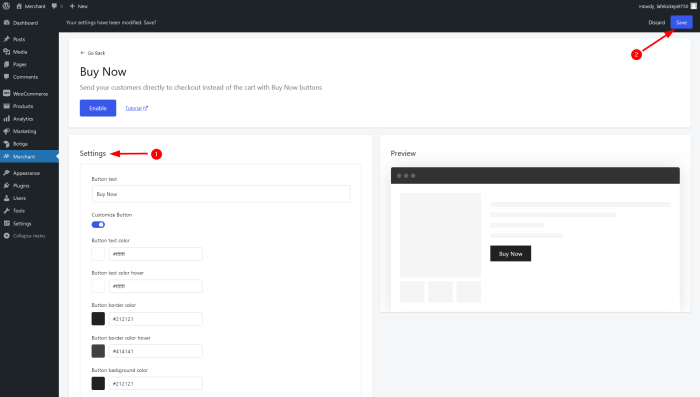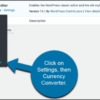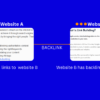How to add a buy now button in WordPress? This guide dives deep into the process, exploring everything from simple button integration to sophisticated payment gateway setups. We’ll cover various plugin options, customization techniques, and crucial security considerations for a smooth e-commerce experience. From basic HTML to advanced CSS, we’ll empower you to create a user-friendly button that drives conversions.
Adding a “Buy Now” button is a fundamental step in turning your WordPress site into a functional online store. This comprehensive guide will walk you through every essential aspect of the process, from choosing the right plugins to configuring payment gateways and optimizing for mobile users. Learn how to create a seamless purchasing experience for your customers and boost your sales.
Introduction to Buy Now Buttons in WordPress
Adding a “Buy Now” button to your WordPress website is a crucial step in turning visitors into paying customers. It streamlines the purchasing process, making it easier for users to complete transactions and ultimately boosting your sales. A well-placed and attractive button can significantly impact conversions, driving revenue and enhancing the overall user experience.The presence of a clear and prominent “Buy Now” button signals a straightforward path to purchase.
This is especially important for online stores, product showcases, or any website where sales are a primary goal. Integrating a “Buy Now” button is not just about aesthetics; it’s a strategic move to convert interest into tangible results.
Types of Buy Now Buttons
Various types of “Buy Now” buttons cater to different needs and website designs. These buttons can range from simple text links to more elaborate interactive elements. Some common types include:
- Text Buttons: These are simple, often using a contrasting color to stand out. They are effective for a clean design and straightforward purchase experience.
- Graphic Buttons: These buttons use images or icons alongside text, adding visual appeal and personality. They are particularly useful for conveying a specific brand image.
- Interactive Buttons: These buttons can offer a more dynamic user experience. For example, they can display product details or offer different options within a single button.
Integration into Website Layouts
The placement of a “Buy Now” button significantly impacts its effectiveness. Placement should align with user behavior and the overall flow of the website.
Adding a “Buy Now” button to your WordPress site is a straightforward process, but to truly maximize sales, consider optimizing your website for search engines. This often involves using off-page SEO techniques, like building high-quality backlinks and social media promotion. For a comprehensive guide on boosting your rankings with these off page SEO techniques, check out this excellent resource: boost your rankings with these off page seo techniques.
Ultimately, a well-optimized website with a clear call-to-action, like a “Buy Now” button, will drive more conversions.
- Product Pages: Placing the button prominently on product pages, typically near the product description or beneath the product image, is standard practice. This ensures immediate visibility to the customer.
- Category Pages: Buttons can be placed on category pages to encourage browsing and purchasing of multiple products.
- Homepage Features: Strategically placed “Buy Now” buttons on the homepage can highlight featured products or promotions, attracting immediate attention.
Importance of Well-Designed Buy Now Buttons
A well-designed “Buy Now” button plays a crucial role in user experience. Its design must be consistent with the overall website theme, and its functionality must be reliable and easy to use. A visually appealing and well-placed button is more likely to be noticed and clicked.
- Visual Consistency: The button should harmonize with the website’s overall aesthetic, using consistent colors and typography.
- Clear Call to Action: The button text should clearly indicate the action (e.g., “Buy Now,” “Add to Cart”).
- Accessibility: Ensure the button is easily accessible and visible to all users, including those with disabilities.
HTML Table Example, How to add a buy now button in wordpress
This table illustrates a potential layout for a responsive “Buy Now” button, showcasing adaptability across different screen sizes.
| Button Text | Button Style | Placement |
|---|---|---|
| Buy Now | Rounded Rectangle, Green Background, White Text | Centered below Product Image |
| Add to Cart | Square, Blue Background, White Text | Positioned on the right side of Product Description |
Integrating Payment Gateways with WordPress
Adding a “Buy Now” button to your WordPress site is a significant step towards monetizing your content or products. However, the real power lies in seamlessly integrating reliable payment gateways to handle transactions securely and efficiently. This crucial step ensures a smooth customer experience and protects sensitive financial data. Choosing the right gateway and properly configuring it is paramount to the success of your online store.Integrating a payment gateway isn’t just about adding a button; it’s about building a secure and trustworthy platform for your customers.
This involves not only selecting a suitable gateway but also understanding the security protocols and the technical aspects of integration. The goal is to create a frictionless process for customers while ensuring the safety and integrity of their transactions.
Setting Up Payment Gateway Accounts
Establishing accounts with payment processors like PayPal or Stripe is the first step. Each gateway has its own registration process. Carefully review the requirements and ensure you provide accurate information. Account creation typically involves providing business details, tax information, and potentially setting up bank accounts for receiving funds. Thorough verification is crucial for a smooth and compliant operation.
Security Protocols for Payment Processing
Security is paramount in online transactions. Payment gateways utilize robust security protocols like SSL (Secure Sockets Layer) or TLS (Transport Layer Security) to encrypt data transmitted between your website and the gateway. These protocols protect sensitive information from unauthorized access. Maintaining strong passwords, regularly updating software, and implementing two-factor authentication are vital steps in safeguarding customer data.
Want to boost your WordPress site’s sales? Adding a buy now button is a great first step. There are tons of plugins out there to help you do just that. But once you’ve got your button working, you need to make sure your products are showing up in the right places, like Google Shopping. Knowing how to improve your Google Shopping results, as detailed in google shopping results 5 ways to improve , is key to maximizing visibility and driving sales.
This will ensure potential customers find your products and then, of course, click that handy buy now button!
Remember, security is an ongoing process, not a one-time fix.
Integrating Payment Gateways with WordPress
Several methods exist for integrating payment gateways with WordPress. Plugins are a popular and efficient approach. These plugins handle the technical complexities, allowing you to focus on the design and presentation of your products. Alternatively, some gateways offer APIs (Application Programming Interfaces) that provide more granular control but require a deeper understanding of coding. Choosing the appropriate method depends on your technical expertise and the complexity of your integration needs.
Consider the time investment and the resources available when making this decision.
Comparison of Payment Gateway Options
Different payment gateways cater to various needs and have unique characteristics. PayPal is a widely recognized option known for its broad user base and ease of integration. Stripe, on the other hand, offers more advanced features and customization options, often preferred by developers. The choice depends on your specific requirements, target audience, and the features you need for your business.
Consider factors like transaction fees, currency support, and customer service when evaluating your options.
Steps for Integrating a Specific Payment Gateway (Example: PayPal)
| Step | Description | Technical Considerations | Example Actions |
|---|---|---|---|
| 1. Account Setup | Create a PayPal business account. | Verify your business details and connect bank accounts. | Complete PayPal business account registration. |
| 2. Plugin Installation | Install and activate a PayPal payment gateway plugin for WordPress. | Choose a reliable and compatible plugin from a reputable source. | Search for and download a suitable PayPal plugin for WordPress. |
| 3. Configuration | Configure the plugin settings, including API credentials and payment details. | Ensure all configurations are correct to avoid errors. | Enter API credentials and other required settings into the plugin. |
| 4. Testing | Thoroughly test the payment process to ensure proper functionality. | Use test mode to simulate transactions without incurring real charges. | Make test payments to ensure seamless transactions. |
Using WordPress Plugins for Buy Now Buttons
Adding a “Buy Now” button to your WordPress site is a straightforward process, but leveraging WordPress plugins simplifies the workflow and often provides enhanced features. This approach streamlines the integration of e-commerce functionality without the complexities of coding from scratch. Choosing the right plugin is crucial for ensuring a seamless user experience and efficient payment processing.Plugins offer pre-built solutions for integrating various payment gateways and managing transactions, making them a popular choice for businesses of all sizes.
They often include features like customizable buttons, integrated payment forms, and order management tools, which significantly reduce the time and effort required to set up an online store.
Popular WordPress Buy Now Button Plugins
Several popular plugins provide “Buy Now” button functionality. Choosing the right one depends on your specific needs, such as the types of products you sell, the desired level of customization, and the payment gateways you wish to integrate. Evaluating features and user reviews can guide your decision.
WooCommerce
WooCommerce is not just a shopping cart plugin; it’s a complete e-commerce platform. Its extensive functionality includes creating product variations, managing inventory, and handling multiple payment gateways. It’s a robust option for users needing a full-featured e-commerce solution. Installing WooCommerce involves downloading the plugin from the WordPress repository and activating it within your site. Customizing product listings, setting up payment gateways, and configuring shipping options are crucial steps.
WooCommerce excels in handling complex orders and inventory management, making it suitable for businesses with a high volume of transactions. The plugin’s vast community support and extensive documentation make it a user-friendly choice.
Easy Digital Downloads
Easy Digital Downloads (EDD) is designed for selling digital products. It streamlines the process of creating and managing downloads, with a focus on digital items like ebooks, software, and templates. The plugin is lightweight and efficient, focusing on the unique requirements of digital products. Installation follows the standard WordPress plugin procedure. Configuration includes setting up pricing, delivery methods, and product details.
Its simplicity makes it a practical choice for selling digital products, and its focus on digital items is an important consideration.
WP Simple Pay
WP Simple Pay offers a straightforward approach to adding “Buy Now” buttons. It is a lightweight plugin perfect for simple transactions and quick implementations. Installing WP Simple Pay is straightforward. Configuration focuses on setting up payment gateways and customizing the button appearance. It’s ideal for users needing a simple yet effective solution, especially for smaller businesses or those selling a limited range of products.
Its simplicity translates to a fast setup process and easy management of transactions.
Comparison Table
| Plugin | Key Features | Benefits | Payment Processing |
|---|---|---|---|
| WooCommerce | Comprehensive e-commerce platform; product variations, inventory management, multiple payment gateways | Robust solution for high-volume transactions; extensive community support | Handles various payment gateways; robust transaction management |
| Easy Digital Downloads | Optimized for digital products; download management, digital item focus | Simple and efficient for selling digital goods | Supports various payment gateways; designed for digital products |
| WP Simple Pay | Lightweight; simple transactions; quick implementation | Easy setup and management; ideal for small businesses | Integrates with payment gateways; straightforward process |
Customizing the Buy Now Button Design
Beyond simply adding a “Buy Now” button, enhancing its visual appeal is crucial for boosting user engagement and conversions. A well-designed button draws the eye, clearly communicates the next step, and reinforces the overall aesthetic of your WordPress site. This section dives into the methods for tailoring the button’s appearance, from basic styling to advanced techniques.A visually appealing button encourages clicks.
Users are more likely to purchase a product if the button is prominent, attractive, and aligns with the overall brand identity. Effective button design plays a vital role in the user journey, influencing their decision-making process and ultimately impacting conversion rates.
Custom CSS for Button Styling
Custom CSS offers a powerful way to control the visual aspects of your “Buy Now” buttons. You can adjust colors, sizes, and shapes to perfectly match your website’s theme. This level of control allows for precise design customization, setting your buttons apart and enhancing the overall user experience.Modifying button styles with CSS involves targeting the button element using selectors, such as class names or IDs.
This allows for precise targeting and prevents unintended style changes to other elements on the page. For example, you can use the `button` element itself, or more effectively, a dedicated class like `.buy-now-button`.
Integrating Custom Styles with WordPress Themes
The best approach for incorporating custom styles is through child themes. This method prevents accidental loss of changes when updating the parent theme. By creating a child theme, you can easily add CSS without affecting the original theme’s files. A child theme also facilitates the maintenance and organization of your custom CSS.Creating a child theme requires a few steps.
First, create a new directory named “child-theme-name” in your WordPress theme directory. Next, create two files: `style.css` and `functions.php`. In `style.css`, place your custom CSS rules. In `functions.php`, you can use functions to enqueue your stylesheet. This allows for easy updates to your theme without overwriting your custom styles.
Adding a buy now button to your WordPress site is a straightforward process, but understanding the financial health of companies like Salesforce, whose annual revenue is a key indicator of success, salesforce annual revenue a key indicator of success , can help you set realistic pricing. Knowing how to boost your sales is key to success, so make sure to check out the various WordPress plugins available to easily implement this.
Button Design for User Conversions
The design of your “Buy Now” button directly impacts user conversion rates. Buttons that stand out, use appropriate colors, and have clear call-to-actions perform better. Testing different button designs and styles is crucial to optimizing conversion rates. Analyzing user behavior on your website can provide valuable insights into what design elements resonate best with your target audience.
For example, if you’re selling a luxury item, a button with a sophisticated color scheme might yield better results.
Implementing Hover Effects and Animations
Enhance the interactivity of your “Buy Now” buttons by adding hover effects and animations. These elements make the button more engaging and noticeable to users. Hover effects and animations can draw attention to the button and make the user experience more dynamic.A simple hover effect might change the button’s background color or add a subtle shadow. More elaborate animations could include a subtle pulse or a slight zoom effect.
These subtle animations can enhance user engagement and encourage clicks. However, avoid overly complex or distracting animations that could detract from the user experience.
Example Button Styles (HTML Table)
This table demonstrates various button styles using CSS classes. Different combinations of styles can create a wide array of button designs.
| CSS Class | Description | Example |
|---|---|---|
| .primary-button | Default button style | |
| .secondary-button | Button with a secondary color | |
| .hover-effect | Button with a hover effect | |
| .animated-button | Button with an animation |
Handling Transactions and Order Management
WordPress e-commerce solutions, whether plugin-based or custom, rely on robust transaction and order management systems. Effective handling of transactions, including order tracking, customer service, and financial reporting, is critical for successful online businesses. This crucial aspect ensures smooth customer experiences and accurate financial records.WordPress plugins and integrated payment gateways typically manage transaction details, from capturing payment information to processing the transaction and updating order status.
This automated process allows for efficient handling of various transactions.
Transaction Details Management
Payment gateways store and securely process transaction data, which is crucial for financial reporting and reconciliation. This data includes details like transaction amount, payment method, customer information, and order details. Plugins often integrate with these gateways to synchronize order status and financial information within the WordPress dashboard. This seamless integration reduces manual data entry and minimizes errors.
Order Tracking and Sales Reporting
Accurate order tracking is essential for both customers and business owners. Customers want to know the status of their orders, while business owners need to track sales trends and performance. Most e-commerce plugins provide order tracking features, enabling customers to monitor the progress of their orders through the website or via email updates. For businesses, plugins offer sales reports, providing detailed information about revenue, sales by product, and other key performance indicators (KPIs).
These reports can be customized and filtered to meet specific business needs. For example, a business owner might want to see sales data for a specific product category or region.
Examples of Reporting and Analytics Tools
Various reporting and analytics tools are available for e-commerce transactions. These tools often integrate with WordPress plugins and payment gateways, providing a comprehensive overview of sales data. For example, Google Analytics, in conjunction with a WordPress e-commerce plugin, can track website traffic, customer behavior, and conversion rates related to sales. This integrated approach allows for a more holistic view of business performance.
Customer Inquiry Handling
Efficient customer service is crucial for maintaining customer satisfaction and loyalty. E-commerce plugins typically provide features for handling customer inquiries related to orders, such as email support and order tracking. Dedicated customer support platforms can be integrated with WordPress to enhance the overall customer experience. This includes automated responses to frequently asked questions (FAQs) and dedicated support channels.
Refund and Return Management
WordPress plugins often include features for managing refunds and returns, which is vital for handling customer issues. These systems allow businesses to process refunds and returns, updating order status and handling associated financial transactions. The process should be transparent and user-friendly for both customers and business owners. Accurate record-keeping is essential to ensure compliance with financial regulations.
“Secure transaction management is paramount in e-commerce. Robust security measures are crucial for protecting sensitive customer data and ensuring compliance with industry regulations.”
Mobile Optimization for Buy Now Buttons
Mobile commerce is booming, and a crucial aspect of this growth is ensuring a seamless and intuitive shopping experience on mobile devices. A poorly designed “Buy Now” button, one that doesn’t adapt to different screen sizes or mobile operating systems, can significantly impact conversion rates. This section dives deep into the importance of mobile responsiveness for buy now buttons, providing practical strategies to optimize the mobile user experience and maximize conversions.
Importance of Mobile Responsiveness
Mobile responsiveness is paramount for “Buy Now” buttons because it ensures a consistent and positive user experience across various mobile devices. A button that resizes and reflows appropriately on different screen sizes and orientations prevents frustration and increases user engagement. Users are less likely to abandon a purchase if the checkout process is easy to navigate on their phone or tablet.
Ensuring Button Functionality on Different Mobile Devices
Ensuring buttons function correctly on various mobile devices involves several crucial steps. First, use responsive design principles to ensure the button adapts to different screen sizes and orientations. This means adjusting the button’s size, position, and styling based on the device’s screen width. Second, test thoroughly on different mobile browsers and devices to identify any potential compatibility issues.
This is essential to avoid unexpected behavior or errors. Third, confirm the button’s functionality with various mobile operating systems (iOS, Android) to guarantee a seamless experience for all users.
Responsive Button Designs for Different Screen Sizes
Different screen sizes require tailored button designs. For smaller screens, consider using a larger button size to improve tap targets and reduce errors. On larger screens, the button can be smaller and more concise. A common approach is to use media queries to apply different styles based on the screen width. For example, a button might be 150px wide on desktop, 100px wide on tablets, and 80px wide on mobile devices.
Optimizing Mobile User Experience
Optimizing mobile user experience for “Buy Now” buttons requires a focus on usability and ease of use. Consider the following: use clear and concise button text, avoid overly complex designs, and ensure the button is visually distinct from surrounding elements. A well-placed and easily identifiable button is more likely to be clicked.
Impact of Poor Mobile Design on Conversion Rates
Poor mobile design can lead to significant losses in conversion rates. A button that is difficult to see, click, or navigate can deter users and result in lost sales. A button that doesn’t work properly on a specific device can lead to frustration and abandoned carts. Poorly designed buttons often result in higher bounce rates, leading to reduced conversion rates.
Responsive Design Approaches for Buttons
| Approach | Description | Pros | Cons |
|---|---|---|---|
| Fluid Layouts | Use relative units (e.g., percentages) for sizing. | Adapts to different screen sizes, maintains aspect ratio. | Can require more complex calculations. |
| Media Queries | Apply different styles based on screen width or device type. | Easy to implement, provides granular control. | Can become complex for multiple breakpoints. |
| Grid Systems | Structure the button layout using a grid system. | Consistent layout across devices, easy to maintain. | Requires knowledge of grid systems. |
| Responsive Images | Use responsive image formats (e.g., SVG). | Maintain visual quality, reduce file sizes. | Might require additional coding. |
Security Considerations for E-commerce Sites

Building a secure e-commerce site is paramount for fostering trust and protecting both your business and your customers’ sensitive information. A robust security framework safeguards against financial losses, reputational damage, and potential legal repercussions. This section dives into the crucial security measures needed for a reliable online store.A secure online environment is built upon a foundation of meticulous security protocols.
Implementing these protocols is not just a best practice; it’s a fundamental requirement for operating a legitimate e-commerce business. Failure to adequately secure your platform can lead to serious consequences, including financial losses, compromised customer data, and damaged brand reputation.
Importance of Security Measures
Robust security measures are critical for safeguarding online transactions. These measures protect sensitive customer data, ensure the integrity of transactions, and maintain the reliability of your online store. The absence of robust security protocols can lead to significant financial losses, compromised customer trust, and legal issues.
Security Protocols and Standards
Implementing industry-standard security protocols is essential for mitigating risks and ensuring the safety of online transactions. These protocols encompass various layers of protection, including encryption, authentication, and authorization. PCI DSS (Payment Card Industry Data Security Standard) compliance is a key aspect of safeguarding payment information. Adhering to industry best practices and regulations is crucial for a secure e-commerce experience.
- Encryption: Encrypting sensitive data during transmission and storage is vital to prevent unauthorized access. This ensures that even if data is intercepted, it remains unreadable without the decryption key. HTTPS is a critical element of this process, ensuring secure communication between the client and server.
- Authentication and Authorization: Implementing robust authentication mechanisms verifies the identity of users and controls access to sensitive information. Strong passwords, multi-factor authentication, and regular security audits are vital components of this process.
- Data Protection: Protecting customer data from unauthorized access, use, disclosure, alteration, or destruction is a fundamental responsibility. This includes employing secure data storage practices, implementing access controls, and regularly monitoring for vulnerabilities.
Protecting Customer Data
Protecting customer data involves a multi-layered approach that extends beyond simply encrypting data. Implementing strong passwords, enabling two-factor authentication, and conducting regular security audits are essential steps. Regularly updating software and employing robust intrusion detection systems further enhance security. Regular security assessments are vital to identify and patch potential vulnerabilities.
Securing Payment Gateway Integrations
Securing payment gateway integrations is crucial to preventing fraud and ensuring secure transactions. Employing secure coding practices, validating user inputs, and regularly updating payment gateway software are essential steps. Using a reputable and secure payment gateway provider is a fundamental aspect of this process. Thorough testing of the integration is also a key step.
- Regular Security Audits: Regular security audits help identify vulnerabilities and ensure that your systems are up-to-date with the latest security patches and best practices.
- Vulnerability Scanning: Employing vulnerability scanning tools helps detect potential security holes before they can be exploited.
- Incident Response Plan: A comprehensive incident response plan Artikels procedures for handling security breaches, ensuring a swift and effective response.
Common Security Vulnerabilities and Prevention
Several common vulnerabilities can compromise the security of your e-commerce site. These include SQL injection, cross-site scripting (XSS), and cross-site request forgery (CSRF). Regular security updates, input validation, and proper use of firewalls are vital preventative measures. Proactive measures are essential for mitigating these risks.
- SQL Injection: This vulnerability allows attackers to manipulate database queries, potentially gaining unauthorized access to sensitive information. Input validation and parameterized queries are crucial preventative measures.
- Cross-Site Scripting (XSS): This vulnerability allows attackers to inject malicious scripts into web pages viewed by other users. Output encoding and input validation are key preventive strategies.
- Cross-Site Request Forgery (CSRF): This vulnerability allows attackers to perform actions on behalf of users without their knowledge or consent. CSRF tokens and proper validation mechanisms are essential for prevention.
Essential Security Tips for Online Stores
“A robust security posture is not a one-time effort but a continuous process of vigilance and adaptation to emerging threats. Regular updates, thorough testing, and proactive measures are critical for mitigating risks and maintaining customer trust.”
Closure: How To Add A Buy Now Button In WordPress
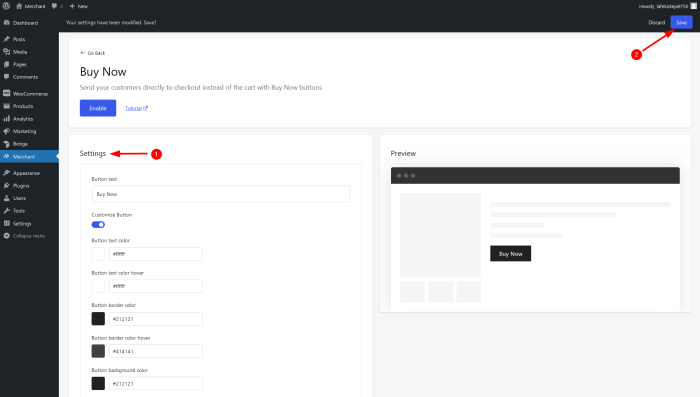
In conclusion, adding a “Buy Now” button to your WordPress site is a manageable task, even for beginners. By understanding the various options, integrating payment gateways securely, and customizing the button’s design, you can create a user-friendly and effective e-commerce experience. Remember that mobile responsiveness and robust security are paramount for a successful online store. This guide provides a solid foundation for your journey into online selling.
Now you’re ready to transform your WordPress site into a profitable online store.