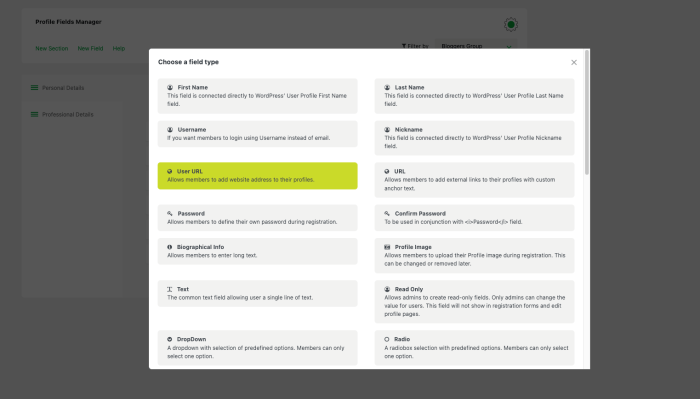How to add additional user profile fields in WordPress registration is your guide to expanding your WordPress site’s user registration capabilities. Standard WordPress user profiles are basic, but with custom fields, you can gather more valuable information from your users. This in-depth tutorial covers everything from choosing the right plugins or writing custom code, to handling data types and security, ensuring a robust and secure user registration process for your website.
We’ll explore various methods for extending user profiles, comparing plugin solutions like User Role Editor and Advanced Custom Fields with custom code approaches using functions.php and custom metaboxes. We’ll delve into implementing these fields, handling different data types (text, numbers, dates), and ensuring data integrity. Finally, we’ll cover display options, security best practices, and advanced customization for a truly tailored user experience.
Introduction to WordPress User Profiles
WordPress, a popular content management system, allows users to create profiles. These profiles store information about users, extending beyond basic login credentials. Understanding the standard structure and limitations of these profiles is crucial for extending functionality and tailoring the user experience. This section details the core profile structure, its inherent limitations, and the necessity for custom fields to enrich user data.Standard WordPress user profiles are inherently limited in the data they can store.
The core fields, typically encompassing username, email address, password, and display name, are essential for user authentication and basic interaction. However, these fields often fall short in capturing comprehensive user information required for various applications, such as membership sites, communities, or specialized projects.
Default WordPress User Profile Structure
The default WordPress user profile structure focuses on fundamental user information. This data is vital for site management and user authentication but lacks the capacity for detailed user information. Fields such as profession, location, or interests are absent. This limitation can be a significant drawback for sites requiring comprehensive user profiles.
Limitations of Default Profile Fields
The default profile fields are insufficient for many use cases. They primarily serve the purpose of user authentication and identification, not detailed user information. This deficiency often leads to the need for customized fields to capture specific user attributes or preferences.
The Need for Custom User Profile Fields
Adding custom user profile fields is essential for tailoring user profiles to specific needs. For example, a community forum might require fields for user location, interests, or expertise levels. These additions enhance user profiles, facilitating targeted interactions and content delivery. The ability to customize user data allows for a more nuanced understanding of the users, leading to more effective site management and personalized experiences.
Comparison of Default and Extended User Profiles
| Feature | Default Profile | Extended Profile |
|---|---|---|
| User Name | Yes | Yes |
| Email Address | Yes | Yes |
| Display Name | Yes | Yes |
| Profession | No | Yes |
| Location | No | Yes |
| Interests | No | Yes |
| Membership Level | No | Yes |
| Custom Fields | No | Yes |
This table highlights the stark difference between the default and expanded user profile. The extended profile showcases the added fields, offering a more comprehensive and customizable view of the user. This allows for a broader range of user interactions and a personalized user experience.
Methods for Adding Custom User Profile Fields
Extending WordPress user profiles to include custom information is a common need for many websites. Whether it’s collecting additional contact details, professional qualifications, or specific user preferences, tailoring the user profile is crucial for a streamlined user experience and enhanced website functionality. This section explores the various methods available for achieving this, ranging from user-friendly plugins to more intricate custom code solutions.Custom user profile fields can greatly enhance the value of your WordPress website.
By adding specific data points, you can better understand and cater to your users’ needs, ultimately improving user experience and website effectiveness. This often leads to more targeted marketing strategies, better content personalization, and a more efficient user management process.
Plugins for Extending User Profile Fields
Several WordPress plugins simplify the process of adding custom fields to user profiles. These tools typically provide a visual interface for defining new fields, allowing users to easily configure data types (text, number, date, etc.) and field labels. This approach generally requires minimal coding knowledge.
- User Role Editor: A popular and versatile plugin, User Role Editor, goes beyond just custom fields. It allows you to modify existing roles and add new ones, and also offers a way to control user capabilities. This makes it a valuable tool for complex access control scenarios. It often offers a user-friendly interface for managing and configuring these custom fields, requiring minimal coding expertise.
- Advanced Custom Fields: Advanced Custom Fields is a powerful plugin that extends far beyond user profile fields. It lets you add custom fields to any post type, page, or even custom post types, providing a flexible way to store a wide variety of information. It’s ideal for websites with intricate data requirements, enabling extensive data management within WordPress.
- Profile Builder: This plugin is focused specifically on user profile management. It provides a comprehensive suite of tools for customizing user profiles, including the addition of custom fields, along with features for profile views and editing.
Custom Code Solutions (Functions.php & Custom Metaboxes)
For maximum control and customization, you can employ custom code. This method often involves using functions.php within your theme or creating custom metaboxes to manage the data. This approach provides the most flexibility, but requires a deeper understanding of WordPress coding principles.
- Functions.php Integration: Adding custom fields directly within the functions.php file of your theme involves writing PHP code to define the field’s structure and behavior. This gives complete control over the field’s functionality, but necessitates technical proficiency in WordPress development.
- Custom Metaboxes: Custom metaboxes provide a more structured and organized approach to creating custom fields. They allow you to display the fields in a designated area within the user profile editing screen, providing a user-friendly interface for managing the data. This approach is suitable for complex user profile designs and data requirements.
Comparison: Plugins vs. Custom Code
The choice between using a plugin or writing custom code hinges on the project’s scope and the developer’s expertise. Plugins offer a quicker implementation, requiring less coding knowledge, but may not always provide the precise customization needed for specific use cases. Custom code, on the other hand, offers unparalleled control, but requires a higher level of technical expertise and potentially more time for development.
| Feature | Plugin | Custom Code |
|---|---|---|
| Ease of Use | High | Low |
| Flexibility | Medium | High |
| Maintenance | Medium | High |
Implementing Custom Fields
Adding custom fields to WordPress user profiles allows you to collect specific information beyond the standard name, email, and username. This is crucial for tailoring your website to unique user needs, managing memberships, or creating niche communities. This section dives into practical methods for implementing these custom fields, covering both plugin-based and code-based approaches. We’ll also explore the critical aspects of data validation and sanitization to ensure data integrity.Implementing custom fields, whether through plugins or code, requires careful consideration of data validation and sanitization.
Robust validation prevents unexpected input, while sanitization ensures the data is safe for use on your website. This prevents vulnerabilities and maintains data integrity.
Using Plugins for Custom Fields
Plugins streamline the process of adding custom fields. They often provide a user-friendly interface to create and manage different field types. This avoids the need to write custom code.
- Select a plugin: Many plugins offer diverse custom field types. Choose one that suits your requirements. Popular options include the User Frontend plugin or similar, user-profile-extensions, or custom user profile management plugins.
- Activate the plugin: Follow the instructions in the plugin’s documentation to activate it. The steps may vary based on the plugin.
- Add the custom field: The plugin’s interface typically guides you through adding the field to the user profile. This includes defining the field’s label, type (text, dropdown, date picker, etc.), and any required input. Detailed instructions are usually found within the plugin’s documentation.
- Configure field settings: Adjust settings as needed to meet your requirements. This might include setting default values, making fields required, or applying specific formatting rules.
- Test the field: Verify that the field is working correctly by creating a new user and entering data in the field. Check that the data is saved and displayed correctly on the user profile page.
Creating Custom Fields with Code
While plugins offer ease of use, coding provides more control over the implementation. This allows customization beyond what plugins offer, but it demands more technical expertise. This section focuses on adding a phone number field.
- Identify the appropriate hooks: Use hooks to modify the user profile. The `add_user_profile_field` hook is crucial for adding new fields. The `edit_user_profile` and `personal_options_update` hooks handle saving the data.
- Define the field: Create a function that defines the custom field. This includes the field label, the type of field (e.g., text, dropdown, date picker), and any necessary attributes. For a phone number, you’ll need a text field.
- Add the field using the hook: Use the `add_user_profile_field` hook to add the field to the user profile. This function should be registered to be called when the user profile page loads.
- Save the field’s value: Utilize the `edit_user_profile` hook to save the value of the custom field. The function triggered by this hook should save the data in the user’s profile. This function should handle sanitization.
- Retrieve the data: Write a function to retrieve the value of the custom field when needed. This function will be called when the user profile is displayed. This should avoid echoing the data directly to the page and instead should return the data.
Data Validation and Sanitization
Data validation and sanitization are crucial to prevent vulnerabilities and ensure data integrity. This prevents malicious code from being saved in the user profile.
- Validation: Validate the data type (e.g., phone number format) to prevent unexpected input. For example, a phone number field might only accept numbers and certain symbols.
- Sanitization: Sanitize the data to remove harmful characters or code. Sanitization is crucial to protect against XSS attacks. Use WordPress’ built-in sanitization functions for this.
- Error handling: Implement error handling to display appropriate messages to the user when the data does not meet the validation requirements.
Displaying Custom Fields: How To Add Additional User Profile Fields In WordPress Registration
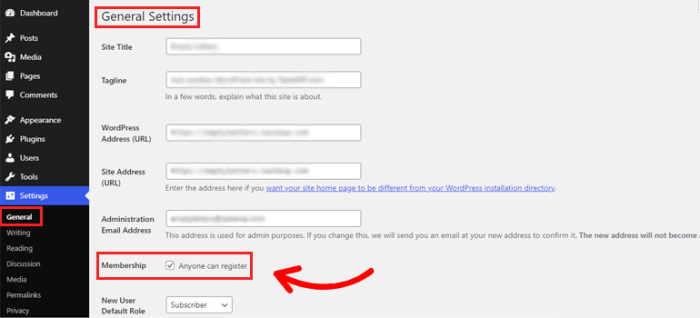
Now that you’ve successfully added custom user profile fields to your WordPress site, it’s time to make them visible and usable. This section details how to display these fields in various contexts, from the user profile page to the user dashboard and public-facing pages.
Displaying Fields on the User Profile Page
The user profile page is the primary location for viewing and editing user information. To display your custom fields here, you leverage the functions you’ve already set up. WordPress’s built-in profile editing capabilities handle the display logic, so you just need to ensure your custom fields are included in the output.
Integrating Fields into the User Dashboard
The user dashboard provides a convenient way for users to manage their profiles. Integrating your custom fields into this area enhances usability by giving users direct access to the relevant data. You can use WordPress’s built-in dashboard functions to dynamically display these fields, either within a dedicated profile section or alongside existing profile settings.
Adding custom user profile fields in WordPress registration is a straightforward process, allowing you to collect more data from your users. This is especially useful for tailoring your site to specific user needs. The rise of near field communication (NFC) technology, as explored in this insightful piece the rise of near field communication nfc , offers exciting possibilities for future integration, potentially requiring additional user profile data to manage NFC interactions seamlessly.
Ultimately, understanding how to add these custom fields is crucial for building a dynamic and user-centric WordPress site.
Displaying Fields on User-Facing Pages
You might want to show custom fields on pages where users’ profiles are displayed to other site visitors. For example, on an author archive page or a member directory. In this case, you’ll need to use PHP code to retrieve the user data, including the custom fields, and display it appropriately on the page template.
Table of Custom Field Display Locations
| Display Location | Implementation Approach |
|---|---|
| User Profile Page | Leverage WordPress’s built-in profile editing functions, ensuring your custom field definitions are integrated. |
| User Dashboard | Use WordPress’s dashboard functions to dynamically display custom fields within a dedicated profile section or alongside existing profile settings. |
| User-Facing Pages (e.g., author archive, member directory) | Use PHP code to retrieve the user data, including the custom fields, and display them appropriately on the page template. This will involve fetching the user ID and then using the WordPress functions to retrieve the data. |
Security Considerations
Adding custom user profile fields to your WordPress site opens exciting possibilities but also introduces security concerns. Robust security practices are crucial to protect user data and maintain the integrity of your site. Ignoring these considerations can lead to vulnerabilities that compromise user accounts and potentially expose sensitive information. This section dives into the importance of secure development practices when implementing custom profile fields.Security is paramount when handling any user data, especially in a web application like WordPress.
Careless implementation can lead to breaches and serious consequences for your site and its users. Implementing appropriate security measures from the outset is far more effective than trying to patch vulnerabilities later.
Importance of Input Sanitization
Proper input sanitization is a cornerstone of secure web development. Unsanitized user input can be exploited by malicious actors to inject harmful code, leading to vulnerabilities like cross-site scripting (XSS) attacks. Validating and sanitizing user input before storing and displaying it is crucial to prevent such attacks.
Sanitizing User Input
User input, whether from forms or custom fields, should always be thoroughly sanitized. This process involves removing or encoding potentially harmful characters. WordPress offers built-in functions to sanitize data, such as `esc_html()` and `esc_attr()`. Using these functions prevents malicious code from being executed on the website.
Adding extra fields to your WordPress user profiles is a great way to personalize your site. It’s a straightforward process, but sometimes you might want to enhance the user experience further, like adding social interaction elements. For instance, integrating a Facebook Like button, as detailed in this guide how to add facebook like button in wordpress , can boost engagement.
Ultimately, adding those extra user profile fields in WordPress registration is key to a more user-friendly and engaging website.
Validating User Input, How to add additional user profile fields in wordpress registration
Validation complements sanitization by ensuring that user input conforms to expected formats and ranges. For instance, a field for age should only accept numeric values within a reasonable range. Validation prevents unexpected data types from entering the database, which can be exploited in attacks. Using regular expressions for validation can be helpful for more complex data types.
Protecting Against Cross-Site Scripting (XSS)
XSS attacks occur when malicious scripts are injected into a web page viewed by other users. This can happen if user-supplied data isn’t properly sanitized. WordPress’s built-in functions help prevent XSS vulnerabilities by encoding user input. Always utilize these functions to prevent malicious scripts from running on your site.
Protecting Against SQL Injection
SQL injection attacks involve inserting malicious SQL code into database queries. This can be used to manipulate or compromise the database. When constructing queries based on user input, use parameterized queries to prevent SQL injection. Avoid concatenating user input directly into SQL statements.
Data Encryption
Encrypting sensitive user data, such as passwords and financial information, is crucial for protecting confidentiality. Use strong encryption algorithms and store passwords in a hashed format, never in plain text. This will protect against unauthorized access to sensitive data.
Regular Security Audits
Regularly audit your site for vulnerabilities. Employ security plugins and tools to identify potential weaknesses. Stay updated on the latest security threats and vulnerabilities to proactively address them.
Keeping WordPress and Plugins Updated
Keeping your WordPress installation and all plugins up-to-date is essential. Updates often include crucial security patches that address known vulnerabilities. Outdated software is a major risk vector.
Using Strong Passwords
Encourage users to create strong, unique passwords for their accounts. Strong passwords are an essential line of defense against unauthorized access. Implement password strength requirements to help users create more secure passwords.
Advanced Customization Options
Expanding on the foundational techniques for adding custom user profile fields in WordPress, this section delves into advanced customization options. These options allow for more complex and nuanced management of user data, catering to diverse needs and enabling a more dynamic user experience.
This includes strategies for managing multiple custom fields, categorizing fields for better organization, implementing conditional logic for targeted field displays, and tailoring field displays for specific user roles and needs. These advanced techniques offer significant flexibility in organizing and presenting user profile information.
Managing Multiple Custom Fields
WordPress allows for a substantial number of custom profile fields. Efficient management of these fields is crucial for maintaining an organized and user-friendly profile interface. A common approach is to group related fields together, making it easier for users to input and view their information.
Creating Custom Field Groups or Categories
Grouping related custom fields into categories enhances organization. This can be achieved through custom functions that categorize fields based on logical groupings. For instance, a category for “Contact Information” might encompass fields like phone number, address, and email. This structure improves the overall user experience and facilitates data retrieval.
Implementing Conditional Logic for Displaying Specific Fields Based on User Roles
Conditional logic allows for dynamic display of custom fields based on user roles. For example, a “Company Information” section might only be visible to users with the “Business Owner” role. This targeted approach prevents unnecessary information from cluttering the profiles of users who don’t need it.
Adding custom fields to WordPress user profiles is pretty straightforward. You can tailor the registration process to collect extra details like company size or preferred payment methods. This can be super helpful, especially if you’re thinking about how to add wholesale pricing in WooCommerce, how to add wholesale pricing in woocommerce , since you’ll need specific information from wholesale customers.
Once you’ve got those custom fields set up, you can use them to filter and manage your customers more efficiently, making the entire user experience much smoother.
This functionality can be implemented using WordPress’s conditional tags, such as is_user_logged_in() or current_user_can(), in conjunction with custom functions to achieve the desired display patterns.
Creating Custom Field Displays Tailored to Specific User Needs
Tailoring the display of custom fields for specific user needs is another valuable technique. For instance, a “Freelancer” role might benefit from a streamlined display of custom fields related to their services and rates. This can be achieved through CSS styling or custom PHP functions that format and arrange the display of the fields according to the specific user role.
Custom templates can also be created to present the information in a user-friendly way, such as tables, expandable sections, or using visual cues to distinguish different types of information.
Troubleshooting Common Issues
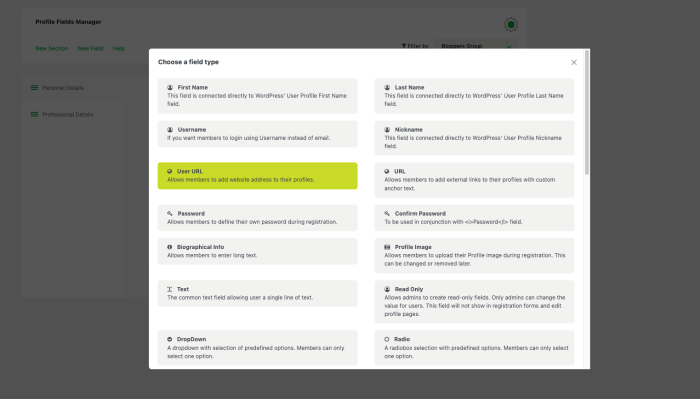
Adding custom user profile fields to WordPress can be rewarding, but it’s not without its potential pitfalls. This section dives into common problems encountered during implementation and provides solutions to help you navigate these challenges smoothly. Understanding these issues and their fixes will save you valuable time and frustration.Troubleshooting custom field issues often involves methodical investigation. Pay close attention to error messages, review your code, and consider potential conflicts with other plugins.
By understanding the typical problems and their solutions, you can effectively troubleshoot and resolve any encountered problems.
Saving Data Issues
Problems with saving user data can stem from various factors, including incorrect field definitions or conflicts with existing functionality. Carefully checking the data type and format expected by the field is crucial. For instance, if you define a field as an integer but the user inputs text, the data will not be saved correctly.
- Incorrect Field Type: Mismatching the field type (e.g., text, number, date) with the expected input can lead to saving failures. Ensure the input field type aligns with the data type of the corresponding database column.
- Validation Errors: Custom validation rules can prevent data from being saved. Check your validation logic and user input to identify any inconsistencies or issues.
- Database Issues: Problems with the WordPress database, such as insufficient permissions or connection errors, can prevent the saving process. Ensure the database connection is working correctly and that the user has appropriate permissions to perform the necessary operations.
Retrieving Data Issues
Retrieving data from custom user profile fields may be hindered by errors in your code that retrieves the data. Thorough testing and careful review of the retrieval logic are essential to prevent unexpected results.
- Incorrect Field Access: Using the wrong method or syntax for accessing custom fields can lead to retrieval failures. Consult the documentation for the specific custom field implementation to understand the appropriate method for accessing and displaying the data.
- Logic Errors in Retrieval: Errors in the code responsible for retrieving data from the database can cause incorrect or missing data. Double-check the retrieval logic and ensure it accurately fetches the desired information.
- Conditional Logic Problems: If you are retrieving data based on specific conditions, errors in the conditional logic can cause problems. Review the conditions to ensure they are correctly formulated and lead to the intended outcomes.
Plugin Compatibility Issues
Conflicts between your custom fields plugin and other active plugins can be a significant source of problems.
- Plugin Conflicts: Conflicting plugins can disrupt the functionality of your custom fields. Verify that all active plugins are compatible with each other. De-activating plugins one by one can help isolate the source of the conflict.
- API Conflicts: If your custom fields interact with other plugins through APIs, inconsistencies in the API structure or usage can cause errors. Ensure that your custom field plugin and the other plugin use compatible versions and follow the API documentation correctly.
- Database Structure Conflicts: Changes to the database structure from other plugins can affect the functionality of your custom fields plugin. Review the database schema modifications of any plugins that might conflict.
Debugging Strategies
Effective debugging is critical for resolving issues with custom user profile fields.
- Error Logging: Implementing error logging can provide valuable insights into the source of the problem. Use WordPress debugging tools or custom error handling to capture and display relevant error messages.
- Step-by-Step Debugging: Step through your code using debugging tools to identify the specific point where an error occurs. This method helps pinpoint the cause of the problem by examining each line of code.
- Testing with Minimal Configuration: Isolating the problematic code by using a minimal set of data and configuration can help pinpoint the specific cause of the problem.
Final Conclusion
Adding custom user profile fields in WordPress opens up a world of possibilities for collecting more relevant user information and tailoring your site’s functionality. By understanding the available methods, data types, and security considerations, you can build a robust and personalized user registration process that strengthens your website’s value proposition. This guide provides a comprehensive overview of the entire process, from initial setup to advanced customization.