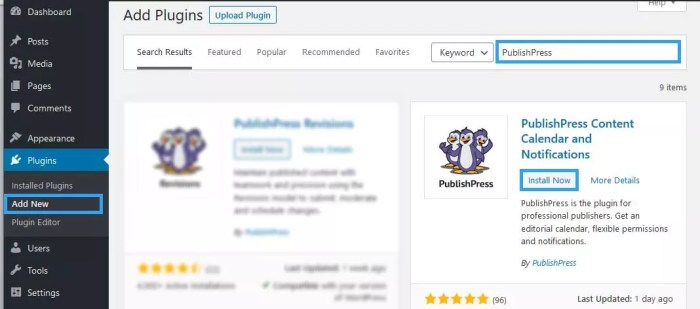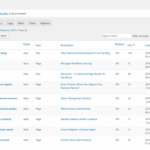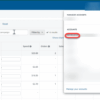How to add custom post status for blog posts in WordPress is a crucial skill for any website owner seeking to streamline their content workflow. This comprehensive guide dives into the world of custom post statuses, exploring why they’re essential and how to implement them effectively, from basic setups to advanced workflows. We’ll cover everything from understanding the different methods to customizing the WordPress admin interface.
Imagine a scenario where you need more granular control over your blog posts than the standard WordPress statuses offer. Maybe you need a “pending review” stage before publishing, or a “scheduled” option for future releases. This is where custom post statuses come in handy. This guide will walk you through the process of adding these custom statuses, managing them efficiently, and integrating them seamlessly into your WordPress site.
Introduction to Custom Post Statuses in WordPress
Custom post statuses in WordPress are a powerful way to extend the functionality of your blog. They allow you to categorize and manage your content in ways that go beyond the standard WordPress post statuses like “draft,” “pending,” and “published.” This flexibility is crucial for complex workflows, where you need more granular control over the stages your content goes through before publication.Creating custom statuses provides a more nuanced approach to content management.
Instead of relying solely on default statuses, custom statuses allow you to tailor your workflow to match the specific needs of your site and content. This tailored approach is essential for maintaining order and efficiency in managing large volumes of content or intricate publishing processes.
Understanding Custom Post Statuses
Custom post statuses are essentially extra categories for your blog posts, beyond the standard WordPress options. They’re designed to track different stages of your content’s lifecycle, from initial creation to final publication. This allows for more precise control over your publishing process. Think of them as extra compartments in your content management system.
Use Cases for Custom Post Statuses
Custom post statuses are invaluable in many scenarios. They provide a structured way to manage various stages of content preparation. For instance, a blog might need statuses for “pending review,” “scheduled,” or “in progress” – each reflecting a different point in the publishing process.
- Content Review Process: A crucial use case is for content review. A custom status like “pending review” allows editors to mark posts awaiting approval, providing a clear visual representation of the review queue.
- Scheduled Publication: Creating a “scheduled” status enables you to set future publication dates without publishing immediately. This is perfect for events or pre-planned articles.
- Complex Editorial Processes: Sites with multiple editors and approval layers benefit significantly. Custom statuses help track the progress of content through various stages of review, ensuring accountability and timely publication.
- Content Repurposing: If you plan to use the same content across different platforms, a custom status for “content repurposing” can help track and manage these pieces.
Advantages of Custom Statuses Over Default Statuses
Using custom statuses offers several benefits compared to relying on default statuses alone. The enhanced control over content workflow significantly improves organization and efficiency. This results in a streamlined content management process.
- Improved Workflow Visibility: Custom statuses give a clearer picture of where each piece of content is in the publishing pipeline, allowing for better oversight and control.
- Enhanced Content Management: This enhanced control leads to better organization, reducing confusion and making it easier to locate and manage specific pieces of content.
- Greater Efficiency: Custom statuses allow for a tailored workflow, improving efficiency by reducing delays and ensuring content moves smoothly through the various stages.
Examples of Beneficial Custom Statuses
Here are some examples of custom statuses that can be extremely useful:
- “Pending Review”: Ideal for articles requiring an editor’s approval before publication.
- “Draft”: A general status for posts still under construction.
- “Scheduled”: For posts set to publish at a later date.
- “Published”: The final status indicating a post is live on the website.
Default vs. Custom Post Statuses
The table below illustrates the key differences between default and custom post statuses.
| Status Type | Purpose | Workflow | Actions |
|---|---|---|---|
| Default (e.g., Draft, Published) | Basic content stages | Standard WordPress workflow | Standard WordPress actions (publish, edit, etc.) |
| Custom (e.g., Pending Review, Scheduled) | Specific stages in a workflow | Tailored workflow for specific needs | Customizable actions (review, schedule, etc.) |
Methods for Creating Custom Post Statuses
Adding custom post statuses in WordPress gives you granular control over how your content is managed and displayed. This flexibility is crucial for complex workflows, allowing you to track posts at various stages of publication, review, or approval. Understanding the different methods for creating these custom statuses is key to maximizing WordPress’s power for your blog or website.WordPress offers multiple avenues for crafting custom post statuses.
Each method has its own set of advantages and disadvantages, and choosing the right approach depends on your technical expertise and project needs. Let’s delve into the available options and their respective implications.
Plugin-Based Methods
Several plugins simplify the creation of custom post statuses. These tools often provide user-friendly interfaces, making the process accessible even to those less familiar with coding.
- Ease of use is a significant advantage of using plugins. The visual interface often reduces the time and effort needed to establish a new post status. This approach can be especially helpful for non-technical users.
- Plugins can offer a wide array of functionalities beyond just custom statuses, such as advanced post management or other features that might be useful for your blog or website. This can provide a more comprehensive solution for your specific needs.
- A potential drawback is that plugins can sometimes introduce unexpected complexities or compatibility issues. The plugin’s functionality might not always align perfectly with your specific requirements.
Custom Code Methods
For greater control and customization, directly modifying WordPress’s core code offers a more powerful approach. This technique provides an unmatched level of flexibility and allows tailoring the system precisely to your needs.
- The ability to fine-tune the system’s behavior offers a major benefit. This approach gives you complete control over how the custom post statuses interact with other WordPress functions.
- Significant technical expertise is required for implementing custom code. Incorrect modifications can lead to unexpected errors or website instability. Care and attention to detail are crucial.
- Custom code allows for complete control over the system. This method ensures that the custom post statuses integrate seamlessly with the existing functionality, leading to a more efficient workflow.
Comparison of Methods
This table summarizes the different methods for creating custom post statuses, highlighting their pros, cons, and complexity.
| Method | Description | Complexity | Recommended Use |
|---|---|---|---|
| Plugins | Leverage pre-built solutions for creating custom post statuses. | Low | Users seeking a quick and easy approach, or those with limited coding experience. |
| Custom Code | Modify WordPress’s core code to create custom post statuses. | High | Users with advanced coding skills, requiring precise control and customization. |
Example Using Custom Code
A custom post status can be added using a function in your `functions.php` file.
“`PHPfunction add_custom_post_status() register_post_status(‘pending_review’, array( ‘label’ => ‘Pending Review’, ‘public’ => true, ‘exclude_from_search’ => false, ‘show_in_admin_all_list’ => true, ‘show_in_admin_status_list’ => true, ‘label_count’ => _n_noop(‘Pending Review (%s)‘, ‘Pending Reviews (%s)‘), ));add_action(‘init’, ‘add_custom_post_status’);“`
This code snippet registers a new post status called ‘pending_review’. You can adapt this example to create other custom statuses with different properties.
Modifying WordPress Core Functionality for Custom Statuses
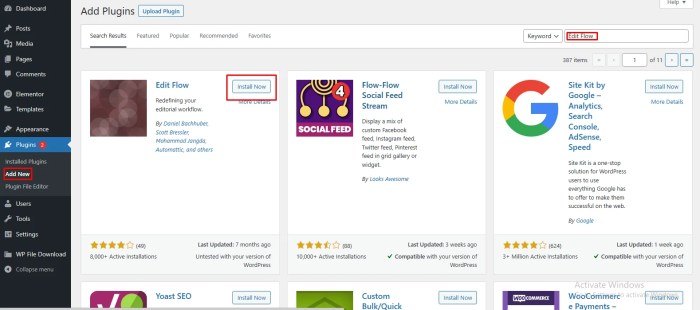
Directly altering WordPress core files to accommodate custom post statuses requires careful consideration. While this approach provides maximum control, it introduces potential compatibility issues if not implemented precisely. Modifying core files directly is a more advanced task, often best reserved for developers with a deep understanding of WordPress’s internal structure.Modifying core WordPress functions necessitates understanding how the system manages post statuses.
This includes understanding how WordPress interacts with database tables, handles post types, and interacts with functions that define post status behavior. The modifications must be implemented in a way that doesn’t break existing functionality, and it’s crucial to thoroughly test any changes to ensure compatibility.
Modifying Post Status Management Functions
Customizing post statuses involves altering core functions related to post status handling. This often involves creating new functions to handle the custom status, such as updating the `wp_insert_post()` function to recognize the new status. These modifications ensure that the new status is correctly integrated into WordPress’s internal processes. These changes are crucial for the new status to work correctly in various WordPress functionalities.
Adding Custom Meta Data
Adding custom metadata for a custom post status is essential for storing data unique to that status. This metadata allows for storing specific information for the new status, such as reasons for a post being in that status. Implementing custom meta data typically involves adding new fields to the `wp_posts` table, which will contain information for each custom status.
A new column in the database is needed to support the new meta data, along with functions to handle saving and retrieving this data.
Updating Core WordPress Functions
Updating core functions, like `wp_get_post_statuses()`, is critical to ensuring the custom status is properly reflected in WordPress’s internal functions. This updated function will include the new status in the returned array. This ensures that WordPress’s internal mechanisms correctly identify and manage the new post status. The core WordPress functions, such as `wp_update_post()`, must also be modified to recognize and handle the custom status properly.
Adding custom post statuses in WordPress for blog posts is a powerful way to manage your content workflow. Think about how you can categorize posts beyond the usual ‘published’ and ‘draft’ stages. For example, you might need a ‘scheduled’ status, or perhaps even a ‘pending review’ status. Understanding how to effectively track and measure the performance of these statuses ties in closely with setting metrics targets and their role in your content strategy.
This understanding helps you see which strategies are most effective, and allows you to adapt your approach based on your targets. Ultimately, knowing how to add these custom statuses can lead to more organized content creation and better results for your blog. metrics targets and their role
Impact on Existing Functionality
Carefully evaluating the impact on existing WordPress functionality is paramount. This evaluation should consider how the new status affects functionalities such as post listings, editing screens, and admin panel displays. Testing is crucial to identify and fix any issues caused by the modifications. Thorough testing with various scenarios will help determine if the modification is creating unexpected or undesired side effects.
Customizing the WordPress Admin Panel
The WordPress admin panel needs to be updated to reflect the new custom status. This involves modifying the display of the post statuses in the post creation and editing screens. This includes updating the `add_meta_box` function to show the relevant fields for the new status in the admin panel. This ensures that users can correctly categorize posts and manage their statuses within the admin interface.
Adjusting the admin screens to include a drop-down for the custom status ensures that users can properly categorize posts with the new status.
Implementing Custom Logic and Workflow: How To Add Custom Post Status For Blog Posts In WordPress
Adding custom post statuses in WordPress is a powerful tool for enhancing your content management system. However, the true value lies in implementing custom logic and workflows that respond to those status changes. This allows you to automate tasks, trigger notifications, and tailor the entire publishing process to your specific needs. From simple approvals to complex publishing schedules, the possibilities are vast.Implementing custom logic and workflows for your custom post statuses allows you to control the flow of your content and automate actions based on specific criteria.
This streamlined approach not only saves time but also ensures consistency and reduces human error.
Custom Logic Based on Post Status
Custom logic is essential for responding to status changes. By defining specific actions tied to each status transition, you can automate tasks and maintain a smooth workflow. This might include actions like sending email notifications, updating related data, or triggering other plugins. For instance, if a post transitions to “Pending Review,” a specific plugin might send an email notification to the designated reviewer.
Triggering Actions Based on Status Changes
Actions are triggered when a post’s status changes. This allows for automated tasks, such as sending emails, updating related records, or running custom functions. WordPress provides hooks that allow you to intercept these changes and execute your custom logic. These hooks are points in the WordPress code where you can insert your own functions to handle specific events.
Examples of Custom Logic for Different Use Cases
Various use cases benefit from custom logic based on post status. For instance, an approval workflow can use statuses like “Pending Approval,” “Approved,” and “Rejected.” Each status triggers specific actions, such as sending an email to the approver when a post is set to “Pending Approval” or updating the post’s status to “Rejected” upon rejection. For publishing schedules, you can define statuses like “Scheduled,” “Published,” and “Draft.” These statuses can trigger actions like automatically publishing the post on a specific date or notifying relevant parties.
Workflow Flowchart
A flowchart can illustrate the workflow triggered by a status change. The flowchart would clearly demonstrate how a post transitions through different statuses and the actions taken at each step. For example, a post might start as “Draft,” transition to “Pending Review,” then to “Approved,” and finally to “Published.” The flowchart would depict the associated actions, such as sending an email notification when the status changes to “Pending Review” or updating the post’s visibility when the status changes to “Published.” The visual representation of this process makes it easier to understand and debug any potential issues.
Displaying Custom Post Status
Displaying custom post statuses is crucial for both the admin dashboard and the front end. The admin dashboard should clearly reflect the status of each post, enabling efficient management. The front end, depending on your requirements, may need to show the status, for instance, to display only published posts. This involves custom fields or filters to selectively display posts based on the custom statuses.
For example, a filter in the admin dashboard could show all posts with the status “Pending Review,” allowing editors to quickly locate posts needing approval. Similarly, on the front end, a filter could display only “Published” posts.
Custom Post Status Management
Managing custom post statuses effectively is crucial for maintaining a well-organized and functional WordPress blog. This involves not only creating the statuses but also understanding how to manipulate and retrieve them within your website’s architecture. Proper management ensures your workflow aligns with your content strategy, enabling efficient post tracking and reporting.Effective management of custom post statuses involves several key areas.
This includes straightforward editing and deletion, as well as advanced techniques for filtering and retrieving posts based on their custom statuses. A thorough understanding of appropriate hooks and best practices for maintenance is also vital.
Editing Custom Post Statuses
Modifying custom post statuses involves adjusting their labels, descriptions, and other relevant attributes. This process ensures consistency and clarity in how different post stages are represented within your WordPress system. Carefully crafted descriptions improve internal understanding of the post’s current stage.
Want to fine-tune your WordPress blog posts? Adding custom post statuses can be a game-changer, allowing you to categorize content in ways that fit your workflow. Learning how to add custom post statuses in WordPress is a valuable skill. While you’re exploring this, consider the incredible benefits of PPC advertising, like the ones detailed in this informative article the 7 amazing benefits of ppc advertising youll be surprised to know.
Understanding how to manage different post statuses is crucial for efficient content organization, just as knowing about effective advertising methods is essential for maximizing reach. This can improve your blog’s overall performance, leading to a more engaging experience for your readers.
- Locate the custom post status in the WordPress dashboard. This is usually found under “Settings” or a similar section dedicated to custom post types. Identify the specific status you want to modify.
- Access the editing interface for the chosen status. This will likely involve clicking on the status name or a corresponding edit button.
- Update the desired fields, such as the label or description. Be mindful of potential implications on your post workflow if modifying the status’s position in the list. Save your changes to apply them to your website.
Deleting Custom Post Statuses
Deleting a custom post status can be a complex operation. It is crucial to understand the implications before proceeding, as this action can affect your existing content if not handled correctly. Proper planning and potential data migration strategies are vital to maintain the integrity of your data.
Ever wanted to categorize your blog posts in WordPress beyond the usual “published” and “draft”? Adding custom post statuses is a fantastic way to manage content flow. You can create statuses like “pending review,” “scheduled,” or even “in progress,” and tailor your workflow. This is where tools like those reviewed in the recent piece on pendo vs walkme unveiling the best digital adoption platform can come in handy to streamline your digital processes.
The right digital adoption platform, much like a well-organized post status system, can enhance user engagement and overall efficiency for your blog’s content. By understanding how to add custom post statuses, you’re better equipped to control and optimize your WordPress blog.
- Verify that no posts currently utilize the status you intend to delete. If posts are associated with this status, you may need to either move or update them to a different status first. A preliminary check is essential.
- Access the custom post status deletion interface in the WordPress dashboard. This is usually accessible through the same menu used for editing statuses.
- Confirm the deletion by clicking the corresponding button. WordPress should display a confirmation message or prompt before the action is executed. Take extra precautions if you’re unsure about the effects.
Updating Custom Post Statuses
Updating custom post statuses is similar to editing, but involves modifying existing data. Ensure that updates do not disrupt the workflow of your posts. Clear documentation and communication are crucial during any updates to avoid confusion.
- Identify the custom post status that requires updating. Review its current attributes and determine the changes needed to align with your revised workflow.
- Open the editing interface for the selected status in the WordPress dashboard. Modify the necessary fields, such as the label, description, or position in the status list. Be mindful of how these changes will impact existing posts.
- Save the changes and review the effects on your website. Test with sample posts to confirm the status update is functioning as expected.
Retrieving and Filtering Posts
Retrieving and filtering posts based on custom statuses is a common requirement. This functionality enables targeted reporting and analysis of specific content stages. Appropriate filters allow for tailored data extraction.
- Utilize WordPress’s query functions to retrieve posts matching the specific custom status. Use the `post_status` parameter in the `WP_Query` class to filter the results based on your desired custom status.
- Implement custom filtering logic within your WordPress theme or plugin. Custom functions can efficiently filter and display posts based on the custom status, providing a more dynamic display for your site.
- Employ advanced filtering options. Combine custom status filters with other criteria such as author, date, or categories to create highly targeted post selections.
Importance of Hooks for Custom Statuses
Hooks are essential for integrating custom status management into WordPress’s core functionality. This integration ensures seamless interaction with existing WordPress systems. Without hooks, custom statuses might not function correctly or could lead to unexpected behavior.
- Use action hooks to modify the behavior of WordPress actions related to post statuses. This allows for custom handling of events like saving or publishing posts with specific custom statuses.
- Utilize filter hooks to modify the output of WordPress functions related to post statuses. This approach is useful for adjusting how post statuses are displayed or used in different contexts within your WordPress installation.
- Implement hooks in a structured manner. Organize your custom code using hooks to ensure maintainability and avoid potential conflicts.
Best Practices for Custom Status Maintenance
Maintaining and updating custom statuses requires a proactive approach. Regular review and adaptation to evolving needs are vital for efficient workflow management. Consistency and clear documentation contribute to seamless maintenance.
- Regularly review your custom statuses to ensure they align with your current workflow. Adapting statuses based on changing requirements keeps your workflow efficient.
- Document your custom status management procedures. This includes the purpose, usage, and any potential interactions with other parts of your WordPress site. Documentation simplifies future maintenance and updates.
- Thoroughly test any updates to custom statuses. This minimizes potential disruption to your existing content and workflow.
Considerations for Development and Maintenance
Adding custom post statuses to WordPress can be a powerful tool for managing content workflows, but it’s crucial to anticipate potential pitfalls and plan for long-term maintenance. Careful consideration of development challenges, performance implications, and error handling is vital for a smooth and robust implementation.Creating custom post statuses introduces a layer of complexity that requires careful planning and execution.
The modifications to WordPress’ core functionality, coupled with potential custom logic and workflows, can introduce unexpected issues if not thoroughly tested and documented.
Potential Challenges and Limitations
Custom post statuses, while flexible, can introduce challenges. One major consideration is the potential for unforeseen interactions with existing WordPress functionality. Plugins or themes might not be compatible with the new statuses, leading to unexpected behavior or errors. Ensuring backward compatibility and thorough testing is essential. Also, extending WordPress’ core features often requires understanding the underlying database structure and the intricate relationships between different components of the platform.
Poorly implemented custom statuses can lead to data integrity issues, making maintenance a greater challenge.
Impact on Performance and Scalability
Adding custom statuses can potentially impact site performance, especially if the custom logic involves complex queries or calculations. Any modifications to database interactions should be optimized to prevent performance bottlenecks, especially as the site grows. Testing with realistic data volumes and user loads is crucial to identifying and addressing performance issues early in the development process. Consider using caching mechanisms and database indexing strategies to maintain optimal speed and responsiveness.
For instance, a slow custom query for retrieving custom status posts can significantly affect page load times and degrade user experience.
Error Handling and Exception Management
Thorough error handling is paramount. Implement robust error-checking mechanisms to catch potential issues during data manipulation, status transitions, or interactions with other parts of the system. This includes logging errors and providing clear feedback to administrators and developers. A detailed error log will help to identify problems, understand their causes, and resolve them efficiently. A good practice is to log detailed information about the error, including the affected user, the specific operation, and any relevant data.
Testing Custom Post Status Implementations
Comprehensive testing is essential to ensure the functionality and stability of the custom post statuses. Unit tests should validate individual components, and integration tests should verify interactions with other parts of the system. Create test data that mimics real-world scenarios and user interactions. This includes testing transitions between different statuses, checking for data integrity, and ensuring the new statuses integrate correctly with existing workflows.
Consider using WordPress’ built-in testing tools or third-party testing frameworks. Test with various data sets, user roles, and scenarios to cover edge cases and ensure proper functionality.
Maintenance and Updates
Maintain detailed documentation on the custom post statuses, including how they work, the underlying logic, and potential interactions with other parts of the system. This documentation is critical for future maintenance and updates. As the site evolves and new features are added, ensure that the custom post statuses remain compatible and maintain their intended functionality. Regular code reviews, version control, and periodic testing can significantly improve the longevity of the implementation.
This helps developers understand the changes made and maintain consistency in the codebase.
Practical Examples and Use Cases
Custom post statuses in WordPress aren’t just a theoretical concept; they’re a powerful tool for streamlining your blogging workflow and enhancing user experience. By defining specific stages in your content lifecycle, you can track progress, manage approvals, and categorize content more effectively. Let’s explore some practical examples to illustrate their value.Implementing custom post statuses allows you to move beyond the standard “publish” and “draft” dichotomy.
This granular control allows you to tailor your workflow to specific needs, ensuring your content reaches its intended audience in the optimal manner.
Publishing Pipeline for a Multi-Author Blog
A multi-author blog often has a publishing pipeline to ensure quality control and consistency. Custom statuses can define distinct stages for each piece of content.
- Draft: The initial stage where the author writes the post.
- Review: Assigned to an editor for feedback and revisions.
- Proofread: A dedicated proofreader reviews the post for grammar and style.
- Pending Approval: The post awaits final approval from the blog owner.
- Published: The post is live on the blog.
This structured pipeline helps maintain a high standard of content and ensures that only well-polished pieces are published.
Multi-Stage Approval Process for Premium Content
For premium content like tutorials or exclusive articles, a multi-stage approval process is crucial. Custom statuses enable a controlled release.
- Submitted: The author submits the premium content.
- Editor Review: The editor reviews the content for accuracy and quality.
- Premium Content Review: A dedicated team of subject matter experts reviews the technical accuracy.
- Final Approval: The final approval stage ensures all aspects are met before publication.
- Published: The premium content is made available to subscribers or purchasers.
This system prevents errors and ensures the content meets the required standards for your premium offering.
Categorizing Content Effectively
Custom statuses aren’t limited to workflow stages. They can also be used to categorize content in a more sophisticated way.
| Custom Status | Description |
|---|---|
| Feature Article | High-priority articles highlighting new product releases or significant company updates. |
| Behind the Scenes | Content offering an insider look into the team or company culture. |
| Expert Advice | Articles featuring in-depth insights from subject matter experts. |
This allows for more targeted content discovery and improves user engagement by allowing visitors to filter content by specific categories.
Implementing the Examples, How to add custom post status for blog posts in wordpress
Implementing these custom statuses involves creating the necessary custom post statuses using WordPress’s built-in functions. The core functionality of WordPress needs to be modified to accommodate the new statuses. Then, you’ll integrate custom logic into your theme or plugins to manage the workflow and transitions between statuses. This usually involves creating custom functions to handle the transitions and potentially using hooks for automatic status updates.
Closing Summary
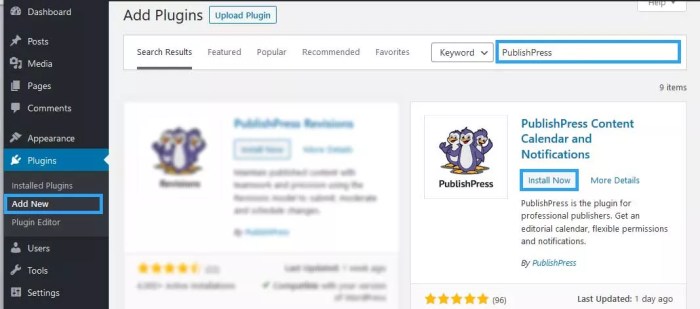
In conclusion, understanding and implementing custom post statuses in WordPress empowers you to create highly tailored workflows, manage content more effectively, and ultimately improve the user experience on your blog. This guide has provided a comprehensive overview of the process, from foundational concepts to advanced implementation strategies. By mastering custom statuses, you can optimize your WordPress site to perfectly match your unique needs and content management requirements.