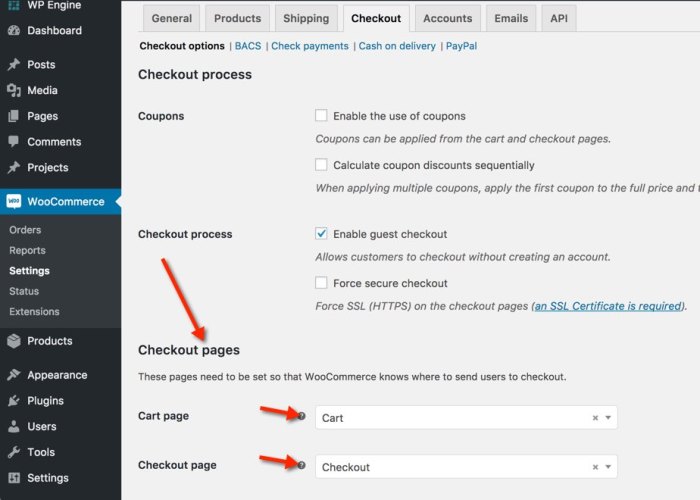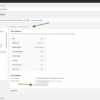How to add express checkout buttons in WooCommerce? This comprehensive guide dives deep into every aspect of implementing these crucial buttons for your online store. We’ll explore various methods, from straightforward plugins to custom coding solutions, along with essential customization options, security considerations, and user experience best practices.
Boost your WooCommerce store’s efficiency and user-friendliness by incorporating express checkout buttons. Learn how to seamlessly integrate them with existing features, troubleshoot potential issues, and optimize performance for a smooth checkout experience. We’ll cover everything from the basics to advanced features like saved addresses and guest checkout.
Introduction to Woocommerce Express Checkout
WooCommerce is a popular open-source e-commerce plugin for WordPress. It allows businesses to create online stores easily and manage various aspects of their operations, from product listings to order processing. A key feature within WooCommerce is the express checkout functionality. This feature streamlines the customer’s purchasing experience, enabling faster and more convenient transactions.Express checkout in WooCommerce offers a simplified shopping cart process.
Instead of filling out lengthy forms or repeatedly entering information, customers can quickly proceed to checkout by using previously saved information, like shipping addresses and payment details. This efficiency significantly improves the conversion rate and reduces cart abandonment rates, crucial metrics for any online store.
Benefits of Implementing Express Checkout
Implementing an express checkout system in your WooCommerce store brings several tangible advantages. These improvements are often noticeable in terms of conversion rates and customer satisfaction.Reduced checkout time leads to a more positive customer experience. Customers appreciate the efficiency and speed of express checkout, which translates into higher customer satisfaction. The quicker checkout process encourages more purchases, leading to higher conversion rates.
This streamlined approach also helps to reduce the number of abandoned carts, a significant concern for online retailers.
Common Use Cases for Express Checkout
Express checkout is valuable in various e-commerce scenarios. Frequent online shoppers, especially those who purchase frequently from the same store, will greatly benefit from the convenience.
- Repeat Customers: Repeat customers often have a history of purchases with a specific retailer. Express checkout enables them to quickly complete future transactions, encouraging repeat business.
- High-Volume Transactions: Stores handling a large volume of orders, such as those dealing with subscriptions or regular deliveries, find express checkout a vital tool for managing the high throughput of transactions.
- International Orders: For international orders, express checkout helps customers provide their shipping information with greater speed and accuracy, minimizing errors associated with complex international shipping addresses.
Key Features of WooCommerce Express Checkout
The following table summarizes the key features of express checkout in WooCommerce.
| Feature | Description |
|---|---|
| Saved Payment Methods | Customers can save their payment details for future use, eliminating the need to re-enter information with each purchase. |
| Saved Shipping Addresses | Customers can save their shipping addresses, streamlining the checkout process by pre-populating this information. |
| One-Click Checkout | The simplified checkout process allows customers to complete their purchase with a single click, significantly reducing the time spent on the checkout page. |
| Improved Customer Experience | Faster and more efficient checkout contributes to a more positive customer experience, ultimately boosting customer satisfaction and repeat business. |
Methods for Implementing Express Checkout
WooCommerce express checkout streamlines the purchasing process for customers, reducing friction and boosting conversions. Implementing it effectively involves choosing the right approach, whether using readily available plugins or crafting a custom solution. Understanding the advantages and disadvantages of each method is crucial for optimizing your store’s checkout experience.Implementing express checkout buttons in WooCommerce offers several key advantages. It significantly reduces the number of steps required for customers to complete their purchases, leading to faster checkout times and potentially higher conversion rates.
This is particularly important in today’s online marketplace where customer experience is paramount.
Plugin Options for Express Checkout
Various plugins are available to integrate express checkout functionality into WooCommerce. These plugins often handle the complexities of payment gateway integration, shipping calculation, and order processing, allowing store owners to focus on other aspects of their business. Plugins can range from simple add-ons to more comprehensive solutions, offering different features and levels of customization.
- Many popular WooCommerce plugins offer express checkout features as part of their core functionality. These plugins often integrate with existing payment gateways and shipping methods, simplifying the process of adding express checkout to your store.
- Some plugins specialize in providing express checkout options, often with advanced customization features to fit specific store requirements. These specialized plugins may offer features like custom fields for express shipping or specific payment integration.
Custom Coding Solutions for Express Checkout
Custom coding provides the most granular control over the express checkout implementation. This allows store owners to tailor the process to their exact specifications, ensuring seamless integration with other custom functionalities or unique business requirements. However, this approach requires technical expertise and careful consideration of potential issues with updates and maintenance.
- Custom coding can integrate express checkout with unique payment methods, shipping calculations, or customer profiles, making it highly adaptable to diverse business needs.
- Developing a custom solution allows for complete control over the checkout process, but requires significant technical resources and careful consideration to ensure compatibility with WooCommerce updates.
Comparison of Plugins and Custom Code
Choosing between plugins and custom code depends on several factors, including technical expertise, budget, desired features, and the level of customization needed.
- Plugins offer a faster implementation time, usually with a lower initial investment, but might limit customization options compared to custom code. They are generally easier to maintain and update, reducing the need for ongoing technical support.
- Custom code provides unparalleled control and flexibility, but requires technical expertise and potentially higher upfront and ongoing costs. Custom solutions often integrate more seamlessly with existing custom systems.
Popular WooCommerce Express Checkout Plugins
The following table provides examples of popular WooCommerce express checkout plugins, highlighting their key features. This allows for a quick comparison of the available options and their suitability for various use cases.
| Plugin Name | Key Features | Pros | Cons |
|---|---|---|---|
| WooCommerce Express Checkout | Provides a streamlined checkout process, often with pre-configured options for various payment gateways. | Easy to install and use, quick setup. | Limited customization options compared to custom code. |
| [Plugin Name 2] | Offers advanced features like multiple shipping options and integrations with specific payment providers. | Greater customization possibilities, specific integrations. | Steeper learning curve, potential compatibility issues with WooCommerce updates. |
| [Plugin Name 3] | Focuses on specific express checkout workflows, like pre-filling customer data from previous orders. | Streamlined process for repeat customers. | May not be suitable for all business needs. |
Customization Options for Express Checkout Buttons
WooCommerce express checkout buttons are crucial for streamlining the customer checkout process. Customizing these buttons allows you to integrate your brand’s aesthetic, making the checkout experience more visually appealing and user-friendly. This section dives into various customization techniques, from changing colors and sizes to adding unique branding elements.The flexibility in customizing WooCommerce express checkout buttons provides significant opportunities to enhance the visual appeal of your online store.
This is especially beneficial in creating a consistent brand identity across all aspects of your website.
Adding express checkout buttons to your WooCommerce store can significantly boost sales. You’ll need to find the right plugins, customize them, and ensure a smooth user experience. But before you dive deep into the technicalities of that, it’s worth considering how your online presence impacts overall success. Does your social media strategy, for example, affect search engine optimization?
Check out this helpful guide on does social media help seo to understand how these two aspects connect. Ultimately, a well-designed express checkout, coupled with a strong online presence, can improve your bottom line.
Modifying Button Colors and Styles, How to add express checkout buttons in woocommerce
Customizing button colors and styles is essential for a consistent brand identity. WooCommerce provides various options to alter the appearance of the express checkout buttons, aligning them with your store’s design. This can be achieved using CSS, which allows for fine-grained control over aspects like button background colors, text colors, and border styles.
Adjusting Button Sizes and Shapes
Button sizes and shapes impact the visual appeal and usability of the express checkout process. Appropriate button sizing and shaping enhance the overall user experience, making the checkout process more efficient. CSS allows for precise control over button dimensions, accommodating various screen sizes and user preferences. Adjustments can be made to button height, width, padding, and border-radius to create a consistent look.
Incorporating Custom Branding
Adding custom branding to express checkout buttons is vital for reinforcing your brand identity. The use of your store’s logo, colors, and fonts on the buttons helps create a unified brand experience for customers. This visual consistency builds trust and recognition, contributing to a positive customer perception of your brand.
Examples of Button Design Variations
Here are some examples demonstrating the visual impact of button customizations.
- Example 1: Modern Design
- Using a vibrant blue background color with white text, a rounded border-radius, and a slightly larger font size, the button stands out visually. This modern design aligns well with contemporary online store aesthetics. This style enhances the button’s visibility and accessibility.
- Example 2: Classic Design
- A classic button design can use a dark gray or navy background with a light gray or white text color. This button design style provides a sleek, professional appearance and is a timeless choice.
Customization Options Table
This table summarizes the various customization options available for express checkout buttons.
| Customization Option | Description | Method |
|---|---|---|
| Button Color | Adjusting the background color of the button. | CSS |
| Button Text Color | Modifying the color of the text on the button. | CSS |
| Button Size | Altering the height and width of the button. | CSS |
| Button Shape | Modifying the border-radius to create different shapes. | CSS |
| Button Font | Changing the font style and size of the button text. | CSS |
| Button Border | Adding or modifying the border of the button. | CSS |
Integration with Existing Woocommerce Features
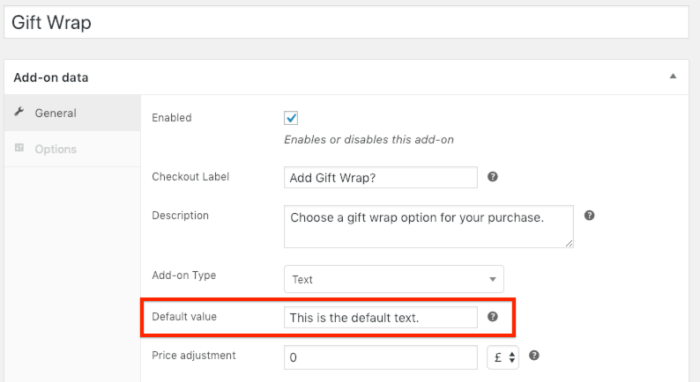
Express checkout buttons, when implemented correctly, seamlessly integrate with existing WooCommerce features, enhancing the user experience and streamlining the checkout process. This integration is crucial for a smooth transition between different stages of the shopping journey, from browsing products to finalizing purchases. By integrating with the shopping cart and account pages, the express checkout process can be customized to cater to different user needs.Implementing express checkout effectively relies on a thoughtful design that leverages existing WooCommerce functionality.
This approach avoids creating a disjointed user experience by adhering to the familiar structure of the platform. Instead of introducing a completely separate checkout flow, the express checkout button acts as a streamlined shortcut within the existing WooCommerce framework.
Shopping Cart Integration
The shopping cart is the heart of the WooCommerce experience. Integrating express checkout buttons within the cart allows customers to quickly access and initiate the express checkout process without needing to navigate away from the current page. This eliminates unnecessary steps and minimizes friction in the purchase process. The seamless transition from the cart to the express checkout ensures a smooth and efficient shopping experience.
Account Page Integration
Customers often use their accounts to manage orders, addresses, and payment information. Express checkout buttons can be strategically placed on the account page, enabling customers to initiate a checkout process using pre-saved information, further reducing friction and checkout time. This integration allows customers to leverage their account details for faster and more convenient purchases. Pre-filled forms and saved shipping addresses are significant benefits of this integration.
Impact on User Experience
The impact of express checkout on user experience is significant. It streamlines the purchase process, reducing the number of steps required to complete a purchase. This results in increased conversion rates and a more positive shopping experience for customers. The user-friendly nature of express checkout buttons minimizes confusion and frustration, contributing to a more satisfying interaction with the WooCommerce store.
Seamless Integration with Existing Features
Seamless integration is vital for a positive user experience. Any disruption in the flow from browsing to checkout can lead to abandoned carts and lost sales. The integration of express checkout with existing features like the shopping cart and account page ensures a smooth and intuitive transition. This consistency reinforces the user’s confidence in the store’s functionality. Maintaining the same look and feel across the entire platform is critical for a positive user experience.
Interaction Between Express Checkout and Other Woocommerce Functionalities
| WooCommerce Functionality | Interaction with Express Checkout |
|---|---|
| Shopping Cart | Express checkout buttons are visible within the shopping cart, enabling quick checkout initiation. |
| Account Page | Pre-filled forms and saved shipping addresses are accessible for faster checkout on the account page. |
| Payment Gateways | Express checkout integrates with various payment gateways, allowing customers to choose their preferred method. |
| Shipping Methods | Express checkout displays and allows customers to select shipping methods, optimizing the checkout process. |
Troubleshooting and Common Issues: How To Add Express Checkout Buttons In Woocommerce
Implementing express checkout buttons in WooCommerce can sometimes encounter unexpected hiccups. Understanding potential problems and their solutions is crucial for a smooth integration. This section details common pitfalls and provides practical troubleshooting strategies. Thorough testing and careful configuration are key to avoiding frustrating delays and ensuring a seamless customer experience.Express checkout integration, like any complex plugin, can sometimes run into snags.
Careful attention to detail and a systematic approach to problem-solving are critical to overcoming these obstacles. By understanding the common issues and their solutions, you can effectively troubleshoot any problems and maintain a robust and user-friendly checkout experience.
Potential Conflicts with Other Plugins
Express checkout buttons can sometimes clash with other WooCommerce plugins. Identifying and resolving these conflicts is essential for a stable and reliable checkout system. Careful plugin compatibility checks are necessary before activating new plugins.
- Incompatible plugins can cause errors in the checkout process, leading to page breaks, errors in the order summary, or complete failure to load. For instance, a plugin that alters core WooCommerce functions might conflict with express checkout, causing unexpected behaviors. Thorough research and testing are essential when introducing new plugins to existing systems.
- Double-checking plugin compatibility is critical before activation. Verify that the express checkout plugin is compatible with other plugins in use. Consult the plugin documentation for compatibility information. Always deactivate any plugins suspected of causing issues to isolate the conflict.
- Plugin developers often provide detailed compatibility information. It’s crucial to refer to the documentation of both the express checkout plugin and any other plugins you’re using to ensure compatibility and prevent conflicts.
Troubleshooting Issues with Custom Themes
Custom themes can sometimes disrupt the seamless integration of express checkout buttons. Understanding the interaction between themes and plugins is vital for resolving these conflicts.
- Theme conflicts often manifest as styling issues, such as incorrect button placement, misaligned elements, or missing functionalities. Carefully examining the theme’s CSS and the express checkout plugin’s CSS can pinpoint the cause. Understanding how these styles interact can prevent unwanted conflicts.
- Theme customization often involves modifying existing files or adding new ones. Before making any changes, thoroughly backup your theme files to prevent data loss. This step is crucial for preserving the integrity of your site.
- Examine the theme’s CSS and JavaScript files for potential conflicts with the express checkout plugin. Look for overlapping styles or conflicting scripts. Carefully compare the plugin’s documentation with the theme’s code to identify areas of potential interference.
Error Handling and Resolution
Identifying and resolving errors is crucial for smooth express checkout functionality. A systematic approach can expedite the process.
| Potential Error | Solution |
|---|---|
| Express checkout buttons are not appearing on the checkout page. | Verify that the express checkout plugin is correctly installed and activated. Check for any plugin conflicts and ensure the necessary CSS and JavaScript files are loading correctly. |
| Express checkout button is not working as expected. | Examine the plugin’s logs for error messages. Check for compatibility issues with other plugins or the theme. Verify that the required dependencies are met. |
| Express checkout data is not being processed correctly. | Check for errors in the plugin settings, especially those related to payment gateways. Verify that the correct API keys and settings are configured. Review the plugin’s documentation for specific troubleshooting steps. |
Security Considerations for Express Checkout
Express checkout, while streamlining the online shopping experience, demands robust security measures to protect user data and maintain trust. Failing to prioritize security can lead to significant financial losses and reputational damage for businesses. This section dives into crucial security aspects for a secure express checkout implementation in WooCommerce.Protecting user data during the checkout process is paramount. From sensitive payment information to personal details, every piece of data must be handled with the utmost care.
Employing industry-standard encryption protocols, secure payment gateways, and secure server configurations are fundamental steps in building a secure express checkout system.
Data Encryption and Protection
Implementing strong encryption protocols is critical for safeguarding sensitive data during transit and at rest. HTTPS (Hypertext Transfer Protocol Secure) should be mandatory for all checkout pages and communication channels. This protocol encrypts data transmitted between the user’s browser and the WooCommerce server, preventing unauthorized access. Data stored in the database should also be encrypted using appropriate methods to protect against unauthorized access in the event of a breach.
The choice of encryption method should align with industry best practices and relevant regulations, such as PCI DSS (Payment Card Industry Data Security Standard).
Secure Coding Practices
Proper coding practices play a significant role in preventing vulnerabilities in the express checkout system. Developers should follow secure coding guidelines to avoid common programming errors that could expose sensitive data. Input validation is crucial to prevent malicious code injection attempts. Always sanitize user inputs to prevent SQL injection and cross-site scripting (XSS) attacks. Regular code reviews and security audits are essential to identify and address potential vulnerabilities before they are exploited.
Employing a secure development lifecycle (SDL) can help maintain high security standards throughout the entire process.
Figuring out how to add express checkout buttons in WooCommerce can streamline the shopping experience for your customers. A well-optimized checkout process is key, but ensuring your site is discoverable through search engines is equally important. A solid SEO audit, like the one outlined in this helpful guide what is an seo audit , can uncover areas where your site needs improvement.
This will ultimately lead to more organic traffic and ultimately more sales conversions, making the express checkout buttons even more effective.
Handling Sensitive Data
Handling sensitive data, including credit card information, requires strict adherence to industry best practices and regulations. The PCI DSS standard provides specific requirements for handling credit card data, and adhering to these standards is vital. Data should be stored only as needed and for the minimum duration required. Access controls should be implemented to limit access to sensitive data to authorized personnel only.
Employing tokenization methods can help mitigate the risk of data breaches.
Security Protocols for Express Checkout
| Security Protocol | Description | Importance |
|---|---|---|
| HTTPS | Encrypts communication between the user’s browser and the server. | Essential for protecting data during transit. |
| PCI DSS Compliance | Adherence to Payment Card Industry Data Security Standard requirements. | Critical for handling credit card information securely. |
| Input Validation | Checking and sanitizing user inputs to prevent attacks like SQL injection and XSS. | Prevents malicious code from being executed. |
| Regular Security Audits | Systematic assessments to identify and fix potential vulnerabilities. | Proactive approach to maintain a secure system. |
| Secure Coding Practices | Adherence to secure coding standards and practices to prevent vulnerabilities. | Reduces the risk of vulnerabilities arising from coding errors. |
Advanced Express Checkout Features
Express checkout, while streamlining the purchasing process, can be further enhanced with advanced features. These features cater to different customer needs and preferences, improving the overall shopping experience and boosting conversion rates. Implementing these features correctly can significantly impact a store’s efficiency and customer satisfaction.Advanced features like saved addresses, guest checkout, and multiple shipping options, when seamlessly integrated into the express checkout process, provide a more personalized and flexible buying experience.
By allowing customers to save their details, choosing different shipping methods, and checking out as guests, the express checkout becomes a more versatile tool. This personalization ultimately translates into increased customer engagement and a higher likelihood of repeat purchases.
Saved Addresses
Providing customers with the ability to save their shipping and billing addresses for future orders significantly improves the checkout experience. This feature streamlines the process, reducing the time and effort required to input address information repeatedly. Customers can save multiple addresses, catering to different shipping destinations. This functionality not only speeds up the checkout process but also reduces errors.Implementing saved addresses involves integrating a form where customers can input and save their addresses.
The saved addresses should be displayed prominently during checkout, allowing easy selection. It’s crucial to ensure security measures are in place to protect customer data and adhere to privacy regulations. Implementing this feature can also involve providing an option for customers to delete saved addresses.
Guest Checkout
Enabling guest checkout offers a valuable alternative for customers who don’t want to create an account. This feature is especially beneficial for one-time purchases or customers who prefer not to share personal information. Guest checkout simplifies the purchasing process for these customers, reducing the friction associated with account creation. This feature can also encourage impulse purchases.Integrating guest checkout into the express checkout process typically involves modifying the checkout forms to exclude the account login/creation step.
A separate form for guest information is required. A clear indication to the customer that they are not required to create an account should be provided. Security protocols should be in place to safeguard guest checkout information.
Multiple Shipping Options
Offering a variety of shipping options, including different carriers, speed levels, and cost variations, allows customers to choose the most suitable option for their needs. This feature provides flexibility and caters to various customer preferences, from speed-conscious shoppers to budget-oriented buyers. Multiple shipping options enhance the purchasing experience and can lead to increased customer satisfaction.Integrating multiple shipping options involves integrating with various shipping providers.
WooCommerce plugins can help streamline this integration. The checkout process should clearly display the available shipping options, their costs, and estimated delivery times. Each shipping option should be clearly presented with all the pertinent details, allowing the customer to make an informed choice. It’s also important to ensure the customer understands the cost implications of each shipping option.
Performance Optimization for Express Checkout
Express checkout, while enhancing the customer experience, needs meticulous optimization to ensure a smooth and fast shopping journey. Slow loading times can lead to abandoned carts and lost sales. Optimizing this critical part of the checkout process is crucial for maximizing conversion rates and maintaining a positive brand image.Improving the speed and responsiveness of the express checkout process involves understanding the various factors contributing to performance bottlenecks and implementing targeted solutions.
This includes scrutinizing the code, database queries, and third-party integrations to identify areas for improvement. By proactively addressing these issues, merchants can deliver a seamless and engaging checkout experience for their customers.
Optimizing Code for Speed
Optimizing the codebase is paramount for faster checkout performance. Excessive use of loops, complex calculations, and unnecessary function calls can significantly slow down the process. Identifying and replacing these inefficiencies with optimized algorithms and data structures is essential. Modern JavaScript frameworks and libraries often provide tools and techniques for improving code execution speed. For instance, using optimized libraries for handling asynchronous operations can drastically reduce loading times.
Minimizing Database Queries
Reducing the number of database queries is a critical performance optimization strategy. Excessive database interactions can lead to substantial delays in the checkout process. Employing caching mechanisms to store frequently accessed data in memory can drastically decrease the need for database lookups. Furthermore, optimizing database queries to be as efficient as possible can also lead to considerable performance improvements.
Leveraging Caching Strategies
Caching strategies are crucial for optimizing express checkout performance. Storing frequently accessed data in a cache, such as images, CSS files, and JavaScript code, can dramatically reduce loading times. Implementing caching mechanisms at various levels, from browser caching to server-side caching, can yield significant performance gains. This strategy can be further enhanced by using content delivery networks (CDNs) to distribute static assets across multiple servers, enabling quicker delivery to users worldwide.
Optimizing Image and Asset Delivery
Optimizing image and asset delivery is essential for a smooth express checkout experience. Large images or inefficiently optimized assets can significantly increase page load times. Employing image compression techniques, using appropriate image formats, and optimizing CSS and JavaScript files can improve the overall performance. A crucial aspect of this is using responsive image techniques to ensure images adapt to different screen sizes, thus minimizing loading times.
Reducing HTTP Requests
A large number of HTTP requests can substantially increase the checkout loading time. Merchants should strive to minimize the number of requests required to load the checkout page. Combining multiple CSS and JavaScript files, using a single HTML file, and employing appropriate CSS and JavaScript optimization techniques can help in reducing the number of HTTP requests.
Testing and Monitoring Performance
Regular performance testing and monitoring are vital for ensuring the express checkout process is consistently performing at its best. Tools like Google PageSpeed Insights and WebPageTest can provide valuable insights into the performance of the checkout process. By continuously monitoring performance metrics and analyzing data, merchants can identify and address any bottlenecks before they negatively impact the customer experience.
Adding express checkout buttons to your WooCommerce store can streamline the buying process for customers. With features like one-click purchasing, you’re boosting conversions. Meanwhile, Google is now rolling out options for automatically deleting your search history, which is a great privacy feature. This new Google option is something to be aware of, and to use when appropriate, while still focusing on improving the express checkout button experience in your WooCommerce store.
Check out the details on how Google will now let you auto delete searching data here. You’ll want to explore how to implement this into your store’s design to create the best possible user experience for those completing purchases.
Performance Optimization Checklist
- Review and optimize JavaScript code: Eliminate unnecessary loops, complex calculations, and inefficient function calls.
- Minimize database queries: Employ caching mechanisms to store frequently accessed data in memory and optimize database queries.
- Implement effective caching strategies: Leverage browser caching, server-side caching, and CDNs for static assets.
- Optimize image and asset delivery: Use appropriate image formats, employ image compression techniques, and optimize CSS and JavaScript files.
- Reduce HTTP requests: Combine CSS and JavaScript files, and use a single HTML file.
- Regularly test and monitor performance: Employ tools like Google PageSpeed Insights and WebPageTest to identify and address performance bottlenecks.
User Experience Considerations
A smooth and intuitive express checkout process is crucial for boosting conversion rates and fostering customer satisfaction. A well-designed express checkout system reduces friction during the purchase journey, making the buying experience more enjoyable and efficient. This section focuses on designing a user-friendly express checkout experience, offering insights into improving user interaction and showcasing best practices through examples.
Designing a User-Friendly Express Checkout Process
Express checkout should streamline the buying experience, not complicate it. Users should easily understand the steps involved and the benefits of choosing express checkout. Clear and concise language, intuitive navigation, and visually appealing design are key elements. The process should feel effortless and secure. By removing unnecessary steps and providing a clear path to purchase, businesses can increase customer satisfaction and boost sales.
Improving User Experience During Checkout
Several strategies can enhance the user experience during the checkout process. First, prioritize a streamlined checkout flow. Minimizing the number of fields required for express checkout reduces cognitive load and encourages users to complete the purchase. Secondly, leverage clear visual cues to guide users through the process. Use progress indicators, tooltips, and concise error messages to ensure users understand their progress and any potential issues.
Finally, providing an option to save and reuse frequently used shipping and payment information enhances convenience and reduces the time required for repeat purchases.
Examples of Good and Bad Express Checkout User Interfaces
A well-designed express checkout interface should be intuitive and straightforward. Good examples showcase a clean layout, clear instructions, and a visual representation of the order progress. An effective design includes visually distinct sections for shipping, payment, and review. Conversely, a poor design might use cluttered layouts, overly complex forms, or obscure error messages, leading to user frustration and abandonment.
For example, a checkout that requires excessive scrolling or inputting data multiple times is a poor design choice. Conversely, a checkout with a clear visual progression, and concise prompts, encourages users to complete their purchase.
Checklist for Designing an Effective User Experience
The following checklist Artikels key elements to consider when designing an effective express checkout experience:
- Clear and concise language: Use simple, easily understandable language throughout the checkout process.
- Intuitive navigation: Ensure users can easily navigate through the checkout steps with minimal effort.
- Visually appealing design: Employ a visually appealing design that is easy to understand and aesthetically pleasing.
- Streamlined checkout flow: Minimize the number of steps and fields required for express checkout.
- Visual progress indicators: Use visual cues to guide users through the checkout process and show progress.
- Clear error messages: Provide concise and helpful error messages to guide users and address issues promptly.
- Option to save information: Allow users to save shipping and payment information for future purchases.
- Security measures: Implement strong security measures to protect user data.
- Mobile responsiveness: Ensure the checkout process is optimized for mobile devices.
These factors collectively contribute to a positive user experience, increasing conversion rates and enhancing customer satisfaction. By incorporating these elements, businesses can create a seamless and efficient express checkout process that resonates with their customers.
Summary
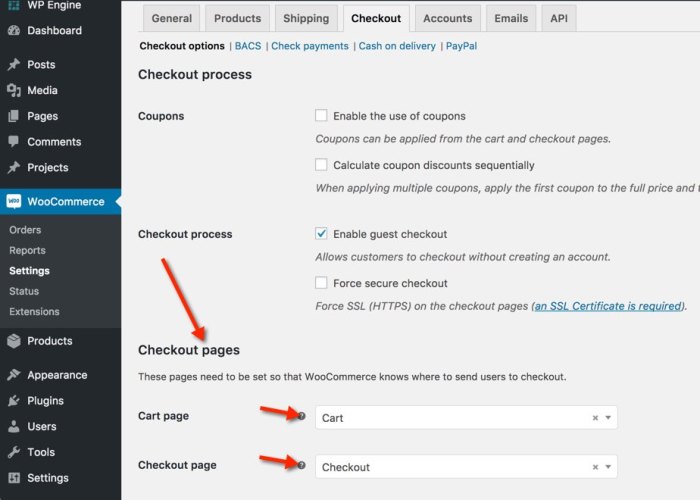
In conclusion, adding express checkout buttons in WooCommerce significantly enhances the customer experience and streamlines the checkout process. By understanding the different implementation methods, customization options, and security considerations, you can tailor your store to meet your specific needs. Remember to prioritize user experience, performance, and security throughout the process for a truly successful implementation. This guide equips you with the knowledge to create a robust and efficient express checkout system.