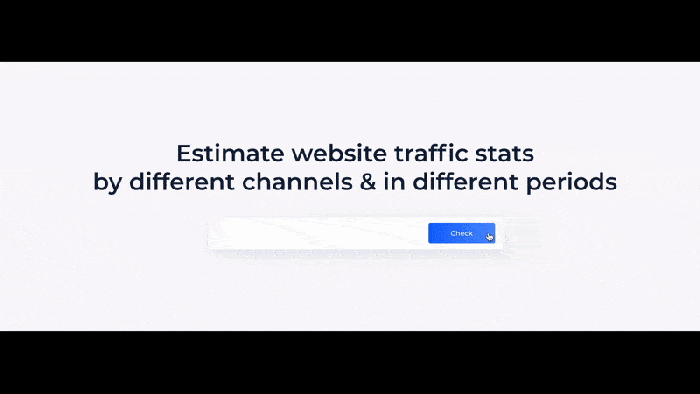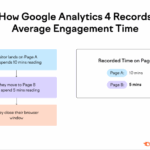How to check website traffic sets the stage for understanding your online presence. Knowing your website traffic reveals valuable insights into user behavior, helping you optimize your site and boost your business. This guide delves into everything from free and paid traffic analysis tools to methods for tracking and interpreting data, empowering you to make data-driven decisions.
From understanding key metrics like unique visitors and bounce rate to identifying effective traffic sources and analyzing mobile trends, this comprehensive guide will walk you through the process of checking and interpreting your website traffic. We’ll cover free and paid tools, different tracking methods, and techniques for interpreting data and optimizing your website’s performance.
Introduction to Website Traffic Measurement
Understanding website traffic is crucial for anyone with a website, whether a business owner trying to grow their online presence or an individual blogger looking to engage their audience. Website traffic metrics provide valuable insights into how users interact with your site, helping you optimize content, improve user experience, and ultimately achieve your online goals. Analyzing these metrics can uncover patterns, trends, and areas needing improvement, leading to more effective strategies for attracting and retaining visitors.
Website Traffic Metrics Overview
Website traffic metrics encompass various data points that collectively paint a picture of how people interact with your website. These metrics offer insights into the volume of visitors, their behavior on the site, and the overall health of your online presence. Key metrics include unique visitors, page views, bounce rate, time on site, and more. Understanding these metrics is vital for gauging the success of your online efforts.
Different Types of Website Traffic
Different metrics provide distinct insights into website traffic. Unique visitors represent the number of individual users who visit your website. Page views track the total number of pages viewed. Bounce rate measures the percentage of visitors who leave your site after viewing only one page. Time on site reflects the average duration users spend on your website.
Conversion rate, another important metric, measures the percentage of visitors who complete a desired action, like making a purchase or signing up for a newsletter. These metrics provide a holistic view of user behavior and site performance.
Importance of Understanding Website Traffic for Businesses and Individuals
Website traffic data is invaluable for businesses and individuals alike. For businesses, understanding traffic patterns can help tailor marketing strategies, identify successful content, and optimize the user experience, ultimately leading to increased sales and conversions. For individuals, it helps track audience engagement, understand content preferences, and improve the overall effectiveness of their online presence. This data is crucial for making informed decisions and achieving desired outcomes.
Key Website Traffic Analysis Metrics
| Metric | Description | Significance |
|---|---|---|
| Unique Visitors | The number of distinct individuals visiting the website. | Indicates the reach and popularity of the website. |
| Page Views | The total number of pages viewed on the website. | Shows the overall engagement and interest in website content. |
| Bounce Rate | The percentage of visitors who leave the website after viewing only one page. | Indicates the effectiveness of the website in keeping visitors engaged. A high bounce rate might suggest issues with the landing page or user experience. |
| Time on Site | The average duration users spend on the website. | Shows the user engagement and interest in the website content. Longer time on site often correlates with a more positive user experience. |
| Conversion Rate | The percentage of visitors who complete a desired action (e.g., making a purchase, signing up). | Measures the effectiveness of the website in achieving its goals. A high conversion rate suggests a well-designed user experience and effective calls to action. |
Free Website Traffic Analysis Tools
Free tools are a great starting point for understanding website traffic, especially for beginners or small businesses with limited budgets. While they often have fewer features than paid alternatives, they can provide valuable insights into website performance and user behavior. Knowing the strengths and weaknesses of each tool is key to making the most of their capabilities.
Available Free Tools for Website Traffic Analysis
Free tools offer a diverse range of options, catering to different needs and technical skills. A variety of options exist, including those focused on specific metrics, user experience, or broad traffic analysis.
- Google Analytics (Basic): Google Analytics is a powerful tool that provides a comprehensive overview of website traffic. While the free version has limitations compared to its paid counterparts, it offers core features like visitor demographics, traffic sources, and website behavior. It’s particularly valuable for beginners because of its user-friendly interface and extensive documentation. However, advanced features, such as custom reports and more detailed data visualizations, require a paid version.
- SimilarWeb: SimilarWeb provides an overview of website traffic and competitor analysis. It offers a free tier with limited data, but it’s helpful for gaining a general understanding of how a website performs compared to its competitors. Its free version is ideal for quick assessments and initial market research. The free version often limits the data available to a certain time frame, such as the last 3 months, or the data may be less granular than the paid version.
Checking website traffic is usually a breeze with tools like Google Analytics. However, if you’re running into issues with the real-time reporting, you might want to check out this article on Google Analytics real-time reporting being buggy. In the meantime, alternative methods for monitoring website traffic include using third-party trackers or simply looking at your website’s server logs, depending on your needs.
- StatCounter: StatCounter is another widely used free tool for tracking website traffic. It offers basic metrics, including unique visitors, page views, and bounce rates. StatCounter also allows for tracking specific referral sources. While it’s effective for basic website analysis, it lacks some of the advanced features found in other tools, like detailed demographic breakdowns or in-depth campaign analysis.
- W3Counter: W3Counter is a free tool that provides basic traffic analysis, including the number of visitors, page views, and traffic sources. It also offers sitemaps, which are helpful for understanding website structure and performance. It’s suitable for users who prioritize simplicity and a straightforward overview of their website’s traffic patterns.
Comparison of Free Tools’ Features and Limitations, How to check website traffic
The effectiveness of a free tool depends heavily on the user’s needs. Each tool excels in different areas, and understanding their limitations is crucial for accurate interpretation of results.
| Tool | Strengths | Weaknesses |
|---|---|---|
| Google Analytics (Basic) | Comprehensive overview, user-friendly interface, extensive documentation | Limited advanced features, requires a paid version for more detailed analysis |
| SimilarWeb | Quick competitor analysis, general understanding of website performance | Limited data in free version, less granular data compared to paid |
| StatCounter | Basic metrics, tracking referral sources | Lacks advanced features, limited demographic breakdowns |
| W3Counter | Basic traffic analysis, sitemaps for structure analysis | Limited in-depth reporting and analysis capabilities |
Accuracy and Reliability of Free Tools
Free tools often provide reasonably accurate data, but their reliability can vary depending on the specific tool and the user’s interpretation. Understanding the limitations and biases of each tool is important to avoid misinterpreting the data. The accuracy is directly tied to the data input, ensuring the tool receives the correct website data.
Paid Website Traffic Analysis Tools
Stepping beyond the free options, paid website traffic analysis tools offer a more comprehensive and in-depth view of your site’s performance. These tools often provide advanced features and functionalities that free alternatives simply can’t match, allowing for more precise tracking and detailed insights into user behavior. They are particularly beneficial for businesses and websites that require robust data analysis for informed decision-making and optimization strategies.
Paid Website Traffic Analysis Tools: A Deep Dive
Paid tools go beyond the surface-level data offered by free options. They typically provide granular data points on user behavior, allowing you to understand not just how many visitors you have, but
- why* they are coming,
- what* they are doing on your site, and
- how* to improve their experience. This detailed information is invaluable for optimizing website content, improving user engagement, and ultimately, boosting conversions.
List of Paid Website Traffic Analysis Tools
Several robust paid tools are available to track website traffic. These tools often offer extensive features beyond basic analytics, providing a deeper understanding of user behavior and site performance. A few popular examples include:
- Google Analytics 360: This premium version of Google Analytics offers advanced features like custom dashboards, custom reports, and access to more detailed data. It’s particularly useful for large businesses or websites with high traffic volumes. It also allows for more sophisticated customization to match specific needs.
- Adobe Analytics: A powerful tool for businesses seeking a comprehensive solution for website analytics. It provides robust reporting, advanced segmentation capabilities, and seamless integration with other Adobe products. Its advanced features cater to more complex website analysis and reporting needs.
- Mixpanel: This tool excels at understanding user behavior and engagement. It provides sophisticated event tracking and user segmentation, allowing you to tailor your marketing strategies to specific user groups. This is particularly helpful for businesses focusing on app or product usage analysis.
- Heap Analytics: Another strong contender for user behavior analysis. It offers detailed tracking of user interactions on your website, allowing you to understand how users navigate and engage with your content. This detailed data can inform decisions on content improvements and user experience enhancements.
Features and Functionalities
These tools go beyond basic traffic counts. Key features include:
- Advanced Segmentation: Allows you to categorize users based on various criteria, such as demographics, behavior, or source of traffic. This granular understanding helps tailor content and marketing efforts to specific user groups.
- Customizable Dashboards: Tools allow you to create custom dashboards to monitor specific metrics relevant to your business goals, providing a quick overview of key performance indicators (KPIs).
- Detailed Reporting: Provides in-depth reports on user behavior, allowing for analysis of different traffic sources, bounce rates, conversion rates, and more. This helps pinpoint areas for improvement.
- A/B Testing: Enables testing different versions of your website to see which performs better in terms of user engagement and conversions. This helps optimize your site for better performance.
- API Integration: Allows for integration with other platforms and tools, streamlining data collection and analysis. This feature is crucial for larger companies with interconnected systems.
Benefits of Paid Tools Over Free Alternatives
The benefits of choosing a paid solution over a free tool are significant. The enhanced features and functionalities of paid tools translate into actionable insights, leading to tangible improvements in website performance and user engagement.
- Increased Accuracy: Paid tools offer more accurate and reliable data due to their advanced tracking methods, providing insights for better decision-making.
- Detailed Reporting: Paid tools provide detailed reporting and analytics, giving a comprehensive understanding of user behavior, allowing for targeted optimization.
- Advanced Segmentation: Paid tools offer more comprehensive segmentation options, allowing for a deeper understanding of user behavior, crucial for tailored marketing and content strategies.
- Actionable Insights: The detailed data from paid tools translates into actionable insights, enabling improvements in user engagement, conversions, and overall website performance.
Pricing Models
The pricing models for these paid tools vary significantly.
| Tool | Pricing Model | Typical Cost |
|---|---|---|
| Google Analytics 360 | Subscription-based | Variable, starts from thousands of dollars per month |
| Adobe Analytics | Subscription-based | Variable, starts from hundreds of dollars per month |
| Mixpanel | Subscription-based, usage-based | Variable, based on user counts and features used |
| Heap Analytics | Subscription-based, usage-based | Variable, based on user counts and features used |
Methods for Tracking Website Traffic
Understanding website traffic is crucial for any online business. Knowing how many visitors are coming to your site, where they’re coming from, and what they’re doing on your pages helps you optimize your site for better performance and achieve your goals. Different methods exist for measuring this traffic, each with its own strengths and weaknesses. Choosing the right method or combination of methods is key to getting a comprehensive picture.Effective website traffic measurement involves employing various strategies that go beyond simply counting visits.
Understanding the user journey, identifying conversion points, and analyzing patterns are all vital components of comprehensive traffic analysis. This allows businesses to adapt their strategies to better engage their audience and drive desired outcomes.
Analytics Platforms
Analytics platforms like Google Analytics are powerful tools for gathering detailed website traffic data. They offer a comprehensive suite of features for tracking user behavior, including page views, bounce rates, session duration, and conversion rates. This detailed information allows businesses to understand what content is performing well, which pages are losing users, and how users interact with the site.
Knowing how to check website traffic is crucial, but what about your local SEO performance? To really dig deep and understand how your business is showing up in local searches, you need to track local SEO performance. Tools like those found at tracking local seo performance can provide valuable insights into your rankings and visibility. Ultimately, monitoring your website traffic will help you understand how well these local SEO efforts are paying off.
- Pros: Comprehensive data, customizable reports, user-friendly interfaces, integration with other Google services, and detailed insights into user behavior.
- Cons: Requires some technical understanding to set up correctly, potentially high learning curve for beginners, and data privacy concerns may arise if not configured properly.
Server Logs
Server logs provide a raw, detailed record of every request made to your website’s server. These logs contain information such as the user’s IP address, the date and time of the request, the pages visited, and the user’s browser type. This information, while extensive, needs careful analysis to extract meaningful insights.
- Pros: Precise data about user activity, valuable for advanced analysis, provides a complete view of server interactions, and allows for very specific tracking of requests.
- Cons: Requires significant technical expertise to interpret, can generate massive amounts of data, and often requires dedicated tools for analysis.
Integrating Tracking Methods
Combining analytics platforms with server logs can provide a more complete picture of website traffic. For instance, Google Analytics can track high-level user behavior, while server logs can uncover specific technical issues or unusual patterns in user activity. This combined approach allows for a deeper understanding of website performance and user experience.
Implementation Steps for Each Method
| Method | Setup Steps | Analysis Steps |
|---|---|---|
| Analytics Platforms |
|
|
| Server Logs |
|
|
Analyzing Website Traffic Data
Understanding your website’s traffic data is crucial for optimizing performance and achieving business goals. This involves more than just looking at numbers; it’s about deciphering the stories behind the clicks, scrolls, and conversions. By analyzing this data, you can identify areas for improvement, understand user behavior, and ultimately, drive better results.Analyzing website traffic data is not a passive process.
It requires a deep dive into the metrics, a keen eye for patterns, and a willingness to adapt strategies based on the insights discovered. This data reveals not just the quantity of visitors but also the quality of those interactions, offering valuable clues into user journeys and pain points.
Interpreting Data Insights to Understand User Behavior
Website traffic data provides a rich tapestry of user interactions. Understanding this behavior is essential for tailoring content and experiences to better meet user needs. Analyzing data such as bounce rate, time on site, pages per visit, and conversion rates can reveal valuable information. For example, a high bounce rate on specific pages might suggest content is unclear or irrelevant to the visitor’s search.
Strategies for Improving Website Performance Based on Analysis
Identifying areas needing improvement is paramount. Data-driven strategies for enhancing website performance often include refining content, improving site navigation, and optimizing user experience. High bounce rates on particular pages often point to content that isn’t engaging or relevant to the visitor’s search query. By analyzing the data, you can pinpoint the exact pages or content elements that are underperforming.
You can then create more targeted and relevant content, enhance the user interface for improved navigation, or explore alternative design approaches.
Sample Website Analytics Data and Interpretation
| Metric | Value | Interpretation |
|---|---|---|
| Total Visits | 15,000 | A healthy volume of visitors, suggesting good website visibility and reach. |
| Bounce Rate (Homepage) | 70% | A high bounce rate on the homepage indicates that visitors are not finding the information they need or are not engaged by the initial content. This suggests the need to review the homepage layout, clarity of messaging, and the overall user experience. |
| Average Session Duration (Blog Posts) | 3 minutes | Visitors are spending a reasonable amount of time on blog posts, suggesting that the content is relevant and engaging. |
| Conversion Rate (Contact Form) | 2% | A low conversion rate on the contact form might suggest issues with form design, call to action clarity, or website loading speed. |
| Pages per Visit | 2.5 | Visitors are exploring more than two pages on average, indicating engagement with the website’s content. |
The table above presents a sample of data points from a website analytics platform. The interpretation column provides insights into what each metric signifies and how it can be used to improve the website’s performance.
Tracking Specific Traffic Sources: How To Check Website Traffic
Understanding where your website visitors are coming from is crucial for optimizing your online presence. Knowing which channels are driving the most valuable traffic allows you to allocate resources effectively and improve your overall marketing strategy. This section dives into the methods for tracking traffic from various sources, identifying high-performing channels, and strategies for boosting traffic from specific sources.
Methods for Tracking Traffic from Different Sources
Various tools provide detailed breakdowns of traffic sources. Google Analytics, for example, offers robust tracking capabilities. Using UTM parameters within links from social media, email campaigns, or search engine marketing (SEM) initiatives helps pinpoint the origin of website visits. These parameters tag the source, medium, campaign, and other relevant details. By using unique UTM parameters, you can differentiate traffic coming from various sources, such as Facebook, Twitter, or organic search.
Using specific campaign names also enables detailed analysis.
Identifying the Most Effective Traffic Sources
Identifying the most effective traffic sources involves analyzing the data collected by your chosen tracking tools. Key metrics like bounce rate, average session duration, and conversion rates should be considered. A high bounce rate from a specific source may indicate a need for improvement in content or landing page design for that source. Conversely, a low bounce rate coupled with a high conversion rate suggests that channel is performing exceptionally well.
Tools like Google Analytics allow for detailed segmentation based on source and medium. Compare the performance metrics of different channels and identify those with the highest conversion rates and lowest bounce rates to determine the most effective traffic sources.
Strategies for Optimizing Traffic from Specific Sources
Once you’ve identified your top-performing and underperforming sources, you can develop targeted strategies to optimize traffic. For social media, consider optimizing content for each platform, experimenting with different posting times, and engaging with your audience through comments and direct messages. If search engine traffic is low, optimize your website’s content for relevant s and improve its search engine ranking.
For paid advertising, refine your campaigns, test different ad copy, and adjust your targeting parameters to maximize return on investment (ROI).
Comparison of Traffic Sources and their Contributions
| Traffic Source | Contribution to Website Traffic | Potential Optimization Strategies |
|---|---|---|
| Organic Search | High, often a primary source for many websites, especially for informational content. | Optimize website content for relevant s, build high-quality backlinks, improve site speed, and maintain a robust technical strategy. |
| Social Media | Variable, depending on the platform and target audience. Often a significant source for brand awareness and lead generation. | Develop engaging content tailored to each platform, utilize relevant hashtags, run targeted advertising campaigns, and engage actively with followers. |
| Paid Advertising (e.g., Google Ads, Social Media Ads) | High potential for immediate traffic. | Implement effective targeting, use compelling ad copy, test different ad formats, and analyze performance metrics closely to optimize for cost-per-conversion. |
| Referral Traffic | Crucial for establishing authority and trust. Often driven by backlinks and other external website links. | Develop high-quality content that earns links from reputable websites. |
| Email Marketing | Significant for nurturing leads and driving repeat customers. | Segment audiences for targeted email campaigns, use compelling subject lines, and ensure emails are optimized for different devices. |
Interpreting Website Traffic Data
Understanding your website traffic data is crucial for optimizing your site’s performance and achieving your online goals. It’s not enough to simply see numbers; you need to interpret them to understand user behavior and tailor your approach accordingly. This involves digging deeper than just page views, analyzing metrics like bounce rate, time on site, and conversion rates to identify trends and areas for improvement.Interpreting these metrics helps you understand why visitors are interacting with your site in certain ways.
By analyzing patterns in user behavior, you can make informed decisions about website content, design, and overall strategy. This data-driven approach leads to a more engaging user experience and, ultimately, greater success.
Key Metrics and User Behavior
Website traffic metrics provide insights into how users interact with your site. Analyzing these metrics reveals patterns that indicate how engaging and useful your content is, and how effective your site’s design is in guiding users toward desired actions. The most common metrics to analyze include bounce rate, time on site, and conversion rate.
Bounce Rate
Bounce rate measures the percentage of visitors who leave your site after viewing only one page. A high bounce rate often indicates that the landing page or the content on the page isn’t relevant or engaging to the visitor. For example, if your landing page is not optimized for the s or search intent of the user, they might quickly leave without engaging further.
This can also signal issues with the website’s design or structure, making it difficult for users to navigate or find the information they’re looking for. A high bounce rate is an important signal that something needs attention.
Time on Site
Time on site measures the average duration a visitor spends on your website. A higher time on site suggests that visitors find your content valuable and engaging. For instance, a visitor who spends a significant amount of time on a product page is more likely to be seriously considering purchasing that product. Conversely, a low time on site might indicate that the content is not compelling or that the site is slow to load.
Conversion Rate
Conversion rate represents the percentage of visitors who complete a desired action, such as making a purchase, filling out a form, or subscribing to a newsletter. A high conversion rate demonstrates that your website effectively guides visitors towards the desired action. For example, if a high percentage of visitors who land on your ‘contact us’ page end up submitting a form, it indicates that the call to action and the process are well-designed.
Conversely, a low conversion rate might signal problems with the checkout process, unclear calls to action, or other user experience issues.
Correlation Between Metrics and User Engagement
The following table illustrates the correlation between key metrics and user engagement levels.
| Metric | Interpretation | User Engagement Level |
|---|---|---|
| High Bounce Rate | Visitors leave after viewing only one page. | Low |
| Low Bounce Rate | Visitors engage with multiple pages. | High |
| High Time on Site | Visitors spend a considerable amount of time on the site. | High |
| Low Time on Site | Visitors spend minimal time on the site. | Low |
| High Conversion Rate | Visitors successfully complete desired actions. | High |
| Low Conversion Rate | Visitors do not complete desired actions. | Low |
Improving Website Content and Design
Analyzing these metrics allows you to understand user behavior and adapt your website accordingly. For instance, a high bounce rate on a specific page might indicate a need to revise the content, improve its readability, or enhance its relevance to the search query. Similarly, a low conversion rate on a landing page could indicate a need to optimize the call to action or the checkout process.
Using these insights, you can improve website content, design, and structure to enhance user experience and achieve your online goals.
Tools for Monitoring Website Traffic Trends
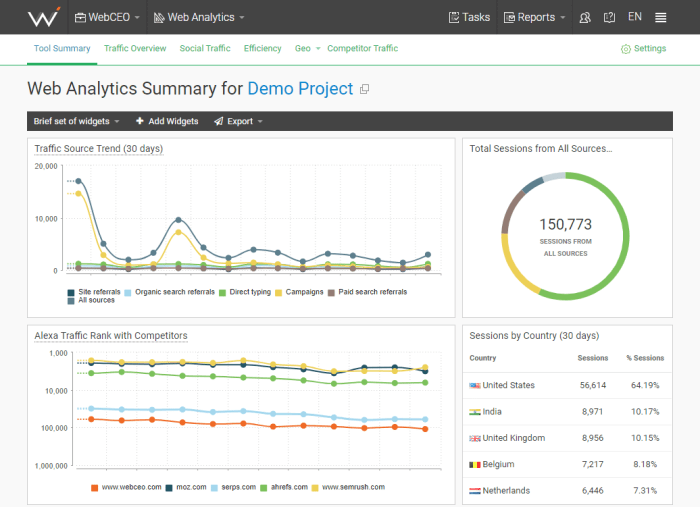
Staying on top of website traffic trends is crucial for understanding audience behavior and making informed decisions. By monitoring these patterns, you can identify seasonal spikes, areas for improvement, and overall website health. Tools designed for this purpose offer valuable insights into the performance of your site, enabling you to optimize strategies and maximize your return on investment.Understanding website traffic fluctuations over time is vital for strategic planning.
These insights help identify seasonal patterns, trends in user behavior, and the impact of marketing campaigns. Monitoring these changes enables you to adapt your strategies in real-time, improving conversion rates and overall performance.
Examples of Tools for Trend Analysis
Various tools cater to different needs and budgets. Popular choices include Google Analytics, which offers comprehensive data on traffic sources, user behavior, and conversions. Other options like SEMrush and SimilarWeb provide detailed competitor analysis and insights into industry trends.
Benefits of Monitoring Traffic Trends
Monitoring traffic trends provides a clear picture of how your website is performing over time. This allows you to identify patterns in user behavior, understand seasonal fluctuations, and optimize your content and marketing strategies accordingly. By tracking trends, you gain actionable insights for improvements in , user experience, and overall site effectiveness. Knowing these trends allows for better resource allocation and budget optimization, ensuring maximum return on investment.
Strategies for Identifying Patterns and Seasonal Variations
Analyzing website traffic data requires a systematic approach. First, identify key metrics such as unique visitors, page views, and bounce rate. Then, look for patterns in the data, noting any sudden increases or decreases in traffic. Pay close attention to seasonal fluctuations and compare data from previous years to identify recurring patterns. Correlating these patterns with marketing campaigns, events, or changes in the site’s design can reveal valuable insights.
Finally, utilize data visualization tools to present the trends clearly and make them easy to understand.
Table of Tools for Trend Analysis
| Tool | Key Features for Trend Analysis | Pros | Cons |
|---|---|---|---|
| Google Analytics | Comprehensive data on traffic sources, user behavior, and conversions; customizable dashboards; easy-to-use interface. | Free, detailed data, vast feature set. | Requires some technical knowledge to interpret data; may not be ideal for in-depth competitor analysis. |
| SEMrush | Detailed competitor analysis, research, audits; provides insights into organic and paid traffic; data visualizations for trends. | Strong competitor analysis, insights, audit tools. | Paid subscription required; may be overwhelming for beginners. |
| SimilarWeb | Industry trend analysis, competitor benchmarking; user behavior insights, and market analysis; data visualizations to identify trends. | Comprehensive market overview, competitor insights, traffic data visualization. | Paid subscription required; data may be less detailed than Google Analytics. |
| Matomo | Open-source web analytics platform; customizable dashboards; detailed data on user behavior and traffic sources. | Free, customizable, secure. | Requires more technical knowledge for setup and configuration compared to Google Analytics. |
Mobile Website Traffic Analysis
Mobile traffic is a crucial component of overall website performance, often exceeding desktop traffic in many industries. Understanding how users interact with your site on mobile devices is vital for optimizing user experience and driving conversions. This involves analyzing specific patterns, identifying key differences in behavior, and implementing strategies to enhance the mobile experience.
Methods for Analyzing Mobile Traffic
Analyzing mobile traffic requires specific methods that consider the unique characteristics of mobile browsing. These methods often leverage data from analytics platforms to identify key trends and patterns. For example, tracking user engagement metrics like bounce rate, session duration, and pages per session provides valuable insights into how effectively your mobile site is retaining visitors. Additionally, location data can help understand regional variations in user behavior and optimize content accordingly.
Differences in Mobile User Behavior
Mobile users often exhibit distinct behavior compared to desktop users. They tend to be more task-oriented, frequently using their mobile devices for specific actions like searching for products, making quick purchases, or accessing specific information. They often have shorter attention spans and prefer concise, easily digestible content. Furthermore, mobile users frequently browse on the go, implying that loading times and responsiveness are critical factors influencing user engagement.
Knowing how to track your website traffic is crucial for any blogger. Tools like Google Analytics are great for this, but also understanding the types of content that resonate with your audience is equally important. This is where the 5 kinds of posts that every blog needs and how to create them comes in handy.
Once you’ve got a solid content strategy in place, you can then use those insights to refine your website traffic analysis and see what’s really working.
These behaviors necessitate tailored strategies for optimizing the mobile experience.
Strategies for Optimizing the Mobile Website Experience
Optimizing the mobile experience involves several key strategies. Firstly, ensure your website is responsive, adjusting to various screen sizes and orientations. Secondly, prioritize page load speed, as slow loading times can significantly impact user engagement. Thirdly, design for easy navigation and intuitive interactions, using simple and clear calls to action (CTAs). Lastly, consider using mobile-specific features like push notifications to keep users engaged and informed.
Key Metrics Comparison: Desktop vs. Mobile
| Metric | Desktop | Mobile |
|---|---|---|
| Average Session Duration | Longer (e.g., 10-15 minutes) | Shorter (e.g., 2-5 minutes) |
| Bounce Rate | Generally lower, higher engagement | Potentially higher, needing quicker access |
| Pages per Session | Higher (more browsing) | Lower (more targeted actions) |
| Conversion Rate | May vary by industry, potentially higher | May vary by industry, potentially lower if conversion steps are complex |
| Traffic Sources | Direct, organic, referral, paid | Direct, organic, social media, app referrals |
Case Studies of Successful Website Traffic Optimization
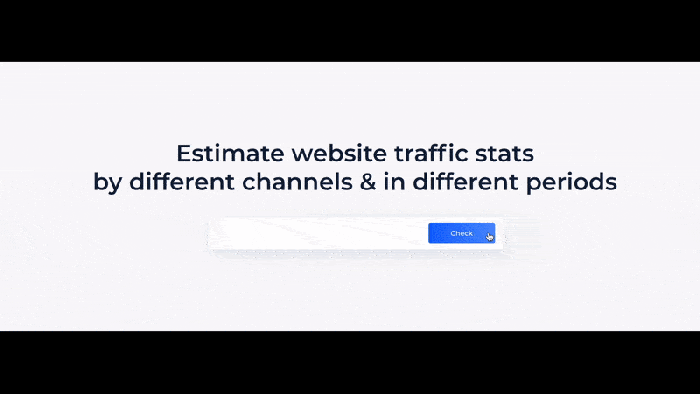
Turning website traffic into tangible business growth requires strategic optimization. Successful examples demonstrate that meticulous planning, implementation, and analysis are key. This section explores real-world case studies to illuminate effective strategies and their impacts.Optimizing website traffic isn’t a one-size-fits-all endeavor. The strategies that drive growth for one business might differ for another. By studying successful case studies, businesses can identify adaptable tactics that resonate with their specific goals and target audiences.
E-commerce Success: Boosting Sales Through Targeted Traffic
Understanding the customer journey is critical for effective traffic optimization. A successful e-commerce store often sees significant growth by strategically targeting specific demographics and interests. A company that focused on high-quality product photography and detailed product descriptions saw a 30% increase in conversion rates. This was coupled with targeted social media advertising campaigns specifically targeting the interests of their ideal customer, which led to a 20% increase in website traffic.
The combination of these strategies, including email marketing campaigns and improvements, resulted in a 15% increase in overall sales.
Content Marketing: Building Brand Authority and Driving Organic Traffic
Creating high-quality, valuable content is crucial for attracting and retaining website visitors. A software company, for example, saw a 40% increase in organic traffic after implementing a content marketing strategy focused on providing helpful and informative articles related to their industry. This content addressed common customer pain points and showcased the company’s expertise. This strategy, coupled with a comprehensive strategy, resulted in a significant improvement in search engine rankings, driving more organic traffic to their website.
Case Study Table: Impact of Traffic Optimization Strategies
| Business Type | Strategy | Tools Used | Impact on Business Growth | Results |
|---|---|---|---|---|
| E-commerce | Targeted advertising, improvements, email marketing | Google Ads, SEMrush, Mailchimp | Increased conversion rates (30%), sales (15%), website traffic (20%) | Increased revenue, improved customer engagement |
| Software Company | Content marketing, , social media | Content management systems, tools, social media management tools | Increased organic traffic (40%), brand authority, lead generation | Improved brand image, higher lead conversion rates |
Conclusion
In conclusion, mastering website traffic analysis is crucial for online success. By utilizing the tools and methods discussed, you can gain a deep understanding of your audience, identify areas for improvement, and ultimately optimize your website for maximum performance. This comprehensive guide provides a roadmap for analyzing website traffic effectively, from initial setup to advanced trend monitoring. Remember, data is key; understanding your traffic unlocks a wealth of opportunities.