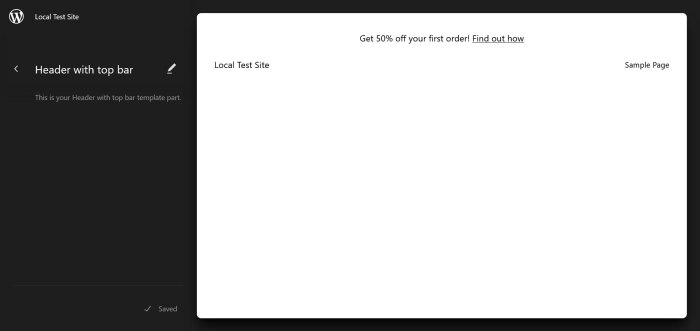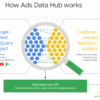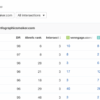How to convert a WordPress widget into a block? This guide dives deep into transforming those trusty widgets into flexible, customizable blocks. We’ll explore the differences between widgets and blocks, identify conversion opportunities, and walk through the conversion process step-by-step, from initial setup to enhancing functionality and troubleshooting potential issues. We’ll even cover real-world examples like converting a navigation widget or image gallery.
Widgets have served WordPress users well, but blocks offer a more modern and adaptable approach. This comprehensive guide bridges the gap, empowering you to leverage the power of blocks while preserving your existing widget functionality.
Introduction to WordPress Widgets and Blocks
WordPress widgets and blocks are both essential components for customizing the look and feel of your website. They provide different ways to add functionality and visual elements, each with unique strengths and limitations. Understanding their differences and the benefits of converting widgets to blocks is key to building a well-structured and adaptable WordPress site.Widgets, traditionally, have been a primary way to add features like contact forms, calendars, and social media feeds to WordPress.
Blocks, introduced later, provide a more flexible and integrated approach to website design and functionality. The shift towards blocks represents a more modern and versatile system for building content.
WordPress Widgets: A Traditional Approach
Widgets in WordPress are small, self-contained modules that you can add to specific areas of your theme’s layout. Think of them as pre-built components that enhance your website’s functionality. They are generally easy to install and configure, often through a simple drag-and-drop interface.
- Widgets are typically designed for specific tasks. For example, a widget might display recent posts, a search form, or a calendar.
- Placement of widgets is restricted to designated areas within your theme. These areas, known as widget zones, are defined by the theme’s structure.
- Customization options for widgets often involve adjusting settings within the widget itself. Themes often dictate the available options, which might be limited.
WordPress Blocks: A Modern Approach
WordPress blocks are modular components that can be added to any part of a post or page. Unlike widgets, blocks aren’t confined to specific areas; they are integrated into the core editing experience. This flexibility allows for more dynamic and customized content arrangements.
- Blocks offer a wide range of functionality, including creating rich text content, adding images, embedding videos, and more. They are not limited to simple tasks.
- Blocks are placed directly within the content area of a post or page. Their position is not restricted by theme layouts.
- Customization options for blocks are often more extensive than widgets, with granular control over design and functionality. This enables significant customization based on the specific block being used.
Benefits of Converting Widgets to Blocks
Converting existing widgets to blocks provides several advantages. The flexibility of blocks offers greater control and design freedom.
- Improved customization options for existing features, providing greater control over the appearance and functionality of the widget’s output.
- Increased flexibility in layout and placement, allowing widgets to be incorporated into various parts of a page.
- Integration with other blocks for a more seamless user experience. Blocks can interact with other elements on the page, creating more sophisticated designs.
Example of a WordPress Widget
Imagine a widget displaying recent posts. In the WordPress dashboard, you’d find a widget area. By dragging and dropping a ‘Recent Posts’ widget into that area, you make the widget visible on the page. The widget’s configuration options might let you select the number of posts to display and the styling for the output.
Example of a WordPress Block
Using a ‘Gallery’ block, you can easily add a collection of images to a post or page. Within the block editor, you select the images and customize the layout, adding captions and descriptions. The gallery is directly integrated into the page content.
Widgets vs. Blocks Comparison
| Feature | Widget | Block |
|---|---|---|
| Functionality | Limited to specific tasks | Wide range of functionalities |
| Placement | Restricted to widget areas | Within post/page content |
| Customization | Limited options, theme-dependent | Extensive, granular control |
| Advantages | Simple setup, quick integration | Flexibility, seamless integration, extensive customization |
Identifying Widget to Block Conversion Opportunities
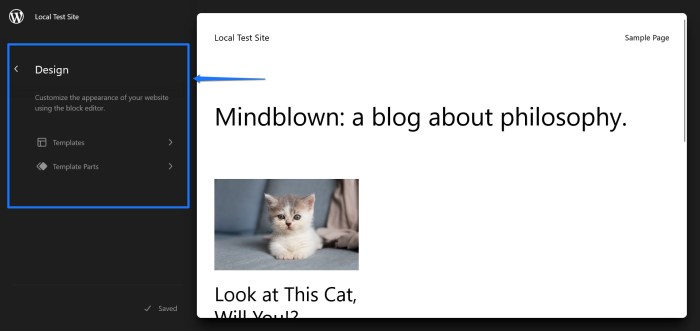
WordPress widgets, while powerful, can sometimes feel a bit clunky in modern themes. Converting them to blocks unlocks greater flexibility, control, and design possibilities within the WordPress editor. This section delves into recognizing widgets ripe for this conversion and the advantages of such a change.Recognizing widgets suitable for block conversion often hinges on evaluating their core functionality. If a widget’s purpose can be achieved through a block, the potential for conversion is high.
This approach allows for greater customization and integration with the broader block ecosystem.
Common Widgets Suitable for Conversion
A good starting point for block conversion is identifying widgets that primarily display data. Social media feeds, recent posts, image galleries, and even simple contact forms often fit this description. These widgets, often serving as static displays, can be readily translated into visually appealing and interactive blocks.
Ever wanted to upgrade your WordPress site’s widgets to blocks? It’s surprisingly straightforward, and learning how to do it can really streamline your workflow. While delving into the technical aspects of this conversion, it’s also interesting to consider the realities of audience targeting cookies, like those discussed in three myths about audience targeting cookies. Understanding the nuances of these myths can help you create a more targeted approach to your content.
Ultimately, mastering the widget-to-block conversion process can be a powerful tool for enhancing your WordPress site’s functionality.
Recognizing Conversion Suitability
The process of recognizing widgets suitable for block conversion involves analyzing their functionality. Is the widget’s purpose fundamentally about displaying information? If so, a block conversion might be possible. Consider if the widget’s features can be replicated in a block using the available block attributes and capabilities.
Advantages of Conversion
Converting widgets like social media feeds to blocks offers several advantages. Block conversions allow for more granular control over the display of social media content, including the ability to tailor presentation to the specific design of the site. This often leads to a more seamless and visually cohesive user experience, aligning with the theme’s design and style.
Table of Widget-to-Block Conversion Examples
| Widget | Potential Block Conversion | Advantages |
|---|---|---|
| Recent Posts Widget | Recent Posts Block | Improved layout and customization options, easier integration with other blocks. |
| Categories Widget | Categories Block | Improved styling, integration with advanced filter capabilities. |
| Archives Widget | Archives Block | Enhanced navigation and user experience. |
| Social Media Feed Widget | Social Media Feed Block | Greater control over appearance, integration with social media API enhancements. |
| Image Gallery Widget | Gallery Block | Greater control over display and layout, enhanced integration with other blocks. |
Widgets Unsuitable for Conversion
Certain widgets, particularly those requiring complex server-side interactions or real-time updates, are less suited for block conversion. Widgets that handle complex calculations or integrate with external services requiring extensive server-side logic are typically not good candidates. For example, a widget that dynamically generates a complex report based on database queries would be difficult to replicate in a block.
Determining Replicable Functionality
To determine if a widget’s functionality can be replicated in a block, carefully assess the widget’s core functions. If the core function is about presenting data in a structured way, conversion is likely possible. However, if the widget relies heavily on server-side processing, real-time updates, or intricate interactions with other services, block conversion might be more challenging or not feasible.
A widget that acts as an intermediary between the user and external data is a prime example of a widget that may not translate well to a block.
Methods for Converting Widgets to Blocks
WordPress widgets, while functional, often lack the flexibility and integration capabilities of blocks. Converting widgets to blocks unlocks greater control, customizability, and opportunities for enhanced user experiences. This process empowers developers to leverage the modern block editor’s strengths while preserving the functionality of existing widgets.Converting widgets to blocks involves understanding their inner workings and then replicating their behavior within the block structure.
This allows seamless integration with other blocks and the core WordPress ecosystem, opening up a world of possibilities for design and functionality.
Manual Conversion Process
The manual conversion method involves meticulously extracting the widget’s logic and re-implementing it as a custom block. This approach offers granular control, allowing for complete customization and fine-tuning of the block’s behavior. This method requires a deep understanding of both the widget’s code and the block editor API.
- Analyze the widget’s PHP code to identify its core functionality and data handling mechanisms.
- Translate the widget’s logic into JavaScript, utilizing the block editor’s API to create a custom block.
- Implement the widget’s display logic within the block’s render function.
- Create and configure the block’s settings, allowing users to customize the block’s appearance and behavior.
- Migrate the widget’s settings and configurations to the block’s settings.
This approach, while offering complete control, is significantly more complex than other methods. Careful attention to detail and thorough testing are essential to ensure seamless functionality and compatibility.
Extracting Widget Functionality, How to convert a wordpress widget into a block
Extracting a widget’s functionality involves reverse-engineering its core logic to understand how it manipulates data and generates output. This understanding is critical for replicating its behavior within a block. A meticulous examination of the widget’s code, including its interactions with WordPress’s internal functions and data structures, is vital.
The process involves identifying the variables, functions, and interactions that define the widget’s output and functionality.
This understanding allows for precise recreation of the widget’s output within the block’s render function, ensuring that the block maintains the original widget’s capabilities.
Comparison of Conversion Methods
The table below compares different conversion methods based on steps, complexity, and potential issues.
| Method | Steps | Complexity | Potential Issues |
|---|---|---|---|
| Manual Conversion | Analysis, Translation, Implementation, Configuration | High | Debugging, Compatibility, Thorough Testing |
| Using a Plugin | Installation, Configuration, Integration | Medium | Plugin Maintenance, Potential Conflicts |
| API Integration | Direct interaction with API, Customization | High | Technical Expertise Required, Maintenance |
Migrating Widget Configurations
Migrating existing widget configurations to blocks necessitates a careful mapping of widget settings to block parameters. This involves translating the widget’s settings into the block editor’s configuration schema, ensuring that the same functionality and customizability are available within the block. This process often requires creating new settings within the block that mirror the widget’s existing settings, preserving user experience.
Implementing the Conversion Process
Transforming WordPress widgets into blocks involves a structured approach, meticulously handling data migration and ensuring seamless functionality. This process requires careful consideration of the widget’s existing logic and configuration settings to replicate them accurately within the block structure. Understanding the steps involved is key to a successful conversion, preventing potential errors and ensuring the block behaves identically to its widget counterpart.The core of this process lies in replicating the widget’s functionality within a block.
Ever wanted to upgrade your WordPress widgets? Converting them into blocks can streamline your design process. Knowing how to create a compelling Google ad landing page in WordPress is a key part of that process. This guide will help you design a high-converting page. Once you’ve got that down, you’ll be well-equipped to take your WordPress widget conversions to the next level.
This includes understanding the data flow, the configuration options, and the interactions with WordPress’s core functions. This conversion, when done correctly, provides a modernized and more flexible approach to implementing the same functionality within the block system.
Step-by-Step Conversion Procedure
The conversion process requires a meticulous approach, ensuring compatibility and functionality. This involves several key steps, beginning with a thorough analysis of the widget’s code and data structures.
- Analyze the Widget’s Structure: Carefully review the widget’s PHP code, its interactions with WordPress functions, and how it handles user inputs and data. Document the widget’s input fields, data storage, and any dependencies. This step is crucial for replicating the widget’s functionality in the block.
- Design the Block’s Structure: Based on the widget’s analysis, design the block’s structure, including the input fields for configuration and the methods to handle user interactions. Consider the block’s appearance, allowing for customization, potentially with different configurations.
- Migrate Data and Settings: Develop a mechanism to migrate the widget’s existing data and configuration settings to the block. This may involve creating a migration script to update the block’s settings with the widget’s current values. Consider the data storage format and ensure compatibility between the widget and block structures.
- Replicate Functionality: Carefully implement the widget’s core logic within the block. Translate the widget’s PHP functions into equivalent JavaScript or JSX code, and incorporate any necessary WordPress hooks or actions to ensure seamless integration with the block system. This step directly addresses replicating the widget’s actions within the block environment.
- Connect to WordPress Functions: Ensure the block interacts correctly with WordPress functions. This includes utilizing appropriate hooks, actions, and filters for data handling and display, mimicking the widget’s interactions with the WordPress ecosystem.
Contact Form Widget to Block Conversion
Converting a contact form widget to a block requires a structured approach. This table Artikels the detailed steps involved in this conversion.
| Step | Description |
|---|---|
| 1. Analyze the Widget | Inspect the widget’s PHP code to understand how it handles form submissions, data validation, and email notifications. |
| 2. Design the Block | Create the block structure with input fields (name, email, message) and a submit button. |
| 3. Data Migration | Migrate existing contact form submissions from the widget’s database to the block’s storage mechanism. |
| 4. Implement Functionality | Implement the form submission logic, including validation and email sending using WordPress functions. |
| 5. Connect to Functions | Utilize WordPress hooks (e.g., `wp_mail`) for sending emails, and filters for data manipulation. |
Enhancing Block Functionality: How To Convert A WordPress Widget Into A Block
Converting a WordPress widget to a block is just the beginning. The true power lies in enhancing its functionality to meet specific needs and improve the user experience. This involves adding features, integrating custom styles, and ensuring responsiveness across different screen sizes. Customizable user inputs further enhance the block’s versatility.Adding new features to a converted block can significantly increase its utility.
Imagine a simple image gallery widget, transformed into a block that allows users to add captions, descriptions, and even embed related videos. Such enhancements can dramatically improve the user experience, making the content more engaging and informative.
Adding Additional Features
Custom features extend the block’s capabilities beyond the original widget’s functionality. This could involve integrating external APIs, such as weather data or social media feeds, into the block. For instance, a converted widget displaying recent blog posts could be enhanced to include a “related posts” section, pulled dynamically from the database. This enhances user engagement and provides a richer experience.
Ever wanted to upgrade your WordPress site’s widgets to blocks? It’s a pretty straightforward process, though knowing the ins and outs of WordPress development can be helpful. For example, if you’re considering expanding your services, check out this insightful article on the top 5 reasons not to be an accounting one-stop shop top 5 reasons not to be an accounting one stop shop.
Ultimately, understanding the limitations of a single-focus approach can guide your decision-making process when converting those widgets into modern blocks.
Another example might be adding a search functionality within a list of items, making it easier for users to find specific entries.
Improving User Experience
A good user experience (UX) is crucial for any block. Consider using interactive elements, such as tooltips or accordions, to provide context and guidance to users. Clear and concise labels, intuitive interactions, and visually appealing design are paramount. These aspects contribute to user satisfaction and enhance engagement with the content. Testing the block with different user groups can provide valuable feedback and identify areas for improvement.
Integrating Custom CSS and JavaScript
Custom CSS and JavaScript allow for tailored styling and behavior within the block. Using CSS, you can modify colors, fonts, and layout elements to match your website’s design. JavaScript can handle dynamic interactions, such as animations, form submissions, and external API calls. Implementing these tools can result in a more engaging and interactive block. For instance, you could create a smooth animation when a user hovers over an element within the block.
Adding Interactive Elements
Interactive elements like carousels, sliders, and accordions make the converted block more engaging. These features transform static content into dynamic experiences, improving user interaction. For instance, a block displaying testimonials could use a carousel to showcase different testimonials without requiring users to scroll through lengthy lists. Adding a lightbox feature to display images on click can elevate the experience of showcasing visuals within a block.
Creating a Responsive Block
Responsive design is essential for ensuring a seamless user experience across various devices. Using media queries in CSS allows the block to adapt to different screen sizes, maintaining readability and functionality. Ensuring the block is visually appealing and functions correctly on mobile, tablet, and desktop devices is paramount. Testing the block across different devices and screen sizes is vital to ensure responsiveness.
Integrating User Inputs
User inputs are key for creating dynamic and customizable blocks. Forms allow users to provide data, which can then be processed and displayed within the block. For example, a block that displays contact information could incorporate a feedback form for users to leave comments or suggestions. Such user inputs can help tailor the content to the needs and preferences of your audience.
Troubleshooting and Considerations
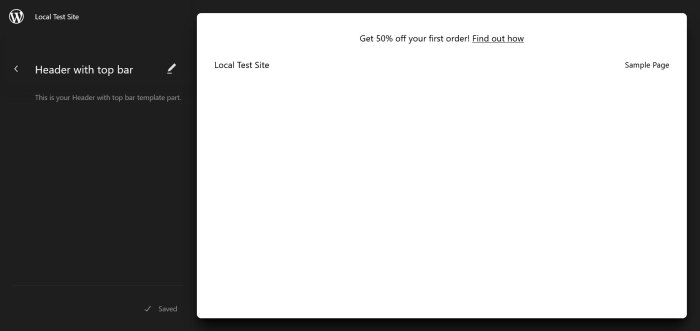
Converting WordPress widgets to blocks can be a powerful way to modernize your website, but it’s essential to anticipate potential issues. Thorough planning and understanding of potential problems are crucial to a smooth conversion process. This section details common pitfalls and provides solutions to ensure a successful transition.
Potential Conversion Issues
The conversion process itself can encounter unexpected roadblocks. Incorrectly implemented conversions might result in functionality loss, visual discrepancies, or even broken layouts. Careful attention to detail and meticulous testing are vital throughout the process. Understanding the underlying code of both the widget and the target block is essential to avoid such pitfalls.
Compatibility Concerns
Converted blocks may not always seamlessly integrate with other themes or plugins. This can manifest as conflicts in styling, functionality, or overall site performance. Thorough testing on a staging environment or a separate test site is crucial before deploying changes to the live website. This proactive measure ensures minimal disruption to the user experience.
Security Considerations
Security vulnerabilities are a serious concern when modifying website code. Any conversion process must ensure the security of the converted block. Carefully review the code and ensure it aligns with WordPress security best practices. Regular security audits are essential to identify and address potential weaknesses before they become a problem. Code review by a security expert is highly recommended, especially when dealing with sensitive data.
Accessibility Considerations
Accessibility is a critical factor in website design. Converted blocks should adhere to accessibility guidelines. Ensure proper ARIA attributes, alternative text for images, and keyboard navigation compatibility. Testing with assistive technologies is paramount to ensure the block is usable by all users, including those with disabilities. This approach ensures the block is usable by all users, irrespective of their abilities.
Error Handling and Troubleshooting
Unexpected errors can occur during conversion. A structured approach to troubleshooting these errors is essential. A documented list of possible error messages and solutions will greatly improve the conversion process. This organized approach saves time and resources in identifying and fixing errors.
Possible Error Messages and Solutions
| Error Message | Possible Cause | Solution |
|---|---|---|
| “Widget not found” | The widget code or file is missing or corrupted. | Verify the widget file exists in the correct directory. Check for any errors in the widget code. |
| “Block rendering error” | Incorrect conversion of widget code to block. | Review the converted block code for syntax errors. Ensure the block structure aligns with WordPress block standards. |
| “Plugin conflict” | The converted block conflicts with other plugins. | Disable other plugins temporarily to isolate the conflict. Update conflicting plugins to the latest versions. |
| “Theme compatibility issues” | The block does not integrate with the current theme. | Verify the block aligns with the theme’s design and functionality. Try using a compatible theme or modify the block to fit the theme. |
| “Security alert” | The converted block contains security vulnerabilities. | Thoroughly review the converted code for potential vulnerabilities. Consider hiring a security expert for a code review. |
Example Conversions
Converting WordPress widgets to blocks is a powerful way to leverage the flexibility and customizability of Gutenberg. It allows for a more streamlined workflow and often leads to improved performance and design control. By understanding the core structures and functionalities of both widgets and blocks, developers can effectively bridge the gap between these two systems.This section dives into practical examples, illustrating the conversion process with detailed explanations and practical code snippets.
We’ll examine the structural changes and design considerations for transformed widgets, showcasing how to optimize for performance and user experience.
Navigation Widget to Block
Navigation widgets are frequently used to provide site visitors with a clear path through the content. Converting a navigation widget into a block provides a significant upgrade, allowing for more flexible design options and integration with other block functionalities.A typical navigation widget usually utilizes a list structure (`
- ` and `
- ` elements). The conversion to a block necessitates restructuring this data into a block-compatible format. This might involve using the `core/navigation` block or a custom block to manage the navigation links. The resulting block can include features such as active link highlighting, visually distinct levels of navigation, and potentially, dynamic updates if the navigation changes.
The design of the converted block can be tailored to match the overall website theme.
For example, using different typography, colors, and iconography will maintain consistency and brand identity. Responsive design is crucial, ensuring the navigation block adapts seamlessly to various screen sizes.
Image Gallery Widget to Block
Image galleries are often used to showcase collections of images. Converting them to blocks offers enhanced control over the presentation and interactivity of the images.
A critical consideration when converting an image gallery widget to a block is image optimization. Optimized images are crucial for site performance. Converted blocks should include image resizing and compression features, potentially utilizing lazy loading to improve initial page load times. This would involve embedding appropriate image dimensions and using formats like WebP for optimal quality and size.
The structure of the converted block should accommodate features like image captions, alt text, and potentially lightbox functionality for zooming and viewing images in a larger format. Consider how these elements would be incorporated into the block’s design and user interface. This ensures that the user experience remains intuitive and the images maintain their visual appeal.
Table of Widget-to-Block Conversions
Widget Type Block Structure Key Functionalities of Converted Blocks Navigation Widget `core/navigation` block or custom block for handling navigation links Active link highlighting, visual hierarchy, responsive design, potentially dynamic updates Image Gallery Widget Custom block with image handling Image resizing, compression, lazy loading, captions, alt text, lightbox Text Widget `core/paragraph` block or custom block Formatting options, rich text editing, styled headings Wrap-Up
Converting WordPress widgets to blocks unlocks a world of possibilities, allowing you to create more dynamic and visually appealing content. This guide has provided a roadmap, from identifying conversion opportunities to troubleshooting potential issues. Now, go forth and build amazing, block-based websites! Remember, each widget conversion is a unique journey. Be prepared to tailor these steps to your specific needs and circumstances.