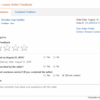How to create a thank you page in WordPress sets the stage for a user-friendly and conversion-boosting website. A well-designed thank you page is crucial for positive user experience and successful conversions. This guide will walk you through everything from basic page creation to advanced techniques, ensuring your thank you pages are not only functional but also engaging and visually appealing.
This comprehensive guide will cover various aspects of building thank you pages in WordPress, including the importance of user experience and how to implement different functionalities like form submissions and redirects. We’ll also explore advanced techniques like dynamic content and personalization, and security considerations for sensitive data.
Introduction to Thank You Pages in WordPress
A thank you page, often overlooked, is a crucial component of a WordPress website. It’s the landing spot for users after completing a desired action, such as making a purchase, subscribing to a newsletter, or submitting a contact form. This page plays a pivotal role in the user journey, providing a positive and reassuring experience.Effective thank you pages not only acknowledge the user’s action but also guide them towards the next steps, ultimately boosting conversion rates and strengthening the overall brand image.
They are an important part of the sales funnel, serving as a vital bridge between an action and the desired outcome.
Purpose and Importance of Thank You Pages
Thank you pages are more than just a formality. They act as a confirmation and a continuation of the user’s journey. A well-designed thank you page assures the user that their action has been successfully processed. This reassurance fosters trust and confidence in the website.
User Experience and Conversion Rates
A positive user experience directly impacts conversion rates. A poorly designed thank you page can leave the user feeling frustrated or confused, ultimately dissuading them from future interactions. Conversely, a well-crafted thank you page enhances user experience and reinforces positive feelings about the brand.
Best Practices for Designing Effective Thank You Pages
Effective thank you pages need to be concise, clear, and visually appealing. Users should quickly understand what action they’ve taken and what happens next. Using clear calls to action, such as “Continue Shopping” or “View Order Details”, helps guide the user’s next steps.
- Clear Confirmation: Clearly state the action the user completed. For example, “Thank you for subscribing to our newsletter!”
- Next Steps: Provide clear instructions on what to do next. This could include links to the user’s order details, a thank you note, or a link to a relevant product page.
- Visual Appeal: Maintain a visually consistent design with the rest of the website. Use high-quality images and a user-friendly layout.
- Conciseness: Avoid overwhelming the user with unnecessary information. Keep the message focused and straightforward.
- Accessibility: Ensure the page is accessible to all users, including those with disabilities. Use appropriate color contrast and clear text.
Different Types of Thank You Pages
The type of thank you page can vary depending on the context. Different scenarios require different approaches. For example, a thank you page for a newsletter signup should focus on gratitude and a call to action to explore more content.
- Purchase Confirmation: These pages confirm the purchase, provide order details, and often include links to tracking information and customer support.
- Subscription Confirmation: These pages confirm the user’s subscription, welcome them, and include a clear path to their subscribed content. They should highlight the value proposition of the subscription.
- Contact Form Submission: These pages should acknowledge the submission and communicate a timeline for the recipient to respond.
- Lead Capture Forms: These pages typically thank the user for providing their information and include a call to action, like a special offer or a download.
Creating a Basic Thank You Page
A thank you page is a crucial element of any online form or transaction. It serves as a confirmation and appreciation message for the user’s action, providing a sense of closure and encouraging further engagement. A well-designed thank you page can enhance the user experience, reinforce your brand, and even influence future actions.Creating a dedicated thank you page in WordPress is straightforward and allows for complete customization.
You can tailor the message, design, and even link to further content relevant to the action the user just completed.
Creating the Page
To start, navigate to the Pages section in your WordPress dashboard. Click on “Add New” to create a new page. Give this page a descriptive title like “Thank You for Your Submission”. This title will help with organization and search engine optimization.
Customizing the Page’s Appearance
WordPress’ visual editor allows you to easily modify the page’s appearance. Use the available formatting tools to structure your content, including headings, paragraphs, and lists. Adjust font sizes, colors, and styles to match your website’s overall design. Use bold text for key information or calls to action.
Figuring out how to create a thank you page in WordPress is pretty straightforward. Once you’ve got that nailed down, you might be thinking about when to start advertising on Google Ads. Knowing the right time to advertise is key, and a great resource to help you decide when the best time is to advertise on Google Ads is this guide: when to advertise on google ads.
Ultimately, a well-designed thank you page is crucial for converting visitors into customers, no matter what stage of your marketing strategy you’re in.
Adding Content
Adding text and images is essential for creating a comprehensive thank you message. You can paste your desired text directly into the editor, and WordPress will format it accordingly. Use various formatting options like bold, italics, and headings to highlight key information.For images, upload them to your media library and then insert them into the page using the appropriate button in the visual editor.
Remember to choose images relevant to the thank you message and ensure they load quickly.
Designing the Layout
To achieve a responsive and visually appealing layout, utilize HTML table tags. This will allow for flexible structuring of the content.
Headline: Thank You!A heartfelt message welcoming the user and expressing appreciation for their submission. Include details about the next steps, like a confirmation email, or a link to download a resource. |

An engaging image related to the thank you message can help break up text and add visual appeal. |
This table structure divides the page into two responsive columns. The left column can hold text content, and the right column can house images or supplementary information. Adjust the width percentages in the style attribute to customize the column proportions.
Adding Functionality to Thank You Pages
A thank you page, beyond simply acknowledging a user’s action, can significantly influence their experience and encourage further engagement. This enhanced functionality can transform a simple confirmation into a valuable tool for conversion and relationship building. By incorporating various elements, you can tailor the thank you page to meet specific goals, from promoting additional products to nurturing leads.Adding interactive components to the thank you page makes it more than just a confirmation screen.
It can encourage further actions and provide a positive experience, potentially boosting conversion rates and customer satisfaction.
Confirmation Messages
Confirmation messages are crucial for reassuring users that their actions were successful. Clear and concise messages that explicitly state the outcome of the action, like “Your account has been created,” or “Your order has been placed,” build trust and reduce uncertainty. A visually appealing confirmation message enhances the user experience and reinforces the success of the transaction. This is particularly important for actions that might be sensitive or have implications.
Links and Call to Actions
Beyond simple confirmation, thank you pages offer opportunities to guide users to relevant resources. Links to related products, FAQs, or user accounts can provide additional value and facilitate a smooth transition to the next step in the customer journey. Strategic placement of compelling call to actions (CTAs) can encourage users to take the next desired action, such as completing a survey, signing up for a newsletter, or exploring other products.
Redirecting Users
Implementing redirects is a powerful way to automatically move users to another page after a successful action. This can include redirecting to a product page after a purchase, a confirmation page for an account creation, or a thank you page after form submission. Redirects can be programmed in WordPress using plugins or custom code, ensuring users land on the appropriate page without manual intervention.
Privacy Policies and Legal Notices
Incorporating privacy policies and legal notices is crucial for maintaining transparency and compliance. Including clear links to these important documents on the thank you page is vital for building trust and demonstrating respect for user data. Failing to do so can lead to reputational damage and potential legal issues.
Displaying Thank You Messages with Plugins
Various WordPress plugins simplify the process of displaying thank you messages after form submissions. These plugins often handle the necessary redirects and confirmation messages, streamlining the process and improving user experience. This can automate the process, removing the need for manual intervention or custom code. Popular options frequently offer customizable messages and formatting options. For example, a form submission plugin might automatically redirect users to a thank you page and display a custom message based on their submission.
Thank You Pages for Different Actions
Thank you pages are more than just a polite “thank you.” They’re crucial touchpoints in the user journey, offering a chance to reinforce brand messaging, encourage further engagement, and drive conversions. Crafting effective thank you pages tailored to specific user actions is key to maximizing their impact. This section dives into examples for various actions, highlighting the necessary elements for each.
Newsletter Signups
A successful newsletter signup thank you page should reinforce the value proposition of your newsletter and encourage further interaction. It’s your opportunity to build excitement and solidify the user’s decision to subscribe.
Here’s a sample structure for a responsive thank you page for newsletter signup, utilizing a table for clear layout.
| Column 1 | Column 2 | Column 3 | Column 4 | |
|---|---|---|---|---|
 |
Welcome to Our Newsletter! |
Thanks for subscribing to our newsletter! You’ll receive exclusive updates, tips, and special offers straight to your inbox. |
You’ll receive your first email shortly! Check your inbox (and spam folder). |
|
|
Stay updated with our latest content, exclusive discounts, and behind-the-scenes insights! |
Unsubscribe |
This table example demonstrates how a simple layout can convey a message of gratitude and further engagement. The columns can adapt to different screen sizes, ensuring a positive user experience across devices.
Product Purchases
Post-purchase thank you pages should focus on the fulfillment of the transaction and next steps. Provide order details, shipping information, and clear links for customer support or future purchases.
Key elements include a summary of the order, tracking information, and links to customer accounts for managing future orders. Clear call-to-actions (e.g., browse more products, view order history) are essential.
Contact Form Submissions
A contact form thank you page should confirm the submission and provide an estimated response time. The confirmation message can offer reassurance that the message was received and that the team will get back to them promptly.
Essential elements include a confirmation message, a brief description of the next steps, and a contact link for additional questions or support. You can include a brief overview of your company’s typical response time.
Setting up a thank you page in WordPress is a breeze! Just create a new page, add a personalized message, and embed a call to action. But before you launch your thank you page, consider how well your content performs for search engines. Understanding keyword difficulty is crucial to optimizing your page for search engines and maximizing its impact.
This is where estimate your chances to rank keyword difficulty and how to assess comes in handy. Once you’ve got your keywords nailed, your thank you page will be more likely to appear in search results, driving even more traffic to your site. After all, a well-designed thank you page is essential for converting visitors into customers.
Event Registrations
Event registration thank you pages should provide confirmation of registration and details about the event. Provide a clear summary of the event and any important reminders or links to the event website.
Important elements include a confirmation message, a summary of the event details (date, time, location, etc.), and links to related resources (e.g., event website, speaker profiles). You might also include a reminder about the dress code or other relevant information.
Optimizing Thank You Pages for Conversions
A well-designed thank you page is more than just a formality; it’s a crucial step in the customer journey. It’s the final touchpoint before the user departs, influencing their perception of your brand and encouraging further engagement. Optimizing this page can significantly boost conversion rates by guiding users toward desired actions.Effective thank you pages move beyond a simple “Thank you” message.
They provide a clear path for continued interaction and establish trust with the customer. This focus on conversion optimization will ensure the thank you page acts as a powerful tool in your overall sales funnel.
Call-to-Actions for Further Engagement
The thank you page presents a prime opportunity to guide users to additional purchases or actions. Clear and compelling call-to-actions (CTAs) are essential. These should be strategically placed and tailored to the specific action that triggered the page (e.g., product purchase, newsletter signup).
Creating a thank you page in WordPress is straightforward. You can easily add a simple page and customize its design. Knowing how to effectively utilize affiliate networks is crucial for maximizing your conversions, like understanding the affiliate networks need use case , and this directly impacts your thank you page’s effectiveness. Ultimately, a well-designed thank you page is key for a smooth user experience and driving further conversions, just like in a great affiliate program.
- For a product purchase, a CTA could encourage browsing related products, or encourage the user to add a product to their cart. For example, if someone bought a camera, a CTA could suggest related lenses, accessories, or bundles.
- If the page is for a newsletter signup, the CTA should be prominently displayed and easy to click. The CTA could be “View Our Latest News,” or “Explore Our Blog.”
- For service inquiries, a CTA could offer a way to schedule a follow-up consultation or provide contact information for further support.
Designing a Thank You Page for Product Purchases
A purchase thank you page should be more than just a confirmation. It should provide a positive experience that encourages repeat business. Design plays a vital role in this.
- Highlight the purchased product prominently. Use high-quality images and clear descriptions to re-emphasize the product’s value proposition.
- Showcase related products. This could be through a carousel, a sidebar, or a dedicated section. This is a great opportunity to upsell or cross-sell complementary items.
- Include a summary of the purchase, including the items, quantities, and total cost. This reinforces the transaction and provides reassurance.
- Offer a clear path to customer accounts, order history, and returns/exchanges. This facilitates future interactions and allows for easy tracking.
Reducing Bounce Rates and Improving User Engagement
High bounce rates on thank you pages indicate users are not engaging with the offered opportunities.
- Avoid overwhelming users with too much information. Focus on the most relevant elements.
- Ensure fast loading times. A slow-loading page can significantly impact user experience and drive away potential customers.
- Employ visually appealing design elements. Use high-quality images, appropriate color schemes, and clear typography to make the page visually engaging.
- Provide clear navigation. Users should easily be able to access relevant pages like their order history, account details, or the homepage.
Advanced Thank You Page Techniques
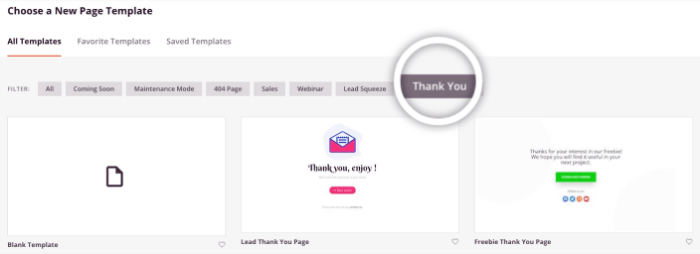
Taking your thank you pages beyond basic confirmations opens doors to more engaging and conversion-focused experiences. Dynamic content and personalized messages can foster a stronger connection with your audience, increasing satisfaction and encouraging further interactions. This section dives into advanced techniques for creating impactful and data-driven thank you pages.Implementing dynamic content allows your thank you messages to adapt to specific user actions or data points.
This level of personalization elevates the user experience, making it feel more tailored and valuable. Imagine a shopper who adds a product to their cart but doesn’t complete the purchase. A dynamic thank you page could suggest similar items or offer a discount to encourage a return visit.
Dynamic Content Based on User Actions
Dynamic content is crucial for tailoring the thank you message to specific user actions. If a user signs up for a newsletter, the thank you page could feature relevant articles or special offers. If a user completes a contact form, a thank you page could acknowledge their submission and provide a link to the relevant support page. The key is to use the data gathered during the interaction to provide valuable and targeted content.
These tailored experiences boost user engagement and encourage conversions.
Conditional Logic for Personalized Messages
Conditional logic allows you to craft different thank you messages based on specific user attributes or actions. For instance, if a user is a returning customer, you might offer a special discount or exclusive content. If a user belongs to a particular customer segment, you could present relevant product recommendations. This personalization fosters a sense of appreciation and encourages continued interaction with your brand.
Imagine a user who purchases a specific product; the thank you page could recommend complementary items based on historical data, leading to higher average order values.
Multi-Step Thank You Pages (e.g., Order Confirmations)
Multi-step thank you pages, especially crucial for order confirmations, provide a detailed and organized overview of the purchase. Each step can be tailored to a specific action, ensuring a smooth and efficient process for the user. These steps could include order summary, shipping details, payment confirmation, and a final thank you message. This approach creates a clear and trustworthy experience for customers, reducing friction and building confidence in your brand.
This method is particularly useful for complex transactions.
Integration with Email Marketing Campaigns
Integrating thank you pages with email marketing campaigns amplifies their effectiveness. A thank you page can seamlessly collect email addresses or other information for future marketing efforts. After a purchase, for instance, a thank you page could offer the customer a chance to sign up for exclusive discounts or receive updates about new products. By combining these tools, you create a seamless user experience that leverages both the thank you page and email marketing for future customer interactions.
This creates a powerful system for long-term engagement.
Troubleshooting Common Issues
Creating a flawless thank you page in WordPress requires attention to detail and a proactive approach to potential problems. Common issues, while often easily resolved, can significantly impact user experience and conversions if left unaddressed. This section dives into troubleshooting common snags you might encounter during the thank you page creation process.
Redirect Issues
Addressing redirect errors is crucial for smooth user journeys. Incorrect redirects can send users to unexpected pages, frustrating their experience and potentially losing conversions. Understanding the nuances of redirects and their configurations is vital.
- Broken or Missing Redirects: Ensure the redirect rules are correctly configured. Incorrectly entered URLs, missing plugins, or misconfigured settings can lead to broken links. Double-check the redirection method (301 redirects are best for ), the target URL, and the source URL to ensure accuracy. Use browser developer tools to inspect HTTP responses and identify redirect chains.
- Redirect Loops: A redirect loop occurs when a redirect continuously sends users back to the original page. This loop can lead to browser errors or an infinite redirection loop. Check the redirection chains, looking for cycles or infinite loops that result in the user not reaching the desired destination. Inspecting the redirect chain in the browser developer tools is essential.
- Incorrect Redirect Types: Different redirect types (301, 302, etc.) have specific purposes. Using the wrong type can negatively impact or deliver the wrong message. A 301 redirect is typically used for permanent relocations, while a 302 is used for temporary relocations. Ensure the correct type is used for each redirect, as it affects search engine indexing and the user experience.
Page Loading Issues
Slow-loading thank you pages can significantly impact user experience. A delay in page load time can lead to lost conversions and a poor overall impression of your website. Optimizing your page’s performance is crucial for maintaining user engagement.
- Large Images or Files: Excessive image sizes and large file uploads can significantly impact page load times. Optimize images using tools like TinyPNG or similar image optimization services. Compressing and resizing images to appropriate dimensions before uploading them can substantially improve loading speed.
- Plugin Conflicts: Multiple plugins can sometimes conflict, causing unexpected delays or errors. Deactivate plugins one by one to identify the culprit. Thoroughly review plugin documentation and compatibility issues. Identify the conflicting plugin and either resolve the conflict or disable it if necessary.
- Poor Hosting: Inefficient hosting can also cause loading problems. Check your hosting plan and ensure it meets your website’s demands. Upgrading your hosting plan to a more robust one might be required for better performance, especially during peak traffic times.
Common Thank You Page Errors and Solutions
Here are some common thank you page errors and their solutions.
| Error | Solution |
|---|---|
| 404 Error (Page Not Found): | Verify the correct URL is used in the redirect. Check for typos or missing parameters. |
| Blank Page: | Ensure all necessary files (CSS, JavaScript, etc.) are correctly linked and loaded. Check for errors in the theme files and code. |
| Slow Loading Time: | Optimize images, reduce HTTP requests, and consider caching plugins. Check for plugin conflicts. |
Security Considerations for Thank You Pages

Thank you pages, while seemingly innocuous, can be crucial entry points for malicious activity if not properly secured. Especially when handling sensitive data like payment information or personal details, robust security measures are paramount. This section delves into the importance of protecting these pages against potential vulnerabilities and ensuring the secure handling of user data.Protecting thank you pages from threats requires a multifaceted approach.
Vulnerabilities can stem from various sources, including compromised websites, insecure coding practices, and even poorly configured plugins. Therefore, a proactive and comprehensive security strategy is essential.
Protecting Against Common Vulnerabilities
Security vulnerabilities on thank you pages can manifest in several ways. A compromised website could expose sensitive data transmitted to the page. Poorly validated user inputs can lead to injection attacks, and inadequate encryption protocols can leave data susceptible to interception. These risks must be mitigated to ensure the safety of user information.
- Input Validation: Rigorous input validation is critical to prevent malicious code injection. All user data received on the thank you page should be validated to ensure it conforms to expected formats and does not contain harmful characters. For example, if a field requires an email address, validate that the input conforms to the email format and does not contain potentially harmful script tags or special characters that could execute malicious code.
This proactive step can prevent cross-site scripting (XSS) attacks and SQL injection vulnerabilities.
- Data Encryption: Encrypting data in transit and at rest is essential. Using HTTPS for all communication between the user’s browser and the server ensures that data is encrypted during transmission. Furthermore, employing robust encryption methods for storing sensitive data, such as using strong encryption algorithms and key management practices, protects the data from unauthorized access even if the server is compromised.
This safeguards against data breaches and man-in-the-middle attacks.
- Regular Security Audits: Performing regular security audits is crucial for identifying and patching potential vulnerabilities. These audits should include penetration testing to simulate real-world attacks and identify weaknesses in the thank you page’s security posture. By proactively addressing potential vulnerabilities, you significantly reduce the risk of a successful attack.
Implementing Secure Data Handling Practices
Secure data handling is crucial to prevent unauthorized access and modification of user information. The methods used to collect, store, and transmit data directly impact the page’s security.
- Secure Data Storage: Employ secure storage solutions for sensitive user data. Use strong passwords and multi-factor authentication to protect access to databases containing this information. Use appropriate access controls to limit who can view and modify the data. For example, use least privilege principles to restrict access only to the minimum necessary roles and responsibilities.
- Data Minimization: Collect only the necessary data. Collect only the minimum amount of data required for the intended purpose, ensuring that you don’t gather more information than is absolutely needed. For instance, only collect the customer’s email address if it is essential for a specific purpose, like sending a confirmation email, rather than collecting unnecessary personal data.
- Secure Coding Practices: Employ secure coding practices throughout the thank you page’s development. This includes using parameterized queries to prevent SQL injection attacks, escaping user inputs to prevent XSS vulnerabilities, and validating all user data to prevent common security flaws.
Verifying User Data, How to create a thank you page in wordpress
Validating user data is a crucial aspect of preventing fraud and ensuring the accuracy of information collected on thank you pages.
- Data Integrity Checks: Implement checks to ensure data integrity. For instance, use checksums to verify that data hasn’t been altered during transmission. This helps prevent data tampering and ensures that the information received is accurate.
- User Authentication: Implement robust user authentication mechanisms. Use strong passwords and multi-factor authentication to ensure that only authorized users can access sensitive information. This prevents unauthorized access and misuse of user data.
- Regular Updates and Maintenance: Regularly update WordPress and all plugins used on the thank you page to address security patches. Maintaining the software helps prevent exploits by keeping the system updated with the latest security improvements. By following this practice, you minimize vulnerabilities that could be exploited.
Examples of Well-Designed Thank You Pages: How To Create A Thank You Page In WordPress
A well-crafted thank you page is more than just a simple “thank you” message. It’s a crucial step in the customer journey, often the last interaction before a conversion or the beginning of a relationship. A compelling thank you page can leave a lasting positive impression, encourage further engagement, and significantly impact conversion rates. Understanding how different websites effectively utilize these pages can offer valuable insights for your own design strategies.Effective thank you pages strategically guide users toward desired actions.
By strategically incorporating elements like clear calls to action, enticing visuals, and concise messaging, website owners can maximize the impact of this often overlooked but critical landing page.
E-commerce Thank You Pages
E-commerce thank you pages often play a pivotal role in the checkout process. These pages should immediately reassure the customer that their order was successfully processed. A key strength of a well-designed e-commerce thank you page lies in its ability to keep the customer engaged.
- A common well-designed e-commerce thank you page might include a summary of the order, with details like product images, quantities, and total cost. This visually reinforces the purchase and offers a clear confirmation of the transaction. A weakness in some designs is the lack of an easily accessible order tracking number or a clear link to the customer’s account.
- Another example showcases a visually appealing layout, featuring product images and a concise summary of the order. The strength of this design is its focus on keeping the customer engaged. A weakness could be the absence of a clear call to action beyond simply viewing the order summary, which might encourage the customer to take the next steps.
- A third approach emphasizes customer service. The page might include a dedicated section with customer support contact information or links to FAQs. This strengthens the relationship by providing immediate support channels. A potential weakness might be the length of the page, which might detract from the customer’s immediate sense of accomplishment.
Thank You Pages for Lead Generation Forms
These pages often need to reassure visitors that their information has been received and then gently guide them towards the next step. This is crucial for building trust and encouraging continued engagement.
- A well-designed page might feature a visual confirmation graphic, perhaps with a simple animation to signal the submission. A strength of this design is its ability to provide immediate visual feedback. A weakness might be the lack of explicit instructions on the next steps or calls to action beyond just a “thank you.”
- Another effective design includes a clear next-step call to action. This could be a button linking to a download, a relevant blog post, or a welcome email. This is a strong strategy for immediately guiding the visitor towards the desired action. A potential weakness is the lack of visual confirmation that the submission was successful, which could lead to uncertainty.
Thank You Pages for Newsletter Sign-Ups
These pages often need to encourage engagement and highlight the value proposition of subscribing. The goal is to encourage further interaction with the brand.
- An example of a well-designed page might include a concise thank you message and a small graphic. The strength of this design lies in its simplicity and clarity. A weakness might be the lack of clear information about the value proposition of the newsletter.
- Another effective approach is to feature a short message welcoming the subscriber and then linking to relevant content, such as a blog post or special offer. This strengthens the design by emphasizing the value of the newsletter. A weakness could be that the information about what the subscriber will receive might be hidden or not prominently displayed.
Concluding Remarks
In conclusion, crafting effective thank you pages in WordPress is vital for a positive user experience and maximizing conversions. From simple layouts to dynamic content, this guide has provided a roadmap to creating thank you pages that cater to different user actions and enhance your website’s overall effectiveness. Remember to focus on user experience, security, and clear calls to action for the best results.