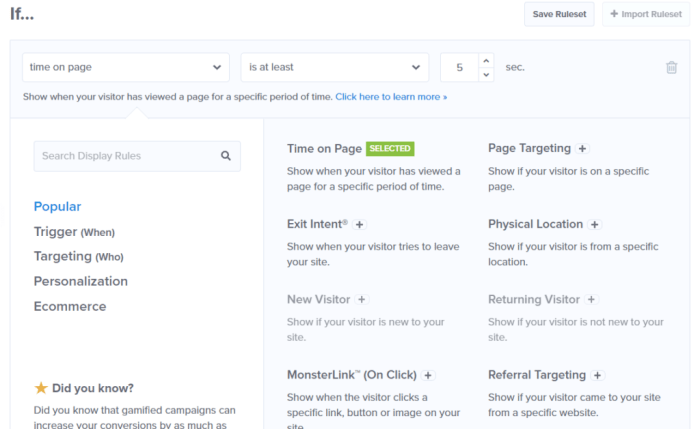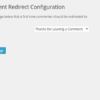How to create a yes no optin for your wordpress site – How to create a yes/no opt-in for your WordPress site? This guide walks you through everything from setting up the form to integrating with email marketing and optimizing for conversions. Learn how to effectively capture leads and grow your email list with a simple, yet powerful, opt-in system.
We’ll explore different plugin options, discuss crucial design elements, and show you how to effectively test and optimize your form. From simple setups to advanced techniques, this comprehensive guide covers all aspects of creating a successful yes/no opt-in campaign on your WordPress website.
Introduction to Opt-in Forms
Opt-in forms are crucial tools for any WordPress website aiming to build an email list and nurture relationships with potential customers. They allow you to capture valuable leads and engage with your audience in a meaningful way. A well-designed opt-in form can significantly boost your email marketing efforts, driving traffic, and increasing conversions. By providing valuable content in exchange for email addresses, you can cultivate a loyal subscriber base.Opt-in forms come in various formats, each with unique strengths and weaknesses.
Understanding the nuances of different types can help you choose the most effective approach for your specific needs. The “yes/no” format, for instance, offers a simple and straightforward way to collect user data, ideal for situations requiring a clear, concise response.
Opt-in Form Types
Opt-in forms are categorized into several types, each designed for different purposes and targeting diverse user groups. Understanding the variations can help you tailor your approach and improve results. A crucial aspect of choosing the right form type is understanding its potential impact on user experience and conversion rates.
- Single-field forms: These forms often use a single input field for email addresses. They’re simple and fast to complete, making them suitable for quick sign-ups. However, they offer limited opportunities for gathering additional information about your audience.
- Multi-field forms: These forms allow you to collect more detailed information about your audience, such as names, interests, or demographics. While providing a more comprehensive view of your subscribers, they might discourage users due to the extra input required.
- Yes/No Opt-in forms: This format presents a clear and concise choice. Users are presented with a simple “yes” or “no” question, making it highly user-friendly. It’s ideal for situations where you need a clear indication of interest, such as confirming a newsletter subscription or indicating an interest in a specific product.
Examples of Successful Opt-in Forms
Several successful opt-in forms have been implemented across various industries. Analyzing these examples can provide valuable insights into effective strategies.
- E-commerce websites often use opt-in forms to collect email addresses for promotional offers and exclusive discounts. This strategy builds customer loyalty and encourages repeat purchases.
- Blogging platforms frequently use opt-in forms to allow readers to subscribe to their latest posts and receive updates on new content. This helps to build a loyal readership and generate ongoing engagement.
- Educational institutions utilize opt-in forms to gather contact information for prospective students or to provide updates on courses and events.
Pros and Cons of Different Opt-in Form Types
This table provides a comparative overview of the advantages and disadvantages of different opt-in form types, including the “yes/no” format. It emphasizes the importance of choosing a form type that aligns with your specific objectives and target audience.
Creating a simple yes/no opt-in for your WordPress site is surprisingly straightforward. You can use plugins to easily add a pop-up or a floating box. Understanding how Google AI overviews clicks and traffic impact here can be crucial for optimizing your opt-in strategy. Ultimately, a well-placed yes/no opt-in can significantly boost your email list and grow your audience.
| Form Type | Pros | Cons |
|---|---|---|
| Single-field | Simple, fast to complete | Limited information gathered |
| Multi-field | Comprehensive information gathered | Potentially discourages users with excessive input |
| Yes/No | Clear, concise, user-friendly | Limited information gathered, might not suit complex opt-in scenarios |
Choosing the Right Plugin
Selecting the right WordPress plugin for creating your yes/no opt-in forms is crucial for a smooth user experience and effective lead generation. A poorly designed or unreliable plugin can lead to frustrating issues, lost conversions, and ultimately, a negative impact on your website’s performance. A user-friendly and robust plugin streamlines the process, allowing you to focus on building a strong relationship with your audience.Choosing a plugin that aligns with your specific needs is paramount.
Consider factors like the design options, ease of customization, and the overall functionality of the plugin. The right plugin will allow for seamless integration with your website, providing a user-friendly experience for both you and your visitors.
Popular WordPress Opt-in Form Plugins
Various WordPress plugins offer opt-in form functionalities. Understanding the features and capabilities of different plugins allows for informed decision-making. The market offers a wide range of options, catering to different levels of technical expertise and design preferences.
Want to boost your WordPress site’s email list with a simple yes/no opt-in? It’s surprisingly easy to implement, and you can use that new list to target ads. Checking out some helpful tools for ad campaigns like tools for ad campaigns can really give you a leg up. These tools can help you refine your campaigns and make the most of your opt-in signups, leading to more targeted advertising.
So, get started on that yes/no opt-in today!
Comparison of Opt-in Form Plugins
The following table provides a comparison of three popular WordPress plugins for creating yes/no opt-in forms. This comparison focuses on key features, allowing you to make an informed decision.
| Plugin | Key Features | Pros | Cons |
|---|---|---|---|
| OptinMonster | Advanced targeting options, A/B testing, sophisticated analytics, and various design templates. | Robust features, extensive reporting, and customizable options. | Can be more complex for beginners, higher price point. |
| Leadpages | Drag-and-drop interface, pre-built templates, and integration with email marketing services. | User-friendly design, excellent for landing pages, good for email marketing integration. | Limited yes/no form customization options compared to some competitors. |
| Bloom | Clean design, simple interface, excellent for basic opt-ins, and compatibility with various page builders. | Easy to set up, affordable, excellent for beginner users. | Fewer advanced features compared to other plugins. |
User-Friendliness and Reliability
A user-friendly plugin is essential for ease of setup and management. A reliable plugin ensures that your opt-in forms function correctly, minimizing technical issues and maximizing conversions. Consider the plugin’s documentation, community support, and overall reputation when making your choice. Look for plugins with detailed documentation and active community support forums. This ensures readily available help if you encounter any problems.
Furthermore, a plugin with a positive reputation among users indicates a track record of reliability and successful implementations.
Setting Up the Yes/No Opt-in Form
Choosing the right plugin is crucial for a seamless opt-in process. Now, let’s delve into the practical steps of setting up your yes/no opt-in form. This involves installing, configuring, and customizing the plugin to meet your specific needs.This section guides you through the process of configuring your chosen opt-in plugin to collect simple yes/no responses. This straightforward approach is ideal for gathering quick feedback or preferences from your website visitors.
Installing and Activating the Plugin
After selecting your opt-in plugin, the installation process is usually straightforward. Locate the plugin’s download file and upload it to your WordPress site’s plugin directory. Then, activate the plugin. This will typically involve clicking on an “Activate” button within the WordPress admin panel.
Configuring the Form Settings
This section details the crucial steps for customizing your form’s yes/no functionality. Most opt-in plugins offer a range of customization options, enabling you to adapt the form to your specific needs. Examine the plugin’s settings page. Look for sections dedicated to form fields, appearance, and functionality.
Fields for a Yes/No Opt-in Form
A yes/no opt-in form requires specific fields for successful data collection. Essential fields include an email address field for contact information, a clear and concise yes/no question, and a submission button. A simple and clear layout ensures users can quickly and easily provide their input. For example, the question might be “Are you interested in our new product launch?”.
Customizing the Appearance and Design
Many opt-in plugins allow for extensive customization. You can alter the form’s appearance, colors, and font styles to align with your website’s branding. These customizations ensure the form seamlessly integrates into the overall aesthetic of your site. Consider incorporating elements like your logo or branding colors to enhance user experience.
Designing an Effective Form
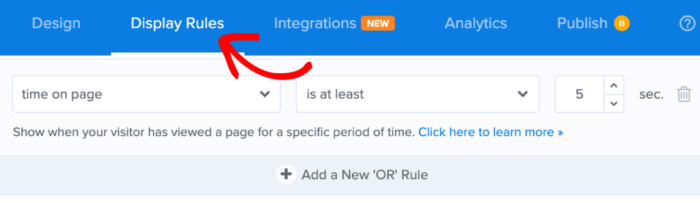
Crafting a yes/no opt-in form that converts requires careful attention to detail. It’s not just about asking a question; it’s about creating a compelling experience that encourages visitors to take the desired action. The design needs to be intuitive, visually appealing, and persuasive. The user experience is paramount; a confusing or poorly designed form will deter engagement.Effective yes/no opt-in forms are more than just a simple question.
They are a mini-conversation, designed to quickly and easily capture interest and lead to a desired outcome. The clarity and persuasiveness of the opt-in message are key factors in achieving this goal.
Elements of an Effective Yes/No Opt-in Form
A successful yes/no opt-in form hinges on several key elements. A clear value proposition, compelling language, and a visually appealing design are crucial. The form should be easy to understand, complete, and provide a smooth user experience.
- Clear Value Proposition: Clearly state the benefit of opting in. What will the user gain? This is the hook that draws them in. Avoid ambiguity; be direct and concise.
- Compelling Language: Use persuasive language that creates a sense of urgency and excitement. Words like “exclusive,” “limited,” and “special” can be effective.
- Visually Appealing Design: Use a visually appealing design that matches your website’s aesthetic. The form should be easy to read and navigate. Avoid clutter and excessive design elements.
- Concise and Easy-to-Complete: The form should be short and straightforward. Minimize the number of fields required, focusing on the yes/no question. This will reduce friction and encourage conversions.
Creating a Clear and Concise Message
The message accompanying the yes/no opt-in is critical. It needs to be concise, compelling, and directly relevant to the user’s potential interest.
- Focus on Benefits: Highlight the specific benefits users will receive by opting in. Are they getting exclusive content, early access, or a discount? Make this clear.
- Avoid Jargon: Use language that is easy to understand and relatable. Avoid technical terms or industry-specific jargon that might confuse or alienate the audience.
- Maintain Brevity: Opt-in messages should be short and to the point. Users are more likely to engage with messages that are concise and easy to digest. Get straight to the point and avoid unnecessary filler.
Persuasive Language Techniques
Crafting persuasive language is essential to capturing attention and driving conversions. Using the right language creates a sense of urgency and value for the user.
- Urgency and Scarcity: Creating a sense of urgency and scarcity can be very effective. Use language that suggests the offer is limited or time-sensitive. Examples include “limited spots,” “only for a limited time,” or “exclusive offer.”
- Social Proof: Highlighting testimonials, positive reviews, or statistics can increase credibility and build trust. Social proof encourages users to trust the brand and the offer.
- Personalization: Tailoring messages to individual users can create a stronger connection and encourage engagement. This could include referencing previous interactions or using personalized language.
Examples of Effective Opt-in Messages
These examples illustrate the application of the principles discussed above, focusing on clarity, brevity, and benefit-driven language.
- Example 1: “Are you ready to unlock exclusive content and insights? Join our newsletter for FREE! Yes/No.”
- Example 2: “Want early access to our new product? Sign up for our exclusive beta program. Yes/No.”
- Example 3: “Claim your free ebook now! Just answer a quick question: Are you interested in [topic]? Yes/No.”
- Example 4: “Get 15% off your next purchase! Just tell us: Are you interested in [product/service]? Yes/No.”
Integrating with Email Marketing
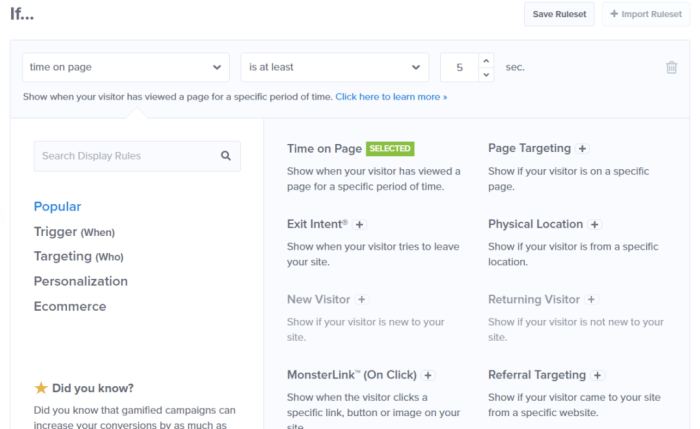
Connecting your yes/no opt-in form to an email marketing service is crucial for leveraging user data and nurturing leads. This integration allows you to segment your audience based on their initial response, tailoring follow-up communications to their specific interests. Automated email sequences can significantly improve conversion rates by providing timely and relevant information.Effective email marketing relies on thoughtful list management.
By understanding and applying best practices, you can maintain a healthy subscriber base and improve engagement. This, in turn, fosters a positive user experience and ultimately increases the success of your WordPress site.
Methods for Integration
Various email marketing platforms offer WordPress plugins or API integrations to connect your opt-in form. This seamless connection allows for direct data transfer and automated actions. Popular platforms often provide dedicated plugins that integrate directly with your WordPress site, making the setup process straightforward.
Setting Up Automated Email Sequences
Automated email sequences are powerful tools for nurturing leads. You can set up distinct sequences for “yes” and “no” responses. For example, a “yes” response might trigger a welcome series, while a “no” response could trigger a follow-up email with a different offer or information. This personalized approach ensures that your subscribers receive relevant content based on their initial interaction.
Best Practices for Managing Email Lists and Subscribers, How to create a yes no optin for your wordpress site
Maintaining a healthy email list is essential for effective communication. This involves regular list cleaning to remove inactive subscribers. It also involves providing clear unsubscribe options and respecting user preferences. Honoring opt-out requests is crucial for maintaining a positive relationship with your subscribers.
Email Marketing Platform Integration Table
| Email Marketing Platform | WordPress Plugin Integration | Ease of Use | Features |
|---|---|---|---|
| Mailchimp | Yes (Dedicated Plugin Available) | High | Excellent segmentation, automation, and reporting tools. |
| ConvertKit | Yes (Dedicated Plugin Available) | Medium | Focuses on email automation and conversion funnels. |
| ActiveCampaign | Yes (Dedicated Plugin Available) | High | Robust automation tools and advanced marketing features. |
| Sendinblue | Yes (Dedicated Plugin Available) | Medium | Offers a wide range of features and is suitable for both small and large businesses. |
| GetResponse | Yes (Dedicated Plugin Available) | Medium | Strong automation and landing page features. |
Testing and Optimization
Optimizing your yes/no opt-in form isn’t a one-time task; it’s an ongoing process of refinement. Understanding how your audience interacts with the form is crucial for maximizing its effectiveness. Continuous testing and analysis will reveal areas needing adjustment, leading to a more successful opt-in strategy.A well-performing opt-in form consistently converts visitors into subscribers. This conversion rate, along with other key metrics, can be improved through a systematic approach to testing and analysis.
Iterative adjustments based on data insights are vital for driving optimal results.
Want to boost your WordPress site’s engagement? Creating a simple yes/no opt-in form is a great first step. It’s a quick way to gather visitor preferences and tailor your content. But, before you do, consider how to improve mobile site speed. A slow site negatively impacts user experience, driving potential customers away.
If your mobile site is sluggish, you’ll want to check out how to improve mobile site speed for some great tips. Once your mobile site is zipping along, you can confidently implement your yes/no opt-in form to better connect with your audience.
A/B Testing Different Form Versions
A/B testing involves creating different versions of your opt-in form with slight variations (e.g., different button colors, wording, or image placement) and then comparing their performance. This method helps identify which version resonates best with your target audience, leading to higher conversion rates. For example, testing different call-to-action phrases like “Subscribe Now” versus “Join Our Community” can yield significant results.
Tracking and Analyzing Form Performance Metrics
Monitoring key performance indicators (KPIs) provides insights into your form’s effectiveness. Critical metrics to track include conversion rates, click-through rates, bounce rates, and average time spent on the form. These metrics provide a comprehensive picture of user behavior and pinpoint areas requiring improvement. Tools like Google Analytics and your email marketing platform’s reporting dashboards will be invaluable for tracking these metrics.
Identifying Areas for Improvement and Optimization
Analyzing the performance data allows you to identify areas where the form can be improved. For instance, if the bounce rate is high, it suggests users might be encountering an issue. Analyzing user interactions with the form, such as mouse movements and scroll depth, can provide additional clues for optimization. By understanding why users are not converting, you can make targeted changes to improve the user experience.
Metrics to Monitor for Form Performance
| Metric | Description | Importance |
|---|---|---|
| Conversion Rate | Percentage of visitors who complete the opt-in form. | Directly reflects the form’s effectiveness in converting visitors to subscribers. |
| Click-Through Rate (CTR) | Percentage of visitors who click on the call-to-action button. | Indicates how compelling the call-to-action is and whether the design encourages engagement. |
| Bounce Rate | Percentage of visitors who leave the page without interacting with the form. | Reveals potential issues with page load times, design, or content, affecting user experience. |
| Average Time on Page | Average time spent by visitors on the opt-in page. | Highlights if the form’s design and content are engaging enough to keep visitors interested. |
| Form Abandonment Rate | Percentage of users who start but do not complete the opt-in form. | Pinpoints potential issues with form fields, length, or perceived difficulty in the process. |
Advanced Techniques
Taking your yes/no opt-ins to the next level involves employing advanced techniques that go beyond basic form design. These strategies enhance engagement, improve conversion rates, and provide more nuanced insights into user behavior. Understanding how to use dynamic content and interactive elements, like pop-ups and exit-intent forms, can significantly boost your opt-in success.Advanced techniques for yes/no opt-ins are crucial for driving conversions and maximizing user engagement.
By implementing these strategies, you can create a more personalized and effective user experience, leading to a higher conversion rate for your opt-in forms.
Pop-up Forms
Pop-up forms are a powerful tool for capturing attention and driving opt-ins. These forms appear unexpectedly, grabbing the user’s attention and prompting immediate action. However, they must be used judiciously to avoid overwhelming or annoying users. Effective pop-ups are concise, clearly communicating the value proposition of the opt-in. Careful placement and timing are key to avoiding negative user experiences.
Exit-Intent Forms
Exit-intent forms detect when a user is about to leave your website and present an opt-in form. This is an effective strategy to capture potential leads who were close to abandoning the site. These forms are especially valuable for capturing lost opportunities. Crafting a compelling message, and presenting it at the perfect moment, is critical for successful use of exit-intent forms.
Dynamic Content
Dynamic content adapts to user responses, tailoring the opt-in experience to individual preferences. This personalization significantly enhances user engagement. For example, a user who selects “yes” to a particular offer may receive tailored content within the opt-in form, potentially including a tailored message or a unique offer. This can drastically improve the conversion rate and the user experience.
Advanced Opt-in Strategies
- Personalized Opt-ins: Tailoring the message and offer to the specific user’s needs and browsing history leads to greater engagement. For example, if a user frequently visits a specific product page, an opt-in form related to that product could be displayed. This personalized approach creates a stronger connection and increases the chances of successful conversions.
- Gamified Opt-ins: Incorporating game-like elements, such as quizzes or interactive polls, can boost engagement. This can involve a series of questions with a yes/no response to uncover the user’s needs, preferences, or interests, thereby encouraging participation and making the opt-in process more interactive and less daunting.
- A/B Testing: Testing different variations of opt-in forms and messages allows you to identify what resonates most with your target audience. This data-driven approach allows you to continuously refine your strategies for optimal results.
- Time-Sensitive Offers: Creating a sense of urgency, such as limited-time offers, can encourage users to opt-in. This approach is particularly effective when combined with other techniques, such as dynamic content or personalization.
Security Considerations
Building trust with your website visitors hinges on demonstrating a commitment to data security. Opt-in forms, while crucial for growing your email list, present a potential vulnerability if not handled properly. This section delves into the security risks and best practices for safeguarding user data.Collecting and storing user information requires a robust security strategy. Compromised data can lead to significant reputational damage and legal repercussions.
Implementing proactive security measures is paramount.
Potential Security Risks
User data, especially email addresses, is attractive to malicious actors. Compromised forms can expose sensitive information, leading to spam campaigns, phishing attacks, or identity theft. Cross-site scripting (XSS) vulnerabilities, if present in the opt-in form’s code, can allow attackers to inject malicious scripts into the form, potentially stealing user data. Insufficient validation of user input can allow malicious characters to be submitted, which could then be used to compromise the application.
Additionally, outdated plugins or themes used in the WordPress site can introduce security flaws, exposing the form to attacks.
Data Privacy and Security Best Practices
Robust security measures start with data minimization. Collect only the necessary information and store it securely. Employ strong encryption, particularly for transmitting data between the form and your server. Using HTTPS is essential for encrypting communications, ensuring that data is transmitted securely. Regular security audits and vulnerability assessments can identify potential weaknesses in the form and website.
Compliance with Relevant Regulations
Adhering to data protection regulations like GDPR is critical. Obtain explicit consent for data collection, provide clear privacy policies, and ensure data is processed fairly and lawfully. Users must understand how their data is collected, used, and protected. Transparency is key to building trust and avoiding potential legal issues. Detailed privacy policies that clearly Artikel data handling practices are crucial for compliance.
Security Measures to Prevent Common Threats
- Input Validation: Implement rigorous validation rules to prevent malicious input from being submitted. This involves checking the type, length, and format of user data, preventing potential injection attacks. Ensure that the form fields only accept data in the expected format. For instance, an email field should only allow valid email addresses.
- Regular Updates: Keep your WordPress installation, plugins, and themes updated. Security updates often address vulnerabilities that malicious actors might exploit. Outdated software exposes your site to risks.
- Strong Passwords: Use strong and unique passwords for all accounts associated with your website. Never reuse passwords across different platforms. Robust passwords are essential for protecting access to your site’s sensitive information.
- Two-Factor Authentication: Enable two-factor authentication (2FA) for your WordPress account. 2FA adds an extra layer of security, requiring a second verification step beyond a password.
- Security Plugins: Utilize reputable security plugins to enhance your WordPress site’s protection. These plugins can detect and block malicious activity. They often provide real-time protection against common attacks.
- Firewall: Consider implementing a firewall to protect your server from unauthorized access. Firewalls act as a barrier against potential attacks.
Example Implementations
Getting your yes/no opt-in form working perfectly is the culmination of careful planning and execution. This section dives into practical examples, showcasing different design styles, plugin integrations, and complete setups to inspire your own implementation. We’ll explore visual aspects, ensuring your form is not only functional but also visually appealing to encourage conversions.
Different Design Styles
Different design styles can significantly impact user engagement. A clean, uncluttered form often performs better than a visually busy one. Consider your target audience and brand aesthetic when selecting a design. The following examples illustrate distinct styles:
- Minimalist Design: This approach focuses on simplicity and clarity. The form utilizes a neutral color palette and straightforward typography. A minimalist design emphasizes the message, making the opt-in process quick and easy. This design is ideal for audiences seeking straightforward interactions. An example might feature a single, prominent button with a clear call to action, like “Subscribe” or “Learn More.” A concise message is placed beside the button, confirming the nature of the opt-in, like “Receive updates on new blog posts.”
- Modern Design: This style incorporates current design trends, potentially using a gradient background, animated elements, or interactive buttons. The goal is to create a more dynamic and engaging experience for the user. A modern design can be visually appealing but requires careful execution to avoid overwhelming the user. This design is well-suited for audiences who value aesthetics and modern interactions.
- Classic Design: This approach maintains a timeless and traditional aesthetic. It often employs a color scheme that aligns with established branding guidelines. This style is best for audiences seeking a reliable and trustworthy experience, emphasizing a polished and familiar feel.
Plugin Integrations
Integrating your yes/no opt-in form with your email marketing platform is crucial for collecting and managing leads. Several popular plugins provide seamless integration with various services.
- Mailchimp Integration: The Mailchimp plugin allows you to connect your opt-in form directly to your Mailchimp account. This integration ensures data automatically syncs to your Mailchimp list, making lead management easy. The plugin’s interface typically features clear instructions for connecting to your Mailchimp account.
- ConvertKit Integration: Similarly, the ConvertKit plugin enables direct integration with your ConvertKit account. This connection synchronizes collected data with your ConvertKit audience, enabling effective email marketing. The plugin likely includes instructions for setting up your ConvertKit account connection.
- ActiveCampaign Integration: ActiveCampaign integration with the opt-in form plugin enables seamless lead collection and management. This integration automatically transfers data from your form to your ActiveCampaign account, facilitating targeted email campaigns. The integration likely provides a straightforward way to connect your ActiveCampaign account.
Example Form Implementations
Here are examples of how a yes/no opt-in form might appear using different plugins.
| Plugin | Form Design | Description |
|---|---|---|
| Mailchimp |
A simple, minimalist design. A single checkbox and a “Subscribe” button are clearly visible. The background is a soft gray. The button is a vibrant blue. |
This form is straightforward. The user simply checks the box if they wish to subscribe and clicks the button. The opt-in is concise and clearly displays the nature of the subscription. |
| ConvertKit |
A modern design, with a subtle gradient background. The yes/no buttons are styled with rounded corners and a dark blue hue. A short message below the buttons confirms the nature of the subscription. |
The design is engaging, potentially including an animation or hover effect. The form is visually appealing and encourages interaction. |
Ending Remarks: How To Create A Yes No Optin For Your WordPress Site
In conclusion, creating a yes/no opt-in for your WordPress site is a powerful way to collect valuable leads and nurture your audience. By following the steps Artikeld in this guide, you can build an effective system that drives conversions and enhances your email marketing efforts. Remember to always prioritize user experience and security considerations to maximize your results.