How to determine if a link is good or bad is crucial in today’s online world. Navigating the vast ocean of information requires discerning between trustworthy and potentially harmful resources. This guide will equip you with the skills to evaluate links effectively, ensuring you only access reliable and safe content.
This comprehensive guide delves into various aspects of link evaluation, from assessing the credibility of the source to analyzing the content itself. We’ll explore the nuances of website design, external factors, and even the link’s intended purpose. Understanding these elements empowers you to make informed decisions about the information you consume online.
Evaluating Link Source Credibility: How To Determine If A Link Is Good Or Bad
Unreliable sources can undermine even the most well-intentioned research. Understanding how to evaluate the credibility of a website hosting a link is crucial for discerning trustworthy information from misinformation. This section delves into methods for assessing the trustworthiness of a source, focusing on the website’s reputation, the author’s expertise, and any potential biases.Careful evaluation of the source is paramount to ensuring the information found is accurate and reliable.
This approach helps avoid spreading misleading or unsubstantiated claims.
Website Host Credibility Assessment
Determining a website’s credibility involves examining several key factors. A website’s trustworthiness is often tied to its reputation, established through years of consistent accurate reporting. These factors are crucial in assessing the quality of the information presented.
- Domain Age and History: A website with a long history, indicating consistent operation and a track record of providing accurate information, generally suggests greater credibility. Conversely, a newly created site might raise red flags.
- Website Design and Structure: A professional-looking website with clear navigation and easy-to-understand content often indicates a dedicated effort to present information in a logical and organized manner. Conversely, a website with poor design or confusing navigation may suggest a lack of care and attention to detail, possibly signaling a lower level of reliability.
- Content Accuracy and Citations: A site that consistently provides accurate information, supported by proper citations and links to reputable sources, suggests greater trustworthiness. The absence of such support raises questions about the information’s validity.
- Editorial Policies and Transparency: Clearly defined editorial policies and a transparent approach to content creation and fact-checking can enhance a website’s credibility. The absence of such policies or transparency can cast doubt on the reliability of the site.
Author Expertise and Background
Author credentials and experience significantly influence the reliability of a source. Identifying the author’s expertise is vital in determining whether their perspective is credible.
- Author’s Qualifications: Identifying the author’s qualifications, credentials, and relevant experience related to the topic is important. Look for degrees, certifications, or professional affiliations that demonstrate expertise in the field.
- Author’s Affiliations: Understanding the author’s affiliations or potential conflicts of interest is important. Consider whether the author has ties to organizations or groups that might influence their perspective, potentially introducing bias.
- Author’s Publications and Work History: Researching the author’s published works, articles, and other relevant contributions can provide insight into their expertise and reliability.
Website Accuracy and Reliability History
Establishing a website’s history of accuracy and reliability is essential. A track record of accurate reporting builds trust and strengthens the credibility of the source.
- Past Accuracy Record: Examine the website’s past performance and assess its accuracy record through reviews, comments, and feedback from other users.
- External Verification: Attempting to cross-reference the information with other reputable sources can strengthen confidence in the website’s accuracy and reliability.
- User Reviews and Feedback: User reviews and feedback provide valuable insights into the website’s reputation and reliability.
Identifying Affiliations and Biases
Understanding potential biases and affiliations is critical for evaluating the objectivity of a source.
- Potential Conflicts of Interest: Scrutinize any potential conflicts of interest, financial or otherwise, that could influence the content.
- Organizational Affiliations: Consider whether the website or author is affiliated with any organization or group that might have a vested interest in the information presented.
- Identifying Potential Bias: Assess the information for any signs of bias, such as emotional language, selective presentation of facts, or skewed perspectives.
Reputable vs. Non-Reputable Website Characteristics
The table below highlights key differences between reputable and non-reputable websites.
| Characteristic | Reputable Website | Non-Reputable Website |
|---|---|---|
| Domain Age | Established, often years old | Newly created, less than a year old |
| Content Accuracy | Accurate, supported by citations and evidence | Inaccurate, lacking citations or evidence |
| Author Qualifications | Author has expertise and credentials | Author’s expertise questionable or lacking |
| Editorial Policies | Clearly defined and transparent | Absent or unclear |
| Design and Navigation | Professional and user-friendly | Poor design, confusing navigation |
Examining Link Content
Diving deeper into evaluating a link involves scrutinizing the content itself. Simply assessing the source isn’t enough. The information presented within the link needs careful examination to determine its validity and reliability. This includes looking for potential biases, inconsistencies, and any attempts at manipulation. Understanding these aspects will help you distinguish between trustworthy information and potentially misleading content.Evaluating the content of a link is crucial for determining its overall quality.
It’s not just about the source; the information itself must align with factual accuracy, logical reasoning, and up-to-date data. By employing critical thinking and a discerning eye, you can navigate the vast sea of online information and make informed decisions about what you read and share.
Evaluating Information Accuracy
To assess the accuracy of information, look for specific details and evidence. Does the link provide citations or references to support claims? Are these sources credible and reputable? Information lacking citations or relying on unsubstantiated assertions should be viewed with suspicion. Checking for factual accuracy against reliable sources is a crucial step.
Identifying Inconsistencies and Logical Fallacies
Inconsistencies within the text can point to potential errors or deliberate manipulation. Pay attention to contradictory statements, unsupported claims, or a lack of logical progression in the arguments presented.
Figuring out if a link is trustworthy is key, and often involves looking at the site’s reputation and the context surrounding it. For example, if a link leads to a site with lots of positive user reviews and a clear value proposition, it’s a good sign, and this is becoming increasingly important in the context of how analytics is transforming customer loyalty through personalized experiences.
Ultimately, assessing the source and checking for any suspicious activity are important steps in determining a link’s quality.
- Look for conflicting data points. Does the link present different statistics or information that contradict each other? If so, this could indicate inaccuracies or deliberate manipulation.
- Assess the logical structure of the argument. Does the reasoning make sense? Are there any leaps in logic or missing steps in the argument?
- Be aware of common logical fallacies. Understanding these fallacies can help you identify weak or misleading arguments.
Recognizing Misinformation and Disinformation Tactics
Misinformation and disinformation are often crafted to mislead or manipulate. Knowing the tactics employed can help you discern between accurate and deceptive information.
- Emotional appeals: Does the link rely heavily on emotional language or appeals to fear or anger to sway the reader?
- Personal attacks: Are the authors of the link attacking individuals or groups rather than focusing on the facts?
- Straw man arguments: Does the link misrepresent opposing viewpoints to make them easier to attack?
Determining Information Currency
Information presented in a link may not always be up-to-date. Understanding the date of publication or last revision is crucial for evaluating its currency.
- Check for dates: Look for dates of publication or last update on the linked page. Is the information current for the topic?
- Assess the relevance of the information: Even if the date is recent, consider if the information is still relevant to the current situation.
Common Logical Fallacies
Recognizing logical fallacies is essential for critical thinking. A table outlining some common fallacies and how to spot them can aid in evaluation.
| Fallacy Type | Description | Example |
|---|---|---|
| Appeal to Authority | Using the opinion of an authority figure as evidence, even if that authority figure isn’t an expert in the relevant field. | “A famous actor says this product is great, so it must be.” |
| Bandwagon Fallacy | Assuming something is true or good because many people believe it. | “Everyone is buying this new phone, so it must be the best.” |
| False Dilemma | Presenting only two options when more exist. | “You’re either with us or against us.” |
| Slippery Slope | Arguing that one event will inevitably lead to a chain of negative consequences. | “If we allow this policy, then everyone will be out of work.” |
Analyzing Link Structure and Design
A website’s design and structure are crucial indicators of its trustworthiness. Just as a well-organized room suggests attention to detail, a clean, logical website design often reflects the reliability and professionalism of the information presented. A visually appealing and user-friendly site is more likely to be a credible source than one that is cluttered, difficult to navigate, or riddled with errors.
This section delves into how website structure and design elements contribute to or detract from the overall credibility of a link.The layout and design of a website can provide valuable clues about the source’s reliability. A website that prioritizes clear navigation, easily accessible information, and a visually appealing design is more likely to be trustworthy. Conversely, a site that is poorly organized, difficult to navigate, or visually unappealing may raise concerns about its credibility.
Website Design Elements Signaling Trustworthiness
A website’s design can communicate professionalism and credibility. Elements such as a clear and concise layout, logical navigation, and easy-to-read fonts contribute to a positive user experience. A well-organized site makes it easier for visitors to find the information they need, reinforcing the idea of a well-structured and reliable source.
- Clear Navigation: Intuitive menus and links make it easy to find specific information. A well-organized website structure allows users to explore the site without getting lost or confused. This ease of use suggests the source has taken care to present information in a clear and accessible manner.
- Professional Visual Design: Consistent use of colors, fonts, and imagery creates a cohesive and professional appearance. A website that looks well-maintained and aesthetically pleasing often implies a higher level of attention to detail and trustworthiness.
- Fast Loading Speed: A website that loads quickly and efficiently demonstrates a commitment to user experience. Slow loading times can be a significant deterrent and can indicate technical issues or a lack of resourcefulness, both of which are detrimental to a source’s trustworthiness.
- Proper Use of Grammar and Spelling: A website that exhibits flawless grammar and spelling reflects attention to detail and professionalism. Errors in these areas can undermine the credibility of the site and the information it presents.
Comparing Professional and Unprofessional Website Designs
Comparing professional and unprofessional website designs highlights distinct characteristics. A professional website demonstrates attention to detail, clarity, and user-friendliness. Conversely, an unprofessional website often lacks these qualities, suggesting a lack of care and professionalism in the content creation and presentation.
| Characteristic | Professional Website Design | Unprofessional Website Design |
|---|---|---|
| Layout | Clear, logical, easy to navigate | Cluttered, disorganized, difficult to navigate |
| Visual Design | Consistent colors, fonts, and imagery; visually appealing | Inconsistent or jarring colors, fonts, and imagery; visually unappealing |
| Navigation | Intuitive menus and links; easy to find information | Confusing menus and links; difficult to find information |
| Content Presentation | Well-structured paragraphs, bullet points, and headings; easy to read | Poorly formatted content; difficult to read |
| Technical Aspects | Fast loading speed; responsive design; secure site | Slow loading speed; non-responsive design; insecure site |
Considering External Factors
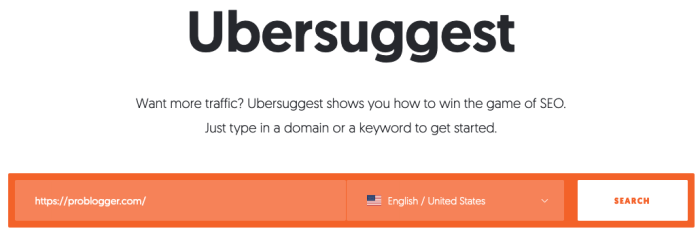
Beyond the immediate characteristics of a link, understanding its context and surrounding environment is crucial for accurate assessment. External factors can significantly influence the trustworthiness and intent behind a link, even if the link itself seems innocuous. We must look beyond the link itself to uncover potential biases, manipulations, or misleading information.External factors provide a broader perspective on the source and its potential motives.
These factors are crucial in determining the link’s overall reliability and potential impact.
Contextual Analysis of the Link
Understanding the context in which a link is presented is vital. A link shared in a reputable news article will likely be treated differently than the same link shared on a social media post filled with misinformation. The surrounding discussion, comments, and overall tone of the online environment greatly influence the link’s interpretation. Careful observation of the platform, the author, and the audience involved provides insight into the link’s purpose.
Assessing Link Popularity and Sharing
Link popularity, measured by shares, retweets, or likes, can be a useful indicator but should not be the sole determining factor. While high popularity suggests potential interest, it doesn’t automatically validate the information. A viral meme, for instance, might spread quickly but contain inaccurate or fabricated content. The number of shares must be examined in conjunction with other factors to gauge the link’s actual merit.
Figuring out if a link is beneficial or not can be tricky. Sometimes, a link seems great, but it’s not in the right context. Instead of just chasing any link, you need to focus on contextual link building. Strategies like those detailed in this article on contextual link building four proven ways to get rank boosting links are crucial.
Ultimately, a good link is one that naturally fits within the surrounding content, enhancing relevance and helping search engines understand your page’s value, making it easier to assess whether a link is actually good or bad for your site.
Identifying Manipulative or Misleading Use
Be wary of links presented in a manipulative or misleading way. This can include bait-and-switch tactics, where the link initially appears to lead to one thing but ultimately directs to something else. It can also involve the use of emotionally charged language or the strategic placement of the link within a misleading context. For example, a link to a seemingly legitimate news article might be shared alongside inflammatory comments, designed to manipulate readers’ perceptions.
Analyzing the surrounding content is essential to identify potential manipulation.
Figuring out if a link is trustworthy can be tricky, but often it boils down to checking the source. A great example of a well-structured, reputable source is HubSpot’s approach to marketing, culture, and sales, which is well-documented in their comprehensive guide on hubspot marketing culture sales. Looking at the site’s authority and the overall quality of the content surrounding the link helps assess its value and legitimacy, ultimately influencing whether the link is good or bad for your purposes.
Evaluating Overall Online Reputation
Evaluating the overall online reputation of the link and its source is crucial. This involves checking for reviews, ratings, and any negative feedback or complaints associated with the source. Look for patterns in the comments or interactions surrounding the link. Are there significant discrepancies between the information presented and the source’s established reputation? Reliable sources often maintain a consistent history of accuracy and transparency.
Websites with a history of publishing misinformation or biased content should be treated with extreme caution.
Recognizing Red Flags
Spotting potential problems with a link is crucial for online safety. A seemingly innocuous link can mask malicious intent, leading to compromised accounts, data theft, or malware infections. Developing an eye for red flags is a vital skill in today’s digital landscape.Understanding the subtle clues that indicate a link’s trustworthiness is essential. By learning to identify warning signs, you can protect yourself from online threats and maintain a secure online experience.
Identifying Warning Signs of Malicious Links
Knowing the common red flags can help you avoid potentially harmful links. These signs often appear in the link itself, the website it leads to, or the context surrounding it. Red flags can vary from simple stylistic cues to more complex indicators of a site’s true nature.
- Suspicious or Mismatched URLs: Pay close attention to the website address (URL). Look for misspellings, unusual characters, or domains that don’t match the site’s apparent purpose. For example, a link claiming to be from a legitimate bank but using a non-standard domain (e.g., “bankofamerica.co.fake”) should raise suspicion.
- Unexpected or Urgent Requests: Be wary of links that demand immediate action or contain urgent language. Phishing scams often rely on pressure to trick you into clicking. For instance, an email claiming a critical account issue requiring immediate login is a possible phishing attempt.
- Generic or Unclear Sender Information: If the sender’s email address or contact information is vague or unusual, it’s a possible sign of a spoofed message. For example, a generic email address like “[email protected]” should raise suspicion.
- Grammatical Errors and Poor Formatting: Phishing emails and malicious websites often exhibit poor grammar, spelling errors, and unprofessional formatting. These inconsistencies are a sign of a potential scam.
Spotting Red Flags in Website Addresses (URLs)
Critically examining the URL is a key first step in evaluating a link’s legitimacy. The structure and content of the URL can reveal critical clues about the site’s trustworthiness.
- Suspicious Domain Names: Look for domains that use uncommon top-level domains (TLDs) like “.xyz” or “.top” instead of standard ones like “.com” or “.org”. Also, be cautious of domains that are similar to legitimate sites but with slight variations, a tactic often used in phishing.
- Unusual Characters or Symbols: Unusual symbols, special characters, or sequences in the URL can be red flags, potentially indicating malicious code. A link containing unusual symbols or sequences that don’t make sense in the context should raise suspicion.
- Long or Complex URLs: While not always a problem, excessively long or complex URLs might indicate a hidden purpose or the inclusion of obfuscated information. This is not an absolute rule, but it’s worth keeping in mind.
Identifying Links Designed to Trick or Deceive Users, How to determine if a link is good or bad
Phishing attempts and other malicious schemes often use deceptive techniques to lure users into clicking on harmful links. Recognizing these techniques can help prevent falling victim to these scams.
- Phishing Attempts: These links are designed to mimic legitimate websites or services. They frequently request sensitive information, like usernames, passwords, or credit card details, under false pretenses.
- Malicious Downloads: Links that prompt downloads of files, especially executables (like .exe files), are risky. Such files can contain malware, viruses, or other harmful software that can compromise your system.
- Social Engineering Tactics: These links often exploit psychological triggers to manipulate users into clicking. They may use urgent language, emotional appeals, or a sense of curiosity to entice clicks.
Checking for Malicious Software or Viruses
Ensuring the link is free of malicious software is critical. Use reliable security software to scan files downloaded from a link.
- Using Antivirus Software: Employ a reputable antivirus program to scan downloaded files and suspected links. Regular updates and proactive scanning are crucial for detecting and preventing malware.
- Recognizing Red Flags in File Extensions: Be cautious of files with unusual extensions (.scr, .lnk, .bat), especially when downloaded from unknown sources. These extensions can sometimes conceal malicious code.
Determining Link Purpose
Unveiling the hidden agenda behind a link is crucial to evaluating its trustworthiness. Understanding the link’s purpose – whether it’s to inform, persuade, or promote – provides valuable context for assessing its credibility and potential bias. Knowing the intended audience helps determine if the message is tailored appropriately and if the information presented aligns with the target group’s needs.
By analyzing the tone and message, we can identify potential manipulation tactics and assess the link’s overall integrity.
Different Link Purposes
A link can serve various purposes, influencing how we interpret and evaluate its content. These purposes range from providing factual information to subtly promoting a product or viewpoint. Understanding the intended purpose is key to critical evaluation.
- Informational Links: These links aim to educate or provide factual data. They typically focus on presenting objective details, avoiding overt promotion or persuasion. Examples include educational websites, news articles reporting on events, or government publications. The language used is generally neutral and avoids emotional appeals. A clear structure and logical flow of information are expected.
- Promotional Links: These links are designed to attract attention and encourage interest in a product, service, or idea. They often utilize marketing techniques to highlight the benefits of the offered item. Promotional links can be found on advertising websites, social media posts promoting products, or affiliate marketing sites.
- Persuasive Links: These links are designed to influence readers’ opinions or encourage a specific action. They often employ emotional appeals and rhetorical devices to sway readers’ beliefs. Examples include opinion pieces, political campaigns, or persuasive marketing content. The language used is often more emotionally charged and employs rhetorical strategies.
Identifying Intended Audience
Identifying the intended audience for a link can reveal crucial information about its purpose and credibility. The language, tone, and information presented often cater to a specific demographic. This insight can help evaluate if the information is relevant and accurate for the targeted group.
- Analyzing Target Demographics: Consider the age, education level, and interests of the potential audience. This is often communicated implicitly through the language, examples, and imagery used in the content. For example, a link aimed at children might use simple language and colorful graphics, while a link aimed at professionals would employ more technical terminology.
- Examining Presentation Style: The presentation style – including layout, imagery, and overall tone – can provide clues about the intended audience. Websites or links tailored for a specific demographic are more likely to incorporate elements that resonate with that group.
Evaluating Link Tone and Message
The overall tone and message of a link are crucial indicators of its purpose and credibility. A neutral tone in an informational link suggests objectivity, while a biased tone in a persuasive link might signal manipulation. Careful analysis of the language used is essential.
- Assessing Neutrality: A neutral tone is characterized by factual language and avoids strong opinions or emotional appeals. This is common in informational sources.
- Identifying Bias: Bias can be subtle or overt, but it’s important to identify its presence and nature. Recognizing biases helps understand the purpose and intended audience of the link. Identifying phrases that evoke strong emotions or express extreme opinions is key to identifying persuasive attempts.
- Detecting Manipulation: Some links might employ manipulative techniques to deceive or persuade the reader. This often involves misleading statements, emotional appeals, or the creation of a false sense of urgency.
Last Recap

In conclusion, evaluating links effectively involves a multifaceted approach. By considering the source, content, structure, and external factors, you can significantly reduce the risk of encountering unreliable or harmful information. Remember, critical thinking and a healthy dose of skepticism are essential in the digital age. Armed with the knowledge from this guide, you’ll be better equipped to navigate the online world safely and confidently.





