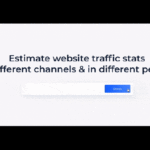How to keep website visitors longer? This guide dives deep into strategies to transform fleeting visits into engaged, returning users. We’ll explore content strategies, navigation, performance, mobile optimization, UX design, interactive elements, CTAs, and personalization to create a website that not only attracts visitors but keeps them coming back for more.
From crafting compelling content to optimizing site speed and creating a seamless mobile experience, this comprehensive guide provides actionable steps to enhance user engagement and boost your website’s dwell time. Discover the secrets to converting casual browsers into loyal customers by understanding the crucial factors that drive user retention.
Website Content Strategy

A strong website content strategy is crucial for keeping visitors engaged and returning. Effective content not only informs but also captivates, fostering a sense of connection and encouraging exploration. This approach transforms passive browsing into active participation, leading to longer session durations and increased user value.High-quality content is the cornerstone of a successful online presence. It’s not just about filling space; it’s about providing value, addressing user needs, and building a relationship with your audience.
A well-structured and engaging content strategy leads to a more rewarding user experience, resulting in increased time spent on the site.
Engaging Content Formats
Crafting compelling content involves more than just text. Different formats cater to diverse learning styles and preferences. By incorporating a variety of formats, you can keep your audience interested and invested. Employing visual elements, interactive features, and diverse content types will maintain visitor interest and promote longer visits.
- Articles: Well-researched and informative articles provide in-depth knowledge and establish authority. They are a fundamental pillar for detailed content and often serve as a central hub for information. Incorporating compelling narratives and insightful analysis keeps readers invested.
- Videos: Videos are an excellent way to convey information visually and emotionally. They can break down complex topics into digestible pieces and often capture attention more quickly than text-based content. Short, engaging videos, animated explainer videos, and interviews can enhance user experience and prolong site visits.
- Interactive Elements: Quizzes, polls, calculators, and interactive maps engage users actively. These elements transform passive readers into active participants, encouraging exploration and prolonging their time on the site. Interactive features create a more dynamic and personalized experience, making the website feel less static and more appealing.
- Infographics: Visual representations of data and information can make complex concepts easier to understand. Infographics are often shared and discussed, leading to increased visibility and prolonged visits to the website.
Catering to Diverse User Interests
Understanding your target audience is paramount to creating content that resonates. Identifying the specific needs and preferences of your users enables you to tailor content to their unique interests. Creating content tailored to different user groups ensures a wide range of visitors find value in the site.
- Understanding Audience Needs: Conducting thorough audience research allows for a deeper comprehension of user motivations, goals, and preferences. Knowing your audience’s interests and pain points is crucial to creating relevant and engaging content.
- Tailoring Content to Different Groups: Creating specialized content for particular user groups can create a more tailored and personalized experience. Addressing different segments of your audience allows for increased engagement and satisfaction.
Content Format Comparison
The effectiveness of different content formats varies depending on the specific context and the target audience. A well-structured table can highlight the strengths and weaknesses of each approach.
| Content Format | Visitor Engagement Potential | Strengths | Weaknesses |
|---|---|---|---|
| Articles | High | In-depth information, establishes authority, provides a wealth of knowledge | Can be time-consuming to read, may not be engaging for all users |
| Videos | Very High | Visual and auditory appeal, can quickly capture attention, easily digestible | May not be suitable for all topics, may require specific equipment for viewing |
| Interactive Elements | High | Engaging, interactive, promotes active participation, user-driven experience | Can be complex to develop, may not be suitable for all topics |
| Infographics | Medium to High | Visual representation of data, easy to understand complex concepts, often shareable | May not be suitable for detailed explanations, may require specialized design skills |
Examples of Effective Content Strategies
Numerous websites excel in crafting compelling content that keeps users engaged for extended periods. Their strategies offer valuable insights into effective content creation.
- Moz: Known for its high-quality and marketing articles, Moz maintains a strong user base through comprehensive, authoritative, and valuable content.
- HubSpot: HubSpot’s blog provides a variety of content formats, including articles, videos, and interactive elements, keeping users engaged and informed.
- TED: TED’s captivating talks and presentations, coupled with thoughtful summaries and related resources, create a unique and lasting impression on visitors.
Website Navigation and Structure
A well-structured website navigation system is crucial for guiding visitors effectively and keeping them engaged. A clear and intuitive layout encourages exploration and reduces the frustration of lost users. This section delves into the critical elements of website navigation, from sitemaps to internal linking strategies, and how these choices directly impact user experience and session duration.Effective navigation is more than just aesthetics; it’s a strategic design element that dictates how users interact with your content.
By optimizing the flow and structure, you can increase user engagement and ultimately achieve your website’s goals.
Sitemaps and Intuitive Menus
A clear sitemap is the blueprint of your website, outlining the hierarchy and relationships between different pages. A well-designed sitemap acts as a roadmap for users, allowing them to quickly locate the information they need. Intuitive menus are the user interface that translates the sitemap into a practical navigational tool. They should be logically organized, using consistent terminology, and visually appealing.
Users should be able to easily identify the categories and subcategories of information.
Internal Linking Strategies
Internal linking is the process of connecting different pages within your website. These links are essential for improving user experience and encouraging deeper exploration. By strategically linking related content, you can guide users through your site, showcasing related resources and deepening their understanding of your offerings. This also improves by distributing page authority across the site.
- Strategic Placement: Linking related content within articles or blog posts helps guide users to further information. This helps improve engagement and encourages deeper exploration. For example, linking a blog post about ” best practices” to a page on ” research” is a way to encourage further exploration of the topic.
- Anchor Text Optimization: Using descriptive and relevant anchor text in internal links is important. “Learn more about ” is a better link than “Click here.” This improves user experience and allows search engines to understand the context of the linked page.
- Accessibility: Internal links should be easily accessible throughout the website. Avoid hidden or awkwardly placed links that require significant effort to find. This increases usability and keeps visitors engaged.
User-Friendly Website Navigation Designs
User-friendly navigation designs prioritize the user experience. Consider these factors:
- Consistency: Maintain a consistent navigation structure across all pages. This familiar layout allows users to easily navigate without getting lost. Consistency creates a sense of familiarity and trust.
- Accessibility: Design navigation that’s accessible to all users, including those with disabilities. Ensure proper color contrast, clear labeling, and alternative text for images. This creates a more inclusive website experience.
- Visual Hierarchy: Use visual cues to highlight important navigation elements. This includes appropriate font sizes, colors, and spacing to guide users through the content. Visually important items should be clearly emphasized.
Impact of Website Architecture on User Sessions
A well-organized website architecture directly impacts the duration of user sessions. A clear and intuitive structure makes it easier for users to find what they’re looking for, encouraging longer visits. Conversely, a confusing or poorly organized site can quickly drive users away, resulting in shorter sessions and a poor user experience.
- Direct Correlation: A user-friendly navigation system directly influences how long users stay on your site. If users can easily find the information they need, they are more likely to spend more time exploring other related content.
- Reduced Bounce Rate: A well-structured website architecture leads to a lower bounce rate, as users are more likely to find what they are looking for and engage with your site. This reduces the percentage of users who leave your site after viewing only one page.
- Increased Engagement: Users who can easily navigate through your website are more likely to engage with the content, resulting in longer sessions and greater user satisfaction. This is directly correlated to a more positive user experience.
Loading Speed and Performance

Website loading speed is paramount to a positive user experience. A slow-loading website can lead to frustrated visitors, increased bounce rates, and a diminished overall impression of your brand. Understanding how to optimize loading times is crucial for keeping visitors engaged and encouraging them to explore your site further.Fast loading times are essential for retaining visitors. A study by Think with Google found that a 1-second delay in page load time can result in a 7% reduction in conversions.
This underscores the direct impact of speed on key metrics like engagement and conversions.
Impact on User Experience
Fast loading speeds directly contribute to a positive user experience. Users expect websites to load quickly; slow loading times create frustration and can deter them from further exploration. Conversely, fast loading speeds create a seamless experience, encouraging users to spend more time on the site.
Optimizing Website Performance
Optimizing website performance is a multi-faceted approach. Several strategies can contribute to faster loading times. These strategies include minimizing HTTP requests, optimizing images, and utilizing caching mechanisms.
Image Optimization Techniques
Image optimization is crucial for website speed. Large images can significantly impact loading times. Several techniques can reduce image file sizes without compromising quality. These include using appropriate image formats (WebP is a great choice for modern browsers), compressing images using tools like TinyPNG, and choosing the right image dimensions for different devices and screen sizes.
Code Optimization Strategies
Website code plays a vital role in loading speed. Minifying CSS and JavaScript files can reduce their size, leading to faster downloads. Combining files can also decrease the number of HTTP requests. Using a Content Delivery Network (CDN) can distribute your website’s assets across various servers, ensuring quicker delivery to users worldwide.
CDN Usage and its Advantages
A CDN (Content Delivery Network) stores cached copies of your website’s assets (images, videos, scripts) on servers strategically positioned around the globe. This ensures faster loading times for users regardless of their geographical location. The use of a CDN can dramatically improve loading times, particularly for users accessing your site from different parts of the world.
Identifying and Addressing Performance Bottlenecks
Several factors can hinder website speed. These include large file sizes, excessive HTTP requests, inefficient code, and slow server response times. Identifying and addressing these bottlenecks through tools like Google PageSpeed Insights can significantly improve performance. Using tools that help diagnose these issues is crucial for ongoing optimization.
Impact on Bounce Rate and Dwell Time
Website loading speed directly affects bounce rate and dwell time. A slow website often results in higher bounce rates as users leave the site without interacting with it. Conversely, a fast website can reduce bounce rates and encourage longer dwell times. High dwell time suggests users are engaged with the content on the site. Lower bounce rates show users are actively engaging with the content.
Keeping visitors engaged on your website is key, and a big part of that is ensuring a seamless experience. Think about how frustrating it is to navigate a site that’s clunky on your phone. That’s where mobile SEO comes in – is it important today? Absolutely! Understanding how to optimize your site for mobile devices is crucial for user experience and search engine rankings.
A well-optimized mobile site translates to happier visitors, who will spend more time exploring your content. So, make sure you check out mobile seo is it important today to get a better understanding of the mobile SEO landscape and how it can boost your website’s overall performance. Ultimately, happy visitors mean a better website, which is why mobile optimization is a fundamental part of keeping visitors longer.
Both metrics are important indicators of a positive user experience.
Comparing Optimization Techniques
Different optimization techniques have varying impacts on loading times and resources. Compressing images can significantly reduce file sizes, leading to faster loading times. Minifying code reduces the amount of data transferred, also contributing to faster loading. Using a CDN distributes your assets globally, reducing latency for users around the world. Careful consideration of the specific technique is necessary to optimize the most relevant aspects.
Mobile-Friendliness and Responsiveness
A website’s success hinges significantly on its ability to adapt seamlessly to the diverse landscape of devices used by visitors. The proliferation of smartphones and tablets has irrevocably shifted user behavior, making mobile optimization no longer a luxury but a necessity. A website that doesn’t render well on smaller screens risks losing valuable visitors and opportunities.Responsive design is the key to unlocking a positive user experience across various devices.
By dynamically adjusting layout and content, responsive websites ensure readability and usability on everything from a compact smartphone to a large tablet or desktop monitor. This approach goes beyond simple resizing; it involves strategic changes to navigation, imagery, and overall presentation to cater to the specific needs of each device.
Importance of Responsive Web Design
Responsive web design is crucial for maintaining user engagement and session duration. Users expect a consistent and high-quality experience regardless of the device they are using. A website that functions poorly on a mobile device is likely to be abandoned, resulting in a loss of potential conversions and customer loyalty. The ease of use and visual appeal on mobile directly correlates to user satisfaction and time spent on the site.
Mobile Optimization and User Engagement
Mobile optimization significantly impacts user engagement and session duration. Studies have shown that users spend considerably more time on websites that are optimized for their mobile devices. The improved navigation, clear presentation, and intuitive design of mobile-friendly websites lead to higher user satisfaction. This translates into longer session durations, greater engagement with content, and a higher likelihood of conversions.
Keeping visitors engaged on your site is key, but are you inadvertently hurting your SEO efforts by building risky links? Think about the quality of backlinks you’re acquiring; a crucial part of that is understanding are you building risky links for seo. Focusing on high-quality, relevant content and user experience will ultimately lead to more engaged visitors, who stick around longer.
Websites that load quickly and are easy to navigate on mobile are more likely to retain visitors.
Examples of Excellent Mobile Experiences
Numerous websites demonstrate best practices in mobile design. Consider the sites of companies like Amazon and Netflix. These sites provide a seamless transition from desktop to mobile. Navigation remains intuitive, images are optimized for mobile display, and the overall user experience is consistently excellent. Their responsive design ensures that the essential elements of their services are accessible and usable regardless of the device.
Other examples include Airbnb and Spotify, which provide intuitive interfaces for mobile usage.
User Behavior Differences Between Mobile and Desktop
User behavior differs significantly between mobile and desktop platforms. Mobile users often prioritize speed and ease of use. They are frequently browsing on the go, and a slow-loading or poorly designed site can lead to immediate abandonment. Desktop users, on the other hand, may have more time to explore and interact with the site. The mobile experience must be tailored to meet the needs of the user’s context, recognizing their immediate needs and potential for interaction.
In contrast, desktop experiences often allow more in-depth exploration.
Mobile-First Design Principles
Mobile-first design principles prioritize the mobile experience, ensuring the site is functional and engaging on smaller screens. This approach necessitates a focus on usability, speed, and clear presentation. By designing the website for the most demanding and constrained platform first, the experience on larger screens automatically improves, as the fundamentals of usability and design are established for the most common interaction mode.
This approach leads to a more streamlined and intuitive user experience, which directly contributes to extending visitor time on the website.
User Experience (UX) Design Principles: How To Keep Website Visitors Longer
User experience (UX) design is crucial for keeping website visitors engaged. A positive UX fosters a sense of ease and satisfaction, leading to longer browsing sessions and ultimately, achieving business objectives. By understanding and applying UX principles, website owners can create interfaces that resonate with users and encourage them to explore further.Effective UX design goes beyond aesthetics; it focuses on the entire user journey, from initial interaction to completing a desired action.
A well-designed website makes it easy for users to navigate, find information, and accomplish their goals, ultimately leading to a more rewarding and fulfilling experience.
Intuitive Interfaces
A key element of a positive UX is creating an intuitive interface. Users should be able to effortlessly understand how the website works and where to find what they need. This involves clear navigation structures, logical organization of content, and consistent design elements. A user should be able to anticipate how the site will respond to their actions without needing extensive instruction.
Keeping visitors engaged on your website longer is key for boosting conversions and overall success. Understanding user behavior is crucial, and that’s where web analytics comes in. By diving deep into the data, you can uncover valuable insights about what’s working and what isn’t. For a thorough understanding of how to interpret your website data, check out this comprehensive overview of web analytics: unlocking the power of web analytics a comprehensive overview.
This will help you tailor your website’s content and design to better hold visitors’ attention and ultimately increase their time spent on your site.
For instance, a well-designed e-commerce site will allow users to easily browse products, add them to their cart, and proceed to checkout with a minimum of clicks and steps.
Clear Calls to Action (CTAs)
Effective calls to action (CTAs) are essential for guiding users toward desired outcomes. These should be prominent, easily noticeable, and clearly communicate the next step. Examples of effective CTAs include “Learn More,” “Shop Now,” “Sign Up,” or “Download.” The design of the CTA should match the overall aesthetic and tone of the website, while being distinct enough to grab attention.
A strong CTA compels users to take action without confusion.
Elements Contributing to Positive UX, How to keep website visitors longer
A positive UX encompasses several interconnected elements. These include:
- Accessibility: Ensuring the website is usable by all users, regardless of their abilities, is vital. This includes considerations for screen readers, keyboard navigation, and alternative text for images. For instance, a website that uses proper alt tags for images enables screen reader users to understand the content of the image.
- Visual Hierarchy: Using visual cues like size, color, and spacing to guide the user’s eye to important information is important. This creates a clear and logical flow for users to understand the structure and information hierarchy.
- Feedback Mechanisms: Providing immediate feedback to user actions, such as loading indicators or confirmation messages, enhances their experience. For example, a loading bar during a file upload lets users know the process is happening, improving their perception of the site’s responsiveness.
User Satisfaction and Time on Site
A strong correlation exists between user satisfaction and time spent on a website. Satisfied users are more likely to explore further, interact with the content, and ultimately stay longer. Factors like ease of navigation, clarity of information, and responsiveness of the site significantly impact user satisfaction. A website that consistently provides a positive experience builds user loyalty and encourages return visits.
Usability Testing
Usability testing involves observing real users interacting with the website to identify areas for improvement. This can reveal issues with navigation, comprehension, or overall satisfaction. Gathering feedback from users can provide valuable insights into the user experience. Data from usability testing allows website owners to refine their design and functionality, ultimately leading to a more positive and engaging experience.
Interactive Elements and Engagement
Keeping website visitors engaged is crucial for achieving business objectives. Interactive elements are powerful tools for boosting visitor interest and encouraging longer sessions. By actively involving users, you can transform passive browsing into an enjoyable and enriching experience, ultimately leading to higher user satisfaction and improved conversion rates.Interactive elements go beyond static content. They transform a website from a one-way communication channel into a dynamic platform where users actively participate.
This active engagement fosters a stronger connection between the user and the brand, leading to greater memorability and loyalty.
Interactive Elements That Boost Engagement
Interactive elements are crucial for transforming a website from a static display into an active platform. This active engagement with users fosters a stronger connection with the brand and leads to higher user satisfaction and conversions. Several effective interactive elements can be implemented to achieve this goal.
- Quizzes: Quizzes are a fantastic way to entertain visitors while also gathering valuable information about their preferences. Well-designed quizzes can be highly engaging and encourage users to spend more time on the website. They can also help tailor future content or experiences to better meet user needs.
- Polls: Polls are another excellent interactive element. They encourage participation and provide insights into visitor opinions and preferences. Polls are particularly useful for gathering real-time feedback and can be integrated seamlessly into various parts of the website.
- Interactive Maps: Interactive maps can transform a static geographical presentation into an interactive exploration experience. This element can significantly improve user experience by providing dynamic and visually engaging content.
- Interactive Videos: Videos are a powerful way to engage users. Interactive videos allow users to control the narrative, answer questions, or choose different paths, making the experience more dynamic and personalized.
- Surveys: Surveys can gather valuable feedback about user needs and preferences, helping websites tailor their content and offerings to better meet those needs. Surveys should be concise and focused to avoid overwhelming users.
Impact of Interactive Content on User Satisfaction
The impact of interactive content on user satisfaction is significant. Interactive elements provide a more dynamic and personalized experience, leading to greater user engagement and satisfaction. Users feel more valued and understood when their input is actively sought and considered.
Examples of Websites Effectively Utilizing Interactive Elements
Several websites effectively use interactive elements to prolong visits. For instance, websites in the educational sector often use interactive simulations and quizzes to enhance the learning experience. Interactive games and quizzes are common in entertainment websites. Retail sites use interactive product configurators to help customers visualize products before purchase.
Comparison of Interactive Elements
| Interactive Element | Description | Effectiveness | Example Use Case |
|---|---|---|---|
| Quizzes | Interactive assessments that ask users questions | High engagement, gathers data | Product knowledge assessment, personality quiz |
| Polls | Short surveys that ask users to select an option | Encourages participation, gathers feedback | Opinion gathering, product preference survey |
| Interactive Maps | Dynamic maps with clickable locations | High engagement, exploration experience | Tourism websites, real estate listings |
| Interactive Videos | Videos with interactive elements and choices | Dynamic, personalized experience | Educational videos, product demonstrations |
| Surveys | Formal questionnaires to gather feedback | Provides valuable insights, allows for customization | Customer feedback, user experience surveys |
Call to Actions (CTAs) and Conversion Strategies
Crafting compelling calls to action (CTAs) is crucial for guiding website visitors towards desired outcomes, whether it’s making a purchase, signing up for a newsletter, or requesting a demo. Effective CTAs are more than just buttons; they are strategically placed prompts that motivate users to take the next step. They act as a bridge between browsing and conversion, influencing the length of time visitors spend on a site.Well-designed CTAs not only encourage immediate actions but also nudge users to explore further within the website.
By offering clear and concise instructions, CTAs can help visitors understand the value proposition of a page or product, ultimately fostering a more engaging and meaningful user experience. This in turn promotes longer visits and strengthens the overall user journey.
Types of CTAs and Their Effectiveness
Different types of CTAs cater to various user needs and objectives. Understanding their effectiveness in promoting engagement is key to optimizing website design.
- Buttons: These are the most common and effective CTAs. They are visually prominent, easily clickable, and can be designed to stand out from surrounding content. The color and shape of the button can influence user perception and encourage immediate action. For example, a prominent red button for “Buy Now” is more likely to capture attention than a muted gray button.
- Links: Links can serve as CTAs, directing users to specific pages or resources. They are suitable for actions like “Learn More,” “Read More,” or “Contact Us.” Well-written anchor text that clearly communicates the value of the linked content is important for effective linking as a CTA.
- Forms: Forms are often used for collecting user data, such as email addresses or contact information. A well-structured form with clear instructions and a concise list of required fields will encourage engagement. Offering incentives like discounts or exclusive content can increase the completion rate of forms.
- Pop-ups: Pop-ups can be effective for promoting specific offers or providing critical information. However, their overuse can be disruptive and lead to negative user experiences. To avoid this, pop-ups should be strategically placed, well-timed, and contain valuable content for the visitor. Using an opt-out option or a clear way to dismiss the pop-up will maintain a positive user experience.
CTA Optimization for Extended Visits
Optimizing CTAs for extended visits involves a multi-faceted approach. It’s about more than just driving conversions; it’s about guiding users deeper into the website.
- Placement Strategy: Strategic placement is key. CTAs should be placed strategically throughout the website to guide visitors through different stages of the user journey. For example, a “Read More” CTA could be included within a blog post, encouraging further engagement with related content.
- A/B Testing: Continuously testing different versions of CTAs is crucial to determine what resonates best with the target audience. A/B testing can help identify variations in button colors, text, and placement that result in higher click-through rates and longer visit durations.
- Clear Value Proposition: CTAs should clearly communicate the value proposition of the action. “Get a Free Trial” is more compelling than “Sign Up.” Focusing on the benefits of clicking the CTA rather than just the action itself can be more engaging.
- Contextual Relevance: CTAs should be relevant to the content on the page. A “Buy Now” CTA on a product page is appropriate, while it’s less relevant on a blog post about product features.
Connection Between CTAs and Conversion Rates
The relationship between effective CTAs and conversion rates is undeniable. Well-designed CTAs act as catalysts for user engagement and action. Clear and concise CTAs guide users towards the desired outcome, ultimately impacting conversion rates. A high conversion rate often correlates with a well-structured and intuitive user experience, including effective CTAs.
Examples of Effective CTAs
Effective CTAs seamlessly integrate into the user experience. Examples include a prominent “Add to Cart” button on a product page, a “Sign Up for Newsletter” box in a footer, and a clear “Download Now” link on a resource page. These examples demonstrate how well-designed CTAs can encourage further interaction and ultimately drive conversions.
Content Optimization and Personalization
Tailoring website content to specific user segments is crucial for boosting engagement and driving conversions. Understanding user needs and preferences allows for a more relevant and valuable experience, leading to increased time spent on the site and higher satisfaction. This approach goes beyond basic optimization and delves into the nuances of individual user journeys.Personalization is not just about presenting customized product recommendations; it’s about understanding user intent and adapting the entire website experience accordingly.
By leveraging data and insights, businesses can craft content that resonates with individual visitors, making the interaction more meaningful and impactful.
Strategies for Optimizing Content for Different User Segments
Content optimization for diverse user segments requires a deep understanding of their specific needs and interests. This necessitates gathering data about user behavior, demographics, and preferences. By segmenting visitors based on factors like purchase history, browsing patterns, or location, you can create highly targeted content.
- Understanding User Personas: Develop detailed profiles of your key user segments. Consider factors like age, location, interests, and goals. For example, a persona might be a young professional living in a major city interested in sustainable fashion. Understanding these details enables creating content that resonates with their specific needs.
- Tailoring Content Formats: Different user segments may prefer different content formats. Some might appreciate short, engaging videos, while others might prefer in-depth articles. Tailoring the format to the segment’s preference improves the likelihood of engagement.
- Creating Targeted Landing Pages: Develop specific landing pages for each user segment. These pages should address the unique needs and concerns of that segment. For instance, a landing page for a customer interested in eco-friendly products might highlight sustainable materials and manufacturing processes.
Methods for Personalizing the User Experience
Personalization extends beyond simply adjusting content; it’s about creating a unique experience for each visitor. This involves adapting website elements, recommendations, and even the layout to reflect the individual user’s preferences.
- Dynamic Content Delivery: Use website analytics to deliver content tailored to individual users. If a visitor consistently shows interest in a specific product category, display related products or articles prominently.
- Personalized Recommendations: Recommend products, articles, or resources based on browsing history and past purchases. For example, if a user has previously viewed a specific product, highlight similar items or related products. This approach, when implemented effectively, can increase conversion rates and visitor time on site.
- Customized User Interfaces: Adapt the website’s layout and design elements to cater to the individual user. For instance, a user who frequently uses a mobile device might see a simplified version of the website.
Impact of Personalized Recommendations on Visitor Time on Site
Personalized recommendations have a demonstrable impact on visitor time on site. By providing relevant and engaging content, businesses can encourage users to explore further, increasing their time spent on the site.
“Studies show that personalized recommendations can increase time spent on a website by 20-30%.”
For example, an e-commerce site that recommends complementary products to those a customer is already considering can increase the likelihood of a purchase and extend the visitor’s time spent browsing.
Benefits of Tailored Content
| Benefit | Explanation |
|---|---|
| Increased Engagement | Tailored content resonates with users, making the experience more engaging and valuable. |
| Higher Conversion Rates | Relevant content leads to increased interest in products or services, improving conversion rates. |
| Improved User Satisfaction | Personalized experiences foster a sense of connection and appreciation, leading to higher user satisfaction. |
| Prolonged Visitor Time on Site | Engaging content keeps users interested, leading to longer visits. |
Ultimate Conclusion
In conclusion, maximizing website visitor duration requires a multifaceted approach. By focusing on engaging content, intuitive navigation, swift loading speeds, mobile responsiveness, user-friendly design, interactive elements, effective CTAs, and personalized content, you can significantly increase the time users spend on your website. This, in turn, leads to increased user satisfaction, higher conversion rates, and a more successful online presence.