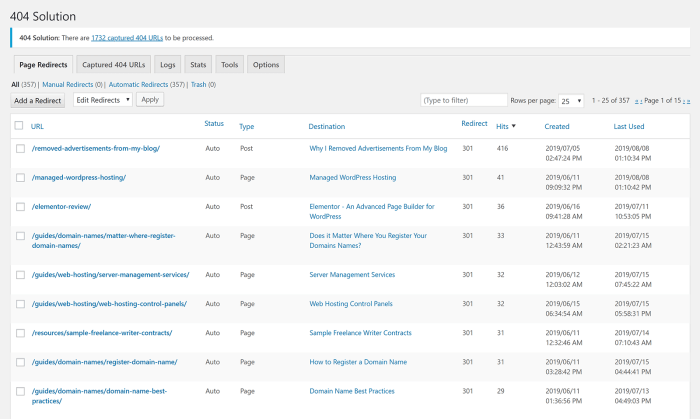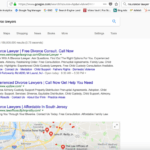WordPress Plugin Redirection: How To Redirect Your 404 Page To The Home Page In WordPress
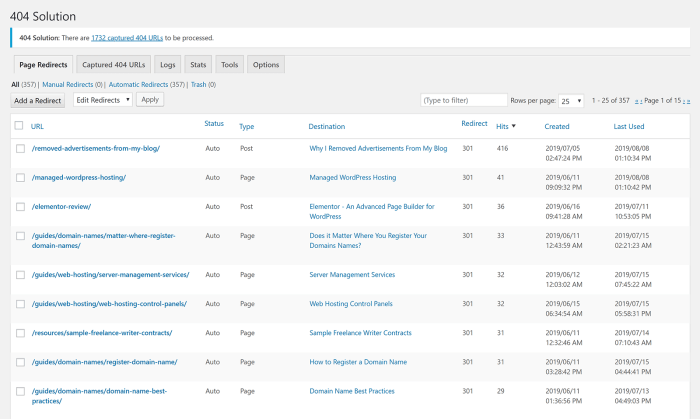
WordPress plugins offer a user-friendly alternative for managing redirects, particularly for complex scenarios or when needing frequent updates. They often streamline the process, reducing the risk of errors associated with manual .htaccess editing. This approach is especially beneficial for larger websites with numerous pages and potential 404 errors.
Plugins provide a graphical interface, simplifying the configuration of redirects. This is in contrast to the more technical .htaccess method, which requires a deeper understanding of server-side configurations. The plugin approach allows non-technical users to effectively manage redirects.
Popular WordPress Redirection Plugins
Several plugins excel at managing redirects in WordPress. Their ease of use and comprehensive features make them popular choices. Choosing the right plugin depends on specific needs and technical expertise.
- Redirection: A popular and highly-rated plugin, Redirection offers a wide range of features, including custom redirect rules and detailed logging. Its user-friendly interface makes it a strong contender for managing complex redirection scenarios.
- Yoast : While primarily known for its capabilities, Yoast also includes redirect management. This integrated feature can be valuable for users already relying on Yoast for other tasks. The redirect management functionalities are often sufficient for straightforward redirection requirements within a website.
- Really Simple Redirects: This lightweight and versatile plugin is perfect for basic redirection tasks. Its simplicity is its strength, making it an excellent choice for users who need a quick and easy solution for redirecting URLs.
- W3 Total Cache: While primarily a caching plugin, W3 Total Cache also offers redirect management capabilities. This plugin is beneficial for users already using it for performance optimization, as redirect management is integrated into the overall toolkit.
Setting Up 404 Redirects with Plugins, How to redirect your 404 page to the home page in wordpress
Most plugins offer a straightforward way to create redirects. The specific steps might vary slightly based on the chosen plugin, but the general process remains consistent. Generally, plugins will have a section dedicated to redirect rules. These rules define how WordPress should respond to specific URLs.
Example: Redirecting 404 Errors to the Homepage
To redirect 404 errors to the homepage using a plugin like Redirection, you’d typically:
- Access the plugin’s settings.
- Create a new redirect rule.
- Specify the source URL (e.g., any 404 error URL) as the “From” URL.
- Set the destination URL as the homepage URL.
- Save the rule.
User-Friendliness and Complexity Comparison
Plugins generally offer a more user-friendly experience compared to manual .htaccess editing. Their intuitive interfaces allow users with varying technical expertise to manage redirects effectively. While some plugins might offer advanced options, the basic setup for 404 redirection is usually straightforward.
How to redirect your 404 page to the home page in wordpress – Want to make your WordPress site smoother? Redirecting your 404 error page to your homepage is a quick win. It’s a simple process that improves user experience, and is a crucial part of your website’s overall health. Knowing the right tools for your marketing stack, like the ones featured in tools for your marketing stack , can streamline the entire process.
You’ll find tons of resources for handling this task, making sure your visitors land on the right page, even if they type the wrong URL. This is a simple yet powerful optimization for your website.
Want to fix those pesky 404 errors on your WordPress site? Redirecting your 404 page to your homepage is a simple fix, but have you considered the power of AI in your marketing strategy? Tools like rag the most important ai tool marketers have never heard of can streamline your workflow and uncover hidden opportunities. Once you’ve got that sorted, remember to double-check your redirection setup to ensure a smooth user experience, and prevent those frustrating 404s from appearing.
Redirecting your 404 page to your homepage in WordPress is pretty straightforward, but Google’s Martin Splitt, in his insightful piece googles martin splitt warns against redirecting 404s to homepage , raises some important points about the potential SEO repercussions. While a simple redirect might seem like a quick fix, it’s worth considering the implications before implementing this method, especially for maintaining optimal website health.
So, although a simple redirect is a possibility, further analysis of your website structure is always a good idea.