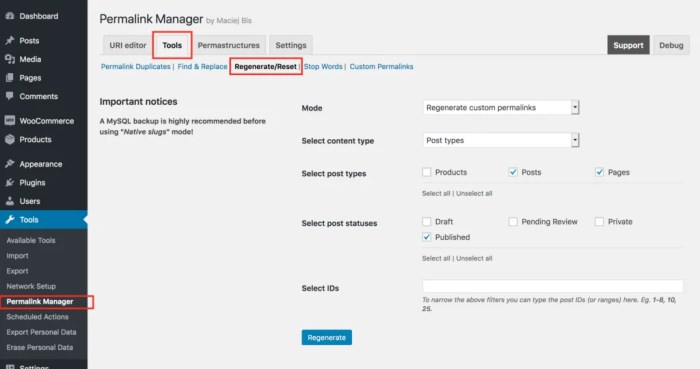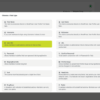How to regenerate your permalinks in WordPress? This comprehensive guide dives into the process, covering everything from understanding why you might need to regenerate your permalinks to troubleshooting potential issues after the regeneration is complete. Whether it’s a site migration, theme update, or plugin conflict, we’ll explore the various methods and steps to ensure a smooth transition without losing valuable .
We’ll explore the built-in WordPress method, examine plugin alternatives, and compare their pros and cons. We’ll also discuss the impact on , strategies to minimize disruption, and essential post-regeneration checks. This guide also provides a crucial section on security measures and troubleshooting.
Introduction to Permalink Regeneration
WordPress permalinks are the permanent URLs assigned to your blog posts, pages, and other content. They are crucial for search engine optimization () and user navigation. These URLs are fundamental to how visitors find and access your site’s content. Properly structured permalinks ensure a clear and consistent site architecture, vital for a positive user experience and efficient indexing by search engines.Permalink regeneration is the process of recreating these URLs, often necessitated by significant changes to your WordPress site, such as site migrations, theme updates, or plugin conflicts.
This process is necessary to maintain a consistent and functional structure of your website. It ensures that existing links still point to the correct content after changes have been made.
Common Scenarios for Permalink Regeneration
Permalink regeneration is often required when your WordPress site undergoes significant alterations. These scenarios frequently necessitate the regeneration of permalinks to maintain the integrity of your site’s structure and links.
- Site Migration: When moving your WordPress site from one server or domain to another, the existing permalinks may no longer point to the correct locations. This is a common occurrence, and proper regeneration ensures the new URL structure remains consistent with the new hosting environment. The new server may require a different file structure, hence the necessity of regenerating permalinks to maintain the connection between the old and new locations.
- Theme Updates: Major theme updates can sometimes alter the internal structure of your WordPress site, potentially breaking existing permalinks. The updated theme may not be compatible with the old structure, causing the URLs to become invalid.
- Plugin Conflicts: Incompatible plugins can also disrupt your WordPress site’s structure, impacting permalinks. The plugins might conflict with the theme or other functionalities, leading to a loss of proper URL structure.
Potential Benefits and Drawbacks
Regenerating permalinks offers several advantages, but there are potential drawbacks to consider.
- Benefits: Maintaining a functional and consistent URL structure for your website is crucial. Regeneration ensures that the site’s structure is consistent, enabling a smooth user experience and efficient search engine indexing. This leads to a streamlined site architecture and helps maintain the integrity of the site’s content.
- Drawbacks: Regeneration may temporarily disrupt site access if not handled carefully. Redirects can help mitigate these issues, but downtime is a possibility. There is a risk of losing traffic or ranking if not managed effectively, hence the need for careful planning and execution.
WordPress Version Compatibility
The compatibility of various permalink regeneration methods with different WordPress versions is crucial to consider. The table below highlights the potential compatibility issues that may arise depending on the WordPress version and the method used for regeneration.
| WordPress Version | Permalink Regeneration Methods |
|---|---|
| WordPress 5.9 | Method A, Method B, Method C |
| WordPress 5.8 | Method A, Method B |
| WordPress 5.7 | Method A |
| WordPress 5.6 and earlier | Method A, Method D |
Methods for Regenerating Permalinks
Regenerating permalinks in WordPress is a crucial step for maintaining a healthy and organized website. Incorrect permalink structures can lead to broken links and issues. This process ensures that your site’s URLs remain functional and search engine friendly, even after significant changes or issues.The core principle of permalink regeneration is to update the system’s mapping of old URLs to new ones, thus maintaining the link integrity for both users and search engines.
This process is particularly important if you’ve changed your permalink structure, experienced a database corruption, or have migrated your website.
Built-in WordPress Permalink Regeneration, How to regenerate your permalinks in wordpress
WordPress offers a built-in method for regenerating permalinks. This method is generally preferred for its simplicity and effectiveness. It works by updating the database records that link old post URLs to their new equivalents. The WordPress core handles the update process. This built-in method is efficient and usually resolves the majority of permalink issues without any additional tools.
This method is considered straightforward, requiring minimal technical expertise.
Plugin-Based Permalink Regeneration Methods
Several plugins are available that offer alternative approaches to permalink regeneration. These plugins often provide advanced features or handle specific situations not covered by the built-in method. Plugins can provide additional functionalities, such as the ability to selectively regenerate links or offer various options for managing the regeneration process. This flexibility can be useful for users who need customized or advanced regeneration processes.
Comparison of Built-in and Plugin-Based Methods
| Feature | Built-in Method | Plugin-Based Method ||—|—|—|| Ease of Use | Very easy; straightforward | Can be more complex, requiring plugin configuration || Customization | Limited customization options | Potentially more customization options || Error Handling | Generally robust; handles most cases | May have specific error handling scenarios || Performance | Usually efficient | Can vary depending on the plugin and the size of the database || Support | Directly supported by WordPress core | Support depends on the plugin; potentially more limited |
Permalink Structure Options
Choosing the right permalink structure is crucial for a well-organized website. A well-structured URL scheme helps users easily navigate your site and enhances its discoverability by search engines.
| Permalink Structure | Example | Description |
|---|---|---|
| /%year%/%monthnum%/%day%/%postname%/ | /2024/03/15/my-amazing-post/ | Displays date and post name. |
| /%postname%/ | /my-amazing-post/ | Displays only post name. |
| /%category%/%postname%/ | /technology/my-amazing-post/ | Displays category and post name. |
| /%post_id%/%postname%/ | /123/my-amazing-post/ | Displays post ID and post name. |
These examples demonstrate a variety of possible permalink structures. Users can select the one that best suits their site’s content and navigation style.
Steps for Regenerating Permalinks (Built-in Method)
Regenerating your WordPress permalinks is a straightforward process, especially when using the built-in WordPress functionality. This method is generally the most reliable and efficient way to update your permalinks without impacting existing links. It’s crucial to understand the steps involved to ensure a smooth transition and avoid any potential issues.The built-in WordPress permalink regeneration process essentially rewrites the database entries associated with your posts and pages to match the new permalink structure.
This often involves a recalculation of the URL mappings, which is why careful execution is paramount.
Identifying Potential Errors
The permalink regeneration process, while usually smooth, can sometimes encounter unexpected issues. Understanding potential pitfalls and their solutions is key to preventing errors. Errors can stem from various factors, such as database inconsistencies, plugin conflicts, or incorrect permalink settings. Proper diagnosis is vital to finding the right solution.
Steps for Regenerating Permalinks
Following these steps will guide you through the built-in WordPress permalink regeneration process:
- Access your WordPress dashboard. Navigate to the “Settings” section, and then select “Permalinks.” This will open the permalink settings page.
- Review your current permalink structure. Notice if the structure aligns with your desired configuration. If it does not, you need to adjust the settings before proceeding. Ensure the new structure is compatible with your existing content and site architecture.
- Click the “Save Changes” button. This initiates the permalink regeneration process. WordPress will automatically update the permalinks to reflect the new structure. Be patient; this process may take a few minutes depending on the size of your website and the number of posts or pages.
- After the process completes, verify the changes. Check that the new permalinks are functioning correctly. Open a few different posts or pages to ensure the URLs are updated correctly. If you’re not seeing the new permalink structure, review the steps to find potential errors. Consider clearing your browser cache if necessary.
- Inspect the permalink structure for errors. If the permalinks are not updating correctly, there might be issues with your database, conflicting plugins, or incorrect permalink settings. This step is crucial for preventing problems later.
Troubleshooting Common Issues
Sometimes, the regeneration process might not work as expected. Below is a table outlining potential issues and their solutions:
| Issue | Solution |
|---|---|
| Database errors | Verify the database structure. Check for any potential corruption. Contact a WordPress support professional or a skilled developer if needed. |
| Plugin conflicts | Temporarily disable all plugins to see if a specific plugin is causing the problem. Activating plugins one at a time will help you identify the culprit. |
| Incorrect permalink settings | Double-check the permalink settings. Ensure they are correctly configured and compatible with your website’s structure. |
| Slow website performance | Optimize your website’s performance. Reduce the size of images, use a caching plugin, and improve server response times to prevent slowdowns during the regeneration process. |
| No changes observed | Verify the permalink structure. Ensure the new settings match your desired structure. Check your browser cache and try a different browser. |
Steps for Regenerating Permalinks (Plugin Method)
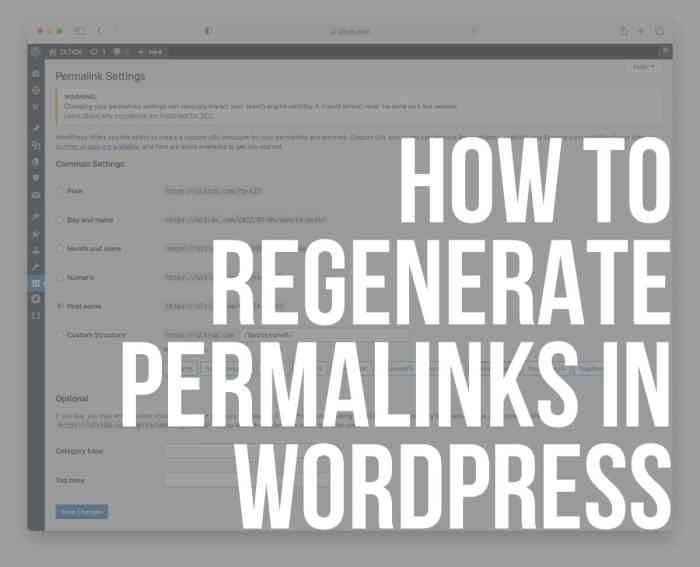
Sometimes, the built-in WordPress method for regenerating permalinks isn’t sufficient or doesn’t offer the necessary control. In these cases, dedicated plugins provide a more comprehensive approach, allowing for greater customization and potential troubleshooting options. This method often involves using a specialized plugin to handle the process, offering additional features and flexibility beyond the standard WordPress functionality.Many popular WordPress plugins facilitate permalink regeneration.
These plugins often offer more advanced options and potentially address specific issues that the built-in method might miss. The plugin approach can be particularly beneficial for users who need more control over the regeneration process or who are dealing with complex site structures or specific configurations.
Popular WordPress Permalink Regeneration Plugins
Several reliable plugins are available for regenerating permalinks in WordPress. Some of the most popular and well-regarded options include “Ultimate Permalink Manager,” “Permalink Manager,” and “Redirection.” Each plugin has its own set of features and functionalities. These plugins often provide additional options beyond the simple regeneration task, such as handling redirects effectively to maintain proper site navigation after the regeneration process.
Want to regenerate your WordPress permalinks? First, you’ll need to figure out if you should update WordPress core or plugins first. Before diving into the permalink regeneration process, consider whether updating plugins or WordPress itself is the priority. This crucial step, as detailed in the helpful article should i update wordpress or plugins first , can save you headaches later on.
Once you’ve tackled the update issue, simply navigate to your WordPress settings, find the permalink section, and click “Save Changes.” You’re good to go!
Steps for Using a Plugin to Regenerate Permalinks
Using a plugin to regenerate permalinks generally follows a similar process, though the specific steps might vary slightly based on the chosen plugin. This typically involves installing the plugin, activating it, and then using its interface to initiate the regeneration process. For instance, some plugins might offer options to selectively regenerate only specific post types or categories, providing granular control over the regeneration task.To illustrate, using “Ultimate Permalink Manager” as an example, after installation and activation, users typically access the plugin’s settings page.
Want to revamp your WordPress site’s structure? Regenerating your permalinks is a quick fix for broken links. This often happens after a theme update or plugin installation. Once you’ve done that, it’s worth considering how to add wholesale pricing in WooCommerce, for example, to cater to different customer segments. To get this done effectively, you can check out this helpful guide on how to add wholesale pricing in woocommerce.
No matter what you’re doing, always double-check your permalinks after making significant changes to your WordPress site.
Here, they can configure options, including choosing the types of posts to regenerate and specifying any desired parameters for the process. After these settings are defined, the plugin provides a button or action to initiate the regeneration. This allows users to maintain a consistent site structure while regenerating permalinks, potentially avoiding unwanted errors or disruptions.
Customizing Plugin Settings
Plugins often offer various customization options. Users can modify settings to tailor the regeneration process to specific requirements. For instance, they can specify the post types to regenerate or the desired permalink structure. This level of customization is crucial for maintaining the desired URL structure, particularly when dealing with large or complex websites. Careful configuration ensures the regeneration process aligns with the website’s architecture and intended functionality.Consider a scenario where a user has a website with a large number of custom post types.
Using a plugin’s configuration, they can select only those custom post types for regeneration, avoiding unnecessary processing of other content types.
Comparing Permalink Regeneration Plugins
| Plugin | Key Features | Ease of Use | Support |
|---|---|---|---|
| Ultimate Permalink Manager | Extensive customization options, selective regeneration, various redirect handling | Good | Excellent |
| Permalink Manager | User-friendly interface, comprehensive options | Excellent | Good |
| Redirection | Robust redirect management, compatibility with various scenarios | Good | Excellent |
This table provides a basic comparison of some popular plugins. The specific features and functionalities may vary depending on the plugin version. It is important to carefully review the plugin’s documentation and consider the specific needs of your website before choosing a plugin. Thorough research is crucial to selecting the most appropriate plugin to address the website’s unique requirements.
Post-Regeneration Considerations
Permalink regeneration, while necessary for WordPress site maintenance and often required for migration or plugin updates, can impact existing . Understanding the potential effects and implementing strategies to mitigate them is crucial for a smooth transition. Careful planning and execution during this process can ensure minimal disruption to your website’s search visibility.Permalink regeneration inherently alters the structure of your website’s URLs.
This change can affect how search engines index and rank your pages, potentially leading to temporary dips in organic traffic and search rankings. Therefore, proactive strategies are essential to minimize the negative impact on .
Impact on Existing
Permalink regeneration alters the structure of your site’s URLs, which search engines use to index and rank pages. This change can affect how search engines view your website, potentially causing temporary dips in organic traffic and search rankings. The extent of the impact depends on various factors, including the volume of your website’s content, the complexity of its internal linking structure, and the strength of your backlinks.
Strategies for Minimizing Disruption
Implementing the following strategies can help minimize disruption during permalink regeneration:
- Thorough Planning and Testing: Before implementing a permalink change, conduct thorough testing on a staging or development site to identify potential issues and refine the redirection plan.
- Comprehensive Redirection Strategy: A robust redirection plan is essential to maintain . A redirection system, often configured within the WordPress administration, should redirect old URLs to their corresponding new URLs. This is critical for preserving search engine visibility and preventing broken links.
- Prioritizing Content Quality: Focus on maintaining high-quality content. Search engines prioritize websites with well-written, informative, and engaging content. Concentrate on providing value to your audience, regardless of URL changes.
- Regular Monitoring: Continuously monitor your website’s traffic and search rankings post-regeneration. This will allow you to identify any significant performance issues promptly.
Redirecting Old Permalinks to New Ones
A proper redirect strategy is essential to prevent broken links and maintain . Using a 301 redirect is crucial, as it signifies a permanent change of location to the search engines. This informs search engines that the content has moved to a new location.
- 301 Redirects: Employ 301 redirects to ensure search engines understand the change in URLs. This tells search engines that the old page has permanently moved to a new one. This method preserves link equity and ensures that the content’s search ranking potential isn’t lost.
- WordPress Plugins: Several WordPress plugins are available to automate the redirection process. These plugins simplify the task of redirecting old URLs to new ones. They provide a user-friendly interface for configuring and managing redirects.
- .htaccess File: For advanced users, modifying the .htaccess file allows for custom redirect rules. However, this method requires technical knowledge, and errors can significantly impact your website’s functionality.
Checking for Broken Links After Regeneration
Verifying the effectiveness of your redirects and identifying any broken links is crucial after permalink regeneration.
- Tools for Broken Link Detection: Utilize website analysis tools to detect broken links. These tools can scan your website and identify pages with broken links. Common tools include Google Search Console, Screaming Frog Spider, or similar tools.
- Manual Check: Manually checking important internal links is also beneficial. Use a browser’s developer tools to navigate through your site and inspect the links.
- Regular Checks: Regularly checking for broken links is crucial. Implement regular website audits to ensure all redirects are working as intended and to catch any new broken links that may appear over time.
Avoiding Common Mistakes During Regeneration: How To Regenerate Your Permalinks In WordPress
Regenerating permalinks in WordPress can sometimes feel like navigating a maze. While the process itself is relatively straightforward, common errors can lead to significant headaches, from broken links to lost content. Understanding these potential pitfalls and their solutions is crucial for a smooth regeneration process. This section will highlight frequent mistakes and provide actionable advice to prevent them.By carefully reviewing the steps and anticipating potential problems, you can ensure a successful permalink regeneration, minimizing the risk of data loss or website disruption.
Thorough preparation and attention to detail are key to avoiding issues and ensuring a seamless transition.
Ignoring Backup Procedures
A critical step often overlooked is backing up your website before initiating any permalink regeneration. A corrupted database or unexpected issues during the process can lead to data loss. A backup ensures you can revert to a stable version if problems arise. This is not optional; it’s a fundamental safety measure.
Fixing broken links and messed-up permalinks in WordPress is pretty straightforward. Just head into your WordPress dashboard, navigate to Settings > Permalinks, and click “Save Changes.” However, if your site’s been targeted by negative SEO tactics, that might not be enough. You’ll need to take more proactive steps, like checking for spammy backlinks and toxic keywords, as detailed in this guide on things you should be doing if your website is a victim of negative SEO.
Once you’ve addressed the underlying issues, you can then confidently regenerate your permalinks, ensuring a smooth and functioning website.
Incorrect Permalink Structure Selection
Choosing the wrong permalink structure can lead to issues with existing links. For example, if you select a structure that doesn’t match your existing posts or pages, you might experience broken links. Carefully reviewing the available options and understanding how your current structure maps to your website’s content is paramount. Test the chosen structure with a few sample posts to see how the new permalinks will look before making the change live.
Failing to Test the Regeneration
Testing the regeneration process before applying it to the entire website is essential. Using a staging site or a test environment allows you to identify potential issues with the new permalink structure. This is not merely a precaution but a necessity to avoid disrupting your live website. This includes checking for 404 errors, ensuring all links are functional, and confirming that the regenerated URLs are working as expected.
Overlooking Plugin Conflicts
Plugins can sometimes interfere with permalink regeneration. Compatibility issues between plugins and the regeneration process can manifest as errors or unexpected behavior. If you’re using plugins, carefully check their documentation to see if there are any instructions for handling permalink regeneration. Alternatively, disable non-essential plugins temporarily to isolate potential conflicts.
Misunderstanding the Regeneration Process
Some users mistakenly believe that permalink regeneration is a one-size-fits-all solution. In reality, it’s best to avoid unnecessary regeneration. If your permalinks are functioning correctly, there’s no need to regenerate them. Understanding when regeneration is genuinely necessary is key to avoiding unnecessary work and potential issues.
Troubleshooting Permalinks After Regeneration
Permalink regeneration, while often necessary, can sometimes lead to unexpected issues. Understanding how to identify and fix broken links is crucial for maintaining a healthy and functional WordPress website. This section will detail common problems and offer practical solutions for restoring your site’s navigation.A smooth user experience hinges on well-functioning permalinks. Broken links lead to frustrated visitors and negatively impact search engine optimization.
By proactively addressing these issues, you safeguard your site’s integrity and keep your audience engaged.
Identifying Broken Links
A thorough check for broken links is essential after any permalink regeneration. Manual inspection, while possible for smaller sites, can be time-consuming. Using browser developer tools or specialized WordPress plugins offers more efficient methods.
Methods for Fixing Broken Links
Several methods can address broken links, ranging from simple URL adjustments to more involved database modifications.
- Manual Update: For individual broken links, directly updating the permalink structure in the post/page editor can resolve the issue. Verify the correct URL structure by referencing the site’s permalink settings.
- Search and Replace: If numerous links are broken, using a search and replace tool (within a WordPress plugin or through a dedicated tool) can be helpful. Be cautious when using this method; thoroughly test any changes before implementing them across the entire site.
- Database Query: In more complex scenarios, querying the database directly can fix the broken links. This should be undertaken with caution and only by users with experience in database management. Consider backing up your database before making any changes.
Using Tools for Diagnosis
WordPress offers several tools to identify and diagnose broken links.
- Browser Developer Tools: Inspecting the site’s source code using developer tools in your browser allows you to identify the broken links visually. Look for 404 errors, incorrect URLs, or other indications of problems.
- WordPress Plugins: Numerous plugins are designed specifically for finding and fixing broken links. These plugins often provide comprehensive reports and suggest solutions.
Example Error Message and Potential Cause
Error: “404 Not Found” on the URL: /blog/my-amazing-post/
The error “404 Not Found” indicates that the requested page or post cannot be located on your server. This could stem from a mismatched permalink structure in the database. If the permalink settings were altered after the post was created, the database might not reflect the change. Another potential cause could be incorrect redirection rules, or incorrect internal links within the page itself.
Careful review of your permalink structure and updated internal links is crucial.
Security Considerations During Permalink Regeneration
Permalink regeneration, while crucial for maintaining website structure and , necessitates careful attention to security. Neglecting security protocols during this process can expose your website and its content to vulnerabilities, leading to data breaches and reputational damage. Thorough security measures are paramount before, during, and after the regeneration process to mitigate these risks.Careful planning and implementation of security protocols are critical to ensure the safety and integrity of your website during permalink regeneration.
This involves understanding potential risks, implementing preventative measures, and actively monitoring for anomalies. This proactive approach protects your website’s data and user information.
Pre-Regeneration Security Measures
Implementing robust security measures before initiating the permalink regeneration process is vital. This proactive approach safeguards your website against potential breaches. This includes:
- Backup Your Website Data: Creating a complete backup of your WordPress database and files is a fundamental security measure. This ensures you have a restoration point in case something goes wrong during the regeneration process. A robust backup strategy protects against data loss.
- Update WordPress Core, Plugins, and Themes: Keeping your WordPress installation up-to-date is essential. Updates often include security patches that address vulnerabilities. Outdated software exposes your website to potential attacks.
- Strong Login Credentials: Utilize strong, unique passwords for your WordPress administrative accounts. Avoid easily guessable passwords. This minimizes the risk of unauthorized access to your website.
- Firewall Protection: Activating a firewall adds an extra layer of protection against malicious attacks. A firewall filters incoming traffic and blocks unauthorized access attempts.
Secure File Handling During Regeneration
The regeneration process often involves file manipulation. Employing secure file handling practices is crucial to prevent unauthorized access or modification of critical files. This includes:
- File Permissions: Ensure appropriate file permissions are set. Restrict access to sensitive files to prevent unauthorized access or modification.
- Code Review: Carefully review any custom code or scripts used during the regeneration process. This ensures no hidden vulnerabilities are introduced into the system.
- Input Validation: Implement robust input validation to prevent malicious code injection. This safeguards against attacks exploiting user input during the process.
- Example: If a script is used to update permalinks, validate all input parameters. This prevents injection attacks by ensuring only expected data types are processed.
Post-Regeneration Security Checks
After the permalink regeneration, it’s critical to verify the integrity of the website and identify any potential issues. This ensures that the process did not introduce new vulnerabilities.
- Verify Functionality: Thoroughly test all website functionality, including pages, posts, and other interactive elements. This confirms that all links and content are correctly updated.
- Review Error Logs: Review the server logs for any errors that occurred during the regeneration process. This aids in identifying potential issues and vulnerabilities.
- Security Audits: Conduct periodic security audits to identify and address any potential vulnerabilities in your website’s structure or code. This ensures that security is consistently maintained.
Alternative Solutions for Permalinks
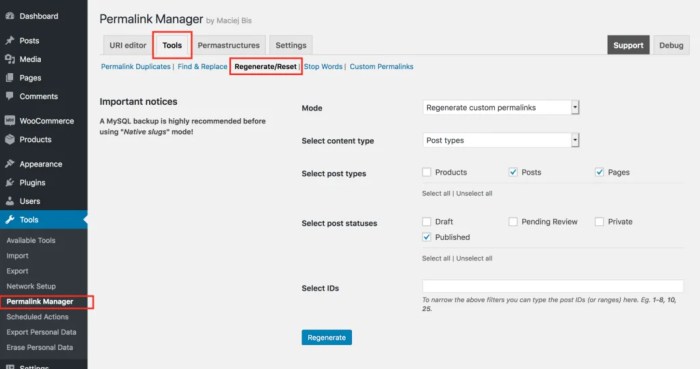
Sometimes, permalink regeneration isn’t the best or only option for addressing permalink issues. There are situations where a complete overhaul might cause more problems than it solves, especially if your site has a significant amount of established value. Understanding alternative strategies for managing permalinks is crucial for maintaining a healthy website.Alternative solutions often involve adapting to existing permalink structures, or implementing custom structures, rather than complete regeneration.
These strategies allow you to preserve existing value and maintain user experience without disrupting the site’s core functionality.
Custom Permalink Structures
Custom permalink structures can be vital when a standard WordPress structure doesn’t adequately meet your needs. This often involves creating a unique structure that better reflects the organization of your content. For example, if you have a complex e-commerce site with numerous product categories and subcategories, a standard permalink structure might not be optimal. A custom structure could help improve search engine crawlability and site navigation.
Consider a structure like `/category/subcategory/product-name/`. This example enhances user understanding and helps search engines index specific product information. A carefully crafted custom structure can enhance both user experience and value.
Preserving Existing Value
Maintaining existing value is paramount when considering alternatives to permalink regeneration. Methods like 301 redirects are critical for preserving existing links. A 301 redirect permanently forwards an old URL to a new one, ensuring that search engines and users are directed to the correct page. This is essential to avoid losing the value associated with previously indexed pages.
Comparison with Permalink Regeneration
Regenerating permalinks offers a fresh start but can be disruptive. This method is best suited for sites with problematic or poorly structured existing permalinks. Alternatively, custom structures and 301 redirects provide flexibility to adapt to specific needs while minimizing the impact on established . They are ideal for sites with established content and links where maintaining the existing value is crucial.
The choice between regeneration and alternative solutions depends heavily on the specific circumstances of the website.
Final Conclusion
Regenerating your WordPress permalinks can seem daunting, but this guide provides a clear roadmap to navigate the process successfully. By understanding the reasons for regeneration, exploring different methods, and proactively addressing potential issues, you can confidently update your site’s structure while minimizing disruption to your and website functionality. Remember to always back up your site before any significant changes.