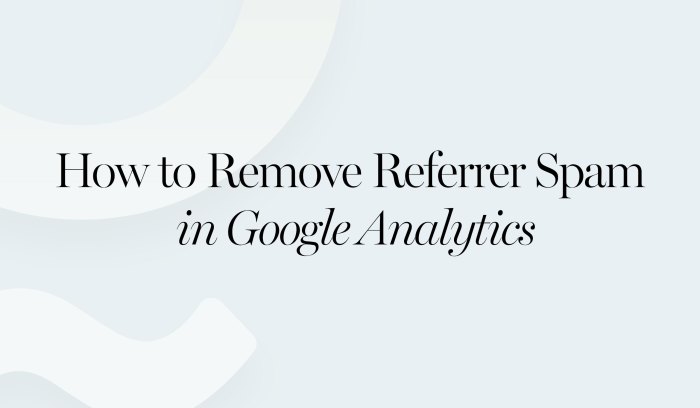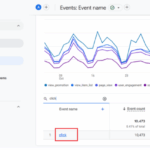How to remove referral spam in your Google Analytics? This guide dives deep into identifying, filtering, and preventing unwanted referral traffic. We’ll explore methods for recognizing spam, configuring filters, and implementing proactive measures to protect your analytics data from distortion. Get ready to reclaim accurate insights into your website’s performance.
From understanding the telltale signs of referral spam to implementing advanced mitigation strategies, this comprehensive guide provides actionable steps for keeping your Google Analytics clean and reliable. We’ll equip you with the knowledge and tools to accurately assess the impact of spam on your key metrics and ensure your data reflects your genuine user engagement.
Identifying Referral Spam
Referral spam in Google Analytics can significantly distort your understanding of website traffic. Identifying these fraudulent referrals is crucial for accurate data analysis and effective marketing strategies. A significant portion of traffic originating from seemingly legitimate sources might actually be spam, masking genuine user engagement and making it challenging to assess the effectiveness of your marketing campaigns.Understanding the methods used to recognize and filter out referral spam is essential to maintaining the integrity of your Google Analytics data.
This involves recognizing patterns and characteristics associated with spam traffic and evaluating the source of the referral traffic beyond the referring URL. By learning to identify these patterns, you can avoid inaccurate conclusions based on unreliable data.
Methods for Recognizing Referral Spam
Identifying referral spam requires a multi-faceted approach. Simply looking at the referring URL isn’t enough. You need to consider several factors, such as the source’s domain reputation, traffic behavior, and URL structure. Examining these elements in combination allows for a more thorough evaluation of the traffic’s legitimacy.
Characteristics of Suspicious Referral Sources
Suspicious referral sources in Google Analytics often exhibit specific characteristics. These characteristics may include:
- Unusual or generic URLs: Referrals with long, nonsensical strings of characters, or those resembling generic search engine results pages, are often indicators of spam. This is because legitimate referrals typically have URLs that are directly related to the content or origin of the traffic.
- Low-quality or non-existent domains: Referral sources with poor domain authority or a history of malicious activity are likely to be spam. Look for domains with a lack of reputation or those that have been flagged for fraudulent activity.
- High volume of traffic from a single source: An unusually high volume of traffic originating from a single source, especially if it’s unfamiliar, raises a red flag. Legitimate sources typically don’t experience such spikes.
- High bounce rate and low engagement: Traffic from suspicious sources often has a high bounce rate and low engagement metrics. Genuine users are more likely to explore the site and interact with its content.
- Unnatural traffic patterns: Traffic arriving at unusual hours or days, or in unexpected patterns, can indicate spam activity. Examine the timing and frequency of the traffic to look for anomalies.
Examples of Common Spam Referral Patterns
Spam referral patterns often follow specific structures and behaviors. Some examples include:
- Multiple referrals from similar URLs: Multiple referrals from URLs with similar structures or content can be a sign of coordinated spam activity.
- Traffic originating from known spam networks: Be aware of referral sources that are commonly associated with spam networks or known to generate fraudulent traffic.
- Traffic originating from domains with low reputation: Referral traffic from domains with a history of poor reputation or known spam activity should be treated with caution.
- Traffic originating from multiple anonymous IPs: Traffic coming from many anonymous IP addresses, rather than distinct and recognizable users, may indicate spam activity.
Comparison of Legitimate and Spam Referral Sources
The following table highlights key differences between legitimate and spam referral sources, focusing on URL structure, domain reputation, and traffic behavior.
| Characteristic | Legitimate Referral | Spam Referral |
|---|---|---|
| URL Structure | Clear, descriptive, and relevant to the content. | Generic, nonsensical, or unrelated to the content. |
| Domain Reputation | High authority, trusted, and reputable. | Low authority, untrusted, or known for malicious activity. |
| Traffic Behavior | Low bounce rate, high engagement, natural patterns. | High bounce rate, low engagement, unusual patterns. |
Evaluating the Source of Referral Traffic Beyond the Referring URL
A critical aspect of identifying spam is evaluating the source of the referral traffic beyond the referring URL.
Simply checking the URL isn’t sufficient. The source’s overall reputation, its history, and the patterns of the traffic it sends should all be considered. This comprehensive evaluation allows for a more accurate assessment of the legitimacy of the traffic and helps to filter out spam.
Cleaning up referral spam in Google Analytics can be a real headache, but it’s totally doable! While focusing on those pesky referrals, it’s also worth considering how to maximize your ad spend on Facebook. For example, check out these 5 steps to creating profitable Facebook advertising campaigns 5 steps to creating profitable facebook advertising campaigns. Ultimately, a well-optimized Facebook strategy can significantly improve your overall marketing results, which will likely lead to fewer referral spam issues in your Google Analytics data down the line.
So, tackling that referral spam is crucial for a healthy Analytics view.
Filtering Spam in Google Analytics
Identifying referral spam is just the first step. Effectively filtering it from your Google Analytics data is crucial for accurate insights. This process ensures your reports reflect genuine traffic sources, not inflated numbers caused by malicious bots or fake referrals. Proper filtering leads to more reliable data analysis and informed marketing decisions.A crucial part of data analysis is to cleanse it from unwanted noise.
Google Analytics provides powerful tools to precisely target and remove referral spam, allowing you to focus on the legitimate traffic driving your business. By understanding how to configure custom filters, you gain control over your data quality, making it more representative of your actual user engagement.
Custom Filters in Google Analytics
Custom filters in Google Analytics allow you to modify your data based on specific criteria. This is invaluable for removing spam, and many other scenarios. The process is straightforward, involving creating rules that target unwanted traffic. This process allows you to tailor your data to fit your analytical needs.
Cleaning up referral spam in Google Analytics can be a real pain, but it’s totally manageable. You can often identify and filter out those unwanted referrals by looking at the referring website’s domain name and traffic patterns. For a deeper dive into crafting compelling content that actually attracts the right audience, check out the advanced guide to custom content marketing.
Ultimately, understanding your audience and creating tailored content will help you avoid the spam and see only legitimate referrals in your analytics.
Configuring Custom Filters, How to remove referral spam in your google analytics
To configure a custom filter, navigate to the “Admin” section of your Google Analytics account. Within the “Property” section, find the “Filters” tab. Click “Create a filter”. Select “Custom” as the filter type. You will then need to specify the filter criteria.
Creating Exclusion Rules
Define exclusion rules based on specific referral patterns. For example, if you identify a recurring spam domain, create a filter to exclude all traffic originating from that domain. This involves specifying the domain name as the exclusion criteria. Be specific in your targeting.
Excluding Referrals from Known Spam Domains
This involves creating a filter that targets traffic from known spam domains. To achieve this, follow these steps:
- Navigate to the “Admin” section of your Google Analytics account.
- Click on the “Filters” tab under the “Property” section.
- Click “Create a filter”.
- Select “Custom” as the filter type.
- Choose “Exclude” as the filter action.
- Specify the “Field” as “Referrer”.
- Use a regular expression to match the spam domains. For example, if the spam domains are “spamsite1.com”, “spamsite2.com”, and “spamsite3.com”, use a regular expression like “spamsite[123]\.com”.
- Save the filter.
Different Types of Filters
Google Analytics offers various filter types, each with specific use cases. Understanding these types will help you select the most appropriate filter for your needs.
- Custom Filters: These filters are versatile and allow for precise targeting based on criteria like specific domains, s, or IP addresses. This is your most common approach to removing spam.
- Exclude Traffic: This filter action eliminates specific traffic sources from your data, making it ideal for removing unwanted referrals.
- Include Traffic: This filter type includes only specific traffic, often used in conjunction with custom filters for specific data subsets. This is useful for focusing on specific traffic segments.
Preventing Future Spam
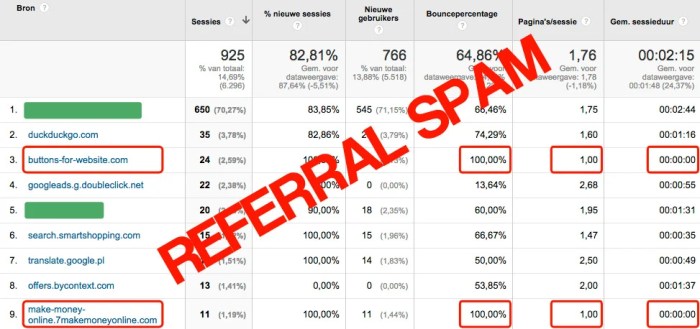
Dealing with referral spam in Google Analytics is an ongoing process, not a one-time fix. Understanding the tactics used by spammers is crucial to developing strategies that minimize their impact and protect your website’s data integrity. This involves proactive measures that extend beyond simply filtering existing referrals.Effective prevention requires a multifaceted approach that encompasses website security, reputation management, and proactive monitoring of your Google Analytics account.
A strong defense against spam requires a combination of technical measures and a strategic mindset to anticipate and thwart spammers’ tactics.
Website Security Measures
Protecting your website from malicious activity is paramount in preventing spam referrals. Vulnerabilities in your website’s code or infrastructure can be exploited by spammers to manipulate referral data. Robust security practices are essential to limit their ability to generate fake referrals.
- Regular Security Audits: Conducting routine security audits can identify and address potential vulnerabilities before spammers exploit them. These audits should encompass both your website’s code and your hosting environment.
- Strong Passwords and Access Control: Implementing strong passwords and restricting access to your website’s administration panel are fundamental security measures. Using multi-factor authentication adds an extra layer of protection.
- Firewall Configuration: Configuring a robust firewall to block suspicious traffic and IP addresses can significantly reduce the likelihood of spam referrals. Monitoring firewall logs for unusual activity is critical for detecting and responding to potential threats.
- Keeping Software Updated: Regularly updating your website’s software, plugins, and themes patches known vulnerabilities. Outdated software often presents easier targets for malicious actors.
Spam Referral Avoidance Practices
Taking steps to make your website less attractive to spammers is crucial for preventing future referrals.
- Avoiding Reciprocal Linking Schemes: Participating in reciprocal linking schemes, where websites exchange links to boost each other’s rankings, often attracts spam referrals. Avoid such practices.
- Refrain from Link Exchanges with Suspicious Sites: Do not engage in link exchanges with websites that have a history of spam or dubious activity. Be wary of websites with unusual or suspicious content or structure.
- Avoid Stuffing and Unnatural Link Building: Practices such as stuffing and unnatural link building can raise red flags for search engines and attract spam referrals. Focus on natural, high-quality content.
- Content Quality and Originality: Publishing original, high-quality content that provides genuine value to users is a strong deterrent against spam referrals. Spammers often target websites with thin or duplicated content.
Proactive Monitoring and Management
Regularly monitoring your Google Analytics account for unusual referral patterns is crucial for identifying and addressing potential spam issues early.
- Regular Review of Referral Traffic: Establish a routine to review your referral traffic data in Google Analytics to identify any unusual spikes or patterns. This should include examining referral sources and their associated pageviews.
- Alert Systems: Utilize Google Analytics’ built-in alert systems to monitor for significant changes in referral traffic. Set up alerts to notify you of unusual spikes or drops in referral traffic.
- Review of Referrer Domains: Regularly examine the list of referrer domains in your Google Analytics reports. Identifying and addressing suspicious or unknown referrers is essential to preventing future spam.
- Spam Detection Tools: Consider using third-party tools specifically designed to detect and filter spam referrals in Google Analytics. These tools can automate some of the monitoring process.
Improving Website Reputation
Building a strong online reputation helps to reduce the likelihood of spam referrals. A positive online presence signals to search engines and potential visitors that your website is legitimate.
Cleaning up referral spam in Google Analytics is crucial for accurate data. A common source of this spam often stems from low-quality or even malicious social media activity. To boost your real, organic traffic, consider strategies like optimizing your social media presence and engaging with potential customers. Check out these tips for double your social media traffic and then you’ll see a noticeable reduction in the referral spam in your Analytics dashboard.
This means more trustworthy data for your business decisions, ultimately.
- Focus on User Experience: Prioritize providing a positive user experience on your website. This includes intuitive navigation, fast loading times, and relevant content.
- High-Quality Content: Maintain a commitment to publishing high-quality, original content. This shows search engines and users that your website is valuable and legitimate.
- Positive User Interactions: Encourage positive user interactions through comments, social media engagement, and other methods of interaction. This demonstrates that your website is well-regarded and valuable.
Assessing the Impact of Spam
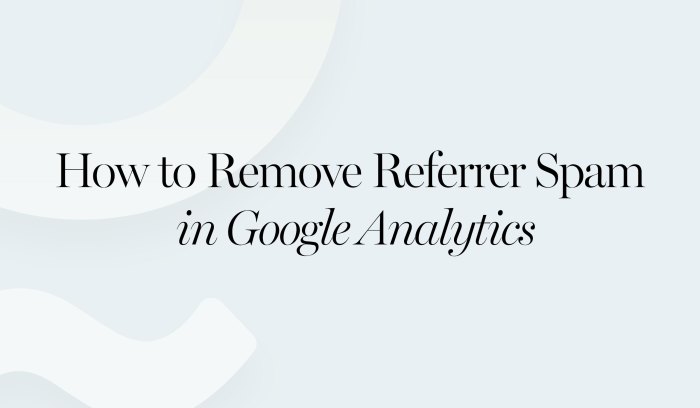
Identifying and removing referral spam is crucial, but it’s equally important to understand the extent of its impact on your website’s performance. Ignoring the distortion caused by spam referrals can lead to inaccurate insights and flawed decision-making regarding your marketing strategies. Quantifying this impact helps you justify the effort put into spam removal and demonstrates the value of a clean data stream.Understanding the impact of spam referrals requires a methodical approach to measuring key metrics.
This assessment goes beyond simply noting the presence of spam; it involves evaluating the quantitative and qualitative effects of this unwanted traffic on your site’s performance. This allows you to demonstrate the return on investment (ROI) of your spam removal efforts.
Measuring the Impact on Key Metrics
Understanding the impact of spam referrals involves a detailed analysis of key metrics. This allows you to gauge the effectiveness of your spam removal strategy and justify the resources invested. Analyzing metrics before and after implementing spam removal strategies is critical.
- Unique Visitors: The number of unique visitors represents the actual users engaging with your site. Spam referrals inflate this count, obscuring the true user base. Monitoring unique visitors before and after spam removal reveals the extent of this distortion. A reduction in unique visitors after spam removal, while seemingly negative, indicates a more accurate reflection of your website’s actual user base.
- Bounce Rate: Bounce rate is the percentage of visitors who leave your site after viewing only one page. Spam referrals often exhibit unusually high bounce rates, as these users are not genuinely interested in your content. A significant drop in bounce rate after spam removal suggests that your site is attracting more engaged users.
- Average Session Duration: Average session duration measures the time users spend on your site. Spam referrals, by definition, represent fleeting visits. Therefore, a higher average session duration after removing spam indicates that your site is holding the attention of real users.
- Conversion Rates: Conversion rates measure the percentage of visitors who complete a desired action, such as making a purchase or filling out a form. Spam referrals rarely convert, so their presence distorts your conversion rate metrics. A notable increase in conversion rate following spam removal demonstrates that the removal of fake traffic has a direct positive impact on your business goals.
Comparison Table: Before and After Spam Removal
A clear comparison of traffic metrics before and after implementing spam removal strategies helps illustrate the effectiveness of your efforts. This table shows how your traffic metrics are impacted by the removal of spam referrals.
| Metric | Before Spam Removal | After Spam Removal | Difference |
|---|---|---|---|
| Unique Visitors | 10,000 | 8,500 | -1,500 |
| Bounce Rate | 75% | 60% | -15% |
| Average Session Duration | 1 minute | 2 minutes | +1 minute |
This example demonstrates a reduction in unique visitors, a decrease in bounce rate, and an increase in average session duration. These changes signify that spam removal strategies effectively identify and filter out fake traffic, providing a more accurate representation of your website’s performance.
Advanced Spam Mitigation Strategies: How To Remove Referral Spam In Your Google Analytics
Dealing with persistent referral spam in Google Analytics requires more than basic filtering. Advanced strategies involve a multifaceted approach, combining technical solutions with careful monitoring and analysis. These methods are crucial for maintaining the accuracy and integrity of your data, preventing skewed insights, and ensuring your analytics accurately reflect your website’s real performance.Advanced spam mitigation techniques go beyond simple filters, addressing the root causes of the problem and preventing future issues.
This involves integrating with other tools, implementing more sophisticated filtering rules, and proactively identifying and blocking suspicious referral sources. Understanding the potential drawbacks and limitations of each technique is essential for a successful implementation.
Custom Regex Filtering
Implementing custom regular expressions (regex) in your Google Analytics filter settings allows for more granular control over spam identification. This goes beyond simple matching, enabling you to detect patterns and anomalies in referral URLs that indicate spam. This advanced filtering method can identify a wider range of spam patterns, making it more effective than basic filtering.
For instance, you can identify spammers using specific URL structures, domains, or s associated with known spam campaigns.
Third-Party Tools and Plugins
Third-party tools and plugins offer enhanced spam detection capabilities. These tools often provide real-time monitoring and analysis, flagging suspicious traffic patterns before they significantly impact your analytics data. Some tools also offer advanced filtering options, such as identifying IP addresses associated with known spam sources. Tools that analyze user behavior patterns, including those using multiple devices or exhibiting unusual browsing activity, can also identify potential spammers.
Integration with Security and Web Analytics Tools
Integrating with security tools like web application firewalls (WAFs) and security information and event management (SIEM) systems can enhance spam mitigation. WAFs can block malicious traffic at the network level, while SIEM systems can log and analyze suspicious activity. This proactive approach can help identify and prevent spam referrals from entering your analytics data stream. By combining these security measures, you can build a robust defense against spammers, preventing the impact of their activities.
Comparing Spam Mitigation Techniques
- Custom Regex Filtering: This method is highly effective at identifying sophisticated spam patterns but requires a strong understanding of regular expressions. It offers fine-grained control and can be very effective against unique spam campaigns, but the implementation is often more complex.
- Third-Party Tools: These offer a streamlined approach for handling large-scale spam issues, providing real-time monitoring and advanced filtering capabilities. However, they often come with a cost, and integration with your existing systems may require some configuration efforts.
- Security Tool Integration: This approach offers a comprehensive approach to security by preventing spam at the network level. It can help prevent spam from reaching your analytics platform altogether. The effectiveness depends heavily on the thoroughness of the integration and the proactive monitoring of security tools.
Potential Drawbacks and Considerations
Implementing advanced spam mitigation techniques might present some challenges. False positives can occur with custom regex, potentially filtering legitimate traffic. Third-party tools may have limitations in detecting emerging spam techniques. Integrating with other tools can be time-consuming and require significant technical expertise. It’s crucial to carefully test and monitor any new method to avoid negatively impacting legitimate traffic.
A thorough understanding of your website’s traffic patterns is key to implementing effective spam mitigation strategies.
Outcome Summary
In conclusion, effectively managing referral spam in Google Analytics is crucial for accurate website analysis. By understanding the characteristics of spam, implementing robust filtering techniques, and proactively preventing future issues, you can maintain a clear and reliable picture of your website’s performance. This comprehensive approach empowers you to make data-driven decisions, optimize your website, and ultimately achieve your online goals.
Armed with this knowledge, you’re now well-equipped to combat referral spam and unlock the true potential of your Google Analytics data.