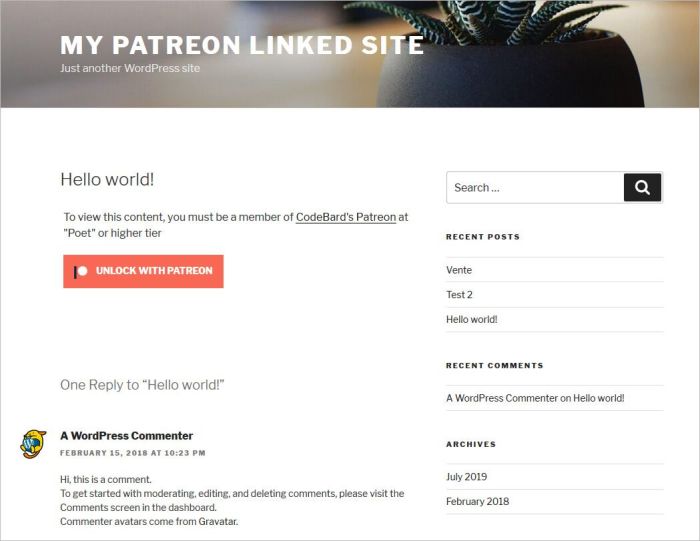How to restrict content on WordPress to Patreon members is a crucial topic for creators looking to monetize their work. This guide delves into various methods, from user-friendly plugins to custom coding solutions, ensuring your exclusive content reaches only those who support your work. We’ll explore different membership levels, access controls, and crucial security considerations to protect your content and build a thriving community of patrons.
This comprehensive guide covers everything from the basics of content restriction to advanced strategies for future growth. We’ll cover popular plugins, custom coding, membership tier management, and detailed examples of different types of restricted content. You’ll also find a breakdown of security best practices, troubleshooting common issues, and planning for future scalability and maintenance.
Introduction to Content Restriction
Restricting WordPress content to Patreon members allows creators to offer exclusive content to their supporters, fostering a stronger community bond and providing a direct revenue stream. This approach creates a tiered experience, rewarding loyal patrons with access to premium materials while allowing free access to introductory content. This system also differentiates a creator’s work, helping them stand out from general content on the web.This method of content restriction benefits both creators and patrons.
Creators can monetize their work and offer unique value to their patrons. Patrons, in turn, gain exclusive access to high-quality content, fostering a deeper connection with the creator. Crucially, a well-implemented restriction system should prioritize both security and user experience. Security measures protect the creator’s intellectual property, while a seamless user experience keeps patrons engaged and satisfied.
Methods for Content Restriction
Various approaches exist for restricting WordPress content to Patreon members. Each method offers different levels of complexity and control.
- Using WordPress plugins specifically designed for Patreon integration. These plugins streamline the process of linking your Patreon account to your WordPress site and handling content restriction. They usually handle the complexities of member authentication and access control, reducing the workload on the creator.
- Employing custom code. This approach gives the creator complete control over the restriction process. However, it demands a strong understanding of WordPress development and potentially requires ongoing maintenance.
- Integrating with a third-party platform. Some third-party platforms can manage memberships and content access. This solution can simplify the setup and management of the process.
Security Considerations
Implementing content restrictions necessitates careful attention to security. Protecting access to premium content is vital to safeguard the creator’s work and maintain a secure platform for patrons.
- Robust authentication and authorization. Secure authentication methods are essential to verify a user’s Patreon membership status. This prevents unauthorized access and protects the exclusive content.
- Regular security audits. Regularly reviewing the security of the content restriction system is critical. This helps identify and mitigate potential vulnerabilities before they are exploited.
- Using strong passwords and encryption. Protecting user accounts and sensitive data is essential. Employing strong passwords and encrypting data is crucial for safeguarding both the creator’s and patron’s information.
User Experience Considerations
The user experience should be a priority when restricting content. A smooth and intuitive process encourages patrons to engage with the content.
- Clear communication. Inform patrons about the content restriction policy and how to access the restricted content. A clear explanation of the Patreon membership benefits can help drive engagement and participation.
- Seamless access. The process for accessing restricted content should be simple and straightforward. A user-friendly interface minimizes frustration and encourages ongoing patronage.
- Accessibility. Ensure the restricted content is accessible to all patrons, regardless of their device or technical expertise. This can be achieved through responsive design and user-friendly interfaces.
WordPress Plugins for Patreon Integration

Restricting content to Patreon members on your WordPress site opens up a world of possibilities for monetizing your blog or content. This often involves a dedicated plugin, bridging the gap between your WordPress platform and your Patreon account. This section delves into the world of popular plugins and how to integrate them effectively.Plugins are vital tools for streamlining this process.
They handle the complex tasks of checking membership levels and presenting the appropriate content to each user. Selecting the right plugin is critical for a smooth user experience and efficient content management.
Popular Plugins for Patreon Integration
Several plugins offer robust Patreon integration capabilities. Choosing the right one depends on your specific needs and the level of customization you require. Some popular options include MemberPress, Restrict Content Pro, and Paid Memberships Pro. Each offers varying levels of features and price points. Consider factors like ease of use, customization options, and potential scalability.
Comparison of Plugin Features
A comparison of features among popular plugins highlights the nuances of each option.
| Plugin | Key Features | Ease of Use | Customization | Pricing |
|---|---|---|---|---|
| MemberPress | Comprehensive membership management, various membership levels, and seamless content restriction. | Generally user-friendly interface. | High degree of customization for advanced users. | Starts from a paid plan. |
| Restrict Content Pro | Strong focus on content restriction, multiple membership levels, and robust access controls. | Intuitive, though perhaps less intuitive than MemberPress for beginners. | Excellent customization for advanced users. | Starts from a paid plan. |
| Paid Memberships Pro | Highly customizable memberships and strong content restriction capabilities. | Good user interface, with learning curve for advanced customization. | Exceptional customization, often tailored to advanced requirements. | Starts from a paid plan. |
MemberPress Installation and Configuration
MemberPress is a popular and feature-rich plugin. This section provides a step-by-step guide for its installation and configuration.
- Download and Install: Download the MemberPress plugin from the WordPress plugin repository. Activate the plugin after installation.
- Create Membership Levels: Within the MemberPress settings, configure various membership levels, each with different access privileges and corresponding pricing on Patreon. This step defines what content is accessible to each level of Patreon membership.
- Integrate with Patreon: Connect your MemberPress account with your Patreon account. This often involves providing your Patreon API key and other necessary credentials. This crucial step establishes the link between your WordPress membership levels and your Patreon subscriptions.
- Restrict Content: Select the content you wish to restrict. In the MemberPress plugin, you can assign specific content to different membership levels. This will control what content is accessible to your Patreon members based on their subscription tier.
- Testing: Thoroughly test the restriction setup with various membership levels on your Patreon account. Ensure that the correct content is restricted and that the user experience is smooth.
Integrating MemberPress with Patreon
Integrating MemberPress with your Patreon account typically involves these steps:
- Obtain Patreon API Key: Access your Patreon account settings and obtain your API key. This is a crucial security token for communication between your WordPress site and your Patreon account.
- Configure MemberPress: Within the MemberPress settings, navigate to the Patreon integration section. Enter your API key and other required details. Ensure the correct settings match your Patreon subscription levels and WordPress membership levels.
- Test Connection: After entering the details, test the connection to ensure the plugin can communicate correctly with your Patreon account. This confirmation is crucial to prevent any issues with the restriction functionality.
Custom Coding Solutions
Custom coding offers the most granular control over content restriction, allowing for intricate configurations tailored to specific Patreon tiers and user interactions. However, this power comes with a trade-off. Implementing custom solutions requires significant technical expertise and ongoing maintenance, which can be a considerable burden for those without dedicated developers. This approach is best suited for users with advanced WordPress knowledge and a willingness to invest the time in development and debugging.
Advantages of Custom Coding
Custom solutions provide unparalleled flexibility in implementing sophisticated content restrictions. Developers can tailor the experience for each Patreon tier, offering different levels of access. They can even integrate with other custom functionalities or APIs, allowing for more dynamic content displays and user interactions. Furthermore, custom code can be optimized for performance, ensuring a seamless user experience, especially for a large volume of content.
Disadvantages of Custom Coding
Custom coding solutions demand a high level of technical expertise. Issues can arise during development and require debugging, potentially causing delays in the implementation timeline. Maintaining the codebase over time necessitates ongoing support and updates, adding to the overall cost. The complexity of custom solutions also increases the likelihood of introducing security vulnerabilities, which require careful consideration and proactive mitigation strategies.
WordPress Hooks and Filters for Content Restriction
WordPress hooks and filters provide a structured and maintainable way to control content visibility. These mechanisms allow developers to insert custom logic into specific points within the WordPress workflow, such as when a page is loaded or a user logs in. This approach enhances code modularity and reduces the risk of introducing conflicts with existing themes or plugins. By utilizing these tools, the content restriction logic can be separated from the main codebase, promoting better code organization and maintainability.
Sample Code Snippet
“`phpadd_filter(‘the_content’, ‘restrict_content_by_patreon’, 10, 2);function restrict_content_by_patreon($content, $post_id) $patreon_membership = get_patreon_membership_status(); // Replace with your function if ($patreon_membership == ‘premium’) return $content; else return ‘This content is restricted to Premium Patreon members.’; function get_patreon_membership_status() // Replace with your logic to determine membership status // Example: Check if a user is logged in and has a premium membership.
if (is_user_logged_in() && current_user_can(‘manage_options’)) return ‘premium’; else return ‘free’; “`This code snippet demonstrates a basic content restriction mechanism using a filter. The `restrict_content_by_patreon` function checks the membership status using the `get_patreon_membership_status` function and displays either the content or a restricted message accordingly. Remember to replace the placeholder function with your actual Patreon integration logic.
Security Considerations in Custom Coding
Security is paramount when implementing custom code. Developers must thoroughly validate user input and sanitize data to prevent vulnerabilities like cross-site scripting (XSS) and SQL injection. Regular security audits are crucial to identify and address potential weaknesses. Properly managing user roles and permissions within the custom code is equally vital. The custom code should be kept updated with the latest security patches to minimize risks.
Implementing Membership Levels and Access Control
Defining different membership tiers on Patreon is crucial for controlling content access. Each tier can be associated with specific benefits, including exclusive content, access to forums, or early access to projects. Careful consideration of the tiers and the content they unlock ensures a fair value proposition for your patrons.Effective content restriction relies on mapping these Patreon tiers to corresponding access levels in WordPress.
This allows you to dynamically control what content is visible to which patrons. This seamless integration ensures that only patrons at the appropriate level gain access to the exclusive content.
Defining Patreon Membership Tiers
Patreon allows for the creation of multiple membership tiers. Each tier typically comes with a specific amount of monthly support required for the patron. Higher tiers often come with increased benefits, including access to exclusive content. The tiers should be clearly defined, and the benefits of each tier should be communicated effectively on your Patreon page. Consider offering a “Patron” level with access to exclusive articles, a “Patron+” level with access to premium downloads, and a “Creator” level with early access to projects, for example.
Mapping Tiers to WordPress Content Access
WordPress plugins designed for Patreon integration usually provide an interface to link specific Patreon membership levels with WordPress user roles. These plugins often handle the complex task of automatically granting or restricting access to content based on the patron’s current membership level. This automation saves significant time and effort compared to manually managing access for each patron. Consider using plugins that allow for flexible customization of content restriction rules.
Content Access Table
The following table illustrates a simple example of how content types can be linked to specific membership levels.
| Content Type | Membership Level | Access Description |
|---|---|---|
| Exclusive Articles | Patron | Full access to all articles. This might include behind-the-scenes content or more in-depth analysis of topics. |
| Premium Downloads | Patron+ | Access to premium downloads. This could include high-resolution images, templates, or other valuable resources. |
| Early Access to Projects | Creator | Access to projects before their public release. This might include sneak peeks, beta testing opportunities, or other exclusive previews. |
WordPress User Roles and Permissions
WordPress’s user roles and permissions system is integral to content restriction. Standard WordPress user roles, like subscriber, contributor, author, editor, and administrator, can be associated with specific membership levels. For example, a “Patron” membership level might be mapped to the “subscriber” role with limited content access, while a “Patron+” membership level might be mapped to the “contributor” role with enhanced content access.
This mapping allows you to leverage WordPress’s built-in security and access control mechanisms.
Content Examples: How To Restrict Content On WordPress To Patreon Members
Restricting content on Patreon allows you to tailor the experience for different levels of support. This section demonstrates how various types of content can be gated behind different membership tiers, fostering a more engaging and rewarding experience for your patrons. Different tiers offer varying access, encouraging deeper engagement with your work.By clearly defining the benefits of each tier, you can attract patrons at various commitment levels and encourage ongoing support.
Examples of restricted content include articles, downloads, videos, and exclusive content. The tiered structure allows for a personalized and valued experience for all patrons.
Article Content Examples
Defining the content available for each tier ensures a clear value proposition for patrons. The structure allows for tiered access to content.
- Bronze Tier: Access to a curated selection of blog posts from the past year, focused on general topics.
- Silver Tier: Includes all Bronze Tier content, plus in-depth articles on advanced topics and recent research, enabling patrons to delve deeper into your expertise. This might involve an article series or a more thorough exploration of a single topic.
- Gold Tier: Access to all previous content, plus exclusive articles with detailed case studies, interviews with industry leaders, and early access to upcoming blog posts. This demonstrates a premium level of access and support.
Downloadable Content Examples
Patrons appreciate tangible benefits for their support. The structure allows for a graduated value proposition, ensuring each tier offers something unique.
Restricting WordPress content for Patreon members is a great way to reward your loyal supporters. To really maximize your Patreon rewards, though, consider a winning A/B testing strategy. For instance, if you’re offering exclusive content behind a Patreon paywall, you can use A/B testing to see which design elements or calls to action resonate best with your audience.
This data can help you fine-tune your Patreon member experience, leading to greater engagement and more paying subscribers. Ultimately, a strong strategy for restricting content on WordPress to Patreon members, combined with a thoughtful A/B testing approach, will pay dividends. create a winning ab testing strategy is a valuable resource for this.
- Bronze Tier: A PDF guide on getting started with a particular skill or topic, like a free, downloadable template.
- Silver Tier: A comprehensive eBook covering a more advanced topic, with downloadable resources like spreadsheets, checklists, and templates.
- Gold Tier: Exclusive access to a premium downloadable toolkit with detailed resources, templates, and high-resolution images/graphics for use in their projects. This is tailored for the most dedicated supporters.
Video Content Examples
Videos are engaging and often a preferred method of consuming information. A tiered approach ensures a balanced experience for all patrons.
- Bronze Tier: Access to a curated selection of previously recorded introductory videos.
- Silver Tier: Access to all Bronze Tier videos plus exclusive behind-the-scenes footage, short interviews with collaborators, and bonus tutorials.
- Gold Tier: Access to all previous video content, including a live Q&A session, early access to new videos, and a masterclass on a specific topic.
User Experience and Security Considerations
Restricting content behind a Patreon paywall requires careful consideration of both the user experience and security protocols. A seamless experience for paying patrons is crucial for fostering loyalty and encouraging continued support. Simultaneously, robust security measures are essential to protect the restricted content and prevent unauthorized access. This section details best practices for both areas.A well-designed user experience not only makes the content more accessible but also increases the likelihood of patrons returning for more.
Security measures, on the other hand, are paramount for protecting the intellectual property and ensuring that only authorized individuals have access to the content.
Restricting WordPress content to Patreon members is a great way to monetize your blog, but before you dive in, consider ad platforms. Should you take recommendations? That’s a crucial question, and exploring resources like ad platforms should you shouldnt you take recommendations can help you make the right choice. Ultimately, figuring out the best approach for your WordPress content strategy, whether it’s Patreon-based or ad-supported, is key to success.
So, let’s get back to those Patreon members and how to secure your exclusive content!
Designing a User-Friendly Experience for Patrons
Providing a smooth and intuitive experience for patrons accessing restricted content is vital for maintaining a positive perception of the platform. Clear and concise instructions, coupled with a visually appealing design, can significantly improve the user journey.
- Intuitive Navigation: Employ a clear and simple navigation system. Patrons should easily locate the restricted content and understand the process for accessing it. Avoid complex steps or confusing layouts.
- Progress Indicators: Implement visual cues to indicate the patron’s progress in the access process. For example, a loading bar or a message confirming successful access can greatly enhance the experience.
- Accessibility Considerations: Ensure the restricted content is accessible to patrons with disabilities. This includes adherence to WCAG guidelines for screen readers and other assistive technologies.
- Mobile Optimization: Design the access process to work seamlessly across various devices and screen sizes. A responsive design that adapts to different mobile devices and browsers is essential.
Security Measures to Protect Restricted Content, How to restrict content on wordpress to patreon members
Implementing robust security measures is critical to prevent unauthorized access and content theft. This involves a multifaceted approach that includes technical safeguards and procedural controls.
- Strong Passwords and Authentication: Enforce strong password policies for accessing restricted content. Implement multi-factor authentication (MFA) for an added layer of security. This is crucial for preventing unauthorized access by brute-force attacks or compromised credentials.
- Regular Security Audits: Conduct regular security audits to identify and address potential vulnerabilities. This proactive approach helps to mitigate risks before they can be exploited. Regular updates to security protocols are also recommended.
- Secure Content Delivery: Utilize secure protocols like HTTPS to encrypt communication between the platform and patrons. This protects sensitive data transmitted during the access process. Employ robust server configurations to minimize the attack surface and potential data breaches.
Preventing Unauthorized Access and Content Theft
Preventing unauthorized access and content theft requires a combination of technical and procedural measures. This includes implementing strong access controls and monitoring for suspicious activity.
- Access Control Lists (ACLs): Implement ACLs to precisely control access based on membership level. This ensures that only authorized users can access specific content. This approach minimizes the risk of unauthorized disclosure.
- Monitoring and Logging: Monitor access attempts and log all interactions with restricted content. This enables quick identification and response to potential security breaches. Robust logging practices are essential for forensic analysis.
- Content Protection Mechanisms: Employ content protection mechanisms, such as watermarks or digital rights management (DRM) to deter unauthorized copying and distribution. Watermarks, for example, can serve as a visual deterrent and a forensic marker in the event of theft.
Maintaining Data Privacy
Protecting patron data is crucial for building trust and maintaining compliance with privacy regulations. Transparency and clear communication about data handling practices are vital.
- Data Minimization: Collect only the necessary data for the Patreon platform’s operations and content access. Avoid collecting excessive or irrelevant data. This practice helps to minimize the potential for misuse.
- Compliance with Privacy Regulations: Adhere to relevant data privacy regulations, such as GDPR or CCPA, depending on the target audience. This is crucial for avoiding legal ramifications and maintaining the trust of users.
- Data Encryption and Security: Encrypt sensitive patron data both in transit and at rest. This protects data from unauthorized access or interception. Encryption is an essential security measure to protect sensitive information.
Troubleshooting Common Issues
Restricting WordPress content to Patreon members can be a rewarding way to monetize your blog, but it’s not without its potential pitfalls. Knowing how to diagnose and resolve common problems is crucial for maintaining a smooth user experience and avoiding frustrating downtime. This section delves into the most frequent issues and provides practical solutions.Troubleshooting content restriction often involves understanding the interplay between the Patreon integration plugin, your WordPress setup, and user permissions.
By systematically identifying the source of the problem, you can restore access and prevent future issues.
Plugin Conflicts
Plugin conflicts are a frequent source of content restriction problems. Different plugins might interfere with each other, especially those managing membership or user roles. This incompatibility can lead to unexpected behavior, such as the Patreon integration plugin not functioning correctly or users experiencing unexpected access limitations.
- To resolve plugin conflicts, systematically disable plugins one by one. If the issue resolves, you’ve identified the problematic plugin. Test the Patreon integration plugin thoroughly after disabling each plugin to ensure it functions correctly.
- Review plugin documentation. Often, plugin compatibility issues are Artikeld in the documentation. Look for any specific requirements or warnings about conflicts with other plugins.
- Update plugins. Outdated plugins are more likely to cause conflicts. Keep your plugins updated to ensure compatibility with the latest versions of WordPress and other plugins.
Access Errors
Incorrectly configured user roles or membership levels can lead to access errors. Users might be assigned the wrong permissions, leading to them not being able to access restricted content even if they’re paying members.
- Double-check user roles. Ensure that the user roles assigned to Patreon members align with the required permissions for accessing the restricted content. This includes checking if the correct roles have been created and if the correct capabilities are associated with those roles.
- Verify membership status. Users might be paying members but not yet registered with your WordPress system. Double-check that their Patreon membership status has been correctly linked to the corresponding user roles within WordPress. This is often a key step that gets overlooked.
- Examine your plugin settings. Many Patreon integration plugins offer specific settings for managing user access. Ensure that these settings are configured correctly to reflect the desired membership levels and access controls.
Database Issues
Corrupted or inconsistent data in the WordPress database can cause unpredictable access problems.
Want to keep your WordPress content exclusive to Patreon members? It’s totally doable! You can achieve this through various plugins and custom coding solutions. By understanding these strategies, you can effectively engage your audience and drive meaningful interactions, which in turn can boost your Patreon membership growth. Thinking about how to effectively engage your audience and keep them coming back for more?
Consider exploring the power of corporate journalism, a method to capture customers’ imagination with capture customers imagination with corporate journalism by crafting compelling narratives and stories that resonate with your target market. This approach can help cultivate brand loyalty and deepen the relationship between your business and its patrons. In the end, using these techniques for exclusive WordPress content behind a Patreon paywall will create a loyal customer base and keep your audience engaged.
- Run database maintenance. Occasionally, running database maintenance tasks can help restore database integrity. These actions might include optimizing the database or repairing tables.
- Backup your database. Before making any significant changes to the database, always create a backup. This ensures you can revert to a previous state if needed.
- Consult WordPress support resources. If database issues persist, consider consulting WordPress support forums or documentation for specific guidance on resolving database-related problems.
Preventing Future Problems
Proactive measures can minimize the risk of future issues.
- Regular backups. Establish a regular backup routine for your WordPress site, including the database. This is crucial for data recovery in case of unforeseen problems.
- Thorough testing. Thoroughly test the content restriction system before making it live. This includes testing different membership levels and ensuring the content restriction functions as expected for various user roles.
- Monitoring and maintenance. Monitor the system for any unusual activity or errors. Regular maintenance tasks and checks will help prevent potential issues.
Future Development and Updates
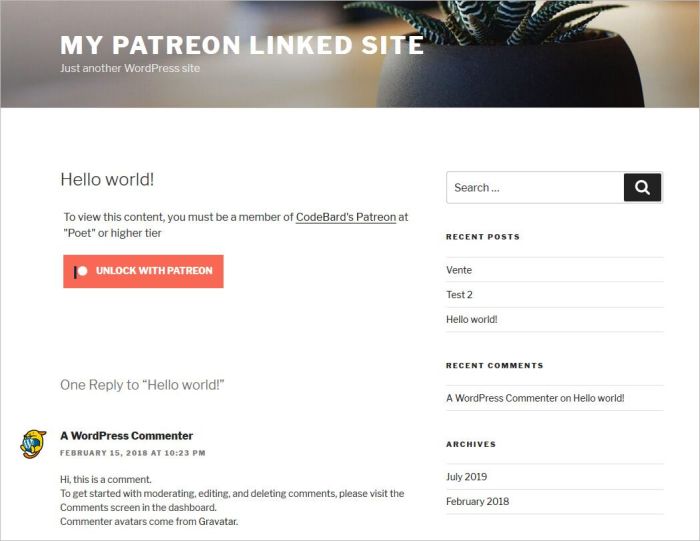
Restricting content for Patreon members in WordPress requires a system that can adapt to evolving needs. This includes future changes in Patreon’s API, WordPress updates, and the potential for increased user traffic. Planning for these eventualities is crucial to maintaining a smooth and secure content delivery system.
Potential Improvements and Updates
The content restriction system can be enhanced by incorporating features for better user experience and system management. Improved user interface elements for managing membership levels and content access can streamline the process. Adding the capability to dynamically adjust content restrictions based on user engagement, such as highlighting recently unlocked content, can increase user interaction.
Adapting to Future Changes
Maintaining compatibility with future changes in Patreon’s API and WordPress updates is vital. Regularly reviewing and updating the plugin or custom code is necessary to avoid encountering incompatibility issues. Staying informed about upcoming API changes through Patreon’s official documentation and forums will be important to prevent any unexpected disruptions in service. Monitoring WordPress update releases and incorporating any necessary modifications to the system will ensure the plugin or code remains functional with the latest version of WordPress.
Scaling Strategies
As the number of Patreon members and content pieces increases, the system must be scalable. A modular design approach can improve maintainability and allow for future expansion. Employing caching strategies for frequently accessed content can reduce server load. Utilizing a robust database structure will allow the system to handle larger volumes of data and requests.
Ongoing Maintenance
Regular maintenance is essential to ensure the system’s continued functionality and security. This includes keeping the plugin or custom code updated to address security vulnerabilities and bugs. Periodically checking for and resolving any errors will help prevent unforeseen issues. Regular backups of the content and user data are also critical to minimize data loss in case of unforeseen circumstances.
A scheduled maintenance routine can help prevent significant problems from occurring.
Epilogue
Unlocking your WordPress content for Patreon members opens doors to exclusive rewards and a stronger connection with your audience. By understanding the various methods, implementing robust security measures, and focusing on a seamless user experience, you can cultivate a loyal community of patrons who appreciate your work. This guide provides a robust roadmap to success in this monetization strategy.