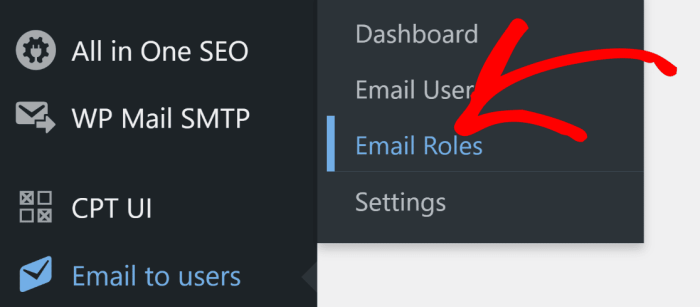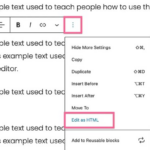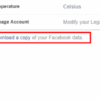How to send email to all registered users in WordPress? This comprehensive guide walks you through everything you need to know about reaching your audience effectively. From choosing the right plugins to crafting engaging email templates, we’ll cover the essentials to get your campaigns off the ground. Learn how to personalize messages, segment your users, and track results. We’ll also delve into best practices, security considerations, and troubleshooting common issues, ensuring your email marketing is not just successful, but secure as well.
Sending emails to all your registered WordPress users can be a powerful tool for engagement. Whether you’re sending welcome messages, updates on new content, or promoting special offers, targeted communication can boost user retention and drive traffic to your website. Understanding the different methods, from user-friendly plugins to manual coding, will empower you to build a stronger connection with your audience.
We’ll explore each approach, weighing the pros and cons to help you find the ideal solution for your specific needs.
Introduction to Emailing Registered Users in WordPress
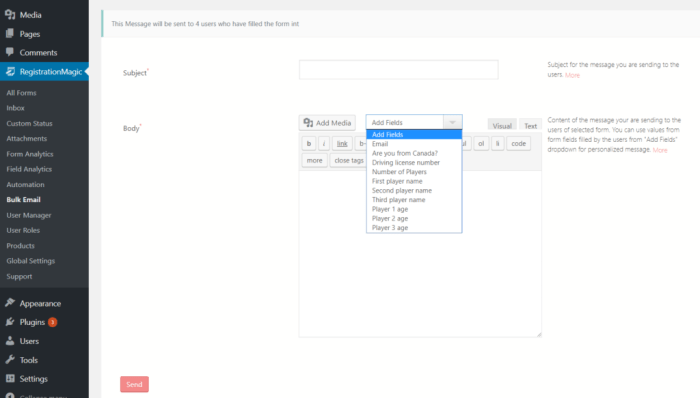
Sending emails to registered users in a WordPress website is a crucial aspect of website management and user engagement. It allows you to communicate directly with your audience, fostering stronger relationships and driving user actions. Effective email campaigns can be tailored to specific user segments, increasing the likelihood of achieving desired outcomes.This process is essential for a variety of reasons, from welcoming new subscribers to providing updates on important changes, and fostering ongoing communication to maintain a thriving community around your site.
This detailed exploration delves into the importance of targeted emails, the various methods for accessing user information, and the most suitable email marketing platforms for WordPress.
Importance of Email Communication
Email communication is a powerful tool for connecting with your audience. It allows for targeted messaging, tailored to specific user segments and needs. Welcome emails can set the tone for a positive user experience, while updates keep users informed about site changes or new features. Newsletters provide a platform for sharing valuable content, driving traffic to your site, and nurturing customer relationships.
Methods for Accessing Registered User Information
WordPress offers various methods for accessing registered user information. The built-in WordPress user database provides comprehensive data on each registered user, including email addresses, usernames, and registration dates. This information is crucial for personalized communication and targeted email campaigns. You can access this data through the WordPress admin panel, where you can easily filter and sort users based on specific criteria.
Custom plugins can also enhance this process by adding specific fields or data points that are important to your needs.
Comparison of Email Marketing Platforms
Several email marketing platforms are compatible with WordPress. Choosing the right platform depends on your specific needs and budget. Some popular choices include:
- Mailchimp: A widely used platform known for its user-friendly interface and extensive features. It provides robust email marketing tools, including segmentation, automation, and analytics. Mailchimp integrates well with many popular WordPress plugins and offers free plans for small businesses. A key advantage is its large library of email templates.
- Sendinblue: An excellent option for businesses of all sizes. Sendinblue excels in automation features, making it ideal for setting up automated email sequences, such as welcome series or abandoned cart reminders. Their user-friendly interface and robust analytics make it easy to track and optimize campaigns. It also offers a free tier, making it accessible for startups.
- ConvertKit: This platform focuses on email marketing for content creators and bloggers. ConvertKit provides tools for building email lists and creating automated email sequences, perfect for nurturing leads and promoting your content. Its simplicity and focus on content marketing make it a strong contender for those with specific content-focused goals.
- ActiveCampaign: This powerful platform is renowned for its robust automation capabilities, allowing you to build sophisticated workflows to manage customer journeys. ActiveCampaign is often a great choice for larger businesses or those with complex needs requiring sophisticated segmentation and personalization features. Its pricing structure is tiered, making it more suited for medium-to-large businesses.
Factors to Consider When Choosing an Email Marketing Platform
Factors to consider when choosing an email marketing platform include features, pricing, integrations with WordPress plugins, and customer support. Platforms with robust automation capabilities and customizable templates can streamline your email marketing process. The platform’s pricing structure should align with your budget, considering the volume of emails you anticipate sending. Seamless integrations with WordPress plugins can make the email process more efficient.
A platform’s customer support should be readily available to address any issues you may encounter. Reliable customer support is crucial to ensure you receive assistance when needed.
WordPress Plugins for Emailing Registered Users
Sending emails to registered users in WordPress is a crucial aspect of user engagement and communication. From newsletters and updates to transactional emails and welcome messages, automated email campaigns can significantly improve user experience and drive conversions. Utilizing WordPress plugins simplifies this process, allowing you to manage email lists and send personalized communications without extensive coding knowledge.Effective email marketing in WordPress requires robust and reliable plugins.
These plugins streamline the entire process, from managing user lists to sending targeted emails, saving you time and resources. The right plugin choice directly impacts your email campaign’s success, so understanding their features and limitations is vital.
Popular WordPress Emailing Plugins
Various plugins offer functionalities for emailing registered users. Some popular options include Mailchimp for WordPress, Constant Contact, and several others designed specifically for WordPress. Choosing the right plugin depends on your specific needs, budget, and technical expertise.
Mailchimp for WordPress
Mailchimp, a widely recognized email marketing platform, offers a dedicated WordPress plugin. This integration allows seamless synchronization with your existing Mailchimp account. This means you can manage your email lists, create campaigns, and send emails directly through your WordPress dashboard. Mailchimp for WordPress provides a user-friendly interface for managing email lists, segmenting users, and scheduling campaigns. Its robust features extend beyond basic emailing, encompassing detailed analytics to track campaign performance.
A significant advantage is its wide range of pre-built templates and design options. However, its extensive features come with a paid subscription, potentially making it less suitable for users with smaller email lists or on tight budgets.
Constant Contact for WordPress
Constant Contact also offers a WordPress plugin, enabling similar functionalities to Mailchimp. It allows users to manage email lists, design templates, and send emails within the WordPress environment. This plugin mirrors the intuitive interface of its broader platform. Constant Contact often integrates with other services, providing further flexibility. Similar to Mailchimp, a paid subscription is required for its full functionality.
Other WordPress Plugins, How to send email to all registered users in wordpress
Numerous other plugins cater specifically to emailing registered users, each with its own set of features. These often include functionalities for sending welcome emails, promotional emails, and transactional emails. Some plugins offer more advanced features, like personalized content based on user data or A/B testing. Each plugin’s features and pricing model need to be considered when selecting the best option for your specific needs.
Plugin Comparison Table
| Plugin Name | Free/Paid | Features |
|---|---|---|
| Mailchimp for WordPress | Paid (subscription-based) | Extensive email marketing features, user segmentation, campaign tracking, pre-built templates. |
| Constant Contact for WordPress | Paid (subscription-based) | Email list management, template design, campaign scheduling, integrations with other services. |
| [Other Plugin Name 1] | Free/Paid | Basic email sending, potentially limited features compared to paid options. |
Configuration Example: Mailchimp for WordPress
This table Artikels the configuration process for the Mailchimp for WordPress plugin.
| Step | Action |
|---|---|
| 1 | Install and activate the Mailchimp for WordPress plugin from the WordPress plugins directory. |
| 2 | Connect your Mailchimp account by entering your API key and account details within the plugin settings. |
| 3 | Create or import your email lists into WordPress. |
| 4 | Design and schedule your email campaigns within the WordPress dashboard using the Mailchimp interface. |
| 5 | Track your campaign performance using the analytics provided by the plugin. |
Manual Emailing Methods (Without Plugins): How To Send Email To All Registered Users In WordPress
Sending emails to registered users manually in WordPress offers a degree of customization, allowing you to directly control the process. However, it requires a more technical approach and necessitates understanding WordPress functions and database interactions. This method is generally less efficient than using dedicated plugins for bulk emailing, but can be useful in specific scenarios or for users comfortable with code.
It also grants the user granular control over the emailing process and allows for the use of custom logic and templates.Direct database interaction provides flexibility but carries potential risks if not handled cautiously. This manual approach can lead to significant time savings if you need precise control over the delivery and content of your messages.
Accessing User Data
WordPress provides functions for retrieving user information. To send emails to all registered users, you first need to fetch their data. The `get_users()` function is crucial for this purpose. This function allows you to retrieve a list of users, enabling you to access details like email addresses.
user_email; $username = $user->user_login; // … send email …?>
This example demonstrates a fundamental approach to retrieving user data. You can customize this code to retrieve specific user fields as needed.
Constructing Email Messages
Once you have the user data, you need to construct the email message. WordPress’s email functionalities, including the `wp_mail()` function, can be utilized to send the emails.
user_email;$subject = “Welcome to Our Website”;$message = “Hello $username, welcome to our website!”;wp_mail($to, $subject, $message);?>
This code snippet illustrates sending a basic email to a user. This example can be enhanced to incorporate dynamic content based on the user’s specific data or actions.
Security Considerations
Handling user data, particularly email addresses, requires careful consideration of security. Never hardcode sensitive information like database credentials directly into your code. Use environment variables or secure configuration methods to store sensitive information. Always sanitize user input before using it in your email templates. Avoid sending emails containing potentially harmful or malicious content.
Verify the legitimacy of the user’s email address to prevent email spam.
Potential Limitations of Manual Emailing
| Limitation | Explanation |
|---|---|
| Scalability | Manually sending emails to a large number of users can be inefficient and time-consuming. |
| Error Handling | Manual methods often require extensive error handling to ensure successful delivery to all users. |
| Maintenance | Maintaining the code for manual emailing can be complex, especially as your website grows. |
| Security | Handling user data manually involves security vulnerabilities if not implemented carefully. |
| Lack of Features | Manual methods usually lack features like scheduling, reporting, or customization found in dedicated plugins. |
These limitations highlight the need for careful consideration when choosing between manual and plugin-based approaches.
Emailing Strategies and Best Practices
Sending targeted emails to your registered WordPress users is crucial for engagement and driving conversions. Effective email campaigns require more than just sending out generic messages. A well-structured approach, focusing on user segmentation, compelling subject lines, and optimized email design, is essential for maximizing open and click-through rates. This section will explore key strategies and best practices for crafting successful email campaigns.Segmentation is key to personalization and relevance.
Tailoring your message to specific user groups ensures your emails resonate with their interests and needs. This approach enhances engagement and yields better results compared to mass-sent, generic communications.
Email List Segmentation Strategies
Effective segmentation involves categorizing users based on various factors. These factors might include their purchase history, membership level, content consumption patterns, or even demographics. By grouping users with similar characteristics, you can craft targeted messages that address their unique needs and desires. For example, users who have purchased a premium plugin might receive emails about new features or updates, while those who haven’t yet purchased anything might receive promotional offers.
- Customer Journey Stage: Categorize users based on where they are in their relationship with your website. Welcome emails for new subscribers, follow-up emails for abandoned carts, and thank-you emails for purchases are all examples of targeted communication based on the customer journey.
- Engagement Level: Identify users who are actively engaging with your website, such as frequent blog readers or those who download resources, and cater to them with special offers or exclusive content.
- Purchase History: Segment users based on their previous purchases. This allows for targeted recommendations of complementary products or services.
- Membership Level: If you offer different membership levels, send specific emails to each group. This could include exclusive discounts, early access to new features, or access to exclusive content.
Crafting Compelling Email Subject Lines
Compelling subject lines are vital for driving open rates. A well-crafted subject line grabs attention and entices users to open your email. It should be concise, relevant, and intriguing. Avoid spammy language or overly promotional phrasing.
- Clarity and Conciseness: Clearly communicate the email’s purpose. Use s that resonate with your target audience.
- Intrigue and Urgency: Craft subject lines that pique interest and create a sense of urgency. This could involve mentioning limited-time offers or exclusive content.
- Personalization: Include the user’s name in the subject line where possible. This personal touch makes the message feel more tailored and relevant.
- A/B Testing: Experiment with different subject lines to see what resonates best with your audience. Track the open rates for each variation to identify the most effective approach.
Optimizing Emails for Different Clients and Devices
Ensuring email readability across various email clients and devices is crucial for a positive user experience. Emails should render correctly on desktop computers, laptops, tablets, and smartphones. Test your emails on different devices and email clients to identify potential display issues.
- Responsive Design: Utilize responsive email design techniques to ensure your emails adapt to different screen sizes.
- Clear Call-to-Actions (CTAs): Ensure your call-to-actions are prominent and easy to understand on all devices.
- Accessibility: Use clear fonts, sufficient color contrast, and alternative text for images to accommodate users with disabilities.
- Testing Across Clients: Test your emails on various email clients like Gmail, Outlook, Yahoo, and Apple Mail to ensure optimal display.
Comparing Email Marketing Strategies
The effectiveness of different email marketing strategies depends on your specific audience and goals. Analyzing data to understand which strategies yield the best results is essential.
| Strategy | Description | Pros | Cons |
|---|---|---|---|
| Transactional Emails | Emails triggered by user actions, such as order confirmations or password resets. | High open rates, builds trust, essential for customer service. | May not be suitable for promotional campaigns. |
| Promotional Emails | Emails promoting products, services, or content. | Drives sales, builds brand awareness. | Can be perceived as spam if not relevant. |
| Welcome Emails | Emails sent to new subscribers to onboard them. | Crucial for user engagement and brand building. | Needs careful crafting to avoid overwhelming new subscribers. |
Troubleshooting Common Issues
Sending emails to all registered users in WordPress can sometimes encounter unexpected problems. Understanding these potential issues and their solutions is crucial for maintaining a smooth and reliable communication process. This section details common pitfalls and provides practical troubleshooting steps.Troubleshooting email delivery involves identifying the root cause of any problems. Effective troubleshooting often involves careful examination of error messages, server configurations, and plugin interactions.
By systematically addressing these aspects, you can identify and resolve issues quickly and efficiently.
Email Delivery Failures
Many factors can contribute to email delivery failures. These include server-side issues, incorrect email settings, or problems with the email client. A thorough understanding of these potential issues is essential for effectively resolving them.
- Incorrect Email Settings: Misconfigured SMTP settings, missing or incorrect sender email addresses, or problems with email authentication can prevent emails from being delivered. Verify your SMTP server details, sender email address, and authentication credentials (e.g., username and password). Ensure the server is accessible and properly configured.
- Server-Side Issues: WordPress hosting servers might experience temporary outages, server overload, or technical issues. Checking the server’s status and contacting your hosting provider is crucial if you suspect server-side problems. Consider the timing of your email sending; avoid peak hours to mitigate server overload.
- Spam Filters: Recipients’ email providers often employ spam filters to prevent unwanted emails. Ensure your email content and subject lines are not flagged as spam. Avoid using excessive or irrelevant s, and maintain a professional tone in your communication. Use a reputable email service provider for sending bulk emails to reduce the chance of being flagged as spam.
- WordPress Plugin Conflicts: Sometimes, plugins can interfere with email functionality. Temporarily disable plugins to identify conflicts. If a particular plugin is suspected, contact the plugin developer for support or explore alternative solutions.
Debugging Email Delivery Issues
Identifying the source of email delivery issues is crucial for effective troubleshooting. Utilize the available debugging tools to pinpoint the problem.
- WordPress Debugging Tools: WordPress offers built-in debugging tools that provide detailed information about the process of sending emails. Use these tools to examine error logs, track the status of email delivery, and gather necessary data for effective troubleshooting. Look for error messages or warnings during the email sending process.
- Server Logs: Examine your hosting provider’s server logs for any error messages related to email delivery. These logs often provide crucial insights into the cause of delivery problems. Look for error codes, timestamps, and other details that can help identify the problem.
- Email Client Logs: Some email clients provide logs that detail the process of receiving and handling emails. If you encounter issues with specific recipients, check their email client logs to see if they are rejecting your messages. Verify the recipient’s email address is valid.
Error Messages and Possible Causes
A table outlining common error messages and their potential causes can aid in rapid issue resolution.
| Error Message | Possible Causes |
|---|---|
| 550 5.7.1 User unknown | Incorrect recipient email address or invalid user. |
| 554 5.7.1 Rejected | Server rejected the email due to spam filter or authentication issues. |
| Connection refused | SMTP server is not reachable or has connection issues. |
| Authentication failed | Incorrect SMTP authentication credentials or server configuration problems. |
| Message too big | The email exceeds the server’s maximum size limit. |
Security and Privacy Considerations
Sending bulk emails to registered users in WordPress necessitates a strong commitment to data privacy and security. Ignoring these crucial aspects can lead to reputational damage, legal issues, and a loss of user trust. Adhering to regulations like GDPR is paramount, as is employing robust security measures to protect user data and maintain a healthy email sending reputation.Protecting user data during email communications is not just a best practice; it’s a legal and ethical obligation.
Breaches in security can expose sensitive information, leading to financial loss, identity theft, and reputational harm for both the website owner and the affected users. This section will detail essential strategies for safeguarding user data and email credentials.
Importance of Data Privacy Regulations
Data privacy regulations like GDPR demand transparency and user consent for data collection and use. Failing to comply can result in significant fines and legal repercussions. Understanding and implementing these regulations are crucial for maintaining a secure and trustworthy environment for users. Compliance ensures user trust and demonstrates a commitment to responsible data handling.
Strategies for Protecting User Data During Email Communications
Ensuring the security of user data during email communications involves several critical steps. Implementing strong encryption protocols for data transmission is essential. This protects the confidentiality of user information during transit, making it unreadable to unauthorized parties. Furthermore, employing robust authentication methods to verify the identity of users is vital to prevent unauthorized access and ensure that emails are sent only to legitimate recipients.Regularly reviewing and updating email security protocols, and implementing multi-factor authentication (MFA) for increased security, are critical components of protecting user data.
Best Practices for Securing Email Credentials and Preventing Spam
Protecting email credentials and preventing spam is paramount for maintaining a clean sender reputation. Strong passwords, regularly changed, are the first line of defense against unauthorized access. Implementing robust spam filters, both client-side and server-side, is critical to preventing unwanted messages from reaching users. This also reduces the risk of your emails being flagged as spam, maintaining your sender reputation.Avoiding deceptive practices, such as using misleading subject lines or impersonating other entities, is crucial for maintaining a positive sender reputation.
Honesty and transparency in your email communication are essential.
Want to blast an email to all your WordPress users? It’s surprisingly straightforward. You can use plugins like MailPoet or similar tools to automate the process. However, a recent IAB report highlights a concerning trend: 70 of media companies not fully using AI, 70 of media companies not fully using ai iab report finds which makes me wonder if these companies are missing out on opportunities to streamline their communications with subscribers.
Regardless, making sure your WordPress site’s email lists are up-to-date and functioning correctly is still key for effective outreach.
Comparison of Email Security Protocols
| Protocol | Description | Security Level | Complexity |
|---|---|---|---|
| SMTP (Simple Mail Transfer Protocol) | The standard protocol for email transmission. | Low | Simple |
| TLS/SSL (Transport Layer Security/Secure Sockets Layer) | Adds encryption to SMTP for secure email transmission. | Medium | Moderately complex |
| STARTTLS | A mechanism for encrypting an SMTP connection. | Medium | Moderately complex |
| SPF (Sender Policy Framework) | Verifies the sender’s IP address. | Medium | Moderately complex |
| DKIM (DomainKeys Identified Mail) | Verifies the sender’s email domain. | Medium | Moderately complex |
| DMARC (Domain-based Message Authentication, Reporting & Conformance) | Combines SPF and DKIM for comprehensive authentication. | High | Complex |
Implementing these protocols, in combination with good email practices, will greatly enhance the security and reliability of your email communications. Regularly updating and monitoring these protocols is essential to adapt to evolving threats.
Examples of Email Templates
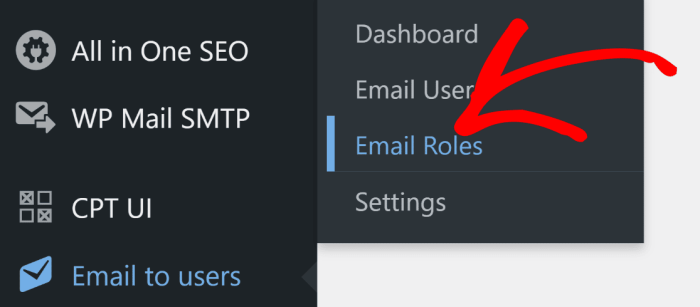
Crafting compelling email templates is crucial for effective communication with your WordPress registered users. Well-designed emails increase engagement and conversion rates, while poorly designed ones can lead to low open and click-through rates. Templates provide a standardized approach to ensure consistency in messaging and branding.Clear and concise writing is paramount. Avoid jargon and overly technical language. Focus on the value proposition for the user, whether it’s a welcome, password reset, or promotional email.
Personalization is key; tailor the content to individual users to enhance engagement and build trust.
Sending emails to all your WordPress registered users can be a breeze. There are plenty of plugins to handle this, but choosing the right tools for your overall content marketing strategy is also key. For example, checking out some of the best content marketing tools available can help you craft a better strategy, like best content marketing tools , and ultimately, streamline your email outreach to registered users for maximum impact.
This will make sure your messages are targeted and effective.
Welcome Email Template
A well-crafted welcome email sets the tone for future interactions with your users. It should clearly Artikel the benefits of registration and provide a clear call to action.
Want to boost your WordPress site’s email marketing game? Knowing how to send emails to all your registered users is key. This allows you to effectively nurture leads and promote products or services, like building a more engaging sales funnel. For example, consider how sending targeted emails to registered users can improve conversions and help your sales funnel convert better, which is something many businesses struggle with.
Check out this guide on make sales funnel convert better for actionable tips to maximize results. Ultimately, mastering email blasts to all registered users is a powerful tool for boosting engagement and driving sales on your WordPress site.
Subject: Welcome to [Your Website Name]! Hi [User Name], Welcome to the [Your Website Name] community! We're thrilled to have you join us. This email is to confirm your registration and introduce you to some exciting features on our website. You can [link to specific features or articles]. [Optional: Briefly highlight key benefits or features] We're excited to see what you create! Sincerely, The [Your Website Name] Team
Password Reset Email Template
Password reset emails need to be clear, concise, and secure.
They should include a unique link for resetting the password, a clear expiry time, and a secure link to the password reset page.
Subject: Your [Your Website Name] Password Reset Request Hi [User Name], You requested a password reset for your account on [Your Website Name]. To reset your password, click on this link: [link to password reset page] This link will expire in [timeframe, e.g., 24 hours]. If you did not request a password reset, please ignore this email. Sincerely, The [Your Website Name] Team
Promotional Email Template
Promotional emails should be focused on offering value to the user.
Use compelling subject lines and engaging content to encourage clicks. Clear calls to action and a sense of urgency are vital.
Subject: Exclusive Offer for [Your Website Name] Users! Hi [User Name], As a valued member of the [Your Website Name] community, we want to offer you an exclusive discount on [product/service]. Use code [discount code] at checkout to receive [discount percentage]% off. Visit [link to product page] to learn more and claim your offer. This offer is valid until [date]. Sincerely, The [Your Website Name] Team
Email Template Design Elements
Email design impacts user engagement.
Consistent branding and clear layout are important for readability and recognition.
| Element | Functionality |
|---|---|
| Subject Line | Crucial for attracting user attention and driving opens. |
| Preheader Text | Provides a concise summary below the subject line. |
| Sender Name and Email | Builds trust and helps users recognize the sender. |
| Clear Call to Action Buttons | Directs users to desired actions (e.g., “Sign Up”, “Learn More”). |
| Whitespace | Enhances readability and visual appeal. |
| Responsive Design | Ensures the email displays correctly across various devices. |
Advanced Emailing Techniques
Email marketing is more than just sending messages; it’s about engaging your audience and driving conversions. Advanced techniques go beyond basic broadcasts, allowing for more personalized and effective communication. These strategies enable you to track campaign performance, optimize content, and build lasting relationships with your users.
Effective email marketing hinges on understanding audience behavior and responding to it. Sophisticated techniques help you gather valuable data about your recipients and use it to improve future campaigns. This data-driven approach, combined with creative strategies, can significantly enhance your email marketing ROI.
Tracking Email Open and Click-Through Rates
Understanding how your audience interacts with your emails is crucial for refining your strategy. Tracking open and click-through rates provides valuable insights into what resonates with your recipients. This data helps you tailor future emails to their interests. This, in turn, increases engagement and conversions.
Open rates reveal which subjects grab attention and entice recipients to open the message. Click-through rates pinpoint content that inspires action, such as making a purchase or visiting your website. Combining both metrics gives a comprehensive view of email effectiveness. Analyzing these rates helps you refine your subject lines, content, and calls to action.
A/B Testing for Email Optimization
A/B testing allows you to compare different versions of email elements to determine which performs best. This iterative process can significantly enhance campaign effectiveness. It’s an essential aspect of optimizing your email campaigns.
This method is crucial for optimizing aspects like subject lines, email layouts, calls to action, and even the content itself. By testing different variations, you can identify the versions that resonate most strongly with your target audience, leading to higher engagement and conversion rates. For example, testing different subject lines can reveal which phrasing prompts more recipients to open the email.
Testing different calls to action can highlight the most effective way to encourage users to take the desired action.
Email Automation for Personalized User Journeys
Email automation empowers you to send targeted messages at specific times based on user actions or behaviors. This allows for highly personalized experiences. This technology helps tailor the communication to each recipient’s needs and preferences.
Automated emails can be triggered by various user actions, such as signing up for a newsletter, making a purchase, or abandoning a shopping cart. This targeted approach ensures the right message is delivered at the right time, creating a more personalized and engaging experience. This can range from welcoming new subscribers with introductory offers to reminding customers about abandoned carts with a special discount.
Examples of Email Sequences to Nurture Leads
Email sequences are a series of automated emails sent over a period of time to nurture leads and guide them through the sales funnel. These sequences are crucial for building relationships with potential customers and moving them towards conversion.
An effective email sequence for lead nurturing typically includes several emails designed to educate, engage, and provide value to the recipient. For example, a sequence might start with a welcome email followed by informative content related to the product or service, culminating in a final call to action. A common example is an email series designed to guide a potential customer through the sales process, building trust and rapport.
Ending Remarks
In conclusion, effectively communicating with your WordPress users through email is a crucial aspect of website management. This guide provided a structured approach to sending emails, encompassing everything from selecting suitable plugins to implementing secure email strategies. By understanding the different approaches and best practices Artikeld here, you can confidently send targeted emails, fostering stronger relationships with your users and driving your website’s growth.