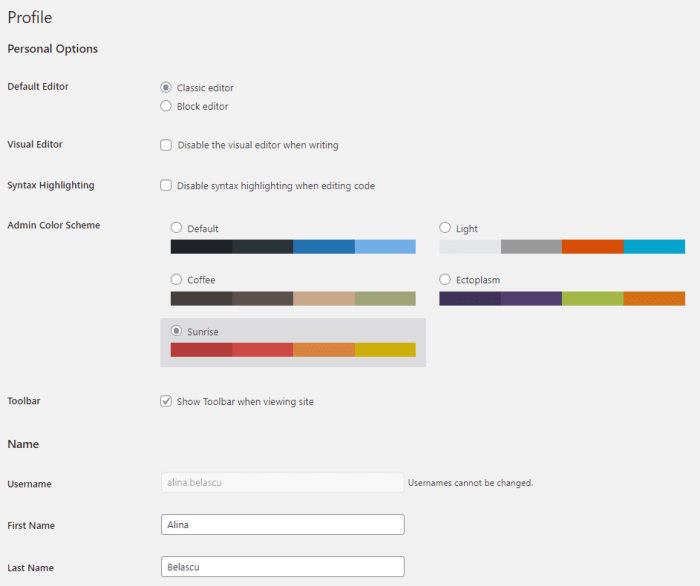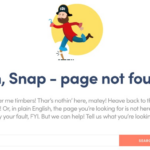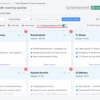How to show personalized content to different users in WordPress is a powerful way to enhance user experience. This guide delves into the strategies, tools, and techniques to tailor content specifically for individual user needs and preferences. From user segmentation to implementing personalized recommendations, we’ll cover the entire process, including crucial considerations like data privacy and ethical implications.
We’ll explore different user segmentation methods, the use of plugins and custom coding, and how to deliver tailored content across various formats. Learn how to measure the effectiveness of your personalized content strategies and troubleshoot common issues that may arise. By understanding and applying these strategies, you can transform your WordPress site into a more engaging and personalized experience for each visitor.
Introduction to Personalized Content in WordPress
Personalized content tailors website experiences to individual user preferences, interests, and behaviors. This approach fosters a stronger connection with users, driving engagement and conversions. It goes beyond generic, one-size-fits-all content, recognizing that diverse audiences have unique needs and desires. By presenting relevant and timely information, personalized content can enhance user satisfaction and encourage return visits.WordPress, a flexible platform, can be adapted to deliver personalized content.
Various plugins and extensions enable website owners to segment audiences, track user interactions, and dynamically adjust content presentation. This customization allows for a richer user experience, which can translate to increased customer loyalty and a higher return on investment.
Personalized Content vs. Generic Content
Generic content treats all users alike, presenting the same information to everyone. This approach can be ineffective, failing to resonate with specific user needs or interests. Personalized content, on the other hand, dynamically adjusts to individual preferences, delivering information that is more relevant and engaging. This targeted approach can improve user experience and encourage conversions.
How WordPress Adapts to Personalized Content
WordPress facilitates personalized content delivery through plugins and extensions. These tools enable website owners to segment their audience based on various criteria, such as demographics, browsing history, or past purchases. This segmentation allows for targeted content delivery, ensuring users see information most relevant to their needs.
User Data Collection and Ethical Implications
Collecting user data is essential for personalizing content, but it must be done ethically and transparently. Users should be informed about how their data is collected, used, and protected. Compliance with data privacy regulations, such as GDPR, is paramount. Websites must ensure user consent and provide options for data control. Transparency in data practices builds trust and maintains user confidence.
Benefits and Challenges of Personalized Content
| Benefits | Challenges |
|---|---|
| Increased user engagement and satisfaction due to tailored content. | Requires significant investment in data collection, analysis, and implementation. |
| Improved conversion rates by presenting relevant offers and information. | Privacy concerns and ethical considerations regarding data handling. |
| Enhanced customer loyalty through personalized interactions and experiences. | Complexity in implementation and maintenance of personalized systems. |
| Reduced bounce rates and improved time on site, as users are more likely to find what they are looking for. | Potential for alienating users if personalization is poorly executed or intrusive. |
User Segmentation Strategies
Understanding your WordPress audience is crucial for delivering personalized content. User segmentation allows you to group users with shared characteristics, enabling targeted messaging and enhanced user experience. This approach empowers you to tailor content, product recommendations, and marketing efforts to specific user groups, maximizing engagement and conversions.Effective segmentation goes beyond simple demographics. By analyzing user behavior, interests, and interactions, you can create more sophisticated segments, allowing for a highly personalized experience.
This tailored approach is key to building stronger relationships with your audience and fostering loyalty.
Want to show different content to different WordPress users? It’s totally doable, but future-proofing your workflow is key, especially when considering integrations like Salesforce and SharePoint. Think about how those integrations can affect your content delivery strategies, like future proofing your workflow incorporating Salesforce SharePoint integration strategies. By understanding how those systems interact, you can tailor content recommendations to individual users, creating a more engaging and relevant experience for everyone.
Methods for Segmenting Users
Different methods exist for categorizing users in WordPress. A combination of approaches often yields the most accurate and comprehensive results. Consider employing various strategies, such as demographic data, user behavior, and expressed interests, to craft detailed user profiles.
- Demographic Segmentation: This method categorizes users based on readily available data like age, location, gender, and occupation. This information can be collected through registration forms or integrated with social media accounts. Gathering such data can provide valuable insights into user preferences and behaviors, allowing for the development of more relevant content.
- Behavioral Segmentation: Analyzing user interactions with your WordPress site provides valuable insights into their behavior. Metrics such as frequency of visits, time spent on pages, page views, and interaction with specific content elements can help create segments based on their activities. For example, frequent blog readers might receive different content recommendations than casual visitors.
- Interest-Based Segmentation: This approach categorizes users based on the content they engage with. Tracking their interactions with posts, products, and services allows you to identify patterns and tailor content to their interests. By examining which content resonates with specific user groups, you can tailor future content and recommendations.
User Segmentation Criteria
Several criteria can be used for categorizing users. The most effective approach often involves a combination of these criteria.
Figuring out how to show personalized content in WordPress can be tricky, but understanding user behavior is key. Knowing which users are interacting with your site, what pages they’re visiting, and how long they’re staying is crucial. This is where setting up Google Analytics comes in handy; how to set up google analytics will help you gather that data.
Once you have that data, you can segment your users based on their interests and behaviors, allowing you to tailor content accordingly and enhance your WordPress site’s user experience.
- Demographics: Age, location, gender, and occupation provide basic but important information for understanding user characteristics.
- Interests: User preferences revealed through content interaction, product selections, and survey responses offer insights into individual preferences and tastes.
- Behavior: User actions, such as frequency of visits, time spent on site, and interaction with specific content elements, reveal patterns and tendencies. These behavioral patterns can be very helpful in anticipating user needs and delivering personalized experiences.
Using Plugins for User Segmentation
WordPress plugins can automate the process of segmenting users and delivering personalized content. These plugins often integrate with user registration, purchase history, and other data sources to create detailed user profiles.
- User-specific plugins: Numerous plugins offer functionalities for user segmentation, such as creating user roles, managing user preferences, and delivering tailored content. These tools can be very beneficial for automating the segmentation process and facilitating the delivery of personalized content.
- E-commerce plugins: For online stores, e-commerce plugins frequently include features for segmenting customers based on purchase history, product preferences, and browsing behavior. This facilitates targeted promotions and recommendations, ultimately boosting sales.
Utilizing Cookies and Tracking for Data Collection
Cookies and tracking technologies play a vital role in collecting user data. This data is essential for understanding user behavior and preferences, enabling targeted content delivery.
- Cookies: These small files store information about user interactions on your website, such as visited pages and preferences. Cookies enable the site to remember user preferences, personalize content, and track user behavior over time.
- Tracking technologies: These technologies provide detailed data on user interactions, such as mouse movements, clicks, and scrolling behavior. By analyzing these data points, you can understand user preferences and optimize website design for better engagement.
User Segmentation Strategies Table, How to show personalized content to different users in wordpress
This table Artikels various user segmentation strategies, along with their associated pros and cons.
| Segmentation Strategy | Pros | Cons |
|---|---|---|
| Demographic Segmentation | Easy to implement, readily available data. | Limited personalization potential, may not capture individual preferences. |
| Behavioral Segmentation | High personalization potential, reveals user engagement patterns. | Requires tracking tools, may not capture all user behaviors. |
| Interest-Based Segmentation | Highly personalized, tailored content recommendations. | Requires extensive data collection and analysis, may be intrusive to users. |
| Combined Segmentation | Highest personalization potential, considers various user characteristics. | Most complex to implement, requires significant data collection and analysis. |
Displaying Personalized Content Formats
Personalizing content isn’t just about tailoring the
- message*; it’s about crafting the
- experience*. This involves delivering content in formats that resonate with individual user preferences, whether it’s highlighting specific products, recommending relevant articles, or offering exclusive deals. The key is to match the content format to the user segment and their stage in the customer journey.
Content Format Variations
Different user segments respond to different content formats. A user interested in gardening might appreciate detailed articles, while a shopper focused on quick deals might prefer concise product descriptions and promotional offers. Understanding these nuances is crucial for effective personalization.
- Articles: Tailored articles offer in-depth information relevant to specific interests. For example, a user interested in eco-friendly living could receive an article about sustainable gardening practices. Another user focused on financial literacy might see an article about budgeting strategies.
- Products: Personalized product recommendations are vital for e-commerce sites. A user with a history of purchasing outdoor gear might receive recommendations for camping equipment or hiking apparel. A user who frequently browses kitchen appliances could see suggestions for specific models.
- Offers and Promotions: Targeted promotions enhance engagement and conversions. A user who has abandoned a shopping cart might receive a discount code to encourage completion. A user who regularly interacts with a blog might see a special offer for premium content.
- Videos: Short, engaging videos can be highly effective. A user interested in a specific cooking technique might see a video demonstrating the process, while a user looking for product demonstrations could receive a video showcasing the product’s features.
- Interactive Content: Quizzes, polls, and surveys can personalize the user experience. A user completing a quiz on their preferred home decor style might receive recommendations for matching products, while a user taking a survey about their preferred travel destinations could receive customized travel packages.
Displaying Personalized Content in WordPress
Integrating personalized content into your WordPress site involves strategic placement within various sections. Product pages, blog posts, and homepage features can all showcase customized recommendations. The goal is to seamlessly weave personalized content into the user’s browsing experience.
- Homepage: Showcase personalized product recommendations, recent articles tailored to user interests, or special offers. Consider a carousel of related content. A user with a strong history of buying specific types of clothing could see a featured product section showcasing those items.
- Blog Posts: Recommend related articles based on user reading history or browsing patterns. Display relevant product suggestions within the post if applicable. A user who read a post about sustainable living might see suggestions for eco-friendly products.
- Product Pages: Highlight similar products, complementary items, or related articles. A user looking at a particular running shoe might see suggestions for matching running apparel or articles about running techniques.
Presentation Within the Theme
Adapting your theme to display personalized content is essential for a smooth user experience. Use custom widgets or plugins to integrate personalized content displays. Employing a dynamic approach ensures the content is presented in a visually appealing and informative manner.
“Customizing the presentation is key to ensuring a seamless user experience. The aim is to present personalized content in a format that enhances user engagement and encourages desired actions.”
Examples of Content Formats for Different User Segments
| User Segment | Content Format | Example |
|---|---|---|
| Eco-conscious consumer | Articles, videos | Article on sustainable living, video tutorial on composting |
| Budget-conscious shopper | Product offers, promotions | Discount codes on selected items, bundled deals |
| Tech enthusiast | Articles, interactive content | Articles on latest tech advancements, interactive product comparison tool |
Measuring the Effectiveness of Personalized Content
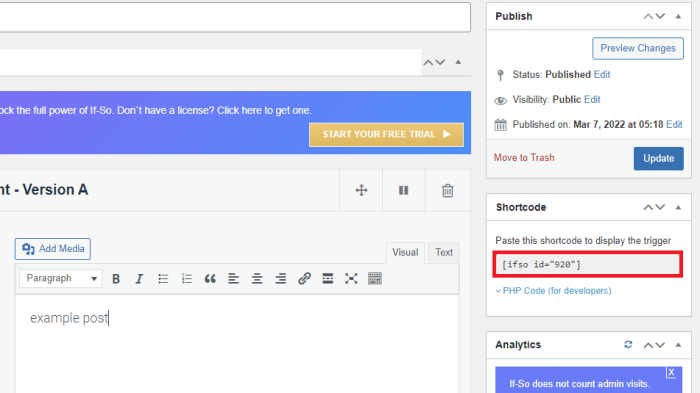
Understanding how users interact with personalized content is crucial for optimizing your WordPress site’s performance and user experience. Effective personalization goes beyond simply displaying tailored content; it requires meticulous tracking and analysis to identify what resonates with your audience and what doesn’t. This data-driven approach enables you to fine-tune your personalization strategies, ultimately leading to improved user engagement and conversion rates.Analyzing the impact of personalized content involves evaluating various aspects of user behavior, such as time spent on pages, click-through rates, and conversion rates.
By meticulously tracking these metrics, you can pinpoint the effectiveness of different personalization techniques and adapt your approach accordingly. This allows you to create a more engaging and personalized experience for your users, leading to increased satisfaction and loyalty.
Tracking User Engagement with Personalized Content
Monitoring user engagement with personalized content is essential for evaluating its impact. This includes meticulously tracking interactions like clicks, scrolls, and time spent on specific pages. Implementing robust tracking mechanisms ensures that the collected data is comprehensive and accurate, providing a clear picture of user behavior. This allows for a detailed understanding of how personalized content influences user actions.
A robust tracking mechanism enables a deep dive into user behavior, leading to data-driven improvements in personalization strategies.
Metrics to Analyze Personalization Strategies
Several metrics can be used to assess the effectiveness of different personalization strategies. Click-through rates (CTR) on personalized content, time spent on pages showcasing personalized content, and conversion rates related to personalized offers are all valuable indicators. These metrics provide valuable insights into how well the personalized content resonates with users and encourages desired actions. A thorough analysis of these metrics helps to identify which personalization strategies are successful and which require adjustment.
Using Analytics Tools to Monitor User Behavior
Leveraging analytics tools is paramount for monitoring user behavior and understanding the impact of personalized content. Tools like Google Analytics, in conjunction with your WordPress platform’s tracking mechanisms, allow for detailed insights into user interactions with personalized content. By integrating analytics tools, you can effectively monitor key metrics and adjust personalization strategies accordingly, resulting in a more engaging and effective user experience.
Detailed analysis of user behavior through analytics tools provides valuable insights into the effectiveness of personalization strategies.
Key Performance Indicators (KPIs) for Personalized Content
- Click-Through Rate (CTR): This metric measures the percentage of users who click on personalized content. A higher CTR indicates that the content is relevant and engaging. A high CTR suggests the personalization strategy is effective in attracting user interest.
- Time on Page: This metric reflects how long users spend interacting with personalized content. A longer time on page indicates increased user engagement and interest in the tailored content.
- Conversion Rate: This metric measures the percentage of users who complete a desired action, such as making a purchase or subscribing to a newsletter, after interacting with personalized content. A higher conversion rate indicates that the personalized content is effectively driving desired actions.
- Bounce Rate: The percentage of users who leave the site after viewing only one page. A lower bounce rate, especially on pages with personalized content, suggests that the content is effective in keeping users engaged.
- Engagement Rate: This comprehensive metric considers multiple user interactions, including clicks, scrolls, and time spent on pages. A higher engagement rate indicates that the personalized content is effectively capturing and maintaining user interest.
Tools and Metrics for Measuring Personalization Effectiveness
| Tools | Metrics |
|---|---|
| Google Analytics | CTR, Time on Page, Conversion Rate, Bounce Rate, User Segmentation, Event Tracking |
| WordPress Analytics Plugins | Page Views, User Engagement, Content Performance, Site Traffic, User Behavior Patterns |
| Heatmaps & Session Recordings | Visualize user interactions, identify areas of high engagement, and pinpoint areas needing improvement |
Ensuring Data Privacy and Security
Personalizing content relies heavily on user data. Therefore, safeguarding this information is paramount. Failing to prioritize data privacy and security can lead to reputational damage, legal repercussions, and a loss of user trust. This section delves into the critical aspects of ensuring the safety and ethical handling of user data within a WordPress personalization strategy.Robust data privacy and security measures are essential for building user trust and maintaining a positive brand image.
A strong security posture not only protects user data but also demonstrates a commitment to ethical practices.
Adherence to Data Privacy Regulations
Data privacy regulations, such as GDPR, are crucial for maintaining user trust. These regulations Artikel the rights and responsibilities of data controllers (website owners) and data subjects (users). Compliance ensures legal adherence and fosters user confidence in the use of their data. Failure to comply can result in substantial fines and damage to a company’s reputation.
Best Practices for Data Security
Implementing strong data security practices is vital to protect user information. This includes using strong passwords, employing encryption techniques, and regularly updating software and plugins. Regular security audits and penetration testing are also recommended to identify and mitigate potential vulnerabilities.
Handling User Consent and Preferences
User consent is critical for processing personal data. Websites must clearly communicate how user data is collected, used, and shared. Users should have the ability to opt-in or opt-out of specific data collection practices and easily manage their preferences. Transparency and straightforward consent mechanisms are crucial to build trust.
Protecting User Data from Unauthorized Access
Protecting user data from unauthorized access is a top priority. This includes implementing robust security measures such as firewalls, intrusion detection systems, and access controls. Regular security updates and patching vulnerabilities are crucial in preventing cyberattacks and data breaches. Secure hosting environments are also vital to protect data from external threats.
Figuring out how to show personalized content in WordPress can be tricky, but it’s totally doable! To tailor content for different users, you need to think about their individual preferences. A great way to plan your content strategy is by using a social media content calendar, like this one. This helps you understand what kinds of posts resonate with different audiences, which you can then leverage to personalize your WordPress content display.
Once you’ve got a handle on that, you can easily show the right content to the right people on your site.
Transparency and User Control Over Data
Transparency is paramount. Websites should clearly explain their data collection and usage policies. Users should have clear and easy-to-understand control over their data. Features such as data deletion requests, data portability, and access to their personal data are essential elements of user control.
Security Measures and Practices
- Strong Password Policies: Enforce complex password requirements and encourage regular password changes. Educate users on strong password creation practices. For example, encourage users to use a password manager for storing and generating strong passwords.
- Data Encryption: Implement encryption protocols for data in transit and at rest. This is crucial for protecting sensitive information during transmission and storage. Examples include using HTTPS for website communication and encrypting user databases.
- Regular Security Audits: Conduct regular security assessments to identify and address potential vulnerabilities. These audits should cover both the website’s code and infrastructure. This includes performing penetration tests to simulate real-world attacks.
- Firewall and Intrusion Detection Systems: Implement robust security measures like firewalls and intrusion detection systems to protect against unauthorized access and cyberattacks. These systems act as the first line of defense.
- Secure Hosting: Utilize secure hosting providers that adhere to industry best practices for data security. The hosting provider’s security protocols should be scrutinized for adequate protection against threats.
- Regular Software Updates: Keep all software, plugins, and themes updated with the latest security patches. Out-of-date software is a significant vulnerability.
Advanced Personalization Techniques
Beyond basic segmentation and rule-based personalization, advanced techniques leverage sophisticated algorithms and data analysis to deliver highly tailored experiences. These methods allow for more dynamic and predictive personalization, going beyond simple user profiles to understand evolving preferences and anticipate future needs. This significantly enhances user engagement and satisfaction by providing content that is more relevant and valuable.Leveraging machine learning and artificial intelligence (AI) allows for a deeper understanding of user behavior and preferences.
This, in turn, enables systems to adapt and refine personalized recommendations in real-time, fostering a more interactive and satisfying user experience. By understanding user journeys and patterns, personalized content can be adapted to suit the specific context, delivering optimal value.
AI-Powered Recommendations
AI-powered recommendation systems utilize sophisticated algorithms to predict user preferences and suggest relevant content. These systems analyze vast amounts of data, including user browsing history, purchase history, interactions with similar users, and other factors, to generate tailored recommendations. A key benefit is the ability to identify trends and patterns that might not be apparent through simple rule-based systems.
Machine Learning Algorithms for Personalized Content
Machine learning algorithms are crucial for adapting and refining personalized recommendations in real-time. Algorithms like collaborative filtering and content-based filtering analyze user data to identify patterns and predict future preferences. Collaborative filtering finds users with similar tastes and suggests items those users have enjoyed. Content-based filtering analyzes the characteristics of items a user has liked and recommends similar items.
By continuously learning from user interactions, these algorithms improve the accuracy and relevance of recommendations.
A/B Testing for Personalization Strategies
A/B testing is essential for evaluating the effectiveness of different personalization strategies. By comparing the performance of different personalization approaches (e.g., different recommendation algorithms or different segmentation criteria), businesses can optimize their strategies to maximize user engagement and conversions. For instance, a website could test two different recommendation algorithms to see which one leads to more purchases. This data-driven approach ensures that the most effective personalization strategies are implemented.
Benefits and Limitations of Advanced Techniques
These advanced personalization techniques offer significant benefits, including increased user engagement, higher conversion rates, and a more personalized user experience. However, limitations include the need for significant data volumes, the complexity of implementation, and the potential for bias in algorithms if not carefully managed. Carefully evaluating the potential limitations and mitigating any biases is essential for ethical and effective personalization.
Advanced Personalization Techniques Table
| Technique | Description | Application |
|---|---|---|
| AI-Powered Recommendations | Utilizes algorithms to predict user preferences and suggest relevant content based on vast amounts of data. | E-commerce websites, streaming services, news platforms. |
| Machine Learning Algorithms | Algorithms like collaborative and content-based filtering analyze user data to predict future preferences and refine recommendations. | E-learning platforms, social media feeds, online courses. |
| A/B Testing | Compares different personalization strategies to identify the most effective approach in maximizing user engagement and conversions. | Websites, mobile apps, marketing campaigns. |
Troubleshooting and Common Issues
Implementing personalized content in WordPress can be rewarding, but unexpected hurdles can arise. Troubleshooting these issues effectively is crucial for maintaining a smooth user experience and maximizing the impact of your personalized strategies. This section will cover common problems, provide solutions, and Artikel steps to address technical challenges and user feedback.Troubleshooting personalized content implementation often involves understanding the interplay between your chosen plugins, data sources, and user segments.
A systematic approach to identifying and resolving issues will be essential for successful personalization.
Plugin Conflicts
Identifying and resolving plugin conflicts is a critical first step in troubleshooting personalized content issues. Conflicts often manifest as unexpected behavior, such as the personalized content not displaying correctly or not targeting the intended users. Carefully reviewing plugin compatibility and potentially disabling non-essential plugins can pinpoint the source of the problem.
- Verify plugin compatibility: Check the documentation of your chosen personalization plugin to ensure it’s compatible with other plugins in your WordPress installation. Look for specific warnings or known incompatibilities.
- Disable plugins systematically: Temporarily deactivate plugins one by one to isolate the problematic plugin. Observe if the personalized content starts working correctly. Re-activate plugins until you find the culprit.
- Update plugins: Outdated plugins can sometimes cause conflicts. Always ensure your plugins are updated to the latest versions, which often address compatibility issues.
Data Errors
Data inaccuracies or inconsistencies can significantly impact personalized content delivery. Corrupted or incomplete user data can lead to unexpected results or a lack of personalization. Thorough data validation and cleanup procedures are vital for maintaining data integrity.
- Validate data: Implement checks to ensure data accuracy and consistency. Verify that user data is correctly formatted and complete. For example, check for missing fields or incorrect data types.
- Clean up data: Remove or correct inaccurate or outdated user data. This is crucial to ensure that your personalization engine works with reliable and accurate information.
- Test data integrity: Use test data to validate your data handling process and identify potential data errors before applying the process to live data.
Technical Troubleshooting Steps
Technical issues can range from server problems to database errors. Following a systematic approach to troubleshooting technical issues can prevent costly delays and ensure that personalized content displays correctly.
- Check server logs: Analyze server logs for errors related to the personalization process. This can reveal the source of the issue, like a specific query failing or a plugin function throwing an error.
- Inspect database queries: Review database queries associated with personalized content. This can help identify potential bottlenecks or issues in how the database handles the queries.
- Test in a staging environment: Implement troubleshooting steps in a staging environment first to prevent unforeseen problems in the live environment. This will reduce the impact of potential errors.
User Feedback Resolution
Addressing user feedback regarding personalized content is essential for continuous improvement. Gathering feedback and analyzing patterns in user complaints can lead to better personalization strategies.
- Implement feedback mechanisms: Provide users with channels to share their feedback on personalized content. Use surveys, comments, or dedicated support channels.
- Analyze feedback patterns: Identify recurring themes or complaints in user feedback. This will help pinpoint areas needing improvement in your personalization strategy.
- Iterate and improve: Use feedback to adapt and improve your personalization strategies. Continuously refine your approach to deliver a more tailored user experience.
Segment Optimization
Optimizing content for different user segments involves tailoring the presentation and information based on the characteristics of each group. Understanding the unique needs and preferences of different user groups is essential for effective segmentation.
- Define user segments: Identify distinct user groups based on shared characteristics, interests, or behaviors.
- Tailor content to each segment: Develop unique content tailored to the specific needs and interests of each user segment.
- A/B test different approaches: Use A/B testing to compare the performance of different content versions for different user segments.
Common Issues and Solutions
| Issue | Solution |
|---|---|
| Plugin conflict | Disable plugins systematically, update plugins, verify plugin compatibility |
| Data errors | Validate data, clean up data, test data integrity |
| Content not displaying | Check server logs, inspect database queries, test in staging environment |
| User feedback regarding personalization | Implement feedback mechanisms, analyze feedback patterns, iterate and improve |
Conclusion: How To Show Personalized Content To Different Users In WordPress
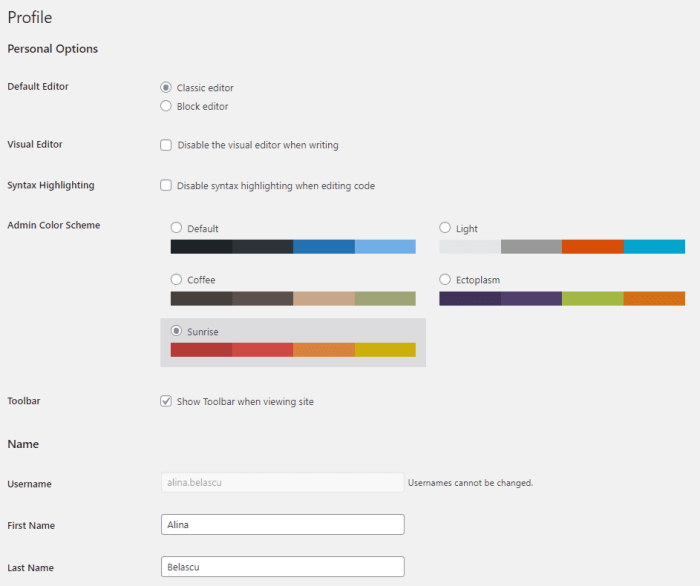
In conclusion, delivering personalized content in WordPress unlocks significant opportunities to boost user engagement and satisfaction. By understanding user segmentation, implementing the right tools, and meticulously measuring results, you can create a highly personalized experience. Remember to prioritize data privacy and ethical considerations throughout the process. This guide equips you with the knowledge and steps to successfully personalize your WordPress site and enhance your audience’s interaction with your content.