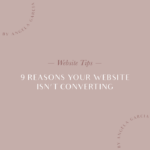How to speed up website performance is crucial for a positive user experience. A slow website can lead to lost customers and decreased engagement. This guide delves into various aspects of website optimization, from server infrastructure to content optimization, providing actionable strategies to boost your site’s speed.
We’ll explore common performance bottlenecks, optimization techniques for different parts of your website (like server, code, and content), and effective strategies for monitoring your site’s performance. Whether you’re a seasoned developer or just starting out, this comprehensive guide will empower you to create a lightning-fast website.
Website Performance Bottlenecks
A fast website is crucial for a positive user experience and improved search engine rankings. Slow loading times lead to high bounce rates, lost conversions, and ultimately, a diminished online presence. Understanding the common performance bottlenecks is the first step towards optimization.Slow website performance stems from various interconnected factors. From the intricate workings of database queries to the efficiency of the server’s response, each component plays a vital role in the overall speed.
Identifying and addressing these bottlenecks requires a systematic approach, combining performance testing with in-depth code analysis.
Common Website Performance Bottlenecks, How to speed up website
Website performance issues often stem from inefficiencies within different components. Database queries, server response times, and inefficient code are among the most common culprits. Understanding how each contributes to slowdowns is essential for targeted optimization.
- Database Queries: Complex or poorly optimized database queries can significantly impact website loading times. Excessive data retrieval, inefficient joins, or inadequate indexing strategies all contribute to slower query processing. For instance, a query that fetches all records from a large table without appropriate filtering can dramatically slow down a website. Using prepared statements and proper indexing can significantly improve query performance.
- Server Response Time: The server’s ability to process requests and return data promptly is critical. High server load, insufficient server resources (like CPU or memory), and network issues can lead to delays in responses. For example, a server struggling to handle a sudden surge in traffic may experience noticeable slowdowns. Proper server configuration and scaling are crucial to maintain responsiveness.
- Inefficient Code: Slow or inefficient code written in any programming language can impact website speed. Unnecessary computations, redundant loops, or poorly optimized algorithms contribute to longer processing times. For example, using inefficient string manipulation techniques within PHP or JavaScript can cause delays in processing page content.
Website Performance Testing
Performance testing helps identify the specific areas where a website is struggling. Different tests target different aspects of the website’s performance.
- Load Testing: Load testing simulates a large number of users accessing the website simultaneously to assess its ability to handle the expected traffic load. This is crucial to determine if the website can withstand peak traffic periods. A common use case would be to simulate the traffic expected during a product launch or a major marketing campaign. For example, a large e-commerce site may experience a surge in traffic during the holiday season, highlighting the need for load testing to ensure smooth operation.
- Stress Testing: Stress testing pushes the website beyond its expected load limits to determine its breaking point. This identifies potential weaknesses in the system’s architecture and helps determine the maximum sustainable load. Imagine a website experiencing an unexpected surge in traffic due to a viral social media post. Stress testing can help determine how the site would perform under these extreme conditions.
- Benchmarking: Benchmarking compares the website’s performance against industry standards or similar websites to identify areas for improvement. This involves analyzing performance metrics and identifying trends.
Comparison of Website Performance Tests
The following table summarizes different performance tests and their use cases:
| Test Type | Description | Use Case |
|---|---|---|
| Load Testing | Simulates a large number of users accessing the website concurrently. | Evaluating website performance under normal and peak traffic conditions. |
| Stress Testing | Evaluates the website’s behavior when subjected to extreme load. | Identifying the website’s breaking point and assessing its resilience to unexpected traffic surges. |
| Benchmarking | Compares website performance against industry standards or competitors. | Identifying areas for improvement and assessing the overall performance relative to industry averages. |
Impact of Large Image Files
Large image files contribute significantly to slower website loading times. Each image file consumes bandwidth and processing time, leading to a longer time to fully render the page. This is a critical bottleneck for websites with many images, like e-commerce stores or blogs. Optimizing image sizes and formats can dramatically improve performance. Compressing images without significant loss of quality is a key aspect of optimization.
Optimizing Server Infrastructure

Choosing the right hosting provider and server configuration is crucial for a fast website. A powerful server that responds quickly to requests directly impacts user experience, search engine rankings, and ultimately, business success. This section delves into the essential aspects of server-side optimization, including hosting choices, server configuration, and caching strategies.Server infrastructure directly influences website performance. The speed at which your server processes requests determines how quickly content loads for users.
Optimizing this layer is a critical step in achieving optimal website speed.
Server Response Time Improvement
Server response time is a key factor in website speed. Numerous methods can improve it. Choosing a reliable hosting provider with adequate resources is paramount. Consider the provider’s infrastructure, server locations, and support responsiveness. Server configuration plays a significant role.
Properly configured servers can handle a higher volume of requests efficiently. This includes optimizing server software, installing appropriate caching mechanisms, and ensuring sufficient RAM and CPU resources.
Optimizing your website for speed is crucial for user experience. Modern users expect instant loading times, and slow sites can lead to lost visitors. This is especially important given recent developments like Google testing AI chatbots that integrate ads, like google test ai chatbot chats ads. These chatbots might be integrated into search results, and a fast website will be more resilient against potential performance issues that arise with such changes.
So, focus on optimizing images, minifying code, and leveraging caching to keep your site running smoothly.
Hosting Provider Selection
Selecting the right hosting provider is essential. Different hosting options cater to varying needs and budgets. The choice should align with website traffic expectations and technical requirements. Consider the following options and their implications for website speed.
| Hosting Type | Description | Pros | Cons |
|---|---|---|---|
| Shared Hosting | Multiple websites share the same server resources. | Affordable, easy to set up, suitable for smaller websites. | Performance can be unpredictable due to resource contention, limited control over server configuration. |
| VPS Hosting (Virtual Private Server) | Dedicated resources allocated to a virtual server instance. | More control over server configuration, improved performance compared to shared hosting, scalable resources. | More expensive than shared hosting, requires some technical expertise. |
| Dedicated Hosting | Entire server dedicated to a single website. | Maximum control over server configuration, highest performance, ideal for high-traffic websites. | Most expensive option, requires significant technical expertise. |
Server-Side Optimization Techniques
Several server-side optimization techniques can significantly boost performance. These techniques directly affect how the server handles requests and delivers content. Properly configured web servers and optimized applications are key to faster loading times.
Optimizing your website for speed is crucial, and a big part of that involves focusing on your online presence. A faster website translates to better user experience, which also impacts your search ranking. But, did you know that developing a strong brand strategy on your Google Business Profile, like developing reviews and brand strategy google business profile , can indirectly influence your website’s speed?
A positive online reputation often correlates with increased traffic, and this can lead to website optimization strategies, helping your site load quicker for everyone.
- Opcode Caching: Opcode caching involves storing pre-compiled code, reducing the time taken to execute scripts on the server. This significantly speeds up dynamic content delivery. For example, a PHP application can use opcode caching to improve execution speed, leading to a faster website experience for visitors.
- Database Optimization: Efficient database queries are critical. Indexing tables, optimizing queries, and using appropriate database structures are essential for fast data retrieval. Poorly optimized database queries can drastically slow down website response time, leading to frustrated users.
- Content Delivery Networks (CDNs): CDNs distribute content across multiple servers geographically. This reduces latency and improves loading times for users worldwide. This approach ensures content is served from a server closest to the user, minimizing loading times. For instance, a global e-commerce site would benefit greatly from a CDN, ensuring faster delivery to customers across the globe.
Server-Side Caching Strategies
Server-side caching is a powerful technique for improving website performance. It stores frequently accessed data on the server, reducing the need to retrieve it from the database or other sources every time.
Optimizing your website for speed is crucial for user experience. A fast website keeps visitors engaged and reduces bounce rates. One way to indirectly improve your site’s speed is by crafting compelling content. This often involves leveraging resources like 44 content marketing resources to develop high-quality, optimized content that’s well-structured and easy to load. Ultimately, good content will not only attract more visitors but also positively impact your website’s performance, contributing to a faster, smoother browsing experience for your audience.
- Output Caching: Storing the HTML output of frequently accessed pages. This reduces processing time by serving cached content instead of regenerating it for each request. This is especially beneficial for static pages and frequently visited articles or blog posts.
- Page Caching: Caching entire pages, including HTML, CSS, and JavaScript. This approach enhances performance by serving cached pages directly to users, without requiring server-side processing. This technique can greatly improve page load times, particularly for pages that don’t change frequently.
Server Location and User Experience
Server location significantly affects user experience and loading times. Users experience faster loading times when content is served from a server geographically closer to them. This reduces latency, improving overall website performance. For instance, a company with a significant user base in Europe would benefit from a server location within Europe. This would ensure that users in that region receive content faster.
Optimizing Website Code
Website performance hinges significantly on the efficiency of the code underpinning its functionality. Optimizing HTML, CSS, and JavaScript can dramatically reduce loading times, improving user experience and search engine rankings. This section delves into strategies for streamlining these components, enhancing the overall speed of your website.Efficient code translates to faster loading times, a crucial factor for user engagement and search engine optimization.
Websites with quick load times generally experience higher user satisfaction and improved search engine rankings, ultimately contributing to a more successful online presence.
HTML Optimization Techniques
Effective HTML structure is fundamental for website speed. Properly structured HTML documents ensure that the browser can readily parse and render content. Validating your HTML ensures correctness and helps avoid unexpected behavior or performance issues.
- Semantic HTML: Employing semantic HTML elements (like <article>, <aside>, <nav>) improves not only the structure but also the readability for both humans and search engines. These elements convey meaning and structure, enabling search engines to better understand the content of your pages. This in turn enhances the website’s accessibility and maintainability, making it easier to adapt to changing needs.
- Minimize HTML bloat: Avoid excessive nesting or unnecessary elements. Overly complex HTML structures can impede the browser’s rendering process, slowing down the loading time. Carefully review your HTML code to eliminate unnecessary tags and elements.
CSS Optimization Strategies
CSS stylesheets can impact page load time. Efficient CSS management is crucial for a responsive website.
- External CSS files: Linking to external CSS files is a best practice. This method separates content from style, enhancing the efficiency of the page loading process. Browsers can cache external stylesheets, reducing the load time for subsequent page visits.
- Minify CSS: Minification removes unnecessary whitespace and characters from CSS code without altering its functionality. This reduces the file size, speeding up the loading time.
- Specificity: Prioritize using CSS selectors that are specific enough to target only the elements you intend to style. Less specific selectors can result in slower loading times, as the browser needs to evaluate a broader range of rules.
JavaScript Optimization Strategies
JavaScript plays a significant role in modern web development, adding dynamic functionality. Optimizing JavaScript code is vital for a fast website.
- Minify JavaScript: Minification removes unnecessary characters like whitespace and comments from JavaScript code. This approach reduces file size, which directly impacts the loading time.
- Lazy loading: Implement lazy loading for images and other assets. Lazy loading only loads resources when they’re visible to the user, avoiding unnecessary downloads and improving initial load times.
- Asynchronous loading: Use asynchronous loading for JavaScript files. This method loads scripts concurrently with other page elements, minimizing delays in the page loading process.
- Library Selection: Choosing appropriate JavaScript libraries and frameworks is crucial. Consider factors such as the complexity of your project and performance characteristics of different options. For instance, React, with its component-based architecture, can often lead to efficient code. However, the performance of each framework will depend on the specifics of the project and how well it’s implemented.
Code Minification and Its Impact
Minification is a crucial optimization technique that shrinks the size of your code. It removes unnecessary characters like whitespace, comments, and unnecessary code, reducing the size of the file transferred to the user’s browser. This results in faster loading times.
Minification significantly impacts website speed, especially for large projects.
Reducing HTTP Requests
Reducing the number of HTTP requests is vital for optimizing website speed. Each request involves a round trip between the server and the browser, adding to the loading time.
- Combining Files: Combining multiple CSS and JavaScript files into fewer files reduces the number of HTTP requests. This approach streamlines the loading process.
- Image Optimization: Optimizing images to the appropriate dimensions and format can significantly reduce their file size, thereby reducing HTTP requests.
Browser Caching
Browser caching plays a pivotal role in enhancing website performance. Caching stores frequently accessed files on the user’s browser, reducing the need to download them repeatedly.
- Caching Strategies: Implementing appropriate caching strategies ensures that frequently accessed resources are stored locally, enabling faster loading times on subsequent visits.
Content Optimization
Optimizing website content, particularly images, is crucial for improving page load times. A well-optimized image strategy can significantly reduce the time it takes for your site to load, leading to a better user experience and improved search engine rankings. This section delves into the specifics of image optimization, encompassing compression techniques, format selection, and the impact of responsive design on mobile performance.Effective content optimization goes beyond just writing compelling copy.
It involves a careful consideration of the elements that make up your website, including images, which are often a significant contributor to page size and load times. Optimizing these elements ensures that your website loads quickly and smoothly for visitors, enhancing their overall experience.
Image Optimization for Web Use
Optimizing images is a crucial step in enhancing website performance. Large, uncompressed images can significantly slow down your site. Choosing the right image format and applying appropriate compression techniques are essential for achieving optimal results.
- Compression Techniques: Various compression techniques exist to reduce the file size of images without sacrificing visual quality. Lossy compression, like JPEG, discards some data to achieve smaller file sizes. Lossless compression, like PNG, preserves all data, resulting in larger file sizes. Choosing the appropriate technique depends on the image’s content and the desired level of compression.
- Format Selection: The image format greatly impacts file size and quality. JPEG is suitable for photographs and images with a wide range of colors, while PNG is better for graphics, logos, and images with sharp lines and text. WebP, a modern format, offers superior compression compared to JPEG and PNG, resulting in smaller file sizes with comparable quality.
The choice depends on the specific image type and the desired balance between file size and quality.
Impact of Large or Poorly Optimized Images on Page Load Times
Large or poorly optimized images directly impact page load times. A slow-loading image can significantly increase the time it takes for the entire page to render, leading to a frustrating user experience. Users are less likely to engage with a site that loads slowly. Consequently, conversion rates and overall site performance can suffer.
- Example: A large, uncompressed JPEG image of a product might take several seconds to load, delaying the entire page rendering process. This delay can be detrimental to user engagement and conversion rates.
- Quantifiable Impact: Studies show a direct correlation between page load time and bounce rates. A one-second delay in page load time can result in a significant decrease in conversions.
Image Optimization Tools and Techniques
Several tools and techniques can assist in optimizing images for web use. These tools help streamline the process and ensure that images are optimized for the best performance.
- Image Optimization Tools: Tools like TinyPNG, Compressor.io, and ShortPixel offer automated image optimization services. These tools use advanced algorithms to reduce file sizes without noticeable quality loss. Many website builders and hosting providers also offer image optimization features.
- Image Editing Software: Image editing software like Photoshop, GIMP, and others allow for manual adjustments to image quality and compression settings. Using these tools effectively can reduce file sizes without sacrificing the quality.
Responsive Design and its Impact on Mobile Website Performance
Responsive design is essential for ensuring that your website renders correctly on various devices, including mobile phones and tablets. It is crucial for mobile website performance, as it allows the website to adapt to different screen sizes and resolutions, optimizing the viewing experience.
- Impact on Performance: Responsive design optimizes images for different screen sizes, reducing the size of images displayed on smaller screens. This contributes to faster load times and a more fluid user experience.
- Example: A website with a responsive design will display different versions of images, adjusted in size and resolution, for mobile devices, resulting in quicker load times and better user engagement on smaller screens.
Minimizing HTTP Requests and Website Speed
Reducing the number of HTTP requests is crucial for website speed. Each request to a server adds to the overall load time. By optimizing images and other resources, you can significantly reduce the number of requests and accelerate your website.
- Impact: Minimizing HTTP requests results in faster page load times, enhancing the overall user experience. This also positively impacts search engine rankings as search engines prioritize websites that load quickly.
- Example: Combining multiple images into a single sprite image can reduce the number of HTTP requests needed to load the images, resulting in a faster loading page.
Database Optimization
Databases are the heart of many websites, storing crucial information like user profiles, product listings, and order details. A poorly optimized database can significantly impact website performance, leading to slow loading times and frustrating user experiences. Optimizing database queries and structure is crucial for ensuring a smooth and responsive online presence.Efficient database management is essential for a fast website.
By meticulously crafting queries and designing database structures, we can significantly reduce latency and improve overall website speed. This involves understanding the intricate relationship between database operations and website performance.
Database Query Optimization Strategies
Database query optimization focuses on crafting queries that retrieve data quickly and efficiently. Several strategies can improve query performance. These include using appropriate indexes, optimizing join conditions, and rewriting complex queries to break them into simpler, more manageable parts.
- Index Usage: Indexes are crucial for fast data retrieval. They act as pointers to specific data points, allowing the database to locate the desired information much faster than searching through every record. Choosing appropriate indexes is critical; overly broad indexes can be counterproductive. For example, if a website needs to frequently search for products by category, an index on the category column will dramatically speed up the query.
- Join Optimization: When querying multiple tables, join conditions play a pivotal role. Inefficient join conditions can lead to significant performance degradation. Using appropriate join types and optimizing the join conditions can improve query efficiency. For example, using a left join instead of a full outer join when not every row in one table needs to be matched with a row in another table is a common optimization.
- Query Rewriting: Sometimes, complex queries can be significantly improved by rewriting them into smaller, more efficient queries. Breaking down complex queries into simpler ones can often lead to noticeable performance gains. For instance, if a query involves multiple joins and aggregations, rewriting it as separate queries targeting specific parts of the data can lead to substantial improvements.
Impact of Database Structure on Website Speed
The structure of the database directly affects website performance. Poorly designed tables, redundant data, and inefficient relationships can lead to slower query times. Conversely, a well-structured database with optimized tables and relationships allows for quick and easy data retrieval, resulting in a more responsive website.
- Table Structure: The design of tables is crucial. Normalization, which reduces data redundancy, improves data integrity, and facilitates faster queries. Conversely, denormalization, though potentially slowing down some queries, can speed up others in specific scenarios. For example, combining frequently queried fields into a single table can improve query speed, though it might introduce redundancy.
- Relationships Between Tables: How tables relate to one another directly impacts the performance of queries. Efficient relationships, such as foreign keys, ensure accurate and rapid data retrieval. Inefficient relationships, on the other hand, will result in slower queries and potentially errors.
Database Caching
Database caching involves storing frequently accessed data in memory to speed up subsequent queries. This technique significantly reduces the number of queries to the database, leading to faster response times.
- Role in Performance: Database caching is an effective technique to improve website performance. By storing frequently used data in memory, subsequent requests can be served quickly, significantly reducing the load on the database server.
Database Types and Performance Characteristics
Different database types have varying performance characteristics. The choice of database depends on the specific needs of the website and its anticipated traffic.
| Database Type | Performance Characteristics |
|---|---|
| Relational Databases (e.g., MySQL, PostgreSQL) | Well-suited for complex queries and structured data. Performance can be optimized with appropriate indexing and query techniques. |
| NoSQL Databases (e.g., MongoDB, Cassandra) | Scalable and flexible, particularly well-suited for large volumes of unstructured or semi-structured data. Query performance may vary depending on the specific NoSQL database and query type. |
Caching Strategies
Caching is a crucial component of website optimization, significantly impacting both performance and scalability. By storing frequently accessed data, caching reduces the load on the server, leading to faster response times and a smoother user experience. Effective caching strategies are essential for handling increased traffic volumes without compromising speed.Caching mechanisms act as intermediaries between users and the server, storing copies of frequently accessed data.
This reduces the need for the server to repeatedly generate the same content, thereby improving overall website speed. This optimization technique also enhances the scalability of the website by distributing the load and allowing the server to focus on dynamic content.
Browser Caching
Browser caching involves storing static resources like images, CSS files, and JavaScript on the user’s browser. When a user revisits a page, the browser can retrieve these resources from its cache, eliminating the need to fetch them from the server. This immediate availability drastically reduces loading times, providing a more responsive experience for returning visitors. This approach is particularly beneficial for websites with frequent returning visitors.
Server Caching
Server-side caching extends the concept by storing frequently accessed data on the web server itself. This involves using mechanisms like output caching or object caching to store responses to common requests. When a similar request is received, the server delivers the cached response instead of processing the request again. This further enhances performance by reducing the server’s workload.
This strategy is particularly effective for frequently accessed content, like frequently visited pages or dynamic content that doesn’t change often.
Content Delivery Networks (CDNs)
Content Delivery Networks (CDNs) employ a distributed network of servers globally. These servers store cached copies of static content, bringing it closer to users geographically. This minimizes latency, ensuring faster delivery times for users regardless of their location. CDNs are especially beneficial for websites with a global audience or high traffic volumes, as they help to distribute the load and reduce the load on the central server.
Comparison of Caching Strategies
Different caching strategies have different strengths and weaknesses. Browser caching is lightweight and easy to implement, but it only caches static resources. Server caching provides more comprehensive caching capabilities, including dynamic content, but it is more complex to implement. CDNs offer the widest reach and are best suited for sites with global users, but they come with a cost.
The best strategy depends on the specific needs and characteristics of the website.
Implementation Examples
Implementing browser caching often involves configuring HTTP headers, like `Cache-Control` and `Expires`. Server-side caching can be achieved through frameworks like Memcached or Redis, and CDNs like Cloudflare or Amazon CloudFront provide ready-made solutions. Specific implementations vary based on the chosen platform and framework.
Caching Layers and Functions
| Caching Layer | Function |
|---|---|
| Browser Cache | Stores static resources (images, CSS, JavaScript) locally on the user’s browser. |
| Server Cache | Stores frequently accessed data and responses on the web server. |
| CDN Cache | Stores cached copies of static content across a distributed network of servers globally. |
Content Delivery Networks (CDNs)
Content Delivery Networks (CDNs) are geographically distributed servers that cache static website content, like images, videos, and scripts. This caching strategy significantly reduces the distance data needs to travel to reach users, dramatically improving website loading speed and performance. By storing copies of content closer to users, CDNs minimize latency and ensure a faster and more responsive experience.CDNs are crucial for websites with global audiences.
Their ability to deliver content from servers located near users significantly reduces loading times, improving user satisfaction and potentially boosting search engine rankings. This is particularly important for e-commerce sites, streaming services, and any site with a substantial international presence.
How CDNs Improve Website Speed
CDNs accomplish this by strategically placing copies of content across a network of servers globally. When a user requests a resource, the CDN server closest to the user delivers the content, minimizing latency. This process is analogous to a library with branches in different cities. If someone needs a book, they can find it faster at the branch closest to them.
This is fundamentally different from a single server architecture, where all requests are routed through a single location, leading to longer loading times.
Benefits of Using a CDN
Using a CDN offers a multitude of advantages for websites, including:
- Reduced Latency: By storing content closer to users, CDNs significantly minimize the time it takes for data to travel from the server to the user’s browser. This is crucial for a seamless and responsive user experience, especially for users in geographically distant locations.
- Improved Website Performance: Faster loading times directly contribute to a better user experience, leading to increased engagement and potentially higher conversion rates. Users are less likely to abandon a website if it loads quickly.
- Enhanced Global User Experience: With content readily available from servers around the world, CDNs provide a consistent and fast experience for users regardless of their location. This is especially vital for businesses with a global clientele.
- Increased Scalability: CDNs can easily scale to handle increased traffic during peak periods, such as holidays or promotional events, without impacting performance. This resilience is crucial for sites anticipating large spikes in traffic.
Different CDN Providers and Pricing Models
Several reputable CDN providers cater to various needs and budgets. Popular options include Cloudflare, Akamai, and Amazon CloudFront. Pricing models vary, often based on factors such as bandwidth usage, storage capacity, and the number of cached objects. It’s crucial to evaluate different providers and choose one that aligns with your website’s specific requirements and budget. Some providers offer tiered pricing plans to suit varying needs.
Examples of Websites Using CDNs and Their Experience
Many prominent websites utilize CDNs to enhance performance and user experience. For example, Netflix leverages a global CDN network to deliver its streaming content quickly and reliably to users worldwide. Similarly, large e-commerce platforms frequently use CDNs to accelerate product loading and reduce wait times for customers. The specific details of these implementations are often proprietary, but the overall benefit is widely recognized within the industry.
Advantages of Using a CDN for Website Speed
A CDN offers a multifaceted approach to boosting website speed, encompassing:
- Enhanced User Experience: Faster loading times contribute to increased user satisfaction and reduced bounce rates.
- Improved Search Engine Optimization (): Search engines often prioritize websites with faster loading speeds, leading to higher rankings in search results.
- Reduced Server Load: By distributing traffic across multiple servers, CDNs decrease the strain on your own web servers, preventing bottlenecks and ensuring consistent performance.
- Increased Reliability: A geographically distributed network of servers enhances website availability and resilience, mitigating potential downtime.
Website Performance Monitoring: How To Speed Up Website
Staying on top of your website’s performance is crucial for a seamless user experience and maximizing conversions. Regular monitoring allows you to identify and address issues before they impact your visitors. This proactive approach helps maintain high uptime, prevents frustration, and ensures your site remains a valuable resource.Effective monitoring isn’t just about reacting to problems; it’s a continuous process of understanding your site’s health.
By closely tracking key metrics and using appropriate tools, you can identify trends, predict potential bottlenecks, and fine-tune your website for optimal performance.
Different Tools and Techniques for Monitoring
Website performance monitoring involves various tools and techniques that provide real-time insights into your site’s health. These tools help in identifying and resolving issues swiftly. Choosing the right tool depends on your specific needs and budget.
- Web Performance Monitoring Tools: Tools like Google PageSpeed Insights, GTmetrix, and Pingdom offer comprehensive assessments of your website’s loading speed and performance. They analyze factors such as server response time, resource loading, and browser rendering. These tools provide detailed reports with suggestions for improvement. Google PageSpeed Insights, for instance, identifies opportunities to optimize images and code for better performance.
By consistently using these tools, you can track improvements over time and identify any regressive changes.
- Server-Side Monitoring: Tools like Nagios, Zabbix, and Prometheus provide insights into server resource utilization (CPU, memory, disk I/O). These tools monitor server health and identify potential issues like high CPU usage, disk space limitations, or network problems that can affect website performance. Monitoring server resources is crucial for preventing downtime and ensuring smooth website operation.
- Application Performance Monitoring (APM): APM tools, like New Relic, Dynatrace, and AppDynamics, delve deeper into the application layer, monitoring specific requests, database interactions, and other application-level metrics. These tools help pinpoint bottlenecks within your application’s code and identify areas for optimization. They track application performance metrics, providing granular data for analysis.
Importance of Performance Monitoring
Proactive monitoring is vital for resolving issues quickly and preventing negative user experiences. Monitoring allows you to identify performance bottlenecks before they significantly impact user experience, ultimately leading to better customer satisfaction and retention. Regular monitoring helps you anticipate problems, preventing a potential cascade of negative impacts like decreased user engagement, lower conversion rates, and lost revenue.
Key Metrics to Track
Tracking key metrics provides valuable insights into website performance and helps identify areas for improvement. Understanding these metrics is crucial for making informed decisions about website optimization.
- Page Load Time: This metric measures the time it takes for a page to fully load in a user’s browser. Faster page load times lead to better user experience and higher engagement.
- Server Response Time: This metric measures the time taken by the server to process and respond to a user’s request. A quick server response is critical for maintaining a responsive website.
- Error Rate: Tracking errors helps identify potential issues with your website’s code or server configuration. A high error rate indicates problems that need immediate attention.
- User Engagement Metrics: Metrics like bounce rate and time on site reflect how engaged users are with your content. Monitoring these metrics helps understand if users are finding your website useful and valuable.
Monitoring Tools and Usage
Utilizing the right tools is essential for evaluating website performance. Proper use of these tools helps you understand the strengths and weaknesses of your site.
| Tool | Key Features | How to Use |
|---|---|---|
| Google PageSpeed Insights | Analyzes page speed and provides optimization recommendations. | Enter your website URL and analyze the results. |
| GTmetrix | Similar to PageSpeed Insights, offers detailed performance analysis. | Enter your website URL and review the detailed reports. |
| Pingdom | Monitors website uptime and performance. | Set up alerts and monitor performance metrics regularly. |
Significance in Troubleshooting
Website performance monitoring plays a critical role in identifying and resolving issues. By continuously monitoring website performance, you can identify and fix problems early on, minimizing disruptions to users. Monitoring allows for proactive identification and resolution of performance issues, leading to a more reliable and user-friendly website.
Last Point

In conclusion, achieving a fast website involves a multifaceted approach. Optimizing server infrastructure, website code, content, and databases are all critical steps. Implementing caching strategies, utilizing Content Delivery Networks (CDNs), and consistently monitoring performance are key to maintaining a high-performing site. By following these steps, you’ll not only improve user experience but also increase conversions and drive business growth.