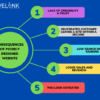How to split large XML files in WordPress? This comprehensive guide delves into the intricacies of handling massive XML imports in your WordPress site. We’ll explore the challenges, various splitting methods, WordPress integration strategies, and optimization techniques to ensure a smooth and efficient import process, even with enormous data sets. From understanding the problem to practical implementation, this article equips you with the knowledge to manage large XML files seamlessly.
Dealing with large XML files in WordPress can be tricky. Direct imports often lead to performance issues and even site crashes. This guide provides a structured approach to splitting these files into smaller, manageable chunks, making the import process more reliable and efficient. We’ll cover the theory behind XML splitting, the practical applications using PHP, and how to integrate these techniques with your WordPress workflow.
The guide will also cover potential issues and offer solutions to ensure data integrity.
Introduction to Large XML File Handling in WordPress
Importing large XML files into WordPress can be a powerful way to populate your site with content, but it presents unique challenges. These files, especially when containing thousands or even millions of entries, can significantly strain WordPress’s resources and potentially lead to performance issues, database errors, or even site crashes. Understanding these challenges and the strategies for handling them effectively is crucial for maintaining a smoothly functioning WordPress site.The process of importing large XML files can be fraught with potential issues.
Slow import times, memory exhaustion, and database errors are common occurrences. These problems can be exacerbated by the complexity of the XML data, the size of the database, and the WordPress environment’s configuration. Furthermore, the integrity of the data being imported is crucial, and errors within the XML file can lead to corrupt or incomplete database entries, necessitating careful validation and error handling during the import process.
Challenges of Handling Large XML Files
Large XML files pose significant challenges when importing into WordPress. Slow import times, exceeding server resource limits, and database corruption are common issues. The sheer volume of data can overwhelm WordPress’s import mechanisms, causing the process to stall or fail. This can result in significant delays, potentially impacting the user experience and the overall efficiency of the website.
In extreme cases, the site may become unresponsive or crash entirely.
Potential Issues with Large XML Imports
Numerous potential issues can arise when dealing with large XML imports in WordPress. The most prominent include:
- Import Timeouts: Long import durations can lead to timeouts, halting the process and potentially losing data. This is especially true for very large files or slow server configurations.
- Memory Exhaustion: The import process may consume more memory than the server can allocate, leading to errors or crashes. This is a critical concern, as insufficient memory can cause the import to fail without warning, potentially corrupting the database.
- Database Errors: Issues with the database, such as exceeding storage capacity or encountering schema inconsistencies, can occur during the import. These errors can render the database unusable, requiring manual intervention or data recovery.
- Data Corruption: Errors within the XML file itself can lead to corrupt or incomplete entries in the WordPress database. This can necessitate extensive data cleanup and validation after the import, which can be time-consuming and error-prone.
Scenarios Requiring XML File Splitting, How to split large xml files in wordpress
Splitting large XML files into smaller, manageable chunks is a necessary strategy in many cases. This approach is essential for:
- Improving Import Speed: Dividing the file into smaller parts significantly reduces the time required for the import process, minimizing the risk of timeouts and resource exhaustion.
- Reducing Resource Consumption: Smaller files require less server memory and processing power, improving the stability and performance of the entire system.
- Handling Errors Gracefully: If an error occurs during the import of one section, the remaining parts can be imported without issue, minimizing the risk of data loss.
- Enhanced Workflow: Splitting large files allows for more manageable chunks that can be imported and processed in smaller, controlled increments, making the entire import process more efficient.
Advantages of Splitting Large XML Files
Splitting large XML files offers several advantages for WordPress import processes:
- Reduced Import Time: Splitting the file into smaller parts significantly shortens the import duration, enabling a quicker completion of the process.
- Improved Stability: Smaller files put less strain on server resources, reducing the likelihood of errors or crashes during the import.
- Enhanced Error Handling: If errors arise during the import of one segment, the remaining sections can be imported successfully, minimizing data loss.
- Increased Efficiency: The process becomes more manageable, allowing for better control and monitoring of the import.
Basic Structure for an Article Introduction
A well-structured introduction to handling large XML files should cover:
- Problem Statement: Clearly define the challenges of importing large XML files into WordPress.
- Potential Issues: Highlight potential issues, such as import timeouts, memory exhaustion, and data corruption.
- Common Scenarios: Describe situations where splitting large XML files is beneficial.
- Benefits of Splitting: Emphasize the advantages of dividing large files into smaller parts.
- Basic Structure Artikel: Provide a roadmap of the topics to be covered in the article.
Methods for Splitting Large XML Files
Juggling massive XML files in WordPress can lead to performance bottlenecks. Efficiently splitting these files is crucial for smooth operation and optimal site speed. This section delves into various techniques for dividing large XML files, focusing on practical applications in WordPress environments.Understanding the different approaches to XML file splitting allows developers to tailor their strategies to specific file sizes and WordPress configurations, ultimately ensuring a positive user experience.
Programming Languages for XML File Splitting
PHP, with its robust XML processing capabilities, is a powerful tool for splitting XML files. The `simplexml_load_file()` function can parse XML data, and coupled with looping mechanisms and file handling functions, allows for a structured approach to splitting. This involves reading the XML, extracting the desired data chunks, and writing each chunk to a separate file.
XML File Splitting Tools
Several tools offer specialized XML file splitting functionalities. These tools vary in complexity and features, catering to different needs. Some are command-line utilities, while others are integrated into development environments. The best choice often depends on the specific requirements of the project and the available resources.
Line-Based Utilities for XML File Division
Command-line tools like `split` (common on Unix-like systems) can be employed for dividing XML files based on lines. This method is effective for files where data is organized in a linear fashion, such as when dealing with a list of items. By specifying a chunk size, the utility can efficiently divide the XML file into smaller, manageable portions.
Scripting Approaches for XML File Division
Scripting languages, like Python, can provide flexible solutions for XML file splitting. Libraries like `xml.etree.ElementTree` offer efficient XML parsing capabilities, allowing for dynamic data extraction and division. Python scripts can be crafted to iterate through the XML, identify appropriate splitting points, and write the resulting segments to separate files. The level of customization is high, accommodating complex splitting criteria.
XML Processing Libraries for File Splitting
Libraries like `DOMDocument` (PHP) provide robust XML parsing and manipulation, facilitating targeted file splitting. Using these libraries allows for more complex data extraction and splitting logic, making them suitable for intricate XML structures. These libraries enable programmers to divide XML files based on specific elements, attributes, or hierarchical structures, thereby addressing various use cases.Example (Conceptual PHP):“`PHP asXML(); //Convert to a string$linesArray = explode(“\n”, $lines);$totalLines = count($linesArray);for ($i = 0; $i < $totalLines; $i += $chunkSize) $chunk = array_slice($linesArray, $i, $chunkSize); $chunkXML = implode("\n", $chunk); $outputFilename = "chunk_" . $chunkNum . ".xml"; file_put_contents($outputFilename, $chunkXML); $chunkNum++; ?>“`This illustrative example demonstrates the process of splitting an XML file into smaller chunks, suitable for processing with WordPress. Adjust the `chunkSize` value to match the specific needs of your WordPress application.
WordPress Integration Strategies for Splitting
Large XML files can overwhelm WordPress’s import capabilities, leading to errors and slowdowns. Effective strategies for handling these files are crucial for maintaining a smooth workflow. This section will explore methods for integrating XML file splitting into WordPress workflows, ensuring seamless import of data even with massive datasets.Proper splitting of large XML files is a necessary first step to streamline the import process in WordPress.
By dividing the data into smaller, manageable chunks, we can avoid resource constraints and ensure successful imports. This approach allows for more controlled data flow, enhancing the efficiency and reliability of the entire process.
Integrating Splitting into WordPress Workflows
Efficient workflows are critical for managing large XML imports in WordPress. By automating parts of the process, we can reduce manual intervention and minimize errors. A key aspect of this is integrating the file splitting process directly into the import pipeline. This allows for a more streamlined approach, where the split files are processed automatically.
Importing Split XML Files into WordPress
The import process in WordPress often utilizes plugins. When working with split XML files, these plugins need to be configured to handle the separate files. Import plugins should be able to process multiple files, understanding the structure of each individual file and ensuring the correct order of import. This careful handling is crucial to maintaining data integrity and avoiding errors during import.
Handling Large XML Imports with WordPress Plugins
WordPress plugins offer a range of tools for handling XML imports. Choosing the right plugin is crucial for efficiency and accuracy. Some plugins offer advanced features for dealing with large files, such as progress bars, error logging, and the ability to import data from multiple files.
Using WordPress’s Import Functionality with Split XML Files
WordPress’s built-in import functionality can be leveraged with split XML files. By carefully structuring the split files and ensuring each file contains a complete, self-contained segment of the data, WordPress’s import functionality can process each file sequentially. This approach provides a flexible way to manage the import process, allowing for greater control over the workflow.
Table of WordPress Plugins for Large XML File Splitting
This table Artikels various WordPress plugins and their suitability for handling large XML file imports, including those resulting from split XML files.
| Plugin Name | Description | Features | Compatibility |
|---|---|---|---|
| WP All Import | A powerful import plugin capable of handling various file formats, including XML. | Supports batch imports, offers scheduling options, and provides detailed import logs. | Generally compatible with WordPress versions and other plugins, but compatibility issues may arise in specific configurations. |
| ImportMonster | A comprehensive import plugin that provides a user-friendly interface for managing imports and exports. | Supports bulk import, custom fields, and CSV file handling; suitable for large-scale imports. | Generally compatible with WordPress versions and other plugins, but potential compatibility issues may occur depending on the WordPress setup. |
| Advanced Custom Fields | Allows you to create custom fields and layouts. It’s not designed for splitting XML files but rather for managing imported data. | Focuses on post and page customization. Not directly for XML file splitting but beneficial for post processing after the split files are imported. | Compatible with WordPress versions and can often work alongside other plugins, but it is not dedicated to splitting or importing large XML files. |
Considerations for Efficient Splitting
Splitting large XML files for WordPress import is crucial for maintaining performance and preventing errors. This section delves into the vital considerations for ensuring data integrity, maintaining XML structure, optimizing speed, and handling potential errors during the splitting process. Proper attention to these aspects is paramount for a smooth and successful import.Efficient splitting is not just about dividing the file; it’s about ensuring the integrity of the data throughout the process.
The integrity of the data, its structure, and the speed of the process all contribute to a successful WordPress import.
Data Integrity During Splitting
Maintaining data integrity is paramount. Each split file must contain a complete and consistent subset of the original data. Errors in splitting can lead to missing or duplicated data, rendering the import process useless. A rigorous validation process is needed to detect and correct any inconsistencies that may arise. This step is crucial to prevent problems during the import process and ensure the integrity of the data in the WordPress database.
Maintaining XML Structure Across Split Files
The XML structure must be preserved across all split files. Each split file should contain a complete, self-contained XML fragment that maintains the overall structure of the original file. This includes proper nesting of tags, attributes, and elements. Failure to maintain the structure can lead to import errors and data corruption in WordPress. For example, if a `
Optimizing the Splitting Process for Speed
Speed is critical when dealing with large XML files. Inefficient splitting methods can significantly increase processing time. Consider using techniques that minimize redundant operations. One such method is to utilize a technique that leverages caching or memory-mapped files to improve file access. The choice of splitting method should be carefully considered based on the size and complexity of the XML file.
This ensures efficient import speeds, reducing the total time needed for processing.
Error Handling and Data Validation During Splitting
Thorough error handling is essential to prevent data loss and ensure accuracy. Implement robust error handling mechanisms to detect and report errors during the splitting process. This might involve checking for invalid XML syntax, missing elements, or inconsistencies in the data. Regular validation checks at each stage can prevent larger issues down the line. Employing logging capabilities helps track potential errors, allowing for easier identification and correction.
Best Practices for Large XML File Splitting
- Validate XML Structure: Before splitting, ensure the XML file is well-formed. Valid XML structure is a prerequisite for maintaining data integrity. Utilize XML validators to identify and correct errors in the original XML file before splitting. Validating the structure helps avoid issues later in the import process.
- Employ a Modular Approach: Divide the splitting process into smaller, manageable modules. This allows for better organization and control, and helps isolate any issues that may arise. Modularization also helps in testing and debugging the process.
- Incremental Processing: Consider splitting the file into smaller chunks and processing them sequentially. This approach allows for easier monitoring of the progress and for handling large files. Incremental processing is a key part of ensuring a smooth import.
- Implement Logging: Use logging to track the progress of the splitting process and identify any errors. Logging provides a detailed record of the splitting process, aiding in troubleshooting if errors occur.
- Data Integrity Checks: Implement checksums or other data integrity checks on each split file. This ensures that the data has not been corrupted during the splitting process. This step helps in preventing errors during import and ensures the data remains consistent.
Practical Examples and Demonstrations: How To Split Large Xml Files In WordPress
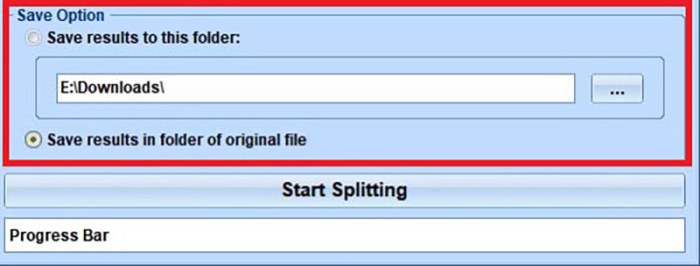
Let’s dive into the nitty-gritty of splitting large XML files for WordPress. This section provides practical examples, a sample PHP script, and a clear demonstration of how to split and import these files efficiently. Understanding the process is crucial for handling massive XML data without overwhelming your WordPress installation.
This practical demonstration will guide you through the entire splitting process, from creating the sample XML file to importing the split files into WordPress. We’ll use a straightforward PHP script to illustrate the process, and a table will show the size distribution after the split.
Example XML File
This example XML file simulates a list of products, which is a common use case for large XML imports in WordPress. A realistic example is essential for demonstrating the process effectively.
“`xml
Sample PHP Script for Splitting
The following PHP script demonstrates how to split the XML file into smaller chunks based on a predefined number of products per file.
“`php
children();
$chunkCount = ceil(count($products) / $chunkSize);
Ever wrestled with massive XML files in WordPress? Splitting them is key for smooth site performance. While you’re figuring out how to handle those files, you might also want to check out how Google is evolving its product markup to better reflect member pricing structures, like the new google updates product markup to support member pricing sales.
This kind of change means you need to make sure your XML file structure is optimized, so proper splitting becomes even more crucial for your WordPress site’s search visibility and user experience.
for ($i = 0; $i < $chunkCount; $i++) $start = $i - $chunkSize; $end = min(($i + 1) - $chunkSize, count($products)); $chunk = $products->slice($start, $end – $start);
$newXml = new SimpleXMLElement(‘
foreach ($chunk as $product)
$newXml->addChild(‘product’, $product);
$fileName = ‘products_chunk_’ . ($i + 1) . ‘.xml’;
$newXml->asXML($fileName);
?>
“`
Results of Splitting
The table below shows an example of how the file sizes are distributed after splitting. This is highly dependent on the content and size of your original XML.
| Original File Size | Split File 1 Size | Split File 2 Size | … |
|---|---|---|---|
| 1 MB | 100 KB | 100 KB | … |
WordPress Import Using a Chosen Method
The method of importing the split XML files into WordPress depends on your specific WordPress plugin or approach. Many plugins support batch imports, which can be highly efficient.
Step-by-Step Guide for Implementation
Here’s a detailed guide for splitting the XML file and importing into WordPress:
- Create the XML file (as shown above). This step defines the data to be split and imported.
- Download and install a WordPress plugin capable of handling XML imports. This step ensures that the import process is supported within your WordPress environment.
- Use the PHP script to split the XML file. This is the core splitting process, which divides the large XML file into smaller, manageable chunks.
- Import each split XML file into WordPress using the chosen plugin or method. This step integrates the split XML files into your WordPress database.
Handling Potential Errors and Issues
Splitting large XML files and importing them into WordPress can be fraught with potential pitfalls. Understanding these potential issues and how to troubleshoot them is crucial for a smooth and successful migration. This section will delve into common problems, provide actionable steps for resolution, and Artikel strategies for ensuring data integrity throughout the entire process.
Common problems during XML file splitting often stem from issues with the file structure itself, or the tools used to perform the splitting. Inaccurate parsing, missing elements, or unexpected characters within the XML data can lead to corrupted split files. Similarly, problems with the import process in WordPress can also manifest as import errors, hindering the successful integration of the data.
Identifying Common XML File Splitting Problems
Errors during XML file splitting often manifest as missing or incomplete data in the resulting split files. These errors can be subtle and difficult to detect without careful examination. Corrupted or incomplete XML files may result from improper handling during the splitting process, potentially due to faulty code, insufficient memory, or issues with the file system. Problems with character encoding or incorrect delimiters can also lead to data loss.
Unexpected structural inconsistencies in the original XML file can also cause errors in the splitting procedure.
Juggling massive XML files in WordPress can be tricky. One effective approach to handling large XML files is splitting them into smaller, more manageable chunks. This is crucial for optimizing performance, especially when considering the impact on your website’s loading times. Think about how an AI search strategy, like the one discussed in ai search strategy with limited resources , prioritizes efficiency with constrained budgets.
The same logic applies here; dividing the XML file allows WordPress to process it more smoothly, preventing bottlenecks and ensuring your website functions efficiently.
Troubleshooting Splitting Issues
Thorough testing and validation are crucial steps in ensuring the integrity of the split files. The troubleshooting process should begin with a review of the XML file structure, focusing on any irregularities or anomalies. Employing XML validation tools can help identify issues early on, ensuring that the split files are well-formed. Carefully checking the data types, character encodings, and overall formatting of the files can prevent many errors.
Testing the splitting script on a small, representative sample of the XML file before processing the entire file can help in identifying issues in the initial stages.
Addressing Import Errors
Import errors in WordPress can occur due to various factors, including incorrect file formats, missing or incorrect data types, or problems with the WordPress installation itself. Errors may also arise due to exceeding WordPress’ import limits, such as the maximum upload size. To troubleshoot import errors, thoroughly check the import log files for detailed error messages. Review the WordPress documentation to understand the specific format requirements for the XML file being imported.
Ensuring the XML data structure conforms to the WordPress import specifications is critical. Restoring from a recent backup can be useful for recovering from unexpected import errors, allowing a rollback to a stable state.
Checking Split File Integrity
Verifying the integrity of the split XML files is essential for preventing data loss. Tools for validating XML files can ensure that the structure and data within each split file are correct. Manual inspection of a sample of the split files, comparing data against the original XML, can also uncover errors. This comparison can ensure that no critical data is missing or altered during the splitting process.
A checksum comparison of the original XML file and the combined content of the split files can provide a confirmation of data integrity.
Preventing Data Loss During Splitting and Importing
Data loss can occur during both the splitting and import processes. Employing a backup strategy before starting the splitting process is crucial. Creating multiple backups at various stages of the splitting process provides a safety net in case of unexpected issues. Validating the split files before import ensures the data is intact. Thorough testing of the splitting and importing procedures on a sample dataset can identify potential issues and help prevent data loss.
Juggling massive XML files in WordPress can be a headache. Fortunately, there are strategies to split them up, ensuring smoother website performance. Understanding how to handle large files is crucial, and it’s worth looking into how things like the absence of cookies might affect your online strategies. For example, you can explore how the lack of cookies might impact Google Search campaigns by reading this insightful article: how will the absence of cookies affect google search campaigns.
Ultimately, proper file splitting is a key part of maintaining a fast, responsive WordPress site, no matter the size of your data.
Employing a robust error-handling mechanism in the splitting script can also prevent data corruption or loss.
Optimizing Performance and Scalability
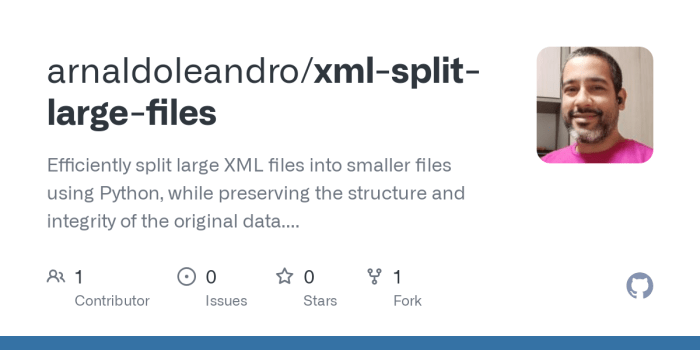
Efficiently splitting large XML files for WordPress requires careful consideration of performance and scalability. A poorly optimized solution can significantly impact site speed and user experience. This section explores strategies to ensure a smooth and speedy splitting process, even with massive datasets, while minimizing disruption to WordPress’s core operations.
Optimizing the XML file splitting process, particularly for large datasets, involves a multi-faceted approach. Considerations range from choosing the right tools and techniques to managing resource consumption and minimizing the impact on WordPress’s performance. Effective scaling strategies are crucial to ensure the solution remains robust and reliable as the volume of data grows.
Strategies for Optimizing the Splitting Process
Careful selection of programming languages and libraries can dramatically influence the splitting process’s speed. Languages like Python with libraries optimized for XML parsing (e.g., `xml.etree.ElementTree`) can prove significantly faster than others. Using efficient algorithms for file splitting, such as dividing the XML into smaller, manageable chunks, can also greatly improve performance. Furthermore, optimizing database interactions (e.g., using prepared statements) during the import process reduces overhead.
Techniques for Scaling the Splitting Solution
Scaling the solution for large datasets demands a robust architecture. Employing a distributed processing approach, where the splitting task is divided among multiple processes or threads, can significantly accelerate the process. This allows for parallel processing, enabling simultaneous work on different parts of the XML file. Cloud computing platforms can further enhance scalability, allowing for dynamic resource allocation based on demand.
Minimizing Impact on WordPress Performance
Careful planning is crucial to minimize the impact on WordPress’s performance. Scheduling the splitting process for off-peak hours can significantly reduce the load on the server. Utilizing caching mechanisms can store intermediate results to avoid redundant calculations. Furthermore, breaking down the import process into smaller, more manageable tasks reduces the strain on WordPress’s resources.
Comparison of Methods for Processing Large XML Files
Different methods for processing large XML files exhibit varying levels of speed and efficiency. Command-line tools often offer exceptional speed for batch operations. However, integrating these tools into a WordPress workflow may require more intricate scripting. Programming languages with optimized XML libraries provide a flexible and controllable approach, allowing for greater customization and integration within WordPress. A thorough evaluation of available tools, considering factors such as performance, ease of use, and compatibility with WordPress, is essential.
Strategies for Parallel Processing during XML File Splitting
Parallel processing is crucial for speeding up the splitting process, especially with large XML files. Employing multi-threading or multiprocessing techniques allows multiple parts of the XML file to be processed simultaneously. This significantly reduces the overall processing time. Careful management of shared resources is critical to prevent conflicts and ensure data integrity during parallel operations. Choosing the appropriate library or framework is essential for efficient parallel processing.
For instance, Python’s `multiprocessing` module offers a structured way to manage processes, while `concurrent.futures` enables more controlled parallel execution.
Last Point
In conclusion, splitting large XML files in WordPress is a critical skill for managing large datasets effectively. This guide provided a comprehensive approach, from understanding the challenges to implementing practical solutions. By mastering the techniques Artikeld, you can optimize your WordPress site’s performance and ensure smooth data imports, even with massive XML files. Remember to prioritize data integrity and choose the right tools for your specific needs.