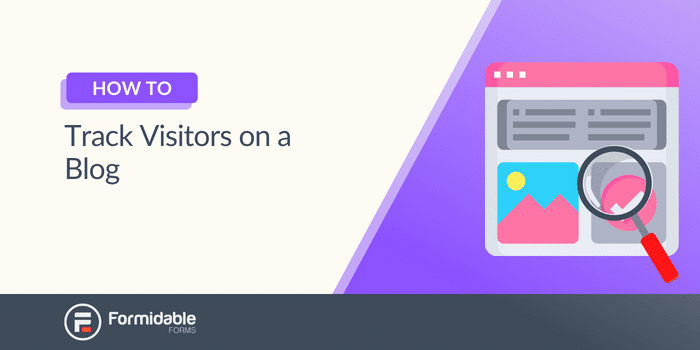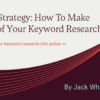How to track website visitors to your WordPress site? This guide dives deep into understanding your online audience. From basic tracking methods to advanced analytics, we’ll equip you with the tools and knowledge to analyze visitor behavior, optimize your website, and ultimately boost your WordPress site’s success. We’ll explore various plugins, analytics platforms, and techniques for gaining valuable insights into your website’s performance.
Knowing your visitors is key to making your site better and attracting more people.
Understanding visitor behavior is crucial for optimizing your WordPress site. By tracking website visitors, you gain insights into their interests, navigation patterns, and overall experience. This data can be used to identify areas for improvement, personalize the user experience, and ultimately drive conversions. We’ll cover everything from installing plugins to interpreting data from analytics tools. Let’s get started!
Introduction to Website Visitor Tracking
Understanding your website visitors is crucial for any WordPress site’s success. It’s not just about knowing
- how many* people visit, but also
- who* they are,
- what* they do on your site, and
- why* they might not be converting. This knowledge allows you to tailor your content, design, and marketing strategies for better engagement and ultimately, achieve your online goals. Knowing your visitors empowers you to create a more effective and user-friendly experience.
Website visitor tracking provides invaluable insights into user behavior. This data allows you to identify patterns, understand user preferences, and ultimately optimize your WordPress site for maximum impact. By tracking user journeys, you can identify pain points and areas where improvements can be made to improve conversions and overall site effectiveness. This continuous optimization process leads to a higher return on investment.
Importance of Visitor Tracking Data
Visitor tracking data is not merely a source of numbers; it’s a key tool for understanding and improving your WordPress site. It helps you identify what content resonates most with your audience, allowing you to create more of it. Understanding user behavior also reveals friction points in the user journey, enabling you to streamline the process and increase conversions.
Figuring out how many people are visiting your WordPress site is crucial for understanding its performance. Tools like Google Analytics are fantastic for this. But, if you’re also using something like Google AdWords and a countdown widget to drive traffic, you might need to adjust your tracking approach. Ultimately, the right tracking methods ensure you’re getting the full picture of your website’s visitors.
Different Website Visitor Tracking Methods
Different tools offer various methods for tracking website visitors. The right choice depends on your specific needs and budget. The table below provides a comparative overview of common methods:
| Method | Description | Pros | Cons |
|---|---|---|---|
| Google Analytics | A widely used free tool providing comprehensive website analytics. | Free, extensive data, integrates with other Google services. | Requires some technical understanding, data privacy concerns. |
| WordPress plugins (e.g., MonsterInsights) | Plugins specifically designed for WordPress, often providing easy integration with Google Analytics. | Easy setup for WordPress users, often integrates with existing WordPress systems. | May have limited features compared to dedicated analytics platforms, potential for plugin conflicts. |
| Heatmaps (e.g., Hotjar) | Visual representations of user interaction on a website, showing where users click and scroll. | Provides visual insights into user behavior, helping identify areas of high engagement or friction. | Can be expensive, may require a paid plan for advanced features. |
| Session Recordings (e.g., FullStory) | Recordings of user sessions, allowing you to observe how users interact with your website in real-time. | Provides a detailed understanding of the user journey, helps identify usability issues and pain points. | Can be expensive, may raise privacy concerns if not handled properly. |
Using Visitor Tracking Data to Improve Your WordPress Site
Analyzing visitor data allows for a wealth of improvements. Knowing which pages are most popular reveals areas of high engagement, enabling you to tailor content and design to further enhance these areas. Identifying pages with high bounce rates reveals potential issues with user experience, enabling you to address them. By understanding the path visitors take through your site, you can optimize the user journey, leading to increased conversions.
WordPress Plugins for Visitor Tracking
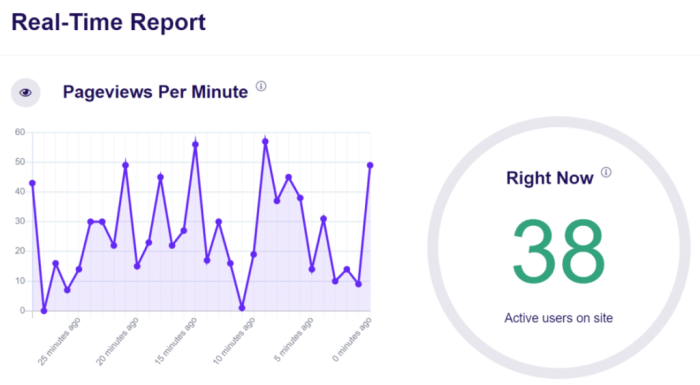
Tracking website visitors is crucial for understanding audience behavior and optimizing your site’s performance. Knowing who’s visiting, where they’re coming from, and what they’re looking at helps you tailor your content and improve user experience. WordPress plugins provide a simple and efficient way to accomplish this.WordPress offers a plethora of plugins designed to track visitor data, from basic analytics to advanced features.
These plugins automate the process of collecting visitor information, providing valuable insights into user behavior and website performance. Choosing the right plugin depends on your specific needs and budget.
Popular WordPress Visitor Tracking Plugins
Various plugins offer visitor tracking capabilities. Some are straightforward, while others provide extensive data analysis features. Key considerations include the depth of data gathered, ease of use, and pricing models.
Analyzing Key Features of Different Plugins
Several popular plugins offer comprehensive visitor tracking. This section delves into some notable options, highlighting their unique characteristics.
- MonsterInsights: A popular and comprehensive plugin, MonsterInsights provides a straightforward interface for setting up and using Google Analytics on your WordPress site. It seamlessly integrates with Google Analytics, allowing you to track a wide range of metrics, including traffic sources, bounce rates, and popular pages. It’s a powerful tool for beginners and experienced users alike, providing detailed reports to understand user behavior.
It offers a freemium model, providing essential functionalities for free and more advanced features for paid versions.
- WP Statistics: This plugin offers a user-friendly dashboard for tracking visitor statistics. It collects data on various aspects of website traffic, including visitor location, browser information, and referring websites. The free version is quite robust and provides a decent overview of your website’s performance. While the free version offers significant features, advanced options are available in the premium version.
- Easy Google Analytics for WordPress: This plugin simplifies the process of connecting your WordPress site with Google Analytics. It streamlines the setup and provides a clear overview of website traffic. It’s known for its ease of use and efficient data gathering, especially for those who already use Google Analytics. Its pricing structure is a key factor for users looking for cost-effective solutions.
Comparing Plugin Pricing and Functionalities
The following table compares popular plugins based on their pricing and core features:
| Plugin Name | Key Features | Pricing | Ease of Use |
|---|---|---|---|
| MonsterInsights | Comprehensive Google Analytics integration, detailed reports | Free/Premium | High |
| WP Statistics | Basic to advanced visitor statistics, various reports | Free/Premium | Medium |
| Easy Google Analytics for WordPress | Simplified Google Analytics connection, basic tracking | Free/Premium | High |
Setting Up a Chosen Plugin (Example: MonsterInsights)
Installing and configuring a plugin like MonsterInsights is straightforward. After downloading and activating the plugin, you need to connect your Google Analytics account. This process involves entering your Google Analytics tracking ID and configuring the plugin’s settings. These settings typically involve selecting the data you want to track, and then the plugin will automatically start collecting data from your website.
The plugin provides step-by-step instructions and helpful resources to guide you through the setup.
Analytics Tools for WordPress Sites
Connecting your WordPress site to analytics tools is crucial for understanding visitor behavior and optimizing your website’s performance. These tools provide valuable insights into how users interact with your content, helping you tailor your site to better meet their needs. Knowing which pages are popular, where visitors are coming from, and how long they stay on your site can guide strategic decisions to improve engagement and achieve your online goals.Integrating analytics platforms with your WordPress site allows you to track key metrics like page views, bounce rates, and conversion rates.
This data provides a comprehensive picture of your website’s effectiveness and can guide adjustments to enhance user experience and increase your site’s profitability.
Integrating Google Analytics
Setting up Google Analytics with your WordPress site is a straightforward process. First, you need a Google Analytics account. If you don’t have one, create one. Next, obtain your website tracking ID, which is a unique code that identifies your website in Google Analytics. This code is essential for tracking visitor activity.To connect your WordPress site, you’ll use a plugin.
Several excellent plugins are available in the WordPress repository. These plugins automatically embed the tracking code into your website’s pages. Once installed and activated, the plugin will typically prompt you to enter your Google Analytics tracking ID.
Data Points Available in Analytics Tools
Analytics tools offer a wealth of data points to understand visitor behavior. Key metrics include page views, which indicate the number of times a page is displayed; bounce rate, the percentage of visitors who leave after viewing only one page; average session duration, the average time visitors spend on your site; and conversion rates, the percentage of visitors who complete a desired action (e.g., making a purchase).
Other crucial data includes geographic location, traffic sources (e.g., search engines, social media), and the specific pages users visit. Understanding these data points reveals insights into user behavior, helping you to refine your website’s design and content strategy.
Interpreting Data from Analytics Tools
Analyzing data from analytics tools requires a keen eye for detail. By examining the data, you can identify patterns and trends in visitor behavior. For example, high bounce rates on specific pages might indicate a need for improved content or navigation. Long session durations on certain pages suggest those pages are engaging and informative. Understanding the sources of your traffic can help you focus your marketing efforts on channels that drive the most valuable visitors.
Using data visualization tools can make interpreting the data easier, revealing clear trends and insights at a glance.
Advantages and Disadvantages of Google Analytics
Google Analytics provides comprehensive data, detailed reports, and customization options, making it a popular choice for website owners.
- Comprehensive data: Google Analytics offers a wide range of data points, enabling a deep understanding of visitor behavior.
- Detailed reports: The platform provides detailed reports that visualize data, making it easier to identify trends and patterns.
- Customization options: Users can customize reports and dashboards to focus on specific metrics and gain targeted insights.
- Potential privacy concerns: Collecting and analyzing user data raises privacy concerns, necessitating careful consideration of data usage and user consent.
- Learning curve for advanced features: Navigating advanced features and interpreting complex data requires a certain level of technical understanding.
Tracking Visitor Demographics and Interests
Understanding your website visitors’ demographics and interests is crucial for tailoring the user experience and boosting engagement. Knowing where your visitors are located, their approximate age range, and their potential interests allows you to create more relevant content, targeted advertising, and personalized offers. This deeper understanding empowers you to refine your website’s design and content to resonate more effectively with your audience.Knowing your audience’s background empowers you to create a website that meets their needs and fosters engagement.
Demographic information, coupled with interest data, enables highly targeted content strategies and improves user experience, ultimately leading to better conversion rates and a more successful website.
Methods for Tracking Visitor Demographics
Visitor location data is often readily available through analytics platforms. Tools typically track the user’s IP address, which can be geolocated to provide a general region. However, be mindful that this information can be inaccurate or incomplete, especially if a visitor is using a VPN or a proxy server. More precise location data might require specialized plugins or third-party services.
Additional demographic information like age, gender, and interests may be gleaned from user interactions with forms, surveys, or the use of specialized plugins.
Methods for Tracking Visitor Interests
Several methods exist for tracking visitor interests, each with varying degrees of accuracy and complexity. Behavioral data, such as pages visited, time spent on each page, and the clickstream history, can offer valuable insights into a visitor’s likely interests. For example, if a user spends a significant amount of time on pages about gardening tools, they likely have an interest in gardening.
Similarly, analyzing which products are added to a shopping cart or viewed most often can provide valuable information on potential preferences.
Utilizing Interest Data for Personalization
Once you’ve gathered data on visitor interests, you can personalize the user experience in several ways. For instance, you could recommend related products or content based on past browsing history. If a visitor frequently visits pages about “eco-friendly cleaning products,” you could tailor recommendations to similar items. Personalized recommendations can significantly improve the user experience, boosting engagement and conversion rates.
This approach allows users to find relevant content quickly, increasing satisfaction and encouraging repeat visits.
Figuring out how to track website visitors on your WordPress site is crucial, especially if you’re trying to understand your audience better. Are you sure you’re targeting the right people? Maybe you need to re-evaluate your brand’s positioning. Perhaps you’re experiencing a bit of an identity crisis, wondering if your brand messaging truly resonates with your target demographic?
Consider this: is your brand facing an identity crisis ? Once you’ve got a clearer brand vision, using analytics tools will help you understand which strategies are working and how to better connect with your audience. Knowing where your visitors are coming from and what they’re doing on your site will help you optimize your WordPress site and marketing efforts.
Segmenting Visitors Based on Demographics
Segmenting visitors based on demographics allows for highly targeted content strategies. For example, you could create different landing pages or email campaigns based on location or age group. By analyzing user behavior, you can identify different segments within your audience. These segments could be defined by their interest in a particular product, or by their geographic location, allowing for a more personalized approach to content and marketing strategies.
Comparing Visitor Interest Tracking Methods
| Method | Description | Accuracy | Implementation Difficulty |
|---|---|---|---|
| Behavioral Analysis (Page Views, Time on Site) | Tracks user navigation patterns to infer potential interests. | Moderate | Medium |
| Form Submissions and Surveys | Directly asks users about their interests through questionnaires. | High (if properly designed) | High (requires careful survey design) |
| Product Interactions (Add to Cart, Viewed Products) | Analyzes online shopping behavior to determine preferences. | High (for e-commerce sites) | Medium (requires e-commerce platform integration) |
Understanding Visitor Journey and Behavior: How To Track Website Visitors To Your WordPress Site
Knowing how visitors navigate your WordPress site is crucial for improving user experience and achieving your goals. Analyzing their journeys reveals patterns in their behavior, highlighting areas where your site can be more intuitive and engaging. Understanding these patterns empowers you to optimize the user experience and boost conversions.Understanding visitor behavior is not just about counting clicks; it’s about understanding the “why” behind those clicks.
What are visitors looking for? Are they finding what they need? Where are they getting stuck? The answers to these questions lie in the detailed analysis of their journeys.
Analyzing Visitor Behavior Patterns
Understanding how visitors interact with your site is essential for identifying potential improvements. This involves more than just looking at where visitors go; it’s about observing how they get there. Common patterns include bounce rates (leaving the site after a single page visit), time spent on each page, and the paths they take through the site. These patterns can indicate problems with navigation, content relevance, or even website speed.
Knowing how to track website visitors is crucial for any website, especially if you’re a financial advisor looking to grow your business. Tools like Google Analytics can help you understand who’s visiting your WordPress site and what they’re interested in. Understanding visitor behavior is key to effective marketing, and this translates to strategies for financial advisors, such as targeted content creation, tailored ads, and optimizing the website for a positive user experience.
Learning how to use these analytics tools can improve your WordPress site’s performance and help you reach the right clients for your financial advisory services. Want to learn more about specific marketing strategies for financial advisors? Check out this helpful guide on marketing for financial advisors.
Identifying Areas for Improvement
By observing visitor behavior patterns, you can pinpoint areas where the user experience could be enhanced. For example, if many visitors are bouncing from the homepage, it might suggest the content isn’t compelling enough to keep them engaged. Long loading times or unclear calls to action can also lead to high bounce rates. Conversely, if visitors are spending significant time on a particular page, it might suggest valuable content that should be expanded upon or promoted more prominently.
By analyzing these patterns, you can identify opportunities to streamline the user experience and encourage visitors to take the desired actions.
Creating a User Journey Map, How to track website visitors to your wordpress site
A user journey map visually represents the steps a visitor takes when interacting with your WordPress site. It’s a powerful tool for understanding the entire experience from initial arrival to desired outcome. This allows you to empathize with the visitor and identify potential pain points in their journey.
- Define the User Persona: Start by creating a profile of your typical visitor. Consider their demographics, motivations, and goals. For example, are they looking for information, making a purchase, or signing up for a newsletter? The more detailed your persona, the more accurate your journey map will be.
- Artikel the Visitor Journey Stages: Identify the key steps a visitor takes when interacting with your website. These stages typically include initial landing, exploring content, engaging with calls to action, and potentially making a purchase or completing a form. Consider the different paths visitors might take. Do they come from social media, search engines, or referrals?
- Visualize the Journey: Create a visual representation of the visitor journey. Use a flowchart, a timeline, or a series of interconnected boxes to map out the steps. Include details like page visits, actions taken, and emotional responses at each stage.
- Identify Potential Pain Points: Review the journey map and look for any points where visitors might experience friction or confusion. For example, are there unclear calls to action, long loading times, or difficult navigation? These pain points indicate areas needing improvement.
- Develop Solutions and Implement Changes: Based on the identified pain points, develop solutions to improve the user experience. These solutions could include updating website design, refining content, streamlining navigation, or improving site speed. Implement these changes and monitor the impact on visitor behavior.
Optimizing Website Content Based on Visitor Data
Understanding your website visitors is crucial for crafting a compelling online experience. Visitor tracking data provides invaluable insights into user behavior, preferences, and pain points. By analyzing this data, you can fine-tune your content to better resonate with your audience and ultimately drive conversions.Analyzing visitor data isn’t just about gathering numbers; it’s about understanding the narrative behind those numbers.
Are visitors bouncing from specific pages? Are certain calls-to-action underperforming? By identifying patterns in visitor behavior, you can pinpoint areas needing improvement and tailor your content accordingly.
Content Modification Based on Engagement
Visitor engagement metrics, such as time spent on a page, click-through rates, and scroll depth, offer clear signals of how users interact with your content. By monitoring these metrics, you can identify which pieces of content are captivating and which ones are falling flat. For example, if a particular blog post receives high engagement, while another receives low engagement, this suggests the former is more relevant or appealing to your audience.
This information can guide decisions about content creation, topic selection, and even the overall tone of your website.
A/B Testing for Enhanced Engagement
A/B testing is a powerful technique for optimizing website content by comparing different versions of a page. This involves creating two (or more) variations of a webpage element, such as a headline, call-to-action button, or image. By presenting each variation to a portion of your visitors, you can determine which version performs better in terms of desired outcomes, such as click-through rates, conversion rates, or time on page.
Relationship Between Content Optimization and Conversions
Optimized content directly impacts conversion rates. Well-crafted content that addresses visitor needs and pain points increases the likelihood of converting visitors into customers. For example, if a landing page clearly articulates the value proposition of a product and addresses customer concerns, it is more likely to drive conversions. By using visitor tracking data to identify content that resonates most with your audience, you’re more likely to achieve a higher conversion rate.
Examples of Content Modification
Improving content based on visitor data can take various forms. If a product page shows low engagement with a specific feature description, it might be too technical or too vague. In this case, rewriting the description to focus on the benefits and use cases for the customer would be a more effective approach. Similarly, if a blog post about a specific topic receives high engagement, you can create more content along those lines, or potentially even create a more comprehensive resource centered around that topic.
These examples highlight the versatility and impact of adapting content based on user behavior.
Security Considerations in Visitor Tracking
Protecting user data is paramount when tracking website visitors. Transparency and responsible data handling build trust, while robust security measures safeguard against potential breaches and maintain user confidence. A secure website is not only crucial for maintaining user trust but also vital for avoiding legal issues and reputational damage.Visitor tracking, while valuable for optimizing website performance and user experience, introduces a layer of sensitivity requiring proactive security measures.
Implementing these measures ensures that user data remains confidential and secure, aligning with ethical practices and legal compliance.
Importance of Website Security
Website security is critical for safeguarding user data and maintaining trust. Compromised websites can lead to the exposure of sensitive information like usernames, passwords, and personally identifiable information (PII). Such breaches can result in significant financial losses, legal ramifications, and irreparable damage to a website’s reputation. The financial and reputational costs of a security breach can be substantial, deterring users from visiting or engaging with the site in the future.
This underscores the importance of proactive security measures.
Potential Security Risks Associated with Visitor Tracking
Visitor tracking systems, while providing valuable insights, can expose websites to various security risks. These risks include unauthorized access to user data, data breaches, and potential manipulation of tracking mechanisms. Malicious actors might attempt to exploit vulnerabilities in tracking systems to gain unauthorized access to user information, compromising the privacy and security of visitors. Furthermore, improper implementation of tracking mechanisms could unintentionally create security loopholes that attackers could leverage.
Implementing Security Measures to Protect User Data
Implementing robust security measures is crucial for protecting user data. These measures include employing strong encryption protocols like HTTPS, regularly updating software (plugins and themes), and implementing secure password policies. Strong passwords, combined with multi-factor authentication, significantly enhance security by making it harder for unauthorized access attempts. Regular security audits and penetration testing can identify and address vulnerabilities before they are exploited.
Thorough data encryption ensures that even if data is intercepted, it remains unreadable without the proper decryption key.
Legal and Ethical Considerations Related to Visitor Tracking
Legal and ethical considerations are paramount in visitor tracking. Data privacy regulations, such as GDPR (General Data Protection Regulation), mandate transparent data collection practices and user consent. Websites must adhere to these regulations to avoid legal penalties and maintain user trust. Users should be informed about the data being collected, its purpose, and how it will be used.
Transparency and user consent are essential for building trust and complying with ethical standards.
Security Best Practices
Implementing the following best practices significantly enhances website security:
- Use HTTPS for all website traffic. HTTPS encrypts communications between the user’s browser and the website, preventing eavesdropping and ensuring data confidentiality.
- Regularly update plugins and themes. Outdated software often contains vulnerabilities that attackers can exploit. Keeping software up-to-date significantly reduces the risk of security breaches.
- Employ strong passwords. Strong passwords, combined with multi-factor authentication, significantly enhance security by making it harder for unauthorized access attempts.
Epilogue
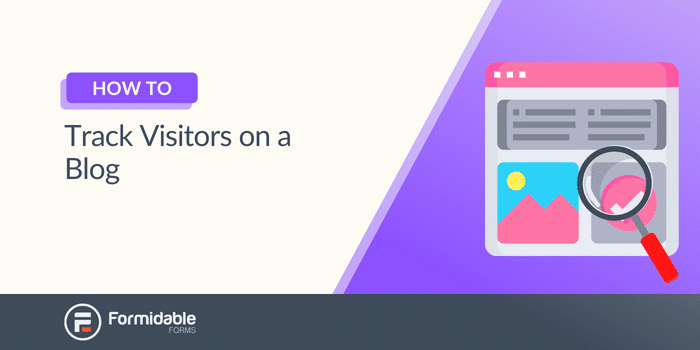
In conclusion, tracking website visitors on your WordPress site is essential for growth and success. By implementing the strategies discussed, you can gain valuable insights into your audience, optimize your content, and create a more engaging user experience. Remember to prioritize security, ethical considerations, and data privacy. With the right tools and strategies, you can unlock the power of your website data and take your WordPress site to the next level.