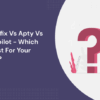How to use cookie retargeting in wordpress to show custom on site messages – How to use cookie retargeting in WordPress to show custom on-site messages is a powerful technique for boosting conversions. It allows you to re-engage website visitors who have shown interest in your products or services by displaying tailored messages right on your site. This guide dives deep into the process, from setting up the system to crafting effective custom messages that resonate with your audience.
Learn how to leverage cookie retargeting for targeted advertising and improve your website’s performance.
We’ll explore various WordPress plugins, detailed setup instructions, and strategies for creating personalized on-site messages. You’ll also discover how to target specific user segments and track the results of your retargeting campaigns. Understanding user behavior and crafting compelling messages are key components to maximizing the effectiveness of this approach.
Introduction to Cookie Retargeting in WordPress
Cookie retargeting is a powerful technique used by websites to re-engage visitors who have previously interacted with their content. This is particularly useful in e-commerce and other contexts where conversions might not happen immediately. By tracking user behavior and remembering their preferences, websites can display targeted ads or messages to encourage return visits and conversions. This approach is crucial for optimizing marketing campaigns and maximizing return on investment.This method works by placing a small text file (a cookie) on a user’s computer.
This cookie records information about their actions on the website, such as the pages they visited, products they viewed, or items they added to their cart. WordPress websites, being highly customizable, allow for seamless integration of cookie retargeting tools. These tools can be employed to show tailored messages to returning visitors.
How Cookie Retargeting Works in WordPress
WordPress, being a flexible platform, enables the use of plugins and integrations to facilitate cookie retargeting. A common approach involves a plugin that collects user data through cookies. This data is then sent to a third-party retargeting platform. This platform analyzes the collected data and creates customized ads or on-site messages that are displayed to the user across various websites and platforms.
This process is highly efficient for targeted advertising.
Importance of Cookie Retargeting for Targeted Advertising
Cookie retargeting allows businesses to focus their advertising efforts on users who have shown genuine interest in their products or services. This targeted approach leads to more effective campaigns. Instead of broadcasting ads to a large audience, businesses can communicate directly with potential customers who have already expressed interest, thereby increasing conversion rates. The targeted nature of this technique translates into a more efficient use of marketing budgets and a higher return on investment.
Diagram of the Cookie Retargeting Process
The following diagram illustrates the cookie retargeting process, showing the steps from user interaction to targeted display:
(Imagine a simple flowchart here)
User visits a WordPress website (e.g., an online store). The website uses a cookie retargeting plugin to place a cookie on the user’s computer. This cookie records the pages the user visits, products viewed, and other relevant actions. The data is sent to a third-party retargeting platform. This platform analyzes the data, identifies user patterns, and creates a profile of the user’s interests. Targeted ads or on-site messages are created based on this profile. These targeted messages are displayed to the user across various websites and platforms, including the original WordPress website, social media, and others.
The goal is to re-engage the user and encourage conversion.
WordPress Plugins for Cookie Retargeting: How To Use Cookie Retargeting In WordPress To Show Custom On Site Messages
Cookie retargeting, a powerful tool for boosting conversions, often requires WordPress plugins to seamlessly integrate with your website. These plugins act as intermediaries, allowing you to track user behavior, segment audiences, and display targeted ads or on-site messages to specific visitors. Choosing the right plugin is crucial for optimal performance and user experience.This section explores popular WordPress plugins for cookie retargeting, delving into their features, functionalities, and comparative strengths and weaknesses.
Understanding the different options available empowers you to make informed decisions and select the plugin best suited to your specific needs and budget.
Popular WordPress Plugins for Cookie Retargeting
Several plugins offer cookie retargeting capabilities in WordPress. Choosing the right one depends on your specific requirements, budget, and technical expertise. Consider the features and ease of use when making your selection.
- OptinMonster: A comprehensive marketing plugin, OptinMonster provides a suite of tools, including retargeting capabilities. It allows for sophisticated targeting based on user behavior, such as page visits, product views, and form submissions. OptinMonster’s strength lies in its broad functionality, encompassing various marketing aspects beyond just retargeting, making it a versatile choice for businesses with diverse needs. However, its comprehensive features often translate to a higher price point compared to more specialized retargeting plugins.
- WPForms: A popular form-building plugin, WPForms, can be used for retargeting visitors who have filled out forms. By embedding retargeting pixels, you can track user actions and show targeted messages. This approach can be effective in nurturing leads and driving conversions. However, its primary focus remains on form creation, and the retargeting features might be less robust or user-friendly than plugins dedicated solely to retargeting.
- MonsterInsights: This plugin is primarily known for its Google Analytics integration. It offers the ability to track user interactions and behavior, laying the groundwork for retargeting strategies. The connection to Google Analytics is its primary strength, providing detailed data for analysis and targeting. However, the dedicated retargeting features might be less comprehensive than plugins specializing in this area, and you’ll likely need to integrate with a third-party retargeting platform for full functionality.
Plugin Feature Comparison
This table summarizes key features, prices, and support for the mentioned plugins.
| Plugin | Ease of Use | Features | Support | Pricing |
|---|---|---|---|---|
| OptinMonster | Good, with a learning curve for advanced features. | Comprehensive, including retargeting, pop-ups, email marketing, and more. | Good, with extensive documentation and community support. | Paid, tiered pricing plans. |
| WPForms | Good, user-friendly for form creation. | Retargeting capabilities integrated with form submissions. | Good, with a dedicated support team and active community. | Paid, tiered pricing plans. |
| MonsterInsights | Good, with a focus on analytics setup. | Data tracking for retargeting, but relies on external tools for full functionality. | Good, with extensive documentation and community support. | Paid, tiered pricing plans. |
Setting Up Cookie Retargeting

Cookie retargeting, a powerful tool for boosting conversions, allows you to display targeted ads to website visitors who have previously interacted with your site. Setting up a cookie retargeting system involves several key steps, starting with choosing the right plugin and ending with testing and refinement. A well-configured system can significantly improve your marketing ROI by re-engaging potential customers.Implementing cookie retargeting requires careful planning and execution.
Each step, from selecting the plugin to configuring your retargeting strategies, has a crucial impact on the effectiveness of the system. This careful setup ensures that your efforts are focused on the right audience and generate a substantial return on your investment.
Figuring out how to use cookie retargeting in WordPress to show custom on-site messages can be surprisingly straightforward. You can use this technique to tailor messaging to different user segments based on their browsing history. Understanding how different user groups interact with your site is crucial, and choosing the right best data visualization tools can greatly aid in this process.
Analyzing this data will help refine your cookie retargeting strategy, ensuring your custom messages resonate effectively with the right audience.
Selecting and Installing the Plugin
Choosing the right plugin is essential for a smooth and effective cookie retargeting setup. A good plugin will offer flexibility in configuring targeting rules, and integration with popular analytics platforms. Carefully research available plugins, comparing their features and functionalities to determine the best fit for your specific needs. After selecting the plugin, install it via the WordPress plugin directory or by uploading the plugin files manually.
Follow the plugin’s instructions carefully.
Want to show targeted messages on your WordPress site? Cookie retargeting can do just that. By tracking user behavior, you can display personalized ads and offers directly on the site. However, it’s crucial to be aware that click bots and fake traffic, costing online advertisers a staggering 35 billion dollars annually ( click bots and fake traffic cost online advertisers 35 billion ), can significantly skew your data and undermine your retargeting efforts.
So, while cookie retargeting is a valuable tool, make sure your data is legitimate to avoid wasting your resources.
Configuring the Plugin
After installation, you’ll need to configure the plugin to meet your retargeting goals. This involves setting up the desired targeting criteria, defining which users to retarget, and configuring the messages to be displayed. The plugin settings panel typically provides a user-friendly interface for managing these aspects.
Targeting Criteria Configuration, How to use cookie retargeting in wordpress to show custom on site messages
The plugin’s configuration often includes options to define specific criteria for identifying visitors to retarget. This might involve setting rules based on the pages visited, products viewed, or actions taken on your site. For example, you might want to retarget users who viewed a specific product but didn’t add it to their cart. Carefully consider the most valuable user actions to target.
Using specific criteria ensures you’re targeting the right users, optimizing your retargeting campaign.
Message Customization
Tailoring the retargeting messages is crucial for capturing the user’s attention and driving conversions. The plugin usually allows customization of the displayed messages, enabling you to craft compelling calls to action. This involves choosing the design elements, content, and layout. The plugin might offer templates or pre-built designs for faster implementation. Ensuring a consistent brand message throughout the retargeting process is important.
Testing and Refinement
Once the plugin is configured, rigorous testing is essential. Monitor the performance of the retargeting campaigns, analyzing the data to identify areas for improvement. Track key metrics, such as click-through rates, conversion rates, and cost per acquisition, to gauge the effectiveness of your campaigns. Adapt your settings based on the data collected to optimize performance and achieve your desired results.
This iterative approach to testing and refinement will yield increasingly effective retargeting campaigns over time.
Creating Custom On-Site Messages

Crafting personalized messages that resonate with your website visitors is key to maximizing the impact of cookie retargeting. These tailored messages can encourage desired actions, such as making a purchase, signing up for a newsletter, or returning to explore further. Effective retargeting relies heavily on the ability to present the right message at the right time.The creation of custom on-site messages involves several key considerations, from message structure to personalization techniques and dynamic content integration.
This process ensures that the retargeting campaign is not just seen as another advertisement but rather as a helpful and relevant interaction.
Methods for Creating Customized Messages
Customizing retargeting messages requires a strategic approach. You can segment users based on their browsing history, purchase behavior, or demographics to deliver targeted messages. A/B testing different messages and tracking their performance allows for optimization and fine-tuning for optimal results.
Message Structure and Format
The structure of your retargeting messages is crucial for clear communication and engagement. Messages should be concise, using strong calls to action (CTAs) to encourage the desired response. Avoid overwhelming the user with excessive information.A simple, yet effective structure involves a compelling headline, a concise body, and a clear CTA. For example, a headline could be “Remember that [product]?
It’s on sale now!”, followed by a short description of the discount and a button that says “Shop Now.” The use of visuals, such as images or videos, can enhance engagement and improve message clarity. Keeping the message brief and visually appealing ensures a positive user experience.
Examples of Effective Custom On-Site Messages
Several examples illustrate effective custom on-site messages. A user who abandoned a shopping cart might receive a message reminding them of the items and offering a discount code to complete the purchase. Another example is a visitor who expressed interest in a specific product, receiving a message showcasing similar items. A user who spent a considerable amount of time on a particular product page could be presented with a message offering related products or similar options.
Importance of Personalization
Personalization is paramount in creating effective retargeting messages. By tailoring messages to individual user behavior and preferences, you can increase the likelihood of conversion. Personalized messages feel more relevant and less intrusive, fostering a positive user experience. This is especially important in the context of retargeting, where users are already familiar with the product or service and have shown interest.
For example, offering a special discount to a user who previously viewed a product can be very effective.
Incorporating Dynamic Content
Dynamic content within retargeting messages enhances personalization and relevance. Dynamic content can adjust the message based on user behavior or preferences. This includes showing the user’s specific product preferences or their previous interactions with the site.For instance, if a user viewed a specific product, the retargeting message could display that product prominently. If the user added an item to their cart but didn’t complete the purchase, a message could remind them of the item and offer a discount.
These dynamic updates provide a more engaging experience, leading to better conversion rates. These adjustments based on user actions are essential for effective retargeting.
Targeting Specific User Segments
Cookie retargeting isn’t just about showing ads to everyone who visits your website. Effective retargeting requires understanding your audience and tailoring messages to specific groups. This allows you to engage users more effectively, increasing conversions and overall site engagement. Identifying and targeting specific user segments is crucial for maximizing the impact of your on-site messages.Understanding your audience’s behavior and needs is key to creating relevant and compelling messages.
A well-defined user segment ensures your retargeting efforts resonate with the intended audience, leading to higher conversion rates and a more positive user experience.
Identifying User Segments
Understanding user behavior is essential for crafting effective retargeting campaigns. Analyzing website interactions, such as pages visited, products viewed, and time spent on specific content, helps identify patterns and preferences. This allows you to create tailored messages that address the specific needs and interests of different user groups. For example, users who spend a considerable amount of time browsing product pages might benefit from a message offering a discount code or highlighting related products.
Examples of User Segments
Here are some examples of user segments you can target with custom on-site messages:
- New Visitors: Welcome messages, highlighting key features or introductory offers, can entice new visitors to explore the site further.
- Returning Customers: Offer personalized recommendations based on their past purchases, or highlight exclusive deals for returning customers.
- High-Value Customers: Provide special offers, early access to new products, or exclusive content tailored to their needs and purchasing patterns. Consider providing them with VIP status.
- Product Browsers: If a user has spent significant time browsing specific products, retarget them with a message highlighting those items or related products, along with special offers or limited-time discounts.
- Cart Abandoners: For users who have added items to their cart but haven’t completed the purchase, offer incentives like a discount code, free shipping, or a reminder message to encourage them to complete their purchase.
Defining User Segment Criteria
Defining clear criteria for your user segments is crucial for successful retargeting. This involves understanding various factors that influence user behavior and preferences.
| User Segment Criteria | Description | Example |
|---|---|---|
| Demographics | Age, gender, location, interests, and other personal attributes. | Users in a specific age range, interested in a particular hobby, or located in a certain region. |
| Purchase History | Past purchases, product categories, and order values. | Users who have purchased a particular product, have a history of high-value purchases, or have purchased products from a specific category. |
| Website Interaction | Pages visited, time spent on pages, and interactions with specific elements. | Users who have visited the product page multiple times, spent a long time browsing, or interacted with specific product details. |
| Engagement Level | Frequency of visits, interactions with social media, and overall website activity. | Users who frequently visit the website, engage with social media posts, or have a high level of website activity. |
Tracking and Measuring Results
Knowing if your cookie retargeting efforts are paying off is crucial. Effective tracking allows you to optimize your strategies and see a tangible return on investment (ROI). This section dives into the importance of measuring your retargeting campaigns, the metrics you should focus on, and how to analyze the data for meaningful insights.
Importance of Tracking Retargeting Effectiveness
Tracking the effectiveness of cookie retargeting campaigns is essential for understanding campaign performance and identifying areas for improvement. Without data, you’re flying blind, unable to determine what messages resonate with your audience, what channels are most effective, and ultimately, if your strategy is moving the needle towards your business goals.
Metrics to Measure Custom On-Site Message Success
Several key metrics can help assess the success of your custom on-site messages. These include engagement metrics, conversion metrics, and overall campaign performance indicators.
- Engagement Metrics: These metrics measure how users interact with the retargeted messages. Examples include click-through rates (CTRs) on the message, time spent viewing the message, and scroll depth on the displayed message.
- Conversion Metrics: These metrics focus on the desired actions from users, such as purchases, sign-ups, or downloads. Tracking the conversion rate of retargeted users compared to non-retargeted users is key. A higher conversion rate for retargeted users signifies the message’s effectiveness.
- Campaign Performance Indicators: These encompass broader metrics, including the overall reach of your retargeting campaigns, the cost per acquisition (CPA), and the return on ad spend (ROAS).
Analyzing Retargeting Campaign Data
Data analysis is critical to understand the trends and patterns within your retargeting campaigns. Tools that allow you to visualize your data will be extremely helpful.
- Identifying Trends: Regularly review data to understand trends in engagement and conversion rates. Are certain segments of your audience responding better to specific messages? Are there seasonal fluctuations in engagement? Analyzing these patterns will help you tailor your retargeting strategies.
- Segment-Specific Analysis: Divide your retargeted audience into segments based on demographics, behaviors, or other characteristics. Analyzing the performance of your messages within each segment provides insights into what resonates best with different user groups.
- A/B Testing: Experiment with different on-site messages and target audiences to identify what variations yield the best results. A/B testing helps fine-tune your messaging and targeting to optimize for maximum impact.
Key Performance Indicators (KPIs) for Retargeting
This table Artikels key performance indicators crucial for measuring retargeting campaign success. Understanding these metrics allows for effective campaign management and optimization.
| KPI | Description | Importance |
|---|---|---|
| Click-Through Rate (CTR) | Percentage of users who clicked on the retargeted message. | Indicates message relevance and appeal. |
| Conversion Rate | Percentage of users who completed a desired action (e.g., purchase, signup). | Measures the effectiveness of the message in driving conversions. |
| Cost Per Acquisition (CPA) | Cost incurred to acquire a customer through retargeting. | Measures the cost-effectiveness of the campaign. |
| Return on Ad Spend (ROAS) | Revenue generated for every dollar spent on retargeting. | Measures the profitability of the campaign. |
| Reach | Number of unique users exposed to the retargeting message. | Indicates the overall impact and visibility of the campaign. |
Best Practices for Cookie Retargeting
Cookie retargeting, when implemented correctly, can significantly boost conversions. However, ethical and privacy-conscious practices are crucial to avoid alienating users and facing legal repercussions. This section Artikels key best practices for maximizing the effectiveness of your retargeting campaigns while upholding user trust and regulatory compliance.Effective retargeting requires a thoughtful approach beyond simply showing ads. It’s about understanding user behavior and preferences, and delivering targeted messages that resonate with their needs.
This is achieved through thoughtful message design and rigorous adherence to user privacy guidelines.
Optimizing Retargeting Campaigns
Successful retargeting relies on meticulous campaign planning and execution. Focusing on specific user actions and tailored messages is key to achieving optimal results.
- Prioritize Clear Objectives: Define specific goals for each retargeting campaign. Are you aiming to drive sales, increase engagement, or encourage sign-ups? Clear objectives help guide your message and targeting strategies. For instance, if the goal is to promote a new product, focus on showcasing its unique features and benefits to the target audience.
- Segment Your Audience Effectively: Don’t treat all users the same. Categorize users based on their behavior (e.g., browsing specific product categories, adding items to their cart but not completing the purchase). This allows for highly personalized messages, increasing the likelihood of conversion.
- Utilize A/B Testing for Message Optimization: Experiment with different message variations to determine what resonates most effectively with your target audience. Test different calls to action, visuals, and messaging styles. Monitor the performance of each variant and iterate based on the results. This data-driven approach is vital to fine-tune your campaigns for maximum impact.
- Monitor and Adjust: Regularly review the performance of your retargeting campaigns. Track key metrics like click-through rates, conversion rates, and cost-per-acquisition. Adjust your strategies based on the data to ensure continued improvement and effectiveness.
Crafting Compelling Custom On-Site Messages
Custom on-site messages are crucial for engaging users and driving conversions during their browsing journey.
Want to show targeted messages on your WordPress site? Cookie retargeting is a powerful tool for that. You can use it to display customized messages based on user behavior. For example, if a visitor browses certain pages without completing a desired action, you can re-engage them with a targeted message. Knowing which CRM system best suits your SEO needs is crucial for effective marketing, and researching the best crm for seo will significantly impact your strategies.
This tailored approach, combined with the right tools, helps maximize conversion rates. Ultimately, using cookie retargeting effectively in WordPress leads to higher engagement and more conversions.
- Focus on Value: Highlight the benefits of your product or service. Instead of simply stating features, emphasize how those features solve user problems or enhance their experience. For example, if you’re retargeting users who viewed a high-end camera, focus on the professional-quality images it produces.
- Personalize the Message: Tailor the message to the specific user’s past interactions. If a user abandoned a shopping cart, remind them of the items they left behind with a personalized discount or offer.
- Maintain a Clear and Concise Tone: Use clear and concise language that avoids jargon or overly technical terms. Your message should be easily understandable and immediately convey the value proposition.
- Emphasize Urgency (Carefully): Use limited-time offers or exclusive discounts to create a sense of urgency. However, be mindful of not being pushy or intrusive. For example, “Get 20% off your next purchase – only for the next 24 hours.” This balances urgency with respect for the user.
User Privacy and Compliance
Respecting user privacy and adhering to regulations like GDPR and CCPA is paramount.
- Transparent Data Collection Practices: Clearly communicate your data collection practices to users. Explain what data you collect, how you use it, and how users can access and manage their data. Provide a clear and easily accessible privacy policy.
- Obtain Explicit Consent: Ensure you obtain explicit consent from users before collecting and using their data for retargeting purposes. Use clear and concise opt-in mechanisms.
- Comply with Regulations: Stay updated on relevant privacy regulations and ensure your practices align with these guidelines. Seek legal counsel if necessary to maintain compliance.
Avoiding Privacy Issues
Implement measures to prevent issues related to user privacy.
- Minimize Data Collection: Collect only the necessary data for your retargeting purposes. Avoid collecting excessive or unnecessary information.
- Implement Secure Data Storage: Protect user data through robust security measures to prevent unauthorized access or breaches.
- Provide User Control: Give users the ability to opt out of retargeting or manage their data preferences. Provide clear and easy-to-understand options for users to exercise their rights.
Troubleshooting Common Issues
Cookie retargeting, while powerful, can sometimes encounter hiccups. Understanding potential problems and their solutions is crucial for successful implementation. This section details common issues and provides a practical troubleshooting guide.Troubleshooting cookie retargeting involves systematically identifying and resolving problems. Careful examination of various aspects, from plugin configurations to tracking setups, is essential for optimal performance. A structured approach to debugging will lead to a smooth retargeting experience.
Potential Problems with Cookie Retargeting Setups
Cookie retargeting setups can encounter several issues. These range from problems with the plugin configuration to issues with tracking setups and user experience. Careful analysis and a methodical approach to troubleshooting are crucial for resolving these issues.
Common Causes of Issues and Their Solutions
Several factors can lead to problems with cookie retargeting. Addressing these issues requires a thorough understanding of the underlying causes and applying appropriate solutions.
- Incorrect Plugin Configuration: Misconfigured plugin settings can prevent cookies from being set or read correctly. Verify all plugin settings match your desired targeting criteria. Double-check the integration with your chosen retargeting platform. Ensure that the plugin is compatible with your WordPress version and any other plugins you use. Review the plugin’s documentation for specific configuration details, and adjust the settings accordingly.
- Browser Extensions and Ad Blockers: Browser extensions or ad blockers can interfere with cookie functionality. These extensions may block or modify the retargeting cookies. This can cause the system to not work as intended. Encourage users to temporarily disable extensions to see if this resolves the issue. If the problem persists, consider a workaround, such as displaying alternative messages on users’ browsers that are known to block cookies.
- Issues with Tracking Setup: Incorrectly configured tracking pixels or codes can lead to inaccurate data collection. Verify that the tracking codes are correctly integrated into your website’s code. Double-check that the pixels are placed in the correct locations, usually within the header or footer of the webpage. Test if the codes work correctly by inspecting them in your browser’s developer tools.
- Problems with Retargeting Platform Integration: Problems with the retargeting platform’s configuration or connectivity can lead to inaccurate data delivery. Verify that the retargeting platform is functioning correctly and has the required permissions to access your website’s data. If necessary, contact the platform’s support team for assistance. Consider troubleshooting by checking the platform’s API status, and ensuring your retargeting platform is properly configured and connected to your website.
Troubleshooting Guide for Resolving Issues
A systematic approach is key to resolving cookie retargeting problems. The troubleshooting guide below provides a step-by-step process for resolving common issues.
- Check Plugin Logs and Error Messages: Examine plugin logs and error messages for clues regarding the issue. These logs can contain valuable information about errors encountered during cookie setup or use. Consult the plugin’s documentation for instructions on how to access and interpret these logs.
- Inspect Website and Retargeting Platform Logs: Examine logs on both your website and the retargeting platform to identify errors. This step is essential for pinpointing the source of the issue. These logs often contain detailed information about failed attempts, which can help to pinpoint the root cause of the problem.
- Review Browser Developer Tools: Utilize your browser’s developer tools to inspect cookie settings and ensure they are being set and read correctly. Verify if the cookies are being stored and accessed by your retargeting platform. Ensure the retargeting platform is authorized to access the cookies, and check for any browser-specific settings that might be interfering with cookie handling.
- Test with Different Browsers and Devices: Test the retargeting functionality on different browsers and devices. This can help to identify any browser-specific or device-specific issues. If the problem persists across different browsers and devices, it’s likely not related to the user’s browser but rather to a wider issue on your website.
Common Errors and Solutions
A table summarizing common errors and their solutions can help streamline the troubleshooting process.
| Error | Solution |
|---|---|
| Cookies not being set | Verify plugin settings, ensure correct integration, and check browser extensions. |
| Cookies not being read | Inspect tracking codes, check platform connectivity, and ensure proper permissions. |
| Inaccurate data collection | Verify tracking setup, review platform logs, and ensure correct code placement. |
| No retargeting messages displayed | Check plugin settings, platform integration, and website logs for errors. |
Examples of Custom On-Site Messages
Custom on-site messages, triggered by cookie retargeting, can significantly boost conversions and engagement. They allow businesses to personalize the user experience, offering tailored recommendations and prompts based on past interactions. By understanding user behavior and preferences, these messages can guide visitors towards desired actions, such as completing a purchase, signing up for a newsletter, or requesting a demo.Effective custom messages are more than just pop-ups; they’re strategically placed, relevant, and designed to resonate with the specific user.
This section explores diverse examples of successful messages across various products and services, showcasing how to tailor them to different user segments and the impact on user behavior.
E-commerce Product Recommendations
Personalized product recommendations are a cornerstone of successful e-commerce strategies. A user who has viewed a specific product but not added it to their cart might receive a message highlighting similar items or offering a discount on that product. Another user who has abandoned their shopping cart could receive a message reminding them of the items they left behind and offering a limited-time discount to encourage completion.
These targeted messages can significantly increase the conversion rate by addressing specific user needs and concerns. For example, a user browsing high-end headphones might receive a message highlighting a complementary case, or a user who viewed a specific camera might receive a message about a related lens with an enticing offer. These tailored recommendations increase the likelihood of a purchase and demonstrate a deeper understanding of user preferences.
Lead Generation for Software Services
Businesses offering software solutions can use cookie retargeting to target users who have shown interest in specific features or demos. A user who has downloaded a software brochure but not requested a demo could receive a message highlighting the benefits of a live demonstration. Another user who has viewed a specific demo but not filled out a contact form might receive a message with a personalized call-to-action encouraging them to schedule a consultation.
These targeted messages are vital for nurturing leads and moving them through the sales funnel. For instance, a user who has downloaded a pricing guide for project management software might receive a message showcasing a free trial period. This proactive approach encourages engagement and demonstrates value, ultimately increasing the chances of a conversion.
Content Marketing Engagement
For content-driven businesses, cookie retargeting can help re-engage users who have shown interest in specific blog posts or articles. A user who has read a blog post on a specific topic but hasn’t subscribed to the newsletter might receive a message offering exclusive content or a discount on premium content. Another user who has viewed a series of articles on a particular product might receive a message highlighting related resources or offering a free webinar.
These targeted messages drive user engagement, encouraging subscriptions and promoting further interaction with the content. For example, a user who has read several blog posts on the benefits of sustainable living might receive a message promoting a free online course. These targeted messages provide added value and encourage continued engagement with the content.
Analyzing the Impact of Messages
The impact of custom on-site messages is multifaceted and can be measured through various key performance indicators (KPIs). Tracking metrics such as click-through rates, conversion rates, and time on site provides insights into the effectiveness of different message types and targeting strategies. A/B testing different message variations can reveal which styles and layouts resonate best with specific user segments, allowing for continuous optimization and improvement.
For example, testing different calls to action on messages can show which one results in a higher click-through rate and conversion.
Message Style and Layout Examples
Custom on-site messages can take on various styles and layouts, including subtle notifications, engaging pop-ups, and interactive banners. The style should align with the brand’s aesthetic and messaging. Messages should be concise, clear, and impactful, using compelling visuals and concise text to capture user attention. For example, a pop-up offering a discount on a specific product should be visually appealing with a clear call to action.
Similarly, a notification highlighting a related product should be unobtrusive but clearly visible.
Security Considerations
Cookie retargeting, while powerful for boosting conversions, introduces crucial security considerations. Protecting user data and preventing breaches is paramount. Implementing robust security measures throughout the retargeting process is essential to maintain user trust and avoid potential legal repercussions.Protecting user privacy and data integrity is paramount when using cookie retargeting. A security breach can result in significant financial and reputational damage, impacting not only your business but also the individuals whose data is compromised.
Data Encryption
Ensuring data encryption is critical for protecting sensitive information. All data transmitted between your website, retargeting platform, and other systems should be encrypted using industry-standard protocols like HTTPS. This prevents unauthorized access and ensures confidentiality. Implement encryption at every stage, from user data collection to storage and transmission.
Secure Cookie Management
Properly managing cookies is vital. Ensure cookies are stored securely and only accessed when necessary. Consider the security implications of different cookie types (e.g., first-party vs. third-party cookies) and choose the most secure option for your implementation. Using secure cookie attributes like `HttpOnly` and `Secure` flags can help prevent cross-site scripting (XSS) attacks and cookie theft.
Regular Security Audits
Regular security audits are indispensable. Conduct periodic security assessments to identify and address vulnerabilities in your retargeting setup. These audits should evaluate the entire process, including data storage, transmission, and access controls. Vulnerabilities can be exploited by malicious actors, leading to data breaches.
Vulnerability Scanning and Penetration Testing
Regular vulnerability scanning and penetration testing are essential. These tests simulate real-world attacks to identify potential weaknesses in your retargeting system. Penetration testing helps to discover vulnerabilities that might otherwise go undetected, allowing you to proactively address potential security risks.
User Consent and Transparency
Respect user privacy by clearly communicating how you collect and use their data. Obtain explicit consent before collecting any data for retargeting purposes. Transparency about data usage builds user trust and fosters positive relationships. Users should understand what data is being collected and how it will be used.
Security Considerations Table
| Security Consideration | Preventative Measures |
|---|---|
| Data Encryption | Implement HTTPS, encrypt data in transit and at rest |
| Secure Cookie Management | Use `HttpOnly` and `Secure` attributes, limit cookie access, secure storage |
| Regular Security Audits | Conduct periodic assessments of the entire retargeting setup |
| Vulnerability Scanning and Penetration Testing | Simulate attacks to discover and address potential weaknesses |
| User Consent and Transparency | Clearly communicate data collection and usage, obtain explicit consent |
Outcome Summary
In conclusion, implementing cookie retargeting in WordPress can significantly enhance your website’s conversion rates by re-engaging visitors with personalized messages. This comprehensive guide provides a practical framework for setting up, customizing, and optimizing your retargeting strategy. By following the steps Artikeld, you’ll be equipped to create targeted campaigns that resonate with your audience, driving more sales and improving your overall website performance.