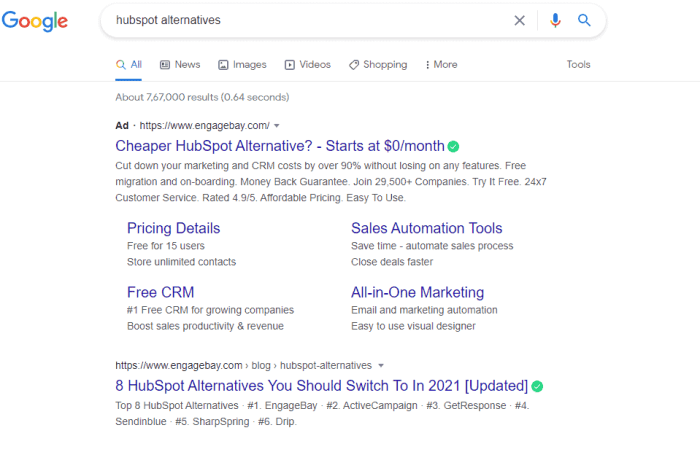Landing page optimization for paid search is crucial for maximizing conversions from your paid search campaigns. This in-depth guide explores the key elements needed to craft high-converting landing pages. We’ll delve into structure, content, calls-to-action, forms, page speed, mobile optimization, and crucial A/B testing strategies.
From meticulously structuring your landing page with clear headlines and compelling copy to optimizing forms for seamless user experience, this guide provides actionable insights. We’ll also discuss the importance of mobile responsiveness and page speed for driving conversions. By understanding and implementing these techniques, you can elevate your paid search campaigns to new heights.
Landing Page Structure for Paid Search
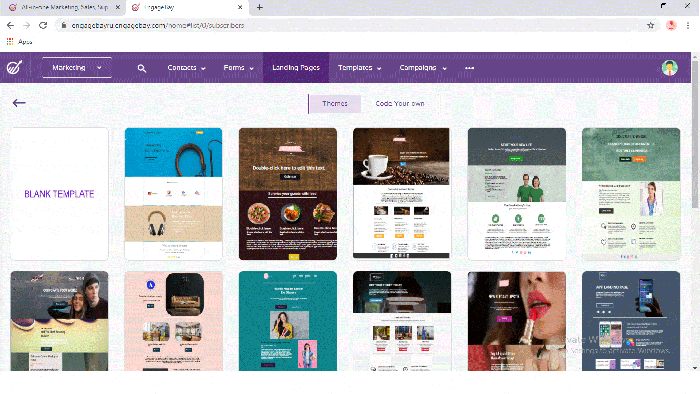
Optimizing your landing page for paid search is crucial for maximizing conversions from your advertising spend. A well-structured landing page ensures a seamless user experience, guiding visitors from initial interest to desired action. This detailed guide dives into the essential elements and their optimal placement, along with real-world examples from various industries.Landing pages are the primary touchpoint for users clicking on your paid search ads.
They need to quickly communicate value and encourage the desired action, whether it’s making a purchase, requesting a quote, or signing up for a newsletter. This focus on clear communication and user-friendly design directly impacts conversion rates.
Ideal Landing Page Elements
A strong landing page combines a compelling headline, concise body copy, a clear call to action (CTA), and a user-friendly form. These elements work in tandem to guide visitors toward conversion.
- Headline: The headline should immediately grab the visitor’s attention and clearly communicate the page’s purpose. It should accurately reflect the ad copy and address the user’s search intent. This initial impression is critical in securing engagement.
- Body Copy: The body copy provides further details about the offer or product. It needs to be concise, focused, and benefit-driven. Avoid jargon and technical terms; instead, use clear and persuasive language.
- Call to Action (CTA): A strong CTA is crucial for driving conversions. It should be prominent, visually appealing, and use action verbs. Examples include “Buy Now,” “Get a Free Quote,” or “Learn More.”
- Form: If required, the form should be short and easy to complete. Only ask for necessary information. Clearly label fields, provide helpful hints, and use validation to prevent errors.
Landing Page Structure and Placement
The placement and order of elements are vital. The most important elements should be presented prominently, with the call to action prominently positioned at the end of the page.
| Column 1 | Column 2 | Column 3 | Column 4 |
|---|---|---|---|
| Headline (Large, Bold): Clearly communicates the offer. | Image/Video: Visuals to illustrate the product or service. | Body Copy: Detailed explanation of the product or service. | Call to Action Button (Large, Prominent): Encourages immediate action. |
| Social Proof (Reviews/Testimonials): Builds trust. | Form: Collects necessary user information. | Guarantee/Satisfaction Statement: Reduces risk perception. | Footer with Links: Additional information and contact details. |
Mobile-Friendliness and Conversion Rates
Mobile-friendliness is paramount for paid search landing pages. A significant portion of paid search traffic originates from mobile devices, and a non-responsive design will severely impact conversions.
A responsive design ensures a seamless experience across all devices, optimizing layout and content for smaller screens. This includes adjusting images, text sizes, and form elements to fit different screen sizes. Google’s mobile-first indexing further emphasizes the importance of mobile optimization.
Effective Landing Page Structures
Various industries have demonstrated successful landing page structures tailored to their specific needs.
- E-commerce: Clear product images, concise product descriptions, and multiple call to action buttons (e.g., add to cart, buy now). Reviews and customer testimonials are crucial for building trust.
- Financial Services: Transparency and trust are paramount. Clear explanations of services, and prominent contact information.
- Software as a Service (SaaS): Focus on value proposition and ease of use. Screenshots, videos, and customer testimonials are valuable.
Content Optimization for Conversions
Crafting compelling content for your landing pages is crucial for converting paid search traffic into customers. A well-optimized landing page, directly targeted to the user’s search intent, is more likely to drive conversions. This involves more than just s; it requires understanding the user’s needs and addressing them directly.High-quality content that speaks directly to the user’s motivations and pain points, while highlighting the unique value proposition of your product or service, is paramount.
This requires a deep understanding of your target audience and their search behavior.
Crafting Copy That Resonates
Understanding the user’s intent behind their search query is fundamental. Are they looking for information, a solution to a problem, or ready to make a purchase? Copy should directly address the user’s needs and motivations. If a user searches for “best running shoes for plantar fasciitis,” their intent is likely to find a solution, not just information.
Landing page optimization for paid search is crucial for driving conversions. Understanding user behavior is key, and focusing on the 8 principles of user optimization that’ll increase your search rankings is a great place to start. This guide dives deep into these principles, which are essential for crafting pages that rank higher in search results and ultimately boost your paid search ROI.
Ultimately, optimizing your landing pages for paid search hinges on delivering a great user experience.
The landing page copy should directly address the pain point of plantar fasciitis and how the shoes alleviate it.
Persuasive Language and Benefits-Driven Messaging
Using persuasive language and focusing on the benefits, rather than just features, is essential. Instead of listing technical specifications, highlight how the product or service improves the user’s life. For example, instead of “100% cotton fabric,” use “Experience breathable comfort with our 100% cotton fabric.” This connects the feature to a tangible benefit.
Addressing User Objections and Concerns
Anticipate and address common objections and concerns. If a user is hesitant to purchase due to price, the landing page can address this directly with options like financing or discounts. If a user is worried about product quality, emphasize the rigorous testing and manufacturing processes. Proactive addressing of potential concerns builds trust and reduces hesitation.
Content Optimization Strategies for Different Product Categories
The approach to content optimization varies based on the product category.
- E-commerce: Focus on high-quality product images, detailed descriptions, and customer reviews. Highlight key features and benefits, while addressing any concerns about sizing, fit, or returns. Showcase multiple product angles and use zoom functionality.
- Software as a Service (SaaS): Emphasize the value proposition of the software and how it solves a specific problem. Use case studies, testimonials, and free trials to demonstrate value. Highlight time savings, efficiency improvements, and cost reduction.
- Financial Services: Build trust by highlighting security measures and certifications. Use clear and concise language explaining complex financial concepts. Provide testimonials from satisfied customers and secure payment options.
Examples of Copy and Call-to-Action Buttons
| Type of Copy | Call-to-Action Button |
|---|---|
| Highlighting a key benefit: “Experience seamless online shopping with our secure platform.” | Shop Now |
| Addressing a common concern: “Worried about sizing? Use our size guide and we’ll help you find the perfect fit.” | Find Your Size |
| Creating a sense of urgency: “Limited-time offer! Get 20% off your first order.” | Claim Your Discount |
| Offering a free trial: “Unlock the power of our software with a free 14-day trial.” | Start Free Trial |
Call-to-Action (CTA) Optimization
Crafting compelling calls-to-action (CTAs) is crucial for driving conversions on your landing pages. A well-designed CTA encourages visitors to take the desired action, whether it’s making a purchase, signing up for a newsletter, or requesting a quote. Understanding the psychology behind effective CTAs is key to maximizing your paid search results.Effective CTAs are more than just words; they’re strategic elements that align with your business goals and visitor expectations.
A well-placed, clear, and enticing CTA can significantly improve your conversion rates.
Landing page optimization is crucial for paid search success. A well-designed page directly impacts your return on ad spend (ROAS). Understanding how Google Ads Target ROAS works is key to maximizing those conversions. By setting specific ROAS targets within Google Ads, you can refine your campaigns and ensure you’re only paying for clicks that result in profitable sales.
This means your landing pages need to be perfectly aligned with the target ROAS goals, and the conversion process streamlined, to drive the desired ROI. This close connection between landing page optimization and Google Ads Target ROAS is a critical aspect of any successful paid search strategy. google ads target roas will help you grasp this connection better.
Different Types of Effective CTAs
A successful CTA aligns with the specific objective of your campaign. Different business goals necessitate different CTAs. For example, an e-commerce site might prioritize a “Buy Now” button, while a lead generation campaign might focus on a “Download Now” or “Request a Demo” CTA. Understanding your target audience and the specific value proposition of your offer is essential in selecting the right CTA.
Choosing the Right CTA Based on Campaign Objective
The best CTA directly corresponds to the specific goal of the campaign. A lead generation campaign should focus on acquiring contact information. An e-commerce campaign, conversely, should emphasize immediate purchase.
- For lead generation, a “Sign Up” or “Download Now” button is appropriate.
- For product sales, use a “Buy Now” or “Add to Cart” button.
- For appointment scheduling, a “Book Now” button is ideal.
Urgency and Scarcity in Improving Conversion Rates, Landing page optimization for paid search
Creating a sense of urgency and scarcity can boost conversions. Limited-time offers and limited-stock announcements can incentivize immediate action. By highlighting the potential loss of a good deal, you can encourage visitors to act quickly.
CTA Styles and Effectiveness
The design of the CTA greatly influences user perception and engagement. Different styles, such as buttons, links, or forms, each serve a specific purpose. Buttons are visually prominent and encourage immediate action. Links can be used to provide additional information, but might not be as effective at driving immediate action.
- Buttons are more visually prominent, urging users to take action.
- Links, while providing context, might not elicit the same level of urgency.
- Forms, though detailed, can sometimes deter users due to the perceived time commitment.
Designing a High-Converting CTA
A high-converting CTA is visually appealing, clear, and easy to understand. The text should be concise and action-oriented. Use colors that stand out from the surrounding elements and are consistent with your brand identity. Consider A/B testing different CTA variations to identify the most effective design.
Example CTA Designs
The following table illustrates different CTA designs, highlighting varying levels of urgency and specificity:
| CTA Design | Urgency | Specificity | Example |
|---|---|---|---|
| “Buy Now” button | High | High | “Buy the limited-edition phone now” |
| “Learn More” link | Low | Low | “Discover our innovative products” |
| “Request a Demo” button | Moderate | High | “Request a demo of our software today” |
| “Download Free Guide” button | Low | Moderate | “Download our free marketing guide” |
Form Optimization for Paid Search: Landing Page Optimization For Paid Search
Landing page forms are crucial for converting visitors into customers. A poorly designed form can significantly hurt your conversion rates, driving potential leads away. Optimizing your forms for paid search is an essential aspect of a successful paid search strategy. Focusing on form design elements can increase the likelihood of form completion and lead generation.
Well-Designed and User-Friendly Forms
A well-designed form is intuitive and easy to navigate. It prioritizes user experience, making it simple for visitors to complete their information. Clear instructions, visually appealing design, and a logical flow guide users through the process, minimizing friction and encouraging engagement. For example, a form that asks for only essential information and uses clear, concise labels will typically result in higher completion rates.
Forms that look visually cluttered or have too many steps often result in higher abandonment rates.
Importance of Form Length and Number of Fields
The length of a form and the number of required fields directly impact the user experience. Shorter forms with fewer fields typically result in higher completion rates. The more information requested, the higher the likelihood of form abandonment. Visitors are more likely to complete a concise form, gathering only the essential data needed for your marketing goals.
Gathering too much unnecessary information can lead to high abandonment rates, making it crucial to only ask for what’s truly necessary. A good example is a lead capture form for a newsletter. You only need an email address. Asking for a complete profile can lead to lower completion rates.
Strategies for Reducing Form Abandonment
Form abandonment is a common issue for online businesses. Various strategies can significantly reduce this issue. These include pre-filling fields with existing user data (where possible), offering progress indicators to show users how far they are in the process, and using clear and concise language to communicate the purpose of each field. Also, provide a clear indication of what will happen after form submission.
Using Clear and Concise Labels and Instructions
Clear and concise labels are essential for guiding users through the form. Ambiguous or confusing labels can lead to misunderstandings and form abandonment. Using precise and descriptive labels, along with clear instructions, enhances user understanding and increases the likelihood of successful form completion. Avoid jargon or technical terms that might confuse the user. Instead, use plain language and common terms.
Using Visual Cues and Interactive Elements
Visual cues, such as progress bars, checkboxes, or radio buttons, improve the user experience. These elements provide feedback and guide users through the form, increasing their engagement and completion rates. Using interactive elements like progress indicators can also increase engagement. Interactive forms can be engaging, making the process less tedious. For instance, using a progress bar to track the completion of the form can provide a sense of accomplishment, and this can reduce abandonment.
Form Design with Clear Field Labels and Progress Indicators
| Field Label | Field Type | Placeholder Text | Progress Indicator |
|---|---|---|---|
| Name | Text | Enter your name | 1/5 |
| Enter your email address | 2/5 | ||
| Phone Number | Number | Enter your phone number | 3/5 |
| Company | Text | Enter your company name | 4/5 |
| Message | Textarea | Enter your message | 5/5 |
This table demonstrates a form design with clear field labels, indicating the field type, and providing a progress indicator to show users their progress. The visual cues enhance the user experience and help to reduce form abandonment.
Optimizing landing pages for paid search is crucial for conversions. A key aspect of this is ensuring your website’s structure is efficient. This ties into the choice of Content Management System (CMS), like whether to use a traditional CMS or a headless CMS. Choosing the right CMS, such as the difference between traditional vs headless CMS , can significantly impact the speed and performance of your landing pages, ultimately impacting your paid search campaign results.
Ultimately, the right CMS choice is vital for successful landing page optimization.
Page Speed and Performance
Landing page speed is crucial for paid search success. Slow-loading pages lead to higher bounce rates, lower conversion rates, and a poor user experience, ultimately impacting your return on ad spend (ROAS). Understanding and optimizing page speed is a vital part of maximizing your paid search campaigns.Page load speed directly correlates with conversion rates. Studies show that a one-second delay in page load time can result in a significant drop in conversions.
Users are impatient; if a page doesn’t load quickly, they’re likely to abandon it and move on to a competitor’s site. This lost opportunity translates directly to lost revenue.
Relationship Between Page Speed and Conversion Rates
Faster page load times lead to increased user engagement. When pages load quickly, users are more likely to explore the content, interact with calls to action, and complete desired actions. This positive user experience directly translates into higher conversion rates. Conversely, slow load times lead to frustration and abandonment.
Strategies for Optimizing Page Speed
Several strategies can significantly improve page load times. A crucial step is image compression. Large image files can drastically slow down page load times. Compressing images without compromising quality is essential. Tools like TinyPNG and Compressor.io can effectively reduce file sizes.
Code optimization is another key strategy. Minimizing unnecessary code, optimizing CSS and JavaScript, and using a Content Delivery Network (CDN) can greatly improve performance. Combining these techniques can result in noticeable improvements in page load times.
Tools and Techniques for Measuring and Improving Page Load Times
Various tools help measure and analyze page load times. Google PageSpeed Insights is a valuable free tool that provides detailed performance reports and recommendations. Other tools like GTmetrix and WebPageTest offer similar functionality. These tools analyze factors like server response time, image optimization, and code quality, and provide specific recommendations for improvement. Regularly testing and monitoring load times using these tools allows for proactive identification and resolution of performance issues.
Impact of Server Response Time on User Experience
Server response time is a critical factor in page load speed. If the server takes too long to respond to user requests, the page will take longer to load. This directly impacts the user experience, potentially leading to higher bounce rates. Optimizing server infrastructure and leveraging caching strategies can significantly reduce server response times, improving user experience and page load times.
Tools for Analyzing and Improving Page Performance
Utilizing tools like Google PageSpeed Insights and GTmetrix is essential for identifying performance bottlenecks. These tools provide detailed reports with specific recommendations for improving various aspects of page speed, including image optimization, code quality, and server response time. Analyzing these reports allows for targeted optimization efforts, focusing on the areas requiring the most improvement.
Page Speed Metrics and Recommendations
| Metric | Value | Recommendation |
|---|---|---|
| First Contentful Paint (FCP) | Under 2 seconds | Optimize images, minimize HTTP requests, and improve server response time. |
| Largest Contentful Paint (LCP) | Under 2.5 seconds | Optimize images, improve server response, and leverage browser caching. |
| Cumulative Layout Shift (CLS) | Under 0.1 | Ensure elements are correctly positioned and avoid unexpected layout shifts. |
| Total Blocking Time (TBT) | Under 500 milliseconds | Optimize JavaScript, minimize render-blocking resources, and use asynchronous loading techniques. |
| Time to Interactive (TTI) | Under 5 seconds | Ensure the page is responsive to user interactions. |
Mobile Optimization
Mobile optimization is no longer a luxury, but a necessity for paid search landing pages. A significant portion of online traffic originates from mobile devices, and a poor mobile experience can lead to lost conversions and a damaged brand reputation. Failing to cater to mobile users directly impacts your bottom line. Landing pages need to be responsive and adapt seamlessly to various screen sizes for a positive user experience.Mobile responsiveness is crucial because it ensures that your landing page displays correctly and intuitively on all mobile devices.
This includes smartphones, tablets, and even foldable phones. A well-optimized mobile landing page leads to higher engagement, conversion rates, and ultimately, more revenue from your paid search campaigns.
Importance of Mobile Responsiveness
A responsive design is essential for several reasons. First, it improves user experience. A page that resizes and reflows effortlessly across different screens creates a more intuitive and pleasant browsing experience for mobile users. Second, responsive design enhances search engine rankings. Search engines prioritize mobile-friendly websites, which translates into higher rankings in mobile search results.
Third, a responsive design minimizes bounce rates, which is a key metric for paid search success. A seamless mobile experience prevents users from abandoning your page.
Ensuring a Seamless User Experience
To ensure a seamless user experience across different devices, implement a responsive design framework. This framework dynamically adjusts the layout, images, and content based on the user’s device. Choose a responsive web design framework like Bootstrap or Foundation. These frameworks provide pre-built components and tools to simplify the design process. Using a mobile-first approach—designing the page for smaller screens first and then expanding—is another key element.
This ensures a core user experience that is optimized for mobile and then adapts to larger screens.
Mobile-Friendly Landing Page Designs
Examples of mobile-friendly landing page designs often feature a clean and uncluttered layout. Images are optimized for mobile viewing, and text is easily readable on smaller screens. Navigation is intuitive and easy to access. The call-to-action (CTA) is prominently displayed and easily clickable. Consider a design where important information is clearly displayed and not hidden.
Best Practices for Mobile-Specific Design Considerations
Key mobile-specific design considerations include: Optimizing images for mobile devices. Use smaller, compressed images to reduce page load time. Ensure that your buttons and forms are large enough to be easily tapped. Reduce the use of intrusive pop-ups or interstitials that may disrupt the user experience. Also, use legible fonts and appropriate font sizes for clarity on smaller screens.
Test the layout on various mobile devices to ensure optimal viewing.
Comparison of Mobile-Optimized vs. Non-Optimized Versions
A mobile-optimized landing page loads faster, adapts seamlessly to different screen sizes, and provides a superior user experience compared to a non-optimized version. A non-optimized page may result in a frustrating user experience, leading to a high bounce rate and a lower conversion rate. Mobile-optimized pages are designed for intuitive navigation, clear calls-to-action, and fast loading times, leading to better user engagement and higher conversion rates.
Mobile vs. Desktop Landing Page Comparison
| Feature | Mobile Version | Desktop Version |
|---|---|---|
| Layout | Simplified, single-column layout; prioritized content | Multiple columns, complex layouts, potentially including sidebars |
| Image Size | Optimized for smaller screens; compressed | Larger images, potentially high resolution |
| Font Size | Larger font sizes for readability | Standard font sizes |
| Navigation | Simplified navigation; often hamburger menu | Multiple navigation options; often top-level navigation |
| Form Fields | Larger form fields for easy tapping | Standard form field sizes |
| Call-to-Action (CTA) | Prominent, easily clickable CTA | Prominent CTA, potentially with different sizes and styles |
A/B Testing and Analytics
Landing page optimization isn’t a one-and-done affair. It’s a continuous process of experimentation, learning, and refinement. A/B testing, combined with robust analytics, is crucial for understanding what resonates with your target audience and driving conversions. This data-driven approach allows you to fine-tune every element of your landing page to maximize its effectiveness.A/B testing allows you to compare different versions of your landing page to see which performs better.
This systematic comparison helps you identify elements that are working well and areas for improvement. Crucially, this is not guesswork. It’s about making informed decisions based on real user data, rather than assumptions. By continuously testing and refining your landing pages, you’ll see a gradual increase in conversions and overall campaign performance.
Key Metrics for Tracking
Understanding which metrics to track is paramount for effective A/B testing. Crucial metrics for landing page performance include conversion rate, bounce rate, time on page, and click-through rate (CTR). Tracking these metrics provides a comprehensive view of user behavior and engagement. For example, a high bounce rate might indicate a problem with the landing page’s clarity or value proposition, whereas a high time-on-page metric suggests a positive user experience.
Detailed reports on these metrics are essential for analyzing A/B testing results.
Importance of User Experience (UX)
User experience is a crucial aspect of landing page optimization. UX considers how users interact with the landing page, taking into account factors like navigation, layout, and visual appeal. Mapping the user journey is key. By understanding the steps users take to complete a desired action, you can optimize each stage for a seamless and positive experience.
This could involve streamlining the call-to-action (CTA) process or making it easier for users to find the information they need. Consider how a user navigates from landing page to completing the conversion. The goal is a fluid and intuitive user journey.
Examples of Successful A/B Testing Campaigns
One successful A/B testing campaign focused on a healthcare website, changed the color of the call-to-action button. The results demonstrated a significant increase in click-through rate when the button was changed from blue to green. Another campaign, for an e-commerce store, involved modifying the product image layout. By rearranging the product images and adding customer testimonials, the company saw a notable rise in conversion rates.
A key takeaway from these and many other successful A/B testing campaigns is that small changes can lead to significant results.
Landing Page Performance Reporting Structure
A structured approach to reporting landing page performance is essential for understanding trends and making data-driven decisions. A report should include:
- Date Range: Specifies the period for the analysis.
- Key Metrics: Includes conversion rate, bounce rate, time on page, and CTR.
- Variations Tested: Details the specific elements tested in each A/B test.
- Results: Clearly presents the outcome of each A/B test, indicating the winning variation.
- Analysis: Provides an interpretation of the results, highlighting the factors contributing to the winning variation’s success.
Interpreting A/B Testing Results
Interpreting A/B testing results involves a deep understanding of the data. A/B test results should be analyzed with a critical eye, looking beyond just the winning variation. For instance, a slight improvement in conversion rate might be significant, depending on the size of the sample. Statistical significance is a key consideration when interpreting results. If the results aren’t statistically significant, the change might not be impactful and should be further investigated.
By considering various factors, you can confidently use the data to make informed optimization decisions.
Last Recap
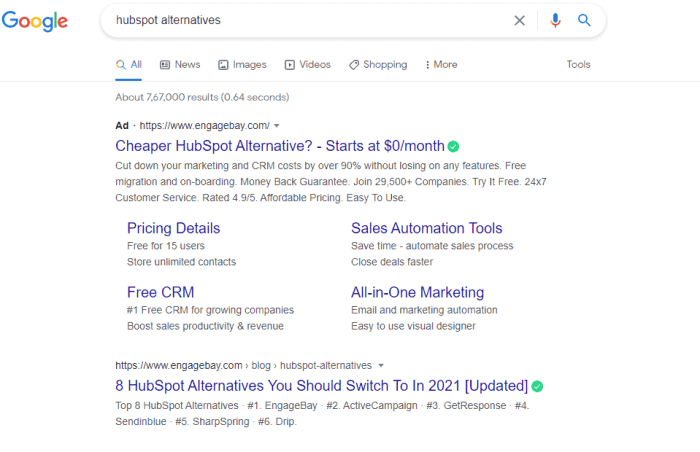
In conclusion, optimizing your landing pages for paid search is a multifaceted process requiring attention to detail across various components. By implementing the strategies Artikeld in this guide, you can significantly improve your conversion rates and achieve a higher return on investment from your paid search campaigns. Remember, a well-optimized landing page is the key to unlocking the full potential of your paid search efforts.