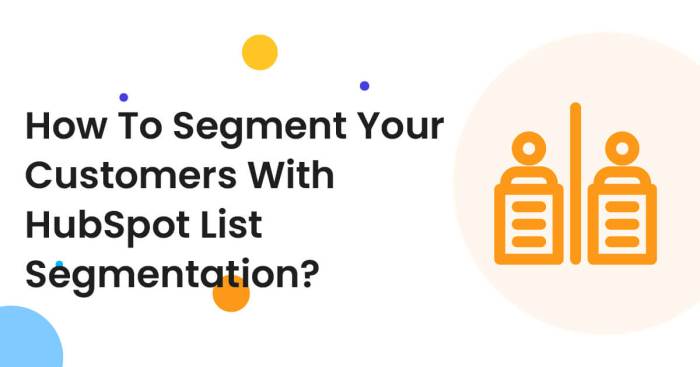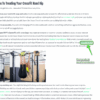Marketers guide to HubSpot property groups dives deep into the powerful world of data organization and segmentation within HubSpot. Learn how to leverage these groups to effectively manage, segment, and analyze your contacts, ultimately driving more targeted marketing campaigns.
This comprehensive guide explores everything from the basics of property groups to advanced use cases, providing practical examples and actionable strategies. Discover how property groups integrate seamlessly with other HubSpot features, enhancing your marketing automation workflows and reporting capabilities.
Introduction to HubSpot Property Groups
HubSpot Property Groups are a powerful feature that allows marketers to organize and segment their data in a structured way. They essentially act as containers for related data points within a HubSpot contact record. This structured approach simplifies data management, enabling more efficient analysis and targeted marketing campaigns. Imagine a filing cabinet where each drawer represents a specific category of information.
That’s essentially what HubSpot Property Groups provide.Using property groups, marketers can create a logical hierarchy of information. This allows for more refined segmentation and better understanding of customer characteristics. Instead of sifting through countless individual properties, marketers can easily access related data by navigating the appropriate group. This streamlining of data access translates directly to improved efficiency and better insights.
Key Benefits of Using HubSpot Property Groups
Property groups provide several benefits for marketers. These include improved data organization, enabling marketers to easily access and manage relevant data points. This streamlined access speeds up campaign development, analysis, and reporting. The organized nature of property groups facilitates sophisticated segmentation, enabling marketers to target specific audiences more effectively.
Types of HubSpot Property Groups
HubSpot offers several property group types, each catering to a specific use case. These types include custom groups, allowing marketers to create tailored groups based on their unique business needs. They also include pre-defined groups that handle standard information, such as company details, contact information, and website activity. Understanding the different types empowers marketers to maximize the efficiency of their data management.
Examples of Using Property Groups for Data Organization
Marketers can use property groups to organize various data points related to their customers. For instance, a group dedicated to “Customer Demographics” could contain properties like age, location, and industry. Another group, “Purchase History,” could house properties like purchase date, product purchased, and order value. By grouping these related properties, marketers can gain a holistic view of their customers.
This allows for targeted marketing campaigns tailored to specific customer segments.
Table of Property Group Types and Use Cases
| Property Group Type | Use Case |
|---|---|
| Custom Property Groups | Organizing data points specific to a company’s unique business needs, like customer journey stages, product interests, or custom-defined campaign metrics. |
| Pre-defined Property Groups | Storing standard information like contact information, company details, website activity, and engagement data. This data is crucial for basic customer understanding. |
Data Organization and Management
Effective data management is crucial for any business, and HubSpot, a powerful marketing platform, allows for meticulous organization. Property groups in HubSpot provide a structured approach to managing data, streamlining workflows, and ultimately, boosting marketing performance. This section delves into the intricacies of property groups, explaining how they contribute to better data organization, and demonstrating best practices for their effective creation and management.
By categorizing related properties into groups, you gain a bird’s-eye view of your data. This organization significantly enhances the efficiency of data analysis, reporting, and ultimately, your marketing strategy. This section provides practical insights and actionable steps to effectively leverage property groups within your HubSpot implementation.
How Property Groups Enhance Data Organization, Marketers guide to hubspot property groups
Property groups in HubSpot consolidate related properties, facilitating a more intuitive and organized view of your data. Instead of scattered individual properties, you can group them into logical categories, simplifying data retrieval and manipulation. This streamlined approach improves data comprehension, enabling quicker insights into customer behavior, campaign performance, and other crucial metrics.
Creating and Managing Property Groups Effectively
Creating and managing property groups effectively involves a structured approach. First, identify the logical groupings within your data. For instance, customer demographics might be grouped together, while campaign-related properties could form another category. Next, meticulously define the properties that belong to each group. Finally, regularly review and adjust your property groups to align with evolving business needs and data requirements.
Comparison of Data Organization Methods in HubSpot
| Data Organization Method | Description | Role of Property Groups |
|---|---|---|
| Individual Properties | Properties are managed independently. | Property groups provide a higher-level structure for organizing these individual properties, enhancing clarity and searchability. |
| Custom Objects | Data is structured into custom objects for specific use cases. | Property groups can be used within custom objects to group related properties, improving data organization within those custom objects. |
| Property Groups | Related properties are grouped together for better management. | Property groups are the core of this method, facilitating a logical structure for managing and retrieving data. |
Leveraging Property Groups for Data Analysis and Reporting
Property groups enable streamlined data analysis and reporting by enabling the extraction of specific data subsets. This targeted approach facilitates focused reporting on customer segments, campaign performance, or any other metric you wish to track. By grouping related properties, you can create reports that provide deeper insights, leading to more informed decisions and better marketing outcomes.
Best Practices for Property Group Naming Conventions and Descriptions
| Aspect | Best Practice | Example |
|---|---|---|
| Naming Conventions | Use clear, concise, and descriptive names that accurately reflect the group’s content. | Customer Demographics, Campaign Metrics, Product Information |
| Descriptions | Provide brief, informative descriptions that clarify the purpose and content of each group. | “Contains properties related to customer age, location, and interests.”, “Includes metrics for campaign performance, such as clicks and conversions.” |
Utilizing Property Groups for Segmentation
Property groups in HubSpot provide a powerful mechanism for organizing and categorizing your contacts. Beyond simple organization, these groups unlock a treasure trove of possibilities for targeted marketing. By defining specific criteria and assigning contacts to corresponding property groups, you can create highly segmented lists for laser-focused campaigns. This approach empowers you to tailor your messaging, offers, and overall customer experience to resonate with specific needs and preferences.Effective segmentation is crucial for driving conversions and fostering stronger customer relationships.
Property groups, when used strategically, can elevate your marketing efforts by allowing you to personalize interactions and optimize campaign performance. This detailed guide will explore how to utilize property groups for dynamic segmentation, enabling more effective and efficient marketing strategies.
Defining Segmentation Criteria
Defining precise segmentation criteria is fundamental to the effectiveness of your marketing campaigns. The specificity of your criteria will directly impact the precision of your targeted messaging. Property groups act as the foundation for these criteria. By defining clear parameters for your property groups, you can create highly targeted lists for specific campaigns, ensuring your efforts resonate with the intended audience.
Implementing Different Segmentation Strategies
Implementing various segmentation strategies within HubSpot enables a nuanced approach to marketing. Leveraging property groups allows you to create diverse segments based on a wide range of characteristics, ensuring that your marketing campaigns are always aligned with the specific needs of your audience.
- Demographic Segmentation: Organize contacts based on age, location, income, or other demographic attributes. This data can be directly captured in property groups, allowing for precise targeting. For example, you might create a property group for “High-Net-Worth Individuals” based on self-reported income. This enables tailored messaging and exclusive offers.
- Behavioral Segmentation: Segment contacts based on their interactions with your website, products, or services. Tracking engagement through property groups allows for dynamic adjustments to your marketing strategy based on specific user behavior. For example, you might categorize users who have downloaded a specific resource into a “Lead Magnet Recipients” property group.
- Firmographic Segmentation: Segment contacts based on company size, industry, or job title. This is especially useful for B2B marketers looking to target specific businesses or roles. By creating property groups based on company size or industry, you can create personalized offers and messaging for different companies. For example, you could create a property group for “Enterprise Clients” to tailor your approach to larger organizations.
So, you’re diving into HubSpot property groups for marketing? Understanding how to leverage primary source organic search, like primary source organic search , is crucial. This deep dive into property groups will help you unlock targeted leads. The key is to tailor your content to attract the right audience, aligning with the search terms potential clients are using.
That’s where this guide comes in, showing you how to build an effective strategy within HubSpot’s property groups.
Filtering Options in HubSpot Reports
HubSpot’s reporting features seamlessly integrate with property groups, allowing for powerful filtering capabilities. The ability to filter reports based on property group membership provides valuable insights into campaign performance and customer behavior within specific segments.
- Advanced Filtering: Combining multiple criteria through advanced filtering allows you to pinpoint specific segments within your contacts. This enables detailed analysis of campaign effectiveness across diverse customer groups. By layering filters based on property group membership, you can analyze data from different segments and identify areas for improvement.
- Custom Reports: Create custom reports to track metrics tailored to your specific property groups. This granular approach allows you to analyze and understand the behavior of each segment in detail. For example, you could create a report to track the conversion rates of contacts belonging to the “High-Net-Worth Individuals” property group.
Examples of Marketing Campaigns
Property groups enable the creation of highly targeted marketing campaigns. The precision of these campaigns leads to better engagement and conversions. This personalization ensures your messages resonate with specific customer needs and desires.
This marketer’s guide to HubSpot property groups dives deep into optimizing your listings for online visibility. Understanding the importance of SEO is crucial for success in this arena; a solid SEO strategy is vital to attracting potential buyers and sellers, driving organic traffic to your listings, and ultimately, boosting your property group’s performance. Knowing how to properly utilize search engine optimization techniques, as detailed in why is seo important in a digital marketing strategy , is essential for maximizing your online presence.
Ultimately, mastering SEO will be a key component of your overall success in the competitive real estate market.
- Targeted Email Campaigns: Tailor email content to specific property groups. For example, send different email sequences to contacts in the “High-Net-Worth Individuals” group compared to those in the “First-Time Customers” group. This personalization enhances the customer experience and increases the likelihood of conversions.
- Personalized Landing Pages: Create different landing pages based on property group membership. This enables tailored messaging that addresses the specific needs of each segment, improving the user experience and driving conversions.
Segmentation Criteria Table
| Segmentation Criteria | Property Group Attributes |
|---|---|
| Customer Lifetime Value (CLTV) | High CLTV, Medium CLTV, Low CLTV |
| Website Engagement | Frequent Visitors, Occasional Visitors, New Visitors |
| Product Usage | Active Users, Inactive Users, First-Time Users |
| Geographic Location | North America, Europe, Asia |
Integration with Other HubSpot Features
Property groups aren’t isolated islands in HubSpot; they’re powerful connectors that seamlessly integrate with other features to enhance your marketing strategies. By organizing data into meaningful property groups, you unlock deeper insights and automate tasks, leading to more efficient workflows and improved campaign performance. This integration is key to maximizing the value of your HubSpot implementation.Property groups act as a central hub for data organization, enabling a streamlined flow of information across various HubSpot modules.
This centralized approach significantly reduces manual data entry and ensures consistency, which is crucial for accuracy and campaign effectiveness.
Integration with Forms
Property groups facilitate a streamlined data collection process when used with forms. Instead of creating individual properties for each piece of data, you can use property groups to predefine and categorize the data. This not only reduces form complexity but also ensures consistency in data entry and enhances data management. For example, a property group for customer demographics allows for a standardized approach to gathering information, such as age, location, and interests.
This structured approach simplifies form submissions and ensures data integrity.
Integration with Workflows
Property groups are essential components in HubSpot workflows. They allow you to create automated actions based on specific property values within a group. This enables sophisticated automation tailored to specific customer segments. Imagine a workflow that automatically segments new leads based on their industry, determined by a property group. This targeted segmentation enables customized email sequences, product recommendations, and more, ultimately improving conversion rates.
Integration with Automations
Property groups provide a foundation for advanced automations. You can trigger actions based on the values of properties within a specific group. For instance, a property group for customer purchase history could trigger an automation to offer a discount on a related product to customers who have purchased a similar item in the past. This personalized approach increases customer engagement and satisfaction.
Custom Reporting with Property Group Data
Property groups empower you to create insightful custom reports. By organizing data into logical groups, you can easily filter and analyze specific segments of your audience. For instance, you can create a report that shows the average purchase value of customers in a particular geographic region, categorized by their preferred product type, all defined within a property group.
This level of granular reporting allows for data-driven decision-making and strategic adjustments to your marketing campaigns.
Table: Integration Points
| HubSpot Feature | Integration with Property Groups | Example |
|---|---|---|
| Forms | Predefined data categories and fields, ensuring consistency in data collection. | Collecting customer demographics (age, location, interests) within a property group. |
| Workflows | Triggering automated actions based on property values within a group. | Segmenting new leads based on industry and automatically sending tailored emails. |
| Automations | Triggering actions based on specific property values within a group. | Offering discounts on related products based on past purchases, defined by a purchase history property group. |
| Reports | Creating insightful custom reports by analyzing data from specific property groups. | Generating reports on average purchase value by geographic region and preferred product type. |
Advanced Use Cases for Marketers: Marketers Guide To Hubspot Property Groups
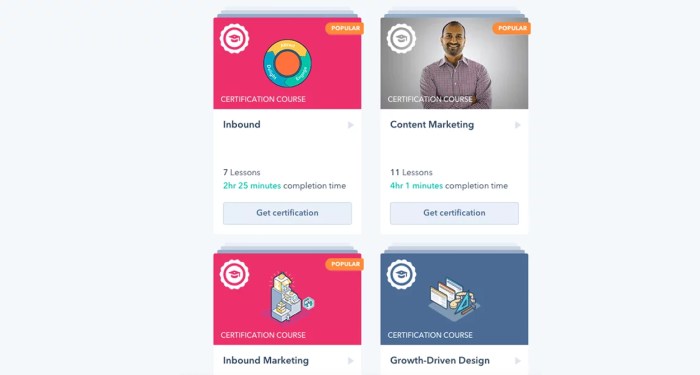
Property groups in HubSpot aren’t just for basic organization; they unlock powerful marketing strategies. Leveraging them effectively goes beyond simple categorization, opening doors to sophisticated segmentation, performance tracking, and personalized communication. This section delves into advanced use cases, demonstrating how property groups can transform your marketing campaigns.Mastering advanced filtering and sorting within property groups elevates your marketing data analysis to new heights.
Navigating HubSpot property groups for marketing can be tricky, but understanding how to craft compelling narratives is key. Learning to craft “break barrier storytelling content,” like the examples found on this resource , can elevate your campaigns. By using these techniques, you’ll ultimately create more impactful content for your HubSpot property groups, resonating deeply with your target audience.
It allows you to drill down into specific customer segments with tailored messaging, leading to more effective campaigns and ultimately, higher conversion rates.
Advanced Filtering and Sorting Techniques
Understanding how to filter and sort within property groups is essential for effective marketing analysis. Advanced techniques can go beyond simple criteria, enabling marketers to create dynamic segments based on various criteria. For example, combining different properties like “Industry,” “Company Size,” and “Engagement Score” allows for the creation of highly targeted segments for specific campaigns.
- Combining Criteria for Dynamic Segmentation: Instead of just filtering by “Industry,” you can combine it with “Lead Stage” and “Engagement Score” to identify leads most likely to convert. This creates highly focused segments, optimizing your marketing efforts.
- Customizable Filters: HubSpot allows for the creation of custom filters based on property groups, providing a unique advantage. This customization provides a degree of flexibility in segmenting leads based on the specific needs of each campaign.
- Sorting by Multiple Properties: Sorting by multiple properties provides a way to rank leads based on a prioritized list of criteria. For example, you can sort by “Engagement Score” in descending order and then by “Lead Stage” in ascending order, providing a ranked list of prospects to prioritize.
Tracking and Analyzing Campaign Performance
Property groups are valuable tools for analyzing campaign performance, providing insights into campaign effectiveness. Tracking campaign performance is vital for making data-driven decisions, improving ROI, and optimizing marketing strategies. By correlating campaign data with specific property groups, marketers gain a deeper understanding of customer behavior and preferences.
- Correlation of Campaign Data with Property Groups: Linking campaign performance (e.g., click-through rates, conversion rates) to specific property groups reveals which segments respond best to particular campaigns. This allows for the optimization of future campaigns.
- Attribution Modeling: Property groups can be instrumental in attribution modeling. By linking campaign interactions to specific property groups, you can analyze which touchpoints are most effective in driving conversions within different segments.
- Identifying Trends and Patterns: Analyzing campaign performance data within different property groups helps identify trends and patterns in customer behavior. This data allows for the creation of targeted marketing strategies that resonate with specific segments, leading to improved campaign performance.
Personalizing Marketing Communications
Leveraging property groups for personalization is a key advantage. By tailoring messaging and offers to specific customer segments, you can significantly improve engagement and conversion rates. This approach allows for highly personalized experiences, boosting customer satisfaction and loyalty.
- Targeted Email Campaigns: Use property groups to segment your email list and send highly targeted campaigns. For example, send different email content based on a customer’s industry or purchase history.
- Personalized Landing Pages: Use property groups to create dynamic landing pages that adapt to the needs of different segments. This personalization enhances the user experience and increases conversion rates.
- Customized Product Recommendations: Use property groups to recommend products that align with specific customer needs. This ensures that customers see offers that are relevant to them, improving engagement.
Complex Use Case Scenario
Imagine a real estate company targeting potential homebuyers. They have collected extensive data on leads through various channels. Using property groups, they can segment leads based on factors like budget, desired location, and home type. They can then tailor marketing materials and personalize outreach to these distinct segments, increasing the likelihood of closing deals.For instance, property groups could track the source of leads, allowing the company to analyze which marketing channels are most effective for attracting specific segments.
They can also track the engagement levels of each segment with marketing materials, enabling the company to optimize their strategies based on performance. By utilizing property groups effectively, the real estate company can achieve higher conversion rates and ultimately increase profitability.
Best Practices and Recommendations
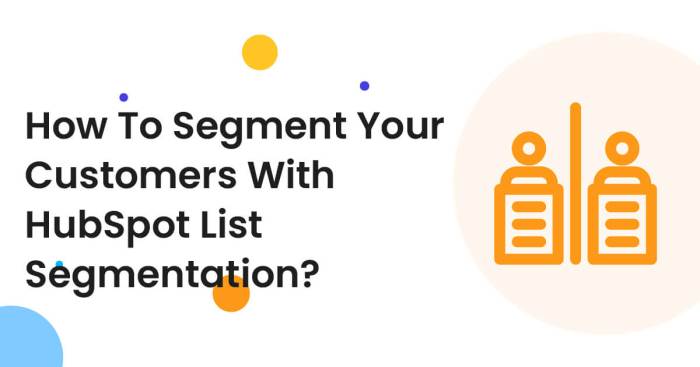
Mastering HubSpot property groups requires a strategic approach to definition, management, and ongoing maintenance. This section Artikels crucial best practices to ensure data accuracy, consistency, and maximum utility within your HubSpot implementation. Properly structured property groups are the bedrock of insightful reporting and effective marketing campaigns.
Defining and Managing Property Groups
Defining property groups is a critical first step. Avoid creating overly broad or narrow groups. Consider the specific data needs of your marketing strategies and align property groups accordingly. Clearly documented definitions and intended use cases are essential for maintaining consistency and understanding across teams. Each property group should serve a specific purpose, like customer demographics, campaign participation, or product usage.
- Establish clear criteria: Precisely define the criteria for each property group. This ensures consistent data entry and avoids ambiguity.
- Limit redundancy: Avoid duplicating data within different property groups. Consolidate related information into a single, well-defined group.
- Prioritize data relevance: Focus on properties that are truly essential for your marketing efforts. Avoid including extraneous information.
- Regular review and refinement: Periodically review and refine your property groups to ensure they remain aligned with your evolving marketing needs.
Naming Conventions and Data Input Strategies
Consistent naming conventions are vital for easy identification and understanding. Use descriptive names that clearly indicate the purpose of the property group. This improves clarity and avoids confusion when referencing data. A standardized data input strategy is equally important. Employ clear guidelines for data entry, ensuring accuracy and consistency.
- Descriptive and concise names: Use names that clearly describe the content of the property group (e.g., “Customer Demographics,” “Campaign Participation”).
- Consistent capitalization: Adhere to a consistent capitalization style (e.g., all lowercase, title case) for all property group names.
- Data validation: Implement data validation rules to ensure accuracy and prevent invalid entries. For example, if a field expects a date, ensure the input conforms to the expected format.
- Clear input instructions: Provide detailed instructions for data entry to ensure consistency and minimize errors. Use dropdown menus, radio buttons, and other controls where appropriate.
Ensuring Data Accuracy and Consistency
Maintaining data accuracy and consistency within property groups is crucial for reliable insights. Employ data validation rules, automated checks, and regular reviews to prevent errors and ensure data integrity. Use data cleansing tools to identify and correct inconsistencies.
- Data validation rules: Implement rules that enforce data types, formats, and ranges for specific properties. This minimizes errors during data entry.
- Automated checks: Utilize HubSpot’s built-in validation features and create custom checks to identify inconsistencies or outliers in real-time.
- Regular data audits: Conduct regular audits to identify and correct any discrepancies in data entry or management.
- Data cleansing tools: Leverage tools to identify and correct inconsistencies or errors within your property groups.
Importance of Regular Audits and Updates
Regular audits and updates are essential for maintaining the accuracy and relevance of property groups. Changes in business strategies, marketing campaigns, or data collection methods may require adjustments to property groups. These adjustments ensure your data remains useful and reflects current business needs.
- Periodic reviews: Schedule regular reviews of your property groups to ensure alignment with current business objectives and marketing strategies.
- Updates for new campaigns: Adjust property groups to reflect the specifics of new marketing campaigns or initiatives.
- Changes in data collection: Modify property groups to account for any changes in your data collection methods.
- Data quality improvements: Continuously work to improve the quality of your data by implementing the best practices Artikeld in this guide.
Illustrative Examples
Property groups aren’t just a HubSpot feature; they’re a powerful tool for marketers to unlock deeper insights and tailor their strategies. This section dives into practical examples across various industries and marketing contexts, demonstrating how property groups optimize marketing automation workflows. We’ll explore how property groups enable more targeted campaigns and more effective segmentation, leading to better results.Understanding how to use property groups effectively is key to maximizing your HubSpot implementation.
By implementing property groups correctly, you’ll gain the ability to segment your audience, personalize content, and automate marketing tasks, ultimately leading to improved customer experiences and a higher return on investment.
E-commerce Property Groups
E-commerce businesses can leverage property groups to manage and segment customer data for highly targeted marketing efforts. For example, a clothing retailer could create property groups based on purchase history (e.g., “Customers who bought winter coats”), preferred sizes and colors, and even abandoned cart data. This detailed segmentation allows for targeted email campaigns promoting related products or offering discounts for items left in carts.
Marketing automation workflows triggered by these property groups can further enhance personalization, sending personalized recommendations based on past purchases and browsing behavior.
SaaS Property Groups
SaaS companies benefit from property groups for customer segmentation and targeted nurturing. A software company could use property groups to categorize users based on the features they’ve used (e.g., “Users who accessed the advanced reporting module”), the subscription tier they’ve chosen, or the stage of the sales funnel they’re in (e.g., “Leads who downloaded the trial version”). This segmentation allows for personalized onboarding sequences, tailored product recommendations, and targeted upselling campaigns, ultimately improving customer lifetime value.
For example, a specific property group could be “Users who have not logged in in the last 30 days” to trigger a re-engagement campaign.
Real Estate Property Groups
Real estate agencies can use property groups to segment their leads and clients based on their preferences. For instance, a property group might categorize leads based on the type of property they’re interested in (e.g., “Properties with 3+ bedrooms”), their desired location, or their budget. This data can be used to tailor marketing materials, nurture leads effectively, and ultimately streamline the sales process.
For example, sending a follow-up email to leads who viewed properties in a specific neighborhood with a price range could be a highly effective marketing tactic.
Property Group Structure Example
Property Group: Customer Segmentation Properties: -Customer ID -Purchase History (e.g., Products bought, Dates of Purchase) -Preferred Payment Method -Customer Location -Website Interactions (e.g., Pages visited, Time spent on site) -Lead Source (e.g., Email marketing, Social Media, Paid Ads)
This structure demonstrates the interconnectedness of data points that can be grouped for efficient marketing use. The example highlights how different data points can be combined to create detailed customer profiles. Using such a structure, marketing automation workflows can be tailored to deliver highly personalized experiences for each customer segment.
Closure
In conclusion, mastering HubSpot property groups empowers marketers to organize, segment, and personalize their interactions with contacts. By understanding the various types, management techniques, and integration possibilities, you can optimize your marketing efforts and achieve greater campaign success. The actionable strategies and examples provided in this guide are designed to equip you with the knowledge and tools to maximize your HubSpot potential.