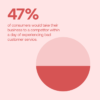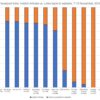Marketing automation with Marketo is revolutionizing how businesses connect with customers. This comprehensive guide dives deep into the platform, exploring its core functionalities and how it streamlines marketing efforts. From setting up campaigns to advanced integrations and lead management, we’ll cover everything you need to know to maximize your Marketo ROI.
Unlocking the power of marketing automation with Marketo requires understanding its various components. This exploration begins with a clear explanation of the platform’s capabilities and progresses through crucial elements like campaign building, lead nurturing, and email marketing. The content provides actionable strategies and best practices to improve your marketing campaigns and achieve tangible results.
Introduction to Marketing Automation with Marketo
Marketing automation is no longer a luxury, but a necessity for businesses in today’s competitive landscape. It streamlines marketing efforts, personalizes customer interactions, and ultimately drives measurable results. By automating repetitive tasks and focusing on data-driven insights, businesses can optimize their marketing campaigns for higher efficiency and a better return on investment.Marketo, a leading marketing automation platform, empowers companies to manage and optimize their entire marketing funnel.
From lead generation and nurturing to customer segmentation and personalized messaging, Marketo offers a comprehensive suite of tools to enhance the customer journey and drive revenue growth. Its robust features allow businesses to track, analyze, and refine their marketing strategies, ultimately leading to greater efficiency and a significant return on investment.
Key Functionalities of Marketo
Marketo’s platform encompasses a wide array of functionalities designed to manage the entire customer lifecycle. It offers sophisticated lead scoring, nurturing, and segmentation capabilities, enabling targeted communication strategies. Advanced reporting and analytics tools provide actionable insights to improve marketing performance and identify areas for optimization. A key feature is the ability to create and manage multi-channel campaigns, including email, social media, and web-based interactions.
The platform also integrates seamlessly with other CRM systems, providing a holistic view of the customer journey.
Benefits of Using Marketo for Marketing Automation
Marketo provides significant advantages in optimizing marketing efforts. Its automated workflows streamline repetitive tasks, freeing up valuable time and resources. This increased efficiency translates directly to higher productivity and a more agile marketing team. Moreover, Marketo’s robust reporting and analytics features allow marketers to track key performance indicators (KPIs) and measure the ROI of campaigns. This data-driven approach allows for continuous improvement and optimization of marketing strategies.
Comparison of Marketo with Other Platforms
The following table compares Marketo with other leading marketing automation platforms, highlighting their strengths and weaknesses. A comparative analysis helps businesses assess the platform best suited for their specific needs and budget.
| Feature | Marketo | HubSpot | Salesforce Marketing Cloud | ActiveCampaign |
|---|---|---|---|---|
| Ease of Use | Advanced, requires training | User-friendly, intuitive | Powerful but complex | Straightforward, easy to learn |
| Pricing | Typically high-tier pricing | Flexible pricing models | Scalable pricing based on features | Affordable pricing options |
| Scalability | Highly scalable, adaptable to growing businesses | Scalable, accommodates growth | Highly scalable, adapts to complex needs | Scalable, suitable for small to medium businesses |
| Integration Capabilities | Extensive integrations with various CRM and other platforms | Strong integration with other HubSpot tools | Extensive integration with Salesforce ecosystem | Integrates with many popular apps |
| Customer Support | Comprehensive support options | Robust support resources | Extensive support network | Responsive customer support |
Setting Up and Configuring Marketo
Getting started with Marketo involves a multi-step process. It’s not a simple plug-and-play solution, but a powerful marketing platform that, when configured correctly, can dramatically improve your marketing efficiency. Successful implementation hinges on understanding the initial setup, integration with other tools, and the creation of effective campaigns.Marketo’s flexibility allows for tailoring the platform to specific business needs. Careful configuration ensures that the system aligns with your company’s marketing strategy and objectives.
This detailed guide will walk you through the key steps for a smooth and effective Marketo implementation.
Initial Marketo Account Setup
The initial setup of your Marketo account involves several key procedures. First, you’ll need to define your data sources, choose the appropriate account type, and decide on the level of customization. This often involves a team discussion to identify your specific needs and align them with the platform’s capabilities. Next, the platform requires data imports, which will populate the system with the necessary information.
Accurate data input is crucial for Marketo to function effectively. Proper data validation and cleaning are important steps to ensure accurate reporting and analysis.
Integrating Marketo with Other Tools
Integrating Marketo with other crucial business tools is vital for a holistic marketing approach. This integration streamlines data flow and avoids data silos. For instance, integrating Marketo with your CRM system ensures consistent customer profiles and allows for targeted marketing campaigns based on detailed customer information. Integrating with email marketing platforms automates email campaigns, allowing for targeted messaging and personalized customer experiences.
Similarly, integrating with analytics tools provides valuable insights into campaign performance.
Configuring Marketing Campaigns in Marketo
Creating effective marketing campaigns within Marketo involves several steps. Firstly, define your campaign goals, targeting, and desired outcomes. Then, segment your target audience based on their behavior, demographics, or interactions with your brand. This step is crucial for personalized communication and high-impact campaigns. After segmenting, design specific marketing assets, such as landing pages, emails, and social media posts.
Marketing automation with Marketo is a game-changer, streamlining processes and boosting efficiency. But truly mastering healthcare digital marketing in the modern era requires a deeper understanding of patient needs and preferences. This includes integrating automation tools like Marketo to effectively target and engage patients, ultimately improving conversions and driving revenue.
This involves a clear understanding of your audience and the message you want to convey. Finally, schedule and monitor your campaign performance. Tracking campaign metrics helps you identify what works and adjust your strategy for better results.
Marketo Campaign Types
The following table Artikels various Marketo campaign types and their typical applications:
| Campaign Type | Description | Application |
|---|---|---|
| Lead Nurturing | Automated sequences of emails and other content to engage potential customers | Generating leads, building relationships, and converting prospects |
| Email Marketing | Targeted email campaigns for promoting products or services | Driving sales, announcing new products, and building brand awareness |
| Landing Page Campaigns | Landing pages for collecting leads or driving conversions | Generating leads, collecting customer data, and driving specific actions |
| Social Media Campaigns | Targeted social media campaigns to reach specific audiences | Promoting brand awareness, driving website traffic, and engaging with customers |
| Mobile Campaigns | Targeted mobile campaigns for engaging customers on their mobile devices | Reaching customers on their mobile devices, driving app downloads, and promoting mobile-specific offers |
Building and Managing Campaigns with Marketo
Marketo’s campaign management capabilities go beyond basic email blasts. It’s a powerful platform for orchestrating multi-channel marketing campaigns, nurturing leads, and ultimately driving conversions. Understanding how to effectively build and manage campaigns in Marketo is crucial for maximizing your marketing ROI. By segmenting your audience and optimizing campaigns, you can achieve highly targeted and measurable results.Effective lead nurturing campaigns are essential for converting prospects into loyal customers.
They involve a series of automated emails and other interactions designed to educate and engage leads over time.
Creating Effective Lead Nurturing Campaigns, Marketing automation with marketo
Lead nurturing campaigns are not one-size-fits-all. They require a deep understanding of your target audience’s journey and pain points. A well-structured campaign typically involves several touchpoints, including emails, web content, and even phone calls. Each touchpoint should be strategically placed to move the lead closer to conversion. Consider incorporating personalized content, dynamic content based on lead behavior, and automated responses to common questions.
Segmenting Audiences for Targeted Marketing Efforts
Segmentation is the cornerstone of targeted marketing in Marketo. By dividing your contacts into distinct groups based on shared characteristics, you can tailor your messaging and offers for maximum impact. Marketo offers robust segmentation options, allowing you to create segments based on demographics, behavior, firmographics, and more. Using these segments, you can send targeted emails, display relevant ads, and deliver personalized experiences.
For instance, a company selling software might segment leads based on industry, company size, and job title to deliver tailored messaging about their product’s benefits.
Optimizing Marketing Campaigns
Optimizing campaigns involves analyzing data, testing different approaches, and making adjustments based on results. Marketo provides tools for A/B testing email subject lines, content variations, and even landing pages. Regularly review campaign performance metrics to identify areas for improvement. For example, you might find that a specific email subject line performs better with a certain segment than others.
Adapting based on this data is crucial. By tracking key metrics, you can understand what resonates with your audience and adjust your strategy accordingly.
Measuring Campaign Performance
Measuring campaign performance is vital for understanding what works and what doesn’t. Marketo offers a suite of tools for tracking key metrics. Analyzing these metrics allows you to identify areas for improvement, optimize your campaigns, and ultimately achieve better results. Understanding the metrics allows you to make data-driven decisions, ultimately maximizing your marketing efforts.
Key Metrics for Evaluating Marketo Campaign Success
| Metric | Description | Importance |
|---|---|---|
| Open Rate | Percentage of recipients who opened an email. | Indicates engagement with your message. |
| Click-Through Rate (CTR) | Percentage of recipients who clicked a link in an email. | Measures the effectiveness of your calls to action. |
| Conversion Rate | Percentage of recipients who completed a desired action (e.g., filling out a form, making a purchase). | Directly correlates to campaign success and ROI. |
| Lead Generation | Number of qualified leads generated from a campaign. | Quantifies the effectiveness of lead nurturing efforts. |
| Customer Acquisition Cost (CAC) | Cost of acquiring a new customer through a campaign. | Helps evaluate the profitability of marketing initiatives. |
| Return on Investment (ROI) | Profit generated from a campaign relative to the cost of the campaign. | Crucial for demonstrating the value of marketing investments. |
Lead Management and Scoring with Marketo
In today’s competitive landscape, effective lead management is paramount for any successful marketing strategy. Marketo, a powerful marketing automation platform, provides robust tools for not only capturing leads but also nurturing and qualifying them for conversion. Understanding how to effectively manage and score leads within Marketo is critical for maximizing ROI and achieving marketing objectives.
The Importance of Lead Management
Lead management is the process of tracking, organizing, and nurturing potential customers throughout their journey. A well-structured lead management system allows businesses to identify high-potential leads, tailor messaging to their needs, and ultimately convert them into paying customers. By centralizing lead data, Marketo facilitates this process, providing a 360-degree view of each prospect, leading to a more personalized and effective approach.
Marketo’s Lead Qualification Capabilities
Marketo offers various features for identifying and qualifying leads. These features enable marketers to segment leads based on specific criteria, such as demographics, interests, and behavior. By leveraging data from website interactions, email opens, and form submissions, Marketo can help categorize leads as qualified or unqualified, providing insights into their readiness for sales engagement.
Lead Scoring Methodologies in Marketo
Lead scoring is a crucial aspect of lead management, allowing marketers to prioritize and rank leads based on their potential value. Marketo’s lead scoring system assigns numerical values to different lead attributes, enabling a clear understanding of which leads are most likely to convert. This approach enables efficient allocation of sales resources and targeted marketing efforts.
Strategies for Improving Lead Nurturing and Conversion Rates
Effective lead nurturing is key to moving leads through the sales funnel. Marketo allows marketers to create automated workflows that deliver personalized content to leads at different stages of the buying cycle. This personalized approach fosters engagement, builds trust, and ultimately increases conversion rates. Integrating Marketo with sales CRM tools further streamlines the process, providing a unified view of the customer journey.
Lead Scoring Criteria and Weights
| Criteria | Weight | Description |
|---|---|---|
| Website Visits | 3 | Each visit to key product pages increases the lead score. |
| Downloads | 5 | Downloadable content (e.g., ebooks, white papers) indicates a high level of interest. |
| Email Engagement | 2 | Open and click-through rates on marketing emails indicate engagement. |
| Form Submissions | 7 | Completing forms, especially those requesting detailed information, signals a strong interest. |
| Industry | 4 | Leads from target industries receive higher scores. |
This table provides a sample of lead scoring criteria and their corresponding weights. Businesses should tailor these weights based on their specific sales process and target audience, ensuring alignment with their overall marketing objectives. Remember, a high lead score does not guarantee a sale, but it significantly increases the likelihood of conversion.
Email Marketing with Marketo
Marketo’s email marketing capabilities extend far beyond basic sending. It’s a powerful platform for crafting targeted, personalized email campaigns that drive conversions and nurture leads. By integrating with other Marketo features, email campaigns become part of a comprehensive marketing automation strategy, enhancing engagement and optimizing results.Marketo’s email functionality allows for sophisticated segmentation, dynamic content, and A/B testing, enabling marketers to tailor messages to specific audience segments and maximize campaign effectiveness.
This personalized approach fosters stronger customer relationships and ultimately boosts revenue.
Marketo’s Email Campaign Facilitation
Marketo simplifies email marketing campaign creation by offering a user-friendly interface. It streamlines the entire process, from drafting and designing templates to sending and tracking results. This streamlined workflow allows marketers to focus on strategy and campaign optimization rather than getting bogged down in technical details. The platform offers drag-and-drop functionality for easy template building and allows for intricate personalization.
Marketing automation with Marketo can be a game-changer, but sometimes you need to streamline other areas too. For example, managing your Google My Business listing efficiently can save you valuable time, as detailed in this helpful guide: google my business the new tool to save you time. By optimizing your local presence, you’re essentially preparing the ground for Marketo to work its magic, boosting your overall marketing strategy.
Effective Email Marketing Strategies Using Marketo
Marketo’s features facilitate several effective email marketing strategies. A common strategy is segmenting contacts based on behavior, such as website activity or past purchases. For instance, a customer who frequently visits the “products” page might receive emails highlighting new product releases. Another successful approach involves personalized email recommendations based on purchase history. For example, a customer who recently purchased a specific type of software might receive emails promoting related products or services.
Marketo’s Email Marketing Tools and Personalization
Marketo’s email marketing tools encompass a wide range of features to enhance personalization. These tools include dynamic content insertion, allowing customized email content based on recipient attributes. This includes personalized subject lines, body copy tailored to individual preferences, and product recommendations based on previous interactions. Furthermore, Marketo allows A/B testing of different email variations to determine which resonates most with the audience.
This data-driven approach refines future campaigns for optimal results.
Building and Managing Email Lists in Marketo
Marketo allows for flexible and sophisticated email list management. Lists can be built based on various criteria, such as demographics, engagement levels, or specific behaviors. For example, a list of users who downloaded a particular whitepaper can be easily created. Additionally, lists can be dynamically updated based on ongoing customer interactions, ensuring accurate and up-to-date targeting. This dynamic list management is key to effective campaign targeting.
Email Marketing Best Practices in Marketo
Understanding best practices within Marketo can significantly improve email campaign performance.
| Email Marketing Best Practice | Benefits |
|---|---|
| Segmenting the Audience | Improved open and click-through rates, higher conversion rates, and increased customer engagement. |
| Personalizing Content | Increased engagement and conversion rates, fostering stronger customer relationships. |
| Utilizing A/B Testing | Optimizing subject lines, email content, and call-to-actions for higher effectiveness. |
| Optimizing Email Design | Improved readability and click-through rates, enhancing user experience. |
| Tracking and Analyzing Results | Identifying areas for improvement, optimizing future campaigns, and measuring ROI. |
Customer Segmentation and Targeting
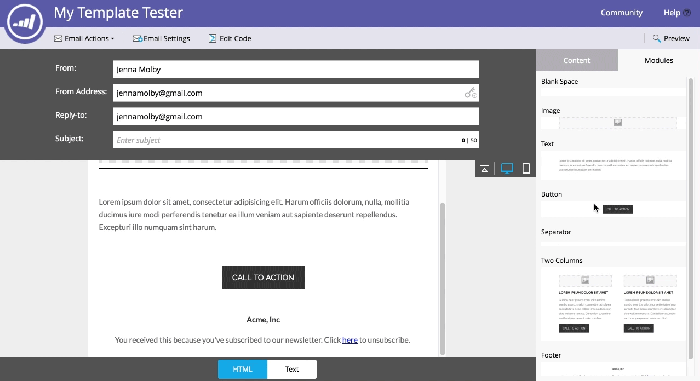
Marketo’s robust segmentation capabilities empower marketers to effectively tailor their messages and campaigns to specific customer groups. This granular approach maximizes campaign impact by ensuring that the right message reaches the right audience at the right time. Beyond simply identifying customers, segmentation allows for a deep understanding of customer needs and behaviors, leading to more personalized experiences and increased conversions.Understanding your customers is crucial in today’s dynamic marketing landscape.
By grouping customers based on shared characteristics, marketers can create highly targeted campaigns that resonate deeply with individual segments. This precision marketing strategy fosters stronger customer relationships, increases engagement, and ultimately, drives better business outcomes.
Marketo’s Customer Segmentation Capabilities
Marketo provides a comprehensive platform for defining and managing customer segments. This is achieved through a variety of criteria, enabling marketers to build highly targeted segments based on specific attributes. The platform allows for flexible and dynamic segmentation, enabling marketers to react quickly to changing market trends and customer behaviors. This agile approach ensures that campaigns remain relevant and effective.
Creating Customer Segments in Marketo
Marketo’s intuitive interface allows users to define segments based on various criteria, including demographics, purchase history, website behavior, and engagement with marketing materials. The process typically involves defining specific criteria, such as “customers who have purchased product X” or “users who have visited page Y.” Once these criteria are established, Marketo automatically identifies and groups customers who meet those conditions into defined segments.
These segments can then be used to target tailored marketing campaigns.
Examples of Successful Segmentation Strategies
One successful strategy is segmenting customers based on their purchase history. For instance, a company might identify “high-value customers” who frequently purchase premium products and offer them exclusive discounts or early access to new releases. Another successful approach is segmenting customers based on their website behavior. This enables targeting users who have demonstrated interest in specific products, offering them relevant product recommendations or special offers.
Successful segmentation strategies are iterative and adaptable, continually refined to maximize campaign effectiveness.
Targeting Specific Segments with Tailored Campaigns
Once segments are created, marketers can utilize Marketo to target them with tailored campaigns. This could involve sending personalized emails, displaying targeted ads, or creating unique landing pages optimized for specific customer groups. By tailoring content and offers to individual segments, marketers can maximize campaign engagement and conversion rates.
Customer Segmentation Criteria and Benefits
| Segmentation Criteria | Associated Benefits |
|---|---|
| Demographics (age, location, gender) | Enables targeted messaging and offers based on common characteristics, improving relevance and response rates. |
| Purchase history (frequency, value, product categories) | Identifies high-value customers and allows for personalized offers and loyalty programs, increasing customer lifetime value. |
| Website behavior (page visits, time spent, interactions) | Provides insights into customer interests and preferences, allowing for relevant product recommendations and personalized content. |
| Engagement with marketing materials (email opens, click-through rates, form submissions) | Identifies engaged customers and allows for more effective follow-up campaigns, improving campaign effectiveness and conversion rates. |
| Lead scoring and qualification | Identifies and prioritizes qualified leads, allowing for focused nurturing and conversion efforts. |
Advanced Marketo Features and Integrations
Marketo, while powerful for basic automation, truly shines when you unlock its advanced features. This empowers marketers to go beyond simple email sequences and create truly personalized, dynamic experiences. Integrating Marketo with other tools in your marketing tech stack further streamlines workflows and provides a holistic view of your customer journey.Beyond the basics, advanced Marketo features allow for more sophisticated campaign management, enhanced personalization, and deeper integration with other tools.
This results in a more effective and efficient marketing operation, ultimately leading to better customer engagement and improved ROI.
A/B Testing and Dynamic Content
A/B testing within Marketo allows marketers to experiment with different versions of emails, landing pages, and other marketing materials to determine which perform best. This iterative approach optimizes campaign effectiveness by tailoring content to resonate most strongly with target audiences. Dynamic content, in turn, further refines this personalization. It allows for the delivery of content that’s automatically adjusted based on factors like customer demographics, purchase history, or stage in the sales funnel.
This significantly enhances the relevance of the message, resulting in a more compelling and engaging user experience.
Marketo Integrations for Improved Workflow
Integrating Marketo with other marketing tools significantly enhances workflow efficiency. By connecting Marketo to platforms like CRM systems, social media management tools, and e-commerce platforms, you create a unified view of your customers and streamline processes. This holistic approach provides a 360-degree view of customer interactions, enabling marketers to make data-driven decisions and optimize campaigns in real-time.
Campaign Optimization with Advanced Features
Utilizing advanced Marketo features for campaign optimization is crucial for achieving maximum impact. By combining A/B testing with dynamic content, marketers can refine campaigns based on real-time performance data. This ensures that messaging and offers are continually tailored to resonate with individual customer needs. For example, if a specific email subject line performs poorly, marketers can quickly test alternative subject lines and personalize content based on the customer’s engagement history.
Third-Party Platform Integrations
Integrating third-party platforms within Marketo offers a plethora of benefits. It allows for seamless data transfer between platforms, eliminating manual data entry and reducing errors. This improves data accuracy and allows for a unified view of the customer journey across all channels. For instance, integrating with a CRM system allows marketers to automatically update customer records with relevant information gathered from Marketo campaigns.
Popular Marketo Integrations and Benefits
| Integration | Benefits |
|---|---|
| Salesforce CRM | Enhanced customer data management, streamlined lead nurturing, and improved sales pipeline visibility. Provides a complete view of the customer journey, from initial interaction to conversion. |
| HubSpot | Seamlessly integrates marketing and sales activities, enabling improved lead management and sales conversion rates. |
| Google Analytics | Track campaign performance across various touchpoints, providing actionable insights to optimize strategies. Data-driven decisions based on campaign effectiveness and customer behavior. |
| Adobe Analytics | Detailed analysis of customer behavior, leading to personalized experiences and improved campaign performance. Advanced analytics for deep dive into customer interaction data. |
| Mailchimp | Streamlined email marketing workflows, enhancing campaign performance and reducing operational overhead. |
Best Practices and Troubleshooting
Navigating the complexities of Marketo can be challenging, but understanding common pitfalls and troubleshooting techniques is crucial for successful implementation and optimal performance. This section provides practical advice to avoid common issues and offers solutions for effective Marketo management.Effective Marketo implementation relies on proactive problem-solving. By understanding common issues and their resolutions, marketers can optimize their campaigns and achieve desired outcomes.
This guide provides actionable strategies for maintaining peak performance within the Marketo platform.
Avoiding Common Implementation Pitfalls
Proper planning and configuration are paramount to a smooth Marketo implementation. Failing to meticulously map out your goals and objectives, and how Marketo can help you achieve them, can lead to wasted resources and ineffective campaigns. Thorough data cleansing and validation before importing data into Marketo are essential to ensure data integrity and prevent downstream issues. Carefully consider your target audience and tailor your campaign strategies to resonate with them.
Overlooking the nuances of your target audience can lead to ineffective marketing efforts.
Common Marketo Management Issues and Solutions
Data accuracy is fundamental to successful Marketo campaigns. Inaccurate data can lead to incorrect segmentation, misdirected campaigns, and poor reporting. Data validation and cleansing procedures are crucial for maintaining accurate records. Regularly reviewing and updating your segments ensures that your campaigns are targeting the right audience. Regular audits and checks can help maintain the accuracy of your data and segmentations.
Understanding and adapting to Marketo’s updates and new features is key to maximizing your platform’s potential. This includes regularly reviewing new functionalities and training your team on how to use them effectively.
Troubleshooting Techniques for Marketo Issues
Proactive monitoring is crucial to identifying potential issues early on. Regularly monitoring campaign performance metrics, such as open rates, click-through rates, and conversion rates, can alert you to problems before they escalate. Implementing robust error logging and reporting mechanisms within Marketo can pinpoint the source of issues quickly. When encountering problems, consult Marketo’s extensive knowledge base and support resources.
Using Marketo’s built-in support tools and documentation can provide readily available solutions to many issues. Reviewing Marketo’s event logs for detailed insights into the sequence of actions and any errors is often helpful in diagnosing issues.
Maintaining Optimal Marketo Performance
Regular system maintenance is essential for optimal Marketo performance. Scheduled maintenance tasks, such as database backups and system updates, are critical for ensuring the stability and security of the platform. Optimizing your Marketo setup for speed and efficiency can significantly impact campaign performance. Utilizing Marketo’s performance monitoring tools to track system metrics is essential. Properly configured automation workflows are vital to avoid bottlenecks and improve campaign efficiency.
A thorough review and optimization of these workflows can streamline processes and avoid unnecessary delays.
Marketing automation with Marketo is a game-changer, streamlining processes and boosting efficiency. However, optimizing your content for search engines is crucial. For example, you might want to explore how to leverage high-quality backlinks, like the information found in this article on Google E-E-A-T and whether you should search for other articles with high backlink profiles here.
Ultimately, understanding search engine optimization (SEO) best practices will significantly enhance your Marketo campaigns and overall marketing efforts.
Table of Common Marketo Errors and Solutions
| Error | Possible Solution |
|---|---|
| Campaign not triggering | Check campaign settings, triggers, and data source configurations. Verify that all necessary data fields are populated correctly. |
| Low open/click-through rates | Review segment criteria, subject lines, and email content. Ensure the emails are relevant to the target audience and comply with email marketing best practices. A/B testing different subject lines and email content can significantly improve engagement. |
| Data import issues | Validate the data source, check for missing or incorrect data formats, and review the import mapping configuration. Ensure the data being imported aligns with the expected structure. |
| Integration issues | Verify the integration configuration settings and ensure compatibility between Marketo and other applications. Consult Marketo documentation for specific integration instructions and troubleshooting steps. |
Real-World Case Studies: Marketing Automation With Marketo
Marketing automation platforms like Marketo empower businesses to achieve remarkable results. Understanding how other companies have successfully implemented Marketo strategies provides invaluable insights and best practices for your own campaigns. This section dives into real-world case studies, highlighting successful campaigns, the strategies behind their success, and the Marketo features utilized for optimization.Real-world examples demonstrate how Marketo’s capabilities can be leveraged to create targeted and personalized customer experiences, ultimately driving revenue and improving customer lifetime value.
Analyzing these successful implementations allows us to glean actionable takeaways and adapt these techniques to our own marketing initiatives.
Successful Campaign Examples Using Marketo
Marketo’s versatility allows for a variety of successful campaigns across different industries. Examples include lead nurturing campaigns that convert prospects into customers, product launch campaigns that generate excitement and drive sales, and upselling campaigns that increase customer lifetime value.
Detailed Descriptions of Marketing Strategies
Companies using Marketo often employ multi-channel marketing strategies. These include targeted email campaigns, personalized landing pages, and dynamic content delivery. Segmentation plays a crucial role in these campaigns, allowing marketers to tailor messages to specific customer segments. For instance, a campaign targeting new subscribers might focus on onboarding content, while a campaign targeting long-term customers might emphasize exclusive offers and promotions.
Optimization with Marketo Features
Marketo’s robust features are essential for optimizing campaign performance. Automated workflows streamline lead nurturing and scoring, ensuring that leads are appropriately categorized and prioritized. Dynamic content allows for personalized experiences, tailoring messaging to specific customer segments. A/B testing features help marketers determine which variations of content perform best. Detailed analytics provide valuable insights into campaign performance, enabling data-driven adjustments for improvement.
For instance, identifying which email subject lines generate the highest open rates or which landing page designs lead to the most conversions.
Key Takeaways from Case Studies
| Case Study | Marketing Strategy | Marketo Features Utilized | Positive Results | Key Takeaways |
|---|---|---|---|---|
| E-commerce Company Increasing Sales | Implemented a multi-channel campaign combining targeted email sequences with personalized product recommendations. Leveraged A/B testing to optimize subject lines and email content. | Automated workflows, dynamic content, segmentation, A/B testing, reporting and analytics. | Significant increase in sales conversion rates, a 25% increase in average order value. | Targeted email sequences and personalized product recommendations are highly effective in driving sales conversion. |
| Software Company Nurturing Leads | Created a multi-stage lead nurturing workflow, using automated emails and personalized content to guide prospects through the sales funnel. | Automated workflows, lead scoring, segmentation, email marketing. | Improved lead conversion rates by 15% and reduced sales cycle time by 10%. | Automated workflows and personalized nurturing sequences effectively shorten sales cycles and increase conversion rates. |
| Financial Services Firm Enhancing Customer Retention | Implemented a targeted email campaign offering exclusive promotions and support to existing customers, combined with product usage tracking. | Segmentation, personalized emails, customer journey tracking. | Increased customer lifetime value by 10% and reduced churn by 5%. | Personalized communication and product usage tracking are crucial for improving customer retention. |
Closing Notes

In conclusion, marketing automation with Marketo empowers businesses to achieve greater efficiency and higher ROI. We’ve explored the platform’s functionalities, from setup and configuration to advanced features and troubleshooting. This detailed guide provides a solid foundation for implementing and optimizing your Marketo strategy. By understanding the key elements and best practices discussed, you can confidently leverage Marketo’s capabilities to drive impactful results for your business.