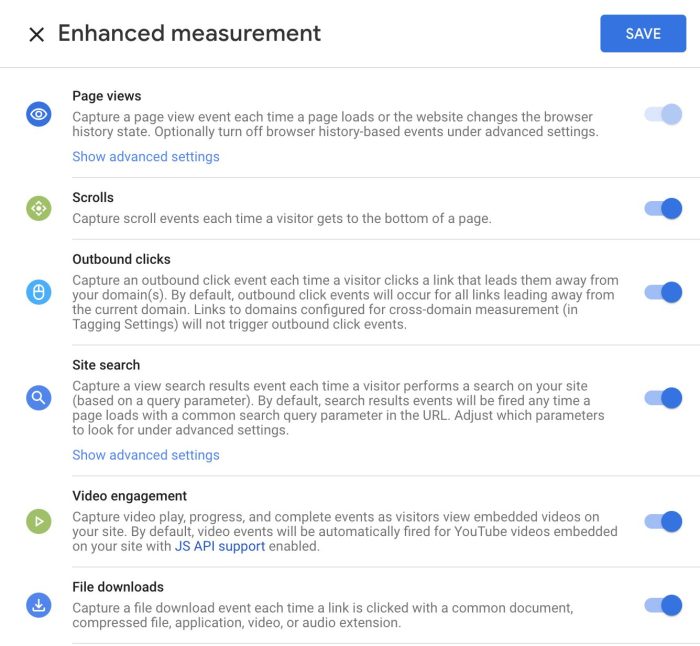Missing data holes in Google Analytics 4 brands need immediate attention. Understanding these gaps is crucial for accurate insights and effective decision-making. This post delves into the common types of missing data, their sources, and the impact on brand performance. We’ll explore how to identify these missing pieces, recover lost information, and ultimately, improve your Google Analytics 4 data quality.
From user-level data to event-level details, various factors can lead to incomplete data sets. We’ll examine how missing data can skew your key performance indicators (KPIs) and hinder your strategic planning. Further, we’ll discuss actionable steps for data recovery, visualization, and best practices for maintaining data integrity. This post aims to be your guide to filling those missing data holes.
Understanding Missing Data in Google Analytics 4
Missing data in Google Analytics 4 (GA4) can significantly impact the accuracy and reliability of insights. Brands relying on GA4 data for informed decision-making need to understand the potential sources and consequences of missing data. This knowledge empowers proactive strategies for data collection and analysis.Understanding the types of missing data and their potential impact on crucial KPIs allows brands to make data-driven decisions.
This analysis can lead to improvements in user experience, marketing strategies, and overall business performance. It’s not just about recognizing the problem, but also about implementing solutions to mitigate its impact.
Common Types of Missing Data in GA4
Different types of data can be missing in GA4, each with its own implications. User-level data, event-level data, and session-level data are crucial for understanding user behavior and campaign performance. Missing data in any of these areas can lead to incomplete or distorted insights.
- User-level data: This encompasses information about individual users, such as demographics, location, and other attributes. The absence of this data can hinder the understanding of user segments and their behavior, making it challenging to tailor marketing strategies effectively. For instance, missing location data could prevent accurate targeting of specific geographical areas.
- Event-level data: Events represent user interactions with a website or app, like purchases, page views, or button clicks. Missing event data means critical interactions go unrecorded, potentially obscuring key user journeys and campaign effectiveness. This could manifest as missing data on crucial steps in the purchase funnel, making it difficult to assess conversion rates accurately.
- Session-level data: Session-level data details user interactions within a specific session, including duration, pages visited, and events triggered. Missing session data can result in incomplete user journeys and inaccurate estimations of engagement metrics, leading to suboptimal marketing strategies. For example, a lack of session duration data can make it hard to understand user engagement with different content types.
Potential Sources of Missing Data
Several factors can contribute to missing data in GA4. Brands need to be aware of these potential sources to implement appropriate mitigation strategies.
- Data collection issues: Inadequate tagging or implementation of GA4 tracking code can lead to data gaps. Problems with the tracking code, whether due to incorrect configuration or technical errors, can significantly impact the data collected, resulting in missing or inaccurate information. A common error is forgetting to add the GA4 tracking code to all relevant pages.
- User privacy settings: User privacy preferences and restrictions on data collection can cause missing data. Users opting out of data collection or using browser extensions that block tracking can lead to significant data gaps, particularly for user-level data and event-level data.
- Technical glitches: Temporary or persistent technical problems on the website or app can disrupt data transmission and result in missing data. Network issues, server outages, or other technical malfunctions can lead to lost data points, impacting the accuracy of analyses. For example, a sudden server crash during a crucial marketing campaign could result in a significant data loss.
Impact on Key Performance Indicators (KPIs)
Missing data in GA4 can significantly affect key performance indicators (KPIs). The following table Artikels the relationship between different types of missing data and their potential impact on various KPIs.
| Type of Missing Data | Potential Impact on KPIs | Examples | Possible Solutions |
|---|---|---|---|
| User-level data | Reduced user understanding, inaccurate cohort analysis, difficulty in targeting specific user groups | Missing user demographics, location data, device information | Improved data collection methods, incorporating consent mechanisms for data collection |
| Event-level data | Inaccurate conversion rates, poor understanding of user journeys, difficulty in evaluating marketing campaigns | Missing purchase events, form submissions, video views | Enhanced tracking implementation, rigorous testing of tracking code |
| Session-level data | Inaccurate engagement metrics, poor understanding of user behavior, difficulties in segmenting users based on session duration | Missing session duration, page views per session | Robust tracking setup, periodic review of data collection methods |
Impact on Brand Decision-Making

Missing data in Google Analytics 4 (GA4) significantly undermines a brand’s ability to make informed decisions. Without a complete picture of user behavior and engagement, marketers and business leaders struggle to optimize strategies, allocate resources effectively, and ultimately, achieve their objectives. This lack of clarity can lead to wasted marketing spend, ineffective product development, and diminished customer satisfaction. The consequences of relying on incomplete data can be substantial and far-reaching.The absence of crucial data points in GA4 can severely hamper strategic planning and campaign performance.
Brands relying on incomplete data risk developing marketing campaigns that fail to resonate with their target audience, leading to low engagement and return on investment. Similarly, product development decisions based on incomplete user insights might result in products that don’t meet market needs, impacting sales and profitability. Furthermore, a lack of complete customer data can lead to inefficient customer service strategies, causing dissatisfaction and potentially driving customers away.
Impact on Marketing Strategies
Incomplete user data in GA4 can lead to inaccurate campaign targeting and ineffective messaging. Marketers may struggle to segment their audience effectively, leading to misdirected marketing efforts and wasted ad spend. For example, a brand might target ads to a demographic that shows little interest in their products, resulting in a poor return on investment. Furthermore, the inability to track key metrics like conversion rates and customer lifetime value can make it difficult to optimize campaigns for maximum impact.
This leads to a decreased understanding of user behavior and a struggle to tailor messaging effectively, resulting in a reduced likelihood of achieving desired marketing goals.
Impact on Product Development
Missing data in GA4 can hinder product development in several critical ways. Understanding user needs, preferences, and pain points becomes challenging without comprehensive data on user interactions. This can lead to products that fail to meet market demands, resulting in lower adoption rates and potentially impacting sales. For example, a brand might develop a new product based on limited user feedback, only to discover that the product lacks features that are essential to the target audience.
Ever noticed those gaping data holes in your Google Analytics 4 reports? Brands are struggling to fill in the missing pieces, and that’s crucial for optimizing campaigns. Understanding user behavior is key, and techniques like those detailed in this article on 8 techniques that’ll double your Google AdWords conversion rate can help. By implementing these strategies, you’ll likely see a boost in conversion rates, which in turn, helps to fill in those critical missing data points in your analytics.
So, address those missing data holes in your Google Analytics 4 reports, and start getting a clearer picture of your customer journey.
This can lead to significant product development costs and a diminished return on investment.
Impact on Customer Service
Insufficient customer data in GA4 can negatively affect customer service strategies. Brands may struggle to identify recurring customer issues, analyze customer journeys, or tailor support experiences to individual needs. This lack of comprehensive data can result in a poor customer experience, which can negatively impact customer loyalty and brand reputation. For example, a brand might not realize that a specific feature of their product is causing widespread user frustration until it’s too late to rectify the issue, leading to a decrease in customer satisfaction.
Overall Impact on Brand Strategy
| Area of Brand Strategy | Impact of Missing Data | Examples |
|---|---|---|
| Marketing | Inaccurate campaign targeting, ineffective messaging, wasted ad spend, poor customer segmentation | Poor targeting, ineffective messaging, decreased campaign ROI |
| Product Development | Inability to understand user needs and preferences, development of products that don’t meet market demands, lower adoption rates | Products that fail to meet user needs, reduced market adoption |
| Customer Service | Difficulty identifying recurring customer issues, inability to analyze customer journeys, poor customer experience, decreased customer loyalty | Inability to address customer pain points, poor support experiences, decreased customer retention |
Identifying Gaps in Data Collection: Missing Data Holes In Google Analytics 4 Brands Need
Knowing what data isn’t being captured is crucial for effective GA4 implementation. Without a complete picture of user behavior, brands can’t make informed decisions about marketing strategies, product development, or customer service improvements. Identifying these data gaps is the first step towards a more robust and insightful analytics system.
Data Gap Identification Methodology
A systematic approach is essential for pinpointing missing data points. This involves a combination of reviewing GA4 setup configurations, examining key reports, and investigating potential data quality issues. A comprehensive checklist, incorporating all aspects of data collection, is a powerful tool in this process.
Using GA4 Reports to Pinpoint Missing Data
GA4 offers a range of reports to analyze user interactions and identify potential data collection problems. Understanding how these reports function is key to uncovering missing data. Analyzing the “Events” report, for example, allows identification of event types not being tracked or inconsistencies in event counts. The “Audience” report can highlight user segments not being properly defined or tracked.
Regularly scrutinizing these reports for unusual patterns or missing data points is crucial.
Investigating Data Quality Issues in Reports
To understand missing data, diving into the specifics of each report is vital. The “Conversions” report can expose issues in conversion tracking, such as missing parameters or inaccurate event categorizations. Reviewing the “Engagement” report can pinpoint gaps in session duration, bounce rates, or page views. Looking for anomalies or unusually low data points within these reports is a critical step in finding missing data.
Brands are constantly wrestling with missing data holes in Google Analytics 4, and a key piece of the puzzle often overlooked is user experience across different browsers. Understanding how users interact with your website on various browsers, like Chrome, Firefox, and Safari, is crucial. Tools like cross browser testing tools can help you identify these inconsistencies, allowing you to fill those data gaps and get a more comprehensive view of your website’s performance, ultimately leading to better insights in Google Analytics 4.
Troubleshooting Missing Data: Data Collection Settings and Configurations
Troubleshooting missing data requires a deep dive into the GA4 setup. Checking data streams, event parameters, and custom dimensions are critical steps. Ensure the correct tags are implemented on all relevant pages and that event parameters are accurately set up. This process often involves reviewing the GA4 tag configuration, ensuring proper event tracking, and verifying that all necessary dimensions and metrics are properly configured.
A comprehensive checklist for reviewing these configurations is a useful tool for identifying potential problems.
- Data Streams: Verify that all necessary data streams are configured correctly and are collecting data from the expected sources. Ensure the correct data streams are active and sending data to GA4.
- Event Tracking: Review the event configurations in GA4 to ensure all relevant events are being tracked correctly. Pay particular attention to the event names, parameters, and the associated triggers.
- Tagging Implementation: Check that the Google Tag Manager tags are correctly implemented on all relevant pages and that the correct configurations are in place to track events. Review the tag firing and ensure no error messages are present in the GA4 interface.
- Custom Dimensions and Metrics: Verify that any custom dimensions and metrics are properly defined and implemented. Ensure the data is being captured correctly in these dimensions.
Strategies for Data Recovery and Improvement
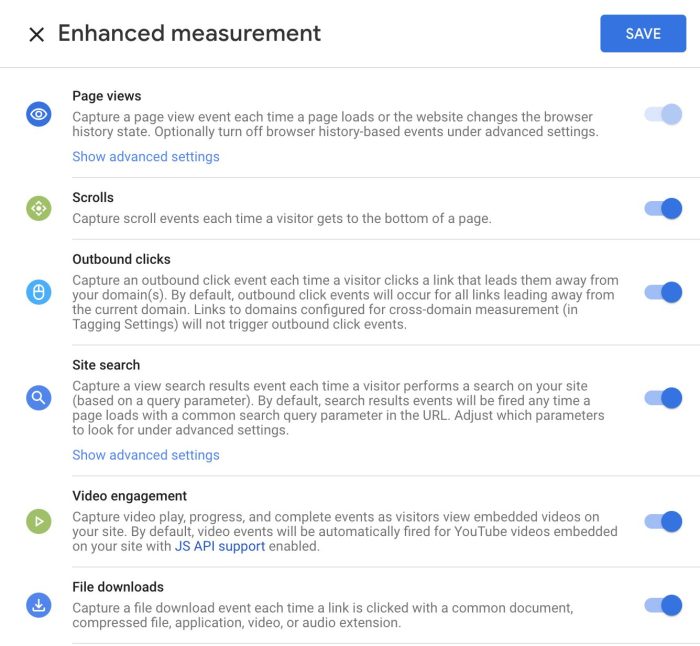
Recovering missing data in Google Analytics 4 (GA4) and enhancing data quality is crucial for accurate brand decision-making. The absence of key data points can lead to skewed insights and potentially flawed strategies. This section explores practical strategies to salvage lost data and bolster the reliability of your GA4 data.Effective data recovery and improvement are not just about finding missing data; they are about building a robust data collection system that consistently delivers reliable insights.
A proactive approach to data validation and consistent monitoring are essential components of this process.
Data Recovery Techniques
Understanding the reasons behind data gaps is the first step towards recovery. Common causes include technical issues, configuration errors, and data collection limitations. Thorough investigation into these potential problems is essential.
- Reviewing Implementation Details: Double-check the GA4 setup, including tag implementation and data streams. Ensure that all necessary tracking events are configured correctly and are firing as expected. Verify that the data stream is properly linked to your website’s pages and features. Misconfigurations can result in significant data gaps.
- Checking Data Stream Health: Regularly monitor the health of your GA4 data stream. Look for any errors or warnings that might indicate problems with data ingestion. Use the “Real-time” report in GA4 to confirm that events are being tracked. Identifying and addressing issues promptly is key.
- Utilizing Data Import Features: If data is missing from a specific time period, GA4 might offer features to import data from other sources. For instance, manually inputting data points or using alternative data sources to fill in the gaps can be helpful, though this should be a last resort and with great caution.
Improving Data Collection
Enhancements to data collection practices directly influence the quality and completeness of your GA4 data.
- Implementing Enhanced Measurement: Use GA4’s enhanced measurement features to automatically collect more data points. This can include data on user interactions, page views, and conversions. Enhanced measurement can help reduce reliance on manual tracking.
- Optimizing Event Tracking: Define specific events to capture valuable user interactions. For example, tracking “add to cart” and “purchase” events can provide a more detailed view of customer journeys. Custom events allow you to collect specific information relevant to your business.
- Improving Data Validation Processes: Implement robust data validation checks to identify and address inconsistencies and errors. This includes validating data types, ranges, and formats. A data validation system should be a proactive part of the process.
Ensuring Data Accuracy
Accurate data is paramount for informed decision-making.
- Regular Data Audits: Conduct regular audits to ensure the integrity and accuracy of your GA4 data. Identifying potential data quality issues before they impact reporting is critical.
- Data Cleansing Strategies: Implement data cleansing strategies to identify and remove inaccurate or irrelevant data. This involves reviewing and correcting any errors or inconsistencies.
- Maintaining Data Integrity: Establish procedures to ensure the accuracy and reliability of data throughout the entire data lifecycle. This includes monitoring data collection, storage, and analysis.
Data Recovery and Improvement Process Flowchart
The following flowchart illustrates a structured approach to data recovery and improvement:[Flowchart Image Description: A flowchart should visually represent the steps from identifying data gaps to implementing solutions and validating the results. Start with “Identify Data Gaps” and branch out to investigate implementation issues, data stream health, and data import options. Following the “Improve Data Collection” branch, the process should involve optimizing event tracking and using enhanced measurement.
The final step should involve a data validation process, and a feedback loop to review and adjust strategies.]
Data Visualization Techniques for Missing Data Analysis
Uncovering the hidden stories within your Google Analytics 4 data requires more than just identifying gaps; it demands a deeper understanding ofwhy* those gaps exist. Data visualization techniques offer a powerful lens through which to analyze missing data patterns, revealing insights into potential problems in your data collection process and their impact on your business decisions. This approach allows for proactive identification of data issues and implementation of effective strategies for improvement.Effective data visualization is crucial for understanding the intricacies of missing data.
By transforming raw data into visual representations, we can easily identify trends, patterns, and anomalies related to missing data points. This process allows for a comprehensive analysis, facilitating the identification of potential causes and enabling data recovery and improvement strategies.
Visualizing Data Gaps and Their Impact
Visual representations are crucial for understanding the patterns and extent of missing data. Presenting this information visually helps stakeholders quickly grasp the magnitude of the problem and its potential consequences. A clear visual depiction of missing data makes it easier to pinpoint the specific areas needing attention.
Examples of Visual Representations
Several visual representations effectively communicate missing data patterns. A heatmap, for instance, can visually display the distribution of missing values across different dimensions of your data, highlighting areas with high concentrations of missing data. This can help you quickly pinpoint specific time periods, user segments, or events where data collection is lacking. Bar charts can effectively compare the proportion of missing data across different categories, while scatter plots can reveal relationships between variables and the presence of missing data.
Those pesky missing data holes in Google Analytics 4 are a real headache for brands. Knowing where your ads are performing poorly is crucial, and sometimes you need a little help to figure out how to fix a failing campaign. Learning how to turn around a failing Facebook ad campaign can provide insights into audience targeting and ad copy, which can then help fill in those missing data gaps in your overall analytics.
Ultimately, understanding those data holes is key to optimizing your entire marketing strategy. how to turn around a failing facebook ad campaign can be a valuable resource.
For example, a scatter plot could show a correlation between high user engagement and a lack of data for specific user demographics. This visual representation can aid in pinpointing the reasons for missing data, such as technical issues or user behavior.
Dashboard Design for Missing Data Patterns, Missing data holes in google analytics 4 brands need
A well-designed dashboard should facilitate quick identification and analysis of missing data patterns. It should include key metrics and visualizations, allowing stakeholders to easily grasp the overall picture. For example, a dashboard could include a heatmap illustrating the missing data distribution across different dates and user segments. Further, a bar chart could display the percentage of missing data for specific events or actions.
In addition, a scatter plot showing the correlation between user engagement and missing data could pinpoint the areas for improvement. This dashboard should also provide a summary table outlining the potential causes of the missing data, such as technical issues, user behavior, or data entry errors. This facilitates actionable insights and effective problem-solving.
Different Visualization Types for Missing Data Patterns
Various visualization types can effectively showcase missing data patterns.
- Heatmaps: These visualizations are excellent for identifying spatial patterns of missing data. A dark color could represent a high concentration of missing data, while a light color could represent a low concentration. This visualization method enables a quick and intuitive grasp of the data distribution and allows users to pinpoint areas with significant data gaps.
- Bar Charts: Bar charts are ideal for comparing the proportion of missing data across different categories. For example, a bar chart could display the percentage of missing data for different user segments or specific events. This visual representation allows for a clear comparison of the extent of data loss across various categories, enabling stakeholders to focus on areas with the most significant missing data.
- Scatter Plots: Scatter plots can reveal relationships between variables and the presence of missing data. For instance, a scatter plot could show a correlation between user engagement and missing data for specific demographics. This visual representation can pinpoint potential causes of missing data and guide further investigation into those relationships.
Best Practices for Data Integrity
Maintaining data integrity in Google Analytics 4 (GA4) is crucial for accurate reporting and informed decision-making. Inconsistent or missing data can lead to flawed analyses and misinterpretations of user behavior, ultimately impacting strategic initiatives. Implementing robust data collection practices and adhering to strict security protocols are key to achieving reliable insights.Data integrity hinges on a comprehensive approach that anticipates potential issues and proactively mitigates them.
This involves understanding the various factors that can contribute to missing or inaccurate data and developing strategies to minimize their impact.
Data Collection Strategy Design
A well-designed data collection strategy is fundamental to minimizing missing data. This encompasses careful selection of events, parameters, and dimensions to capture relevant user interactions. By focusing on essential metrics, you can ensure that your data collection efforts are efficient and effective.
- Defining Clear Goals and Metrics: Clearly defining the business objectives and the specific metrics that need to be tracked is crucial. This will ensure that the data collection process focuses on the most important aspects of user behavior.
- Targeted Event Tracking: Carefully selecting the events to track is essential. Avoid tracking irrelevant or redundant events that will clutter the data and potentially lead to errors. Focus on events that directly correlate with key business outcomes. For instance, if analyzing e-commerce activity, tracking “add to cart,” “begin checkout,” and “purchase” events would be more beneficial than simply tracking every page view.
- Parameterization and Dimension Selection: Use parameters to enrich event data and provide valuable context. Consider including essential information such as product names, categories, and prices for e-commerce transactions or campaign details for marketing campaigns. Carefully chosen dimensions provide a richer understanding of user behavior. This could include user demographics, device type, or location.
Data Security and Privacy Considerations
Data security and privacy are paramount in any data collection process. Protecting user data from unauthorized access and adhering to privacy regulations is essential.
- Compliance with Privacy Regulations: Adhering to regulations like GDPR and CCPA is critical for maintaining data integrity and trust. Ensure your data collection and usage practices comply with these regulations.
- Data Encryption: Implementing robust encryption protocols to protect sensitive data during transmission and storage is vital. Using secure channels and appropriate encryption methods will minimize the risk of data breaches.
- Access Control Measures: Implementing strict access control measures to restrict data access to authorized personnel is essential. This helps prevent unauthorized modifications or deletions of critical data.
Preventing Missing Data
Proactive measures to prevent missing data are more cost-effective and less disruptive than trying to recover it later.
- Testing and Validation: Thoroughly test the data collection implementation to identify and fix any potential issues early on. Regular validation checks ensure the accuracy and completeness of the data collected.
- Monitoring Data Quality: Constantly monitor data quality and identify any anomalies or trends that could indicate data collection issues. This proactive monitoring allows for prompt identification and resolution of potential problems.
- Data Cleaning and Validation Procedures: Implement rigorous data cleaning and validation procedures to identify and correct errors or inconsistencies in the data. This will improve data quality and accuracy.
Data Integrity Best Practices Summary
Maintaining data integrity in GA4 requires a multi-faceted approach. It’s not just about collecting data; it’s about collecting
- accurate* and
- reliable* data that can be trusted to support sound decision-making.
Final Thoughts
In conclusion, addressing missing data in Google Analytics 4 is not just about fixing a technical issue, it’s about gaining a comprehensive understanding of your brand’s performance. By identifying data gaps, implementing recovery strategies, and maintaining data integrity, brands can make data-driven decisions with confidence. This empowers you to refine marketing strategies, improve product development, and enhance customer service.
Ultimately, addressing these data holes is critical for any brand aiming to leverage Google Analytics 4 to its full potential.