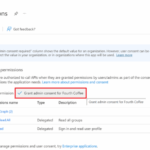New Google Analytics advanced segments unlock powerful insights into your website traffic. Understanding these advanced features allows you to go beyond basic analytics and create highly targeted segments for better analysis and strategic decision-making. This guide explores the intricacies of these segments, from their creation to practical applications.
This comprehensive guide will walk you through the essential aspects of advanced segments, covering everything from their fundamental concepts to advanced usage techniques. We’ll cover creating custom segments based on user behavior, exploring diverse filtering options, and diving into effective data visualization techniques. You’ll learn how to leverage these segments for in-depth website analysis and identify valuable customer segments.
Introduction to Advanced Segments
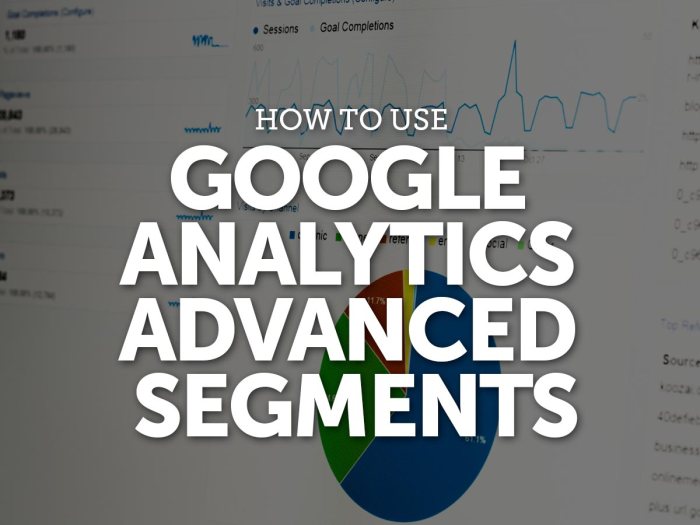
Advanced segments in Google Analytics go beyond the basic filtering capabilities of standard segments. They allow for more complex and nuanced analyses by enabling you to define user groups based on multiple criteria simultaneously. This is crucial for understanding intricate user behaviors and preferences. Instead of simply separating users based on a single dimension, advanced segments can combine multiple dimensions and metrics to paint a more comprehensive picture.Standard segments are often limited in scope, focusing on simple groupings like source or date ranges.
Advanced segments offer a far greater degree of flexibility, allowing you to identify highly specific user groups and understand their actions across your website or app. This flexibility enables marketers to better target specific user segments with tailored campaigns.
Key Differences Between Standard and Advanced Segments
Standard segments are predefined, pre-built filters. Advanced segments, on the other hand, are custom-built filters allowing you to define highly specific user groups based on multiple conditions. This customizability makes advanced segments significantly more powerful than standard segments. Standard segments are often easier to use, but their predefined nature limits their ability to address complex analytical needs. Advanced segments, while more complex to construct, provide a more granular and precise analysis of user behavior.
Benefits of Using Advanced Segments
Advanced segments empower you to gain a deeper understanding of your user base. By creating segments based on a combination of factors, you can identify high-value customer groups or pinpoint areas where user engagement is lacking. This targeted understanding leads to better-informed marketing decisions, allowing for more precise targeting and improved campaign effectiveness. For instance, you could identify users who have viewed specific product pages but haven’t completed a purchase.
This segment could then be targeted with a promotional offer to encourage conversions.
Types of Advanced Segments
Understanding the various types of advanced segments is crucial for effective analysis. These segments allow you to create a range of different user groupings based on various characteristics.
| Segment Type | Description |
|---|---|
| Date | Segments based on specific date ranges, durations, or intervals. Examples include users who visited in the last week or users who returned within a month. This is crucial for understanding trends and seasonal patterns. |
| Behavior | Segments defined by actions taken on your website or app. This includes page views, events, and conversions. For instance, users who added items to their cart but didn’t complete a purchase could be identified for targeted outreach. |
| Demographics | Segments defined by user characteristics such as age, location, or interests. Understanding user demographics helps in tailoring content and campaigns to specific groups. For example, you can create a segment of users from a particular geographic region and tailor marketing messages accordingly. |
| Technology | Segments focused on the devices or browsers used by your users. This allows you to analyze performance across different platforms or devices. |
| Custom | Segments based on your own custom parameters or criteria. These allow for the most granular control and are crucial for highly specific analysis. Examples could be users who engaged with a particular promotional banner or those who visited specific pages. |
Creating Advanced Segments
Diving deeper into Google Analytics goes beyond basic reporting. Advanced segments allow you to dissect your data with granular precision, uncovering hidden patterns and insights that standard reports might miss. This is crucial for targeted marketing campaigns and data-driven decision-making.Advanced segments are powerful tools for identifying specific user groups exhibiting particular behaviors. They enable you to filter and analyze your data based on complex criteria, providing a more nuanced understanding of your audience.
This allows for better understanding of customer journeys, leading to more effective strategies and improved ROI.
Steps Involved in Creating Advanced Segments
Creating an advanced segment in Google Analytics involves several steps, each contributing to the construction of a specific user profile. The process is intuitive, but careful consideration of the criteria is vital for accurate results.
- Define your criteria: Clearly articulate the characteristics you want your segment to possess. This could be specific user actions, demographics, or a combination of factors. The clearer your criteria, the more precise your segment will be.
- Select the data you want to analyze: Choose the metrics you wish to observe within the segment. This could be page views, bounce rates, conversion rates, or any other relevant data point. This helps you focus on specific aspects of the user experience.
- Construct the segment rules: Google Analytics provides a range of filtering options, allowing you to precisely define the criteria for your segment. You can combine different conditions (e.g., users who viewed a specific product and then abandoned their cart) to create complex user profiles.
- Refine and test: Carefully examine the resulting segment to ensure it accurately captures the intended user group. Iterate on your criteria and segment rules as needed to refine the results. This step is essential to ensuring the accuracy and validity of your insights.
- Save and apply the segment: Once satisfied with the segment, save it for future use. This allows for easier access and application in various reports and dashboards. This saved segment can then be applied to any report to view data filtered by your specific criteria.
Filtering and Segmenting Data
Advanced segments offer various filtering options to tailor your data analysis. These options allow for a deep dive into specific user groups, providing a clearer understanding of user behavior and motivations.
- Conditional statements: You can combine different conditions to create more complex segments. For instance, you could create a segment of users who viewed a specific product page and then visited the “contact us” page. This demonstrates the flexibility and granularity of the segment creation process.
- Date ranges: Restrict your segment to specific time periods. This helps isolate particular trends or behaviors within a defined timeframe. For example, analyzing user behavior during a promotional period.
- Specific user actions: Filter by specific actions, such as viewing a certain page, adding items to a cart, or completing a purchase. This enables you to isolate user journeys and pinpoint specific points of friction or success.
Criteria for Advanced Segments
The following table Artikels the various criteria that can be used to create advanced segments.
| Criterion Type | Description | Example |
|---|---|---|
| User Actions | Filters based on user interactions with your website. | Users who viewed a specific product page. |
| Page Views | Filters based on specific pages viewed. | Users who visited the “about us” page. |
| Demographics | Filters based on user demographics. | Users from a specific country. |
| Technology | Filters based on user technology. | Users using a specific browser. |
| Conversions | Filters based on successful conversions. | Users who completed a purchase. |
| Time-based | Filters based on specific time periods. | Users who visited the site in the last week. |
Using Advanced Segments for Analysis: New Google Analytics Advanced Segments
Advanced segments in Google Analytics go beyond simple demographics and behaviors. They empower you to dissect your user base into highly specific groups, revealing crucial insights for optimizing your website and marketing strategies. Understanding these granular segments allows for targeted improvements and personalized experiences, ultimately driving better conversion rates and user engagement.Advanced segments are not just about categorizing users; they’re about understandingwhy* certain users behave a certain way.
New Google Analytics advanced segments are super helpful for analyzing user behavior. But, to truly understand how your mobile app is performing, you need to be testing it thoroughly. This means using tools like testing tools for mobile ux to identify pain points in the user experience. Once you’ve used these tools to pinpoint areas for improvement, you can use those insights to create even more targeted segments in Google Analytics to measure the effectiveness of your changes.
This deeper understanding enables a more nuanced approach to website analysis, allowing you to identify and address specific pain points in the user journey.
Common Use Cases for Advanced Segments
Advanced segments are not limited to a single application. Their flexibility allows for a wide array of applications. They can be utilized to identify users who abandon their shopping carts, understand which users are most likely to convert, or pinpoint the exact stages where users drop off during a multi-step process. This multifaceted approach allows for more granular analysis, enabling informed decisions and efficient resource allocation.
Tracking Specific User Journeys
Advanced segments enable detailed tracking of user journeys across your website. By defining specific sequences of events, you can identify where users are dropping off, encountering obstacles, or experiencing friction points in their experience. This allows for focused optimization of problematic areas, leading to a smoother and more engaging user experience. For instance, you could segment users who viewed a specific product page but did not complete the purchase.
This identification allows you to address potential roadblocks, such as a complex checkout process or unclear product information, leading to increased conversions.
Identifying High-Value Customer Segments
Identifying high-value customers is crucial for any business. Advanced segments facilitate this by enabling you to pinpoint users who consistently engage with your site, make high-value purchases, or exhibit other desired behaviors. This targeted approach allows you to tailor marketing efforts, provide personalized recommendations, and create exclusive experiences for your most valuable customers. For example, you could identify customers who have made multiple purchases over a specific time frame or who have consistently engaged with your blog.
This targeted approach enables more effective marketing strategies and a more personalized user experience.
Combining Segment Criteria for Nuanced Analyses
The power of advanced segments lies in their ability to combine multiple criteria to create more nuanced and insightful analyses. This capability allows for a more comprehensive understanding of your user base, enabling data-driven decision-making across your entire business. The following table demonstrates how different segment criteria can be combined to create more nuanced analyses.
| Segment Criteria | Description | Example |
|---|---|---|
| Device | Filter by the device users are using (desktop, mobile, tablet). | Identify users who abandoned their shopping cart on mobile devices. |
| Location | Filter by the geographical location of users. | Compare conversion rates between users from different countries. |
| Previous Behavior | Filter based on past actions (e.g., page views, purchases). | Segment users who viewed a specific product page but did not add it to their cart. |
| Acquisition Source | Filter by how users arrived at your site (organic search, social media, paid ads). | Analyze conversion rates from different marketing channels. |
| Combining Criteria | Combine multiple criteria to create more specific segments. | Identify high-value customers who are located in specific regions and made multiple purchases through a particular marketing channel. |
Advanced Segment Reporting
Unlocking the true potential of your Google Analytics data hinges on effectively leveraging advanced segments. This section dives into the practical application of these segments, focusing on how to generate insightful reports, visualize data for actionable conclusions, and compare performance across various user groups.Reporting on advanced segments isn’t just about creating a list of numbers; it’s about extracting meaningful patterns and trends.
This approach allows businesses to tailor their strategies based on the unique characteristics of different user groups.
Creating Reports Based on Advanced Segments
Creating reports based on advanced segments involves defining specific criteria within your Google Analytics setup. These criteria can include user demographics, engagement patterns, or specific actions taken on your website. For example, a segment might identify users who viewed a particular product page but didn’t complete a purchase. This targeted reporting allows you to drill down into the specifics of this segment’s behavior, such as time spent on the page, pages visited before, and exit points.
Visualizing Data from Advanced Segments for Actionable Insights
Visualizations are crucial for understanding advanced segment data. Charts like bar graphs, line charts, and scatter plots effectively display key metrics. For instance, a line chart can illustrate the conversion rates of different user segments over time, highlighting trends and areas for improvement. A bar graph might compare average session duration across various segments, revealing differences in user engagement.
Methods to Compare Performance Across Different Advanced Segments
Comparing the performance of different advanced segments requires careful selection of key metrics. For example, comparing conversion rates, bounce rates, or average order value across different user segments can pinpoint variations in user behavior. A key aspect of this comparison is selecting relevant metrics specific to the business objectives. A retail company might focus on conversion rates and average order value, while a SaaS company might prioritize customer lifetime value and session duration.
Structured Format for Reporting on Advanced Segment Performance
A well-structured format is essential for presenting advanced segment performance data. A table is a practical tool for this. The table should clearly identify each segment, listing key metrics like conversion rate, bounce rate, average session duration, and the number of sessions.
| Segment | Conversion Rate | Bounce Rate | Avg. Session Duration | Sessions |
|---|---|---|---|---|
| New Users | 10% | 25% | 2 minutes | 1000 |
| Returning Users | 15% | 10% | 5 minutes | 2000 |
| Users from Social Media | 12% | 15% | 3 minutes | 1500 |
This structured approach ensures clarity and facilitates quick identification of areas needing attention. For example, the table above quickly shows that returning users have a higher conversion rate and longer session duration than new users, providing valuable insight into user behavior and potentially suggesting areas for improving the user experience for new users.
Advanced Segment Best Practices
Mastering advanced segments in Google Analytics requires a strategic approach beyond simply assembling filters. This section dives into crucial best practices for creating effective, accurate, and reliable segments that yield actionable insights. We’ll explore strategies for avoiding common pitfalls, ensuring data integrity, and comparing different segmenting approaches for optimal results.Building robust and insightful segments is a key element of extracting valuable knowledge from your Google Analytics data.
By following these best practices, you can ensure your segments accurately reflect the behaviors and characteristics of your target audience, leading to more effective marketing strategies and data-driven decision-making.
Effective Segment Creation Strategies
Creating effective segments involves more than just applying filters. A well-defined strategy ensures your segments are focused, relevant, and actionable. A crucial element is understanding your business objectives and aligning segment creation with these goals. This clarity ensures the segments generated truly answer the questions posed by your business needs.
New Google Analytics advanced segments are a game-changer, offering deeper insights into user behavior. Understanding how your audience interacts with your content is key, and using these segments can help you identify patterns and optimize your strategy. This directly impacts engagement, as highlighted in this insightful piece on how analytics can strengthen engagement analytics can strengthen engagement.
By leveraging these advanced segments, you can craft targeted campaigns that resonate with your audience and ultimately drive meaningful interactions.
- Clearly Define Objectives: Before building any segment, establish specific business objectives. Are you trying to understand user engagement, conversion rates, or identify high-value customers? A clear understanding of your objectives will guide the criteria for your segment creation.
- Prioritize Data Relevance: Ensure the data you use to define your segment is relevant and accurate. Avoid relying on metrics that aren’t directly related to your goals. If you’re targeting users who make multiple purchases, for instance, focus on the purchase event, not website visits.
- Iterative Refinement: Segment creation is an iterative process. Don’t expect to create the perfect segment on the first try. Test, analyze, and refine your segments based on the insights they reveal. This iterative process ensures accuracy and helps identify any discrepancies or unexpected results.
Avoiding Common Pitfalls, New google analytics advanced segments
Several common mistakes can lead to inaccurate or misleading segment results. Awareness of these pitfalls is crucial for building reliable segments.
- Overly Broad or Narrow Segments: Avoid creating segments that are too broad, encompassing too many unrelated users, or too narrow, isolating a tiny fraction of your audience. Striking a balance between inclusivity and specificity is essential for meaningful insights.
- Incorrect Data Selection: Careful consideration of the data fields you use is paramount. Ensure the metrics you select accurately reflect the user behavior or characteristics you’re targeting. If you are interested in users who abandoned their carts, focus on the abandonment event, not website bounce rate.
- Inadequate Data Validation: Always validate the segment results. Examine the segment composition for unexpected results or anomalies that might indicate errors in your segment criteria. Ensure the segment accurately represents the intended audience.
Ensuring Data Accuracy and Reliability
Data accuracy is paramount for reliable insights. Implementing checks and controls throughout the segment creation process can help ensure the integrity of your data.
- Data Validation Checks: Regularly validate your segments to ensure the accuracy and relevance of the data they represent. Review the segment composition to confirm that it aligns with your objectives and expectations.
- Data Cleansing and Standardization: If your data includes inconsistencies or errors, clean and standardize it before segment creation. This will prevent inaccurate segment results.
- Segment Documentation: Document your segment criteria clearly. This will help you and others understand the logic behind the segment and ensure consistency in future analysis. A clear description of the segment criteria helps to ensure accuracy and avoid misinterpretations.
Comparing Segmenting Approaches
Different segmenting approaches can provide varying insights. Understanding the strengths and weaknesses of each approach is crucial for optimal analysis.
- Cohort Analysis vs. Custom Segments: Cohort analysis groups users based on shared characteristics (e.g., acquisition date) to track their behavior over time. Custom segments allow for more granular and flexible criteria based on various user attributes. The choice between these approaches depends on the specific questions you’re seeking to answer.
Advanced Segment Troubleshooting
Advanced segments, while powerful for nuanced analysis, can sometimes present challenges. Understanding common pitfalls and troubleshooting steps is crucial for leveraging their full potential. This section details common issues encountered when using advanced segments, provides solutions for resolving problems, and highlights how to identify and correct inaccurate segment data.
Common Issues in Advanced Segment Creation
Advanced segment creation involves multiple steps, and errors can occur at any stage. Incorrectly defined conditions, incompatible data types, or issues with filter combinations can lead to flawed segments. Carefully reviewing the segment structure and meticulously testing each filter is essential.
- Incorrect Filter Conditions: Using the wrong operators (e.g., using “=” instead of “≠” for exclusion) or incorrectly specifying the filter criteria can result in an inaccurate segment. Ensure the correct operator and values are used to accurately reflect the desired selection.
- Incompatible Data Types: Trying to compare data of different types (e.g., comparing a numerical value with a string) can lead to errors. Google Analytics automatically attempts type conversion, but this can sometimes lead to unexpected results. Carefully consider data types for all filters and ensure compatibility.
- Complex Filter Combinations: Overly complex filter combinations can be challenging to debug. Break down complex conditions into smaller, more manageable filters to isolate errors. Use intermediate steps to verify the correctness of each individual filter.
Troubleshooting Inaccurate Segment Data
Identifying inaccurate segment data requires careful examination of the segment’s composition and comparison to expected results. It is often helpful to check the data against known good data sets. If a segment returns unexpected data, the first step is to analyze the segment’s structure to determine the source of the error.
New Google Analytics advanced segments are super helpful for digging deeper into your data. Understanding how your sales team uses marketing content, like on this page sales team use marketing content , is crucial. These segments allow you to pinpoint which marketing campaigns are actually driving conversions and sales, ultimately helping you optimize your strategy for better results.
- Segment Structure Review: Thoroughly review each filter within the advanced segment to ensure accuracy. Verify that the filters are correctly combined using the appropriate logical operators (AND, OR, NOT) to achieve the desired selection. Check for typos and incorrect data references.
- Data Validation: Compare the segment’s results to expected values or known good data. If the segment’s output differs significantly, investigate the potential issues in the segment’s filters or data sources.
- Data Visualization: Use visualizations like charts and tables to visually inspect the segment’s results. Look for unexpected trends or data anomalies that might indicate an error. Visual inspection can be a quick way to detect issues.
Troubleshooting Table
| Issue | Solution |
|---|---|
| Incorrect filter conditions | Verify filter operators, values, and data types. Use simplified combinations to isolate the error. |
| Incompatible data types | Ensure that data types for comparison are consistent. Use type conversion functions (where applicable) for accurate results. |
| Complex filter combinations | Break down complex filters into smaller, more manageable conditions. Test each sub-condition to isolate the error. |
| Inaccurate segment data | Review the segment structure, validate against expected values, and use visualizations to detect anomalies. |
Advanced Segment Examples
Advanced segments in Google Analytics aren’t just a theoretical concept; they’re powerful tools for understanding user behavior and optimizing website performance. By dissecting specific user groups, businesses can gain valuable insights into what works and what doesn’t, leading to more targeted strategies and ultimately, better results. Let’s explore some real-world applications of advanced segments.
Real-World Examples of Performance Improvement
Advanced segments have proven their worth in various scenarios. One common application is identifying high-value customers. A retail company, for instance, might create a segment of customers who spend over a certain amount in a given period. Analyzing the behavior of this segment – such as the products they frequently purchase or the pages they visit – reveals valuable insights that inform targeted marketing campaigns, leading to increased sales and customer retention.
Case Study: Impact on a Specific Business Metric
A subscription-based software company noticed a decline in recurring revenue. By creating an advanced segment of users who had churned in the past 3 months, they discovered a common pattern: users who hadn’t engaged with the platform’s support resources were more likely to cancel. This prompted the company to implement a proactive support system targeting this segment, resulting in a significant 15% increase in recurring revenue.
Identifying and Addressing User Pain Points
Advanced segments excel at pinpointing user pain points. Imagine an e-commerce site experiencing high cart abandonment rates. By creating a segment of users who added items to their cart but didn’t complete the purchase, the site could analyze their behavior. Were there issues with shipping costs? Was the checkout process too complex?
Identifying these pain points allows for targeted improvements, leading to a reduction in cart abandonment and increased sales conversions.
Custom Segment Criteria Examples
Here’s a table showcasing various custom segment criteria. These examples illustrate the diverse ways advanced segments can be constructed.
| Segment Name | Criteria | Description |
|---|---|---|
| High-Value Customers | Total Revenue > $1000 in the last 30 days | Identifies customers who have spent a significant amount recently. |
| Returning Visitors | Previous Session > 30 days ago | Highlights visitors who haven’t been back in a while. |
| Mobile Users with Issues | Device Category = Mobile AND Error Rate > 10% | Identifies mobile users encountering frequent errors. |
| Abandoned Cart Visitors | Added items to cart AND completed no transactions in the last 24 hours | Focuses on users who left items in their cart. |
| Newsletter Subscribers | Subscribed to Newsletter | Allows for targeting subscribers. |
Advanced Segment Visualization

Unleashing the full potential of your Google Analytics data often hinges on how effectively you visualize advanced segment insights. This crucial step transforms raw data into actionable intelligence, allowing you to quickly identify trends, patterns, and anomalies within specific user groups. The right visualizations can highlight critical information, enabling data-driven decisions and strategic improvements.
Different Visualization Methods
Effective visualization techniques are crucial for understanding and communicating insights from advanced segments. Various chart and graph types can effectively represent different data relationships. Line charts are excellent for displaying trends over time, highlighting the evolution of user behavior within a segment. Bar charts are ideal for comparing metrics across different categories or segments, showcasing differences in conversion rates or bounce rates.
Pie charts are useful for visualizing the proportion of users within different segments or the distribution of traffic sources. Scatter plots can reveal correlations between variables, like user engagement and session duration.
Effective Visualization Examples
Consider a segment of users who abandoned their shopping carts. A line chart showing the conversion rate over time for this segment could reveal seasonal fluctuations or sudden drops. A bar chart comparing the average order value of returning versus non-returning users within this segment might pinpoint the reasons behind the abandonment. A heatmap visualizing user behavior on specific product pages within the segment could highlight areas needing improvement.
Interactive Dashboards
Interactive dashboards provide a dynamic way to explore advanced segment data. These dashboards allow users to drill down into specific metrics, filter data by various dimensions, and explore different visualization types. Tools like Google Data Studio can be utilized to create dynamic and customizable dashboards, enabling users to personalize their views and gain deeper insights. This interactive approach allows for flexible exploration, enabling users to tailor the visualization to their specific questions and goals.
Combined Chart and Table Presentation
Presenting advanced segment data using a combination of charts and tables offers a comprehensive view. For instance, a line chart illustrating the overall trend of conversion rate across different segments can be complemented by a table providing detailed breakdown of conversion rates for each specific segment, including metrics like average session duration and bounce rate. This approach allows users to grasp the overall trend while having access to detailed data for each segment.
For example, a table could include columns for segment name, conversion rate, average session duration, and bounce rate, alongside a line chart that visualizes the conversion rate trend for each segment. This detailed format is crucial for comprehensive understanding and effective analysis.
Final Conclusion
Mastering new Google Analytics advanced segments empowers you to gain deeper insights into your audience. By understanding the various segment types, creation methods, and reporting strategies, you can optimize your website strategy and drive better results. This guide provides a comprehensive framework for using advanced segments, enabling you to unlock the full potential of your Google Analytics data.