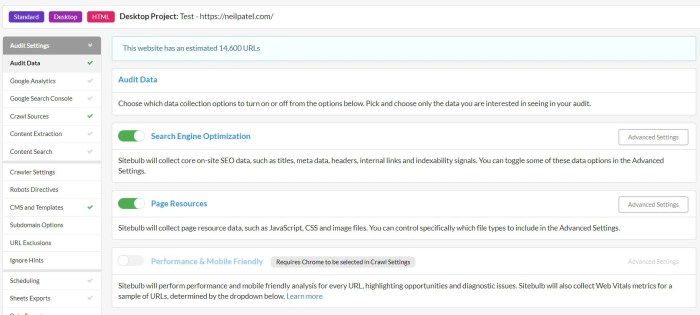Sitebulb vs Screaming Frog: Choosing the right website crawler can be daunting. Both tools are powerful, but their strengths and weaknesses differ significantly. This in-depth comparison will explore their features, pricing, user experience, and specific use cases, helping you decide which is best for your needs.
This comparison dives into the technical details, user interfaces, and specific use cases for each tool. We’ll also look at the reporting features, support, and integration capabilities. Ultimately, this comprehensive overview will provide a clear understanding of each tool’s value proposition and help you make an informed decision.
Sitebulb vs. Screaming Frog: A Deep Dive
Choosing the right tool can significantly impact your website’s performance. Sitebulb and Screaming Frog are two popular options, each with strengths and weaknesses. This comparison explores their key features, target audiences, pricing, and overall value proposition. Understanding these factors will help you determine which tool best fits your needs.
Key Features Comparison
Sitebulb and Screaming Frog both offer comprehensive website analysis tools, but their specific features and functionalities differ. Sitebulb emphasizes a user-friendly interface and a focus on actionable insights, while Screaming Frog excels in its technical crawlability and extensive data collection capabilities. The choice often comes down to your priorities and level of technical expertise.
| Feature | Sitebulb | Screaming Frog |
|---|---|---|
| Technical Crawling | Robust crawling capabilities, focusing on speed and efficiency | Exceptional crawling power, highly regarded for its detailed analysis of site structure and technical elements. |
| Audit Reporting | User-friendly, actionable reports with clear recommendations for improvement. | Data-driven reports; technical, though not as user-friendly as Sitebulb’s |
| Mobile-Friendly Analysis | Comprehensive mobile-friendliness analysis, highlighting potential issues. | Includes mobile-friendliness checks, though the depth of analysis may vary. |
| Site Structure Analysis | Detailed site structure analysis, providing insights into site hierarchy and navigation. | Excellent sitemap and internal link analysis. |
| Page Speed Analysis | Integrates page speed analysis, helping you identify performance bottlenecks. | Includes page speed analysis; some users find the speed analysis less intuitive than other features. |
Target Audience
The ideal user for each tool differs based on their technical expertise and specific needs. Sitebulb is well-suited for beginners and professionals seeking an easy-to-use interface with actionable insights. Screaming Frog, on the other hand, is more geared towards technical specialists or webmasters with a strong understanding of technical aspects.
Pricing and Subscription Models
Both tools offer different pricing tiers, impacting the features and functionalities available. Sitebulb offers various plans, from free trials to premium subscriptions with increasing access to features. Screaming Frog also has different tiers, typically offering a balance of features and flexibility. Understanding the specific pricing models and subscription options is critical to making an informed decision. Consider your long-term needs and budget.
Free Trial and Evaluation
Before committing to a paid subscription, taking advantage of free trials is highly recommended. This allows you to evaluate the tool’s functionality and assess whether it meets your specific requirements. Free trials often provide a limited set of features but allow you to explore the tool’s interface and determine if the learning curve is manageable.
Technical Features
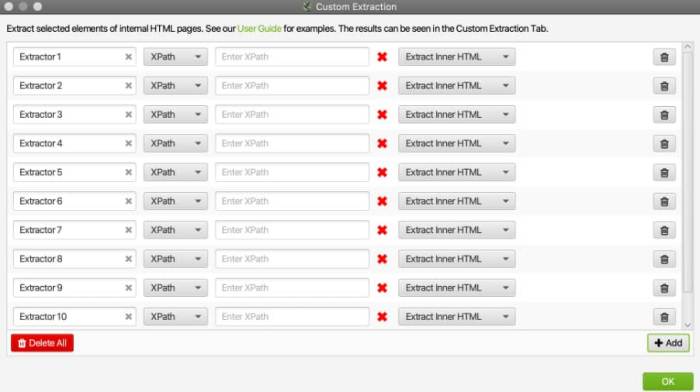
Choosing between Sitebulb and Screaming Frog often hinges on technical specifications. Understanding their capabilities in handling different website types, file formats, and crawling methods is crucial for selecting the right tool for your needs. This section delves into the technical aspects of each tool, providing a clear comparison of their strengths and weaknesses.The technical intricacies of website analysis tools like Sitebulb and Screaming Frog significantly impact their effectiveness.
The supported file formats, types of websites, and crawling methods influence the comprehensiveness and accuracy of the analysis. Furthermore, server requirements and data presentation methods play a crucial role in the user experience.
Supported File Formats and Website Types
Sitebulb and Screaming Frog both support a wide array of file formats, enabling them to analyze various websites. Understanding their compatibility with different website structures and technologies is essential for effective analysis. Both tools are generally compatible with common website structures and technologies, such as HTML, CSS, and JavaScript. Differences may arise in handling more complex or specialized structures.
Crawling Methods and Impact on Analysis
The crawling methods employed by each tool significantly impact the website analysis process. Different methods yield varying results, and the choice depends on the specific website and analysis goals. Sitebulb and Screaming Frog utilize different approaches, leading to potential variations in data collection.
Data Collection and Presentation
The type of data collected and how it’s presented to the user are key factors in evaluating the tools. Different presentation formats influence the ease of interpretation and identification of critical issues. Both tools provide comprehensive reports, but the specific data points and visualizations might differ. The depth and breadth of data analysis vary between the tools, affecting the insights that users gain.
Technical Comparison Table
| Feature | Sitebulb | Screaming Frog |
|---|---|---|
| Supported File Formats | HTML, XML, CSS, JavaScript, and other common web formats. Generally, a wide range of formats are supported. | HTML, XML, CSS, JavaScript, and other common web formats. Generally, a wide range of formats are supported. |
| Website Types | Handles diverse websites, including e-commerce, blogs, and complex web applications. Supports various website structures. | Handles diverse websites, including e-commerce, blogs, and complex web applications. Supports various website structures. |
| Crawling Methods | Employs a comprehensive crawling algorithm, suitable for various website architectures and dynamic content. Focuses on thorough coverage. | Employs a robust crawling algorithm, suitable for various website architectures and dynamic content. Focuses on thorough coverage. |
| Data Presentation | Provides clear visualizations and reports, focusing on actionable insights for users. Intuitive interface for interpretation. | Provides clear visualizations and reports, focusing on actionable insights for users. Intuitive interface for interpretation. |
| Server Requirements | Generally requires a moderate-to-high processing power for complex analyses. | Generally requires a moderate-to-high processing power for complex analyses. |
User Interface and Experience
Both Sitebulb and Screaming Frog offer robust website analysis capabilities, but their user interfaces differ significantly. Understanding these differences is crucial for selecting the tool best suited to your workflow and technical expertise. A user-friendly interface can significantly impact the efficiency and accuracy of your audits.The usability of a tool goes beyond its technical prowess; a well-designed interface streamlines the process and minimizes frustration.
A clear and intuitive layout, coupled with easy navigation and straightforward data presentation, are key factors in choosing the optimal tool.
Navigation and Data Clarity
Sitebulb’s interface generally adopts a more streamlined, modern approach, with a focus on clarity and direct access to key features. The navigation is often considered intuitive, allowing users to quickly find the information they need. Screaming Frog, while powerful, sometimes feels a bit more complex and less immediately intuitive for beginners. This can lead to a steeper learning curve.
Both tools, however, offer comprehensive dashboards for data analysis. The data visualization within Sitebulb is usually considered more accessible to a broader audience, although Screaming Frog’s technical users might find its more detailed metrics more useful.
Ever wrestled with choosing between Sitebulb and Screaming Frog? Understanding your website’s performance is crucial, but knowing your customers is equally important. To truly grasp what your visitors are doing and how they interact with your site, check out our comprehensive online customer research guide, online customer research guide. This knowledge, combined with Sitebulb’s technical analysis or Screaming Frog’s SEO auditing, will empower you to make more informed decisions about site optimization.
Ultimately, the best tool depends on your specific needs, but understanding your audience is key to any successful strategy.
Interface Strengths and Weaknesses
Sitebulb boasts a user-friendly interface, with clear and organized dashboards. Its visual representations of data are often praised for their accessibility and ease of understanding. However, some users may find the lack of granular control over certain advanced features a limitation. Screaming Frog, while powerful, often requires a deeper understanding of technicalities to fully leverage its features.
Its interface is highly customizable but can be overwhelming for less experienced users.
Comparison Table
| Feature | Sitebulb | Screaming Frog |
|---|---|---|
| Overall Design | Modern, clean, and intuitive. | Powerful but potentially overwhelming, with a more technical focus. |
| Navigation | Direct and logical, with clear pathways to various sections. | Complex and layered, requiring more exploration to find specific functions. |
| Data Visualization | Clear charts and graphs that simplify complex data. | Detailed tables and data points, requiring more interpretation by the user. |
| Customization | Limited customization options, but easily adaptable to user needs. | Highly customizable, allowing advanced users to tailor the tool to their workflow. |
| Ease of Learning Curve | Lower learning curve, suitable for beginners. | Steeper learning curve, best for users with technical knowledge. |
Specific Use Cases
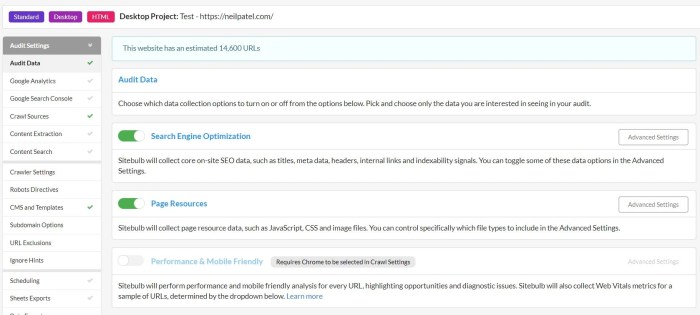
Choosing between Sitebulb and Screaming Frog often boils down to the specific needs of a project. Both tools excel at technical audits, but their strengths lie in different areas. Understanding these nuances is crucial for selecting the optimal tool for a given website’s scale and complexity.
When Sitebulb is the Better Choice
Sitebulb shines when dealing with large, complex websites, particularly those with extensive e-commerce catalogs. Its comprehensive platform, coupled with its user-friendly interface, makes it a strong contender for managing the intricate tasks associated with analyzing large volumes of data from complex websites.
- Large E-commerce Sites: Sitebulb’s robust features for handling massive product inventories and detailed category structures make it an excellent choice for large e-commerce platforms. Its ability to process and analyze extensive data sets ensures that no significant aspect of the site is missed during the audit.
- Multi-lingual Websites: Sitebulb’s features for handling multilingual websites, often found in global e-commerce businesses, are particularly helpful in ensuring that all language versions are optimized for search engines. This capability simplifies the management of numerous localized content variations.
- Websites with Extensive Content: Sitebulb’s capability to crawl and analyze massive amounts of content quickly and efficiently is ideal for sites with a high volume of pages, such as large news portals or content-heavy blogs.
- Teams: Sitebulb’s robust reporting features make it ideal for teams, especially those managing numerous projects or large websites. The comprehensive reports enable effective analysis and reporting for team collaboration.
When Screaming Frog is the Better Choice
Screaming Frog, while powerful, excels in certain specific areas. Its streamlined approach and strong crawling capabilities make it a go-to for specific, targeted tasks or smaller websites.
- Small to Medium-Sized Websites: For smaller websites or blogs with a manageable number of pages, Screaming Frog’s simplicity and speed can be a considerable advantage. The tool’s ease of use makes it suitable for individual users or smaller teams.
- Rapid Crawling and Data Extraction: Screaming Frog’s rapid crawling and extraction of specific data points, such as broken links or missing meta descriptions, is particularly valuable for quick audits or for gathering specific information for a project.
- Focusing on Technical Issues: Screaming Frog’s user interface, focused on technical issues, makes it a powerful tool for identifying and prioritizing technical problems, such as slow loading times or redirect chains. Its ability to quickly pinpoint and extract critical data makes it a strong choice for a focused technical audit.
- Specific Data Points: When the goal is to extract specific data points for a niche use case, Screaming Frog’s targeted approach proves efficient. For example, if you need to collect data on a specific element, like image alt text, Screaming Frog can be highly effective.
Suitability for Different Website Types
The choice between Sitebulb and Screaming Frog depends significantly on the nature of the website.
| Website Type | Sitebulb | Screaming Frog |
|---|---|---|
| Large E-commerce Sites | Excellent | Adequate, but may require more manual effort |
| Small Blogs | Overkill | Excellent |
| Multi-national Corporations | Excellent | Good for initial analysis, but Sitebulb is better for comprehensive data collection |
| Content-heavy Portals | Excellent | Efficient, but may be slow for very large sites |
| Websites requiring detailed sitemaps and structured data | Excellent | Adequate for basic sitemap analysis |
Reporting and Analysis
Once you’ve crawled your website, the real work begins – analyzing the data. Both Sitebulb and Screaming Frog offer robust reporting features to help you understand your website’s performance and identify areas for improvement. This section delves into the specific types of reports, their presentation, and the level of detail provided by each tool. Understanding the reports is crucial for effective strategy.The reports generated by these tools go beyond basic data; they provide actionable insights for optimizing website structure, content, and technical aspects.
Thorough analysis empowers informed decisions to improve search engine rankings and user experience.
Types of Reports Generated
Both Sitebulb and Screaming Frog generate comprehensive reports covering various aspects of website performance. These reports include detailed information on technical , website structure, and content optimization.
Report Format and Presentation
Sitebulb and Screaming Frog both present their reports in a user-friendly format. Sitebulb often employs a dashboard-style interface, with clear visualizations and interactive charts to quickly grasp key metrics. Screaming Frog’s reports, while more data-driven, are organized into tables and lists, providing a detailed breakdown of the crawl data. Both tools allow exporting data to spreadsheet formats like CSV for further analysis.
Quick question: Sitebulb vs. Screaming Frog? Both are great website crawlers, but choosing the right one depends on your needs. Thinking about your brand’s visual identity? Then you should definitely check out places to find the best free fonts for your brand to ensure your website’s design matches your brand’s personality.
Ultimately, both Sitebulb and Screaming Frog are powerful tools for SEO analysis, so it comes down to your specific workflow and preferences.
Level of Detail Provided
The level of detail provided in each report varies. Sitebulb provides a more summarized overview of issues, presenting them in a way that’s easy to understand and act upon. Screaming Frog, on the other hand, offers a more granular view, allowing users to delve into specific errors or issues with great precision. This granular detail is essential for in-depth technical analysis.
Comparison Table
| Feature | Sitebulb | Screaming Frog |
|---|---|---|
| General Performance | Provides a summary of website health, including overall scores and key performance indicators (KPIs). | Presents a detailed crawl log with errors, warnings, and suggestions, facilitating a deep dive into technical . |
| Technical Issues | Highlights major technical issues with a clear prioritization based on impact. | Provides a comprehensive list of all technical issues, categorized by type and severity. |
| Mobile Friendliness | Includes a report on mobile responsiveness, indicating issues like viewport issues or missing meta tags. | Identifies mobile-specific problems like missing viewport tags, incorrect meta tags, and other related issues. |
| Content Analysis | Offers an analysis of content quality, including duplicate content or missing meta descriptions. | Lists pages with duplicate content, missing titles, meta descriptions, and other critical elements. |
| Page Speed | Shows page load times and suggests ways to improve them, often highlighting potential bottlenecks. | Provides detailed page load time data, including server response times and resource loading times. |
| Sitemap Analysis | Provides an overview of the sitemap, indicating missing pages or incorrect URLs. | Analyzes sitemaps to identify missing pages, incorrect URLs, or broken links within the sitemap. |
Support and Documentation
Choosing between Sitebulb and Screaming Frog often comes down to more than just technical features. The quality of support and documentation plays a significant role in a tool’s usability and overall effectiveness. A robust support system and well-organized documentation can save you valuable time and frustration when encountering issues or needing to learn new features.The support and documentation available for each tool directly impacts the user experience.
Clear, comprehensive documentation can accelerate learning and problem-solving, while inadequate support can lead to prolonged troubleshooting and potentially hinder project timelines.
Support Documentation Quality, Sitebulb vs screaming frog
Sitebulb’s documentation is generally well-structured and easy to navigate, with clear explanations and helpful screenshots. They offer a comprehensive knowledge base, covering various aspects of the tool, including technical details, tutorials, and FAQs. The format is user-friendly, making it straightforward to find specific information. Screaming Frog’s documentation is also organized but may sometimes require more in-depth exploration to find the desired answers.
Choosing between Sitebulb and Screaming Frog for website audits can be tricky, especially when you’re just starting out. But, understanding these tools is key to optimizing your site for search engines. To truly grasp the importance of these SEO tools in helping you grow your first website, I highly recommend checking out our comprehensive guide on grow your first website.
Ultimately, the best choice depends on your specific needs and budget, but both tools offer valuable insights for improving your website’s performance and visibility.
Support Options
Both tools offer various support options. Sitebulb provides a dedicated support portal with a ticketing system for direct communication with their support team. They also feature a frequently asked questions (FAQ) section and tutorials. Screaming Frog offers similar options, including a support portal with a ticketing system for inquiries.
Community Support
Active community forums are invaluable for users seeking solutions from peers. Sitebulb maintains a strong online community, where users can share experiences, ask questions, and potentially find answers to common problems quickly. Screaming Frog also has a community presence, though it may not be as extensive as Sitebulb’s.
Comparison Table
| Feature | Sitebulb | Screaming Frog |
|---|---|---|
| Documentation Quality | Generally well-structured, easy to navigate, clear explanations, comprehensive knowledge base, user-friendly format. | Organized, but may require more exploration to find specific information. |
| Support Options | Dedicated support portal with ticketing system, FAQs, tutorials. | Support portal with ticketing system, FAQs, potential community forums. |
| Community Support | Strong online community, active user interaction. | Community presence, potentially less extensive than Sitebulb’s. |
Integration Capabilities
Choosing between Sitebulb and Screaming Frog often hinges on the broader tech stack of your workflow. Both tools offer integration options, but the breadth and depth of those options vary. Understanding these capabilities is crucial for seamless data flow and improved efficiency.
Supported Integrations
Sitebulb and Screaming Frog both support integrations with various tools, enabling a more comprehensive approach to analysis and reporting. However, the types of integrations and their functionalities differ.
- Sitebulb’s integrations primarily focus on streamlining data transfer and reporting. It often works well with popular marketing automation platforms and analytics suites to automatically feed data, create reports, and automate tasks. For example, Sitebulb can directly pull data from Google Analytics and provide a consolidated view of website performance alongside technical findings.
- Screaming Frog, while offering some integrations, tends to be more focused on its core crawling and analysis functions. Integrations are frequently aimed at sharing crawl data or exporting results to other tools for further analysis. This approach often involves exporting data in various formats, like CSV or XML, for use with other applications.
Benefits and Limitations
Integration capabilities are beneficial for automating tasks, gaining insights from various sources, and streamlining workflows. However, limitations can arise depending on the specific integration and the tools involved.
- Benefits include increased efficiency, comprehensive reporting, and the ability to combine data from multiple sources for a holistic view of website performance. For example, integrating Sitebulb with a CRM system allows for personalized website analysis based on customer segments.
- Limitations might involve compatibility issues between tools, data format discrepancies, or the need for additional setup or configuration. For instance, if a specific integration isn’t fully supported or documented, it can lead to issues with data import or export.
Comparison Table
The table below summarizes the integration capabilities of Sitebulb and Screaming Frog.
| Feature | Sitebulb | Screaming Frog |
|---|---|---|
| Marketing Automation Platforms | Excellent integration with popular platforms like HubSpot, Marketo, and others. | Limited integration options; primarily focused on exporting data. |
| Analytics Platforms | Direct connection to Google Analytics, allowing for automatic data transfer. | Limited direct integration; requires manual export and import. |
| CRM Systems | Potential for integration with CRM systems, enabling personalized analysis. | Limited integration with CRM systems; mostly data export-oriented. |
| Reporting & Visualization Tools | Direct integration with reporting platforms to create custom dashboards. | Data export capabilities, but integration with reporting tools often requires manual processes. |
| Other Tools | Supports integration with various tools for comprehensive analysis. | Data export allows for integration with other tools. |
| API Access | Provides API access for advanced customization and automation. | API access is available, though potentially less extensive. |
Pricing and Value Proposition: Sitebulb Vs Screaming Frog
Choosing between Sitebulb and Screaming Frog often boils down to understanding their respective pricing models and how they align with your specific needs. Both tools offer powerful features for website analysis, but their pricing structures and included functionalities differ significantly. A clear understanding of the value proposition of each tool is crucial for making an informed decision.The pricing models for both Sitebulb and Screaming Frog are designed to cater to different user needs and budgets.
Sitebulb tends to focus on a more straightforward, predictable pricing structure, while Screaming Frog offers more flexibility in terms of features and pricing tiers. This flexibility, however, can make the overall cost estimation more complex for some users.
Sitebulb Pricing Models
Sitebulb offers a tiered pricing model, each tier unlocking more advanced features. The basic tier provides a limited set of functionalities, suitable for smaller websites or users with less demanding needs. The intermediate tier unlocks additional features, allowing for more in-depth analysis and reporting. The highest tier, often tailored for larger enterprises or complex websites, offers access to the full range of features, including advanced reporting tools and integration options.
This structure is relatively straightforward to understand, with clear price points for different levels of usage.
Screaming Frog Pricing Models
Screaming Frog’s pricing model is more flexible, offering different packages with varying scopes of features and support. While the basic tier might appear cheaper, the ability to upgrade or add-on specific features can make the overall cost more unpredictable for some. This approach allows users to customize their experience and only pay for the functionalities they require. The pricing is generally structured around the volume of tasks and the scope of use.
Comparison Table
| Feature | Sitebulb | Screaming Frog |
|---|---|---|
| Basic Plan | Affordable, limited features | Affordable, limited features, but often more tasks possible |
| Intermediate Plan | More features, detailed reporting | More features, customizable, potentially higher cost than equivalent Sitebulb plan |
| Enterprise Plan | Full suite of features, extensive reporting, integration options | Comprehensive suite of features, likely with substantial customizability and potentially high cost |
| Support | Included with all plans, varying levels of support depending on the tier | Support varies with the package, with potential for add-on support tiers |
| Trial Period | Often available | Sometimes available |
Factors to Consider When Choosing
Several factors should influence your decision:
- Website size and complexity: For smaller websites, a basic Sitebulb plan might be sufficient. Larger websites or those with complex structures will benefit from a higher tier or Screaming Frog’s customizable approach.
- Analysis needs: If you require in-depth analysis and reporting, a higher-tier plan with comprehensive features might be essential. For basic site checks, a basic plan could suffice.
- Budget: Carefully compare the pricing tiers and the value proposition of each tool. Consider whether the additional features in a higher-tier plan justify the cost increase.
- Support needs: If you anticipate needing frequent or complex support, consider the support options offered with each plan.
Value Proposition Analysis
Sitebulb’s value proposition lies in its clear and straightforward pricing structure, making it easy to predict the cost. Screaming Frog’s value is its flexibility and customization, allowing users to select precisely the features they need. The overall value ultimately depends on the specific requirements of the user and their budget constraints.
Ultimate Conclusion
In conclusion, the best choice between Sitebulb and Screaming Frog depends heavily on your specific needs and website type. Sitebulb excels with its user-friendly interface and comprehensive reporting, making it ideal for those new to technical . Screaming Frog, on the other hand, offers a more robust set of features and technical controls, appealing to seasoned professionals and large websites.
Consider your budget, technical skills, and website’s size when making your decision.